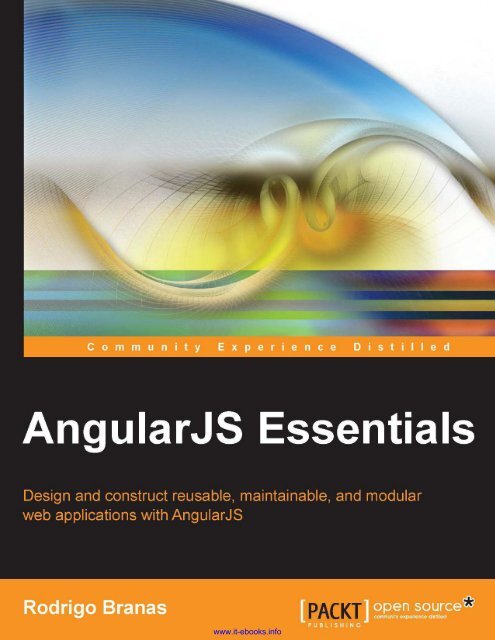AngularJS Essentials
You also want an ePaper? Increase the reach of your titles
YUMPU automatically turns print PDFs into web optimized ePapers that Google loves.
www.it-ebooks.info
<strong>AngularJS</strong> <strong>Essentials</strong><br />
Design and construct reusable, maintainable, and<br />
modular web applications with <strong>AngularJS</strong><br />
Rodrigo Branas<br />
BIRMINGHAM - MUMBAI<br />
www.it-ebooks.info
<strong>AngularJS</strong> <strong>Essentials</strong><br />
Copyright © 2014 Packt Publishing<br />
All rights reserved. No part of this book may be reproduced, stored in a retrieval<br />
system, or transmitted in any form or by any means, without the prior written<br />
permission of the publisher, except in the case of brief quotations embedded in<br />
critical articles or reviews.<br />
Every effort has been made in the preparation of this book to ensure the accuracy<br />
of the information presented. However, the information contained in this book is<br />
sold without warranty, either express or implied. Neither the author, nor Packt<br />
Publishing, and its dealers and distributors will be held liable for any damages<br />
caused or alleged to be caused directly or indirectly by this book.<br />
Packt Publishing has endeavored to provide trademark information about all of the<br />
companies and products mentioned in this book by the appropriate use of capitals.<br />
However, Packt Publishing cannot guarantee the accuracy of this information.<br />
First published: August 2014<br />
Production reference: 1140814<br />
Published by Packt Publishing Ltd.<br />
Livery Place<br />
35 Livery Street<br />
Birmingham B3 2PB, UK.<br />
ISBN 978-1-78398-008-6<br />
www.packtpub.com<br />
www.it-ebooks.info
Credits<br />
Author<br />
Rodrigo Branas<br />
Project Coordinator<br />
Aboli Ambardekar<br />
Reviewers<br />
Andrei M. Eichler<br />
Cleberson C. C. Faccin<br />
Ruoyu Sun<br />
Felipe Trevisol<br />
Proofreaders<br />
Simran Bhogal<br />
Maria Gould<br />
Ameesha Green<br />
Paul Hindle<br />
Commissioning Editor<br />
Pramila Balan<br />
Acquisition Editor<br />
Harsha Bharwani<br />
Content Development Editor<br />
Sharvari Tawde<br />
Technical Editors<br />
Shiny Poojary<br />
Kirti Pujari<br />
Akash Rajiv Sharma<br />
Copy Editors<br />
Roshni Banerjee<br />
Mradula Hegde<br />
Alfida Paiva<br />
Indexers<br />
Mariammal Chettiyar<br />
Rekha Nair<br />
Priya Subramani<br />
Graphics<br />
Ronak Dhruv<br />
Disha Haria<br />
Production Coordinator<br />
Alwin Roy<br />
Cover Work<br />
Alwin Roy<br />
Cover Image<br />
Yuvraj Mannari<br />
www.it-ebooks.info
About the Author<br />
Rodrigo Branas is a software architect, author, and international speaker on<br />
software development based in Brazil, with more than 12 years of experience in<br />
developing enterprise applications.<br />
Lately, he has been participating in the development of many successful products<br />
based on the <strong>AngularJS</strong> framework. A major part of these applications were made<br />
available to the education industry, and are now used by thousands of users across<br />
the country.<br />
He is also the founder of Agile Code, a consultancy and training company that works<br />
effectively with architects, developers, designers, and testers in order to produce<br />
high-quality products.<br />
He graduated in Computer Science and has an MBA degree in Project Management.<br />
He is certified in SCJA, SCJP, SCJD, SCWCD, and SCBCD from Sun Microsystems;<br />
PMP from Project Management Institute; MCP from Microsoft; and CSM from<br />
Scrum Alliance.<br />
In the past few years, he has dedicated himself to spreading knowledge in the<br />
software development community. Also, he is the author of Java Magazine, one of the<br />
most recognized technical publications in Brazil. His website address is http://www.<br />
agilecode.com.br. He can be contacted at rodrigo.branas@gmail.com and you<br />
can follow him on Twitter at @rodrigobranas.<br />
www.it-ebooks.info
Acknowledgments<br />
Writing this book was an incredible challenge! Throughout this time, I had the<br />
pleasure to count on my lovely wife, Rosana Branas, who provided me with all the<br />
inspiration, motivation, and affection that I needed.<br />
Also, I am very happy and glad about sharing this experience with my reviewers:<br />
Felipe Trevisol, Cleberson Faccin, Andrei Eichler, and Ruoyu Sun. They provided me<br />
with their views, which I feel were quite important, and advice that helped improve<br />
the text considerably.<br />
I also would like to thank my great friend, Rafael Nami, who introduced me to the<br />
<strong>AngularJS</strong> world, helping me during my first steps with this amazing technology.<br />
Special thanks to the outstanding editorial team at Packt Publishing: Ankita Goenka,<br />
Aboli Ambardekar, Harsha Bharwani, Sharvari Tawde, Shiny Poojary, Kirti Pujari,<br />
and Veena Manjrekar.<br />
Finally, this book would not be complete without the support of my family! I would<br />
especially like to thank my mom and dad, for the continuous love, education,<br />
support, and encouragement that they have always provided me!<br />
www.it-ebooks.info
About the Reviewers<br />
Andrei M. Eichler is a young developer with a great passion for learning. His<br />
main experiences include working with large Postgres databases and Java, and he is<br />
now venturing into Scala, performant JavaScript, and web application development.<br />
Cleberson C. C. Faccin is a graduate in Systems Information from Universidade<br />
Federal de Santa Catarina, Brazil. Since 2004, he has been working in the field<br />
of software development. During these 10 years, he has worked with several<br />
technologies, from mainframes to applications of mobile devices. Currently, his<br />
focus is on his work in JavaScript, where he is building applications for mobiles<br />
with JavaScript.<br />
Ruoyu Sun is a designer and developer living in Hong Kong. He is passionate<br />
about programming and has contributed to several open source projects. He is the<br />
founder of several tech start-ups using a variety of technologies before working in<br />
the industry. He is the author of Designing for XOOPS, O'Reilly Media.<br />
I would like to thank all my friends and family who have always<br />
supported me.<br />
Felipe Trevisol is a software architect who loves research, travel, and playing<br />
guitar. He has worked with SOA and systems integration.<br />
www.it-ebooks.info
www.PacktPub.com<br />
Support files, eBooks, discount offers,<br />
and more<br />
You might want to visit www.PacktPub.com for support files and downloads related to<br />
your book.<br />
Did you know that Packt offers eBook versions of every book published, with PDF and ePub<br />
files available? You can upgrade to the eBook version at www.PacktPub.com and as a print<br />
book customer, you are entitled to a discount on the eBook copy. Get in touch with us at<br />
service@packtpub.com for more details.<br />
At www.PacktPub.com, you can also read a collection of free technical articles, sign up for a<br />
range of free newsletters and receive exclusive discounts and offers on Packt books and eBooks.<br />
TM<br />
http://PacktLib.PacktPub.com<br />
Do you need instant solutions to your IT questions? PacktLib is Packt's online digital book<br />
library. Here, you can access, read and search across Packt's entire library of books.<br />
Why subscribe?<br />
• Fully searchable across every book published by Packt<br />
• Copy and paste, print and bookmark content<br />
• On demand and accessible via web browser<br />
Free access for Packt account holders<br />
If you have an account with Packt at www.PacktPub.com, you can use this to access<br />
PacktLib today and view nine entirely free books. Simply use your login credentials<br />
for immediate access.<br />
www.it-ebooks.info
www.it-ebooks.info
Table of Contents<br />
Preface 1<br />
Chapter 1: Getting Started with <strong>AngularJS</strong> 7<br />
Introduction to <strong>AngularJS</strong> 8<br />
Architectural concepts 9<br />
Setting up the framework 10<br />
Organizing the code 12<br />
Four ways to organize the code 13<br />
The inline style 13<br />
The stereotyped style 13<br />
The specific style 14<br />
The domain style 15<br />
Summary 15<br />
Chapter 2: Creating Reusable Components with Directives 17<br />
What is a directive? 18<br />
Using <strong>AngularJS</strong> built-in directives 19<br />
The ngApp directive 19<br />
The ngController directive 20<br />
Nested controllers 21<br />
The ngBind directive 21<br />
The ngBindHtml directive 22<br />
The ngRepeat directive 22<br />
The ngModel directive 24<br />
The ngClick directive and other event directives 25<br />
The ngDisable directive 26<br />
The ngClass directive 27<br />
The ngOptions directive 28<br />
The ngStyle directive 30<br />
The ngShow and ngHide directives 30<br />
www.it-ebooks.info
Table of Contents<br />
The ngIf directive 31<br />
The ngInclude directive 31<br />
Refactoring application organization 32<br />
Creating our own directives 34<br />
template 35<br />
templateUrl 36<br />
replace 36<br />
restrict 37<br />
scope 38<br />
transclude 42<br />
link 43<br />
require 44<br />
controller 46<br />
compile 47<br />
Animation 48<br />
How it works? 48<br />
Animating ngRepeat 49<br />
Animating ngHide 50<br />
Animating ngClass 50<br />
Summary 51<br />
Chapter 3: Data Handling 53<br />
Expressions 53<br />
Filters 55<br />
Basic usage with expressions 55<br />
currency 55<br />
date 56<br />
filter 56<br />
json 57<br />
limitTo 58<br />
lowercase 58<br />
number 58<br />
orderBy 59<br />
uppercase 60<br />
Using filters in other places 60<br />
Creating filters 61<br />
Form validation 62<br />
Creating our first form 62<br />
Basic validation 63<br />
Understanding the $pristine and $dirty properties 65<br />
The $error object 65<br />
Summary 66<br />
[ ii ]<br />
www.it-ebooks.info
Table of Contents<br />
Chapter 4: Dependency Injection and Services 67<br />
Dependency injection 68<br />
Creating services 69<br />
Creating services with the factory 70<br />
Creating services with the service 74<br />
Creating services with the provider 75<br />
Using <strong>AngularJS</strong> built-in services 76<br />
Communicating with the backend 76<br />
HTTP, REST, and JSON 76<br />
Creating an HTTP facade 82<br />
Headers 84<br />
Caching 85<br />
Interceptors 85<br />
Creating a single-page application 87<br />
Installing the module 87<br />
Configuring the routes 87<br />
Rendering the content of each view 88<br />
Passing parameters 91<br />
Changing the location 92<br />
Resolving promises 93<br />
Logging 96<br />
Timeout 96<br />
Asynchronous with a promise-deferred pattern 98<br />
The deferred API 100<br />
The promise API 101<br />
Summary 101<br />
Chapter 5: Scope 103<br />
Two-way data binding 103<br />
$apply and $watch 104<br />
Best practices using the scope 106<br />
The $rootScope object 110<br />
Scope Broadcasting 110<br />
Summary 113<br />
Chapter 6: Modules 115<br />
Creating modules 115<br />
The UI module 116<br />
The search module 118<br />
The parking application module 119<br />
Recommended modules 120<br />
Summary 120<br />
[ iii ]<br />
www.it-ebooks.info
Table of Contents<br />
Chapter 7: Unit Testing 121<br />
The Jasmine testing framework 122<br />
Testing <strong>AngularJS</strong> components 124<br />
Services 125<br />
Controllers 126<br />
Filters 128<br />
Directives 129<br />
Creating the element with the directive 130<br />
Compiling the directive 130<br />
Calling the link function with the scope 130<br />
Invoking the digest cycle 130<br />
Mocking with $httpBackend 132<br />
Running tests with Karma 140<br />
Installation 140<br />
Configuration 141<br />
Running tests 142<br />
Summary 143<br />
Chapter 8: Automating the Workflow 145<br />
Automating the workflow with Grunt 145<br />
Installation 146<br />
Configuration 146<br />
Creating a distribution package 147<br />
Executing the workflow 155<br />
Managing packages with Bower 156<br />
Installation 156<br />
Finding packages 156<br />
Installing packages 157<br />
Using packages 157<br />
Cache 158<br />
Summary 158<br />
Index 159<br />
[ iv ]<br />
www.it-ebooks.info
Preface<br />
For more than 12 years, I have been developing all kinds of web applications,<br />
and along the way, I have had the opportunity to experience the vast majority of<br />
frameworks on the Java platform. In 2008, I moved from an architecture highly based<br />
on backend web frameworks such as Struts and JSF to experience new challenges at<br />
the frontend. I think the main goal was to stop creating those old-school and<br />
hard-to-use web applications, investing on interactivity and usability.<br />
At that time, I adopted the Google Web Toolkit, also known as GWT, building some<br />
web applications for almost 2 years. The results were pretty amazing in terms of user<br />
experience; however, I felt very upset about low productivity and also the amount of<br />
code that I had to write every day.<br />
After that, in 2010, I decided to change drastically, adopting a much simpler<br />
approach by using just HTML, CSS, and JavaScript to write the frontend code. The<br />
experience was fantastic, which provided me with a very fast feedback cycle. The<br />
only problem was the lack of a layered architecture, which was unable to provide a<br />
clear separation of concerns while working with the JavaScript language. Also, I was<br />
missing things such as a strong dependency injection mechanism that would allow<br />
me to create reusable and testable components.<br />
While looking for a solution, a very experienced JavaScript developer and also a<br />
great friend of mine, Rafael Nami, introduced me to <strong>AngularJS</strong>. In the following<br />
weeks, I started to read everything about it and also writing some code. After a<br />
few weeks, I was thrilled because it had never been so easy to create amazing web<br />
applications with so little code!<br />
www.it-ebooks.info
Preface<br />
Only 2 months later, I launched my first web application based entirely on<br />
<strong>AngularJS</strong>, and honestly, I cannot imagine writing this same application using<br />
another kind of technology in this short period of time. I was so excited about it that I<br />
wrote an article on using <strong>AngularJS</strong> with Spring MVC and Hibernate for a magazine<br />
called Java Magazine. After that, I created an <strong>AngularJS</strong> training program that already<br />
has more than 200 developers who enrolled last year.<br />
This book, <strong>AngularJS</strong> <strong>Essentials</strong>, is the result of that experience. This is a very practical<br />
guide, filled with many step-by-step examples that will lead you through the best<br />
practices of this amazing framework.<br />
We are going to start, after a brief introduction, by learning how to create reusable<br />
components with directives. Then, we will take a look at many data handling<br />
techniques, discovering a complete set of technologies that are capable to accomplish<br />
any challenge related to present, transform, and validate data on the user's interface.<br />
After that, we will explore the secrets of the dependency injection mechanism<br />
and also learn how to create services in order to improve the application's design.<br />
Also, we are going to discover the best way to deal with the scope and how to<br />
break up the application into separate modules, giving rise to reusable and<br />
interchangeable libraries.<br />
Finally, we are going to learn how to test each component of the framework using<br />
Jasmine and also how to automate the workflow, creating an optimized distribution<br />
package with Grunt.<br />
Rodrigo Branas<br />
Software Architect, Author and International Speaker<br />
Agile Code<br />
What this book covers<br />
Chapter 1, Getting Started with <strong>AngularJS</strong>, introduces the framework and its<br />
architectural model. After that, we will start coding our first application<br />
and also understand how to organize our project.<br />
Chapter 2, Creating Reusable Components with Directives, explains how the directives<br />
are one of the most important features of the framework. With them, we will<br />
understand how to extend the HTML language vocabulary, creating new behaviors<br />
and reusable components.<br />
Chapter 3, Data Handling, explains how the framework provides a complete set of<br />
technologies to fulfill any requirement about presenting, transforming, synchronizing,<br />
and validating data on the user's interface. We will go through all of these technologies<br />
in order to improve the user experience with our applications.<br />
[ 2 ]<br />
www.it-ebooks.info
Preface<br />
Chapter 4, Dependency Injection and Services, explains how we are going to create<br />
reusable and decoupled components by implementing services and using the<br />
dependency injection mechanism.<br />
Chapter 5, Scope, discusses how scope is one of the main concepts of the framework.<br />
In this chapter, we will discover the best practices to deal with scope.<br />
Chapter 6, Modules, briefs us on how the framework is strongly based on the modules.<br />
In this chapter, we will understand how to break up our application into modules.<br />
Chapter 7, Unit Testing, shows how we will dive deeply into testing techniques. We<br />
are going to understand how to test each framework component using Jasmine.<br />
Chapter 8, Automating the Workflow, discusses how we will create an optimized<br />
distribution package for our application using Grunt and its plugins. Also, we will<br />
discover how to manage our dependencies with Bower.<br />
What you need for this book<br />
To implement the code in this book, you will need to use your favorite development<br />
interface and a web browser. I would recommend sublime text, but you may use<br />
Aptana (which is based on Eclipse), WebStorm, or any other IDE.<br />
<strong>AngularJS</strong> is compatible with the most browsers such as Firefox, Chrome, Safari, and<br />
Internet Explorer. Feel free to choose the one you are used to.<br />
Who this book is for<br />
If you have a passion for web development and are looking for a framework that<br />
could provide a reusable, maintainable, and modular way to create applications,<br />
and at the same time, help increase your productivity and satisfaction, this is the<br />
book for you.<br />
Conventions<br />
In this book, you will find a number of styles of text that distinguish between<br />
different kinds of information. Here are some examples of these styles, and an<br />
explanation of their meaning.<br />
Code words in text, database table names, folder names, filenames, file extensions,<br />
pathnames, dummy URLs, user input, and Twitter handles are shown as follows:<br />
"The $http service wraps the low-level interaction with the XMLHttpRequest object,<br />
providing an easy way to perform AJAX calls without headaches."<br />
[ 3 ]<br />
www.it-ebooks.info
Preface<br />
A block of code is set as follows:<br />
$http.get("/cars")<br />
.success(function(data, status, headers, config) {<br />
$scope.car = data;<br />
})<br />
.error(function(data, status, headers, config) {<br />
console.log(data);<br />
});<br />
When we wish to draw your attention to a particular part of a code block, the<br />
relevant lines or items are set in bold:<br />
$http.get("/cars")<br />
.success(function(data, status, headers, config) {<br />
$scope.car = data;<br />
})<br />
.error(function(data, status, headers, config) {<br />
console.log(data);<br />
});<br />
Any command-line input or output is written as follows:<br />
bower install angular<br />
New terms and important words are shown in bold. Words that you see on the<br />
screen, in menus or dialog boxes for example, appear in the text like this: "What<br />
happens when we change the plate and click on the Show Plate button?".<br />
Warnings or important notes appear in a box like this.<br />
Tips and tricks appear like this.<br />
[ 4 ]<br />
www.it-ebooks.info
Preface<br />
Reader feedback<br />
Feedback from our readers is always welcome. Let us know what you think about<br />
this book—what you liked or may have disliked. Reader feedback is important for us<br />
to develop titles that you really get the most out of.<br />
To send us general feedback, simply send an e-mail to feedback@packtpub.com,<br />
and mention the book title via the subject of your message.<br />
If there is a topic that you have expertise in and you are interested in either writing<br />
or contributing to a book, see our author guide on www.packtpub.com/authors.<br />
Customer support<br />
Now that you are the proud owner of a Packt book, we have a number of things to<br />
help you to get the most from your purchase.<br />
Downloading the example code<br />
You can download the example code files for all Packt books you have purchased<br />
from your account at http://www.packtpub.com. If you purchased this book<br />
elsewhere, you can visit http://www.packtpub.com/support and register to have<br />
the files e-mailed directly to you.<br />
Errata<br />
Although we have taken every care to ensure the accuracy of our content, mistakes<br />
do happen. If you find a mistake in one of our books—maybe a mistake in the text or<br />
the code—we would be grateful if you would report this to us. By doing so, you can<br />
save other readers from frustration and help us improve subsequent versions of this<br />
book. If you find any errata, please report them by visiting http://www.packtpub.<br />
com/submit-errata, selecting your book, clicking on the errata submission form link,<br />
and entering the details of your errata. Once your errata are verified, your submission<br />
will be accepted and the errata will be uploaded on our website, or added to any list of<br />
existing errata, under the Errata section of that title. Any existing errata can be viewed<br />
by selecting your title from http://www.packtpub.com/support.<br />
[ 5 ]<br />
www.it-ebooks.info
Preface<br />
Piracy<br />
Piracy of copyright material on the Internet is an ongoing problem across all media.<br />
At Packt, we take the protection of our copyright and licenses very seriously. If you<br />
come across any illegal copies of our works, in any form, on the Internet, please<br />
provide us with the location address or website name immediately so that we can<br />
pursue a remedy.<br />
Please contact us at copyright@packtpub.com with a link to the suspected<br />
pirated material.<br />
We appreciate your help in protecting our authors, and our ability to bring<br />
you valuable content.<br />
Questions<br />
You can contact us at questions@packtpub.com if you are having a problem with<br />
any aspect of the book, and we will do our best to address it.<br />
[ 6 ]<br />
www.it-ebooks.info
Getting Started with<br />
<strong>AngularJS</strong><br />
HyperText Markup Language (HTML) was created in 1990 by Tim Berners-Lee—a<br />
famous physics and computer scientist—while he was working at CERN, the<br />
European Organization for Nuclear Research. He was motivated about discovering<br />
a better solution to share information among the researchers of the institution. To<br />
support that, he also created the HyperText Transfer Protocol (HTTP) and its first<br />
server, giving rise to the World Wide Web (WWW).<br />
In the beginning, HTML was used just to create static documents with hyperlinks,<br />
allowing the navigation between them. However, in 1993, with the creation of<br />
Common Gateway Interface (CGI), it became possible to exhibit dynamic content<br />
generated by server-side applications. One of the first languages used for this<br />
purpose was Perl, followed by other languages such as Java, PHP, Ruby, and Python.<br />
Because of that, interacting with any complex application through the browser<br />
wasn't an enjoyable task and it was hard to experience the same level of interaction<br />
provided by desktop applications. However, the technology kept moving forward,<br />
at first with technologies such as Flash and Silverlight, which provided an amazing<br />
user experience through the usage of plugins.<br />
At the same time, the new versions of JavaScript, HTML, and CSS had been growing<br />
in popularity really fast, transforming the future of the Web by achieving a high level<br />
of user experience without using any proprietary plugin.<br />
<strong>AngularJS</strong> is a part of this new generation of libraries and frameworks that came to<br />
support the development of more productive, flexible, maintainable, and testable<br />
web applications.<br />
www.it-ebooks.info
Getting Started with <strong>AngularJS</strong><br />
This chapter will introduce you to the most important concepts of <strong>AngularJS</strong>. The<br />
topics that we'll be covering in this chapter are:<br />
• Introduction to <strong>AngularJS</strong><br />
• Understanding the architectural concepts<br />
• Setting up the framework<br />
• Organizing the code<br />
Introduction to <strong>AngularJS</strong><br />
Created by Miško Hevery and Adam Abrons in 2009, <strong>AngularJS</strong> is an open source,<br />
client-side JavaScript framework that promotes a high-productivity<br />
web development experience.<br />
It was built on the belief that declarative programming is the best choice to construct<br />
the user interface, while imperative programming is much better and preferred to<br />
implement an application's business logic.<br />
To achieve this, <strong>AngularJS</strong> empowers traditional HTML by extending its current<br />
vocabulary, making the life of developers easier.<br />
The result is the development of expressive, reusable, and maintainable application<br />
components, leaving behind a lot of unnecessary code and keeping the team focused<br />
on the valuable and important things.<br />
In 2010, Miško Hevery was working at Google on a project called Feedback. Based<br />
on Google Web Toolkit (GWT), the Feedback project was reaching more than 17.000<br />
lines of code and the team was not satisfied with their productivity. Because of that,<br />
Miško made a bet with his manager that he could rewrite the project in 2 weeks<br />
using his framework.<br />
After 3 weeks and only 1.500 lines of code, he delivered the project! Nowadays, the<br />
framework is used by more than 100 projects just at Google, and it is maintained by<br />
its own internal team, in which Miško takes part.<br />
The name of the framework was given by Adam Abrons, and it was inspired by the<br />
angle brackets of the HTML elements.<br />
[ 8 ]<br />
www.it-ebooks.info
Chapter 1<br />
Architectural concepts<br />
It's been a long time since the famous Model-View-Controller (MVC) pattern<br />
started to gain popularity in the software development industry and became one of<br />
the legends of the enterprise architecture design.<br />
Basically, the model represents the knowledge that the view is responsible for<br />
presenting, while the controller mediates the relationship between model and view.<br />
However, these concepts are a little bit abstract, and this pattern may have different<br />
implementations depending on the language, platform, and purpose of the application.<br />
After a lot of discussions about which architectural pattern the framework follows,<br />
its authors declared that from now on, <strong>AngularJS</strong> would adopt Model-View-<br />
Whatever (MVW). Regardless of the name, the most important benefit is that the<br />
framework provides a clear separation of the concerns between the application<br />
layers, providing modularity, flexibility, and testability.<br />
In terms of concepts, a typical <strong>AngularJS</strong> application consists primarily of a view,<br />
model, and controller, but there are other important components, such as services,<br />
directives, and filters.<br />
The view, also called template, is entirely written in HTML, which provides a great<br />
opportunity to see web designers and JavaScript developers working side by side. It<br />
also takes advantage of the directives mechanism, which is a type of extension of the<br />
HTML vocabulary that brings the ability to perform programming language tasks<br />
such as iterating over an array or even evaluating an expression conditionally.<br />
Behind the view, there is the controller. At first, the controller contains all the<br />
business logic implementation used by the view. However, as the application grows,<br />
it becomes really important to perform some refactoring activities, such as moving<br />
the code from the controller to other components (for example, services) in order to<br />
keep the cohesion high.<br />
The connection between the view and the controller is done by a shared object<br />
called scope. It is located between them and is used to exchange information<br />
related to the model.<br />
The model is a simple Plain-Old-JavaScript-Object (POJO). It looks very clear and<br />
easy to understand, bringing simplicity to the development by not requiring any<br />
special syntax to be created.<br />
[ 9 ]<br />
www.it-ebooks.info
Getting Started with <strong>AngularJS</strong><br />
The following diagram exhibits the interaction between the <strong>AngularJS</strong><br />
architecture components:<br />
Source: Official documentation (www.angularjs.org)<br />
Setting up the framework<br />
The configuration process is very simple and in order to set up the framework, we<br />
start by importing the angular.js script to our HTML file. After that, we need to<br />
create the application module by calling the module function from the Angular's API,<br />
with its name and dependencies.<br />
With the module already created, we just need to place the ng-app attribute with<br />
the module's name inside the html element or any other element that surrounds the<br />
application. This attribute is important because it supports the initialization process<br />
of the framework that we will study in the later chapters.<br />
In the following code, there is an introductory application about a parking<br />
lot. At first, we are able to add and also list the parked cars, storing its plate in<br />
memory. Throughout the book, we will evolve this parking control application by<br />
incorporating each newly studied concept.<br />
[ 10 ]<br />
www.it-ebooks.info
Chapter 1<br />
Downloading the example code<br />
You can download the example code files for all Packt books you have<br />
purchased from your account at http://www.packtpub.com. If you<br />
purchased this book elsewhere, you can visit http://www.packtpub.<br />
com/ support and register to have the files e-mailed directly to you.<br />
index.html – Parking Lot Application<br />
<br />
<br />
<br />
<br />
Parking<br />
<br />
<br />
<br />
// Creating the module called parking<br />
var parking = angular.module("parking", []);<br />
// Registering the parkingCtrl to the parking module<br />
parking.controller("parkingCtrl", function ($scope) {<br />
// Binding the car's array to the scope<br />
$scope.cars = [<br />
{plate: '6MBV006'},<br />
{plate: '5BBM299'},<br />
{plate: '5AOJ230'}<br />
];<br />
// Binding the park function to the scope<br />
$scope.park = function (car) {<br />
$scope.cars.push(angular.copy(car));<br />
delete $scope.car;<br />
};<br />
});<br />
<br />
<br />
<br />
<br />
[Packt] Parking<br />
<br />
<br />
<br />
Plate<br />
<br />
[ 11 ]<br />
www.it-ebooks.info
Getting Started with <strong>AngularJS</strong><br />
<br />
<br />
<br />
<br />
<br />
{{car.plate}}<br />
<br />
<br />
<br />
<br />
<br />
<br />
Park<br />
<br />
<br />
Apart from learning how to set up the framework in this section, we also introduced<br />
some directives that we are going to study in the Chapter 2, Creating Reusable<br />
Components with Directives.<br />
The ngController directive is used to bind the parkingCtrl controller to the view,<br />
whereas the ngRepeat directive iterates over the car's array. Also, we employed<br />
expressions such as {{car.plate}} to display the plate of the car. Finally, to add<br />
new cars, we applied the ngModel directive, which creates a new object called car<br />
with the plate property, passing it as a parameter of the park function, called<br />
through the ngClick directive.<br />
To improve the loading page's performance, you are recommended to use the<br />
minified and obfuscated version of the script that can be identified by angular.min.<br />
js. Both minified and regular distributions of the framework can be found on the<br />
official site of <strong>AngularJS</strong> (http://www.angularjs.org) or in the Google Content<br />
Delivery Network (CDN).<br />
Organizing the code<br />
As soon as we start coding our views, controllers, services, and other pieces of<br />
the application, as it used to happen in the past with many other languages and<br />
frameworks, one question will certainly come up: "how do we organize the code?"<br />
Most software developers struggle to decide on a lot of factors. This includes figuring<br />
out which is the best approach to follow (not only regarding the directory layout, but<br />
also about the file in which each script should be placed), whether it is a good idea to<br />
break up the application into separated modules, and so on.<br />
[ 12 ]<br />
www.it-ebooks.info
Chapter 1<br />
This is a tough decision and there are many different ways to decide on these<br />
factors, but in most cases, it will depend simply on the purpose and the size of<br />
the application. For the time being, our challenge is to define an initial strategy<br />
that allows the team to evolve and enhance the architecture alongside application<br />
development. The answers related to deciding on the factors will certainly keep<br />
coming up as time goes on, but we should be able to perform some refactoring<br />
activities to keep the architecture healthy and up to date.<br />
Four ways to organize the code<br />
There are many ways, tendencies, and techniques to organize the project's code<br />
within files and directories. However, it would be impossible to describe all of<br />
them in detail, and we will present the most used and discussed styles in the<br />
JavaScript community.<br />
Throughout the book, we will apply each of the following styles to our project as far<br />
as it evolves.<br />
The inline style<br />
Imagine that you need to develop a fast and disposable application prototype.<br />
The purpose of the project is just to make a presentation or to evaluate a potential<br />
product idea. The only project structure that we may need is the old and good<br />
index.html file with inline declarations for the scripts and style:<br />
app/<br />
index.html<br />
angular.js<br />
-> files of the application<br />
-> main html file<br />
-> <strong>AngularJS</strong> script<br />
If the application is accepted, based on the prototype evaluation, and becomes a new<br />
project, it is highly recommended that you create a whole structure from scratch<br />
based on one of the following styles.<br />
The stereotyped style<br />
This approach is appropriate for small apps with a limited number of components<br />
such as controllers, services, directives, and filters. In this situation, creating a single<br />
file for each script may be a waste. Thus, it could be interesting to keep all the<br />
components in the same file in a stereotyped way as shown in the following code:<br />
app/<br />
css/<br />
app.css<br />
js/<br />
-> files of the application<br />
-> css files<br />
-> default stylesheet<br />
-> javascript application components<br />
[ 13 ]<br />
www.it-ebooks.info
Getting Started with <strong>AngularJS</strong><br />
app.js<br />
controllers.js<br />
directives.js<br />
filters.js<br />
services.js<br />
lib/<br />
angular.js<br />
partials/<br />
login.html<br />
parking.html<br />
car.html<br />
index.html<br />
-> main application script<br />
-> all controllers script<br />
-> all directives script<br />
-> all filters script<br />
-> all services script<br />
-> javascript libraries<br />
-> <strong>AngularJS</strong> script<br />
-> partial view directory<br />
-> login view<br />
-> parking view<br />
-> car view<br />
-> main html file<br />
With the application growing, the team may choose to break up some files by<br />
shifting to the specific style step by step.<br />
The specific style<br />
Keeping a lot of code inside the same file is really hard to maintain. When the<br />
application reaches a certain size, the best choice might be to start splitting the scripts<br />
into specific ones as soon as possible. Otherwise, we may have a lot of unnecessary<br />
and boring tasks in the future. The code is as follows:<br />
app/<br />
css/<br />
app.css<br />
js/<br />
controllers/<br />
loginCtrl.js<br />
parkingCtrl.js<br />
carCtrl.js<br />
directives/<br />
filters/<br />
services/<br />
app.js<br />
lib/<br />
angular.js<br />
partials/<br />
login.html<br />
parking.html<br />
car.html<br />
index.html<br />
-> files of the application<br />
-> css files<br />
-> default stylesheet<br />
-> javascript application components<br />
-> controllers directory<br />
-> login controller<br />
-> parking controller<br />
-> car controller<br />
-> directives directory<br />
-> filters directory<br />
-> services directory<br />
-> main application script<br />
-> javascript libraries<br />
-> <strong>AngularJS</strong> script<br />
-> partial view directory<br />
-> login view<br />
-> parking view<br />
-> car view<br />
-> main html file<br />
[ 14 ]<br />
www.it-ebooks.info
Chapter 1<br />
In this approach, if the number of files in each directory becomes oversized, it is<br />
better to start thinking about adopting another strategy, such as the domain style.<br />
The domain style<br />
With a complex domain model and hundreds of components, an enterprise<br />
application can easily become a mess if certain concerns are overlooked. One of the<br />
best ways to organize the code in this situation is by distributing each component in<br />
a domain-named folder structure. The code is as follows:<br />
app/<br />
application/<br />
app.css<br />
app.js<br />
login/<br />
login.css<br />
loginCtrl.js<br />
login.html<br />
parking/<br />
parking.css<br />
parkingCtrl.js<br />
parking.html<br />
car/<br />
car.css<br />
carCtrl.js<br />
car.html<br />
lib/<br />
angular.js<br />
index.html<br />
-> files of the application<br />
-> application module directory<br />
-> main application stylesheet<br />
-> main application script<br />
-> login module directory<br />
-> login stylesheet<br />
-> login controller<br />
-> login view<br />
-> parking module directory<br />
-> parking stylesheet<br />
-> parking controller<br />
-> parking view<br />
-> car module directory<br />
-> car stylesheet<br />
-> car controller<br />
-> car view<br />
-> javascript libraries<br />
-> <strong>AngularJS</strong> script<br />
-> main html file<br />
Summary<br />
Since the creation of the Web, many technologies related to the use of HTML and<br />
JavaScript have evolved. These days, there are lots of great frameworks such as<br />
<strong>AngularJS</strong> that allow us to create really well-designed web applications.<br />
In this chapter, you were introduced to <strong>AngularJS</strong> in order to understand its<br />
purposes. Also, we created our first application and took a look at how to<br />
organize the code.<br />
In the next chapter, you will understand how the <strong>AngularJS</strong> directives can be used<br />
and created to promote reuse and agility in your applications.<br />
[ 15 ]<br />
www.it-ebooks.info
www.it-ebooks.info
Creating Reusable<br />
Components with Directives<br />
The Document Object Model (DOM) is a convention created by W3C in 1998<br />
for documents written in HTML, XHTML, and XML in an object tree, which is<br />
used by the browsers throughout the rendering process. By means of the DOM<br />
API, it is possible to traverse the hierarchical structure of the tree to access and<br />
manipulate information.<br />
Every time we access a web page, the browser sends a request to the server and<br />
then waits for the response. Once the content of the HTML document is received,<br />
the browser starts the analysis and the parse process in order to build the DOM tree.<br />
When the tree building is done, the <strong>AngularJS</strong> compiler comes in and starts to go<br />
through it, looking into the elements for special kinds of attributes known<br />
as directives.<br />
www.it-ebooks.info
Creating Reusable Components with Directives<br />
The following diagram describes the bootstrapping process of the framework that is<br />
performed during the compilation process:<br />
HTML<br />
Browser<br />
Static<br />
DOM<br />
DOM<br />
Content<br />
Loaded<br />
Event<br />
<strong>AngularJS</strong><br />
ng-app="module"<br />
$injector<br />
$compile<br />
$rootScope<br />
Dynamic<br />
DOM<br />
(view)<br />
$compile<br />
(dom)<br />
($rootScope)<br />
Source: Official documentation (www.angularjs.org)<br />
This chapter will present everything about directives, which is one of the most<br />
important features of <strong>AngularJS</strong>. Also, we will create our own directives step<br />
by step. The following are the topics that we'll be covering in this chapter:<br />
• What is a directive?<br />
• Using built-in directives of <strong>AngularJS</strong><br />
• Refactoring application organization<br />
• Creating our own directives<br />
• Animation<br />
What is a directive?<br />
A directive is an extension of the HTML vocabulary that allows us to create<br />
new behaviors. This technology lets the developers create reusable components<br />
that can be used within the whole application and even provide their own<br />
custom components.<br />
[ 18 ]<br />
www.it-ebooks.info
Chapter 2<br />
The directive can be applied as an attribute, element, class, and even as a comment,<br />
using the camelCase syntax. However, because HTML is case insensitive, we can use<br />
a lowercase form.<br />
For the ngModel directive, we can use ng-model, ng:model, ng_model,<br />
data-ng-model, and x-ng-model in the HTML markup.<br />
Using <strong>AngularJS</strong> built-in directives<br />
By default, a framework brings with it a basic set of directives such as iterate over an<br />
array, execute a custom behavior when an element is clicked, or even show a given<br />
element based on a conditional expression, and many others.<br />
The ngApp directive<br />
The ngApp directive is the first directive we need to understand because it defines the<br />
root of an <strong>AngularJS</strong> application. Applied to one of the elements, in general HTML<br />
or body, this directive is used to bootstrap the framework. We can use it without<br />
any parameter, thereby indicating that the application will be bootstrapped in the<br />
automatic mode, as shown in the following code:<br />
index.html<br />
<br />
<br />
<br />
[Packt] Parking<br />
<br />
<br />
<br />
<br />
<br />
However, it is recommended that you provide a module name, defining the entry<br />
point of the application in which other components such as controllers, services,<br />
filters, and directives can be bound, as shown in the following code:<br />
index.html<br />
<br />
<br />
<br />
[Packt] Parking<br />
<br />
[ 19 ]<br />
www.it-ebooks.info
Creating Reusable Components with Directives<br />
<br />
var parking = angular.module("parking", []);<br />
<br />
<br />
<br />
<br />
<br />
There can be only one ngApp directive in the same HTML document that will be<br />
loaded and bootstrapped by the framework automatically. However, it's<br />
possible to have others as long as you manually bootstrap them.<br />
The ngController directive<br />
In our first application in Chapter 1, Getting Started with <strong>AngularJS</strong>, we used a controller<br />
called parkingCtrl. We can attach any controller to the view using the ngController<br />
directive. After using this directive, the view and controller start to share the same<br />
scope and are ready to work together, as shown in the following code:<br />
index.html<br />
<br />
<br />
<br />
[Packt] Parking<br />
<br />
<br />
var parking = angular.module("parking", []);<br />
parking.controller("parkingCtrl", function ($scope) {<br />
});<br />
<br />
<br />
<br />
<br />
<br />
There is another way to attach a controller to a specific view. In the following<br />
chapters, we will learn how to create a single-page application using the $route<br />
service. To avoid undesired duplicated behavior, remember to avoid the<br />
ngController directive while using the $route service.<br />
[ 20 ]<br />
www.it-ebooks.info
Chapter 2<br />
Nested controllers<br />
Sometimes, our controller can become too complex, and it might be interesting to<br />
split the behavior into separated controllers. This can be achieved by creating nested<br />
controllers, which means registering controllers that will work only inside a specific<br />
element of the view, as shown in the following code:<br />
<br />
<br />
<br />
<br />
The scope of the nested controllers will inherit all the properties of the outside scope,<br />
overriding it in case of equality.<br />
The ngBind directive<br />
The ngBind directive is generally applied to a span element and replaces the content<br />
of the element with the results of the provided expression. It has the same meaning<br />
as that of the double curly markup, for example, {{expression}}.<br />
Why would anyone like to use this directive when a less verbose alternative is<br />
available? This is because when the page is being compiled, there is a moment<br />
when the raw state of the expressions is shown. Since the directive is defined by the<br />
attribute of the element, it is invisible to the user. We will learn these expressions in<br />
Chapter 3, Data Handling. The following is an example of the ngBind directive usage:<br />
index.html<br />
<br />
<br />
<br />
[Packt] Parking<br />
<br />
<br />
var parking = angular.module("parking", []);<br />
parking.controller("parkingCtrl", function ($scope) {<br />
$scope.appTitle = "[Packt] Parking";<br />
});<br />
<br />
<br />
<br />
<br />
<br />
<br />
[ 21 ]<br />
www.it-ebooks.info
Creating Reusable Components with Directives<br />
The ngBindHtml directive<br />
Sometimes, it might be necessary to bind a string of raw HTML. In this case, the<br />
ngBindHtml directive can be used in the same way as ngBind; however, the only<br />
difference will be that it does not escape the content, which allows the browser to<br />
interpret it as shown in the following code:<br />
index.html<br />
<br />
<br />
<br />
[Packt] Parking<br />
<br />
<br />
<br />
var parking = angular.module("parking", []);<br />
parking.controller("parkingCtrl", function ($scope) {<br />
$scope.appTitle = "[Packt] Parking";<br />
});<br />
<br />
<br />
<br />
<br />
<br />
<br />
In order to use this directive, we will need the angular-sanitize.js dependency.<br />
It brings the ngBindHtml directive and protects the application against common<br />
cross-site scripting (XSS) attacks.<br />
The ngRepeat directive<br />
The ngRepeat directive is really useful to iterate over arrays and objects. It can be<br />
used with any kind of element such as the rows of a table, the elements of a list, and<br />
even the options of select.<br />
We must provide a special repeat expression that describes the array to iterate over<br />
the variable that will hold each item in the iteration. The most basic expression<br />
format allows us to iterate over an array, attributing each element to a variable:<br />
variable in array<br />
[ 22 ]<br />
www.it-ebooks.info
Chapter 2<br />
In the following code, we will iterate over the cars array and assign each element to<br />
the car variable:<br />
index.html<br />
<br />
<br />
<br />
[Packt] Parking<br />
<br />
<br />
var parking = angular.module("parking", []);<br />
parking.controller("parkingCtrl", function ($scope) {<br />
$scope.appTitle = "[Packt] Parking";<br />
$scope.cars = [];<br />
});<br />
<br />
<br />
<br />
<br />
<br />
<br />
<br />
Plate<br />
Entrance<br />
<br />
<br />
<br />
<br />
<br />
<br />
<br />
<br />
<br />
<br />
<br />
Also, it's possible to use a slightly different expression to iterate over objects:<br />
(key, value) in object<br />
[ 23 ]<br />
www.it-ebooks.info
Creating Reusable Components with Directives<br />
Beyond iterating, we might need to identify which is the first or the last element,<br />
what is its index number, and many other things. This can be achieved by using the<br />
following properties:<br />
Variable Type Details<br />
$index number Number of the element<br />
$first Boolean This is true if the element is the first one<br />
$last Boolean This is true if the element is the last one<br />
$middle Boolean This is true if the element is in the middle<br />
$even Boolean This is true if the element is even<br />
$odd Boolean This is true if the element is odd<br />
The ngModel directive<br />
The ngModel directive attaches the element to a property in the scope, thus binding<br />
the view to the model. In this case, the element can be input (all types), select,<br />
or textarea, as shown in the following code:<br />
<br />
There is an important piece of advice regarding the use of this directive. We must<br />
pay attention to the purpose of the field that is using the ngModel directive. Every<br />
time the field is a part of the construction of an object, we must declare the object<br />
in which the property should be attached. In this case, the object that is being<br />
constructed is a car; so, we will use car.plate inside the directive expression.<br />
However, sometimes it may so happen that there is an input field that is just used to<br />
change a flag, allowing the control of the state of a dialog or another UI component.<br />
In this case, we can use the ngModel directive without any object as long as it will not<br />
be used together with other properties or even persisted.<br />
In Chapter 5, Scope, we will go through the two-way data binding concept. It is very<br />
important to understand how the ngModel directive works behind the scenes.<br />
[ 24 ]<br />
www.it-ebooks.info
[ 25 ]<br />
Chapter 2<br />
The ngClick directive and other event<br />
directives<br />
The ngClick directive is one of the most useful kinds of directives in the framework.<br />
It allows you to bind any custom behavior to the click event of the element. The<br />
following code is an example of the usage of the ngClick directive calling a function:<br />
index.html<br />
<br />
<br />
<br />
[Packt] Parking<br />
<br />
<br />
var parking = angular.module("parking", []);<br />
parking.controller("parkingCtrl", function ($scope) {<br />
$scope.appTitle = "[Packt] Parking";<br />
$scope.cars = [];<br />
$scope.park = function (car) {<br />
car.entrance = new Date();<br />
$scope.cars.push(car);<br />
delete $scope.car;<br />
};<br />
});<br />
<br />
<br />
<br />
<br />
<br />
<br />
<br />
Plate<br />
Entrance<br />
<br />
<br />
<br />
<br />
<br />
<br />
<br />
<br />
www.it-ebooks.info
Creating Reusable Components with Directives<br />
<br />
<br />
Park<br />
<br />
<br />
In the preceding code, there is another pitfall. Inside the ngClick directive, we will<br />
call the park function, passing car as a parameter. As long as we have access to<br />
the scope through the controller, it would not be easy if we just accessed it directly,<br />
without passing any parameter at all.<br />
Keep in mind that we must take care of the coupling level between the view and the<br />
controller. One way to keep it low is to avoid reading the scope object directly from<br />
the controller and replacing this intention by passing everything it needs with the<br />
parameter from the view. This will increase controller testability and also make the<br />
things more clear and explicit.<br />
Other directives that have the same behavior but are triggered by other events are<br />
ngBlur, ngChange, ngCopy, ngCut, ngDblClick, ngFocus, ngKeyPress, ngKeyDown,<br />
ngKeyUp, ngMousedown, ngMouseenter, ngMouseleave, ngMousemove, ngMouseover,<br />
ngMouseup, and ngPaste.<br />
The ngDisable directive<br />
The ngDisable directive can disable elements based on the Boolean value of an<br />
expression. In this next example, we will disable the button when the variable is true:<br />
<br />
Park<br />
<br />
In Chapter 3, Data Handling, we will learn how to combine this directive with<br />
validation techniques.<br />
[ 26 ]<br />
www.it-ebooks.info
Chapter 2<br />
The ngClass directive<br />
The ngClass directive is used every time you need to dynamically apply a class to<br />
an element by providing the name of the class in a data-binding expression. The<br />
following code shows the application of the ngClass directive:<br />
index.html<br />
<br />
<br />
<br />
[Packt] Parking<br />
<br />
<br />
var parking = angular.module("parking", []);<br />
parking.controller("parkingCtrl", function ($scope) {<br />
$scope.appTitle = "[Packt] Parking";<br />
$scope.cars = [];<br />
$scope.park = function (car) {<br />
car.entrance = new Date();<br />
$scope.cars.push(car);<br />
delete $scope.car;<br />
};<br />
});<br />
<br />
<br />
.selected {<br />
background-color: #FAFAD2;<br />
}<br />
<br />
<br />
<br />
<br />
<br />
<br />
<br />
<br />
Plate<br />
Entrance<br />
<br />
<br />
<br />
[ 27 ]<br />
www.it-ebooks.info
Creating Reusable Components with Directives<br />
<br />
<br />
<br />
<br />
<br />
<br />
<br />
<br />
<br />
Park<br />
<br />
<br />
<br />
The ngOptions directive<br />
The ngRepeat directive can be used to create the options of a select element;<br />
however, there is a much more recommended directive that should be used for<br />
this purpose—the ngOptions directive.<br />
Through an expression, we need to indicate the property of the scope from which the<br />
directive will iterate, the name of the temporary variable that will hold the content of<br />
each loop's iteration, and the property of the variable that should be displayed.<br />
In the following example, we have introduced a list of colors:<br />
index.html<br />
<br />
<br />
<br />
[Packt] Parking<br />
<br />
[ 28 ]<br />
www.it-ebooks.info
Chapter 2<br />
<br />
var parking = angular.module("parking", []);<br />
parking.controller("parkingCtrl", function ($scope) {<br />
$scope.appTitle = "[Packt] Parking";<br />
$scope.cars = [];<br />
$scope.colors = ["White", "Black", "Blue", "Red",<br />
"Silver"];<br />
$scope.park = function (car) {<br />
car.entrance = new Date();<br />
$scope.cars.push(car);<br />
delete $scope.car;<br />
};<br />
});<br />
<br />
<br />
.selected {<br />
background-color: #FAFAD2;<br />
}<br />
<br />
<br />
<br />
<br />
<br />
<br />
<br />
<br />
Plate<br />
Color<br />
Entrance<br />
<br />
<br />
<br />
<br />
<br />
<br />
<br />
[ 29 ]<br />
www.it-ebooks.info
Creating Reusable Components with Directives<br />
<br />
<br />
<br />
<br />
<br />
<br />
Pick a color<br />
<br />
<br />
Park<br />
<br />
<br />
<br />
This directive requires the use of the ngModel directive.<br />
The ngStyle directive<br />
The ngStyle directive is used to supply the dynamic style configuration demand.<br />
It follows the same concept used with the ngClass directive; however, here we can<br />
directly use the style properties and its values:<br />
<br />
<br />
<br />
<br />
The ngShow and ngHide directives<br />
The ngShow directive changes the visibility of an element based on its<br />
display property:<br />
<br />
<br />
[ 30 ]<br />
www.it-ebooks.info
Chapter 2<br />
<br />
<br />
<br />
Plate<br />
Color<br />
Entrance<br />
<br />
<br />
<br />
<br />
<br />
<br />
<br />
<br />
<br />
<br />
<br />
<br />
<br />
The parking lot is empty<br />
<br />
Depending on the implementation, you can use the complementary ngHide<br />
directive of ngShow.<br />
The ngIf directive<br />
The nglf directive could be used in the same way as the ngShow directive; however,<br />
while the ngShow directive just deals with the visibility of the element, the ngIf<br />
directive prevents the rendering of an element in our template.<br />
The ngInclude directive<br />
<strong>AngularJS</strong> provides a way to include other external HTML fragments in our pages.<br />
The ngInclude directive allows the fragmentation and reuse of the application<br />
layout and is an important concept to explore.<br />
The following is an example code for the usage of the ngInclude directive:<br />
<br />
[ 31 ]<br />
www.it-ebooks.info
Creating Reusable Components with Directives<br />
Refactoring application organization<br />
As long as our application grows with the creation of new components such as<br />
directives, the organization of the code needs to evolve. As we saw in the Organizing<br />
the code section in Chapter 1, Getting Started with <strong>AngularJS</strong>, we used the inline style;<br />
however, now we will use the stereotyped style, as shown in the following code:<br />
index.html<br />
<br />
<br />
<br />
[Packt] Parking<br />
<br />
<br />
<br />
<br />
<br />
<br />
<br />
<br />
<br />
<br />
<br />
<br />
<br />
Plate<br />
Color<br />
Entrance<br />
<br />
<br />
<br />
<br />
<br />
<br />
<br />
<br />
[ 32 ]<br />
www.it-ebooks.info
Chapter 2<br />
<br />
<br />
<br />
<br />
<br />
<br />
<br />
The parking lot is empty<br />
<br />
<br />
<br />
Pick a color<br />
<br />
<br />
Park<br />
<br />
<br />
<br />
app.js<br />
var parking = angular.module("parking", []);<br />
controllers.js<br />
parking.controller("parkingCtrl", function ($scope) {<br />
$scope.appTitle = "[Packt] Parking";<br />
$scope.cars = [];<br />
$scope.colors = ["White", "Black", "Blue", "Red", "Silver"];<br />
$scope.park = function (car) {<br />
[ 33 ]<br />
www.it-ebooks.info
Creating Reusable Components with Directives<br />
car.entrance = new Date();<br />
$scope.cars.push(car);<br />
delete $scope.car;<br />
};<br />
});<br />
Creating our own directives<br />
Now that we have already studied a bunch of built-in directives of a framework, it's<br />
time to create our own reusable components! First, we need to know how to register<br />
a new directive into our module.<br />
Basically, it's the same process that we use for the controller; however, the directives<br />
require the creation of something called Directive Definition Object that will be<br />
used to configure the directive's behavior:<br />
parking.directive("directiveName", function () {<br />
return {<br />
};<br />
});<br />
Our first challenge involves the creation of an alert component. Following this, there<br />
is an image of the component that we are going to create together step by step:<br />
The original code consists of a group of elements associated with some styles.<br />
Our mission is to transform this code into a reusable directive using the following<br />
directive configuration properties: template, templateUrl, replace, restrict,<br />
scope, and transclude:<br />
<br />
<br />
Something went wrong!<br />
<br />
<br />
You must inform the plate and the color of the car!<br />
<br />
<br />
[ 34 ]<br />
www.it-ebooks.info
Chapter 2<br />
template<br />
Imagine the number of times you have had the same snippet of the HTML code<br />
repeated over your application code. In the following code snippet, we are going to<br />
create a new directive with the code to reuse this:<br />
index.html<br />
<br />
directives.js<br />
parking.directive("alert", function () {<br />
return {<br />
template: "" +<br />
"" +<br />
"Something went wrong!" +<br />
"" +<br />
"" +<br />
"You must inform the plate and the color of the car!" +<br />
"" +<br />
""<br />
};<br />
});<br />
The output, after <strong>AngularJS</strong> has compiled the directive, is the following:<br />
<br />
<br />
<br />
Something went wrong!<br />
<br />
<br />
You must inform the plate and the color of the car!<br />
<br />
<br />
<br />
[ 35 ]<br />
www.it-ebooks.info
Creating Reusable Components with Directives<br />
templateUrl<br />
There is another way to achieve the same goal with more quality. We just need<br />
to move the HTML snippet to an isolated file and bind it using the templateUrl<br />
property, as shown in the following code snippet:<br />
index.html<br />
<br />
directives.js<br />
parking.directive("alert", function () {<br />
return {<br />
templateUrl: "alert.html"<br />
});<br />
alert.html<br />
<br />
<br />
Something went wrong!<br />
<br />
<br />
You must inform the plate and the color of the car!<br />
<br />
<br />
replace<br />
Sometimes it might be interesting to discard the original element, where the directive<br />
was attached, replacing it by the directive's template. This can be done by enabling<br />
the replace property:<br />
directives.js<br />
parking.directive("alert", function () {<br />
return {<br />
templateUrl: "alert.html",<br />
replace: true<br />
};<br />
});<br />
[ 36 ]<br />
www.it-ebooks.info
Chapter 2<br />
The following code is the compiled directive without the original element:<br />
<br />
<br />
Something went wrong!<br />
<br />
<br />
You must inform the plate and the color of the car!<br />
<br />
<br />
restrict<br />
We attached our first directive by defining it as an attribute of the element. However,<br />
when we create a new directive as a reusable component, it doesn't make much<br />
sense. In this case, a better approach can restrict the directive to be an element.<br />
By default, the directives are restricted to be applied as an attribute to a determined<br />
element, but we can change this behavior by declaring the restriction property inside<br />
our directive configuration object. The following table shows the possible values for<br />
the restriction property:<br />
Restriction property Values Usage<br />
Attribute (default) A <br />
Element name E <br />
Class C <br />
Comment M <br />
Now, we just need to include this property in our directive, as shown in the<br />
following snippet:<br />
index.html<br />
<br />
directives.js<br />
parking.directive("alert", function () {<br />
return {<br />
restrict: 'E',<br />
templateUrl: "alert.html",<br />
replace: true<br />
};<br />
});<br />
[ 37 ]<br />
www.it-ebooks.info
Creating Reusable Components with Directives<br />
Also, it is possible to combine more than one restriction at the same time by just<br />
using a subset combination of EACM. If the directive is applied without the restrictions<br />
configuration, it will be ignored by the framework.<br />
scope<br />
Our alert component is almost ready but it has a problem! The topic and the<br />
description are hardcoded inside the component.<br />
The best thing to do is to pass the data that needs to be rendered as a parameter.<br />
In order to achieve this, we need to create a new property inside our directive<br />
configuration object called scope.<br />
There are three ways to configure the directive scope:<br />
Prefix<br />
@<br />
Details<br />
This prefix passes the data as a string.<br />
= This prefix creates a bidirectional relationship between a controller's scope<br />
property and a local scope directive property.<br />
&<br />
This prefix binds the parameter with an expression in the context of<br />
the parent scope. It is useful if you would like to provide some outside<br />
functions to the directive.<br />
In the following code snippet, we will configure some parameters inside the<br />
alert directive:<br />
index.html<br />
<br />
<br />
directives.js<br />
parking.directive("alert", function () {<br />
return {<br />
restrict: 'E',<br />
scope: {<br />
topic: '@topic',<br />
description: '@description'<br />
[ 38 ]<br />
www.it-ebooks.info
Chapter 2<br />
},<br />
templateUrl: "alert.html",<br />
replace: true<br />
};<br />
});<br />
alert.html<br />
<br />
<br />
<br />
<br />
<br />
<br />
<br />
<br />
The left-hand side contains the name of the parameter available inside the directive's<br />
scope to be used in the template. The right-hand side contains the name of the<br />
attribute declared in the element, whose value will contain the expression to link to<br />
the property on the directive's template. By prefixing it with @, the literal value will<br />
be used as a parameter.<br />
Following this, we are using the = prefix in order to create a bidirectional relationship<br />
between the controller and the directive. It means that every time anything changes<br />
inside the controller, the directive will reflect these changes:<br />
index.html<br />
<br />
<br />
controllers.js<br />
parking.controller("parkingCtrl", function ($scope) {<br />
$scope.appTitle = "[Packt] Parking";<br />
$scope.alertTopic = "Something went wrong!";<br />
$scope.alertMessage = "You must inform the plate and the color<br />
of the car!";<br />
});<br />
directives.js<br />
[ 39 ]<br />
www.it-ebooks.info
Creating Reusable Components with Directives<br />
parking.directive("alert", function () {<br />
return {<br />
restrict: 'E',<br />
scope: {<br />
topic: '=topic',<br />
description: '=description'<br />
},<br />
templateUrl: "alert.html",<br />
replace: true<br />
};<br />
});<br />
The last situation is when we need to execute something within the context of the<br />
parent scope. It could be achieved using the & prefix. In the following example, we<br />
are passing a function called closeAlert to the directive, defined by the controller to<br />
close the alert box:<br />
index.html<br />
<br />
<br />
controllers.js<br />
parking.controller("parkingCtrl", function ($scope) {<br />
$scope.appTitle = "[Packt] Parking";<br />
$scope.showAlert = true;<br />
$scope.alertTopic = "Something went wrong!";<br />
$scope.alertMessage = "You must inform the plate and the color of<br />
the car!";<br />
$scope.closeAlert = function () {<br />
$scope.showAlert = false;<br />
};<br />
});<br />
directives.js<br />
parking.directive("alert", function () {<br />
return {<br />
restrict: 'E',<br />
[ 40 ]<br />
www.it-ebooks.info
Chapter 2<br />
scope: {<br />
topic: '=topic',<br />
description: '=description',<br />
close: '&close'<br />
},<br />
templateUrl: "alert.html",<br />
replace: true<br />
};<br />
});<br />
alert.html<br />
<br />
<br />
<br />
<br />
<br />
<br />
<br />
Close<br />
<br />
Note that if the name of the directive's scope property is the same as of the<br />
expression, we can keep just the prefix. By convention, the framework will consider<br />
the name to be the identical to the scope property name. Our last directive can be<br />
written as follows:<br />
directives.js<br />
parking.directive("alert", function () {<br />
return {<br />
restrict: 'E',<br />
scope: {<br />
topic: '=',<br />
description: '=',<br />
close: '&'<br />
},<br />
templateUrl: "alert.html",<br />
replace: true<br />
};<br />
});<br />
[ 41 ]<br />
www.it-ebooks.info
Creating Reusable Components with Directives<br />
transclude<br />
There are components that might need to wrap other elements in order to decorate<br />
them, such as alert, tab, modal, or panel. To achieve this goal, it is necessary to<br />
fall back upon a directive feature called transclude. This feature allows us to include<br />
the entire snippet from the view than just deal with the parameters. In the following<br />
code snippet, we will combine the scope and transclude strategies in order to pass<br />
parameters to the directive:<br />
index.html<br />
<br />
You must inform the plate and the color of the car!<br />
<br />
directives.js<br />
parking.directive("alert", function () {<br />
return {<br />
restrict: 'E',<br />
scope: {<br />
topic: '@'<br />
},<br />
templateUrl: "alert.html",<br />
replace: true,<br />
transclude: true<br />
};<br />
});<br />
alert.html<br />
<br />
<br />
{{topic}}<br />
<br />
<br />
<br />
<br />
Our second challenge involves the creation of an accordion component.<br />
[ 42 ]<br />
www.it-ebooks.info
Chapter 2<br />
The next properties that we are going to study are considered more complex and<br />
reserved for advanced components. They are required every time we need to deal<br />
with the DOM or interact with other directives. These properties are link, require,<br />
controller, and compile.<br />
link<br />
Another important feature while creating directives is the ability to access the<br />
DOM in order to interact with its elements. To achieve this mission, we need to<br />
implement a function called link in our directive. The link function is invoked after<br />
the framework is compiled, and it is recommended that you add behavior to the<br />
directive. It takes five arguments as follows:<br />
• scope: This is the scope object of the directive<br />
• element: This is the element instance of directive<br />
• attrs: This is the list of attributes declared within the directive's element<br />
• ctrl: This is the controller of the require directive, and it will be available<br />
only if it is used with the require property<br />
• transcludeFn: This is the transclude function<br />
The following code shows the accordion directive using the link function:<br />
index.html<br />
<br />
White - 10/10/2002 10:00<br />
<br />
<br />
Black - 10/10/2002 10:36<br />
[ 43 ]<br />
www.it-ebooks.info
Creating Reusable Components with Directives<br />
<br />
<br />
Blue - 10/10/2002 11:10<br />
<br />
directives.html<br />
parking.directive("accordionItem", function () {<br />
return {<br />
templateUrl: "accordionItem.html",<br />
restrict: "E",<br />
scope: {<br />
title: "@"<br />
},<br />
transclude: true,<br />
link: function (scope, element, attrs, ctrl, transcludeFn) {<br />
element.bind("click", function () {<br />
scope.$apply(function () {<br />
scope.active = !scope.active;<br />
});<br />
});<br />
}<br />
};<br />
});<br />
accordionItem.html<br />
<br />
{{title}}<br />
<br />
<br />
<br />
require<br />
The require property is used to inject another directive controller as the fourth<br />
parameter of the link function. It means that using this property, we are able to<br />
communicate with the other directives. Some of the parameters are shown in the<br />
following table:<br />
[ 44 ]<br />
www.it-ebooks.info
Chapter 2<br />
Prefix<br />
(no<br />
prefix)<br />
Details<br />
This parameter locates the controller inside the current element. It throws<br />
an error if the controller is not defined within the require directive.<br />
? This parameter tries to locate the controller, passing null to the controller<br />
parameter of the link function if not found.<br />
^<br />
This parameter locates the controller in the parent element. It throws an<br />
error if the controller is not defined within any parent element.<br />
?^ This parameter tries to locate the controller in the parent element, passing<br />
null to the controller parameter of the link function if not found.<br />
In our last example, each accordion is independent. We can open and close all of<br />
them at our will. This property might be used to create an algorithm that closes all<br />
the other accordions as soon as we click on each of them:<br />
index.html<br />
<br />
<br />
White - 10/10/2002 10:00<br />
<br />
<br />
Black - 10/10/2002 10:36<br />
<br />
<br />
Blue - 10/10/2002 11:10<br />
<br />
<br />
directives.html<br />
parking.directive("accordion", function () {<br />
return {<br />
template: "",<br />
restrict: "E",<br />
transclude: true<br />
};<br />
});<br />
parking.directive("accordionItem", function () {<br />
return {<br />
templateUrl: "accordionItem.html",<br />
restrict: "E",<br />
scope: {<br />
[ 45 ]<br />
www.it-ebooks.info
Creating Reusable Components with Directives<br />
title: "@"<br />
},<br />
transclude: true,<br />
require: "^accordion",<br />
link: function (scope, element, attrs, ctrl, transcludeFn) {<br />
element.bind("click", function () {<br />
scope.$apply(function () {<br />
scope.active = !scope.active;<br />
});<br />
});<br />
}<br />
};<br />
});<br />
Now, we need to define the controller inside the accordion directive; otherwise, an<br />
error will be thrown that says the controller can't be found.<br />
controller<br />
The controller is pretty similar to the link function and has almost the same<br />
parameters, except itself. However, the purpose of the controller is totally different.<br />
While it is recommended that you use the link to bind events and create behaviors,<br />
the controller should be used to create behaviors that will be shared with other<br />
directives by means of the require property:<br />
directives.html<br />
parking.directive("accordion", function () {<br />
return {<br />
template: "",<br />
restrict: "E",<br />
transclude: true,<br />
controller: function ($scope, $element, $attrs, $transclude) {<br />
var accordionItens = [];<br />
var addAccordionItem = function (accordionScope) {<br />
accordionItens.push(accordionScope);<br />
};<br />
var closeAll = function () {<br />
angular.forEach(accordionItens, function (accordionScope) {<br />
accordionScope.active = false;<br />
});<br />
[ 46 ]<br />
www.it-ebooks.info
Chapter 2<br />
}<br />
};<br />
});<br />
};<br />
return {<br />
addAccordionItem: addAccordionItem,<br />
closeAll: closeAll<br />
};<br />
parking.directive("accordionItem", function () {<br />
return {<br />
templateUrl: "accordionItem.html",<br />
restrict: "E",<br />
scope: {<br />
title: "@"<br />
},<br />
transclude: true,<br />
require: "^accordion",<br />
link: function (scope, element, attrs, ctrl, transcludeFn) {<br />
ctrl.addAccordionItem(scope);<br />
element.bind("click", function () {<br />
ctrl.closeAll();<br />
scope.$apply(function () {<br />
scope.active = !scope.active;<br />
});<br />
});<br />
}<br />
};<br />
});<br />
compile<br />
During the compilation phase, the framework compiles each directive such that it<br />
is available to be attached to the template. The compile function is called once,<br />
during the compilation step and might be useful to transform the template, before<br />
the link phase.<br />
However, since it is not used very often, we will not cover it in this book. To get<br />
more information about this directive, you could go to the <strong>AngularJS</strong> $compile<br />
documentation at https://docs.angularjs.org/api/ng/service/$compile.<br />
[ 47 ]<br />
www.it-ebooks.info
Creating Reusable Components with Directives<br />
Animation<br />
The framework offers a very interesting mechanism to hook specific style classes<br />
to each step of the life cycle of some of the most used directives such as ngRepeat,<br />
ngShow, ngHide, ngInclude, ngView, ngIf, ngClass, and ngSwitch.<br />
The first thing that we need to do in order to start is import the angularanimation.js<br />
file to our application. After that, we just need to declare it in<br />
our module as follows:<br />
app.js<br />
var parking = angular.module("parking", ["ngAnimate"]);<br />
How it works?<br />
The <strong>AngularJS</strong> animation uses CSS transitions in order to animate each kind of event<br />
such as when we add a new element the array that is being iterated by ngRepeat or<br />
when something is shown or hidden through the ngShow directive.<br />
Based on this, it's time to check out the supported directives and their events:<br />
Event From To Directives<br />
Enter .ng-enter .ng-enter-active ngRepeat,<br />
ngInclude,<br />
ngIf, ngView<br />
Leave .ng-leave .ng-leave-active ngRepeat,<br />
ngInclude,<br />
ngIf, ngView<br />
Hide .ng-hide-add .ng-hide-add-active ngShow, ngHide<br />
ngShow, ngHide<br />
Move .ng-move .ng-move-active ngRepeat<br />
addClass<br />
removeClass<br />
Show .ng-hide-remove .ng-hide-removeactive<br />
.CLASS-addclass<br />
.CLASS-add-classactive<br />
.CLASS-removeclass<br />
.CLASS-removeclass-active<br />
ngClass<br />
ngClass<br />
This means that every time a new element is rendered by an ngRepeat directive,<br />
the .ng-enter class is attached to the element and kept there until the transition<br />
is over. Right after this, the .ng-enter-active class is also attached, triggering<br />
the transition.<br />
[ 48 ]<br />
www.it-ebooks.info
This is quite a simple mechanism, but we need to pay careful attention in order to<br />
understand it.<br />
Chapter 2<br />
Animating ngRepeat<br />
The following code is a simple example where we will animate the enter event of<br />
the ngRepeat directive:<br />
app.css<br />
.ng-enter {<br />
-webkit-transition: all 5s linear;<br />
-moz-transition: all 5s linear;<br />
-ms-transition: all 5s linear;<br />
-o-transition: all 5s linear;<br />
transition: all 5s linear;<br />
opacity: 0;<br />
}<br />
.ng-enter-active {<br />
opacity: 1;<br />
}<br />
That's all! With this configuration in place, every time a new element is rendered<br />
by an ngRepeat directive, it will respect the transition, appearing with a 5 second,<br />
linear, fade-in effect from the opacity 0 to 1.<br />
For the opposite concept, we can follow the same process. Let's create a fade-out<br />
effect by means of the .ng-leave and .ng-leave-active classes:<br />
app.css<br />
.ng-leave {<br />
-webkit-transition: all 5s linear;<br />
-moz-transition: all 5s linear;<br />
-ms-transition: all 5s linear;<br />
-o-transition: all 5s linear;<br />
transition: all 5s linear;<br />
opacity: 1;<br />
}<br />
.ng-leave-active {<br />
opacity: 0;<br />
}<br />
[ 49 ]<br />
www.it-ebooks.info
Creating Reusable Components with Directives<br />
Animating ngHide<br />
To animate the ngHide directive, we need to follow the same previous steps,<br />
however, using the .ng-hide-add and .ng-hide-add-active classes:<br />
app.css<br />
.ng-hide-add {<br />
-webkit-transition: all 5s linear;<br />
-moz-transition: all 5s linear;<br />
-ms-transition: all 5s linear;<br />
-o-transition: all 5s linear;<br />
transition: all 5s linear;<br />
opacity: 1;<br />
}<br />
.ng-hide-add-active {<br />
display: block !important;<br />
opacity: 0;<br />
}<br />
In this case, the transition must flow in the opposite way. For the fade-out effect, we<br />
need to shift from the opacity 1 to 0.<br />
Why is the display property set to block? This is because the regular behavior of the<br />
ngHide directive is to change the display property to none. With that property in<br />
place, the element will vanish instantly, and our fade-out effect will not work<br />
as expected.<br />
Animating ngClass<br />
Another possibility is to animate the ngClass directive. The concept is the<br />
same—enable a transition, however this time from the .CLASS-add-class<br />
class to the .CLASS-add-class-active class.<br />
Let's take the same example we used in the ngClass explanation and animate it:<br />
app.css<br />
.selected {<br />
-webkit-transition: all 5s linear;<br />
-moz-transition: all 5s linear;<br />
-ms-transition: all 5s linear;<br />
-o-transition: all 5s linear;<br />
transition: all 5s linear;<br />
[ 50 ]<br />
www.it-ebooks.info
Chapter 2<br />
}<br />
background-color: #FAFAD2 !important;<br />
.selected-add-class {<br />
opacity: 0;<br />
}<br />
.selected-add-class-active {<br />
opacity: 1;<br />
}<br />
Here, we added the fade-in effect again. You are absolutely free to choose the kind of<br />
effect that you like the most!<br />
Summary<br />
Directives are a strong technology to support the creation of reusable components,<br />
thereby saving a lot of time in the development schedule. In this chapter, we learned<br />
about the <strong>AngularJS</strong> built-in directives that are really useful in most parts of view<br />
development and also how to create our own directives and learned how to<br />
animate them.<br />
In the next chapter, we will learn how to handle data in <strong>AngularJS</strong> using<br />
expressions, filters, and forms validation.<br />
[ 51 ]<br />
www.it-ebooks.info
www.it-ebooks.info
Data Handling<br />
Most applications demand an intense development effort in order to provide a better<br />
interaction with its users. Bringing simplicity and usability is a huge challenge, and<br />
as our world is changing at the speed of the light, we must rely on a technology<br />
that really allows us to achieve this mission with the least amount of code and<br />
pain possible.<br />
In terms of data handling, <strong>AngularJS</strong> offers a complete set of technologies that<br />
are capable of accomplishing any challenge related to presenting, transforming,<br />
synchronizing, and validating data on the user's interface. All this comes with a<br />
very simple syntax that can radically shorten the learning curve.<br />
In this chapter, we will talk about data handling using <strong>AngularJS</strong>. The following<br />
topics will be covered in this chapter:<br />
• Expressions<br />
• Filters<br />
• Form validation<br />
Expressions<br />
An expression is a simple piece of code that will be evaluated by the framework<br />
and can be written between double curly brackets, for example, {{car.plate}}.<br />
This way of writing expressions is known as interpolation and allows you to easily<br />
interact with anything from the scope.<br />
www.it-ebooks.info
Data Handling<br />
The following code is an example that we have already seen before. Here, we are<br />
using it to retrieve the value of the car's plate, color, and entrance, and this is done<br />
inside the ngRepeat directive:<br />
index.html<br />
<br />
<br />
<br />
<br />
Plate<br />
Color<br />
Entrance<br />
<br />
<br />
<br />
<br />
<br />
<br />
<br />
{{car.plate}}<br />
{{car.color}}<br />
{{car.entrance}}<br />
<br />
<br />
<br />
In our example, for each iteration of the ngRepeat directive, a new child scope is<br />
created, which defines the boundaries of the expression.<br />
Besides exhibiting the available objects in the scope, the expressions also give us the<br />
ability to perform some calculations such as {{2+2}}. However, if you put aside<br />
the similarities with JavaScript's eval() function, which is also used to evaluate<br />
expressions, <strong>AngularJS</strong> doesn't use the directive explicitly.<br />
The expressions also forgive the undefined and null values, without displaying any<br />
error; instead, it doesn't show anything.<br />
[ 54 ]<br />
www.it-ebooks.info
Chapter 3<br />
Sometimes, it might be necessary to transform the value of a given expression in<br />
order to exhibit it properly, however, without changing the underlying data. In the<br />
next section on filters, we will learn how expressions are well suited for this purpose.<br />
Filters<br />
Filters associated with other technologies, like directives and expressions, are<br />
responsible for the extraordinary expressiveness of the framework. They allow us to<br />
easily manipulate and transform any value, that is, not only just the ones combined<br />
with expressions inside a template, but also the ones injected in other components<br />
such as controllers and services.<br />
Filters are really useful when we need to format dates and currency according to<br />
our current locale, or even when we need to support the filtering feature of a grid<br />
component. They are the perfect solution to easily perform any data manipulation.<br />
Basic usage with expressions<br />
To make filters interact with the expression, we just need to put them inside double<br />
curly brackets:<br />
{{expression | filter}}<br />
Also, the filters can be combined, thus creating a chain where the output of filter1<br />
is the input of filter2, which is similar to the pipeline that exists in the shell of<br />
Unix-based operating systems:<br />
{{expression | filter1 | filter2}}<br />
The framework already brings with it a set of ready-to-use filters that can be quite<br />
useful in your daily development. Now, let's have a look at the different types of<br />
<strong>AngularJS</strong> filters.<br />
currency<br />
The currency filter is used to format a number based on a currency. The basic usage<br />
of this filter is without any parameter:<br />
{{ 10 | currency}}<br />
The result of the evaluation will be the number $10.00, formatted and prefixed with<br />
the dollar sign. We can also apply a specific locale symbol, shown as follows:<br />
{{ 10 | currency:'R$'}}<br />
[ 55 ]<br />
www.it-ebooks.info
Data Handling<br />
Now, the output will be R$10.00, which is the same as the previous output but<br />
prefixed with a different symbol. Although it seems right to apply just the currency<br />
symbol, and in this case the Brazilian Real (R$), this doesn't change the usage of the<br />
specific decimals and group separators.<br />
In order to achieve the correct output, in this case R$10,00 instead of R$10.00,<br />
we need to configure the Brazilian (PT-BR) locale available inside the <strong>AngularJS</strong><br />
distribution package. In this package, we might find locales for most countries, and<br />
we just need to import these locales to our application in the following manner:<br />
<br />
After importing the locale, we will not have to use the currency symbol anymore<br />
because it's already wrapped inside.<br />
Besides the currency, the locale also defines the configuration of many other<br />
variables, such as the days of the week and months, which is very useful when<br />
combined with the next filter used to format dates.<br />
date<br />
The date filter is one of the most useful filters of the framework. Generally, a date<br />
value comes from the database or any other source in a raw and generic format.<br />
Because of this, such filters are essential to any kind of application.<br />
Basically, we can use this filter by declaring it inside any expression. In the following<br />
example, we have used the filter on a date variable attached to the scope:<br />
{{ car.entrance | date }}<br />
The output will be Dec 10, 2013. However, there are numerous combinations we<br />
can make with the optional format mask:<br />
{{ car.entrance | date:'MMMM dd/MM/yyyy HH:mm:ss' }}<br />
When you use this format, the output changes to December 10/12/2013 21:42:10.<br />
filter<br />
Have you ever tried to filter a list of data? This filter performs exactly this task, acting<br />
over an array and applying any filtering criteria.<br />
Now, let's include a field in our car parking application to search any parked cars<br />
and use this filter to do the job:<br />
index.html<br />
Chapter 3<br />
type="text"<br />
ng-model="criteria"<br />
placeholder="What are you looking for?"<br />
/><br />
<br />
<br />
<br />
<br />
Plate<br />
Color<br />
Entrance<br />
<br />
<br />
<br />
<br />
<br />
<br />
<br />
{{car.plate}}<br />
{{car.color}}<br />
{{car.entrance | date:'dd/MM/yyyy hh:mm'}}<br />
<br />
<br />
<br />
The result is really impressive. With an input field and filter declaration, we did<br />
the job.<br />
json<br />
Sometimes, generally for debugging purposes, it might be necessary to display the<br />
contents of an object in the JSON format. JSON, also known as JavaScript Object<br />
Notation, is a lightweight data interchange format.<br />
In the next example, we will apply the filter to a car object:<br />
{{ car | json }}<br />
[ 57 ]<br />
www.it-ebooks.info
Data Handling<br />
The expected result if we use it based inside the car's list of our application is<br />
as follows:<br />
{<br />
}<br />
"plate": "6MBV006",<br />
"color": "Blue",<br />
"entrance": "2013-12-09T23:46:15.186Z"<br />
limitTo<br />
Sometimes, we need to display text, or even a list of elements, and it might be<br />
necessary to limit its size. This filter does exactly that and can be applied to a<br />
string or an array.<br />
The following code is an example where there is a limit to the expression:<br />
{{ expression | limitTo:10 }}<br />
lowercase<br />
The lowercase filter displays the content of the expression in lowercase:<br />
{{ expression | lowercase }}<br />
number<br />
The number filter is used to format a string as a number. Similar to the currency and<br />
date filters, the locale can be applied to present the number using the conventions of<br />
each location.<br />
Also, you can use a fraction-size parameter to support the rounding up of<br />
the number:<br />
{{ 10 | number:2 }}<br />
The output will be 10.00 because we used the fraction-size configuration. In this<br />
case, we can also take advantage of the locale configuration to change the<br />
fraction separator.<br />
[ 58 ]<br />
www.it-ebooks.info
orderBy<br />
With the orderBy filter, we can order any array based on a predicate expression.<br />
This expression is used to determine the order of the elements and works in<br />
three different ways:<br />
• String: This is the property name. Also, there is an option to prefix<br />
+ or – to indicate the order direction. At the end of the day, +plate or<br />
-plate are predicate expressions that will sort the array in an ascending<br />
or descending order.<br />
Chapter 3<br />
• Array: Based on the same concept of String's predicate expression, more than<br />
one property can be added inside the array. Therefore, if two elements are<br />
considered equivalent by the first predicate, the next one can be used, and<br />
so on.<br />
• Function: This function receives each element of the array as a parameter<br />
and returns a number that will be used to compare the elements against<br />
each other.<br />
In the following code, the orderBy filter is applied to an expression with the<br />
predicate and reverse parameters:<br />
{{ expression | orderBy:predicate:reverse }}<br />
Let's change our example again. Now, it's time to apply the orderBy filter using the<br />
plate, color, or entrance properties:<br />
index.html<br />
<br />
<br />
<br />
<br />
<br />
<br />
<br />
Plate<br />
<br />
<br />
<br />
<br />
[ 59 ]<br />
www.it-ebooks.info
Data Handling<br />
Color<br />
<br />
<br />
<br />
<br />
Entrance<br />
<br />
<br />
<br />
<br />
<br />
<br />
<br />
<br />
<br />
{{car.plate}}<br />
{{car.color}}<br />
{{car.entrance | date:'dd/MM/yyyy hh:mm'}}<br />
<br />
<br />
<br />
Now, we can order the car's list just by clicking on the header's link. Each click will<br />
reorder the list in the ascending or descending order based on the reverse parameter.<br />
uppercase<br />
This parameter displays the content of the expression in uppercase:<br />
{{ expression | uppercase }}<br />
Using filters in other places<br />
We can also use filters in other components such as controllers and services.<br />
They can be used by just injecting $filter inside the desired components.<br />
The first argument of the filter function is the value, followed by the other<br />
required arguments.<br />
[ 60 ]<br />
www.it-ebooks.info
Chapter 3<br />
Let's change our application by moving the date filter, which we used to display the<br />
date and hour separated in the view, to our controller:<br />
controllers.js<br />
parking.controller("parkingCtrl", function ($scope, $filter) {<br />
$scope.appTitle = $filter("uppercase")("[Packt] Parking");<br />
});<br />
This approach is often used when we need to transform the data before it reaches the<br />
view, sometimes even using it to the algorithms logic.<br />
Creating filters<br />
<strong>AngularJS</strong> already comes with a bunch of useful and interesting built-in filters,<br />
but even then, we'll certainly need to create our own filters in order to fulfill<br />
specific requirements.<br />
To create a new filter, you just need to register it to the application's module,<br />
returning the filter function. This function takes the inputted value as the first<br />
parameter and other additional arguments if necessary.<br />
Now, our application has a new requirement that can be developed through the<br />
creation of a customized filter.<br />
This requirement involves formatting the car's plate by introducing a separator after<br />
the third character. To achieve this, we are going to create a filter called plate. It will<br />
receive a plate and will return it after formatting it, after following the rules:<br />
filters.js<br />
parking.filter("plate", function() {<br />
return function(input) {<br />
var firstPart = input.substring(0,3);<br />
var secondPart = input.substring(3);<br />
return firstPart + " - " + secondPart;<br />
};<br />
});<br />
With this filter, the 6MBV006 plate is displayed as 6MB - V006.<br />
[ 61 ]<br />
www.it-ebooks.info
Data Handling<br />
Now, let's introduce a new parameter to give the users a chance to change the<br />
plate's separator:<br />
filters.js<br />
parking.filter("plate", function() {<br />
return function(input, separator) {<br />
var firstPart = input.substring(0,3);<br />
var secondPart = input.substring(3);<br />
return firstPart + separator + secondPart;<br />
};<br />
});<br />
Form validation<br />
Almost every application has forms. It allows the users to type data that will be sent<br />
and processed at the backend. <strong>AngularJS</strong> provides a complete infrastructure to easily<br />
create forms with the validation support.<br />
The form will always be synchronized to its model with the two-way data binding<br />
mechanism, through the ngModel directive; therefore, the code is not required to<br />
fulfill this purpose.<br />
Creating our first form<br />
Now, it's time to create our first form in the car parking application. Until now, we<br />
have been using the plate of the car in any format in order to allow parking. From<br />
now on, the driver must mention the details of the plate following some rules. This<br />
way, it's easier to keep everything under control inside the parking lot.<br />
The HTML language has an element called form that surrounds the fields in order to<br />
pass them to the server. It also creates a boundary, isolating the form as a single and<br />
unique context.<br />
With <strong>AngularJS</strong>, we will do almost the same thing. First, we need to surround<br />
our fields with the form element and also give a name to it. Without the name, it<br />
won't be possible to refer to it in the future. Also, it's important to assign a name<br />
to each field.<br />
In the following code, we have added the form to our parking application:<br />
index.html<br />
<br />
[ 62 ]<br />
www.it-ebooks.info
Chapter 3<br />
<br />
<br />
For the form, avoid using the name that has already been used inside the ngModel<br />
directive; otherwise, we will not be able to perform the validation properly. It would<br />
be nice to use some suffix for both the form and the field names as that would help to<br />
make things clearer, thus avoiding mistakes.<br />
Basic validation<br />
The validation process is quite simple and relies on some directives to do the job. The<br />
first one that we need to understand is the ngRequired directive. It could be attached<br />
to any field of the form in order to intimate the validation process that the field is<br />
actually required:<br />
<br />
In addition to this, we could be a little more specific by using the ngMinlength and<br />
ngMaxlength directives. It is really useful to fulfill some kinds of requirements such<br />
as defining a minimum or maximum limit to each field.<br />
In the following code, we are going to add a basic validation to our parking<br />
application. From now on, the field plate will be a required parameter and<br />
will also have minimum and maximum limits:<br />
<br />
[ 63 ]<br />
www.it-ebooks.info
Data Handling<br />
To finish, we can add a regular expression to validate the format of the plate.<br />
This can be done through the ngPattern directive:<br />
<br />
The result can be evaluated through the implicit object $valid. It will be defined<br />
based on the directives of each field. If any of these violate the directives definition,<br />
the result will be false. Also, the $invalid object can be used, considering its<br />
usefulness, depending on the purpose:<br />
<br />
Park<br />
<br />
If the plate is not valid, the following alert should be displayed:<br />
<br />
The plate is invalid!<br />
<br />
However, there is a problem with this approach. The alert is displayed even if we<br />
type nothing and this might confuse the user. To prevent such situations, there are<br />
two properties that we need to understand, which are covered in the next section.<br />
[ 64 ]<br />
www.it-ebooks.info
Chapter 3<br />
Understanding the $pristine and $dirty<br />
properties<br />
Sometimes, it would be useful to know whether the field was never touched in order<br />
to trigger (or not) some validation processes. This can be done by the means of two<br />
objects with very suggestive names: $pristine and $dirty.<br />
Pristine means purity, and here, it denotes that the field wasn't touched by anyone.<br />
After it's been touched for the first time, it becomes dirty. So, the value of $pristine<br />
always starts with true and becomes false after any value is typed. Even if the field<br />
is empty again, the value remains false. The behavior of the $dirty object is just the<br />
opposite. It is by default false and becomes true after the first value is typed:<br />
<br />
The plate is invalid!<br />
<br />
The $error object<br />
In the end, the one that remains is the $error object. It accumulates the detailed list<br />
of everything that happens with the form and can be used to discover which field<br />
must be proofread in order to put the form in a valid situation.<br />
Let's use it to help our users understand what's exactly going wrong with the form:<br />
<br />
<br />
You must inform the plate of the car!<br />
<br />
<br />
The plate must have at least 6 characters!<br />
<br />
<br />
The plate must have at most 10 characters!<br />
<br />
[ 65 ]<br />
www.it-ebooks.info
Data Handling<br />
<br />
The plate must start with non-digits, followed by 4 to 7<br />
numbers!<br />
<br />
<br />
Summary<br />
In this chapter, we studied how <strong>AngularJS</strong> provides a complete set of features<br />
related to data handling, allowing the developers to easily present, transform,<br />
synchronize, and validate the data on the user's interface with a simple syntax<br />
and a few lines of code.<br />
In the next chapter, we will study more about services and also understand the<br />
dependency injection mechanism.<br />
[ 66 ]<br />
www.it-ebooks.info
Dependency Injection<br />
and Services<br />
Cohesion is one of the most important and perhaps overlooked concepts of the<br />
object-oriented programming paradigm. It refers to the responsibility of each part of<br />
the software. No matter which component we talk about, every time it implements<br />
behavior different from its responsibilities, cohesion is degraded.<br />
Low cohesion applications contain plenty of duplicated code and are hard to unit<br />
test because it is difficult to isolate the behavior, which is usually hidden inside the<br />
component. It also reduces the reuse opportunities, demanding much more effort to<br />
implement the same thing several times. In the long term, the productivity decreases<br />
while the maintenance costs are raised.<br />
With <strong>AngularJS</strong>, we are able to create services, isolating the business logic of every<br />
component of our application. Also, we can use the framework's dependency<br />
injection mechanism to easily supply any component with a desired dependency.<br />
The framework also comes with a bunch of built-in services, which are very useful in<br />
daily development.<br />
In this chapter, we'll be covering the following topics:<br />
• Dependency injection<br />
• Creating services<br />
• Using <strong>AngularJS</strong> built-in services<br />
www.it-ebooks.info
Dependency Injection and Services<br />
Dependency injection<br />
In order to create testable and well-designed applications, we need to take care about<br />
the way their components are related to each other. This relationship, which is very<br />
famous in the object-oriented world, is known as coupling, and indicates the level of<br />
dependency between the components.<br />
We need to be careful about using the operator new inside a component. It reduces<br />
the chances of replacing the dependency, making it difficult for us to test it.<br />
Fortunately, <strong>AngularJS</strong> is powered by a dependency injection mechanism that<br />
manages the life cycle of each component. This mechanism is responsible for creating<br />
and distributing the components within the application.<br />
The easiest way to obtain a dependency inside a component is by just declaring it as<br />
a parameter. The framework's dependency injection mechanism ensures that it will<br />
be injected properly. In the following code, there is a controller with two injected<br />
parameters, $scope and $filter:<br />
controllers.js<br />
parking.controller("parkingCtrl", function ($scope, $filter) {<br />
$scope.appTitle = $filter("uppercase")("[Packt] Parking");<br />
});<br />
Unfortunately, this approach will not work properly after the code is minified and<br />
obfuscated, which is very common these days. The main purpose of this kind of<br />
algorithm is to reduce the amount of code by removing whitespaces, comments, and<br />
newline characters, and also renaming local variables.<br />
The following code is an example of our previous code after it is minified<br />
and obfuscated:<br />
controllers.min.js<br />
x.controller("parkingCtrl",function(a,b){a.appTitle=b("uppercase")<br />
("[Packt] Parking");});<br />
The $scope and $filter parameters were renamed arbitrarily. In this case, the<br />
framework will throw the following error, indicating that the required service<br />
provider could not be found:<br />
Error: [$injector:unpr] Unknown provider: aProvider
Because of this, the most recommended way to use the dependency injection<br />
mechanism, despite verbosity, is through the inline array annotation, as follows:<br />
parking.controller("parkingCtrl", ["$scope", "$filter", function<br />
($scope, $filter) {<br />
$scope.appTitle = $filter("uppercase")("[Packt] Parking");<br />
}]);<br />
This way, no matter what the name of each parameter is, the correct dependency<br />
will be injected, resisting the most common algorithms that minify and obfuscate<br />
the code.<br />
Chapter 4<br />
The dependencies can also be injected in the same way inside directives, filters, and<br />
services. Later, in Chapter 7, Unit Testing, we are going to learn other strategies in<br />
order to inject dependencies for testing purposes.<br />
In the following sections, we are going to use these concepts in greater detail while<br />
using and creating services.<br />
Creating services<br />
In <strong>AngularJS</strong>, a service is a singleton object that has its life cycle controlled by the<br />
framework. It can be used by any other component such as controllers, directives,<br />
filters, and even other services.<br />
Now, it's time to evolve our application, introducing new features in order to<br />
calculate the parking time and also the price.<br />
To keep high levels of cohesion inside each component, we must take care of what<br />
kind of behavior is implemented in the controller. This kind of feature could be the<br />
responsibility of a service that can be shared across the entire application and also<br />
tested separately.<br />
In the following code, the controller is delegating a specific behavior to the service,<br />
creating a place to evolve the business rules in the future:<br />
controllers.js<br />
parking.controller("parkingCtrl", function ($scope, parkingService) {<br />
$scope.appTitle = "[Packt] Parking";<br />
$scope.cars = [];<br />
$scope.colors = ["White", "Black", "Blue", "Red", "Silver"];<br />
[ 69 ]<br />
www.it-ebooks.info
Dependency Injection and Services<br />
$scope.park = function (car) {<br />
car.entrance = new Date();<br />
$scope.cars.push(car);<br />
delete $scope.car;<br />
};<br />
$scope.calculateTicket = function (car) {<br />
$scope.ticket = parkingService.calculateTicket(car);<br />
};<br />
});<br />
Creating services with the factory<br />
The framework allows the creation of a service component in different ways. The<br />
most usual way is to create it using a factory. Therefore, we need to register the<br />
service in the application module that passes two parameters: the name of the service<br />
and the factory function.<br />
A factory function is a pattern used to create objects. It is a simple function that<br />
returns a new object. However, it brings more concepts such as the Revealing<br />
Module Pattern, which we are going to cover in more detail.<br />
To understand this pattern, let's start by declaring an object literal called car:<br />
var car = {<br />
plate: "6MBV006",<br />
color: "Blue",<br />
entrance: "2013-12-09T23:46:15.186Z"<br />
};<br />
The JavaScript language does not provide any kind of visibility modifier; therefore,<br />
there is no way to encapsulate any property of this object, making it possible to<br />
access everything directly:<br />
> console.log(car.plate);<br />
6MB006<br />
> console.log(car.color);<br />
Blue<br />
> console.log(car.entrance);<br />
2013-12-09T23:46:15.186Z<br />
[ 70 ]<br />
www.it-ebooks.info
In order to promote encapsulation, we need to use a function instead of an object<br />
literal, as follows:<br />
var car = function () {<br />
var plate = "6MBV006";<br />
var color = "Blue";<br />
var entrance = "2013-12-09T23:46:15.186Z ";<br />
};<br />
Now, it's no longer possible to access any property of the object:<br />
> console.log(car.plate);<br />
undefined<br />
> console.log(car.color);<br />
undefined<br />
> console.log(car.entrance);<br />
undefined<br />
Chapter 4<br />
This happens because the function isolates its internal scope, and based on this<br />
principle, we are going to introduce the concept of the Revealing Module Pattern.<br />
This pattern, beyond taking care of the namespace, provides encapsulation. It allows<br />
the implementation of public and private methods, reducing the coupling within<br />
the components. It returns an object literal from the function, revealing only the<br />
desired properties:<br />
var car = function () {<br />
var plate = "6MBV006";<br />
var color = "Blue";<br />
var entrance = "2013-12-09T23:46:15.186Z ";<br />
return {<br />
plate: plate,<br />
color: color<br />
};<br />
};<br />
Also, we need to invoke the function immediately; otherwise, the variable car will<br />
receive the entire function. This is a very common pattern and is called IIFE, which is<br />
also known as Immediately-Invoked Function Expression:<br />
var car = function () {<br />
var plate = "6MBV006";<br />
var color = "Blue";<br />
var entrance = "2013-12-09T23:46:15.186Z ";<br />
[ 71 ]<br />
www.it-ebooks.info
Dependency Injection and Services<br />
return {<br />
plate: plate,<br />
color: color<br />
};<br />
}();<br />
Now, we are able to access the color but not the entrance of the car:<br />
> console.log(car.plate);<br />
6MB006<br />
> console.log(car.color);<br />
Blue<br />
> console.log(car.entrance);<br />
undefined<br />
Beyond that, we can apply another convention by prefixing the private members<br />
with _, making the code much easier to understand:<br />
var car = function () {<br />
var _plate = "6MBV006";<br />
var _color = "Blue";<br />
var _entrance = "2013-12-09T23:46:15.186Z ";<br />
return {<br />
plate: _plate,<br />
color: _color<br />
};<br />
}();<br />
This is much better than the old-school fashion implementation of the first example,<br />
don't you think? This approach could be used to declare any kind of <strong>AngularJS</strong><br />
component, such as services, controllers, filters, and directives.<br />
In the following code, we have created our parkingService using a factory function<br />
and the Revealing Module Pattern:<br />
services.js<br />
parking.factory("parkingService", function () {<br />
var _calculateTicket = function (car) {<br />
var departHour = new Date().getHours();<br />
var entranceHour = car.entrance.getHours();<br />
var parkingPeriod = departHour – entranceHour;<br />
var parkingPrice = parkingPeriod * 10;<br />
return {<br />
period: parkingPeriod,<br />
[ 72 ]<br />
www.it-ebooks.info
Chapter 4<br />
price: parkingPrice<br />
};<br />
};<br />
return {<br />
calculateTicket: _calculateTicket<br />
};<br />
});<br />
In our first service, we started to create some parking business rules. From now, the<br />
entrance hour is subtracted from the departure hour and multiplied by $10.00 to get<br />
the parking rate per hour.<br />
However, these rules were created by means of hardcoded information inside the<br />
service and might bring maintenance problems in the future.<br />
To figure out this kind of a situation, we can create constants. It's used to store<br />
configurations that might be required by any application component. We can store<br />
any kind of JavaScript data type such as a string, number, Boolean, array, object,<br />
function, null, and undefined.<br />
To create a constant, we need to register it in the application module. In the<br />
following code, there is an example of the steps required to create a constant:<br />
constants.js<br />
parking.constant("parkingConfig", {<br />
parkingRate: 10<br />
});<br />
Next, we refactored the _calculateTicket method in order to use the settings from<br />
the parkingConfig constant, instead of the hard coded values. In the following code,<br />
we are injecting the constant inside the parkingService method and replacing the<br />
hard coded parking rate:<br />
services.js<br />
parking.factory("parkingService", function (parkingConfig) {<br />
var _calculateTicket = function (car) {<br />
var departHour = new Date().getHours();<br />
var entranceHour = car.entrance.getHours();<br />
var parkingPeriod = departHour – entranceHour;<br />
var parkingPrice = parkingPeriod * parkingConfig.parkingRate;<br />
return {<br />
period: parkingPeriod,<br />
[ 73 ]<br />
www.it-ebooks.info
Dependency Injection and Services<br />
price: parkingPrice<br />
};<br />
};<br />
return {<br />
calculateTicket: _calculateTicket<br />
};<br />
});<br />
The framework also provides another kind of service called value. It's pretty similar<br />
to the constants; however, it can be changed or decorated.<br />
Creating services with the service<br />
There are other ways to create services with <strong>AngularJS</strong>, but hold on, you might be<br />
thinking "why should we consider this choice if we have already used the factory?"<br />
Basically, this decision is all about design. The service is very similar to the factory;<br />
however, instead of returning a factory function, it uses a constructor function,<br />
which is equivalent to using the new operator.<br />
In the following code, we created our parkingService method using a<br />
constructor function:<br />
services.js<br />
parking.service("parkingService", function (parkingConfig) {<br />
this.calculateTicket = function (car) {<br />
var departHour = new Date().getHours();<br />
var entranceHour = car.entrance.getHours();<br />
var parkingPeriod = departHour – entranceHour;<br />
var parkingPrice = parkingPeriod * parkingConfig.parkingRate;<br />
return {<br />
period: parkingPeriod,<br />
price: parkingPrice<br />
};<br />
};<br />
});<br />
Also, the framework allows us to create services in a more complex and configurable<br />
way using the provider function.<br />
[ 74 ]<br />
www.it-ebooks.info
Chapter 4<br />
Creating services with the provider<br />
Sometimes, it might be interesting to create configurable services. They are called<br />
providers, and despite being more complex to create, they can be configured before<br />
being available to be injected inside other components.<br />
While the factory works by returning an object and the service with the<br />
constructor function, the provider relies on the $get function to expose its<br />
behavior. This way, everything returned by this function becomes available<br />
through the dependency injection.<br />
In the following code, we refactored our service to be implemented by a provider.<br />
Inside the $get function, the calculateTicket method is being returned and will be<br />
accessible externally.<br />
services.js<br />
parking.provider("parkingService", function (parkingConfig) {<br />
var _parkingRate = parkingConfig.parkingRate;<br />
var _calculateTicket = function (car) {<br />
var departHour = new Date().getHours();<br />
var entranceHour = car.entrance.getHours();<br />
var parkingPeriod = departHour – entranceHour;<br />
var parkingPrice = parkingPeriod * _parkingRate;<br />
return {<br />
period: parkingPeriod,<br />
price: parkingPrice<br />
};<br />
};<br />
this.setParkingRate = function (rate) {<br />
_parkingRate = rate;<br />
};<br />
this.$get = function () {<br />
return {<br />
calculateTicket: _calculateTicket<br />
};<br />
};<br />
});<br />
[ 75 ]<br />
www.it-ebooks.info
Dependency Injection and Services<br />
In order to configure our provider, we need to use the config function of the<br />
Module API, injecting the service through its function. In the following code, we are<br />
calling the setParkingRate method of the provider, overwriting the default rate<br />
that comes from the parkingConfig method.<br />
config.js<br />
parking.config(function (parkingServiceProvider) {<br />
parkingServiceProvider.setParkingRate(10);<br />
});<br />
The other service components such as constants, values, factories, and services are<br />
implemented on the top of the provider component, offering developers a simpler<br />
way of interaction.<br />
Using <strong>AngularJS</strong> built-in services<br />
Now, it's time to check out the most important and useful built-in services for<br />
our daily development. In the following topics, we will explore how to perform<br />
communication with the backend, create a logging mechanism, support timeout,<br />
single-page application, and many other important tasks.<br />
Communicating with the backend<br />
Every client-side JavaScript application needs to communicate with the backend. In<br />
general, this communication is performed through an interface, which is exposed by<br />
the server-side application that relies on the HTTP protocol to transfer data through<br />
the JSON.<br />
HTTP, REST, and JSON<br />
In the past, for many years, the most common way to interact with the backend was<br />
through HTTP with the help of the GET and POST methods. The GET method was<br />
usually used to retrieve data, while POST was used to create and update the same<br />
data. However, there was no rule, and we were feeling the lack of a good standard<br />
to embrace.<br />
The following are some examples of this concept:<br />
GET /retrieveCars HTTP/1.1<br />
GET /getCars HTTP/1.1<br />
GET /listCars HTTP/1.1<br />
GET /giveMeTheCars HTTP/1.1<br />
GET /allCars HTTP/1.1<br />
[ 76 ]<br />
www.it-ebooks.info
Now, if we want to obtain a specific car, we need to add some parameters to this<br />
URL, and again, the lack of standard makes things harder:<br />
GET /retrieveCar?carId=10 HTTP/1.1<br />
GET /getCar?idCar=10 HTTP/1.1<br />
GET /giveMeTheCar?car=10 HTTP/1.1<br />
Chapter 4<br />
Introduced a long time ago by Roy Fielding, the REST method, or Representational<br />
State Transfer, has become one of the most adopted architecture styles in the last few<br />
years. One of the primary reasons for all of its success is the rise of the AJAX-based<br />
technology and also the new generation of web applications, based on the frontend.<br />
It's strongly based on the HTTP protocol by means of the use of most of its methods<br />
such as GET, POST, PUT, and DELETE, bringing much more semantics and providing<br />
standardization.<br />
Basically, the primary concept is to replace the verbs for nouns, keeping the URLs as<br />
simple and intuitive as possible. This means changing actions such as retrieveCars,<br />
listCars, and even getCars for the use of the resource cars, and the method GET,<br />
which is used to retrieve information, as follows:<br />
GET /cars HTTP/1.1<br />
Also, we can retrieve information about a specific car as follows:<br />
GET /cars/1 HTTP/1.1<br />
The POST method is reserved to create new entities and also to perform complex<br />
searches that involve a large amount of data. This is an important point; we should<br />
always avoid transmitting information that might be exposed to encoded errors<br />
through the GET method, as long as it doesn't have a content type.<br />
This way, in order to create a new car, we should use the same resource, cars, but<br />
this time, with the POST method:<br />
POST /cars HTTP/1.1<br />
The car information will be transmitted within the request body, using the<br />
desired format. The major part of the libraries and frameworks works really well<br />
with JSON, also known as JavaScript Object Notation, which is a lightweight data<br />
interchange format.<br />
[ 77 ]<br />
www.it-ebooks.info
Dependency Injection and Services<br />
The following code shows an object literal after being converted into JSON through<br />
the JSON.stringify function:<br />
{<br />
}<br />
"plate": "6MBV006",<br />
"color": "Blue",<br />
"entrance": "2013-12-09T23:46:15.186Z"<br />
Also, the framework provides a built-in function called angular.toJson that<br />
does the same job of converting an object literal to JSON. To perform the other<br />
way round, we can use the angular.fromJson function, which is equivalent<br />
to the JSON.parse function.<br />
To change any entity that already exists, we can rely on the PUT method, using the<br />
same concepts used by the POST method.<br />
PUT /cars/1 HTTP/1.1<br />
Finally, the DELETE method is responsible for deleting the existing entities.<br />
DELETE /cars/1 HTTP/1.1<br />
Another important thing to keep in mind is the status code that is returned in each<br />
response. It determines the result of the entire operation and must allow us to<br />
implement the correct application behavior in case there is an error.<br />
There are many status codes available in the HTTP protocol; however, we should<br />
understand and handle at least the following:<br />
• 200 OK<br />
• 400 Bad Request<br />
• 401 Unauthorized<br />
• 403 Forbidden<br />
• 404 Not Found<br />
• 500 Internal Server Error<br />
In case of an error, the response must bring the associated message, explaining<br />
what's happening and allowing the developers to handle it.<br />
There are many other concepts involving REST. This is just a brief overview and<br />
as it is not the purpose of this book, you can consider studying it from a more<br />
specific source.<br />
[ 78 ]<br />
www.it-ebooks.info
[ 79 ]<br />
Chapter 4<br />
AJAX<br />
AJAX, also known as Asynchronous JavaScript and XML, is a technology that<br />
allows the applications to send and retrieve data from the server asynchronously,<br />
without refreshing the page. The $http service wraps the low-level interaction with<br />
the XMLHttpRequest object, providing an easy way to perform calls.<br />
This service could be called by just passing a configuration object, used to set a lot of<br />
important information such as the method, the URL of the requested resource, the<br />
data to be sent, and many others:<br />
$http({method: "GET", url: "/resource"});<br />
It also returns a promise that we are going to explain in more detail in the<br />
Asynchronous with a promise-deferred pattern section. We can attach the success<br />
and error behavior to this promise:<br />
$http({method: "GET", url: "/resource"})<br />
.success(function (data, status, headers, config, statusText) {<br />
})<br />
.error(function (data, status, headers, config, statusText) {<br />
});<br />
To make it easier to use, the following shortcut methods are available for this service.<br />
In this case, the configuration object is optional:<br />
$http.get(url, [config])<br />
$http.post(url, data, [config])<br />
$http.put(url, data, [config])<br />
$http.head(url, [config])<br />
$http.delete(url, [config])<br />
$http.jsonp(url, [config])<br />
Now, it's time to integrate our parking application with the backend by calling the<br />
resource cars with the GET method. It will retrieve the cars, binding it to the $scope<br />
object. In the case that something goes wrong, we are going to log it to the console:<br />
controllers.js<br />
parking.controller("parkingCtrl", function ($scope, parkingService,<br />
$http) {<br />
$scope.appTitle = "[Packt] Parking";<br />
$scope.colors = ["White", "Black", "Blue", "Red", "Silver"];<br />
$scope.park = function (car) {<br />
car.entrance = new Date();<br />
www.it-ebooks.info
Dependency Injection and Services<br />
$scope.cars.push(car);<br />
delete $scope.car;<br />
};<br />
$scope.calculateTicket = function (car) {<br />
$scope.ticket = parkingService.calculateTicket(car);<br />
};<br />
var retrieveCars = function () {<br />
$http.get("/cars")<br />
.success(function(data, status, headers, config) {<br />
$scope.cars = data;<br />
})<br />
.error(function(data, status, headers, config) {<br />
switch(status) {<br />
case 401: {<br />
$scope.message = "You must be authenticated!"<br />
break;<br />
}<br />
case 500: {<br />
$scope.message = "Something went wrong!";<br />
break;<br />
}<br />
}<br />
console.log(data, status);<br />
});<br />
};<br />
retrieveCars();<br />
});<br />
The success and error methods are called asynchronously when the server returns<br />
the HTTP request. In case of an error, we must handle the status code properly and<br />
implement the correct behavior.<br />
There are certain methods that require a data parameter to be passed inside the<br />
request body such as the POST and PUT methods. In the following code, we are<br />
going to park a new car inside our parking lot:<br />
controllers.js<br />
parking.controller("parkingCtrl", function ($scope, parkingService,<br />
$http) {<br />
$scope.appTitle = "[Packt] Parking";<br />
$scope.colors = ["White", "Black", "Blue", "Red", "Silver"];<br />
[ 80 ]<br />
www.it-ebooks.info
Chapter 4<br />
$scope.parkCar = function (car) {<br />
$http.post("/cars", car)<br />
.success(function (data, status, headers, config) {<br />
retrieveCars();<br />
$scope.message = "The car was parked successfully!";<br />
})<br />
.error(function (data, status, headers, config) {<br />
switch(status) {<br />
case 401: {<br />
$scope.message = "You must be authenticated!"<br />
break;<br />
}<br />
case 500: {<br />
$scope.message = "Something went wrong!";<br />
break;<br />
}<br />
}<br />
console.log(data, status);<br />
});<br />
};<br />
$scope.calculateTicket = function (car) {<br />
$scope.ticket = parkingService.calculateTicket(car);<br />
};<br />
var retrieveCars = function () {<br />
$http.get("/cars")<br />
.success(function(data, status, headers, config) {<br />
$scope.cars = data;<br />
})<br />
.error(function(data, status, headers, config) {<br />
switch(status) {<br />
case 401: {<br />
$scope.message = "You must be authenticated!"<br />
break;<br />
}<br />
case 500: {<br />
$scope.message = "Something went wrong!";<br />
break;<br />
}<br />
}<br />
console.log(data, status);<br />
[ 81 ]<br />
www.it-ebooks.info
Dependency Injection and Services<br />
};<br />
});<br />
retrieveCars();<br />
});<br />
Creating an HTTP facade<br />
Now, we have the opportunity to evolve our design by introducing a service that<br />
will act as a facade and interact directly with the backend. The mapping of each<br />
URL pattern should not be under the controller's responsibility; otherwise, it could<br />
generate a huge amount of duplicated code and a high cost of maintenance.<br />
In order to increase the cohesion of our controller, we moved the code responsible to<br />
make the calls to the backend of the parkingHttpFacade service, as follows:<br />
services.js<br />
parking.factory("parkingHttpFacade", function ($http) {<br />
var _getCars = function () {<br />
return $http.get("/cars");<br />
};<br />
var _getCar = function (id) {<br />
return $http.get("/cars/" + id);<br />
};<br />
var _saveCar = function (car) {<br />
return $http.post("/cars", car);<br />
};<br />
var _updateCar = function (car) {<br />
return $http.put("/cars" + car.id, car);<br />
};<br />
var _deleteCar = function (id) {<br />
return $http.delete("/cars/" + id);<br />
};<br />
return {<br />
getCars: _getCars,<br />
getCar: _getCar,<br />
saveCar: _saveCar,<br />
[ 82 ]<br />
www.it-ebooks.info
Chapter 4<br />
updateCar: _updateCar,<br />
deleteCar: _deleteCar<br />
};<br />
});<br />
controllers.js<br />
parking.controller("parkingCtrl", function ($scope, parkingService,<br />
parkingHttpFacade) {<br />
$scope.appTitle = "[Packt] Parking";<br />
$scope.colors = ["White", "Black", "Blue", "Red", "Silver"];<br />
$scope.parkCar = function (car) {<br />
parkingHttpFacade.saveCar(car)<br />
.success(function (data, status, headers, config) {<br />
retrieveCars();<br />
$scope.message = "The car was parked successfully!";<br />
})<br />
.error(function (data, status, headers, config) {<br />
switch(status) {<br />
case 401: {<br />
$scope.message = "You must be authenticated!"<br />
break;<br />
}<br />
case 500: {<br />
$scope.message = "Something went wrong!";<br />
break;<br />
}<br />
}<br />
console.log(data, status);<br />
});<br />
};<br />
$scope.calculateTicket = function (car) {<br />
$scope.ticket = parkingService.calculateTicket(car);<br />
};<br />
var retrieveCars = function () {<br />
parkingHttpFacade.getCars()<br />
.success(function(data, status, headers, config) {<br />
$scope.cars = data;<br />
})<br />
[ 83 ]<br />
www.it-ebooks.info
Dependency Injection and Services<br />
};<br />
.error(function(data, status, headers, config) {<br />
switch(status) {<br />
case 401: {<br />
$scope.message = "You must be authenticated!"<br />
break;<br />
}<br />
case 500: {<br />
$scope.message = "Something went wrong!";<br />
break;<br />
}<br />
}<br />
console.log(data, status);<br />
});<br />
retrieveCars();<br />
});<br />
Headers<br />
By default, the framework adds some HTTP headers to all of the requests, and other<br />
headers only to the POST and PUT methods.<br />
The headers are shown in the following code, and we can check them out by<br />
analyzing the $http.defaults.headers configuration object:<br />
{<br />
}<br />
"common":{"Accept":"application/json, text/plain, */*"},<br />
"post":{"Content-Type":"application/json;charset=utf-8"},<br />
"put":{"Content-Type":"application/json;charset=utf-8"},<br />
"patch":{"Content-Type":"application/json;charset=utf-8"}<br />
In case you want to add a specific header or even change the defaults, you can<br />
use the run function of the Module API, which is very useful in initializing<br />
the application:<br />
run.js<br />
parking.run(function ($http) {<br />
$http.defaults.headers.common.Accept = "application/json";<br />
});<br />
[ 84 ]<br />
www.it-ebooks.info
Chapter 4<br />
After the header configuration, the request starts to send the custom header:<br />
GET /cars HTTP/1.1<br />
Host: localhost:3412<br />
User-Agent: Mozilla/5.0 (Macintosh; Intel Mac OS X 10.8; rv:29.0)<br />
Accept: application/json<br />
Accept-Language: pt-br,pt;q=0.8,en-us;q=0.5,en;q=0.3<br />
Accept-Encoding: gzip, deflate<br />
The headers can also be configured through the configuration object of each request.<br />
It will overwrite the default headers configured here.<br />
Caching<br />
To improve the performance of our application, we can turn on the framework's<br />
caching mechanism. It will store each response from the server, returning the same<br />
result every time the same request is made.<br />
However, take care. Some applications demand updated data, and the caching<br />
mechanism may introduce some undesired behavior. In the following code, we<br />
are enabling the cache mechanism:<br />
run.js<br />
parking.run(function ($http) {<br />
$http.defaults.cache = true;<br />
});<br />
Interceptors<br />
The framework also provides an incredible HTTP intercepting mechanism. It allows us<br />
to create common behaviors for different kinds of situations such as verifying whether<br />
a user is already authenticated or to gather information for auditing purposes.<br />
The first is the request interceptor. This interceptor is called before the request is<br />
being sent to the backend. It is very useful when we need to add information such<br />
as additional parameters or even headers to the request.<br />
In the following code, we create an interceptor called httpTimestampInterceptor,<br />
which adds the current time in milliseconds to each request that is made by<br />
the application:<br />
parking.factory('httpTimestampInterceptor', function(){<br />
return{<br />
'request' : function(config) {<br />
[ 85 ]<br />
www.it-ebooks.info
Dependency Injection and Services<br />
}<br />
});<br />
}<br />
var timestamp = Date.now();<br />
config.url = config.url + "?x=" + timestamp;<br />
return config;<br />
Something might happen with the request, causing an error. With the requestError<br />
interceptor, we can handle this situation. It is called when the request is rejected and<br />
can't be sent to the backend.<br />
The response interceptor is called right after the response arrives from the backend<br />
and receives a response as a parameter. It's a good opportunity to apply any<br />
preprocessing behavior that may be required.<br />
One of the most common intercepting situations is when the backend produces<br />
any kind of error, returning a status code to indicate unauthorized access, a bad<br />
request, a not found error, or even an internal server error. It could be handled by the<br />
responseError interceptor, which allows us to properly apply the correct behavior<br />
in each situation.<br />
This httpUnauthorizedInterceptor parameter, in the following code, is<br />
responsible for handling the unauthorized error and changing the login property of<br />
$rootScope, indicating that the application should open the login dialog:<br />
parking.factory('httpUnauthorizedInterceptor', function($q,<br />
$rootScope){<br />
return{<br />
'responseError' : function(rejection) {<br />
if (rejection.status === 401){<br />
$rootScope.login = true;<br />
}<br />
return $q.reject(rejection);<br />
}<br />
}<br />
});<br />
After defining the interceptors, we need to add them to $httpProvider using the<br />
config function of the Module API, as follows:<br />
config.js<br />
app.config(function ($httpProvider) {<br />
$httpProvider.interceptors.push('httpTimestampInterceptor');<br />
$httpProvider.interceptors.push('httpUnauthorizedInterceptor');<br />
});<br />
[ 86 ]<br />
www.it-ebooks.info
Chapter 4<br />
Creating a single-page application<br />
In the past few years, the single-page application, also known as SPA, has been<br />
growing in popularity among frontend developers. It improves customers' experiences<br />
by not requiring the page to be constantly reloaded, taking advantage of technologies<br />
such as AJAX and massive DOM manipulation.<br />
Installing the module<br />
<strong>AngularJS</strong> supports this feature through the $route service. Basically, this service<br />
works by mapping URLs against controllers and views, also allowing parameter<br />
passing. This service is part of the ngRoute module and we need to declare it before<br />
using it, as follows:<br />
index.html<br />
<br />
After this, the module should be imported to the parking module:<br />
app.js<br />
var parking = angular.module("parking", ["ngRoute"]);<br />
Configuring the routes<br />
With the $routeProvider function, we are able to configure the routing<br />
mechanism of our application. This can be done by adding each route through the<br />
when function, which maps the URL pattern to a configuration object. This object has<br />
the following information:<br />
• controller: This is the name of the controller that should be associated with<br />
the template<br />
• templateUrl: This is the URL of the template that will be rendered by the<br />
ngView module<br />
• resolve: This is the map of dependencies that should be resolved and<br />
injected inside the controller (optional)<br />
• redirectTo: This is the redirected location<br />
[ 87 ]<br />
www.it-ebooks.info
Dependency Injection and Services<br />
Also, there is an otherwise function. It is called when the route cannot be matched<br />
against any definition. This configuration should be done through the config<br />
function of the Module API, as follows:<br />
config.js<br />
parking.config(function ($routeProvider) {<br />
$routeProvider.<br />
when("/parking", {<br />
templateUrl: "parking.html",<br />
controller: "parkingCtrl"<br />
}).<br />
when("/car/:id", {<br />
templateUrl: "car.html",<br />
controller: "carCtrl"<br />
}).<br />
otherwise({<br />
redirectTo: '/parking'<br />
});<br />
});<br />
Rendering the content of each view<br />
At the same time, we need to move the specific content from the index.html file<br />
to the parking.html file, and in its place, we introduce the ngView directive. This<br />
directive works with the $route service and is responsible for rendering each<br />
template according to the routing mechanism configuration:<br />
index.html<br />
<br />
<br />
<br />
[Packt] Parking<br />
<br />
<br />
<br />
<br />
<br />
<br />
<br />
<br />
<br />
[ 88 ]<br />
www.it-ebooks.info
Chapter 4<br />
<br />
<br />
<br />
<br />
<br />
<br />
parking.html<br />
<br />
<br />
<br />
<br />
<br />
<br />
<br />
Plate<br />
<br />
<br />
<br />
<br />
Color<br />
<br />
<br />
<br />
<br />
Entrance<br />
<br />
<br />
<br />
<br />
<br />
<br />
<br />
Dependency Injection and Services<br />
ng-model="car.selected"<br />
/><br />
<br />
{{car.plate}}<br />
{{car.color}}<br />
{{car.entrance | date:'dd/MM/yyyy hh:mm'}}<br />
<br />
<br />
<br />
<br />
<br />
<br />
Pick a color<br />
<br />
<br />
Park<br />
<br />
<br />
<br />
<br />
You must inform the plate of the car!<br />
<br />
<br />
The plate must have at least 6 characters!<br />
<br />
[ 90 ]<br />
www.it-ebooks.info
Chapter 4<br />
<br />
The plate must have at most 10 characters!<br />
<br />
<br />
The plate must start with non-digits, followed by 4 to 7 numbers!<br />
<br />
<br />
Passing parameters<br />
The route mechanism also allows us to pass parameters. In order to obtain the<br />
passed parameter inside the controller, we need to inject the $routeParams service,<br />
which will provide us with the parameters passed through the URL:<br />
controller.js<br />
parking.controller("carController", function ($scope, $routeParams,<br />
parkingHttpFacade, parkingService) {<br />
$scope.depart = function (car) {<br />
parkingHttpFacade.deleteCar(car)<br />
.success(function (data, status) {<br />
$scope.message = "OK";<br />
})<br />
.error(function (data, status) {<br />
$scope.message = "Something went wrong!";<br />
});<br />
};<br />
var retrieveCar = function (id) {<br />
parkingHttpFacade.getCar(id)<br />
.success(function (data, status) {<br />
$scope.car = data;<br />
$scope.ticket = parkingService.calculateTicket(car);<br />
})<br />
.error(function (data, status) {<br />
$scope.message = "Something went wrong!";<br />
});<br />
};<br />
retrieveCar($routeParams.id);<br />
});<br />
car.html<br />
Car Details<br />
Plate<br />
[ 91 ]<br />
www.it-ebooks.info
Dependency Injection and Services<br />
{{car.plate}}<br />
Color<br />
{{car.color}}<br />
Entrance<br />
{{car.entrance | date:'dd/MM/yyyy hh:mm'}}<br />
Period<br />
{{ticket.period}}<br />
Price<br />
{{ticket.price | currency}}<br />
Depart<br />
Back to parking<br />
Changing the location<br />
There are many ways to navigate, but we need to identify where our resource is<br />
located before we decide which strategy to follow. In order to navigate within the<br />
route mechanism, without refreshing the page, we can use the $location service.<br />
There is a function called path that will change the URL after the #, allowing the<br />
application to be a single-page one.<br />
However, sometimes, it might be necessary to navigate out of the application<br />
boundaries. It could be done by the $window service by means of the location.href<br />
property as follows:<br />
controller.js<br />
parking.controller("carController", function ($scope, $routeParams,<br />
$location, $window, parkingHttpFacade, parkingService) {<br />
$scope.depart = function (car) {<br />
parkingHttpFacade.deleteCar(car)<br />
.success(function (data, status) {<br />
$location.path("/parking");<br />
})<br />
.error(function (data, status) {<br />
$window.location.href = "error.html";<br />
});<br />
};<br />
var retrieveCar = function (id) {<br />
parkingHttpFacade.getCar(id)<br />
.success(function (data, status) {<br />
$scope.car = data;<br />
$scope.ticket = parkingService.calculateTicket(car);<br />
})<br />
.error(function (data, status) {<br />
[ 92 ]<br />
www.it-ebooks.info
Chapter 4<br />
$window.location.href = "error.html";<br />
});<br />
};<br />
retrieveCar($routeParams.id);<br />
});<br />
Resolving promises<br />
Very often, the controller needs to resolve some asynchronous promises before<br />
being able to render the view. These promises are, in general, the result of an<br />
AJAX call in order to obtain the data that will be rendered. We are going to study<br />
the promise-deferred pattern later in this chapter.<br />
In our previous example, we figured this out by creating and invoking a function<br />
called retrieveCars directly from the controller:<br />
controllers.js<br />
parking.controller("parkingCtrl", function ($scope, parkingHttpFacade)<br />
{<br />
var retrieveCars = function () {<br />
parkingHttpFacade.getCars()<br />
.success(function(data, status, headers, config) {<br />
$scope.cars = data;<br />
})<br />
.error(function(data, status, headers, config) {<br />
switch(status) {<br />
case 401: {<br />
$scope.message = "You must be authenticated!"<br />
break;<br />
}<br />
case 500: {<br />
$scope.message = "Something went wrong!";<br />
break;<br />
}<br />
}<br />
console.log(data, status);<br />
});<br />
};<br />
retrieveCars();<br />
});<br />
[ 93 ]<br />
www.it-ebooks.info
Dependency Injection and Services<br />
The same behavior could be obtained by means of the resolve property, defined<br />
inside the when function of the $routeProvider function with much more<br />
elegance, as follows:<br />
config.js<br />
parking.config(function ($routeProvider) {<br />
$routeProvider.<br />
when("/parking", {<br />
templateUrl: "parking.html",<br />
controller: "parkingCtrl",<br />
resolve: {<br />
"cars": function (parkingHttpFacade) {<br />
return parkingHttpFacade.getCars();<br />
}<br />
}<br />
}).<br />
when("/car/:id", {<br />
templateUrl: "car.html",<br />
controller: "carCtrl",<br />
resolve: {<br />
"car": function (parkingHttpFacade, $route) {<br />
var id = $route.current.params.id;<br />
return parkingHttpFacade.getCar(id);<br />
}<br />
}<br />
}).<br />
otherwise({<br />
redirectTo: '/parking'<br />
});<br />
});<br />
After this, there is a need to inject the resolved objects inside the controller:<br />
controllers.js<br />
parking.controller("parkingCtrl", function ($scope, cars) {<br />
$scope.cars = cars.data;<br />
});<br />
parking.controller("parkingCtrl", function ($scope, car) {<br />
$scope.car = car.data;<br />
});<br />
[ 94 ]<br />
www.it-ebooks.info
Chapter 4<br />
There are three events that can be broadcasted by the $route service and are very<br />
useful in many situations. The broadcasting mechanism will be studied in the next<br />
chapter, Chapter 5, Scope.<br />
The first event is the $routeChangeStart event. It will be sent when the routing<br />
process starts and can be used to create a loading flag, as follows:<br />
run.js<br />
parking.run(function ($rootScope) {<br />
$rootScope.$on("$routeChangeStart", function(event, current,<br />
previous, rejection)) {<br />
$rootScope.loading = true;<br />
});<br />
});<br />
After this, if all the promises are resolved, the $routeChangeSuccess event is<br />
broadcasted, indicating that the routing process finished successfully:<br />
run.js<br />
parking.run(function ($rootScope) {<br />
$rootScope.$on("$routeChangeSuccess", function(event, current,<br />
previous, rejection)) {<br />
$rootScope.loading = false;<br />
});<br />
});<br />
If any of the promises are rejected, the $routeChangeError event is broadcasted,<br />
as follows:<br />
run.js<br />
parking.run(function ($rootScope, $window) {<br />
$rootScope.$on("$routeChangeError", function(event, current,<br />
previous, rejection) {<br />
$window.location.href = "error.html";<br />
});<br />
});<br />
[ 95 ]<br />
www.it-ebooks.info
Dependency Injection and Services<br />
Logging<br />
This service is very simple and can be used to create a logging strategy for the<br />
application that could be used for debug purposes.<br />
There are five levels available:<br />
• info<br />
• warn<br />
• debug<br />
• error<br />
• log<br />
We just need to inject this service inside the component in order to be able to log<br />
anything from it, as follows:<br />
parking.controller('parkingController', function ($scope, $log) {<br />
$log.info('Entered inside the controller');<br />
});<br />
Is it possible to turn off the debug logging through the $logProvider event? We just<br />
need to inject the $logProvider event to our application config and set the desired<br />
configuration through the debugEnabled method:<br />
parking.config(function ($logProvider) {<br />
$logProvider.debugEnabled(false);<br />
});<br />
Timeout<br />
The $timeout service is really useful when we need to execute a specific behavior<br />
after a certain amount of time. Also, there is another service called $interval;<br />
however, it executes the behavior repeatedly.<br />
In order to create a timeout, we need to obtain its reference through the dependency<br />
injection mechanism and invoke it by calling the $timeout service that passes two<br />
parameters: the function to be executed and the frequency in milliseconds.<br />
Now, it's time to create an asynchronous search service that will be called by the<br />
controller every time the user presses a key down inside the search box. It will wait<br />
for 1000 milliseconds until the search algorithm is executed:<br />
parking.factory('carSearchService', function ($timeout) {<br />
var _filter = function (cars, criteria, resultCallback) {<br />
$timeout(function () {<br />
[ 96 ]<br />
www.it-ebooks.info
Chapter 4<br />
var result = [];<br />
angular.forEach(cars, function (car) {<br />
if (_matches(car, criteria)) {<br />
result.push(car);<br />
}<br />
});<br />
resultCallback(result);<br />
}, 1000);<br />
};<br />
var _matches = function (car, criteria) {<br />
return angular.toJson(car).indexOf(criteria) > 0;<br />
};<br />
return {<br />
filter: _filter<br />
}<br />
});<br />
A very common requirement when creating an instant search is to cancel the<br />
previously scheduled timeout, replacing it with a new one. It avoids an unnecessary<br />
consumption of resources, optimizing the whole algorithm.<br />
In the following code, we are interrupting the timeout. It can be achieved by calling<br />
the cancel method on the $timeout object that is passing the promise reference as<br />
a parameter:<br />
parking.factory('carSearchService', function ($timeout) {<br />
var filterPromise;<br />
var _filter = function (cars, criteria, resultCallback) {<br />
$timeout.cancel(filterPromise);<br />
filterPromise = $timeout(function () {<br />
var result = [];<br />
angular.forEach(cars, function (car) {<br />
if (_matches(car, criteria)) {<br />
result.push(car);<br />
}<br />
});<br />
resultCallback(result);<br />
}, 1000);<br />
};<br />
var _matches = function (car, criteria) {<br />
[ 97 ]<br />
www.it-ebooks.info
Dependency Injection and Services<br />
return angular.toJson(car).indexOf(criteria) > 0;<br />
};<br />
return {<br />
filter: _filter<br />
}<br />
});<br />
Asynchronous with a promise-deferred<br />
pattern<br />
Nowadays, web applications are demanding increasingly advanced usability<br />
requirements, and therefore rely strongly on asynchronous implementation in order<br />
to obtain dynamic content from the backend, applying animated visual effects, or<br />
even to manipulate DOM all the time.<br />
In the middle of this endless asynchronous sea, callbacks help many developers to<br />
navigate through its challenging and confusing waters.<br />
According to Wikipedia:<br />
"A callback is a piece of executable code that is passed as an argument to other code,<br />
which is expected to callback, executing the argument at some convenient time."<br />
The following code shows the implementation of the carSearchService function.<br />
It uses a callback to return the results to the controller after the search has been<br />
executed. In this case, we can't just use the return keyword because the $timeout<br />
service executes the search in the future, when its timeout expires. Consider the<br />
following code snippet:<br />
services.js<br />
parking.factory('carSearchService', function ($timeout) {<br />
var _filter = function (cars, criteria, successCallback,<br />
errorCallback) {<br />
$timeout(function () {<br />
var result = [];<br />
angular.forEach(cars, function (car) {<br />
if (_matches(car, criteria)) {<br />
result.push(car);<br />
}<br />
});<br />
[ 98 ]<br />
www.it-ebooks.info
Chapter 4<br />
if (result.length > 0) {<br />
successCallback(result);<br />
} else {<br />
errorCallback("No results were found!");<br />
}<br />
}, 1000);<br />
};<br />
var _matches = function (car, criteria) {<br />
return angular.toJson(car).indexOf(criteria) > 0;<br />
};<br />
return {<br />
filter: _filter<br />
}<br />
});<br />
In order to call the filter function properly, we need to pass both callbacks to<br />
perform the success, as follows:<br />
controllers.js<br />
$scope.searchCarsByCriteria = function (criteria) {<br />
carSearchService.filter($scope.cars, criteria, function (result) {<br />
$scope.searchResult = result;<br />
}, function (message) {<br />
$scope.message = message;<br />
});<br />
};<br />
However, there are situations in which the numerous number of callbacks,<br />
sometimes even dangerously chained, may increase the code complexity and<br />
transform the asynchronous algorithms into a source of headaches.<br />
To figure it out, there is an alternative to the massive use of callbacks—the promise<br />
and the deferred patterns. They were created a long time ago and are intended to<br />
support this kind of situation by returning a promise object, which is unknown while<br />
the asynchronous block is processed. As soon as something happens, the promise is<br />
deferred and notifies its handlers. It is created without any side effects and returns<br />
the promise.<br />
[ 99 ]<br />
www.it-ebooks.info
Dependency Injection and Services<br />
The deferred API<br />
In order to create a new promise, we need to inject the $q service into our component<br />
and call the $q.defer() function to instantiate a deferred object. It will be used to<br />
implement the asynchronous behavior in a declarative way through its API. Some of<br />
the functions are as follows:<br />
• resolve(result): This resolves the promise with the result.<br />
• reject(reason): This rejects the promise with a reason.<br />
• notify(value): This provides updated information about the progress of<br />
the promise. Consider the following code snippet:<br />
services.js<br />
parking.factory('carSearchService', function ($timeout, $q) {<br />
var _filter = function (cars, criteria) {<br />
var deferred = $q.defer();<br />
$timeout(function () {<br />
var result = [];<br />
angular.forEach(cars, function (car) {<br />
if (_matches(car, criteria)) {<br />
result.push(car);<br />
}<br />
});<br />
if (result.length > 0) {<br />
deferred.resolve(result);<br />
} else {<br />
deferred.reject("No results were found!");<br />
}<br />
}, 1000);<br />
return deferred.promise;<br />
};<br />
var _matches = function (car, criteria) {<br />
return angular.toJson(car).indexOf(criteria) > 0;<br />
};<br />
return {<br />
filter: _filter<br />
}<br />
});<br />
[ 100 ]<br />
www.it-ebooks.info
The promise API<br />
With the promise object in hand, we can handle the expected behavior of the<br />
asynchronous return of any function. There are three methods that we need to<br />
understand in order to deal with promises:<br />
Chapter 4<br />
• then (successCallback, errorCallback, notifyCallback): The<br />
success callback is invoked when the promise is resolved. In the same way,<br />
error callback is called if the promise is rejected. If we want to keep track of<br />
our promise, the notify callback is called every time the promise is notified.<br />
Also, this method returns a new promise, allowing us to create a chain<br />
of promises.<br />
• catch(errorCallback): This promise is just an alternative and is equivalent<br />
to .then(null, errorCallback).<br />
• finally(callback): Like in other languages, finally can be used to ensure<br />
that all the used resources were released properly:<br />
controllers.js<br />
$scope.filterCars = function (criteria) {<br />
carSearchService.filter($scope.cars, criteria)<br />
.then(function (result) {<br />
$scope.searchResults = result;<br />
})<br />
.catch(function (message) {<br />
$scope.message = message;<br />
});<br />
};<br />
Summary<br />
Throughout this chapter, we have studied several ways to evolve the design of<br />
our application through dependency injection and the creation of different kinds<br />
of constants, values, and services. Also, we understood how to use the <strong>AngularJS</strong><br />
built-in services in order to communicate with the backend using HTTP, log the<br />
application events, create timeouts, perform routing, handle exceptions, and work<br />
with asynchronous algorithms with the promise-deferred pattern.<br />
In the next chapter, we are going to study the scope in more detail.<br />
[ 101 ]<br />
www.it-ebooks.info
www.it-ebooks.info
Scope<br />
The scope is an object that acts as a shared context between the view and the<br />
controller that allows these layers to exchange information related to the application<br />
model. Both sides are kept synchronized along the way through a mechanism called<br />
two-way data binding.<br />
In this chapter, we are going to cover the following topics:<br />
• Two-way data binding<br />
• Best practices using the scope<br />
• The $rootScope object<br />
• Broadcasting the scope<br />
Two-way data binding<br />
Traditional web applications are commonly developed through a one-way data<br />
binding mechanism. This means there is only a rendering step that attaches the data<br />
to the view. This is done with the following code snippet in the index.html file:<br />
<br />
Show Plate<br />
Consider the following code snippet in the render.js file:<br />
var plate = "AAA9999";<br />
$("#plate").val(plate);<br />
$("#showPlate").click(function () {<br />
alert(plate);<br />
});<br />
www.it-ebooks.info
Scope<br />
What happens when we change the plate and click on the button?<br />
Unfortunately, nothing.<br />
In order to reflect the changes on the plate, we need to implement the binding in the<br />
other direction, as shown in the following code snippet (in the render.js file):<br />
var plate = "AAA9999";<br />
$("#plate").val(plate);<br />
$("#showPlate").click(function () {<br />
plate = $("#plate").val();<br />
alert(plate);<br />
});<br />
Every change that occurs in the view needs to be explicitly applied to the model,<br />
and this requires a lot of boilerplate code, which means snippets of code that<br />
have to be included in many places just to keep everything synchronized. The<br />
highlighted sections in the following code snippet of the render.js file comprise<br />
the boilerplate code:<br />
var plate = "AAA9999";<br />
$("#plate").val(plate);<br />
$("#showPlate").click(function () {<br />
plate = $("#plate").val();<br />
alert(plate);<br />
});<br />
To illustrate these examples, we used the jQuery library that can be easily obtained<br />
through its website at www.jquery.com, or we can use Bower, which we are going to<br />
study in more detail in Chapter 8, Automating the Workflow.<br />
With two-way data binding, the view and controller are always kept synchronized<br />
without any kind of boilerplate code, as we will learn in the next topics.<br />
$apply and $watch<br />
During the framework initialization, the compiler walks through the DOM tree<br />
looking for directives. When it finds the ngModel directive attached to any kind of<br />
input field, it binds its own scope's $apply function to the onkeydown event. This<br />
function is responsible for invoking the notification process of the framework called<br />
the digest cycle.<br />
[ 104 ]<br />
www.it-ebooks.info
Chapter 5<br />
This cycle is responsible for the notification process by looping over all the watchers,<br />
keeping them posted about any change that may occur in the scope. There are<br />
situations where we might need to invoke this mechanism manually by calling the<br />
$apply function directly, as follows:<br />
$scope.$apply(function () {<br />
$scope.car.plate = '8AA5678';<br />
});<br />
On the other side, the components responsible for displaying the content of any<br />
element present inside the scope use their scope's $watch function to be notified<br />
about the changes on it. This function observes whether the value of a provided<br />
scope property has changed. To illustrate the basic usage of the $watch function,<br />
let's create a counter to track the number of times the value of a scope property has<br />
changed. Consider the following code snippet in the parking.html file:<br />
<br />
{{plateCounter}}<br />
Also, consider the following code snippet in the controllers.js file:<br />
parking.controller("parkingCtrl", function ($scope) {<br />
$scope.plateCounter = -1;<br />
$scope.$watch("car.plate", function () {<br />
$scope.plateCounter++;<br />
});<br />
});<br />
Every time the plate property changes, this watcher will increment the<br />
plateCounter property, indicating the number of times it has changed. You may<br />
wonder why we are using -1 instead of 0 to initialize the counter, when the value<br />
starts with 0 in the view. This is because the digest cycle is called during the<br />
initialization process and updates the counter to 0.<br />
To figure it out, we can use some parameters inside the $watch function to know what<br />
has changed. When the $watch function is being initialized, newValue will be equal to<br />
oldValue, as shown in the following code snippet (the controllers.js file):<br />
parking.controller("parkingCtrl", function ($scope) {<br />
$scope.plateCounter = 0;<br />
$scope.$watch("car.plate", function (newValue, oldValue) {<br />
[ 105 ]<br />
www.it-ebooks.info
Scope<br />
if (newValue == oldValue) return;<br />
$scope.plateCounter++;<br />
});<br />
});<br />
Best practices using the scope<br />
The scope is not the model itself—it's just a way to reach it. Thus, the view and<br />
controller layers are absolutely free to share any kind of information, even those that<br />
are not related to the model, and they only exist to fulfill specific layout matters such<br />
as showing or hiding a field under a determined condition.<br />
Be careful about falling into a design trap! The freedom provided by the scope can<br />
lead you to use it in a wrong way. Keep the following advice in mind:<br />
"Treat scope as read-only inside the view and write-only inside the controller<br />
as possible."<br />
Also, we will go through some important advice about using the scope:<br />
Avoid making changes to the scope directly from the view<br />
This means that though it is easy, we should avoid making changes to the scope by<br />
creating or modifying its properties directly inside the view. At the same time, we<br />
need to take care about reading the scope directly everywhere inside the controller.<br />
The following is an example from the faq.html file where we can understand<br />
these concepts in more detail:<br />
Open<br />
<br />
<br />
FAQ<br />
<br />
<br />
You are in the Frequently Asked Questions!<br />
<br />
<br />
Close<br />
<br />
<br />
[ 106 ]<br />
www.it-ebooks.info
Chapter 5<br />
In the previous example, we changed the value of the dialog property directly from<br />
the ngClick directive declaration. The best choice in this case would be to delegate<br />
this intention to the controller and let it control the state of the dialog, such as the<br />
following code in the faq.html file:<br />
Open<br />
<br />
<br />
FAQ<br />
<br />
<br />
You are in the Frequently Asked Questions!<br />
<br />
<br />
Close<br />
<br />
<br />
Consider the following code snippet in the controllers.js file:<br />
parking.controller("faqCtrl", function ($scope) {<br />
$scope.faq = false;<br />
$scope.openFAQ = function () {<br />
$scope.faq = true;<br />
}<br />
$scope.closeFAQ = function () {<br />
$scope.faq = false;<br />
}<br />
});<br />
The idea to spread a variable across the whole view is definitely dangerous. It<br />
contributes to reducing the flexibility of the code and also increases the coupling<br />
between the view and the controller.<br />
Avoid reading the scope inside the controller<br />
Reading the $scope object inside the controller instead of passing data through<br />
parameters should be avoided. This increases the couple between them and makes the<br />
controller much harder to test. In the following code snippet of the login.html file, we<br />
will call the login function and access its parameters directly from the $scope object:<br />
<br />
Scope<br />
ng-model="username"<br />
placeholder="Username"<br />
/><br />
<br />
Login<br />
<br />
Consider the following code snippet in the controllers.js file:<br />
parking.controller("loginCtrl", function ($scope, loginService) {<br />
$scope.login = function () {<br />
loginService.login($scope.username, $scope.password);<br />
}<br />
});<br />
Do not let the scope cross the boundary of its controller<br />
We should also take care about not allowing the $scope object to be used far a way<br />
from the controller's boundary. In the following code snippet from the login.<br />
html file, there is a situation where loginCtrl is sharing the $scope object with<br />
loginService:<br />
<br />
<br />
<br />
Login<br />
<br />
Consider the following code snippet in the controllers.js file:<br />
parking.controller("loginCtrl", function ($scope, loginService) {<br />
$scope.login = function () {<br />
loginService.login($scope);<br />
}<br />
});<br />
[ 108 ]<br />
www.it-ebooks.info
Chapter 5<br />
Consider the following code snippet in the services.js file:<br />
parking.factory("loginService", function ($http) {<br />
var _login = function($scope) {<br />
var user = {<br />
username: $scope.username,<br />
password: $scope.password<br />
};<br />
return $http.post('/login', user);<br />
};<br />
return {<br />
login: _login<br />
};<br />
});<br />
Use a '.' inside the ngModel directive<br />
The framework has the ability to create an object automatically when we introduce<br />
a period in the middle of the ngModel directive. Without that, we ourselves would<br />
need to create the object every time by writing much more code.<br />
In the following code snippet of the login.html file, we will create an object called<br />
user and also define two properties, username and password:<br />
<br />
<br />
<br />
Login<br />
<br />
Consider the following code snippet of the controllers.js file:<br />
parking.controller("loginCtrl", function ($scope, loginService) {<br />
$scope.login = function (user) {<br />
loginService.login(user);<br />
}<br />
});<br />
[ 109 ]<br />
www.it-ebooks.info
Scope<br />
Consider the following code snippet of the services.js file:<br />
services.js<br />
parking.factory("loginService", function ($http) {<br />
var _login = function(user) {<br />
return $http.post('/login', user);<br />
};<br />
return {<br />
login: _login<br />
};<br />
});<br />
Now, the login method will be invoked just by creating a user object, which is not<br />
coupled with the $scope object anymore.<br />
Avoid using scope unnecessarily<br />
As we saw in Chapter 3, Data Handling, the framework keeps the view and the<br />
controller synchronized using the two-way data binding mechanism. Because of this,<br />
we are able to increase the performance of our application by reducing the number<br />
of things attached to $scope.<br />
With this in mind, we should use $scope only when there are things to be shared<br />
with the view; otherwise, we can use a local variable to do the job.<br />
The $rootScope object<br />
The $rootScope object is inherited by all of the $scope objects within the same<br />
module. It is very useful and defines global behavior. It can be injected inside any<br />
component such as controllers, directives, filters, and services; however, the most<br />
common place to use it is through the run function of the module API, shown as<br />
follows (the run.js file):<br />
parking.run(function ($rootScope) {<br />
$rootScope.appTitle = "[Packt] Parking";<br />
});<br />
Scope Broadcasting<br />
The framework provides another way to communicate between components by the<br />
means of a scope, however, without sharing it. To achieve this, we can use a function<br />
called $broadcast.<br />
[ 110 ]<br />
www.it-ebooks.info
Chapter 5<br />
When invoked, this function dispatches an event to all of its registered child scopes.<br />
In order to receive and handle the desired broadcast, $scope needs to call the $on<br />
function, thus informing you of the events you want to receive and also the functions<br />
that will be handling it.<br />
For this implementation, we are going to send the broadcast through the $rootScope<br />
object, which means that the broadcast will affect the entire application.<br />
In the following code, we created a service called TickGenerator. It informs<br />
the current date every second, thus sending a broadcast to all of its children<br />
(the services.js file):<br />
parking.factory("tickGenerator", function($rootScope, $timeout) {<br />
var _tickTimeout;<br />
var _start = function () {<br />
_tick();<br />
};<br />
var _tick = function () {<br />
$rootScope.$broadcast("TICK", new Date());<br />
_tickTimeout = $timeout(_tick, 1000);<br />
};<br />
var _stop = function () {<br />
$timeout.cancel(_tickTimeout);<br />
};<br />
var _listenToStop = function () {<br />
$rootScope.$on("STOP_TICK", function (event, data) {<br />
_stop();<br />
});<br />
};<br />
_listenToStop();<br />
return {<br />
start: _start,<br />
stop: _stop<br />
};<br />
});<br />
[ 111 ]<br />
www.it-ebooks.info
Scope<br />
Now, we need to start tickGenerator. This can be done using the run function of<br />
the module API, as shown in the following code snippet of the app.js file:<br />
parking.run(function (tickGenerator) {<br />
tickGenerator.start();<br />
});<br />
To receive the current date, freshly updated, we just need to call the $on function of<br />
any $scope object, as shown in the following code snippet of the parking.html file:<br />
{{tick | date:"hh:mm"}}<br />
Consider the following code snippet in the controllers.js file:<br />
parking.controller("parkingCtrl", function ($scope) {<br />
var listenToTick = function () {<br />
$scope.$on('TICK', function (event, tick) {<br />
$scope.tick = tick;<br />
});<br />
};<br />
listenToTick();<br />
});<br />
From now, after the listenToTick function is called, the controller's $scope<br />
object will start to receive a broadcast notification every 1000 ms, executing the<br />
desired function.<br />
To stop the tick, we need to send a broadcast in the other direction in order to make<br />
it arrive at $rootScope. This can be done by means of the $emit function, shown as<br />
follows in the parking.html file:<br />
{{tick | date:"hh:mm"}}<br />
Stop<br />
Consider the following code snippet in the controllers.js file:<br />
parking.controller("parkingCtrl", function ($scope) {<br />
$scope.stopTicking = function () {<br />
$scope.$emit("STOP_TICK");<br />
};<br />
var listenToTick = function () {<br />
$scope.$on('TICK', function (event, tick) {<br />
$scope.tick = tick;<br />
});<br />
};<br />
listenToTick();<br />
});<br />
[ 112 ]<br />
www.it-ebooks.info
Be aware that depending on the size of the application, the broadcast through<br />
$rootScope may become too heavy due to the number of objects listening to the<br />
same event.<br />
Chapter 5<br />
There are a number of libraries that implement the publish and subscribe pattern<br />
in JavaScript. Of them, the most famous is AmplifyJS, but there are others such as<br />
RadioJS, ArbiterJS, and PubSubJS.<br />
Summary<br />
In this chapter, we studied what exactly $scope and $rootScope are and how the<br />
two-way data binding mechanism works. Also, we went through some of the best<br />
practices about using the scope, and we discovered its broadcasting mechanism.<br />
In the next chapter, we are going to understand how to break up our application<br />
into reusable modules.<br />
[ 113 ]<br />
www.it-ebooks.info
www.it-ebooks.info
Modules<br />
As our application grows, we need to consider the possibility of splitting it into<br />
different modules. It comes with it a lot of advantages, thus helping us to find the<br />
best way to test and evolve each module separately from the others and also to share<br />
each module with other projects.<br />
In this chapter, we are going to cover the following topics:<br />
• How to create modules<br />
• Recommended modules<br />
Creating modules<br />
By gaining an in-depth understanding of the underlying business inside our<br />
application, we can isolate each group of functionalities (which are correlated) into<br />
a separated module. In the case of our parking application, we can split it into three<br />
different modules:<br />
• UI: This module gives directives that could be used by other projects such as<br />
alert, accordion, modal, tab, and tooltip.<br />
• Search: The search engine we created to filter cars could also be separated as<br />
an individual library and reused in other places.<br />
• Parking: This is the parking application itself, with its own resources such as<br />
views, controllers, directives, filters, and services.<br />
First, we need to create each new module separately and then they need to be<br />
declared inside the parking application module such that they are available.<br />
www.it-ebooks.info
Modules<br />
The UI module<br />
The UI module will contain the directives that we created in Chapter 2, Creating<br />
Reusable Components with Directives.<br />
To create an isolated and easy-to-use module, we should consider placing the entire<br />
code inside a unique file. However, this is not the kind of task that you would want<br />
to perform manually, and the best way to achieve this is by concatenating the files<br />
together through a tool such as Grunt, which we are going to study in Chapter 8,<br />
Automating the Workflow, and will learn how to concatenate the files together.<br />
For now, let's start by creating our new module called ui in the app.js file,<br />
as follows:<br />
var ui = angular.module("ui", []);<br />
After that, we will declare each component separated in its own file. This will<br />
improve the maintainability of the module, facilitating the access to the components.<br />
The template is another aspect that we need to take care. In Chapter 2, Creating<br />
Reusable Components with Directives, we separated it from the directive's code.<br />
However, though we want to deliver this library in an easier format, it would be a<br />
good choice to embed its code within the component.<br />
There are plugins for Grunt, such as grunt-html-to-js that may perform this<br />
tough and boring job for us. Consider the following code snippet in the<br />
alertDirective.js file:<br />
ui.directive("alert", function () {<br />
return {<br />
restrict: 'E',<br />
scope: {<br />
topic: '@'<br />
},<br />
replace: true,<br />
transclude: true,<br />
template:<br />
"" +<br />
"" +<br />
"{{topic}}" +<br />
"" +<br />
"" +<br />
"" +<br />
""<br />
};<br />
});<br />
[ 116 ]<br />
www.it-ebooks.info
Chapter 6<br />
Consider the following code snippet in the accordionDirective.js file:<br />
ui.directive("accordion", function () {<br />
return {<br />
restrict: "E",<br />
transclude: true,<br />
controller: function ($scope, $element, $attrs, $transclude) {<br />
var accordionItens = [];<br />
var addAccordionItem = function (accordionScope) {<br />
accordionItens.push(accordionScope);<br />
};<br />
var closeAll = function () {<br />
angular.forEach(accordionItens, function (accordionScope) {<br />
accordionScope.active = false;<br />
});<br />
};<br />
return {<br />
addAccordionItem: addAccordionItem,<br />
closeAll: closeAll<br />
};<br />
},<br />
template: ""<br />
};<br />
});<br />
ui.directive("accordionItem", function () {<br />
return {<br />
restrict: "E",<br />
scope: {<br />
title: "@"<br />
},<br />
transclude: true,<br />
require: "^accordion",<br />
link: function (scope, element, attrs, ctrl, transcludeFn) {<br />
ctrl.addAccordionItem(scope);<br />
element.bind("click", function () {<br />
ctrl.closeAll();<br />
scope.$apply(function () {<br />
scope.active = !scope.active;<br />
});<br />
});<br />
[ 117 ]<br />
www.it-ebooks.info
Modules<br />
},<br />
template:<br />
"" +<br />
"{{title}}" +<br />
"" +<br />
"" +<br />
""<br />
};<br />
});<br />
Great! Now we are ready to pack our library inside one script file. For this, again,<br />
we may rely on Grunt, through the grunt-contrib-concat plugin, for creating this<br />
concatenation for us. The destination file in this case would be ui.js, and we are<br />
going to declare it inside the index.html file of our parking application.<br />
The search module<br />
The search module will contain carSearchService, which we created in Chapter 4,<br />
Dependency Injection and Services.<br />
Again, we are going to start by declaring the module search in the app.js file,<br />
as follows:<br />
var search = angular.module("search", []);<br />
Because we want to deliver this service as a reusable component, it would be nice to<br />
get rid of the car concept, making it more generic. To do that, let's just change it from<br />
car to entity. Consider the following code snippet in the searchService.js file:<br />
search.factory('searchService', function ($timeout, $q) {<br />
var _filter = function (entities, criteria) {<br />
var deferred = $q.defer();<br />
$timeout(function () {<br />
var result = [];<br />
angular.forEach(entities, function (entity) {<br />
if (_matches(entity, criteria)) {<br />
result.push(entity);<br />
}<br />
});<br />
if (result.length > 0) {<br />
[ 118 ]<br />
www.it-ebooks.info
Chapter 6<br />
deferred.resolve(result);<br />
} else {<br />
deferred.reject("No results were found!");<br />
}<br />
}, 1000);<br />
return deferred.promise;<br />
};<br />
var _matches = function (entity, criteria) {<br />
return angular.toJson(entity).indexOf(criteria) > 0;<br />
};<br />
return {<br />
filter: _filter<br />
}<br />
});<br />
Now that our search module is ready, we can use it with any project we want! The<br />
name of this script, after the files, concatenation, will be search.js, and we need to<br />
import it to the index.html file.<br />
The parking application module<br />
It's time to create our application module and declare our new modules ui and<br />
search as our dependencies. Also, we need to include the ngRoute and ngAnimate<br />
modules in order to to enable the routing and animation mechanisms. Consider the<br />
following code snippet in the app.js file:<br />
var parking = angular.module("parking", ["ngRoute", "ngAnimate", "ui",<br />
"search"]);<br />
That's it! Now, we just need to import the scripts inside our index.html file,<br />
as follows:<br />
<br />
<br />
<br />
[Packt] Parking<br />
<br />
<br />
<br />
<br />
<br />
<br />
<br />
[ 119 ]<br />
www.it-ebooks.info
Modules<br />
<br />
<br />
<br />
<br />
<br />
<br />
<br />
<br />
<br />
<br />
<br />
<br />
<br />
<br />
A major part of the applications has concepts, which we could think of developing<br />
as a separated module. Beyond this, it is an excellent opportunity to contribute by<br />
opening the source code and evolving it with the community!<br />
Recommended modules<br />
<strong>AngularJS</strong> has a huge community and thousands of modules available for use.<br />
There are lots of things that we actually don't need to worry about while developing<br />
something by ourselves! From tons of UI components to the integration with many<br />
of the most well-known JavaScript libraries such as Highcharts, Google Maps and<br />
Analytics, Bootstrap, Foundation, Facebook, and many others, you may find more<br />
than 500 modules on the Angular Modules website, at www.ngmodules.org.<br />
Summary<br />
In this chapter, we understood how to break up our applications in modules.<br />
Also, we discovered the angular module's website, where we can find hundreds<br />
of modules for our application.<br />
In the next chapter, we are going understand how to automate the tests using<br />
Jasmine and Karma.<br />
[ 120 ]<br />
www.it-ebooks.info
Unit Testing<br />
Have you ever stopped to think about how much time we've spent just to<br />
understand and reproduce a defect? After this, we need to spend even more time<br />
looking for, between thousands of lines, the exact piece of the code that is causing<br />
this defect. Many times, the fastest, and perhaps the easiest step is fixing it. And<br />
what about manually testing the code repeatedly? Every time anything is changed,<br />
you need to test it again. However, as the nature of software is all about changing,<br />
test automation should be considered as an important long-term investment that will<br />
support a sustainable pace and also improve the quality of each release.<br />
Talking about quality, tests are the seeds of quality. Without that, nobody would<br />
have enough confidence, or even courage, to improve the existing code by<br />
refactoring it more often. Therefore, we could accumulate too much technical debt,<br />
affecting the productivity and also bringing down the motivation of the team.<br />
In the case of JavaScript, it is a very dynamic language that provides a strong<br />
combination of both functional and object-oriented paradigms. However, despite<br />
the advantage of being interpreted easily, JavaScript comes with a risk. The lack of a<br />
compiler may lead you to introduce many syntax errors such as unknown variables<br />
or function names, missing semicolons, and many others.<br />
Beyond tools such as JSLint and JSHint that verify our code by looking for the most<br />
common syntax errors, there are many testing frameworks available for JavaScript.<br />
We are going to use Jasmine, which is easy to use and also has a great community<br />
and support.<br />
In order to test the <strong>AngularJS</strong> components, we'll use a module called ngMock that<br />
supports dependency injection and also comes with a mocking mechanism.<br />
www.it-ebooks.info
Unit Testing<br />
The topics that we'll cover in this chapter are:<br />
• The Jasmine testing framework<br />
• Testing <strong>AngularJS</strong> components<br />
• Mocking with $httpBackend<br />
• Running tests with Karma<br />
The Jasmine testing framework<br />
Jasmine is an open source testing framework for the JavaScript language developed<br />
by Pivotal Labs. Its syntax is pretty similar to one of the most famous testing<br />
frameworks, RSpec.<br />
Basically, you just need to download it from GitHub at http://jasmine.github.io<br />
and unzip it. Later in this chapter, you'll see how to use it with Karma, a runner that<br />
could offer us many interesting benefits.<br />
To clarify our first step with Jasmine, let's implement a factory function based on our<br />
parkingService example from Chapter 4, Dependency Injection and Services, and use a<br />
Revealing Module Pattern:<br />
parkingFactoryFunction.js<br />
var parkingFactoryFunction = function () {<br />
var _calculateTicket = function (car) {<br />
var departHour = new Date().getHours();<br />
var entranceHour = car.entrance.getHours();<br />
var parkingPeriod = departHour - entranceHour;<br />
var parkingPrice = parkingPeriod * 10;<br />
return {<br />
period: parkingPeriod,<br />
price: parkingPrice<br />
};<br />
};<br />
return {<br />
calculateTicket: _calculateTicket<br />
};<br />
};<br />
[ 122 ]<br />
www.it-ebooks.info
Chapter 7<br />
Before writing the test, you should take care about the existing dependencies in<br />
your code. In this case, inside the _calculateTicket function, we are creating a<br />
Date object by calling the new operator. This kind of a situation should be avoided,<br />
otherwise you can't write an effective test.<br />
The following code considers the depart property inside the parked car object. In<br />
this way, we could manage the depart property, and thus be able to test it properly:<br />
parkingFactoryFunction.js<br />
var parkingFactoryFunction = function () {<br />
var _calculateTicket = function (car) {<br />
var departHour = car.depart.getHours();<br />
var entranceHour = car.entrance.getHours();<br />
var parkingPeriod = departHour - entranceHour;<br />
var parkingPrice = parkingPeriod * 10;<br />
return {<br />
period: parkingPeriod,<br />
price: parkingPrice<br />
};<br />
};<br />
return {<br />
calculateTicket: _calculateTicket<br />
};<br />
};<br />
The creation of the parkingFactoryFunctionSpec function starts by calling the<br />
describe function. It takes a description of the specification and a function that<br />
contains the test scenarios:<br />
parkingFactoryFunctionSpec.js<br />
describe("Parking Factory Function Specification", function () {<br />
});<br />
Now, we need to create each of our test scenarios through the it function. Here, we<br />
will need to place a description and expectation for each test:<br />
parkingFactoryFunctionSpec.js<br />
describe("Parking Factory Function Specification", function () {<br />
it("Should calculate the ticket for a car that arrives any day at<br />
08:00 and departs in the same day at 16:00", function () {<br />
var car = {place: "AAA9988", color: "Blue"};<br />
[ 123 ]<br />
www.it-ebooks.info
Unit Testing<br />
car.entrance = new Date(1401620400000);<br />
car.depart = new Date(1401649200000);<br />
var parkingService = parkingFactoryFunction();<br />
var ticket = parkingService.calculateTicket(car);<br />
expect(ticket.period).toBe(8);<br />
expect(ticket.price).toBe(80);<br />
});<br />
});<br />
In order to execute our specification, let's check out Jasmine's built-in HTML-based<br />
runner called SpecRunner.html, which can be configured as follows:<br />
SpecRunner.html<br />
<br />
<br />
<br />
Jasmine Spec Runner v2.0.0<br />
<br />
<br />
<br />
<br />
<br />
<br />
<br />
<br />
<br />
<br />
After including the parkingFactoryFunction.js and<br />
parkingFactoryFunctionSpec.js files, we just need to open the<br />
SpecRunner.html file in our browser.<br />
Testing <strong>AngularJS</strong> components<br />
To test any <strong>AngularJS</strong> component such as controllers, directives, filters, and<br />
services, we need to go beyond the basics and use the ngMock library. It provides a<br />
dependency injection mechanism, allowing us to locate and inject any component of<br />
a specified module. Also, there are services such as $http, $log, and $timeout that<br />
could be mocked in order to allow our code to be more testable.<br />
[ 124 ]<br />
www.it-ebooks.info
Services<br />
For now, let's create a service based on our parkingFactoryFunction function,<br />
as follows:<br />
parkingApp.js<br />
var parking = angular.module("parking", []);<br />
parkingService.js<br />
parking.factory("parkingService", function () {<br />
var _calculateTicket = function (car) {<br />
var departHour = car.depart.getHours();<br />
var entranceHour = car.entrance.getHours();<br />
var parkingPeriod = departHour - entranceHour;<br />
var parkingPrice = parkingPeriod * 10;<br />
return {<br />
period: parkingPeriod,<br />
price: parkingPrice<br />
};<br />
};<br />
return {<br />
calculateTicket: _calculateTicket<br />
};<br />
});<br />
Chapter 7<br />
To avoid duplicated setup and teardown code, Jasmine provides two important<br />
functions, beforeEach and afterEach, which are executed before and after the<br />
execution of each test. With the module function of ngMock, we can load the desired<br />
module and inject its components through the inject function just by informing<br />
the name of the component. Optionally, we may enclose the name of the component<br />
with underscores. In the following code, we are loading the parking module and<br />
injecting the parkingService specification:<br />
parkingServiceSpec.js<br />
describe("Parking Service Specification", function () {<br />
var parkingService;<br />
beforeEach(module("parking"));<br />
beforeEach(inject(function (_parkingService_) {<br />
[ 125 ]<br />
www.it-ebooks.info
Unit Testing<br />
parkingService = _parkingService_;<br />
}));<br />
it("Should calculate the ticket for a car that arrives any day at<br />
08:00 and departs in the same day at 16:00", function () {<br />
var car = {place: "AAA9988", color: "Blue"};<br />
car.entrance = new Date(1401620400000);<br />
car.depart = new Date(1401649200000);<br />
var ticket = parkingService.calculateTicket(car);<br />
expect(ticket.period).toBe(8);<br />
expect(ticket.price).toBe(80);<br />
});<br />
});<br />
Controllers<br />
The controller will be the next component that we will test. In the following code,<br />
there is the code of our controller from Chapter 2, Creating Reusable Components<br />
with Directives:<br />
parkingCtrl.js<br />
parking.controller("parkingCtrl", function ($scope) {<br />
$scope.appTitle = "[Packt] Parking";<br />
$scope.cars = [];<br />
$scope.colors = ["White", "Black", "Blue", "Red", "Silver"];<br />
$scope.park = function (car) {<br />
car.entrance = new Date();<br />
$scope.cars.push(car);<br />
delete $scope.car;<br />
};<br />
});<br />
It is more complex to test controllers than services because we need to mock its<br />
$scope. We will start by injecting the $controller dependency, which will be<br />
responsible for instantiating new controllers. Also, we need the $rootScope<br />
dependency in order to create a new $scope object through its $new function.<br />
[ 126 ]<br />
www.it-ebooks.info
Chapter 7<br />
The expectations of the test should be done over the $scope object and not directly<br />
through the controller itself. This is very important because the view interacts with<br />
the controller through this shared object. Consider the following code snippet:<br />
parkingCtrlSpec.js<br />
describe("Parking Controller Specification", function () {<br />
var $scope;<br />
beforeEach(module("parking"));<br />
beforeEach(inject(function ($controller, $rootScope) {<br />
$scope = $rootScope.$new();<br />
$controller("parkingCtrl", {<br />
$scope: $scope<br />
});<br />
}));<br />
it("The title of the application should be [Packt] Parking",<br />
function () {<br />
var expectedAppTitle = "[Packt] Parking";<br />
expect($scope.appTitle).toBe(expectedAppTitle);<br />
});<br />
it("The available colors should be white, black, blue, red and<br />
silver", function () {<br />
var expectedColors = ["White", "Black", "Blue", "Red", "Silver"];<br />
expect($scope.colors).toEqual(expectedColors);<br />
});<br />
it("The car should be parked", function () {<br />
var car = {<br />
plate: "AAAA9999",<br />
color: "Blue"<br />
};<br />
$scope.park(car);<br />
expect($scope.cars.length).toBe(1);<br />
expect($scope.car).toBeUndefined();<br />
});<br />
});<br />
[ 127 ]<br />
www.it-ebooks.info
Unit Testing<br />
Filters<br />
Next, we are going to test filters. In the following code, there is the plate filter,<br />
which we developed in Chapter 3, Data Handling:<br />
plateFilter.js<br />
parking.filter("plate", function() {<br />
return function(input, separator) {<br />
var firstPart = input.substring(0,3);<br />
var secondPart = input.substring(3);<br />
return firstPart + separator + secondPart;<br />
};<br />
});<br />
The filter dependency of any service could be obtained in the same way; however,<br />
we need to concatenate its name with Filter. In this case, it could be injected as<br />
plateFilter or _plateFilter_. Also, the $filter service could be used for the<br />
same purpose. Consider the following code snippet:<br />
plateFilterSpec.js<br />
describe("Plate Filter Specification", function () {<br />
var plateFilter;<br />
beforeEach(module("parking"));<br />
beforeEach(inject(function (_plateFilter_) {<br />
plateFilter = _plateFilter_;<br />
}));<br />
it("Should format the plate", function () {<br />
var plate = "AAA9999"<br />
var expectedPlate = "AAA-9999";<br />
expect(plateFilter(plate, "-")).toBe(expectedPlate);<br />
});<br />
});<br />
[ 128 ]<br />
www.it-ebooks.info
Chapter 7<br />
Directives<br />
The last kind of component that we are going to test is the directive. Let's start with<br />
one of the directives we created in Chapter 2, Creating Reusable Components with<br />
Directives, and converted it into a separated module in Chapter 6, Modules:<br />
uiApp.js<br />
var ui = angular.module("ui", []);<br />
alertDirective.js<br />
ui.directive("alert", function () {<br />
return {<br />
restrict: "E",<br />
scope: {<br />
topic: "@"<br />
},<br />
replace: true,<br />
transclude: true,<br />
template:<br />
"" +<br />
"" +<br />
"{{topic}}" +<br />
"" +<br />
"" +<br />
"" +<br />
""<br />
};<br />
});<br />
The directive is by far the most complex component to be tested. Part of the<br />
complexity comes from the framework's life cycle, which we should understand<br />
before creating any directive specification. In the following section, you will<br />
understand this, step by step.<br />
[ 129 ]<br />
www.it-ebooks.info
Unit Testing<br />
Creating the element with the directive<br />
The framework's compiler walks through the DOM, looking for elements that match<br />
the directives. In the following code is our directive before being compiled:<br />
<br />
Please inform the plate and the color of the car<br />
<br />
Compiling the directive<br />
After this, the element is compiled by the $compile service, returning the link<br />
function of the directive. At this moment, the template is already generated,<br />
however, we still need to call the link function, passing the $scope object in order<br />
to bind the template to the $scope service:<br />
<br />
{{topic}}<br />
<br />
<br />
<br />
Calling the link function with the scope<br />
Now, after the link function is executed, we are almost done! The {{topic}}<br />
expression could be retrieved from the $scope object; however, as we saw in Chapter<br />
5, Scope, we need to invoke the digest cycle in order to notify the expression:<br />
<br />
{{topic}}<br />
<br />
<br />
<br />
Please inform the plate and the color of the car<br />
<br />
<br />
Invoking the digest cycle<br />
Finally, we have to call the $digest function to update the view:<br />
<br />
Something went wrong!<br />
<br />
[ 130 ]<br />
www.it-ebooks.info
Chapter 7<br />
<br />
<br />
Please inform the plate and the color of the car<br />
<br />
<br />
According to the steps that we just followed, you can understand how you can go<br />
from the raw element to the completed, compiled, and rendered directive.<br />
First, you need to create an element that contains the directive you want to test, and<br />
then it will be compiled by the framework in the following steps. Now, you need<br />
to inject the $compile service in order to compile the directive, returning its link<br />
function. After this, you just have to call the link function passing the $scope object.<br />
Finally, the digest cycle should be invoked by calling it through the $digest function<br />
of the $rootScope object. Consider the following code snippet:<br />
alertDirectiveSpec.js<br />
describe("Alert Directive Specification", function () {<br />
var element, scope;<br />
beforeEach(module('ui'));<br />
beforeEach(inject(function ($rootScope, $compile) {<br />
scope = $rootScope;<br />
// Create the element with the directive<br />
element = angular.element(<br />
"" +<br />
"Please inform the plate and the color of the car" +<br />
""<br />
);<br />
// Compile the directive<br />
var linkFunction = $compile(element);<br />
// Call the link function with the scope<br />
linkFunction(scope);<br />
// Invoke the digest cycle<br />
scope.$digest();<br />
}));<br />
it("Should compile the alert directive", function () {<br />
var expectedElement =<br />
'' +<br />
'Something went wrong!' +<br />
'' +<br />
[ 131 ]<br />
www.it-ebooks.info
Unit Testing<br />
'' +<br />
'' +<br />
'Please inform the plate and the color of the car' +<br />
'' +<br />
''<br />
;<br />
expect(element.html()).toBe(expectedElement);<br />
});<br />
});<br />
Mocking with $httpBackend<br />
The ngMock library also provides the $httpBackend service. It mocks the backend,<br />
allowing us to test components that depend on the $http service. In the following<br />
code, there is the parkingHttpFacade service, which is responsible for integrating<br />
with the car's API at the backend:<br />
parkingHttpFacade.js<br />
parking.factory("parkingHttpFacade", function ($http) {<br />
var _getCars = function () {<br />
return $http.get("/cars");<br />
};<br />
var _getCar = function (id) {<br />
return $http.get("/cars/" + id);<br />
};<br />
var _saveCar = function (car) {<br />
return $http.post("/cars", car);<br />
};<br />
var _updateCar = function (id, car) {<br />
return $http.put("/cars/" + id, car);<br />
};<br />
var _deleteCar = function (id) {<br />
return $http.delete("/cars/" + id);<br />
};<br />
return {<br />
getCars: _getCars,<br />
[ 132 ]<br />
www.it-ebooks.info
Chapter 7<br />
getCar: _getCar,<br />
saveCar: _saveCar,<br />
updateCar: _updateCar,<br />
deleteCar: _deleteCar<br />
};<br />
});<br />
Inside each test, we defined the expected response to each request. It could be done<br />
through the $httpBackend service, as follows:<br />
parkingHttpFacadeSpec.js<br />
describe("Parking Http Facade Specification", function () {<br />
var parkingHttpFacade, $httpBackend, mockedCars;<br />
beforeEach(module("parking"));<br />
beforeEach(inject(function (_parkingHttpFacade_, _$httpBackend_) {<br />
parkingHttpFacade = _parkingHttpFacade_;<br />
$httpBackend = _$httpBackend_;<br />
mockedCars = buildMockedCars();<br />
}));<br />
it("Should get the parked cars", function () {<br />
$httpBackend.whenGET("/cars").respond(function (method, url, data,<br />
headers) {<br />
return [200, mockedCars.getCars(), {}];<br />
});<br />
parkingHttpFacade.getCars().success(function (data, status) {<br />
expect(data).toEqual(mockedCars.getCars());<br />
expect(status).toBe(200);<br />
});<br />
$httpBackend.flush();<br />
});<br />
it("Should get a parked car", function () {<br />
$httpBackend.whenGET("/cars/1").respond(function (method, url,<br />
data, headers) {<br />
return [200, mockedCars.getCar(1), {}];<br />
});<br />
parkingHttpFacade.getCar(1).success(function (data, status) {<br />
expect(data).toEqual(mockedCars.getCar(1));<br />
expect(status).toBe(200);<br />
});<br />
[ 133 ]<br />
www.it-ebooks.info
Unit Testing<br />
$httpBackend.flush();<br />
});<br />
it("Should save a parked car", function () {<br />
var car = {<br />
plate: "AAA9977",<br />
color: "Green"<br />
};<br />
$httpBackend.whenPOST("/cars").respond(function (method, url,<br />
data, headers) {<br />
var id = mockedCars.saveCar(angular.fromJson(data));<br />
return [201, mockedCars.getCar(id), {}];<br />
});<br />
parkingHttpFacade.saveCar(car).success(function (data, status) {<br />
expect(car).toEqual(data);<br />
expect(status).toBe(201);<br />
expect(mockedCars.getNumberOfCars()).toBe(3);<br />
});<br />
$httpBackend.flush();<br />
});<br />
it("Should update a parked car with id=1", function () {<br />
var car = {<br />
plate: "AAA9977",<br />
color: "Red"<br />
};<br />
$httpBackend.whenPUT("/cars/1").respond(function (method, url,<br />
data, headers) {<br />
mockedCars.updateCar(1, angular.fromJson(data));<br />
return [204, "", {}];<br />
});<br />
parkingHttpFacade.updateCar(1, car).success(function (data,<br />
status) {<br />
expect(car).toEqual(mockedCars.getCar(1));<br />
expect(data).toBe("");<br />
expect(status).toBe(204);<br />
});<br />
$httpBackend.flush();<br />
});<br />
it("Should delete a parked car", function () {<br />
$httpBackend.whenDELETE("/cars/1").respond(function (method, url,<br />
data, headers) {<br />
mockedCars.deleteCar(1);<br />
[ 134 ]<br />
www.it-ebooks.info
Chapter 7<br />
return [204, "", {}];<br />
});<br />
parkingHttpFacade.deleteCar(1).success(function (data, status) {<br />
expect(data).toBe("");<br />
expect(status).toBe(204);<br />
expect(mockedCars.getNumberOfCars()).toBe(1);<br />
});<br />
$httpBackend.flush();<br />
});<br />
});<br />
Each response is configured through the respond function which takes a function<br />
that contains the method, url, data, and headers parameters of the request<br />
function. This function returns an array with three elements: the first is the status<br />
code, the second is the body, and the third is the header inside an object literal.<br />
Also, as the parkingHttpFacade function returns a promise from each operation,<br />
which delegates to the $http service; you have to use the flush function of the<br />
$httpBackend service to dispatch the pending requests.<br />
To simulate the interaction with the database, we also provided a mockedCars object,<br />
created through the buildMockedCars factory function, as follows:<br />
mockedCarsFactoryFunction.js<br />
var buildMockedCars = function () {<br />
var _cars = [<br />
{<br />
plate: "AAA9999",<br />
color: "Blue"<br />
},<br />
{<br />
plate: "AAA9988",<br />
color: "White"<br />
}<br />
];<br />
var _getCars = function () {<br />
return _cars;<br />
};<br />
var _getCar = function (id) {<br />
return _cars[_id(id)];<br />
};<br />
[ 135 ]<br />
www.it-ebooks.info
Unit Testing<br />
var _saveCar = function (car) {<br />
return _cars.push(car);<br />
};<br />
var _updateCar = function (id, car) {<br />
_cars[_id(id)] = car;<br />
}<br />
var _deleteCar = function (id) {<br />
_cars.splice(_id(id), 1);<br />
};<br />
var _getNumberOfCars = function () {<br />
return _cars.length;<br />
}<br />
var _id = function (id) {<br />
return id - 1;<br />
};<br />
return {<br />
getCars: _getCars,<br />
getCar: _getCar,<br />
saveCar: _saveCar,<br />
updateCar: _updateCar,<br />
deleteCar: _deleteCar,<br />
getNumberOfCars: _getNumberOfCars<br />
};<br />
};<br />
Our last specification will be a combination of the parkingController controller<br />
and the parkingHttpFacade controller at the same time. In Chapter 4, Dependency<br />
Injection and Services, we changed this controller to avoid the interaction with the<br />
$http service directly, leaving it to the parkingHttpFacade controller that we<br />
already created as an entire specification in the last example. The following is<br />
the controller:<br />
parkingCtrlWithHttpFacade.js<br />
parking.controller("parkingCtrlWithParkingHttpFacade", function<br />
($scope, parkingHttpFacade) {<br />
$scope.appTitle = "[Packt] Parking";<br />
$scope.colors = ["White", "Black", "Blue", "Red", "Silver"];<br />
[ 136 ]<br />
www.it-ebooks.info
Chapter 7<br />
$scope.park = function (car) {<br />
parkingHttpFacade.saveCar(car)<br />
.success(function (data, status, headers, config) {<br />
delete $scope.car;<br />
retrieveCars();<br />
$scope.message = "The car was parked successfully!";<br />
})<br />
.error(function (data, status, headers, config) {<br />
switch(status) {<br />
case 401: {<br />
$scope.message = "You must be authenticated!"<br />
break;<br />
}<br />
case 500: {<br />
$scope.message = "Something went wrong!";<br />
break;<br />
}<br />
}<br />
});<br />
};<br />
var retrieveCars = function () {<br />
parkingHttpFacade.getCars()<br />
.success(function(data, status, headers, config) {<br />
$scope.cars = data;<br />
})<br />
.error(function(data, status, headers, config) {<br />
switch(status) {<br />
case 401: {<br />
$scope.message = "You must be authenticated!"<br />
break;<br />
}<br />
case 500: {<br />
$scope.message = "Something went wrong!";<br />
break;<br />
}<br />
}<br />
});<br />
};<br />
retrieveCars();<br />
});<br />
[ 137 ]<br />
www.it-ebooks.info
Unit Testing<br />
At the moment, we have instantiated the controller, which calls the retrieveCars<br />
function and interacts with the parkingHttpFacade controller, thus aiming to<br />
interact with the backend and retrieve the cars. The park function also interacts with<br />
the facade in order to park a new car. Also, in case of any error, a property called<br />
message will be defined into the $scope object and will also be tested:<br />
parkingCtrlWithHttpFacadeSpec.js<br />
describe("Parking Controller With Parking Http Facade Specification",<br />
function () {<br />
var $scope, $httpBackend, mockedCars;<br />
{<br />
beforeEach(module("parking"));<br />
beforeEach(inject(function ($controller, $rootScope, _$httpBackend_)<br />
$scope = $rootScope.$new();<br />
$controller("parkingCtrlWithParkingHttpFacade", {<br />
$scope: $scope<br />
});<br />
$httpBackend = _$httpBackend_;<br />
mockedCars = buildMockedCars();<br />
}));<br />
it("The cars should be retrieved", function () {<br />
$httpBackend.whenGET("/cars").respond(function (method, url, data,<br />
headers) {<br />
return [200, mockedCars.getCars(), {}];<br />
});<br />
$httpBackend.flush();<br />
expect($scope.cars.length).toBe(2);<br />
});<br />
it("The user should be authenticated", function () {<br />
$httpBackend.whenGET("/cars").respond(function (method, url, data,<br />
headers) {<br />
return [401, mockedCars.getCars(), {}];<br />
});<br />
$httpBackend.flush();<br />
expect($scope.message).toBe("You must be authenticated!");<br />
});<br />
it("Something should went wrong!", function () {<br />
[ 138 ]<br />
www.it-ebooks.info
Chapter 7<br />
$httpBackend.whenGET("/cars").respond(function (method, url, data,<br />
headers) {<br />
return [500, mockedCars.getCars(), {}];<br />
});<br />
$httpBackend.flush();<br />
expect($scope.message).toBe("Something went wrong!");<br />
});<br />
it("The car should be parked", function () {<br />
$httpBackend.whenGET("/cars").respond(function (method, url, data,<br />
headers) {<br />
return [200, mockedCars.getCars(), {}];<br />
});<br />
$httpBackend.whenPOST("/cars").respond(function (method, url,<br />
data, headers) {<br />
var id = mockedCars.saveCar(angular.fromJson(data));<br />
return [201, mockedCars.getCar(id), {}];<br />
});<br />
$scope.car = {<br />
plate: "AAAA9977",<br />
color: "Blue"<br />
};<br />
$scope.park($scope.car);<br />
$httpBackend.flush();<br />
expect($scope.cars.length).toBe(3);<br />
expect($scope.car).toBeUndefined();<br />
expect($scope.message).toBe("The car was parked successfully!");<br />
});<br />
});<br />
Now, you just need to add the files to the SpecRunner.html file and open it in<br />
your browser:<br />
SpecRunner.html<br />
<br />
<br />
<br />
Jasmine Spec Runner v2.0.0<br />
<br />
<br />
<br />
<br />
[ 139 ]<br />
www.it-ebooks.info
Unit Testing<br />
<br />
<br />
<br />
<br />
<br />
<br />
<br />
<br />
<br />
<br />
<br />
<br />
<br />
<br />
<br />
<br />
<br />
<br />
<br />
<br />
<br />
Running tests with Karma<br />
In comparison with the built-in Jasmine's HTML-based runner that we are using<br />
so far, there is another great option. Actually, one of the most reliable runners,<br />
compatible with Jasmine and many other frameworks, is Karma. It allows many<br />
kinds of configurations to define the testing framework, the files to be tested, and<br />
also the environment details such as the level of logging and the desired browser.<br />
Also, it could be integrated to our automated workflow.<br />
You would be interested and also excited to know that Karma was created by Vojta<br />
Jína, member of the <strong>AngularJS</strong> development team at Google. The tool is the result of<br />
his Master's thesis called JavaScript Test Runner, for the Czech Technical University in<br />
Prague.<br />
Installation<br />
Before installing Karma, you need to have the NodeJS already installed. It is a quite<br />
simple process, and you just need to visit their website, download the package, and<br />
proceed with installation.<br />
[ 140 ]<br />
www.it-ebooks.info
After this, you can use the Node Package Manager, also known as npm. It will<br />
manage the installation of everything that we need to set up our environment,<br />
as follows:<br />
npm install –g karma<br />
Chapter 7<br />
Configuration<br />
The configuration is quite simple. It just requires a file called karma.conf.js,<br />
located in the root application directory. The best way to create it is by following the<br />
configuration wizard through the following command:<br />
karma init<br />
Karma's configurator will be shown, and you just have to follow the instructions in<br />
order to generate your configuration file.<br />
The first question will be regarding the testing framework you would like to use.<br />
Karma supports Mocha and QUnit beyond Jasmine. After that, it will ask you about<br />
RequireJS, adding it depending on our answer. Then, you will be asked a question<br />
about which browser you want to use. There are many options such as Chrome,<br />
Firefox, Opera, Safari, IE, and even PhantomJS.<br />
Take care of the next question about the location of each source and test file. You<br />
should place it in the correct order, otherwise you can have some trouble. For our<br />
application, the best strategy to adopt is to follow the code organization that we<br />
studied in Chapter 1, Getting Started with <strong>AngularJS</strong>. After this, you could exclude the<br />
files that you don't want to test.<br />
Finally, Karma will ask you about watching the files and running the tests on every<br />
change. It is a very nice feature to enable, bringing with it a very fast feedback<br />
cycle while you are programming. You can also check out the configuration details<br />
generated through Karma's configurator:<br />
karma.conf.js<br />
module.exports = function(config) {<br />
config.set({<br />
basePath: '',<br />
frameworks: ['jasmine'],<br />
files: [<br />
'lib/angular/angular.js',<br />
'lib/angular/angular-mocks.js',<br />
'src/parkingApp.js',<br />
'src/parkingService.js',<br />
[ 141 ]<br />
www.it-ebooks.info
Unit Testing<br />
'src/parkingCtrl.js',<br />
'src/plateFilter.js',<br />
'src/uiApp.js',<br />
'src/alertDirective.js',<br />
'src/mockedCarsFactoryFunction.js',<br />
'src/parkingHttpFacade.js',<br />
'src/parkingCtrlWithHttpFacade.js',<br />
'spec/parkingServiceSpec.js',<br />
'spec/parkingCtrlSpec.js',<br />
'spec/plateFilterSpec.js',<br />
'spec/alertDirectiveSpec.js',<br />
'spec/parkingHttpFacadeSpec.js'<br />
'spec/parkingCtrlWithHttpFacadeSpec.js'<br />
],<br />
exclude: [<br />
],<br />
reporters: ['progress'],<br />
port: 9876,<br />
colors: true,<br />
logLevel: config.LOG_INFO,<br />
autoWatch: true,<br />
browsers: ['Chrome'],<br />
captureTimeout: 60000,<br />
singleRun: false<br />
});<br />
};<br />
Running tests<br />
Before you run the tests, you need to start the Karma server. It is based on the<br />
browser configuration and can be started with the following command:<br />
karma start<br />
After this, we will be able to run the tests with the following command in another<br />
terminal window:<br />
karma run<br />
However, the behavior of Karma is different based on the autoWatch and singleRun<br />
properties. When the autoWatch property is enabled, Karma watches the source<br />
and test files, running tests every time to check whether anything has changed. The<br />
singleRun property is very useful when you are interested in just a single execution<br />
of the tests, such as when you are in an automated workflow.<br />
[ 142 ]<br />
www.it-ebooks.info
Chapter 7<br />
Every time the autoWatch or singleRun property is enabled, you can use Karma just<br />
by using the karma start command.<br />
Summary<br />
In this chapter, we studied how to automate tests using Jasmine and Karma, adding<br />
productivity and quality to our development process.<br />
You learned how to create tests for each kind of component such as controllers,<br />
directives, filters, and services. Also, you discovered how to mock the $http service<br />
through the $httpBackend service.<br />
In the next chapter, we discuss automating the workflow and creating a completely<br />
automated distribution with Grunt.<br />
[ 143 ]<br />
www.it-ebooks.info
www.it-ebooks.info
Automating the Workflow<br />
Every time we perform the same activity over and over again, it can be considered<br />
waste, and we stand losing a great opportunity to automate it.<br />
Depending on the complexity of the workflow of our product, there are many<br />
steps that have to be performed, such as cleaning the temporary files from the<br />
last distribution, validating the code, concatenating and minifying the JavaScript<br />
files, copying resources such as images and configuration files, running the tests,<br />
and many others. Also, based on the environment, the workflow could be very<br />
different—development, staging, or production.<br />
The topics that we'll cover in this chapter are related to workflow automation such as<br />
the following:<br />
• Automating the workflow with Grunt<br />
• Managing packages with Bower<br />
Automating the workflow with Grunt<br />
Grunt is a JavaScript task runner that automates repetitive and boring tasks. Also, it<br />
can group the desired tasks in any sequence, thus creating a workflow.<br />
It works over plugins, and there is a huge ecosystem with thousands of choices just<br />
waiting to be downloaded! We also have the opportunity to create our own plugins<br />
and share them within the community.<br />
The warranty is that all of the required tasks of our workflow will be fulfilled!<br />
www.it-ebooks.info
Automating the Workflow<br />
Installation<br />
Just like Karma, Grunt requires NodeJS and the Node Package Manager to<br />
be installed. To proceed with the installation, we just need to type in the<br />
following command:<br />
npm install -g grunt-cli grunt<br />
After this, we are ready to configure it!<br />
Configuration<br />
The Gruntfile.js file is the JavaScript file that defines the configuration of each<br />
task, plugin, and workflow. Let's take a look at its basic structure:<br />
module.exports = function (grunt) {<br />
// 1 – Configuring each task<br />
grunt.initConfig({<br />
});<br />
// 2 - Loading the plug-ins<br />
grunt.loadNpmTasks('plugin name');<br />
// 3 - Creating a workflow by grouping tasks together<br />
grunt.registerTask('taskName', ['task1','task2','task3']);<br />
}<br />
Also, it's really recommended that you generate the package.jsonfile file. It is<br />
important to track each dependency, and this file can be generated with the<br />
following command:<br />
npm init<br />
After this, you are ready to create your distribution package!<br />
[ 146 ]<br />
www.it-ebooks.info
[ 147 ]<br />
Chapter 8<br />
Creating a distribution package<br />
Before being ready for the production environment, you need to create an optimized<br />
distribution package of your product. This is very important for the following reasons:<br />
• Performance: Through the concatenation step, you could drastically reduce<br />
the amount of requests that the browser needs to perform every time the<br />
application is loaded. All the scripts of the application are concatenated in<br />
just one file. After that, the minifying step removes all the white spaces,<br />
line breaks, and comments, and replaces the names of the local variables<br />
and functions and makes them shorter than the original. It contributes to<br />
improving the performance by reducing the amount of bytes that need to be<br />
transferred. Also, the HTML and CSS files can be minified, and the images<br />
can be optimized by specific processors. Grunt has a lot of plugins for<br />
performing its tasks.<br />
• Security: By removing the white spaces, line breaks, comments, and<br />
replacing the local variable names, the JavaScript files become much<br />
harder to understand. However, take care before submitting an <strong>AngularJS</strong><br />
application to this kind of process. As we saw in Chapter 4, Dependency<br />
Injection and Services, we should apply the array notation for the dependency<br />
injection mechanism by declaring each dependency as a string; otherwise, the<br />
framework will not find the expected dependency, throwing an error.<br />
• Quality: There are two steps that improve the quality of the distribution. The<br />
first one is the validating step. With tools such as JSLint or JSHint, the code<br />
is validated against rules that verify things such as the absence of semicolons,<br />
wrong indentation, undeclared or unused variables and functions, and many<br />
others. Also, the tests are executed, preventing the process from proceeding<br />
in the case of errors.<br />
In order to follow each step of our workflow, we are now going to discover how to<br />
install and configure each plugin:<br />
1. Cleaning step: The first step is about cleaning the files that were created in<br />
the last distribution. This can be done through the grunt-contrib-clean<br />
plugin. Take care about which directory will be configured, avoiding any<br />
accidental deletion of the wrong files. To install this plugin, type in the<br />
following command:<br />
npm install grunt-contrib-clean --save-dev<br />
After this, we just need to configure it inside the Gruntfile.js file,<br />
as follows:<br />
Gruntfile.js<br />
module.exports = function (grunt) {<br />
www.it-ebooks.info
Automating the Workflow<br />
grunt.initConfig({<br />
clean: {<br />
dist: ["dist/"]<br />
}<br />
});<br />
grunt.loadNpmTasks("grunt-contrib-clean");<br />
}<br />
grunt.registerTask("dist", ["clean"]);<br />
In this case, we are creating our distribution package inside the dist/<br />
directory; however, you are free to choose another directory.<br />
2. Validating step: Now, it's time to configure the validation step. There<br />
is a plugin called grunt-contrib-jshint that can be installed with the<br />
following command:<br />
npm install grunt-contrib-jshint --save-dev<br />
Next, we need to configure it inside our Gruntfile.js file as follows:<br />
Gruntfile.js<br />
module.exports = function (grunt) {<br />
grunt.initConfig({<br />
clean: {<br />
dist: ["dist/"]<br />
},<br />
jshint: {<br />
all: ['Gruntfile.js', 'js/**/*.js', 'test/**/*.js']<br />
}<br />
});<br />
grunt.loadNpmTasks("grunt-contrib-clean");<br />
grunt.loadNpmTasks("grunt-contrib-jshint");<br />
}<br />
grunt.registerTask("dist", ["clean", "jshint"]);<br />
After we run this step, a report will be shown with the warnings and errors<br />
that it found in our code.<br />
[ 148 ]<br />
www.it-ebooks.info
Chapter 8<br />
3. Concatenating step: The concatenation step, done by the grunt-contribconcat<br />
plugin, concatenates the configured source files inside a single<br />
destination file. This plugin can be installed with the following command:<br />
npm install grunt-contrib-concat --save-dev<br />
In order to configure it, we need to inform the source files and the destination<br />
file through the src and dest properties of the concat object, as follows:<br />
Gruntfile.js<br />
module.exports = function (grunt) {<br />
grunt.initConfig({<br />
clean: {<br />
dist: ["dist/"]<br />
},<br />
jshint: {<br />
dist: ['Gruntfile.js', 'js/**/*.js', 'test/**/*.js']<br />
},<br />
concat: {<br />
dist: {<br />
src: ["src/**/*.js"],<br />
dest: "dist/js/scripts.js"<br />
}<br />
}<br />
});<br />
grunt.loadNpmTasks("grunt-contrib-clean");<br />
grunt.loadNpmTasks("grunt-contrib-jshint");<br />
grunt.loadNpmTasks("grunt-contrib-concat");<br />
}<br />
grunt.registerTask("dist", ["clean", "jshint", "concat"]);<br />
4. Minifying step: Now, let's talk about the minifying step. As we mentioned<br />
before, it removes the white spaces, line breaks, comments, and replaces the<br />
names of the variables and functions. This can be done using the gruntcontrib-uglify<br />
plugin, which is installed using the following command:<br />
npm install grunt-contrib-uglify --save-dev<br />
The configuration is very similar to the grunt-contrib-concat plugin and<br />
involves the definition of the src and dest properties of the uglify object,<br />
as follows:<br />
Gruntfile.js<br />
module.exports = function (grunt) {<br />
[ 149 ]<br />
www.it-ebooks.info
Automating the Workflow<br />
grunt.initConfig({<br />
clean: {<br />
dist: ["dist/"]<br />
},<br />
jshint: {<br />
dist: ['Gruntfile.js', 'js/**/*.js', 'test/**/*.js']<br />
},<br />
concat: {<br />
dist: {<br />
src: ["js/**/*.js"],<br />
dest: "dist/js/scripts.js"<br />
}<br />
},<br />
uglify: {<br />
dist: {<br />
src: ["dist/js/scripts.js"],<br />
dest: "dist/js/scripts.min.js"<br />
}<br />
}<br />
});<br />
grunt.loadNpmTasks("grunt-contrib-clean");<br />
grunt.loadNpmTasks("grunt-contrib-jshint");<br />
grunt.loadNpmTasks("grunt-contrib-concat");<br />
grunt.loadNpmTasks("grunt-contrib-uglify");<br />
grunt.registerTask("dist", ["clean", "jshint", "concat",<br />
"uglify"]);<br />
}<br />
5. Copying step: There are many files such as images, fonts, and others that just<br />
need to be copied to the distribution without any change. This can be done<br />
using the grunt-contrib-copy plugin, which is capable of copying files and<br />
folders. The installation process is done with the following command:<br />
npm install grunt-contrib-copy --save-dev<br />
The configuration involves the source and destination of each folder and file,<br />
as follows:<br />
Gruntfile.js<br />
module.exports = function (grunt) {<br />
grunt.initConfig({<br />
clean: {<br />
[ 150 ]<br />
www.it-ebooks.info
dist: ["dist/"]<br />
},<br />
jshint: {<br />
dist: ['Gruntfile.js', 'js/**/*.js', 'test/**/*.js']<br />
},<br />
concat: {<br />
dist: {<br />
src: ["js/**/*.js"],<br />
dest: "dist/js/scripts.js"<br />
}<br />
},<br />
uglify: {<br />
dist: {<br />
src: ["dist/js/scripts.js"],<br />
dest: "dist/js/scripts.min.js"<br />
}<br />
},<br />
copy: {<br />
dist: {<br />
src: ["index.html", "lib/*", "partials/*", "css/*"],<br />
dest: "dist/"<br />
}<br />
}<br />
});<br />
grunt.loadNpmTasks("grunt-contrib-clean");<br />
grunt.loadNpmTasks("grunt-contrib-jshint");<br />
grunt.loadNpmTasks("grunt-contrib-concat");<br />
grunt.loadNpmTasks("grunt-contrib-uglify");<br />
grunt.loadNpmTasks("grunt-contrib-copy");<br />
grunt.registerTask("dist", ["clean", "jshint", "concat",<br />
"uglify", "copy"]);<br />
}<br />
[ 151 ]<br />
Chapter 8<br />
6. Testing step: Grunt has a plugin called grunt-karma that works with Karma<br />
by reading its karma.conf.js file and running the tests. It can be installed<br />
with the following command:<br />
npm install grunt-karma --save-dev<br />
After this, we just need to configure the location of Karma's configuration<br />
file, as well as load the plugin and include the task in our workflow,<br />
as follows:<br />
Gruntfile.js<br />
module.exports = function (grunt) {<br />
www.it-ebooks.info
Automating the Workflow<br />
grunt.initConfig({<br />
clean: {<br />
dist: ["dist/"]<br />
},<br />
jshint: {<br />
dist: ['Gruntfile.js', 'js/**/*.js', 'test/**/*.js']<br />
},<br />
concat: {<br />
dist: {<br />
src: ["js/**/*.js"],<br />
dest: "dist/js/scripts.js"<br />
}<br />
},<br />
uglify: {<br />
dist: {<br />
src: ["dist/js/scripts.js"],<br />
dest: "dist/js/scripts.min.js"<br />
}<br />
},<br />
copy: {<br />
dist: {<br />
src: ["index.html", "lib/*", "partials/*", "css/*"],<br />
dest: "dist/"<br />
}<br />
},<br />
karma: {<br />
dist: {<br />
configFile: "karma.conf.js"<br />
}<br />
}<br />
});<br />
grunt.loadNpmTasks("grunt-contrib-clean");<br />
grunt.loadNpmTasks("grunt-contrib-jshint");<br />
grunt.loadNpmTasks("grunt-contrib-concat");<br />
grunt.loadNpmTasks("grunt-contrib-uglify");<br />
grunt.loadNpmTasks("grunt-contrib-copy");<br />
grunt.loadNpmTasks("grunt-karma");<br />
grunt.registerTask("dist", ["clean", "jshint", "concat",<br />
"uglify", "copy", "karma"]);<br />
}<br />
[ 152 ]<br />
www.it-ebooks.info
Chapter 8<br />
7. Running step: The last and optional step is about running the application<br />
after the distribution package is built. Grunt has a web server plugin called<br />
grunt-connect, and we just need to type in the following command to<br />
install it:<br />
npm install grunt-contrib-connect --save-dev<br />
After this, we need to configure at least the base directory of the distribution<br />
package and also the port in which the server will run:<br />
Gruntfile.js<br />
module.exports = function (grunt) {<br />
grunt.initConfig({<br />
clean: {<br />
dist: ["dist/"]<br />
},<br />
jshint: {<br />
dist: ['Gruntfile.js', 'js/**/*.js', 'test/**/*.js']<br />
},<br />
concat: {<br />
dist: {<br />
src: ["js/**/*.js"],<br />
dest: "dist/js/scripts.js"<br />
}<br />
},<br />
uglify: {<br />
dist: {<br />
src: ["dist/js/scripts.js"],<br />
dest: "dist/js/scripts.min.js"<br />
}<br />
},<br />
copy: {<br />
dist: {<br />
src: ["index.html", "lib/*", "partials/*", "css/*"],<br />
dest: "dist/"<br />
}<br />
},<br />
karma: {<br />
dist: {<br />
configFile: "karma.conf.js"<br />
}<br />
},<br />
connect: {<br />
[ 153 ]<br />
www.it-ebooks.info
Automating the Workflow<br />
}<br />
});<br />
dist: {<br />
options: {<br />
port: 9001,<br />
base: 'dist/'<br />
}<br />
}<br />
grunt.loadNpmTasks("grunt-contrib-clean");<br />
grunt.loadNpmTasks("grunt-contrib-jshint");<br />
grunt.loadNpmTasks("grunt-contrib-concat");<br />
grunt.loadNpmTasks("grunt-contrib-uglify");<br />
grunt.loadNpmTasks("grunt-contrib-copy");<br />
grunt.loadNpmTasks("grunt-karma");<br />
grunt.loadNpmTasks("grunt-contrib-connect");<br />
grunt.registerTask("dist", ["clean", "jshint", "concat",<br />
"uglify", "copy", "karma", "connect:dist:keepalive"])<br />
}<br />
Note that we need to use the keepalive option with the connect task inside<br />
our workflow definition. This is important because, by default, the server will<br />
run only as long as Grunt is running. In the following code, the package.<br />
jsonfile file is installed after the installation of the plugins:<br />
package.json<br />
{<br />
}<br />
"name": "parking",<br />
"version": "0.1.0",<br />
"devDependencies": {<br />
"grunt": "~0.4.5",<br />
"grunt-contrib-clean": "~0.5.0",<br />
"grunt-contrib-jshint": "~0.10.0",<br />
"grunt-contrib-concat": "~0.4.0",<br />
"grunt-contrib-uglify": "~0.5.0",<br />
"grunt-contrib-copy": "~0.5.0",<br />
"grunt-karma": "~0.8.3",<br />
"karma": "~0.12.16",<br />
"grunt-contrib-connect": "~0.8.0"<br />
}<br />
[ 154 ]<br />
www.it-ebooks.info
Chapter 8<br />
With the package.json file created, we can install the plugins just by typing<br />
in the following command:<br />
npm install<br />
This is very useful when we share the project with other developers, thus<br />
avoiding the installation of each plugin separately.<br />
Executing the workflow<br />
In order to execute any specific task or even the entire workflow, we just need to type<br />
in the following command:<br />
grunt <br />
In case we just want to clean the last distribution, we may call only the clean<br />
task as follows:<br />
grunt clean<br />
You could also create more than one configuration for each task. For instance, to<br />
configure two environments for the grunt-contrib-connect plugin, you could<br />
perform the following:<br />
connect: {<br />
production: {<br />
options: {<br />
port: 9001,<br />
base: 'dist/'<br />
}<br />
},<br />
development: {<br />
options: {<br />
port: 9002,<br />
base: '/'<br />
}<br />
}<br />
}<br />
Also, you could generate two concatenated files, one with the sources and another<br />
with the libraries, as follows:<br />
concat: {<br />
js: {<br />
src: ["js/**/*.js"],<br />
dest: "dist/js/scripts.js"<br />
[ 155 ]<br />
www.it-ebooks.info
Automating the Workflow<br />
}<br />
},<br />
lib: {<br />
src: ["lib/**/*.js"],<br />
dest: "dist/lib/lib.js"<br />
}<br />
After this, you can run all the configurations by calling the task directly, as follows:<br />
grunt concat<br />
Or call any specific task by using a colon, as follows:<br />
grunt concat:js<br />
grunt concat:lib<br />
Managing packages with Bower<br />
Bower is a package manager created by Twitter that focuses on frontend<br />
applications. It not only handles JavaScript libraries, but also takes care of the HTML,<br />
CSS, and images. We can consider any kind of encapsulated group of files as a<br />
package that is accessible from a Git repository.<br />
Installation<br />
The installation process is quite simple. You just need to type in the<br />
following command:<br />
npm install –g bower<br />
Finding packages<br />
Bower also comes with search support in order to find registered packages, and you<br />
can find anything with the following command:<br />
bower search <br />
For instance, to find the packages related to <strong>AngularJS</strong>, you can use the<br />
following command:<br />
bower search angular<br />
[ 156 ]<br />
www.it-ebooks.info
Chapter 8<br />
Installing packages<br />
After finding the desired package, you just need to execute the following command<br />
in order to download and install it:<br />
bower install <br />
To install the package, you just need to use this command with the package name<br />
as follows:<br />
bower install angular --save<br />
The angular package will be downloaded from its Git repository and placed inside<br />
the bower_components/ directory. With the --save option enabled, the bower.json<br />
file will be updated.<br />
We can check which packages are already installed in the application by means of<br />
the following command:<br />
bower list<br />
This command needs to be executed within the application directory, and the result<br />
will be shown in a list with the dependencies and versions of each package. This is<br />
an opportunity to evaluate whether it is possible to update a package.<br />
In order to update a package to its latest version, there is also an update command.<br />
This will try to update the outdated package. However, if there are dependencies to<br />
the outdated package, it will be kept:<br />
bower update<br />
To uninstall a package, we can follow the same installation procedure, just replacing<br />
the command, as follows:<br />
bower uninstall angularjs-file-upload --save<br />
The package will be removed from the application's bower components directory<br />
and also from the bower.json file.<br />
Using packages<br />
After we have installed a package, we need to update our index.html file in order<br />
to include it in our application. The following code is an example where we included<br />
the angular package in our project:<br />
<br />
[ 157 ]<br />
www.it-ebooks.info
Automating the Workflow<br />
Cache<br />
The removed packages will be stored cached inside Bower's cache, located in the<br />
cache/bower directory inside the user's home folder. You can retrieve the list of<br />
cached packages using the following command:<br />
bower cache list<br />
Bower also allows for offline package installation, just in case we do not have an<br />
Internet connection and need to install a cached package. In order to use this feature,<br />
we just need to add the --offline flag with the installation command, as follows:<br />
bower install angular --offline<br />
To clean the cache and delete all the downloaded packages, you can use the<br />
following command:<br />
bower cache clean<br />
Summary<br />
In this chapter, we studied how to automate the workflow and created a distribution<br />
package. Also, we learned how to use Grunt by installing plugins and configuring<br />
each task and workflow.<br />
Finally, we discovered a great tool to manage our packages called Bower that allows<br />
us to easily find, install, update, and remove any package from the application.<br />
[ 158 ]<br />
www.it-ebooks.info
Index<br />
Symbols<br />
$apply function 104<br />
$broadcast function 110<br />
$compile service 130<br />
$digest function 130<br />
$dirty object 65<br />
$emit function 112<br />
$error object 65<br />
$filter service 128<br />
$httpBackend service<br />
mocking with 132-139<br />
$logProvider event 96<br />
$on function 111<br />
$pristine object 65<br />
$rootScope object 110<br />
$routeProvider function 87<br />
$timeout service<br />
levels 96, 97<br />
$watch function 105<br />
(no prefix) parameter 45<br />
^ parameter 45<br />
? parameter 45<br />
?^ parameter 45<br />
A<br />
<strong>AngularJS</strong><br />
about 7<br />
architectural concepts 9<br />
built-in services 76<br />
data handling 53<br />
history 8<br />
service, creating 69<br />
URL 12, 120<br />
<strong>AngularJS</strong> $compile documentation<br />
URL 47<br />
<strong>AngularJS</strong> animation<br />
about 48<br />
ngClass directive, animating 50<br />
ngHide directive, animating 50<br />
ngRepeat directive, animating 49<br />
working 48<br />
<strong>AngularJS</strong> built-in directives<br />
ngApp directive 19, 20<br />
ngBind directive 21<br />
ngBindHtml directive 22<br />
ngClass directive 27<br />
ngClick directive 25, 26<br />
ngController directive 20<br />
ngDisable directive 26<br />
ngHide directive 31<br />
ngIf directive 31<br />
ngInclude directive 31<br />
ngModel directive 24<br />
ngOptions directive 28-30<br />
ngRepeat directive 22, 23<br />
ngShow directive 30<br />
ngStyle directive 30<br />
other directives 26<br />
using 19<br />
<strong>AngularJS</strong> built-in services<br />
$timeout service 96<br />
asynchronous implementation 98<br />
backend communication 76<br />
logging strategy 96<br />
<strong>AngularJS</strong> components<br />
$httpBackend service,<br />
mocking with 132-139<br />
controller 126<br />
www.it-ebooks.info
directives 129<br />
filters 128<br />
service 125<br />
testing 124<br />
test, running with Karma 140<br />
application organization<br />
refactoring 32<br />
architectural concepts, <strong>AngularJS</strong><br />
controller 9<br />
framework, setting up 10, 11<br />
model 9<br />
view 9<br />
array, orderBy filter 59<br />
Asynchronous JavaScript and<br />
XML (AJAX) 79, 80<br />
autoWatch property 142<br />
B<br />
backend communication<br />
about 76<br />
AJAX 79<br />
caching mechanism 85<br />
headers 84<br />
HTTP 76<br />
HTTP facade, creating 82<br />
interceptors 85, 86<br />
JSON 76, 77<br />
REST method 77<br />
best practices, scope object 106<br />
bootstrapping process 18<br />
Bower<br />
about 156<br />
cache 158<br />
installation 156<br />
packages, managing with 156<br />
used, for installing packages 157<br />
used, for searching packages 156<br />
bower.json file 157<br />
C<br />
cache, Bower 158<br />
caching mechanism 85<br />
callback 98<br />
code organization<br />
about 12, 13<br />
ways 13<br />
code organization, ways<br />
domain style 15<br />
inline style 13<br />
specific style 14<br />
stereotyped style 13, 14<br />
cohesion 67<br />
Common Gateway Interface (CGI) 7<br />
compile function<br />
used, for creating directive 47<br />
configuration, Grunt 146<br />
constants 74<br />
Content Delivery Network (CDN)<br />
URL 12<br />
controller, <strong>AngularJS</strong> components<br />
testing 126<br />
controller function<br />
used, for creating directive 46<br />
coupling 68<br />
currency filter 56<br />
D<br />
date filter 56<br />
deferred API<br />
about 100<br />
notify(value) function 100<br />
reject(reason) function 100<br />
resolve(result) function 100<br />
dependency injection 68, 69<br />
directive 18, 19<br />
directive configuration<br />
compile function, using 47<br />
controller function, using 46<br />
link function, using 43<br />
replace property, using 36<br />
require property, using 44-46<br />
restrict property, using 37, 38<br />
scope property, using 38-41<br />
template property, using 35<br />
templateUrl property, using 36<br />
transclude property, using 42<br />
Directive Definition Object 34<br />
directives, <strong>AngularJS</strong> components<br />
compiling 130<br />
creating 18, 34<br />
digest cycle, invoking 130<br />
element, creating 130<br />
[ 160 ]<br />
www.it-ebooks.info
link function, calling with scope 130<br />
testing 129<br />
directive scope<br />
configuring 38<br />
distribution package<br />
creating, for performance improvement 147<br />
creating, for quality improvement 147<br />
creating, for security improvement 147<br />
grunt-connect plugin, installing 153-155<br />
grunt-contrib-clean plugin,<br />
installing 147, 148<br />
grunt-contrib-concat plugin, installing 149<br />
grunt-contrib-copy plugin, installing 150<br />
grunt-contrib-jshint plugin, installing 148<br />
grunt-contrib-uglify plugin, installing 149<br />
grunt-karma plugin, installing 151<br />
Document Object Model (DOM) 17<br />
domain style 15<br />
E<br />
expression<br />
about 53, 54<br />
interpolation 53<br />
F<br />
factory function<br />
about 70<br />
used, for creating services 70-73<br />
filters<br />
about 55<br />
creating 61<br />
interacting, with expression 55<br />
testing 128<br />
using, in other components 60<br />
filter usage, with expression<br />
about 56, 57<br />
currency filter, using 55, 56<br />
date filter, using 56<br />
json format, using 57<br />
limitTo filter, using 58<br />
lowercase filter, using 58<br />
number filter, using 58<br />
orderBy filter, using 59, 60<br />
uppercase filter, using 60<br />
form validation<br />
$dirty object 65<br />
$error object 65<br />
$pristine object 65<br />
about 62<br />
basic validation, adding 63, 64<br />
first form, creating 62<br />
framework, <strong>AngularJS</strong><br />
setting up 10-12<br />
function, orderBy filter 59<br />
G<br />
GET method 76<br />
Git repository 156, 157<br />
Google Web Toolkit (GWT) 8<br />
Grunt<br />
configuration 146<br />
distribution package, creating 147<br />
installing 146<br />
workflow, automating with 145<br />
workflow, executing 155<br />
grunt-connect plugin<br />
installing 153-155<br />
grunt-contrib-clean plugin<br />
installing 147, 148<br />
grunt-contrib-concat plugin<br />
installing 149<br />
grunt-contrib-copy plugin<br />
installing 150<br />
grunt-contrib-jshint plugin<br />
installing 148<br />
grunt-contrib-uglify plugin<br />
installing 149<br />
Gruntfile.js file 146<br />
grunt-karma plugin<br />
installing 151<br />
H<br />
headers, backend communication 84, 85<br />
HyperText Markup Language (HTML) 7<br />
HyperText Transfer Protocol (HTTP) 7<br />
I<br />
Immediately-Invoked Function<br />
Expression (IIFE) 71<br />
inline style 13<br />
installation, Bower 156<br />
[ 161 ]<br />
www.it-ebooks.info
installation, Grunt 146<br />
installation, grunt-connect plugin 153-155<br />
installation, grunt-contrib-clean<br />
plugin 147, 148<br />
installation, grunt-contrib-concat<br />
plugin 149<br />
installation, grunt-contrib-copy plugin 150<br />
installation, grunt-contrib-uglify plugin 149<br />
installation, grunt-karma plugin 151<br />
installation, packages<br />
Bower used 157<br />
interceptors<br />
httpTimestampInterceptor 85<br />
httpUnauthorizedInterceptor parameter 86<br />
request interceptor 85<br />
response interceptor 86<br />
J<br />
Jasmine 121<br />
Jasmine testing framework<br />
about 122-124<br />
URL 122<br />
JavaScript Object Notation (JSON) 57, 77<br />
jQuery library<br />
URL 104<br />
JSHint 121, 147<br />
JSLint 121, 147<br />
K<br />
Karma<br />
about 140<br />
configuring 141<br />
configuring, browser options 141<br />
installing, prerequisites 140<br />
tests, running with 140-142<br />
L<br />
limitTo filter 58<br />
link function<br />
attrs 43<br />
calling, with scope 130<br />
ctrl 43<br />
element 43<br />
scope 43<br />
transcludeFn 43<br />
used, for creating directive 43<br />
logging strategy<br />
levels 96<br />
low cohesion application 67<br />
lowercase filter 58<br />
M<br />
Mocha, Karma 141<br />
Model-View-Controller (MVC) pattern 9<br />
Model-View-Whatever (MVW) 9<br />
modules<br />
creating 115<br />
parking application 115, 119, 120<br />
search 115, 118, 119<br />
UI 115-118<br />
N<br />
nested controllers, ngController directive 21<br />
new operator 74<br />
ngApp directive 19, 20<br />
ngBind directive 21<br />
ngBindHtml directive 22<br />
ngClass directive<br />
about 27<br />
animating 50<br />
ngClick directive 25, 26<br />
ngController directive<br />
about 20<br />
nested controllers 21<br />
ngDisable directive 26<br />
ngHide directive<br />
about 31<br />
animating 50<br />
ngIf directive 31<br />
ngInclude directive 31<br />
ngModel directive 24<br />
ngOptions directive 28-30<br />
ngRepeat directive<br />
about 22, 23<br />
animating 49<br />
ngShow directive 30<br />
ngStyle directive 30<br />
NodeJS 146<br />
Node Package Manager (npm) 141, 146<br />
number filter 58<br />
[ 162 ]<br />
www.it-ebooks.info
O<br />
one-way data binding mechanism 103<br />
orderBy filter<br />
about 59, 60<br />
array 59<br />
function 59<br />
string property 59<br />
P<br />
package.jsonfile file 146, 154, 155<br />
packages<br />
installing, with Bower 157<br />
managing, with Bower 156<br />
searching, with Bower 156<br />
using 157<br />
parking application module 115, 119, 120<br />
Plain-Old-JavaScript-Object (POJO) 9<br />
POST method 77<br />
prerequisites, Karma installation<br />
NodeJS 140<br />
Node Package Manager(npm) 141<br />
promise API<br />
catch(errorCallback) 101<br />
finally(callback) 101<br />
then (successCallback, errorCallback,<br />
notifyCallback) 101<br />
provider<br />
used, for creating services 75, 76<br />
Q<br />
QUnit, Karma 141<br />
R<br />
recommended modules, <strong>AngularJS</strong> 120<br />
replace property<br />
used, for creating directive 36<br />
Representational State Transfer<br />
(REST method) 77<br />
RequireJS, Karma 141<br />
require property<br />
used, for creating directive 44-46<br />
restrict property<br />
used, for creating directive 37, 38<br />
Revealing Module Pattern 70, 72, 122<br />
RSpec 122<br />
run function 112<br />
S<br />
scope object<br />
about 103<br />
best practices 106-110<br />
broadcasting 111, 112<br />
scope property<br />
used, for creating directive 38-41<br />
search module 115, 118, 119<br />
services, <strong>AngularJS</strong> components<br />
creating 69<br />
creating, with <strong>AngularJS</strong> service 74<br />
creating, with factory function 70-73<br />
creating, with provider 75, 76<br />
testing 125<br />
single-page application. See SPA<br />
singleRun property 142<br />
SPA<br />
about 87<br />
asynchronous promises, resolving 93-95<br />
location, changing 92<br />
module, installing 87<br />
parameters, passing 91<br />
routes, configuring 87<br />
view content, rendering 88<br />
specific style 14<br />
status codes, HTTP protocol 78<br />
stereotyped style 13, 14<br />
string property, orderBy filter 59<br />
T<br />
template property<br />
used, for creating directive 35<br />
templateUrl property<br />
used, for creating directive 36<br />
test<br />
running, Karma used 140-143<br />
TickGenerator service 111<br />
transclude property<br />
used, for creating directive 42<br />
[ 163 ]<br />
www.it-ebooks.info
two-way data binding<br />
$apply function 104<br />
$watch function 105<br />
about 24, 103, 104<br />
U<br />
UI module 115-118<br />
update command 157<br />
uppercase filter 60<br />
V<br />
value service 74<br />
W<br />
workflow<br />
automating, with Grunt 145<br />
executing 155<br />
World Wide Web (WWW) 7<br />
[ 164 ]<br />
www.it-ebooks.info
Thank you for buying<br />
<strong>AngularJS</strong> <strong>Essentials</strong><br />
About Packt Publishing<br />
Packt, pronounced 'packed', published its first book "Mastering phpMyAdmin for Effective<br />
MySQL Management" in April 2004 and subsequently continued to specialize in publishing<br />
highly focused books on specific technologies and solutions.<br />
Our books and publications share the experiences of your fellow IT professionals in adapting<br />
and customizing today's systems, applications, and frameworks. Our solution based books<br />
give you the knowledge and power to customize the software and technologies you're using<br />
to get the job done. Packt books are more specific and less general than the IT books you have<br />
seen in the past. Our unique business model allows us to bring you more focused information,<br />
giving you more of what you need to know, and less of what you don't.<br />
Packt is a modern, yet unique publishing company, which focuses on producing quality,<br />
cutting-edge books for communities of developers, administrators, and newbies alike.<br />
For more information, please visit our website: www.packtpub.com.<br />
About Packt Open Source<br />
In 2010, Packt launched two new brands, Packt Open Source and Packt Enterprise, in order<br />
to continue its focus on specialization. This book is part of the Packt Open Source brand,<br />
home to books published on software built around Open Source licenses, and offering<br />
information to anybody from advanced developers to budding web designers. The Open<br />
Source brand also runs Packt's Open Source Royalty Scheme, by which Packt gives a royalty<br />
to each Open Source project about whose software a book is sold.<br />
Writing for Packt<br />
We welcome all inquiries from people who are interested in authoring. Book proposals should<br />
be sent to author@packtpub.com. If your book idea is still at an early stage and you would like<br />
to discuss it first before writing a formal book proposal, contact us; one of our commissioning<br />
editors will get in touch with you.<br />
We're not just looking for published authors; if you have strong technical skills but no writing<br />
experience, our experienced editors can help you develop a writing career, or simply get some<br />
additional reward for your expertise.<br />
www.it-ebooks.info
Dependency Injection with<br />
<strong>AngularJS</strong><br />
ISBN: 978-1-78216-656-6<br />
Paperback: 78 pages<br />
Design, control, and manage your dependencies with<br />
<strong>AngularJS</strong> dependency injection<br />
1. Understand the concept of dependency injection.<br />
2. Isolate units of code during testing JavaScript<br />
using Jasmine.<br />
3. Create reusable components in <strong>AngularJS</strong>.<br />
<strong>AngularJS</strong> Directives<br />
ISBN: 978-1-78328-033-9 Paperback: 110 pages<br />
Learn how to craft dynamic directives to fuel your<br />
single-page web applications using <strong>AngularJS</strong><br />
1. Learn how to build an <strong>AngularJS</strong> directive.<br />
2. Create extendable modules for plug-and-play<br />
usability.<br />
3. Build apps that react in real time to changes<br />
in your data model.<br />
Please check www.PacktPub.com for information on our titles<br />
www.it-ebooks.info
Mastering Web Application<br />
Development with <strong>AngularJS</strong><br />
ISBN: 978-1-78216-182-0 Paperback: 372 pages<br />
Build single-page web applications using the power<br />
of <strong>AngularJS</strong><br />
1. Make the most out of <strong>AngularJS</strong> by<br />
understanding the <strong>AngularJS</strong> philosophy and<br />
applying it to real-life development tasks.<br />
2. Effectively structure, write, test, and finally<br />
deploy your application.<br />
3. Add security and optimization features to your<br />
<strong>AngularJS</strong> applications.<br />
Instant <strong>AngularJS</strong> Starter<br />
ISBN: 978-1-78216-676-4 Paperback: 66 pages<br />
A concise guide to start building dynamic web<br />
applications with <strong>AngularJS</strong>, one of the Web's<br />
most innovative JavaScript frameworks<br />
1. Learn something new in an Instant! A short,<br />
fast, focused guide delivering immediate<br />
results.<br />
2. Take a broad look at the capabilities of<br />
<strong>AngularJS</strong>, with in-depth analysis of its<br />
key features.<br />
3. See how to build a structured MVC-style<br />
application that will scale gracefully in<br />
real-world applications.<br />
Please check www.PacktPub.com for information on our titles<br />
www.it-ebooks.info