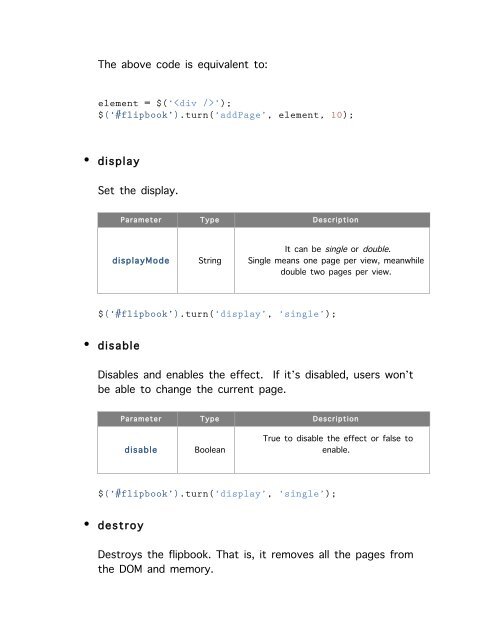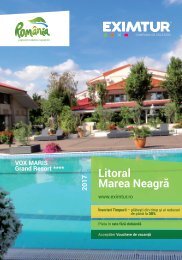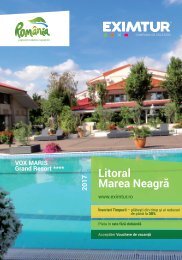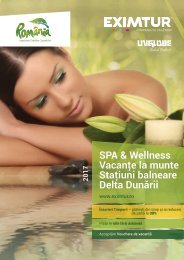Create successful ePaper yourself
Turn your PDF publications into a flip-book with our unique Google optimized e-Paper software.
The above code is equivalent to:<br />
element = $(‘’);<br />
$(‘#flipbook’).turn(‘addPage’, element, 10);<br />
• display<br />
Set the display.<br />
Parameter Type Description<br />
displayMode<br />
String<br />
It can be single or double.<br />
Single means one page per view, meanwhile<br />
double two pages per view.<br />
$(‘#flipbook’).turn(‘display’, ‘single’);<br />
• disable<br />
Disables and enables the effect. If it’s disabled, users won’t<br />
be able to change the current page.<br />
Parameter Type Description<br />
disable<br />
Boolean<br />
True to disable the effect or false to<br />
enable.<br />
$(‘#flipbook’).turn(‘display’, ‘single’);<br />
• destroy<br />
Destroys the flipbook. That is, it removes all the pages from<br />
the DOM and memory.