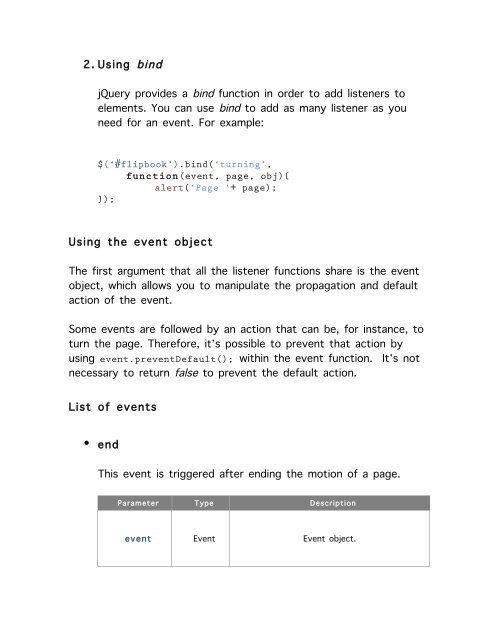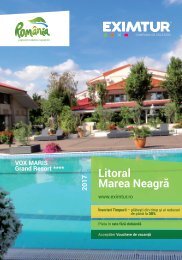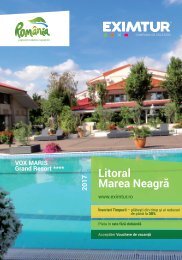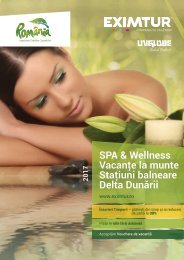You also want an ePaper? Increase the reach of your titles
YUMPU automatically turns print PDFs into web optimized ePapers that Google loves.
2. Using bind<br />
jQuery provides a bind function in order to add listeners to<br />
elements. You can use bind to add as many listener as you<br />
need for an event. For example:<br />
$(‘#flipbook’).bind(‘turning’,<br />
function(event, page, obj){<br />
alert(‘Page ’+ page);<br />
});<br />
Using the event object<br />
The first argument that all the listener functions share is the event<br />
object, which allows you to manipulate the propagation and default<br />
action of the event.<br />
Some events are followed by an action that can be, for instance, to<br />
turn the page. Therefore, it’s possible to prevent that action by<br />
using event.preventDefault(); within the event function. It’s not<br />
necessary to return false to prevent the default action.<br />
List of events<br />
• end<br />
This event is triggered after ending the motion of a page.<br />
Parameter Type Description<br />
event Event Event object.