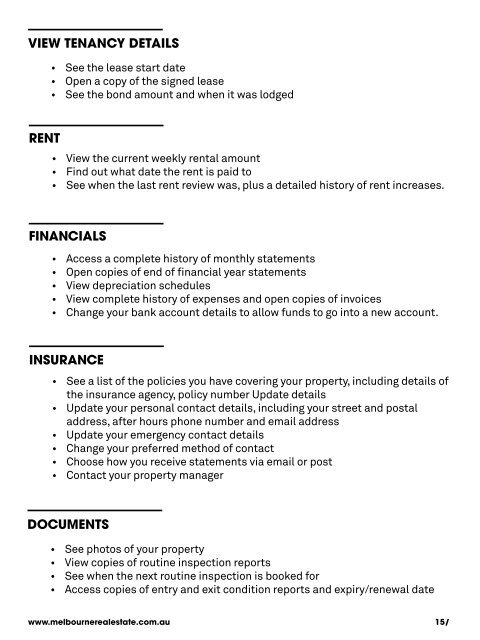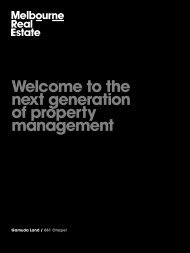661 Chapel Brochure Third Draft
Create successful ePaper yourself
Turn your PDF publications into a flip-book with our unique Google optimized e-Paper software.
VIEW TENANCY DETAILS<br />
• See the lease start date<br />
• Open a copy of the signed lease<br />
• See the bond amount and when it was lodged<br />
RENT<br />
• View the current weekly rental amount<br />
• Find out what date the rent is paid to<br />
• See when the last rent review was, plus a detailed history of rent increases.<br />
FINANCIALS<br />
• Access a complete history of monthly statements<br />
• Open copies of end of financial year statements<br />
• View depreciation schedules<br />
• View complete history of expenses and open copies of invoices<br />
• Change your bank account details to allow funds to go into a new account.<br />
INSURANCE<br />
• See a list of the policies you have covering your property, including details of<br />
the insurance agency, policy number Update details<br />
• Update your personal contact details, including your street and postal<br />
address, after hours phone number and email address<br />
• Update your emergency contact details<br />
• Change your preferred method of contact<br />
• Choose how you receive statements via email or post<br />
• Contact your property manager<br />
DOCUMENTS<br />
• See photos of your property<br />
• View copies of routine inspection reports<br />
• See when the next routine inspection is booked for<br />
• Access copies of entry and exit condition reports and expiry/renewal date<br />
www.melbournerealestate.com.au<br />
15/