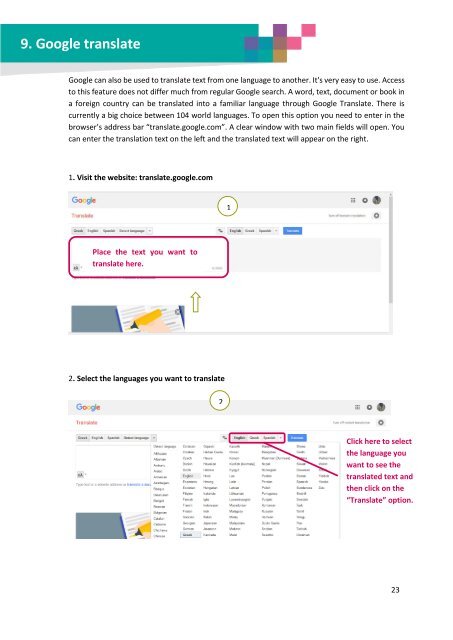You also want an ePaper? Increase the reach of your titles
YUMPU automatically turns print PDFs into web optimized ePapers that Google loves.
9. Google translate<br />
Google can also be used to translate text from one language to another. It's very easy to use. Access<br />
to this feature does not differ much from regular Google search. A word, text, document or book in<br />
a foreign country can be translated into a familiar language through Google Translate. There is<br />
currently a big choice between 104 world languages. To open this option you need to enter in the<br />
browser’s address bar “translate.google.com”. A clear window with two main fields will open. You<br />
can enter the translation text on the left and the translated text will appear on the right.<br />
1. Visit the website: translate.google.com<br />
1<br />
Place the text you want to<br />
translate here.<br />
2. Select the languages you want to translate<br />
2<br />
Click here to select<br />
the language you<br />
want to see the<br />
translated text and<br />
then click on the<br />
“Translate” option.<br />
23