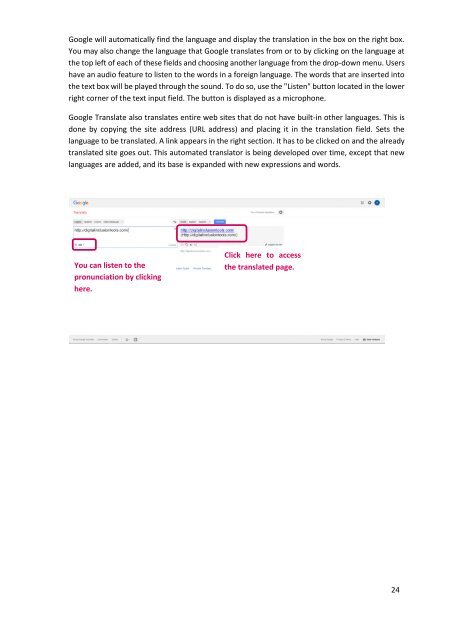You also want an ePaper? Increase the reach of your titles
YUMPU automatically turns print PDFs into web optimized ePapers that Google loves.
Google will automatically find the language and display the translation in the box on the right box.<br />
You may also change the language that Google translates from or to by clicking on the language at<br />
the top left of each of these fields and choosing another language from the drop-down menu. Users<br />
have an audio feature to listen to the words in a foreign language. The words that are inserted into<br />
the text box will be played through the sound. To do so, use the "Listen" button located in the lower<br />
right corner of the text input field. The button is displayed as a microphone.<br />
Google Translate also translates entire web sites that do not have built-in other languages. This is<br />
done by copying the site address (URL address) and placing it in the translation field. Sets the<br />
language to be translated. A link appears in the right section. It has to be clicked on and the already<br />
translated site goes out. This automated translator is being developed over time, except that new<br />
languages are added, and its base is expanded with new expressions and words.<br />
You can listen to the<br />
pronunciation by clicking<br />
here.<br />
Click here to access<br />
the translated page.<br />
24