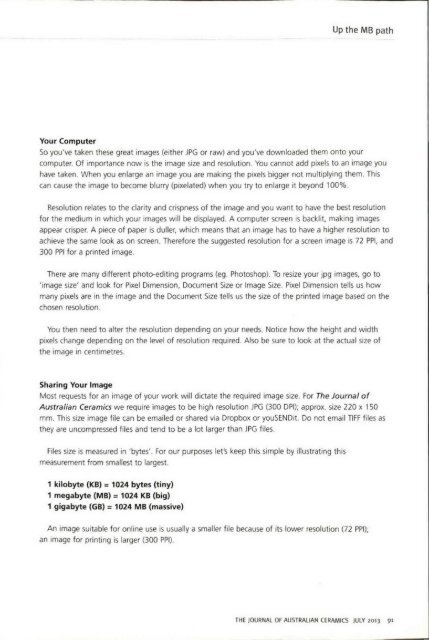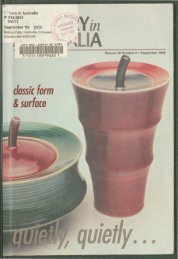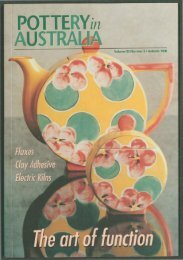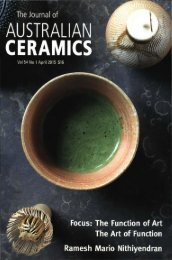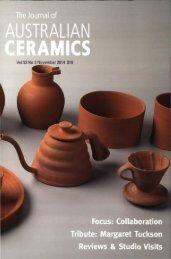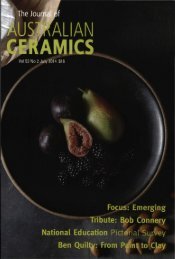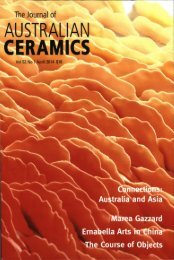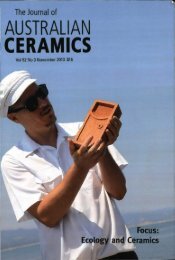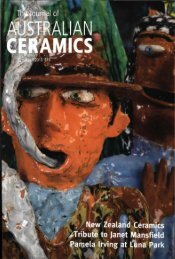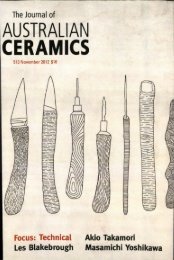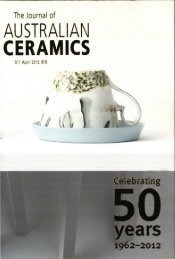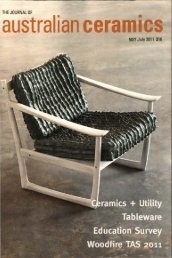The Journal of Australian Ceramics Vol 52 No 2 July 2013
Create successful ePaper yourself
Turn your PDF publications into a flip-book with our unique Google optimized e-Paper software.
Up the MB path<br />
Your Computer<br />
So you've taken these great images (either JPG or raw) and you've downloaded them onto your<br />
computer. Of importance now is the image size and resolution. You cannot add pixels to an image you<br />
have taken. When you enlarge an image you are making the pixels bigger not multiplying them. This<br />
can cause the image to become blurry (pixelated) when you try to enlarge it beyond 100%.<br />
Resolution relates to the clarity and crispness <strong>of</strong> the image and you want to have the best resolution<br />
for the medium in which your images w ill be displayed. A computer screen is backlit, making images<br />
appear crisper. A piece <strong>of</strong> paper is duller, which means that an image has to have a higher resolution to<br />
achieve the same look as on screen . <strong>The</strong>refore the suggested resolution for a screen image is 72 PPI, and<br />
300 PPI for a printed image.<br />
<strong>The</strong>re are many different photo-editing programs (eg . Photos hop). To resize your jpg images, go to<br />
'image size' and look for Pixel Dimension, Document Size or Image Size. Pixel Dimension tells us how<br />
many pixels are in the image and the Document Size tells us the size <strong>of</strong> the printed image based on the<br />
chosen resolution.<br />
You then need to alter the resolution depending on your needs. <strong>No</strong>tice how the height and width<br />
pixels change depending on the level <strong>of</strong> resolution required. Also be sure to look at the actual size <strong>of</strong><br />
the image in centimetres.<br />
Sharing Your Image<br />
Most requests for an image <strong>of</strong> your work will dictate the required image size . For <strong>The</strong> <strong>Journal</strong> <strong>of</strong><br />
<strong>Australian</strong> <strong>Ceramics</strong> we require images to be high resolution JPG (300 DP!); approx. size 220 x 150<br />
mm. This size image file can be emailed or shared via Dropbox or youSENDit. Do not email TIFF files as<br />
they are uncompressed files and tend to be a lot larger than JPG files.<br />
Files size is measured in 'bytes'. For our purposes let's keep this simple by illustrating this<br />
measurement from smallest to largest.<br />
1 kilobyte (KB) = 1024 bytes (tiny)<br />
1 megabyte (MB) = 1024 KB (big)<br />
1 gigabyte (GB) = 1024 MB (massive)<br />
An image suitable for online use is usually a smaller file because <strong>of</strong> its lower resolution (72 PPI);<br />
an image for printing is larger (300 PPO.<br />
THE JOURNAL OF AUSTRALIAN CERAMICS JULY <strong>2013</strong> 91