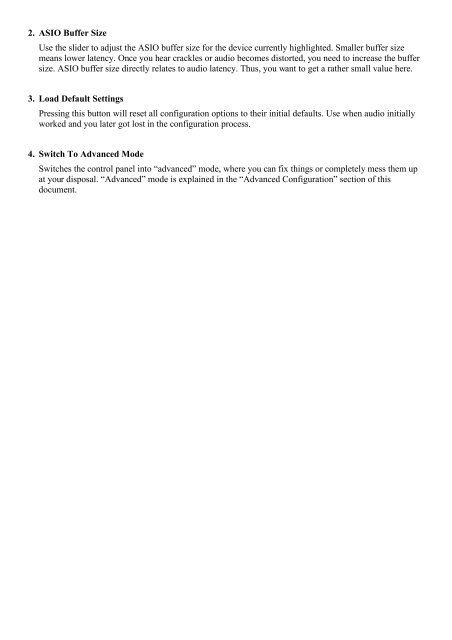Create successful ePaper yourself
Turn your PDF publications into a flip-book with our unique Google optimized e-Paper software.
2. ASIO Buffer Size<br />
Use the slider to adjust the ASIO buffer size for the device currently highlighted. Smaller buffer size<br />
means lower latency. Once you hear crackles or audio becomes distorted, you need to increase the buffer<br />
size. ASIO buffer size directly relates to audio latency. Thus, you want to get a rather small value here.<br />
3. Load Default Settings<br />
Pressing this button will reset all configuration options to their initial defaults. Use when audio initially<br />
worked and you later got lost in the configuration process.<br />
4. Switch To Advanced Mode<br />
Switches the control panel into “advanced” mode, where you can fix things or completely mess them up<br />
at your disposal. “Advanced” mode is explained in the “Advanced Configuration” section of this<br />
document.