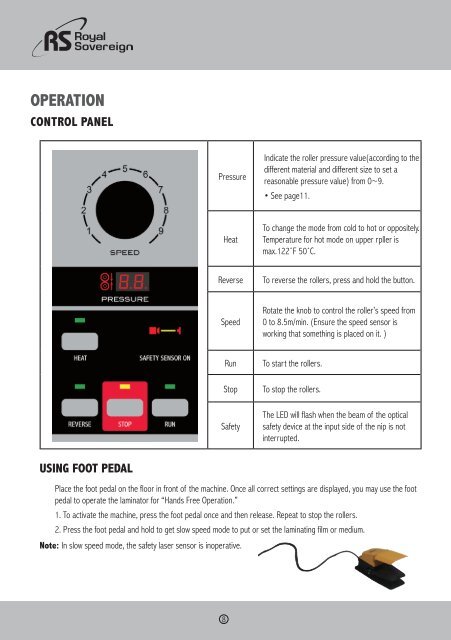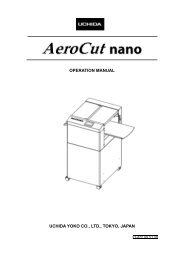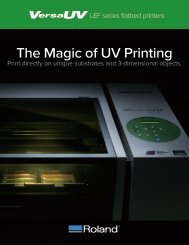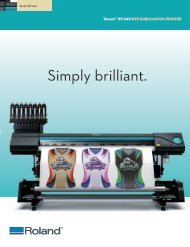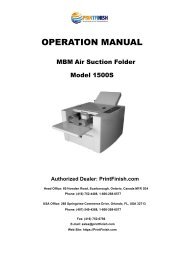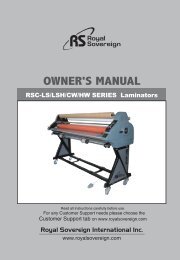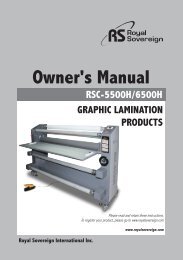Royal Sovereign RSC6500H Heat Assist Wide Format Laminator 65” - Printfinish.com
Print Finish offers Royal Sovereign RSC6500H Heat Assist Wide Format Laminator 65’ at an affordable price rate. Machine has wide format laminator 65″, top roller heat assist. Machine is ideal for POP displays, trade-show graphics, posters, vehicle graphics. Machine has easy access controls and foot pedal for hands-free operation. For more information about Laminators Machine then visits @ https://printfinish.com/shop/roll_laminators/royal-sovereign-rsc-6500h-heat-assist-laminator/.
Print Finish offers Royal Sovereign RSC6500H Heat Assist Wide Format Laminator 65’ at an affordable price rate. Machine has wide format laminator 65″, top roller heat assist. Machine is ideal for POP displays, trade-show graphics, posters, vehicle graphics. Machine has easy access controls and foot pedal for hands-free operation. For more information about Laminators Machine then visits @ https://printfinish.com/shop/roll_laminators/royal-sovereign-rsc-6500h-heat-assist-laminator/.
Create successful ePaper yourself
Turn your PDF publications into a flip-book with our unique Google optimized e-Paper software.
OPERATION<br />
CONTROL PANEL<br />
Pressure<br />
Indicate the roller pressure value(according to the<br />
different material and different size to set a<br />
reasonable pressure value) from 0~9.<br />
• See page11.<br />
<strong>Heat</strong><br />
To change the mode from cold to hot or oppositely.<br />
Temperature for hot mode on upper rpller is<br />
max.122˚F 50˚C.<br />
Reverse<br />
To reverse the rollers, press and hold the button.<br />
Speed<br />
Rotate the knob to control the roller’s speed from<br />
0 to 8.5m/min. (Ensure the speed sensor is<br />
working that something is placed on it. )<br />
Run<br />
Stop<br />
Safety<br />
To start the rollers.<br />
To stop the rollers.<br />
The LED will flash when the beam of the optical<br />
safety device at the input side of the nip is not<br />
interrupted.<br />
USING FOOT PEDAL<br />
Place the foot pedal on the floor in front of the machine. Once all correct settings are displayed, you may use the foot<br />
pedal to operate the laminator for “Hands Free Operation.”<br />
1. To activate the machine, press the foot pedal once and then release. Repeat to stop the rollers.<br />
2. Press the foot pedal and hold to get slow speed mode to put or set the laminating film or medium.<br />
Note: In slow speed mode, the safety laser sensor is inoperative.<br />
8