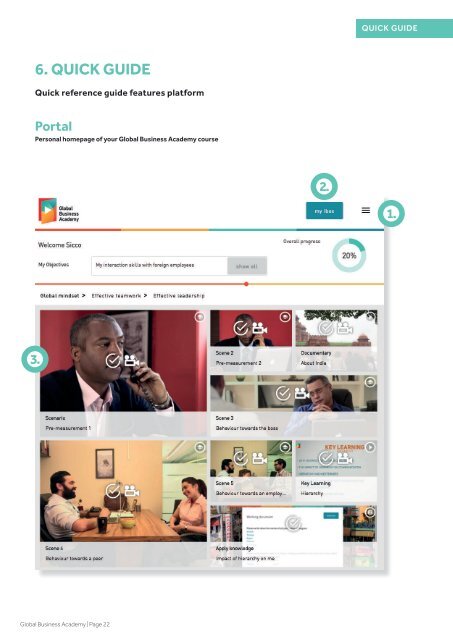Magazine-GBA-1 versie BAIT v5
You also want an ePaper? Increase the reach of your titles
YUMPU automatically turns print PDFs into web optimized ePapers that Google loves.
QUICK GUIDE<br />
QUICK GUIDE<br />
6. QUICK GUIDE<br />
Quick reference guide features platform<br />
Portal<br />
Personal homepage of your Global Business Academy course<br />
1.<br />
Main menu<br />
Your personal menu<br />
Objectives: here you can add and delete your<br />
objectives.<br />
Favourites: here you will see the videos you<br />
have highlighted as your favourites.<br />
2.<br />
Recommended: here you will find an overview<br />
of all the actionable insights. They will be added<br />
once you have seen them on the platform.<br />
1.<br />
Working Document: here you will see an<br />
overview of your answers to the self-learning<br />
questions, which can be downloaded as well.<br />
2.<br />
My ibox<br />
Quick acces to personal learning environment<br />
View objectives, recommendations,<br />
favorites and working documents.<br />
3.<br />
3.<br />
Course flow<br />
The tiles you have finished, will show in colour,<br />
the tiles that you still need to work on are in grey.<br />
The colour green indicates where you are at the<br />
moment. During learning, click on My Home to<br />
see where you are in the program.<br />
Global Business Academy | Page 22<br />
Global Business Academy | Page 23