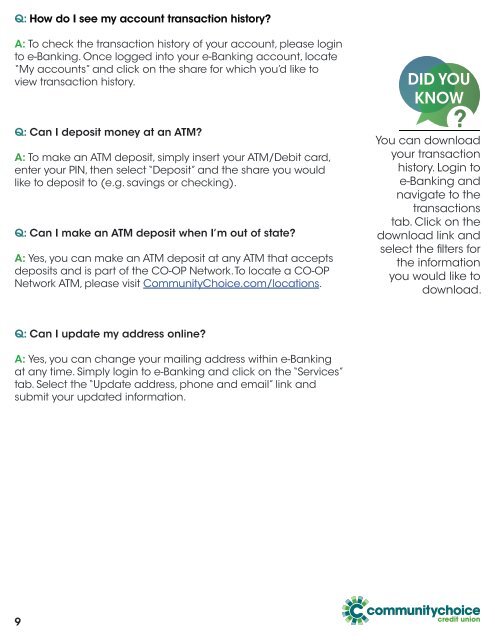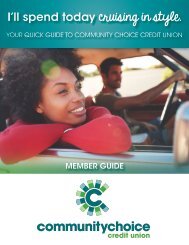Community Choice Credit Union Member Guide
Your quick guide to Community Choice Credit Union.
Your quick guide to Community Choice Credit Union.
Create successful ePaper yourself
Turn your PDF publications into a flip-book with our unique Google optimized e-Paper software.
Q: How do I see my account transaction history?<br />
A: To check the transaction history of your account, please login<br />
to e-Banking. Once logged into your e-Banking account, locate<br />
“My accounts” and click on the share for which you’d like to<br />
view transaction history.<br />
Q: Can I deposit money at an ATM?<br />
A: To make an ATM deposit, simply insert your ATM/Debit card,<br />
enter your PIN, then select “Deposit” and the share you would<br />
like to deposit to (e.g. savings or checking).<br />
Q: Can I make an ATM deposit when I’m out of state?<br />
A: Yes, you can make an ATM deposit at any ATM that accepts<br />
deposits and is part of the CO-OP Network. To locate a CO-OP<br />
Network ATM, please visit <strong>Community</strong><strong>Choice</strong>.com/locations.<br />
DID YOU<br />
KNOW<br />
?<br />
You can download<br />
your transaction<br />
history. Login to<br />
e-Banking and<br />
navigate to the<br />
transactions<br />
tab. Click on the<br />
download link and<br />
select the filters for<br />
the information<br />
you would like to<br />
download.<br />
Q: Can I update my address online?<br />
A: Yes, you can change your mailing address within e-Banking<br />
at any time. Simply login to e-Banking and click on the “Services”<br />
tab. Select the “Update address, phone and email” link and<br />
submit your updated information.<br />
9