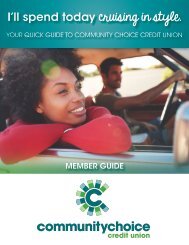Community Choice Credit Union Member Guide
Your quick guide to Community Choice Credit Union.
Your quick guide to Community Choice Credit Union.
You also want an ePaper? Increase the reach of your titles
YUMPU automatically turns print PDFs into web optimized ePapers that Google loves.
ACCESSING MY ACCOUNT<br />
Q: What is e-Banking<br />
A: e-Banking is a free tool that allows you to check your<br />
balances, make transactions, view pending holds, or ACHs,<br />
make loan payments, and more.<br />
Q: How do I register for e-Banking?<br />
A: You can enroll in e-Banking from your computer by clicking<br />
the “Register” link next to the login box, or contact an advisor at<br />
877.243.2528.<br />
Q: What is Mobile Banking?<br />
A: Mobile Banking enables you to connect to your accounts<br />
from your mobile phone or tablet. Mobile Banking is a<br />
convenient solution that allows you to track your spending and<br />
manage your account on-the-go.<br />
DID YOU<br />
KNOW<br />
?<br />
To download our<br />
mobile app to your<br />
device, simply text<br />
CCCUMOBILE to<br />
414-11.<br />
Q: What is e-Deposit?<br />
A: e-Deposit is a service available in our mobile app which<br />
allows you to deposit a paper check via a mobile device.<br />
Simply snap a photo of your check and we’ll do the rest.<br />
Q: Where can I find my loan information?<br />
A: Loan information (if applicable) is listed in the “My accounts”<br />
widget within e-Banking. Click on “Info” for balance, payment<br />
due, and additional details.<br />
8