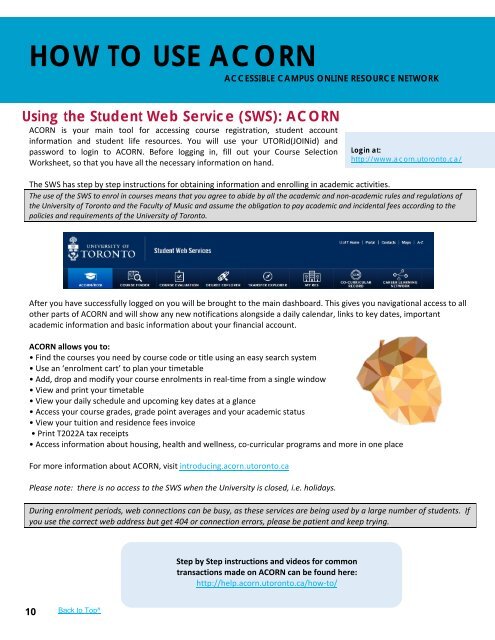Create successful ePaper yourself
Turn your PDF publications into a flip-book with our unique Google optimized e-Paper software.
HOW TO USE ACORN<br />
ACCESSIBLE CAMPUS ONLINE RESOURCE NETWORK<br />
Using the Student Web Service (SWS): ACORN<br />
ACORN is your main tool for accessing course registration, student account<br />
information and student life resources. You will use your UTORid(JOINid) and<br />
password to login to ACORN. Before logging in, fill out your Course Selection<br />
Worksheet, so that you have all the necessary information on hand.<br />
Login at:<br />
http://www.acorn.utoronto.ca/<br />
The SWS has step by step instructions for obtaining information and enrolling in academic activities.<br />
The use of the SWS to enrol in courses means that you agree to abide by all the academic and non‐academic rules and regulations of<br />
the University of Toronto and the Faculty of Music and assume the obligation to pay academic and incidental fees according to the<br />
policies and requirements of the University of Toronto.<br />
After you have successfully logged on you will be brought to the main dashboard. This gives you navigational access to all<br />
other parts of ACORN and will show any new notifications alongside a daily calendar, links to key dates, important<br />
academic information and basic information about your financial account.<br />
ACORN allows you to:<br />
• Find the courses you need by course code or title using an easy search system<br />
• Use an ‘enrolment cart’ to plan your timetable<br />
• Add, drop and modify your course enrolments in real‐time from a single window<br />
• View and print your timetable<br />
• View your daily schedule and upcoming key dates at a glance<br />
• Access your course grades, grade point averages and your academic status<br />
• View your tuition and residence fees invoice<br />
• Print T2022A tax receipts<br />
• Access information about housing, health and wellness, co‐curricular programs and more in one place<br />
For more information about ACORN, visit introducing.acorn.utoronto.ca<br />
Please note: there is no access to the SWS when the University is closed, i.e. holidays.<br />
During enrolment periods, web connections can be busy, as these services are being used by a large number of students. If<br />
you use the correct web address but get 404 or connection errors, please be patient and keep trying.<br />
Step by Step instructions and videos for common<br />
transactions made on ACORN can be found here:<br />
http://help.acorn.utoronto.ca/how‐to/<br />
10<br />
Back to Top^