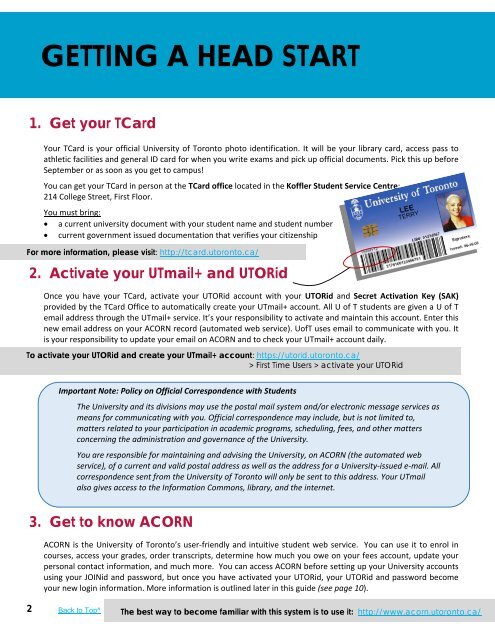Create successful ePaper yourself
Turn your PDF publications into a flip-book with our unique Google optimized e-Paper software.
GETTING A HEAD START<br />
1. Get your TCard<br />
Your TCard is your official University of Toronto photo identification. It will be your library card, access pass to<br />
athletic facilities and general ID card for when you write exams and pick up official documents. Pick this up before<br />
September or as soon as you get to campus!<br />
You can get your TCard in person at the TCard office located in the Koffler Student Service Centre:<br />
214 College Street, First Floor.<br />
You must bring:<br />
a current university document with your student name and student number<br />
current government issued documentation that verifies your citizenship<br />
For more information, please visit: http://tcard.utoronto.ca/<br />
2. Activate your UTmail+ and UTORid<br />
Once you have your TCard, activate your UTORid account with your UTORid and Secret Activation Key (SAK)<br />
provided by the TCard Office to automatically create your UTmail+ account. All U of T students are given a U of T<br />
email address through the UTmail+ service. It’s your responsibility to activate and maintain this account. Enter this<br />
new email address on your ACORN record (automated web service). UofT uses email to communicate with you. It<br />
is your responsibility to update your email on ACORN and to check your UTmail+ account daily.<br />
To activate your UTORid and create your UTmail+ account: https://utorid.utoronto.ca/<br />
> First Time Users > activate your UTORid<br />
Important Note: Policy on Official Correspondence with Students<br />
The University and its divisions may use the postal mail system and/or electronic message services as<br />
means for communicating with you. Official correspondence may include, but is not limited to,<br />
matters related to your participation in academic programs, scheduling, fees, and other matters<br />
concerning the administration and governance of the University.<br />
You are responsible for maintaining and advising the University, on ACORN (the automated web<br />
service), of a current and valid postal address as well as the address for a University‐issued e‐mail. All<br />
correspondence sent from the University of Toronto will only be sent to this address. Your UTmail<br />
also gives access to the Information Commons, library, and the internet.<br />
3. Get to know ACORN<br />
ACORN is the University of Toronto’s user‐friendly and intuitive student web service. You can use it to enrol in<br />
courses, access your grades, order transcripts, determine how much you owe on your fees account, update your<br />
personal contact information, and much more. You can access ACORN before setting up your University accounts<br />
using your JOINid and password, but once you have activated your UTORid, your UTORid and password become<br />
your new login information. More information is outlined later in this guide (see page 10).<br />
2<br />
Back to Top^<br />
The best way to become familiar with this system is to use it: http://www.acorn.utoronto.ca/