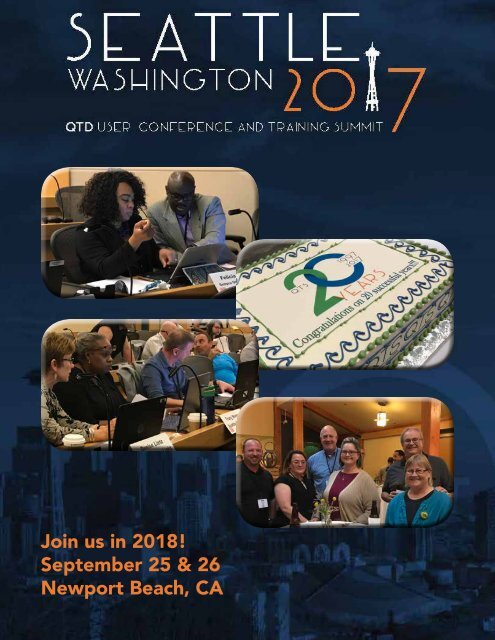You also want an ePaper? Increase the reach of your titles
YUMPU automatically turns print PDFs into web optimized ePapers that Google loves.
Join us in 2018!<br />
September 25 & 26<br />
Newport Beach, CA
TABLE OF<br />
CONTENTS<br />
2017 <strong>QTD</strong> <strong>User</strong> <strong>Conference</strong> and<br />
Training Summit Recap<br />
Topics We Explored, Things We Learned and<br />
How this New Knowledge Helps us be Better at<br />
our Job<br />
Each year, we are honored that so many of<br />
our QTS clients attend the Annual <strong>QTD</strong> <strong>User</strong><br />
<strong>Conference</strong> and Training Summit. 2017 was no<br />
exception as we were joined by 46 participants<br />
in Seattle, to train on new and forgotten features<br />
of <strong>QTD</strong>, learn about new training techniques<br />
that will help us provide more effective training,<br />
exchange ideas on how to handle routine and<br />
(not so routine) training challenges, discuss<br />
current challenges we face in meeting PER-005,<br />
and so much more. This paper represents a<br />
curated summary of all the exchanges we had<br />
during two action-packed days, and 15 different<br />
sessions.<br />
Feel free to share this summary, especially with<br />
those colleagues who could not join us.<br />
The QTS Team<br />
Unofficial lessons to be<br />
learned from an auditor 2<br />
Why did you place a toy<br />
by my seat? 2<br />
Learning Myths – Time<br />
to let go of outdated<br />
practices<br />
3<br />
On-Boarding New Hires:<br />
Best Practices 4<br />
Testing the Waters with a<br />
New Concept from QTS:<br />
The System Operator 5<br />
Rodeo<br />
New Report Builder: If<br />
You Can Think It, You<br />
Can Build It!<br />
6<br />
Other <strong>QTD</strong> and Moduledriven<br />
Sessions 7<br />
<strong>QTD</strong> <strong>User</strong> Benchmark:<br />
How SMUD is using <strong>QTD</strong> 7<br />
2017 Training Trends<br />
Presentation Notes 8<br />
General Session Notes<br />
8<br />
Summary of Trend:<br />
Curation 8<br />
Summary of Trend:<br />
Micro-learning 9<br />
Summary of Trend:<br />
Visual Learning/Visual<br />
Narrative<br />
9<br />
Summary of Trend: Brain<br />
Science 10<br />
Lessons learned from<br />
“Pop” 11<br />
Tips and Tricks for<br />
Creating Great eLearning<br />
Courses<br />
11<br />
www.QualityTrainingSystems.com Office: 443.755.0790<br />
1
U n o f f i c i a l lessons to be<br />
l e a r n e d from an auditor<br />
One of this year’s most<br />
anticipated guest speakers<br />
was Mike Wells, Auditor<br />
from the WECC region.<br />
Mike graciously offered<br />
to share his unofficial<br />
perspectives on what<br />
auditors are looking for<br />
when conducting a PER-005<br />
audit. The following are<br />
some key lessons the QTS Staffers learned from Mike’s<br />
presentation:<br />
Lesson 1. Don’t underestimate the importance of<br />
the annual review – do NOT take the approach of “if<br />
it ain’t broke, don’t fix it”. Things change all the time<br />
and you should ensure your training is staying current<br />
with the times.<br />
Lesson 2. If all the auditors see when they conduct<br />
an audit on your information is reliability-related<br />
tasks, it gives the impression that all you’re doing<br />
is the bare minimum, and you’re not working on<br />
developing a culture of compliance (you’re developing<br />
a culture of doing the bare minimum to get by).<br />
Lesson 3. IDPs – individual plans don’t need to be<br />
unique to each individual person, but they should<br />
be matched to close the developmental gaps of<br />
individuals (i.e. several individuals might have similar<br />
skill or knowledge gaps that need to be closed – the<br />
plans should match these).<br />
Lesson 4. No training records or training process<br />
records = no compliance.<br />
Lesson 5. Internal controls will be a focus of 2018<br />
audits for the WECC region. If auditors see you have<br />
good internal controls, they may decide to audit you<br />
less frequently in the future.<br />
Lesson 6. The state of PER-005 evidence today:<br />
Auditors see good documentation of performing<br />
training, but information is lacking is how control<br />
centers decide what to train on. There is not much<br />
evidence to document the development and practice<br />
of training processes.<br />
Knowledge tidbit: While NERC has been levying<br />
lower fines now, you can still easily see fines of<br />
up to $100K. Additional update: the “compliance<br />
exception” category has now been added, which does<br />
not carry a fine.<br />
www.QualityTrainingSystems.com Office: 443.755.0790<br />
WHY DID YOU PLACE<br />
A TOY BY MY SEAT?<br />
This year’s user conference participants<br />
found a “fiddle toy” at their seat. While<br />
some participants pushed the toy aside,<br />
other participants made friends with the<br />
toy and used it to twirl, pull, snap, and<br />
twist these new companions throughout<br />
the conference. The mystery of the toys<br />
was solved in the 2017 Training Trends<br />
breakout session where we learned that<br />
counter to traditional beliefs, fidgeting and<br />
fiddling helps us learn. Accepting fidgeting<br />
and providing something to fiddle with is<br />
becoming common practice in schools<br />
– and we all know that the process of<br />
learning is the same for children and<br />
adults, so feel free to provide some fidget<br />
toys for your adult learners. In case you<br />
are wondering, yes, more than half of the<br />
conference participants were spotted at<br />
one point in time fiddling.<br />
<strong>Conference</strong> Participant<br />
“Aha”: Fidgeting can be<br />
distracting to the trainer,<br />
but we need to make a<br />
mindset shift to allow for<br />
this, as the student might<br />
be learning while doing it.<br />
2
Learning Myths:<br />
Time to let go of outdated practices<br />
Remember the VAK Model? It’s the one where you take<br />
an assessment to discover if you are more of an Auditory,<br />
Visual or Kinesthetic learner? It turns out - there is NO<br />
research that supports the VAK model! Our learning<br />
styles vary with what we need to learn. For example, if<br />
we must learn how write a switching order, it is better to<br />
write the switch order than to see pictures of how to do<br />
it. Lesson learned – forget about tailoring your training to<br />
learning styles, focus instead on the best way to deliver<br />
training for the given topic. Other learning myths we<br />
debunked include the following:<br />
Myth: 10,000 hours of practice makes an expert.<br />
There is no evidence that time put in makes an expert.<br />
Yes, our trainees need practice, but time alone will not<br />
make them experts. The differentiating factor for us to<br />
master a skill is getting constructive feedback on how<br />
we can do better. Lesson learned – provide plenty of<br />
constructive feedback during training, simulator, and OJT<br />
sessions on how the trainees can improve their skills and<br />
task performance.<br />
Myth: Left Brain vs Right Brain.<br />
Actually, both sides of our brain work<br />
together. Here is what has not changed:<br />
The process of how we learn! When<br />
developing training it is important to<br />
provide learners ample opportunity to<br />
practice the new skill or how to retrieve<br />
the new knowledge. If you don’t use<br />
it, you lose it! Training needs to be as<br />
engaging as possible to allow people to<br />
utilize the information, so they recall it<br />
when needed.<br />
www.QualityTrainingSystems.com Office: 443.755.0790<br />
3
On-Boarding New<br />
Hires: Best Practices<br />
In this session, we shared<br />
that on-boarding is not<br />
to be confused with<br />
new hire training,<br />
which typically is<br />
completed by the HR<br />
department. A solid onboarding<br />
process will set<br />
a newly-hired employee on a<br />
solid path<br />
for training success. The key is to<br />
figure out the required skill and knowledge level<br />
for the role, determining where the individual<br />
is at, and then match the training to their<br />
specific needs. Both a training map detailing<br />
the initial training program as well as IDPs help<br />
communicate training<br />
expectations to the new hire.<br />
Here is a list of “real-world”,<br />
on-boarding best practices<br />
user conference participants<br />
shared during this session:<br />
• Involve the new hire in<br />
their training process.<br />
Not involving the new<br />
hire or introducing them<br />
to key players can make<br />
them feel unwanted and<br />
send an unintended message that they’re not<br />
welcome.<br />
• Assign a trainee to a specific senior operator/<br />
mentor as a part of their onboarding<br />
and have the trainee<br />
follow the same shift schedule.<br />
• Have two senior operators sign off<br />
on new hire readiness to perform<br />
tasks to ensure the team agrees<br />
on the trainee’s capabilities to<br />
perform tasks on their own.<br />
• Establish an interview a panel of<br />
senior operators to discuss and<br />
agree on the new hire’s readiness to sit the<br />
desk.<br />
• Ask the senior operators to complete a<br />
“report card” on the new hire they’ve been<br />
paired with to rate their training progress or<br />
readiness to sit the desk.<br />
• Pairing the new hire with a mentor<br />
throughout the entire program is a good<br />
idea, but it’s important to select a mentor<br />
with the right attitude. It is also important to<br />
ensure all the mentors are on the same page,<br />
if you’re working a group of new hires into<br />
the team.<br />
Overall, it takes a team to train a new hire<br />
system operator – so look for ways to engage<br />
all of the control center in the process.<br />
www.QualityTrainingSystems.com Office: 443.755.0790<br />
4
Testing The<br />
waters with a<br />
new concept<br />
from QTS:<br />
The System<br />
Operator<br />
RODEO<br />
From time to time, QTS likes to use <strong>User</strong><br />
<strong>Conference</strong> attendees as a focus group<br />
to get their take on new concepts, product<br />
enhancements, and more. In this conversation,<br />
we talked about an emerging idea – the System<br />
Operator Rodeo. The thinking behind this event<br />
is simple:<br />
Lineman can showcase skills important to their<br />
craft and compete with each other, so why not<br />
provide an opportunity for system operators to<br />
do the same? No, system operators would not<br />
climb poles, but they could compete against each<br />
other to resolve a given system condition safely,<br />
correctly, and in a timely fashion.<br />
<strong>User</strong> <strong>Conference</strong> participants debated the pros<br />
and cons to starting up a system operator rodeo.<br />
On the pro side, such a competition fosters<br />
critical thinking, system awareness, ability to read<br />
and interpret system data independently of a<br />
company’s specific system – skills that are a hot<br />
commodity in a new reality that includes higher<br />
turnover rates in the system operator ranks. On<br />
the con side, participants would have to learn a<br />
generic system to participate, which would take<br />
away from training time on the company-specific<br />
system. Logistics of such an event would also<br />
have to be considered. One option discussed<br />
was the use of the Mini Power System at the<br />
EPTC.<br />
Overall, a number of conference participants<br />
were intrigued about this idea – so much so that<br />
QTS will send out an invite in 2018 to further<br />
explore possibilities with interested parties.<br />
Could this be the industry’s next big thing? We’ll<br />
find out…<br />
www.QualityTrainingSystems.com Office: 443.755.0790<br />
5
Excel Plug-in<br />
Report<br />
Designer<br />
Data Library<br />
Reports<br />
you need<br />
Custom Report Builder<br />
Time Saving<br />
New Report Builder: If You Can Think It,<br />
You Can Build It!<br />
www.QualityTrainingSystems.com Office: 443.755.0790<br />
6
Other <strong>QTD</strong> and Module-driven Sessions:<br />
How to use EMP and TDT<br />
How to track Apprenticeship programs in <strong>QTD</strong><br />
Top 5 Mistakes in using <strong>QTD</strong> and how to avoid them<br />
Several other sessions focused in-depth on specific topics or applications of <strong>QTD</strong> or<br />
individual modules. Many other conversations occurred throughout the conference,<br />
where attendees honed their skills and got answers to challenging questions.<br />
Rather than attempt to spell these all out here, we’d recommend checking out our<br />
instructional videos on the new-and-improved QTS website! We’re building a library<br />
of short video snippets that customers can access, wherever and<br />
whenever they need a quick tip or tutorial, and we will periodically<br />
add to the growing collection that’s already posted – visit https://<br />
qualitytrainingsystems.com/download-2/ for more information<br />
and helpful clips today!<br />
<strong>QTD</strong> <strong>User</strong> Benchmark:<br />
How SMUD is using <strong>QTD</strong><br />
a presentation by Lori Peterson and Kevin Riedinger<br />
<strong>Conference</strong> participants had the opportunity to get a view of how SMUD is using the<br />
GAP Survey feature of <strong>QTD</strong> to gather detailed feedback on their system operators level<br />
of comfort using control center tools and performing tasks. Feedback from the gap<br />
survey is used to plan and design targeted continuing training for the operators. Key to<br />
a successful gap survey analysis is to structure the questions the job incumbents need<br />
to answer in a non-threating way.<br />
www.QualityTrainingSystems.com Office: 443.755.0790<br />
7
2017 Training Trends<br />
Presentation Notes<br />
In this interactive workshop session,<br />
participants learned about the latest (and<br />
sometimes surprising!) research surrounding<br />
the latest training trends. This segment<br />
provided attendees with an overview of many<br />
of the “hot topics” training professionals<br />
encounter in the course of their work today,<br />
including curation, micro-learning, and how<br />
people really learn. More than one light<br />
bulb went off – check out the following<br />
summarized take-aways and lessonslearned<br />
for a quick download on the<br />
conversations!<br />
Summary of Trend: Curation<br />
• Curation = knowledge management, structuring data<br />
in a way that makes it easier for individuals to use<br />
quickly.<br />
• Helps you to efficiently use data in your operations.<br />
• Data overload is occurring now; curation makes it<br />
easier to use all the information that’s out there<br />
now.<br />
General<br />
session<br />
notes:<br />
Comments from participants:<br />
“A-ha”: The fact that 10,000 hours<br />
doing something does not equal<br />
mastery is surprising, but makes<br />
sense.<br />
Idea: Group review and discussion<br />
with learners after they’ve taken<br />
CBT’s is a great technique to<br />
supplement learning, especially<br />
when it’s less than exciting!<br />
Participants’ lessons learned about Curation:<br />
• Information overload is a problem, it’s a “friction”<br />
in the efficiency of operations. We have more of<br />
a need now than ever before to get to relevant<br />
information, quickly.<br />
• Organization of information is not the same as good<br />
curation of information.<br />
• Curation needs to be done with a view toward actual<br />
USE of the information, not just learning it.<br />
• Curation can help you as a trainer focus your<br />
training program on the critical things your<br />
learners will need to get the work done.<br />
• Pro-Tip: Give operators the skills<br />
to figure out how they can<br />
curate important.<br />
information<br />
themselves.<br />
www.QualityTrainingSystems.com Office: 443.755.0790<br />
8
Summary of<br />
Trend:<br />
Micro-learning<br />
Micro - learning: Small Learning<br />
Units, Short-term Learning<br />
Activities, Images, Short Videos.<br />
Participants’ lessons learned about<br />
Micro-learning:<br />
• Micro-learning can actually benefit trainers too – it could<br />
reduce manpower hours needed to deliver training.<br />
• Micro-learning allows learners to learn at their own pace.<br />
This is increasingly important for the new generation of<br />
employees joining the workforce.<br />
• Could be applied via videos for operator training. The<br />
majority of the workforce is now millennials who want<br />
technology and engagement with their learning, and short<br />
bursts align well with their attention span; we can reduce<br />
training time and increase ROI as a result of this.<br />
• Allows the learner to match what they want to learn about to<br />
what they’re taught.<br />
• Could be a video library with short videos on different pieces of equipment.<br />
• Trend is toward helping people see where to get the info, not in giving the actual info.<br />
• Solving the availability problem internally is a key aspect to using this technique.<br />
• One challenge – people independently developing their own video training and it’s not SAT<br />
or consistent with the way they should be getting trained.<br />
• Could also be used to cover procedure changes.<br />
Summary of Trend:<br />
Visual Learning/Visual Narrative<br />
Story using video, graphics, or audio to<br />
enhance a story.<br />
How can this trend be used for system operator training? Participants<br />
shared some real-world examples of how they’ve applied it:<br />
• Used in safety, used in simulators now. Safety pictures of accidents and victims stirs<br />
emotions, gets people’s attention.<br />
• There are different ways to use visualization (e.g. whiteboard drawings or use of props).<br />
Regarding using props – one participant described using a conductor that’s broken as a<br />
visual aid to talk about conductors that fall on the ground.<br />
• Role play can be used in simulation. Have a field person be the operator to learn switching.<br />
www.QualityTrainingSystems.com Office: 443.755.0790<br />
9
Summary of Trend: Brain Science<br />
Your brain works more effectively when you apply brain science techniques like those described in “the 6 trumps” (see<br />
graphic below). Google training using brain and cognitive science principles.<br />
http://bowperson.com/2016/07/the-6-trumps-bookmark-to-go-with-the-6-trumps-guide/<br />
Participants’ lessons-learned about brain science:<br />
• Use of simulator, creation of work-books, games during class, providing breaks and<br />
movement, playing with toys while learning – these all take advantage of what we know<br />
about brain science.<br />
• Leveraging brain science results in greater attention from learners.<br />
• Research shows that children fidgeting is actually helping them learn, adults may learn the<br />
same way. If your hands are doing something, you might be processing information better.<br />
• CBTs should provide something for learners to do (i.e. activities with their hands), not<br />
just dump content at them.<br />
• The more the learners are made to do something while learning, the more they will retain.<br />
If they work for it, they’ll learn and retain it better, but structure is key to this.<br />
• Trainers need to include specific questions, specific timeframes, and add controls/<br />
boundaries to their courses.<br />
• Straight memorization is out – it’s been shown to be less effective than brain-sciencedriven<br />
learning.<br />
Six Trumps<br />
Movement trumps sitting<br />
Implement a training<br />
exercise instead of a lecture.<br />
Talking trumps listening<br />
Ask questions and allow<br />
trainees to respond out loud.<br />
Images trump words<br />
Include a visual presentation.<br />
Writing trumps reading<br />
Shorter trumps longer<br />
Try a written exercise instead<br />
of assigning several pages of<br />
literature.<br />
Allow breaks in between:<br />
instead of sitting for 3 hours<br />
break for 15 min after an hour.<br />
Different trumps same<br />
Switch up your courses;<br />
don’t make them all the<br />
same.<br />
Note: Participants requested the link to one of the templates we used at the conference – this one from thebalance.com was a “Family Feud”<br />
template we used in one of our gamification demonstrations.<br />
https://www.thebalance.com/free-powerpoint-games-for-teachers-1358169<br />
www.QualityTrainingSystems.com Office: 443.755.0790<br />
10
Lessons learned<br />
from “Pop”,<br />
a presentation by<br />
Cullen Richie<br />
Storytelling is always an engaging training<br />
technique, and attendees to this session were<br />
treated to a richly-detailed collection of tales<br />
and lessons-learned from guest speaker Cullen<br />
Richie of Tacoma Power. Tied to the story of<br />
his grandfather’s life in a small town in North<br />
Carolina, Cullen shared four lessons he learned<br />
from Pop that help him in his role of System<br />
Operator Trainer, to this day. We won’t attempt<br />
to re-create his stories here, but we’re happy to<br />
share the lessons he passed on to the audience,<br />
from Pop.<br />
Lesson 1: Adapt your skills and<br />
tools to meet your customer’s<br />
needs.<br />
Lesson 2: Enhance your skills<br />
and tools to grow with your<br />
customer’s needs.<br />
Lesson 3: Don’t be afraid of<br />
hard work.<br />
Lesson 4: Creativity may be<br />
required (and it might become<br />
your legacy).<br />
Tips and Tricks for Creating Great eLearning Courses<br />
eLearning remains a hot topic in the training world, at the 2017 <strong>User</strong> <strong>Conference</strong> was no exception.<br />
This year’s discussion revolved around the characteristics of an engaging eLearning course. Think<br />
for a moment, what’s the best e-learning course you’ve taken? What made it good? Often, we fall<br />
back on using humor or animation to make the eLearning course engaging – which is useful within<br />
reason.<br />
Some of the Lessons Learned in this discussion, which were shared by participants, included:<br />
• The online tool “Poll Everywhere” can be used<br />
as a good ice-breaker tool in group training.<br />
• Beware of acronyms! Be sure to write acronyms<br />
out the first time, and don’t assume the audience<br />
will know them.<br />
• Storyboarding: Always think about looping back<br />
into the process, if a step needs to be repeated.<br />
Staying flexible is key, because you’ll start<br />
big picture and then discover new details that<br />
you weren’t aware of, and you’ll have to insert<br />
them into the flow. Think early-on about the<br />
functionality you’ll want to use throughout the<br />
CBT, because you might be able to copy it again<br />
and again if you plan it right.<br />
www.QualityTrainingSystems.com Office: 443.755.0790<br />
11