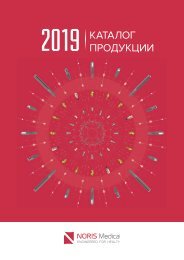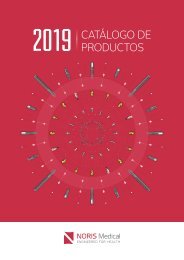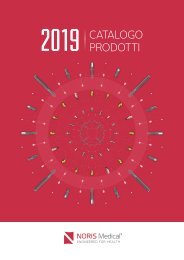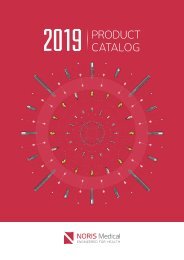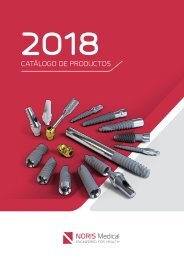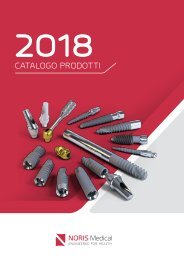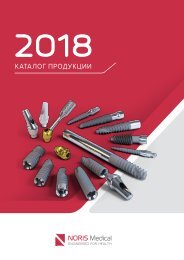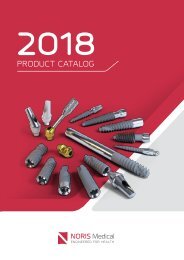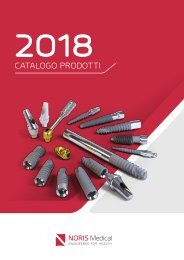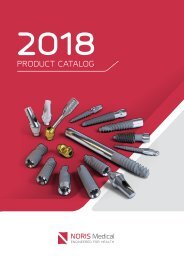Noris Medical Dental Implants Product Catalog 2018 2
You also want an ePaper? Increase the reach of your titles
YUMPU automatically turns print PDFs into web optimized ePapers that Google loves.
Multi-Unit Protocol<br />
Assembly of a Straight<br />
Multi-Unit Base<br />
Assembly of Angled<br />
Multi-Unit Base<br />
Healing Cap Assembly<br />
1<br />
Adjust the straight<br />
Multi-Unit Base to<br />
the implant by using<br />
the plastic handle.<br />
1<br />
use the Angulated<br />
Guide Pin to choose<br />
the right correction<br />
angle.<br />
2<br />
Remove the handle.<br />
2<br />
Adjust the Multi-Unit<br />
base to the<br />
appropriate angle.<br />
Use the handle as an<br />
indicator for the final<br />
screw emergence.<br />
Impression<br />
Choose the desired<br />
impression technique:<br />
For closed tray<br />
choose Snap-On-<br />
Transfer.<br />
3<br />
3<br />
Tighten the base<br />
at 25 Ncm, with<br />
a 2.0mm Straight<br />
Multi-Unit Driver.<br />
Tighten the<br />
base at 20 Ncm,<br />
with a 1.25mm<br />
Hex Driver or<br />
a Star Driver.<br />
or<br />
For open tray<br />
technique choose<br />
conventional<br />
Transfer.<br />
4<br />
Remove the handle<br />
by unscrewing it out.<br />
/ 54 / Prosthetics