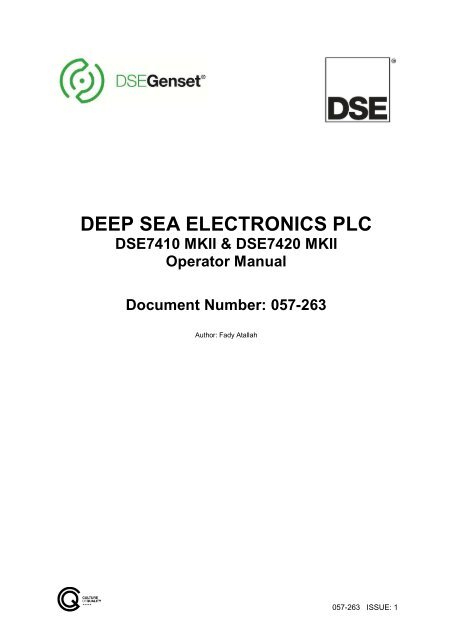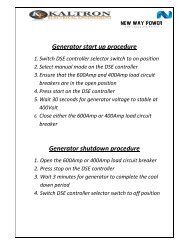DSE7410-MKII-DSE7420-MKII-Operators-Manual-
You also want an ePaper? Increase the reach of your titles
YUMPU automatically turns print PDFs into web optimized ePapers that Google loves.
DEEP SEA ELECTRONICS PLC<br />
<strong>DSE7410</strong> <strong>MKII</strong> & <strong>DSE7420</strong> <strong>MKII</strong><br />
Operator <strong>Manual</strong><br />
Document Number: 057-263<br />
Author: Fady Atallah<br />
057-263 ISSUE: 1
<strong>DSE7410</strong> <strong>MKII</strong> & <strong>DSE7420</strong> <strong>MKII</strong> Operator <strong>Manual</strong><br />
Deep Sea Electronics Plc<br />
Highfield House<br />
Hunmanby<br />
North Yorkshire<br />
YO14 0PH<br />
ENGLAND<br />
Sales Tel: +44 (0) 1723 890099<br />
Sales Fax: +44 (0) 1723 893303<br />
E-mail: sales@deepseaplc.com<br />
Website: www.deepseaplc.com<br />
<strong>DSE7410</strong> <strong>MKII</strong> & <strong>DSE7420</strong> <strong>MKII</strong> Operator <strong>Manual</strong><br />
© Deep Sea Electronics Plc<br />
All rights reserved. No part of this publication may be reproduced in any material form (including<br />
photocopying or storing in any medium by electronic means or other) without the written permission of<br />
the copyright holder except in accordance with the provisions of the Copyright, Designs and Patents<br />
Act 1988.<br />
Applications for the copyright holder’s written permission to reproduce any part of this publication<br />
must be addressed to Deep Sea Electronics Plc at the address above.<br />
The DSE logo and the names DSEGenset ® , DSEAts ® , DSEPower ® and DSEControl ® are UK<br />
registered trademarks of Deep Sea Electronics PLC.<br />
Any reference to trademarked product names used within this publication is owned by their respective<br />
companies.<br />
Deep Sea Electronics Plc reserves the right to change the contents of this document without prior<br />
notice.<br />
Amendments Since Last Publication<br />
Amd. No. Comments<br />
1 Initial Release<br />
057-263 ISSUE: 1 Page 2 of 184
<strong>DSE7410</strong> <strong>MKII</strong> & <strong>DSE7420</strong> <strong>MKII</strong> Operator <strong>Manual</strong><br />
Section<br />
TABLE OF CONTENTS<br />
Page<br />
1 INTRODUCTION .................................................................................................. 8<br />
1.1 CLARIFICATION OF NOTATION........................................................................................ 9<br />
1.2 GLOSSARY OF TERMS ..................................................................................................... 9<br />
1.3 BIBLIOGRAPHY ............................................................................................................... 11<br />
1.3.1 INSTALLATION INSTRUCTIONS ............................................................................... 11<br />
1.3.2 TRAINING GUIDES .................................................................................................... 11<br />
1.3.3 MANUALS .................................................................................................................. 12<br />
1.3.4 THIRD PARTY DOCUMENTS .................................................................................... 12<br />
2 SPECIFICATION ................................................................................................ 13<br />
2.1 OPERATING TEMPERATURE ......................................................................................... 13<br />
2.1.1 OPTIONAL SCREEN HEATER OPERATION ............................................................. 13<br />
2.2 REQUIREMENTS FOR UL ................................................................................................ 13<br />
2.3 TERMINAL SPECIFICATION ............................................................................................ 14<br />
2.4 POWER SUPPLY REQUIREMENTS................................................................................. 14<br />
2.4.1 MODULE SUPPLY INSTRUMENTATION DISPLAY ................................................... 14<br />
2.5 VOLTAGE & FREQUENCY SENSING .............................................................................. 15<br />
2.6 CURRENT SENSING ........................................................................................................ 15<br />
2.6.1 VA RATING OF THE CTS .......................................................................................... 16<br />
2.6.2 CT POLARITY ............................................................................................................ 17<br />
2.6.3 CT PHASING ............................................................................................................. 17<br />
2.6.4 CT CLASS.................................................................................................................. 17<br />
2.7 INPUTS ............................................................................................................................. 18<br />
2.7.1 DIGITAL INPUTS ....................................................................................................... 18<br />
2.7.2 EMERGENCY STOP .................................................................................................. 18<br />
2.7.3 ANALOGUE INPUTS.................................................................................................. 19<br />
2.7.3.1 ANALOGUE INPUT A .......................................................................................... 19<br />
2.7.3.2 ANALOGUE INPUT B .......................................................................................... 20<br />
2.7.3.3 ANALOGUE INPUT C ......................................................................................... 21<br />
2.7.3.4 ANALOGUE INPUT D ......................................................................................... 21<br />
2.7.3.5 ANALOGUE INPUT E .......................................................................................... 22<br />
2.7.3.6 ANALOGUE INPUT F .......................................................................................... 23<br />
2.7.4 CHARGE FAIL INPUT ................................................................................................ 24<br />
2.7.5 MAGNETIC PICK-UP ................................................................................................. 24<br />
2.8 OUTPUTS ......................................................................................................................... 25<br />
2.8.1 DC OUTPUTS A & B (FUEL & START) ...................................................................... 25<br />
2.8.2 CONFIGURABLE VOLT-FREE RELAY OUTPUTS C & D........................................... 25<br />
2.8.3 CONFIGURABLE DC OUTPUTS E, F, G, H, I & J ...................................................... 25<br />
2.9 COMMUNICATION PORTS .............................................................................................. 26<br />
2.10 COMMUNICATION PORT USAGE ................................................................................ 27<br />
2.10.1 USB SLAVE PORT (PC CONFIGURATION) .............................................................. 27<br />
2.10.2 USB HOST PORT (DATA LOGGING) ........................................................................ 27<br />
2.10.3 RS232 PORT ............................................................................................................. 28<br />
2.10.3.1 RECOMMENDED EXTERNAL MODEMS ............................................................ 28<br />
2.10.3.2 RECOMMENDED PC RS232 SERIAL PORT ADD-ONS ..................................... 29<br />
2.10.3.3 RS232 USED FOR DUAL MUTUAL STANDBY CONNECTION ........................... 30<br />
2.10.4 RS485 PORT ............................................................................................................. 31<br />
2.10.4.1 CABLE SPECIFICATION ..................................................................................... 31<br />
2.10.4.2 RECOMMENDED PC RS485 SERIAL PORT ADD-ONS ..................................... 32<br />
2.10.4.3 RS485 USED FOR MODBUS ENGINE CONNECTION ....................................... 33<br />
2.10.4.4 RS485 USED FOR DUAL MUTUAL STANDBY CONNECTION ........................... 33<br />
2.10.5 ETHERNET PORT ..................................................................................................... 34<br />
2.10.5.1 MODBUS TCP .................................................................................................... 34<br />
2.10.5.2 SNMP V2C .......................................................................................................... 34<br />
2.10.5.3 DIRECT PC CONNECTION ................................................................................. 35<br />
2.10.5.4 CONNECTION TO BASIC ETHERNET ............................................................... 36<br />
Page 3 of 184 057-263 ISSUE: 1
<strong>DSE7410</strong> <strong>MKII</strong> & <strong>DSE7420</strong> <strong>MKII</strong> Operator <strong>Manual</strong><br />
2.10.5.5 CONNECTION TO COMPANY INFRASTRUCTURE ETHERNET ....................... 37<br />
2.10.5.6 CONNECTION TO THE INTERNET .................................................................... 38<br />
2.10.5.7 FIREWALL CONFIGURATION FOR INTERNET ACCESS .................................. 39<br />
2.10.6 CAN PORT ................................................................................................................. 40<br />
2.10.7 ECU PORT (J1939).................................................................................................... 41<br />
2.10.7.1 J1939-75 ............................................................................................................. 41<br />
2.10.8 DSENET ® (EXPANSION MODULES) ......................................................................... 44<br />
2.10.8.1 DSENET ® USED FOR MODBUS ENGINE CONNECTION................................... 45<br />
2.11 SOUNDER ..................................................................................................................... 46<br />
2.11.1 ADDING AN EXTERNAL SOUNDER .......................................................................... 46<br />
2.12 ACCUMULATED INSTRUMENTATION......................................................................... 46<br />
2.13 DIMENSIONS AND MOUNTING .................................................................................... 47<br />
2.13.1 DIMENSIONS............................................................................................................. 47<br />
2.13.2 PANEL CUTOUT ........................................................................................................ 47<br />
2.13.3 WEIGHT ..................................................................................................................... 47<br />
2.13.4 FIXING CLIPS ............................................................................................................ 48<br />
2.13.5 CABLE TIE FIXING POINTS ...................................................................................... 49<br />
2.13.6 SILICON SEALING GASKET ...................................................................................... 49<br />
2.14 APPLICABLE STANDARDS ......................................................................................... 50<br />
2.14.1 ENCLOSURE CLASSIFICATIONS ............................................................................. 51<br />
2.14.1.1 IP CLASSIFICATIONS......................................................................................... 51<br />
2.14.1.2 NEMA CLASSIFICATIONS .................................................................................. 52<br />
3 INSTALLATION ................................................................................................. 53<br />
3.1 USER CONNECTIONS ..................................................................................................... 53<br />
3.2 CONNECTION DESCRIPTIONS ....................................................................................... 54<br />
3.2.1 DC SUPPLY, E-STOP INPUT, DC OUTPUTS & CHARGE FAIL INPUT ..................... 54<br />
3.2.2 ANALOGUE SENSOR INPUTS .................................................................................. 55<br />
3.2.3 MPU, ECU DSENET ® & CAN ...................................................................................... 56<br />
3.2.4 OUTPUT C & D & V1 (GENERATOR) VOLTAGE & FREQUENCY SENSING ............ 57<br />
3.2.5 V2 (MAINS) VOLTAGE & FREQUENCY SENSING .................................................... 57<br />
3.2.6 CURRENT TRANSFORMERS ................................................................................... 58<br />
3.2.6.1 CT CONNECTIONS ............................................................................................ 59<br />
3.2.7 DIGITAL INPUTS ....................................................................................................... 59<br />
3.2.8 RS485 ........................................................................................................................ 60<br />
3.2.9 RS232 ........................................................................................................................ 60<br />
3.2.10 USB SLAVE (PC CONFIGURATION) CONNECTOR .................................................. 61<br />
3.2.10.1 USB HOST PORT (DATA LOGGING).................................................................. 61<br />
3.3 TYPICAL WIRING DIAGRAM ........................................................................................... 62<br />
3.3.1 <strong>DSE7410</strong> <strong>MKII</strong> (3 PHASE 4 WIRE) WITH RESTRICTED EARTH FAULT ................... 63<br />
3.3.2 <strong>DSE7420</strong> <strong>MKII</strong> (3 PHASE 4 WIRE) WITH RESTRICTED EARTH FAULT ................... 64<br />
3.3.3 EARTH SYSTEMS ..................................................................................................... 65<br />
3.3.3.1 NEGATIVE EARTH ............................................................................................. 65<br />
3.3.3.2 POSITIVE EARTH ............................................................................................... 65<br />
3.3.3.3 FLOATING EARTH.............................................................................................. 65<br />
3.3.4 TYPICAL ARRANGEMENT OF DSENET ® .................................................................. 66<br />
3.3.5 DUAL MUTUAL STANDBY SINGLE LINE DIAGRAMS ............................................... 67<br />
3.3.5.1 TWO <strong>DSE7410</strong> <strong>MKII</strong> ............................................................................................ 67<br />
3.3.5.2 TWO <strong>DSE7420</strong> <strong>MKII</strong> ............................................................................................ 68<br />
3.4 ALTERNATE TOPOLOGY WIRING DIAGRAMS .............................................................. 69<br />
3.4.1 SINGLE PHASE 2 WIRE WITH RESTRICTED EARTH FAULT .................................. 69<br />
3.4.2 SINGLE PHASE 2 WIRE WITHOUT EARTH FAULT .................................................. 70<br />
3.4.3 SINGLE PHASE (L1 & L2) 3 WIRE WITH RESTRICTED EARTH FAULT ................... 71<br />
3.4.4 SINGLE PHASE (L1 & L2) 3 WIRE WITHOUT EARTH FAULT ................................... 72<br />
3.4.5 SINGLE PHASE (L1 & L3) 3 WIRE WITH EESTRICTED EARTH FAULT ................... 73<br />
3.4.6 SINGLE PHASE (L1 & L3) 3 WIRE WITHOUT EARTH FAULT ................................... 74<br />
3.4.7 2 PHASE (L1 & L2) 3 WIRE WITH RESTRICTED EARTH FAULT .............................. 75<br />
3.4.8 2 PHASE (L1 & L2) 3 WIRE WITHOUT EARTH FAULT .............................................. 76<br />
3.4.9 2 PHASE (L1 & L3) 3 WIRE WITH RESTRICTED EARTH FAULT .............................. 77<br />
3.4.10 2 PHASE (L1 & L3) 3 WIRE WITHOUT EARTH FAULT .............................................. 78<br />
057-263 ISSUE: 1 Page 4 of 184
<strong>DSE7410</strong> <strong>MKII</strong> & <strong>DSE7420</strong> <strong>MKII</strong> Operator <strong>Manual</strong><br />
3.4.11 3 PHASE 3 WIRE DETLA WITHOUT EARTH FAULT ................................................. 79<br />
3.4.12 3 PHASE 4 WIRE WITHOUT EARTH FAULT ............................................................. 80<br />
3.4.13 3 PHASE 4 WIRE WITH UNRESTRICTED EARTH FAULT ........................................ 81<br />
3.4.14 CT LOCATION ........................................................................................................... 82<br />
3.4.14.1 GENERATOR ...................................................................................................... 82<br />
3.4.14.2 LOAD .................................................................................................................. 83<br />
4 DESCRIPTION OF CONTROLS ........................................................................ 84<br />
4.1 <strong>DSE7410</strong> <strong>MKII</strong> .................................................................................................................. 85<br />
4.2 <strong>DSE7420</strong> <strong>MKII</strong> .................................................................................................................. 86<br />
4.3 CONTROL PUSH BUTTONS ............................................................................................ 87<br />
4.4 VIEWING THE INSTRUMENT PAGES .............................................................................. 90<br />
4.4.1 STATUS ..................................................................................................................... 91<br />
4.4.1.1 GENERATOR LOCKED OUT .............................................................................. 91<br />
4.4.1.2 WAITING FOR GENERATOR.............................................................................. 91<br />
4.4.1.3 CONFIGURABLE STATUS SCREENS ................................................................ 92<br />
4.4.2 ENGINE ..................................................................................................................... 93<br />
4.4.2.1 MANUAL FUEL PUMP CONTROL ...................................................................... 94<br />
4.4.2.2 DPF REGENERATION LAMPS ........................................................................... 95<br />
4.4.3 GENERATOR............................................................................................................. 96<br />
4.4.4 MAINS (<strong>DSE7420</strong> <strong>MKII</strong> ONLY) ................................................................................... 97<br />
4.4.5 EXPANSION .............................................................................................................. 98<br />
4.4.6 ALARMS .................................................................................................................... 99<br />
4.4.6.1 ECU ALARMS (CAN FAULT CODES / DTC) ..................................................... 100<br />
4.4.7 EVENT LOG ............................................................................................................. 101<br />
4.4.8 COMMUNICATIONS ................................................................................................ 102<br />
4.4.8.1 RS232 SERIAL PORT ....................................................................................... 102<br />
4.4.8.2 RS485 SERIAL PORT ....................................................................................... 106<br />
4.4.8.3 ETHERNET ....................................................................................................... 107<br />
4.4.9 ABOUT..................................................................................................................... 108<br />
4.4.9.1 MODULE INFORMATION.................................................................................. 108<br />
4.4.9.2 DATA LOGGING ............................................................................................... 108<br />
4.4.9.3 PLC ................................................................................................................... 110<br />
4.4.9.4 DUAL MUTUAL ................................................................................................. 110<br />
4.4.10 CONFIGURABLE CAN ............................................................................................. 111<br />
4.5 USER CONFIGURABLE INDICATORS .......................................................................... 112<br />
5 OPERATION .................................................................................................... 113<br />
5.1 QUICKSTART GUIDE ..................................................................................................... 113<br />
5.1.1 STARTING THE ENGINE ......................................................................................... 113<br />
5.1.2 STOPPING THE ENGINE ........................................................................................ 114<br />
5.2 STOP/RESET MODE ...................................................................................................... 115<br />
5.2.1 ECU OVERRIDE ...................................................................................................... 115<br />
5.3 MANUAL MODE ............................................................................................................. 116<br />
5.3.1 STARTING SEQUENCE........................................................................................... 116<br />
5.3.2 ENGINE RUNNING .................................................................................................. 117<br />
5.3.3 STOPPING SEQUENCE .......................................................................................... 117<br />
5.4 TEST MODE ................................................................................................................... 118<br />
5.4.1 STARTING SEQUENCE........................................................................................... 118<br />
5.4.2 ENGINE RUNNING .................................................................................................. 119<br />
5.4.3 STOPPING SEQUENCE .......................................................................................... 119<br />
5.5 AUTOMATIC MODE ....................................................................................................... 120<br />
5.5.1 WAITING IN AUTO MODE ....................................................................................... 120<br />
5.5.2 STARTING SEQUENCE........................................................................................... 121<br />
5.5.3 ENGINE RUNNING .................................................................................................. 122<br />
5.5.4 STOPPING SEQUENCE .......................................................................................... 122<br />
5.6 SCHEDULER .................................................................................................................. 123<br />
5.6.1 STOP MODE ............................................................................................................ 123<br />
5.6.2 MANUAL MODE ....................................................................................................... 123<br />
5.6.3 TEST MODE ............................................................................................................ 123<br />
5.6.4 AUTO MODE............................................................................................................ 123<br />
Page 5 of 184 057-263 ISSUE: 1
<strong>DSE7410</strong> <strong>MKII</strong> & <strong>DSE7420</strong> <strong>MKII</strong> Operator <strong>Manual</strong><br />
5.7 ALTERNATIVE CONFIGURATIONS............................................................................... 124<br />
5.8 DUMMY LOAD / LOAD SHEDDING CONTROL ............................................................. 124<br />
5.8.1 DUMMY LOAD CONTROL ....................................................................................... 124<br />
5.8.2 LOAD SHEDDING CONTROL .................................................................................. 125<br />
5.9 SMS CONTROL .............................................................................................................. 126<br />
6 OPERATION (DUAL MUTUAL STANDBY) .................................................... 127<br />
6.1 USING TWO <strong>DSE7410</strong> <strong>MKII</strong> ........................................................................................... 127<br />
6.1.1 BALANCING MODE: SET PRIORITY ....................................................................... 128<br />
6.1.2 BALANCING MODE: ENGINE HOURS/DUAL MUTUAL TIME .................................. 129<br />
6.2 USING TWO <strong>DSE7420</strong> <strong>MKII</strong> ........................................................................................... 130<br />
6.2.1 BALANCING MODE: SET PRIORITY ....................................................................... 131<br />
6.2.2 BALANCING MODE: ENGINE HOURS/DUAL MUTUAL TIME .................................. 132<br />
7 PROTECTIONS................................................................................................ 134<br />
7.1 ALARMS ......................................................................................................................... 134<br />
7.1.1 PROTECTIONS DISABLED ..................................................................................... 135<br />
7.1.2 ECU ALARMS (CAN FAULT CODES / DTC) ............................................................ 136<br />
7.2 INDICATIONS ................................................................................................................. 137<br />
7.3 WARNING ALARMS ....................................................................................................... 138<br />
7.4 ELECTRICAL TRIP ALARMS ......................................................................................... 143<br />
7.5 SHUTDOWN ALARMS ................................................................................................... 148<br />
7.6 MAINTENANCE ALARMS .............................................................................................. 154<br />
7.7 OVER CURRENT ALARM .............................................................................................. 156<br />
7.7.1 IMMEDIATE WARNING............................................................................................ 156<br />
7.7.2 INVERSE DEFINITE MINIMUM TIME (IDMT) ALARM .............................................. 157<br />
7.7.2.1 CREATING A SPREADSHEET FOR THE OVER CURRENT IDMT CURVE ...... 158<br />
7.8 SHORT CIRCUIT IDMT ALARM ..................................................................................... 160<br />
7.8.1 CREATING A SPREADSHEET FOR THE SHORT CIRCUIT IDMT CURVE.............. 161<br />
7.9 EARTH FAULT IDMT ALARM ........................................................................................ 163<br />
7.9.1 CREATING A SPREADSHEET FOR THE EARTH FAULT IDMT CURVE ................. 164<br />
7.10 DEFAULT CURRENT PROTECTION TRIPPING CHARACTERISTICS ....................... 166<br />
8 FRONT PANEL CONFIGURATION ................................................................. 168<br />
8.1 MAIN CONFIGURATION EDTIOR .................................................................................. 169<br />
8.1.1 ACESSING THE MAIN CONFIGURATION EDTIOR ................................................. 169<br />
8.1.2 ENTERING PIN ........................................................................................................ 169<br />
8.1.3 EDITING A PARAMETER ......................................................................................... 170<br />
8.1.4 EXITING THE MAIN CONFIGURATION EDITOR ..................................................... 170<br />
8.1.5 ADJUSTABLE PARAMETERS ................................................................................. 171<br />
8.2 ‘RUNNING’ CONFIGURATION EDITOR ......................................................................... 174<br />
8.2.1 ACCESSING THE ‘RUNNING’ CONFIGURATION EDITOR ..................................... 174<br />
8.2.2 ENTERING PIN ........................................................................................................ 174<br />
8.2.3 EDITING A PARAMETER ......................................................................................... 174<br />
8.2.4 EXITING THE ‘RUNNING’ CONFIGURATION EDITOR ............................................ 175<br />
8.2.5 RUNNING EDITOR PARAMETERS ......................................................................... 175<br />
9 COMMISIONING .............................................................................................. 176<br />
10 FAULT FINDING ........................................................................................... 177<br />
10.1 STARTING .................................................................................................................. 177<br />
10.2 LOADING .................................................................................................................... 177<br />
10.3 ALARMS ..................................................................................................................... 178<br />
10.4 COMMUNICATIONS ................................................................................................... 178<br />
10.5 INSTRUMENTS ........................................................................................................... 178<br />
10.6 MISCELLANEOUS ...................................................................................................... 179<br />
11 MAINTENANCE, SPARES, REPAIR AND SERVICING .............................. 180<br />
11.1 PURCHASING ADDITIONAL CONNECTOR PLUGS FROM DSE ............................... 180<br />
11.1.1 PACK OF PLUGS..................................................................................................... 180<br />
11.1.2 INDIVIDUAL PLUGS ................................................................................................ 180<br />
11.2 PURCHASING ADDITIONAL FIXING CLIPS FROM DSE ........................................... 180<br />
057-263 ISSUE: 1 Page 6 of 184
<strong>DSE7410</strong> <strong>MKII</strong> & <strong>DSE7420</strong> <strong>MKII</strong> Operator <strong>Manual</strong><br />
11.3 PURCHASING ADDITIONAL SEALING GASKET FROM DSE ................................... 181<br />
11.4 DSENET ® EXPANSION MODULES............................................................................. 182<br />
12 WARRANTY ................................................................................................. 183<br />
13 DISPOSAL .................................................................................................... 183<br />
13.1 WEEE (WASTE ELECTRICAL AND ELECTRONIC EQUIPMENT) ............................. 183<br />
Page 7 of 184 057-263 ISSUE: 1
Introduction<br />
1 INTRODUCTION<br />
This document details the installation and operation requirements of the <strong>DSE7410</strong> <strong>MKII</strong> & <strong>DSE7420</strong><br />
<strong>MKII</strong> modules, part of the DSEGenset® range of products.<br />
A separate document covers the older <strong>DSE7410</strong> and <strong>DSE7420</strong> modules configuration.<br />
The manual forms part of the product and should be kept for the entire life of the product. If the<br />
product is passed or supplied to another party, ensure that this document is passed to them for<br />
reference purposes.<br />
This is not a controlled document. DSE do not automatically inform on updates. Any future updates of<br />
this document are included on the DSE website at www.deepseaplc.com<br />
The DSE74xx <strong>MKII</strong> series is designed to provide differing levels of functionality across a common<br />
platform. This allows the generator OEM greater flexibility in the choice of controller to use for a<br />
specific application.<br />
The DSE74xx <strong>MKII</strong> series module has been designed to allow the operator to start and stop the<br />
generator, and if required, transfer the load to the generator either manually or automatically.<br />
Additionally, the <strong>DSE7420</strong> <strong>MKII</strong> automatically starts and stops the generator set depending upon the<br />
status of the mains (utility) supply.<br />
The user also has the facility to view the system operating parameters via the text LCD display.<br />
The DSE74xx <strong>MKII</strong> module monitors the engine, indicating the operational status and fault conditions,<br />
automatically shutting down the engine and giving a true first up fault condition of an engine failure by<br />
the text LCD display.<br />
The powerful ARM microprocessor contained within the module allows for incorporation of a range of<br />
complex features:<br />
Text based LCD display<br />
True RMS Voltage<br />
Current and Power monitoring<br />
USB, RS232, RS485 and Ethernet Communications<br />
Engine parameter monitoring.<br />
Fully configurable inputs for use as alarms or a range of different functions.<br />
Engine ECU interface to electronic engines including Tier 4 engines.<br />
Integral PLC to help provide customisation where required<br />
Fuel tank level monitoring to track fuel filling operations and detect fuel leak/theft<br />
Data Logging<br />
Using a PC and the DSE Configuration Suite software allows alteration of selected operational<br />
sequences, timers, alarms and operational sequences. Additionally, the module’s integral front panel<br />
configuration editor allows adjustment of this information.<br />
Access to critical operational sequences and timers for use by qualified engineers, can be protected<br />
by a security code. Module access can also be protected by PIN code. Selected parameters can be<br />
changed from the module’s front panel.<br />
The module is housed in a robust plastic case suitable for panel mounting. Connections to the module<br />
are via locking plug and sockets.<br />
057-263 ISSUE: 1 Page 8 of 184
Introduction<br />
1.1 CLARIFICATION OF NOTATION<br />
Clarification of notation used within this publication.<br />
NOTE:<br />
CAUTION!<br />
WARNING!<br />
Highlights an essential element of a procedure to ensure correctness.<br />
Indicates a procedure or practice, which, if not strictly observed, could<br />
result in damage or destruction of equipment.<br />
Indicates a procedure or practice, which could result in injury to personnel<br />
or loss of life if not followed correctly.<br />
1.2 GLOSSARY OF TERMS<br />
Term<br />
DSE7000 <strong>MKII</strong>,<br />
DSE7xxx <strong>MKII</strong><br />
DSE7400 <strong>MKII</strong>,<br />
DSE74xx <strong>MKII</strong><br />
<strong>DSE7410</strong> <strong>MKII</strong><br />
<strong>DSE7420</strong> <strong>MKII</strong><br />
CAN<br />
CDMA<br />
CT<br />
BMS<br />
DEF<br />
Description<br />
All modules in the DSE7xxx <strong>MKII</strong> range.<br />
All modules in the DSE74xx <strong>MKII</strong> range.<br />
<strong>DSE7410</strong> <strong>MKII</strong> module/controller<br />
<strong>DSE7420</strong> <strong>MKII</strong> module/controller<br />
Controller Area Network<br />
Vehicle standard to allow digital devices to communicate to one another.<br />
Code Division Multiple Access.<br />
Cell phone access used in small number of areas including parts of the USA and<br />
Australia.<br />
Current Transformer<br />
An electrical device that takes a large AC current and scales it down by a fixed<br />
ratio to a smaller current.<br />
Building Management System<br />
A digital/computer based control system for a building’s infrastructure.<br />
Diesel Exhaust Fluid (AdBlue)<br />
A liquid used as a consumable in the SCR process to lower nitric oxide and<br />
nitrogen dioxide concentration in engine exhaust emissions.<br />
DM1 Diagnostic Message 1<br />
A DTC that is currently active on the engine ECU.<br />
DM2 Diagnostic Message 2<br />
A DTC that was previously active on the engine ECU and has been stored in the<br />
ECU’s internal memory.<br />
DPF<br />
DPTC<br />
DTC<br />
ECU/ECM<br />
FMI<br />
GSM<br />
Continued over page…<br />
Diesel Particulate Filter<br />
A filter fitted to the exhaust of an engine to remove diesel particulate matter or soot<br />
from the exhaust gas.<br />
Diesel Particulate Temperature Controlled Filter<br />
A filter fitted to the exhaust of an engine to remove diesel particulate matter or soot<br />
from the exhaust gas which is temperature controlled.<br />
Diagnostic Trouble Code<br />
The name for the entire fault code sent by an engine ECU.<br />
Engine Control Unit/Management<br />
An electronic device that monitors engine parameters and regulates the fuelling.<br />
Failure Mode Indicator<br />
A part of DTC that indicates the type of failure, e.g. high, low, open circuit etc.<br />
Global System for Mobile communications. Cell phone technology used in most of<br />
the World.<br />
Page 9 of 184 057-263 ISSUE: 1
Introduction<br />
Term<br />
HEST<br />
HMI<br />
IDMT<br />
MSC<br />
OC<br />
PGN<br />
PLC<br />
SCADA<br />
SCR<br />
SIM<br />
SMS<br />
SPN<br />
Description<br />
High Exhaust System Temperature<br />
Initiates when DPF filter is full in conjunction with an extra fuel injector in the<br />
exhaust system to burn off accumulated diesel particulate matter or soot.<br />
Human Machine Interface<br />
A device that provides a control and visualisation interface between a human and a<br />
process or machine.<br />
Inverse Definite Minimum Time<br />
Multi-Set Communication<br />
Occurrence Count<br />
A part of DTC that indicates the number of times that failure has occurred.<br />
Parameter Group Number<br />
A CAN address for a set of parameters that relate to the same topic and share the<br />
same transmission rate.<br />
Programmable Logic Controller<br />
A programmable digital device used to create logic for a specific purpose.<br />
Supervisory Control And Data Acquisition<br />
A system that operates with coded signals over communication channels to<br />
provide control and monitoring of remote equipment<br />
Selective Catalytic Reduction<br />
A process that uses DEF with the aid of a catalyst to convert nitric oxide and<br />
nitrogen dioxide into nitrogen and water to reduce engine exhaust emission.<br />
Subscriber Identity Module.<br />
The small card supplied by the GSM/CDMA provider that is inserted into the cell<br />
phone, GSM modem or DSEGateway device to give GSM/GPRS connection.<br />
Short Message Service<br />
The text messaging service of mobile/cell phones.<br />
Suspect Parameter Number<br />
A part of DTC that indicates what the failure is, e.g. oil pressure, coolant<br />
temperature, turbo pressure etc.<br />
057-263 ISSUE: 1 Page 10 of 184
Introduction<br />
1.3 BIBLIOGRAPHY<br />
This document refers to, and is referred by the following DSE publications which are obtained from<br />
the DSE website: www.deepseaplc.com or by contacting DSE technical support:<br />
support@deepseaplc.com.<br />
1.3.1 INSTALLATION INSTRUCTIONS<br />
Installation instructions are supplied with the product in the box and are intended as a ‘quick start’<br />
guide only.<br />
DSE Part Description<br />
053-032 DSE2548 LED Expansion Annunciator Installation Instructions<br />
053-033 DSE2130 Input Expansion Installation Instructions<br />
053-125 DSE2131 Ratio-metric Input Expansion Installation Instructions<br />
053-126 DSE2133 RTD/Thermocouple Input Expansion Installation Instructions<br />
053-134 DSE2152 Ratio-metric Output Expansion Installation Instructions<br />
053-034 DSE2157 Output Expansion Installation Instructions<br />
053-064 DSE2510 and DSE2520 Remote Display Expansion Installation Instructions<br />
053-191 <strong>DSE7410</strong> <strong>MKII</strong> & <strong>DSE7420</strong> <strong>MKII</strong> Installation Instructions<br />
1.3.2 TRAINING GUIDES<br />
Training guides are provided as ‘hand-out’ sheets on specific subjects during training sessions and<br />
contain specific information regarding to that subject.<br />
DSE Part Description<br />
056-005 Using CTs With DSE Products<br />
056-006 Introduction to Comms<br />
056-010 Over Current Protection<br />
056-018 Negative Phase Sequence<br />
056-019 Earth Fault Protection<br />
056-022 Breaker Control<br />
056-023 Adding New CAN Files<br />
056-024 GSM Modem<br />
056-026 kW, kvar, kVA and pf.<br />
056-029 Smoke Limiting<br />
056-030 Module PIN Codes<br />
056-051 Sending DSEGencom Control Keys<br />
056-053 Recommended Modems<br />
056-055 Alternate Configurations<br />
056-069 Firmware Update<br />
056-075 Adding Language Files<br />
056-076 Reading DSEGencom Alarms<br />
056-079 Reading DSEGencom Status<br />
056-080 MODBUS<br />
Page 11 of 184 057-263 ISSUE: 1
Introduction<br />
1.3.3 MANUALS<br />
Product manuals are obtained from the DSE website: www.deepseaplc.com or by contacting DSE<br />
technical support: support@deepseaplc.com.<br />
DSE Part Description<br />
N/A DSEGencom (MODBUS protocol for DSE controllers)<br />
057-004 Electronic Engines and DSE Wiring Guide<br />
057-082 DSE2130 Input Expansion Operator <strong>Manual</strong><br />
057-139 DSE2131 Input Expansion Operator <strong>Manual</strong><br />
057-140 DSE2133 Input Expansion Operator <strong>Manual</strong><br />
057-141 DSE2152 Output Expansion Operator <strong>Manual</strong><br />
057-083 DSE2157 Output Expansion Operator <strong>Manual</strong><br />
057-084 DSE2548 Annunciator Expansion Operator <strong>Manual</strong><br />
057-107 DSE2510 and DSE2520 Remote Display expansion Operator <strong>Manual</strong><br />
057-151 DSE Configuration Suite PC Software Installation & Operation <strong>Manual</strong><br />
057-175 PLC Programming Guide For DSE Controllers<br />
057-220 Options for Communications with DSE Controllers<br />
057-262 <strong>DSE7410</strong> <strong>MKII</strong> & <strong>DSE7420</strong> <strong>MKII</strong> Configuration Suite PC Software <strong>Manual</strong><br />
1.3.4 THIRD PARTY DOCUMENTS<br />
The following third party documents are also referred to:<br />
Reference<br />
ISBN 1-55937-879-4<br />
ISBN 0-7506-1147-2<br />
ISBN 0-9625949-3-8<br />
Description<br />
IEEE Std C37.2-1996 IEEE Standard Electrical Power System Device<br />
Function Numbers and Contact Designations. Institute of Electrical and<br />
Electronics Engineers Inc<br />
Diesel generator handbook. L.L.J. Mahon<br />
On-Site Power Generation. EGSA Education Committee.<br />
057-263 ISSUE: 1 Page 12 of 184
Specification<br />
2 SPECIFICATION<br />
2.1 OPERATING TEMPERATURE<br />
Module<br />
Specification<br />
DSE74xx <strong>MKII</strong> -30 ºC +70 ºC (-22 ºF +158 ºF )<br />
Display Heater Variants -40 ºC +70 ºC (-40 ºF +158 ºF )<br />
2.1.1 OPTIONAL SCREEN HEATER OPERATION<br />
Screen Heater Function<br />
Turn On When Temperature Falls Below<br />
Turn Off When Temperature Rises Above<br />
Specification<br />
-10 ºC (+14 ºF)<br />
-5 ºC (+23 ºF)<br />
2.2 REQUIREMENTS FOR UL<br />
Description<br />
Screw Terminal<br />
Tightening Torque<br />
Conductors<br />
Current Inputs<br />
Communication Circuits<br />
Output Pilot Duty<br />
Mounting<br />
Operating Temperature<br />
Storage Temperature<br />
Specification<br />
4.5 lb-in (0.5 Nm)<br />
Terminals suitable for connection of conductor size 12 AWG to 26 AWG<br />
(0.5 mm² to 2.0 mm²).<br />
Conductor protection must be provided in accordance with NFPA 70,<br />
Article 240<br />
Low voltage circuits (35 V or less) must be supplied from the engine<br />
starting battery or an isolated secondary circuit.<br />
The communication, sensor, and/or battery derived circuit conductors<br />
shall be separated and secured to maintain at least ¼” (6 mm) separation<br />
from the generator and mains connected circuit conductors unless all<br />
conductors are rated 600 V or greater.<br />
Must be connected through UL Listed or Recognized isolating current<br />
transformers with the secondary rating of 5 A max.<br />
Must be connected to communication circuits of UL Listed equipment<br />
0.5 A<br />
Suitable for use in type 1 Enclosure Type rating with surrounding air<br />
temperature -22 ºF to +158 ºF (-30 ºC to +70 ºC)<br />
Suitable for pollution degree 3 environments when voltage sensing inputs<br />
do not exceed 300 V. When used to monitor voltages over<br />
300 V device to be installed in an unventilated or filtered ventilation<br />
enclosure to maintain a pollution degree 2 environment.<br />
-22 ºF to +158 ºF (-30 ºC to +70 ºC)<br />
-40 ºF to +176 ºF (-40 ºC to +80 ºC)<br />
Page 13 of 184 057-263 ISSUE: 1
Specification<br />
2.3 TERMINAL SPECIFICATION<br />
Description<br />
Specification<br />
Two part connector.<br />
Male part fitted to module<br />
Connection Type Female part supplied in module<br />
packing case - Screw terminal,<br />
rising clamp, no internal spring.<br />
Minimum Cable Size 0.5 mm² (AWG 24)<br />
Maximum Cable Size 2.5 mm² (AWG 12)<br />
Tightening Torque 0.5 Nm (4.5 lb-in)<br />
Wire Strip Length 7 mm (9/32”)<br />
Example showing cable entry and screw<br />
terminals of a 10 way connector<br />
2.4 POWER SUPPLY REQUIREMENTS<br />
Description<br />
Minimum Supply Voltage<br />
Cranking Dropouts<br />
Maximum Supply Voltage<br />
Reverse Polarity Protection<br />
Maximum Operating Current<br />
Maximum Standby Current<br />
Maximum Current When In Sleep<br />
Mode<br />
Typical Power<br />
(Controller On, Heater Off)<br />
Typical Power<br />
(Controller On, Heater On)<br />
Specification<br />
8 V continuous, 5 V for up to 1 minute.<br />
Able to survive 0 V for 100 ms providing the supply was at least<br />
10 V before the dropout and recovers to 5 V afterwards.<br />
35 V continuous (60 V protection)<br />
-35 V continuous<br />
340 mA at 12 V<br />
160 mA at 24 V<br />
160 mA at 12 V<br />
80 mA at 24 V<br />
100 mA at 12 V<br />
50 mA at 24 V<br />
3.8 W to 4.1 W<br />
6.8 W to 7.1 W<br />
2.4.1 MODULE SUPPLY INSTRUMENTATION DISPLAY<br />
Description Specification<br />
Range 0 V to 70 V DC (Maximum continuous operating voltage of 35 V DC)<br />
Resolution 0.1 V<br />
Accuracy 1 % full scale (±0.35 V)<br />
057-263 ISSUE: 1 Page 14 of 184
Specification<br />
2.5 VOLTAGE & FREQUENCY SENSING<br />
Description<br />
Measurement Type<br />
Sample Rate<br />
Harmonics<br />
Input Impedance<br />
Phase To Neutral<br />
Phase To Phase<br />
Common Mode Offset From Earth<br />
Resolution<br />
Accuracy<br />
Minimum Frequency<br />
Maximum Frequency<br />
Frequency Resolution<br />
Frequency Accuracy<br />
Specification<br />
True RMS conversion<br />
5 kHz or better<br />
Up to 11 th or better<br />
450 kΩ phase to phase<br />
15 V (minimum required for sensing frequency) to 415 V AC<br />
(absolute maximum)<br />
Suitable for 345 V AC nominal<br />
(±20 % for under/overvoltage detection)<br />
25 V (minimum required for sensing frequency) to 720 V AC<br />
(absolute maximum)<br />
Suitable for 600 V AC nominal<br />
(±20 % for under/overvoltage detection)<br />
100 V AC (max)<br />
1 V AC phase to neutral<br />
1 V AC phase to phase<br />
±1 % of full scale phase to neutral<br />
±1 % of full scale phase to phase<br />
3.5 Hz<br />
75.0 Hz<br />
0.1 Hz<br />
±0.2 Hz<br />
2.6 CURRENT SENSING<br />
Description<br />
Measurement Type<br />
Sample Rate<br />
Harmonics<br />
Nominal CT Secondary Rating<br />
Maximum Continuous Current<br />
Overload Measurement<br />
Absolute Maximum Overload<br />
Burden<br />
Common Mode Offset<br />
Resolution<br />
Accuracy<br />
Specification<br />
True RMS conversion<br />
5 kHz or better<br />
Up to 10 th or better<br />
1 A and 5 A<br />
1 A and 5 A<br />
15 A<br />
50 A for 1 second<br />
0.25 VA (0.01 Ω current shunts)<br />
±1 V peak plant ground to CT common terminal<br />
25 mA<br />
±1 % of Nominal (excluding CT error)<br />
Page 15 of 184 057-263 ISSUE: 1
Specification<br />
2.6.1 VA RATING OF THE CTS<br />
NOTE: Details for 4 mm² cables are shown for reference only. The connectors on the DSE<br />
modules are only suitable for cables up to 2.5 mm².<br />
The VA burden of the module on the CTs is 0.25 VA. However depending upon the type and length of<br />
cabling between the CTs and the module, CTs with a greater VA rating than the module are required.<br />
The distance between the CTs and the<br />
measuring module should be<br />
estimated and cross-referenced<br />
against the chart opposite to find the<br />
VA burden of the cable itself.<br />
If the CTs are fitted within the<br />
alternator top box, the star point<br />
(common) of the CTs should be<br />
connected to system ground (earth) as<br />
close as possible to the CTs. This<br />
minimises the length of cable used to<br />
connect the CTs to the DSE module.<br />
Example:<br />
If 1.5 mm² cable is used and the<br />
distance from the CT to the measuring<br />
module is 20 m, then the burden of the<br />
cable alone is approximately 15 VA.<br />
As the burden of the DSE controller is<br />
0.25 VA, then a CT with a rating of at<br />
least 15 VA + 0.25 VA = 15.25 VA<br />
must be used. If 2.5 mm² cables are used over the same distance of 20 m, then the burden of the<br />
cable on the CT is approximately 7 VA. CT’s required in this instance is at least 7.25 VA (7 + 0.25).<br />
057-263 ISSUE: 1 Page 16 of 184
Specification<br />
2.6.2 CT POLARITY<br />
NOTE: Take care to ensure correct polarity of the CT primary as shown above. If in doubt,<br />
check with the CT supplier.<br />
Take care to ensure the correct polarity of the CTs. Incorrect CT orientation leads to negative kW<br />
readings when the set is supplying power. Take note that paper stick-on labels on CTs that show the<br />
orientation are often incorrectly placed on the CT. It is more reliable to use the labelling in the case<br />
moulding as an indicator to orientation (if available).<br />
To test orientation, run the generator in island mode (not in parallel with any other supply) and load<br />
the generator to around 10 % of the set rating. Ensure the DSE module shows positive kW for all<br />
three individual phase readings.<br />
Labelled as<br />
p1, k or K<br />
Labelled as<br />
p2, l or L<br />
To Generator<br />
To Load<br />
Polarity of CT Primary<br />
2.6.3 CT PHASING<br />
Take particular care that the CTs are connected to the correct phases. For instance, ensure that the<br />
CT on phase 1 is connected to the terminal on the DSE module intended for connection to the CT for<br />
phase 1.<br />
Additionally ensure that the voltage sensing for phase 1 is actually connected to generator phase 1.<br />
Incorrect connection of the phases as described above results in incorrect power factor (pf)<br />
measurements, which in turn results in incorrect kW measurements.<br />
One way to check for this is to make use of a single-phase load. Place the load on each phase in turn,<br />
run the generator and ensure the kW value appears in the correct phase. For instance if the load is<br />
connected to phase 3, ensure the kW figure appears in phase 3 display and not in the display for<br />
phase 1 or 2.<br />
2.6.4 CT CLASS<br />
Ensure the correct CT type is chosen. For instance if the DSE module is providing over current<br />
protection, ensure the CT is capable of measuring the overload level required to protect against, and<br />
at the accuracy level required.<br />
For instance, this may mean fitting a protection class CT (P15 type) to maintain high accuracy while<br />
the CT is measuring overload currents.<br />
Conversely, if the DSE module is using the CT for instrumentation only (current protection is disabled<br />
or not fitted to the controller), then measurement class CTs can be used. Again, bear in mind the<br />
accuracy required. The DSE module is accurate to better than 1% of the full-scale current reading. To<br />
maintain this accuracy, fit a Class 0.5 or Class 1 CT.<br />
Check with the CT manufacturer for further advice on selecting CTs.<br />
Page 17 of 184 057-263 ISSUE: 1
Specification<br />
2.7 INPUTS<br />
2.7.1 DIGITAL INPUTS<br />
Description<br />
Number<br />
Arrangement<br />
Low Level Threshold<br />
High Level Threshold<br />
Maximum Input Voltage<br />
Minimum Input Voltage<br />
Contact Wetting Current<br />
Open Circuit Voltage<br />
Specification<br />
8 configurable digital inputs<br />
(14 when Analogue Inputs are configured as digital inputs)<br />
Contact between terminal and ground<br />
2.1 V minimum<br />
6.6 V maximum<br />
+60 V DC with respect to plant supply negative<br />
-24 V DC with respect to plant supply negative<br />
5 mA typical<br />
12 V typical<br />
2.7.2 EMERGENCY STOP<br />
Description<br />
Arrangement<br />
Closed Threshold<br />
Open Threshold<br />
Maximum Input Voltage<br />
Minimum Input Voltage<br />
Open Circuit Voltage<br />
Specification<br />
Contact between terminal and module supply positive<br />
5 V minimum<br />
3 V maximum<br />
+35 V DC with respect to plant supply negative<br />
(60 V protection for 1 minute)<br />
-24 V DC with respect to plant supply negative<br />
0 V<br />
057-263 ISSUE: 1 Page 18 of 184
Specification<br />
2.7.3 ANALOGUE INPUTS<br />
All of the analogue inputs are flexible within the <strong>DSE7410</strong> <strong>MKII</strong> & 7420 <strong>MKII</strong> modules<br />
2.7.3.1 ANALOGUE INPUT A<br />
Description<br />
Input Type<br />
Flexible Input Selection<br />
Flexible Measured Quantity<br />
Specification<br />
Flexible: Configured for Oil Sensor in the DSE default configuration.<br />
Flexible Options: Not used, Digital Input, Flexible Analogue, Fuel<br />
Sensor, Oil Sensor & Temperature Sensor.<br />
Pressure Sensor<br />
Percentage Sensor<br />
Temperature Sensor<br />
Current<br />
Restive (Only for Pressure Sensors)<br />
Voltage<br />
Resistive Configuration<br />
Description<br />
Specification<br />
Measurement Type<br />
Resistance measurement by measuring voltage across sensor with<br />
a fixed current applied<br />
Arrangement<br />
Differential resistance measurement input<br />
Measurement Current 15 mA ±10 %<br />
Full Scale<br />
240 Ω<br />
Over Range / Fail<br />
350 Ω<br />
Resolution<br />
1 % of full scale<br />
Accuracy<br />
±2 % of full scale resistance (±4.8 Ω) excluding sensor error<br />
Max Common Mode Voltage ±2 V<br />
Display Range<br />
Configurable by PC Software<br />
0 V to 10 V Configuration<br />
Description<br />
Full Scale<br />
Resolution<br />
Accuracy<br />
Max Common Mode Voltage<br />
Display Range<br />
Specification<br />
0 V to 10 V<br />
1% of full scale<br />
±2% of full scale voltage (±0.2 V) excluding sensor error<br />
±2 V<br />
Configurable by PC Software<br />
4 mA to 20 mA Configuration<br />
Description<br />
Full Scale<br />
Resolution<br />
Accuracy<br />
Max Common Mode Voltage<br />
Display Range<br />
Specification<br />
0 mA to 20 mA<br />
1% of full scale<br />
±2% of full scale current (±0.4 mA) excluding sensor error<br />
±2 V<br />
Configurable by PC Software<br />
Page 19 of 184 057-263 ISSUE: 1
Specification<br />
2.7.3.2 ANALOGUE INPUT B<br />
Description<br />
Input Type<br />
Flexible Input Selection<br />
Flexible Measured Quantity<br />
Specification<br />
Flexible: Configured for Oil Sensor in the DSE default configuration.<br />
Flexible Options: Not used, Digital Input, Flexible Analogue, Fuel<br />
Sensor, Oil Sensor & Temperature Sensor.<br />
Pressure Sensor<br />
Percentage Sensor<br />
Temperature Sensor<br />
Current<br />
Restive (Only for Pressure Sensors)<br />
Voltage<br />
Resistive Configuration<br />
Description<br />
Specification<br />
Measurement Type<br />
Resistance measurement by measuring voltage across sensor with<br />
a fixed current applied<br />
Arrangement<br />
Differential resistance measurement input<br />
Measurement Current 15 mA ±10 %<br />
Full Scale<br />
3 kΩ<br />
Over Range / Fail<br />
5 kΩ<br />
Resolution<br />
1 % of full scale<br />
Accuracy<br />
±2 % of full scale resistance (±4.8 Ω) excluding sensor error<br />
Max Common Mode Voltage ±2 V<br />
Display Range<br />
Configurable by PC Software<br />
0 V to 10 V Configuration<br />
Description<br />
Full Scale<br />
Resolution<br />
Accuracy<br />
Max Common Mode Voltage<br />
Display Range<br />
Specification<br />
0 V to 10 V<br />
1% of full scale<br />
±2% of full scale voltage (±0.2 V) excluding sensor error<br />
±2 V<br />
Configurable by PC Software<br />
4 mA to 20 mA Configuration<br />
Description<br />
Full Scale<br />
Resolution<br />
Accuracy<br />
Max Common Mode Voltage<br />
Display Range<br />
Specification<br />
0 mA to 20 mA<br />
1% of full scale<br />
±2% of full scale current (±0.4 mA) excluding sensor error<br />
±2 V<br />
Configurable by PC Software<br />
057-263 ISSUE: 1 Page 20 of 184
Specification<br />
2.7.3.3 ANALOGUE INPUT C<br />
Description<br />
Specification<br />
Flexible: Configured for Fuel Level Sensor in the DSE default<br />
Input Type<br />
configuration<br />
Flexible Options: Not used, Digital Input, Flexible Analogue, Fuel<br />
Level Sensor & Temperature Sensor<br />
Pressure Sensor<br />
Flexible Input Selection Percentage Sensor<br />
Temperature Sensor<br />
Measurement Type<br />
Resistance measurement by measuring voltage across sensor with<br />
a fixed current applied<br />
Arrangement<br />
Differential resistance measurement input<br />
Measurement Current 10 mA ±10 %<br />
Full Scale<br />
480 Ω<br />
Over Range / Fail<br />
600 Ω<br />
Resolution<br />
1 % of full scale<br />
Accuracy<br />
±2 % of full scale resistance (±9.6 Ω) excluding sensor error<br />
Max Common Mode Voltage ±2 V<br />
Display Range<br />
Configurable by PC Software<br />
2.7.3.4 ANALOGUE INPUT D<br />
Description<br />
Specification<br />
Flexible: Configured for Flexible Sensor in the DSE default<br />
Input Type<br />
configuration<br />
Flexible Options: Not used, Digital Input, Flexible Analogue, Fuel<br />
Level Sensor & Temperature Sensor<br />
Pressure Sensor<br />
Flexible Input Selection Percentage Sensor<br />
Temperature Sensor<br />
Measurement Type<br />
Resistance measurement by measuring voltage across sensor with<br />
a fixed current applied<br />
Arrangement<br />
Differential resistance measurement input<br />
Measurement Current 10 mA ±10 %<br />
Full Scale<br />
480 Ω<br />
Over Range / Fail<br />
600 Ω<br />
Resolution<br />
1 % of full scale<br />
Accuracy<br />
±2 % of full scale resistance (±9.6 Ω) excluding sensor error<br />
Max Common Mode Voltage ±2 V<br />
Display Range<br />
Configurable by PC Software<br />
Page 21 of 184 057-263 ISSUE: 1
Specification<br />
2.7.3.5 ANALOGUE INPUT E<br />
Description<br />
Input Type<br />
Flexible Input Selection<br />
Flexible Measured Quantity<br />
Specification<br />
Flexible: Configured for Oil Sensor in the DSE default configuration.<br />
Flexible Options: Not used, Digital Input, Flexible Analogue, Fuel<br />
Sensor, Oil Sensor & Temperature Sensor.<br />
Pressure Sensor<br />
Percentage Sensor<br />
Temperature Sensor<br />
Current<br />
Restive (Only for Pressure Sensors)<br />
Voltage<br />
Resistive Configuration<br />
Description<br />
Specification<br />
Measurement Type<br />
Resistance measurement by measuring voltage across sensor with<br />
a fixed current applied<br />
Arrangement<br />
Differential resistance measurement input<br />
Measurement Current 15 mA ±10 %<br />
Full Scale<br />
480 Ω<br />
Over Range / Fail<br />
600 Ω<br />
Resolution<br />
1 % of full scale<br />
Accuracy<br />
±2 % of full scale resistance (±4.8 Ω) excluding sensor error<br />
Max Common Mode Voltage ±2 V<br />
Display Range<br />
Configurable by PC Software<br />
0 V to 10 V Configuration<br />
Description<br />
Full Scale<br />
Resolution<br />
Accuracy<br />
Max Common Mode Voltage<br />
Display Range<br />
Specification<br />
0 V to 10 V<br />
1% of full scale<br />
±2% of full scale voltage (±0.2 V) excluding sensor error<br />
±2 V<br />
Configurable by PC Software<br />
4 mA to 20 mA Configuration<br />
Description<br />
Full Scale<br />
Resolution<br />
Accuracy<br />
Max Common Mode Voltage<br />
Display Range<br />
Specification<br />
0 mA to 20 mA<br />
1% of full scale<br />
±2% of full scale current (±0.4 mA) excluding sensor error<br />
±2 V<br />
Configurable by PC Software<br />
057-263 ISSUE: 1 Page 22 of 184
Specification<br />
2.7.3.6 ANALOGUE INPUT F<br />
Description<br />
Input Type<br />
Flexible Input Selection<br />
Flexible Measured Quantity<br />
Specification<br />
Flexible: Configured for Flexible Sensor in the DSE default<br />
configuration.<br />
Flexible Options: Not used, Digital Input, Flexible Analogue, Fuel<br />
Sensor & Temperature Sensor.<br />
Pressure Sensor<br />
Percentage Sensor<br />
Temperature Sensor<br />
Current<br />
Restive<br />
Voltage<br />
Resistive Configuration<br />
Description<br />
Specification<br />
Measurement Type<br />
Resistance measurement by measuring voltage across sensor with<br />
a fixed current applied<br />
Arrangement<br />
Differential resistance measurement input<br />
Measurement Current 8 mA ±10 %<br />
Full Scale<br />
3 kΩ<br />
Over Range / Fail<br />
5 kΩ<br />
Resolution<br />
1 % of full scale<br />
Accuracy<br />
±2 % of full scale resistance (±60 Ω) excluding transducer error<br />
Max Common Mode Voltage ±2 V<br />
Display Range<br />
Configurable by PC Software<br />
0 V to 10 V Configuration<br />
Description<br />
Full Scale<br />
Resolution<br />
Accuracy<br />
Max Common Mode Voltage<br />
Display Range<br />
Specification<br />
0 V to 10 V<br />
1% of full scale<br />
±2% of full scale voltage (±0.2 V) excluding sensor error<br />
±2 V<br />
Configurable by PC Software<br />
4 mA to 20 mA Configuration<br />
Description<br />
Full Scale<br />
Resolution<br />
Accuracy<br />
Max Common Mode Voltage<br />
Display Range<br />
Specification<br />
0 mA to 20 mA<br />
1% of full scale<br />
±2% of full scale current (±0.4 mA) excluding sensor error<br />
±2 V<br />
Configurable by PC Software<br />
Page 23 of 184 057-263 ISSUE: 1
Specification<br />
2.7.4 CHARGE FAIL INPUT<br />
The charge fail input is actually a combined input and output. Whenever the generator is required to<br />
run, the terminal provides excitation current to the charge alternator field winding.<br />
When the charge alternator is correctly charging the battery, the voltage of the terminal is close to the<br />
plant battery supply voltage. In a failed charge situation, the voltage of this terminal is pulled down to<br />
a low voltage. It is this drop in voltage that triggers the Charge Failure alarm. The level at which this<br />
operates and whether this triggers a warning or shutdown alarm is configurable using the DSE<br />
Configuration Suite Software.<br />
Description<br />
Minimum Voltage<br />
Maximum Voltage<br />
Resolution<br />
Accuracy<br />
Excitation<br />
Output Power<br />
Current At 12V<br />
Current At 24V<br />
Specification<br />
0 V<br />
35 V<br />
0.2 V<br />
±1 % of full scale<br />
Active circuit constant power output<br />
2.5 W nominal at 12 V and 24 V<br />
210 mA<br />
105 mA<br />
2.7.5 MAGNETIC PICK-UP<br />
NOTE: DSE supply a suitable magnetic pickup device, available in two body thread<br />
lengths:<br />
DSE Part number 020-012 - Magnetic Pickup probe 5/8 UNF 2 ½” thread length<br />
DSE Part number 020-013 - Magnetic Pickup probe 5/8 UNF 4” thread length<br />
Magnetic Pickup devices can often be ‘shared’ between two or more devices. For example, one<br />
device can often supply the signal to both the DSE module and the engine governor. The possibility of<br />
this depends upon the amount of current that the magnetic pickup can supply.<br />
Description<br />
Specification<br />
Type<br />
Differential input<br />
Minimum Voltage<br />
0.5 V RMS<br />
Maximum Voltage<br />
60 V RMS<br />
Max Common Mode Voltage ±2 V peak<br />
Minimum Frequency<br />
5 Hz<br />
Maximum Frequency<br />
20,000 Hz<br />
Resolution<br />
1 Hz<br />
Accuracy ±1%<br />
Flywheel Teeth 10 to 500<br />
057-263 ISSUE: 1 Page 24 of 184
Specification<br />
2.8 OUTPUTS<br />
2.8.1 DC OUTPUTS A & B (FUEL & START)<br />
Description<br />
Type<br />
Rating<br />
Specification<br />
Normally used as Fuel & Start outputs.<br />
Fully configurable for other purposes if the module is configured to control an<br />
electronic engine.<br />
15 A resistive at plant supply.<br />
2.8.2 CONFIGURABLE VOLT-FREE RELAY OUTPUTS C & D<br />
Description<br />
Type<br />
Rating<br />
Specification<br />
Normally used for load switching control<br />
Fully configurable volt-free relays.<br />
Output C normally closed and Output D normal open.<br />
8 A resistive at 250 V AC<br />
2.8.3 CONFIGURABLE DC OUTPUTS E, F, G, H, I & J<br />
Description Specification<br />
Type Fully configurable, supplied from DC supply terminal 2.<br />
Rating 2 A resistive at plant supply.<br />
Page 25 of 184 057-263 ISSUE: 1
Specification<br />
2.9 COMMUNICATION PORTS<br />
NOTE: All communication ports can be used at the same time.<br />
Description<br />
USB Slave Port<br />
USB Host Port<br />
RS232 Serial Port<br />
RS485 Serial Port<br />
ECU Port<br />
CAN Port<br />
DSENet ®<br />
(Expansion Comms) Port<br />
Specification<br />
Type B USB 2.0<br />
For connection to PC running DSE Configuration Suite<br />
Max distance 6 m (20 feet)<br />
Type A USB 2.0<br />
Capability to add a maximum of 16 GB USB storage device for data<br />
recording only<br />
Support for FAT USB filesystem only<br />
Non – isolated<br />
Max Baud rate 115 kbaud subject to configuration<br />
TX, RX, RTS, CTS, DSR, DTR, DCD<br />
Male 9 way D type connector<br />
Max distance 15 m (50 feet)<br />
Isolated<br />
Data connection 2 wire + common<br />
Half Duplex<br />
Data direction control for Transmit (by s/w protocol)<br />
Max Baud Rate 115 kbaud subject to configuration<br />
External termination required (120 Ω)<br />
Max common mode offset 70 V (on board protection transorb)<br />
Max distance 1.2 km (¾ mile)<br />
NOTE: For additional length, the DSE124 CAN Extender is<br />
available. For more information, refer to DSE Publication: 057-116<br />
DSE124 Operator <strong>Manual</strong><br />
Engine CAN Port<br />
Standard implementation of ‘Slow mode’, up to 250 kbps<br />
Max common mode offset 56 V (on board protection varistor)<br />
Internal Termination provided (120Ω)<br />
Max distance 40 m (133 feet)<br />
NOTE: For additional length, the DSE124 CAN Extender is<br />
available. For more information, refer to DSE Publication: 057-116<br />
DSE124 Operator <strong>Manual</strong><br />
Configurable baud rate between 10 kbps and 1 Mbps<br />
Data connection 2 wire + common<br />
Isolated<br />
External termination required (120 Ω)<br />
Max common mode offset 56 V (on board protection varistor)<br />
Max distance 250 m using Belden 9841 Cable or equivalent<br />
Non-isolated<br />
Data connection 2 wire + common<br />
Half Duplex<br />
Data direction control for Transmit (by s/w protocol)<br />
Baud Rate of 115 kbaud<br />
Internal termination fitted (120 Ω)<br />
Max common mode offset ±5 V<br />
Max distance 1.2 km (¾ mile)<br />
057-263 ISSUE: 1 Page 26 of 184
Specification<br />
2.10 COMMUNICATION PORT USAGE<br />
2.10.1 USB SLAVE PORT (PC CONFIGURATION)<br />
NOTE: DSE stock 2 m (6.5 feet) USB type A to type B cable, DSE Part Number: 016-125.<br />
Alternatively they are purchased from any PC or IT store.<br />
NOTE: The DC supply must be connected to the module for configuration by PC.<br />
NOTE: For further details of module configuration, refer to DSE Publication: 057-262<br />
<strong>DSE7410</strong> <strong>MKII</strong> & 7420 <strong>MKII</strong> Configuration Software <strong>Manual</strong>.<br />
The USB port is provided to give a simple means of connection between a PC and the controller.<br />
Using the DSE Configuration Suite Software, the operator is then able to control the module, starting<br />
or stopping the engine, selecting operating modes, etc.<br />
Additionally, the various operating parameters (such as coolant temperature, oil pressure, etc.) of the<br />
engine are available to be viewed or changed.<br />
To connect a module to a PC by USB, the following items are required:<br />
DSE74xx <strong>MKII</strong> Controller<br />
DSE Configuration Suite PC Software<br />
(Supplied on configuration suite software CD or available from<br />
www.deepseaplc.com).<br />
USB cable Type A to Type B.<br />
(This is the same cable as often used between a PC and a USB<br />
printer)<br />
2.10.2 USB HOST PORT (DATA LOGGING)<br />
USB Type A connection for an of external USB storage device of maximum 16 GB for instrumentation<br />
data logging.<br />
Page 27 of 184 057-263 ISSUE: 1
Specification<br />
2.10.3 RS232 PORT<br />
NOTE: For direct connection an RS232 null modem (crossover) cable is required. This is<br />
rated to a maximum cable length of 15 m.<br />
The RS232 port on the controller supports the MODBUS RTU protocol and is for connection to a<br />
single MODBUS master device only.<br />
The MODBUS register table for the controller is available upon request from the DSE Technical<br />
Support Department.<br />
RS232 is for short distance communication (max 15m) and is typically used to connect the controller<br />
to a telephone or GSM modem for more remote communications.<br />
The various operating parameters (such as coolant temperature, oil pressure, etc.) of the remote<br />
engine are viewed or changed.<br />
NOTE: For a single module to PC connection and distances up to 6 m (20 feet) the USB<br />
connection method is more suitable and provides for a lower cost alternative to RS485 (which<br />
is more suited to longer distance connections).<br />
Many PCs are not fitted with an internal RS232 serial port. DSE DOES NOT recommend the use of<br />
USB to RS232 convertors but can recommend PC add-ons to provide the computer with an RS232<br />
port.<br />
2.10.3.1 RECOMMENDED EXTERNAL MODEMS<br />
NOTE: For GSM modems a SIM card is required, supplied by the GSM network provider:<br />
For SMS only, a ‘normal’ voice SIM card is required. This enables the controller to send SMS<br />
messages to designated mobile phones upon status and alarm conditions.<br />
For a data connection to a PC running DSE Configuration Suite Software, a ‘special’ CSD<br />
(Circuit Switched Data) SIM card is required that enables the modem to answer an incoming<br />
data call. Many ‘pay as you go’ services do not provide a CSD (Circuit Switched Data) SIM<br />
card.<br />
Multitech Global Modem – MultiModem ZBA (PSTN)<br />
Sierra Fastrak Xtend GSM modem kit<br />
057-263 ISSUE: 1 Page 28 of 184
Specification<br />
2.10.3.2 RECOMMENDED PC RS232 SERIAL PORT ADD-ONS<br />
NOTE: DSE have no business tie to Brainboxes. Over many years, our own engineers<br />
have used these products and are happy to recommend them.<br />
NOTE: For further details of setting up the devices below, refer to the manufacture whose<br />
details are below.<br />
Remember to check these parts are suitable for your PC. Consult your PC supplier for further advice.<br />
Brainboxes PM143 PCMCIA RS232 card (for laptop PCs)<br />
Brainboxes VX-001 Express Card RS232 (for laptops and nettops PCs)<br />
Brainboxes UC246 PCI RS232 card (for desktop PCs)<br />
Brainboxes PX-246 PCI Express 1 Port RS232 1 x 9 Pin (for desktop PCs)<br />
Supplier:<br />
Brainboxes<br />
Tel: +44 (0)151 220 2500<br />
Web: http://www.brainboxes.com<br />
Email: Sales: sales@brainboxes.com<br />
Page 29 of 184 057-263 ISSUE: 1
Specification<br />
2.10.3.3 RS232 USED FOR DUAL MUTUAL STANDBY CONNECTION<br />
NOTE: For further details of module configuration, refer to DSE Publication: 057-262<br />
<strong>DSE7410</strong> <strong>MKII</strong> & 7420 <strong>MKII</strong> Configuration Software <strong>Manual</strong>.<br />
NOTE: To connect two modules by RS232 for Dual Mutual Standby operation, a null<br />
modem cable must be used.<br />
The dual mutual system utilises the RS232 or RS485 hardware interface to allow multiple modules to<br />
communicate to one another. The R232 port can be configured for connection to a modem or remote<br />
monitoring equipment (i.e. Building Management System, PLC or PC RS232 port).<br />
Using the RS232 port for dual mutual communication frees up the RS485 interface for connection to a<br />
MODBUS engine or remote monitoring equipment (i.e. Building Management System, PLC or PC<br />
RS485 port).<br />
While this is a very useful feature in some applications, the obvious drawback is that the RS232 port<br />
is no longer available connection to a modem or remote monitoring equipment (i.e. Building<br />
Management System, PLC or PC RS232 port).<br />
Example of configuring the dual<br />
mutual for connection by<br />
RS232 using the DSE<br />
Configuration Suite Software:<br />
057-263 ISSUE: 1 Page 30 of 184
Specification<br />
2.10.4 RS485 PORT<br />
The RS485 port on the controller supports the MODBUS RTU protocol and is for connection to a<br />
single MODBUS master device only.<br />
The DSE MODBUS register table for the controller is available upon request from the DSE Technical<br />
Support Department.<br />
RS485 is used for point-to-point cable connection of more than one device (maximum 32 devices)<br />
and allows for connection to PCs, PLCs and Building Management Systems (to name just a few<br />
devices).<br />
One advantage of the RS485 interface is the large distance specification (1.2 km when using Belden<br />
9841 (or equivalent) cable. This allows for a large distance between the module and a PC running the<br />
DSE Configuration Suite software. The operator is then able to control the module, starting or<br />
stopping the engine, selecting operating modes, etc.<br />
The various operating parameters (such as coolant temperature, oil pressure, etc.) of the remote<br />
engine are viewed or changed.<br />
NOTE: For a single module to PC connection and distances up to 6 m (20 feet) the USB<br />
connection method is more suitable and provides for a lower cost alternative to RS485 (which<br />
is more suited to longer distance connections).<br />
Many PCs are not fitted with an internal RS485 serial port. DSE DOES NOT recommend the use of<br />
USB to RS485 convertors but can recommend PC add-ons to provide the computer with an<br />
RS485port.<br />
2.10.4.1 CABLE SPECIFICATION<br />
NOTE: DSE recommend Belden 9841 (or equivalent) cable for RS485 communication. This<br />
is rated to a maximum cable length of 1.2 km. DSE Stock Belden 9841 cable, DSE Part Number:<br />
016-030.<br />
Description<br />
Cable Type<br />
Cable Characteristics<br />
Recommended Cable<br />
Maximum Cable Length<br />
RS485 Topology<br />
RS485 Termination<br />
Specification<br />
Two core screened and shielded twisted pair<br />
120 Ω impedance<br />
Low capacitance<br />
Belden 9841<br />
Belden 9271<br />
1200 m (¾ mile) when using Belden 9841 or direct equivalent.<br />
600 m (656 yards) when using Belden 9271 or direct equivalent.<br />
“Daisy Chain” Bus with no stubs (spurs)<br />
120 Ω. Not fitted internally to module. Must be fitted externally to the ‘first’<br />
and ‘last’ device on the RS485 link.<br />
Page 31 of 184 057-263 ISSUE: 1
Specification<br />
2.10.4.2 RECOMMENDED PC RS485 SERIAL PORT ADD-ONS<br />
NOTE: DSE have no business tie to Brainboxes. Over many years, our own engineers<br />
have used these products and are happy to recommend them.<br />
NOTE: For further details of setting up the devices below, refer to the manufacture whose<br />
details are below.<br />
Remember to check these parts are suitable for your PC. Consult your PC supplier for further advice.<br />
Brainboxes PM154 PCMCIA RS485 card (for laptops PCs)<br />
Set to ‘Half Duplex, Autogating” with ‘CTS True’ set to ‘enabled’<br />
Brainboxes VX-023 ExpressCard 1 Port RS422/485 (for laptops and nettop PCs)<br />
Brainboxes UC320 PCI Velocity RS485 card (for desktop PCs)<br />
Set to ‘Half Duplex, Autogating” with ‘CTS True’ set to ‘enabled’<br />
Brainboxes PX-324 PCI Express 1 Port RS422/485 (for desktop PCs)<br />
Supplier:<br />
Brainboxes<br />
Tel: +44 (0)151 220 2500<br />
Web: http://www.brainboxes.com<br />
Email: Sales: sales@brainboxes.com<br />
057-263 ISSUE: 1 Page 32 of 184
Specification<br />
2.10.4.3 RS485 USED FOR MODBUS ENGINE CONNECTION<br />
NOTE: For further details of module configuration, refer to DSE Publication: 057-262<br />
<strong>DSE7410</strong> <strong>MKII</strong> & <strong>DSE7420</strong> <strong>MKII</strong> Configuration Software <strong>Manual</strong>.<br />
The RS485 port can be configured for connection to Cummins MODBUS engines (Engines fitted with<br />
Cummins GCS (G-Drive Control System)).<br />
This leaves the DSENet ® interface free for connection to expansion devices.<br />
While this is a very useful feature in some applications, the obvious drawback is that the RS485<br />
interface is no longer available connection or remote monitoring equipment (i.e. Building Management<br />
System, PLC or PC RS232 port) or dual mutual system.<br />
Example of configuring the<br />
DSENet ® for connection to<br />
Cummins QSK GCS using the<br />
DSE Configuration Suite<br />
Software:<br />
2.10.4.4 RS485 USED FOR DUAL MUTUAL STANDBY CONNECTION<br />
NOTE: For further details of module configuration, refer to DSE Publication: 057-262<br />
<strong>DSE7410</strong> <strong>MKII</strong> & <strong>DSE7420</strong> <strong>MKII</strong> Configuration Software <strong>Manual</strong>.<br />
The dual mutual system utilises the RS232 or RS485 hardware interface to allow multiple modules to<br />
communicate to one another. The R485 port can be configured for connection to a MODBUS engine<br />
or remote monitoring equipment (i.e. Building Management System, PLC or PC RS485 port).<br />
Using the RS485 port for dual mutual communication frees up the RS232 interface for connection to a<br />
Modem or remote monitoring equipment (i.e. Building Management System, PLC or PC RS232 port).<br />
While this is a very useful feature in some applications, the obvious drawback is that the RS485 port<br />
is no longer available connection to a MODBUS ECU or remote monitoring equipment (i.e. Building<br />
Management System, PLC or PC RS232 port).<br />
Example of configuring the dual<br />
mutual for connection by<br />
RS232 using the DSE<br />
Configuration Suite Software:<br />
Page 33 of 184 057-263 ISSUE: 1
Specification<br />
2.10.5 ETHERNET PORT<br />
NOTE: For further details of module configuration, refer to DSE Publication: 057-262<br />
<strong>DSE7410</strong> <strong>MKII</strong> & <strong>DSE7420</strong> <strong>MKII</strong> Configuration Suite PC Software <strong>Manual</strong>.<br />
The DSE MODBUS register table for the controller is available upon request from the DSE Technical<br />
Support Department.<br />
Ethernet is used for point-to-point cable connection of more than one device and allows for<br />
connection to PCs, PLCs and Building Management Systems (to name just a few devices).<br />
One advantage of the Ethernet interface is the ability to interface into an existing LAN (Local Area<br />
Network) connection for remote connection via an internet connection. This allows for a large distance<br />
between the module and a PC running the DSE Configuration Suite software. The operator is then<br />
able to control the module, starting or stopping the engine, selecting operating modes, etc.<br />
The various operating parameters (such as coolant temperature, oil pressure, etc.) of the remote<br />
engine are viewed or changed.<br />
NOTE: For a single module to PC connection and distances up to 6 m (20 feet) the USB<br />
connection method is more suitable and provides for a lower cost alternative to Ethernet<br />
(which is more suited to longer distance connections).<br />
NOTE: DSE stock 2 m (6.5 feet) Ethernet Cable, DSE Part Number: 016-137. Alternatively<br />
they can be purchased from any PC or IT store.<br />
2.10.5.1 MODBUS TCP<br />
The Ethernet port on the controller supports the Modbus TCP protocol and is for connection for up to<br />
five Modbus master devices.<br />
2.10.5.2 SNMP V2C<br />
Depending on module configuration, the controller supports SNMP v2C for event TRAP,<br />
instrumentation GET and control mode SET.<br />
057-263 ISSUE: 1 Page 34 of 184
Specification<br />
2.10.5.3 DIRECT PC CONNECTION<br />
Requirements<br />
• Ethernet cable (see below)<br />
• PC with Ethernet port<br />
Network Cable<br />
Ethernet Cable Wiring Detail<br />
NOTE: DSE stock 2 m (6.5 feet) Ethernet Cable, DSE Part Number: 016-137. Alternatively<br />
they can be purchased from any PC or IT store.<br />
Pin Connection 1 (T568A) Connection 2 (T568A)<br />
1<br />
white/green<br />
stripe<br />
white/green<br />
stripe<br />
2 green solid green solid<br />
3<br />
white/orange<br />
stripe<br />
white/orange<br />
stripe<br />
4 blue solid blue solid<br />
5<br />
white/blue<br />
stripe<br />
white/blue<br />
stripe<br />
6 orange solid orange solid<br />
7<br />
white/brown<br />
stripe<br />
white/brown<br />
stripe<br />
8 brown solid brown solid<br />
Page 35 of 184 057-263 ISSUE: 1
Specification<br />
2.10.5.4 CONNECTION TO BASIC ETHERNET<br />
Requirements<br />
• Ethernet cable (see below)<br />
• Working Ethernet (company or home network)<br />
• PC with Ethernet port<br />
Ethernet Router<br />
or ADSL Router<br />
Ethernet Cable<br />
Ethernet Cable Wiring Detail<br />
NOTE: DSE stock 2 m (6.5 feet) Ethernet Cable, DSE Part Number: 016-137. Alternatively<br />
they can be purchased from any PC or IT store.<br />
Pin Connection 1 (T568A) Connection 2 (T568A)<br />
1<br />
white/green<br />
stripe<br />
white/green<br />
stripe<br />
2 green solid green solid<br />
3<br />
white/orange<br />
stripe<br />
white/orange<br />
stripe<br />
4 blue solid blue solid<br />
5<br />
white/blue<br />
stripe<br />
white/blue<br />
stripe<br />
6 orange solid orange solid<br />
7<br />
white/brown<br />
stripe<br />
white/brown<br />
stripe<br />
8 brown solid brown solid<br />
057-263 ISSUE: 1 Page 36 of 184
Specification<br />
2.10.5.5 CONNECTION TO COMPANY INFRASTRUCTURE ETHERNET<br />
Requirements<br />
• DSE module with the ability to connect to Ethernet<br />
• Ethernet cable (see below)<br />
• Working Ethernet (company or home network)<br />
• PC with Ethernet port<br />
Ethernet Router<br />
or ADSL Router<br />
PC Network<br />
Wall<br />
Connection<br />
Sockets<br />
Ethernet<br />
Cable<br />
For the advanced<br />
Ethernet Cable Wiring Detail<br />
Engineer, this cable has<br />
both ends terminated as<br />
T568A or T568B.<br />
NOTE: DSE stock 2 m (6.5 feet) Ethernet Cable, DSE Part Number: 016-137. Alternatively<br />
they can be purchased from any PC or IT store.<br />
Pin Connection 1 (T568A) Connection 2 (T568A)<br />
1<br />
white/green<br />
stripe<br />
white/green<br />
stripe<br />
2 green solid green solid<br />
3<br />
white/orange<br />
stripe<br />
white/orange<br />
stripe<br />
4 blue solid blue solid<br />
5<br />
white/blue<br />
stripe<br />
white/blue<br />
stripe<br />
6 orange solid orange solid<br />
7<br />
white/brown<br />
stripe<br />
white/brown<br />
stripe<br />
8 brown solid brown solid<br />
Page 37 of 184 057-263 ISSUE: 1
Specification<br />
2.10.5.6 CONNECTION TO THE INTERNET<br />
Requirements<br />
• Ethernet cable (see below)<br />
• Working Ethernet (company or home network)<br />
• Working Internet connection (ADSL or DSL recommended)<br />
INTERNET<br />
DSL or ADSL<br />
Router<br />
Ethernet<br />
Cable<br />
DSL or ADSL<br />
Router<br />
The DSL/ADSL<br />
router routes<br />
external network<br />
traffic<br />
PC Remote From<br />
Generator Site<br />
Optional ‘Local’<br />
Site PC<br />
Ethernet Cable Wiring Detail<br />
NOTE: DSE stock 2 m (6.5 feet) Ethernet Cable, DSE Part Number: 016-137. Alternatively<br />
they can be purchased from any PC or IT store.<br />
Pin Connection 1 (T568A) Connection 2 (T568A)<br />
1<br />
white/green<br />
stripe<br />
white/green<br />
stripe<br />
2 green solid green solid<br />
3<br />
white/orange<br />
stripe<br />
white/orange<br />
stripe<br />
4 blue solid blue solid<br />
5<br />
white/blue<br />
stripe<br />
white/blue<br />
stripe<br />
6 orange solid orange solid<br />
7<br />
white/brown<br />
stripe<br />
white/brown<br />
stripe<br />
8 brown solid brown solid<br />
057-263 ISSUE: 1 Page 38 of 184
Specification<br />
2.10.5.7 FIREWALL CONFIGURATION FOR INTERNET ACCESS<br />
NOTE: For further details of module configuration, refer to DSE Publication: 057-262<br />
<strong>DSE7410</strong> <strong>MKII</strong> & <strong>DSE7420</strong> <strong>MKII</strong> Configuration Suite PC Software <strong>Manual</strong>.<br />
As modem/routers differ enormously in their configuration, it is not possible for DSE to give a<br />
complete guide to their use with the module. However it is possible to give a description of the<br />
requirements in generic terms. For details of how to achieve the connection to your modem/router you<br />
are referred to the supplier of your modem/router equipment.<br />
The module makes its data available over Modbus TCP and as such communicates over the Ethernet<br />
using a Port configured via the DSE Configuration Suite software.<br />
You must configure your modem/router to allow inbound traffic on this port. For more information you<br />
are referred to your WAN interface device (modem/router) manufacturer.<br />
It is also important to note that if the port assigned (setting from software “Modbus Port Number”) is<br />
already in use on the LAN, the module cannot be used and another port must be used.<br />
Outgoing Firewall Rule<br />
As the module makes its user interface available to standard web browsers, all communication uses<br />
the chosen port. It is usual for a firewall to make the same port outgoing open for communication.<br />
Incoming Traffic (Virtual Server)<br />
Network Address and Port Translation (NAPT) allows a single device, such as the modem/router<br />
gateway, to act as an agent between the Internet (or "public external network") and a local (or<br />
"internal private") network. This means that only a single, unique IP address is required to represent<br />
an entire group of computers.<br />
For our application, this means that the WAN IP address of the modem/router is the IP address we<br />
need to access the site from an external (internet) location.<br />
When the requests reach the modem/router, we want this passed to a ‘virtual server’ for handling, in<br />
our case this is the module.<br />
Result: Traffic arriving from the WAN (internet) on port xxx is automatically sent to IP address set<br />
within the configuration software on the LAN for handling.<br />
Page 39 of 184 057-263 ISSUE: 1
Specification<br />
2.10.6 CAN PORT<br />
NOTE: Screened 120 Ω impedance cable specified for use with CAN must be used for the<br />
CAN link.<br />
DSE stock and supply Belden cable 9841 which is a high quality 120 Ω impedance cable<br />
suitable for CAN use (DSE part number 016-030)<br />
The module’s CAN port is used to connect third-party CAN devices (controllers, battery chargers…)<br />
and allows the module to read configurable CAN instruments.<br />
The DSE module supports connection to a second ECU or CAN controller and reading up to 10<br />
parameters; these parameters are configurable and displayed on the module LCD and/or in SCADA.<br />
057-263 ISSUE: 1 Page 40 of 184
Specification<br />
2.10.7 ECU PORT (J1939)<br />
NOTE: For further details on connection to electronic engines, refer to DSE Publication:<br />
057-004 Electronic Engines And DSE Wiring<br />
NOTE: Screened 120 Ω impedance cable specified for use with CAN must be used for the<br />
CAN link.<br />
DSE stock and supply Belden cable 9841 which is a high quality 120 Ω impedance cable<br />
suitable for CAN use (DSE part number 016-030)<br />
The modules are fitted with a CAN interface as standard and are capable<br />
of receiving engine data from engine ECU/ECMs compliant with the CAN<br />
J1939 standard.<br />
ECU/ECMs monitor the engine’s operating parameters such as speed,<br />
oil pressure, coolant temperature (among others) in order to closely monitor and control the engine.<br />
The industry standard communications interface (CAN) transports data gathered by the engine’s<br />
ECU/ECM using the J1939 protocol. This allows engine controllers such as DSE to access these<br />
engine parameters with no physical connection to the sensor device.<br />
The ECU Port is used for point-to-point cable connection of more than one device and allows for<br />
connection to CAN Scanner, PLC and CAN controllers (to name just a few devices). The operator is<br />
then able to view the various operating parameters.<br />
2.10.7.1 J1939-75<br />
NOTE: For further details of module configuration, refer to DSE Publication: 057-262<br />
<strong>DSE7410</strong> <strong>MKII</strong> & 7420 <strong>MKII</strong> Configuration Software <strong>Manual</strong>.<br />
When the J1939-75 is enabled in the module’s configuration, the module’s AC measurements and<br />
alarms are sent onto the CANbus using the ECU Port to be received by an external monitoring device.<br />
There are two check boxes to enable each of the two parts of the interface as shown below, AC<br />
measurement and AC related alarms. The module AC alarms are translated into J1939 DM1<br />
diagnostic messages. There are no additional display screens visible on the module when these<br />
options are selected.<br />
The default CAN source address for additional J1939-75 messages is 44 however this may be<br />
changed by the generator supplier.<br />
Page 41 of 184 057-263 ISSUE: 1
Specification<br />
Transmitted PGNs<br />
PGN Message PGN Update Rate<br />
DM1 65226 1000 ms<br />
GAAC 65030 1000 ms<br />
GPAAC 65027 1000 ms<br />
GPBAC 65024 1000 ms<br />
GPCAC 65021 1000 ms<br />
GTACP 65029 1000 ms<br />
GTACR 65028 1000 ms<br />
VREP 64934 1000 ms<br />
ACS 64913 2500 ms<br />
DM1 Conditions<br />
Key<br />
Value<br />
SPN Generator Average AC Frequency 2436<br />
SPN Generator Average Line-Line AC RMS 2440<br />
Voltage<br />
SPN Generator Average Line-Neutral AC RMS 2444<br />
Voltage<br />
SPN Generator Average AC RMS Current 2448<br />
FMI_DV_BELOW_NORMAL_LEAST 17<br />
FMI_DV_ABOVE_NORMAL_LEAST 15<br />
FMI_DV_BELOW_NORMAL_MOST 1<br />
FMI_DV_ABOVE_NORMAL_MOST 0<br />
Condition SPN Warning FMI Shutdown FMI<br />
Average Frequency Under 2436 FMI_DV_BELOW_NORMAL_<br />
LEAST<br />
FMI_DV_BELOW_NORMAL_<br />
MOST<br />
Average Frequency Over 2436 FMI_DV_ABOVE_NORMAL_<br />
LEAST<br />
FMI_DV_ABOVE_NORMAL_<br />
MOST<br />
Line Voltage Under 2440 FMI_DV_BELOW_NORMAL_<br />
LEAST<br />
FMI_DV_BELOW_NORMAL_<br />
MOST<br />
Line Voltage Over 2440 FMI_DV_ABOVE_NORMAL_<br />
LEAST<br />
FMI_DV_ABOVE_NORMAL_<br />
MOST<br />
Phase Voltage Under 2444 FMI_DV_BELOW_NORMAL_<br />
LEAST<br />
FMI_DV_BELOW_NORMAL_<br />
MOST<br />
Phase Voltage Over 2444 FMI_DV_ABOVE_NORMAL_<br />
LEAST<br />
FMI_DV_ABOVE_NORMAL_<br />
MOST<br />
Phase Current Over 2448 FMI_DV_ABOVE_NORMAL_<br />
LEAST<br />
FMI_DV_ABOVE_NORMAL_<br />
MOST<br />
057-263 ISSUE: 1 Page 42 of 184
Specification<br />
Alternator Measurements<br />
Module SPN PGN PGN Message Units Scaling<br />
Generator Average AC RMS Current 2448 65030 GAAC A 1<br />
Generator Average AC Frequency 2436 65030 GAAC Hz 128<br />
Generator Average Line Neutral AC RMS 2444 65030 GAAC V 1<br />
Voltage<br />
Generator Average Line Line AC RMS 2440 65030 GAAC V 1<br />
Voltage<br />
Generator Phase A AC RMS Current 2449 65027 GPAAC A 1<br />
Generator Phase A AC Frequency 2437 65027 GPAAC Hz 128<br />
Generator Phase A Line Neutral AC RMS 2445 65027 GPAAC V 1<br />
Voltage<br />
Generator Phase A Line Line AC RMS 2441 65027 GPAAC V 1<br />
Voltage<br />
Generator Phase B AC RMS Current 2450 65024 GPBAC A 1<br />
Generator Phase B AC Frequency 2438 65024 GPBAC Hz 128<br />
Generator Phase B Line Neutral AC RMS 2446 65024 GPBAC V 1<br />
Voltage<br />
Generator Phase B Line Line AC RMS 2442 65024 GPBAC V 1<br />
Voltage<br />
Generator Phase C AC RMS Current 2451 65021 GPCAC A 1<br />
Generator Phase C AC Frequency 2439 65021 GPCAC Hz 128<br />
Generator Phase C Line Neutral AC RMS 2447 65021 GPCAC V 1<br />
Voltage<br />
Generator Phase C Line Line AC RMS 2443 65021 GPCAC V 1<br />
Voltage<br />
Generator Phase A Power Factor Lagging 2519 65025 GPAACR Lead/<br />
Lag<br />
Generator Phase A Power Factor 2465 65025 GPAACR N/A<br />
Generator Phase B Power Factor Lagging 2520 65022 GPBACRP Lead/<br />
Lag<br />
Generator Phase B Power Factor 2466 65022 GPBACRP N/A<br />
Generator Phase C Power Factor Lagging 2521 65019 GPCACR Lead/<br />
Lag<br />
Generator Phase C Power Factor 2467 65019 GPCACR N/A<br />
Generator Overall Power Factor Lagging 2518 65028 GTACR Lead/<br />
Lag<br />
Generator Overall A Power Factor 2646 65028 GTACR N/A<br />
Generator Total Real Power 2460 65029 GTACP W 1<br />
Generator Total Apparent Power 2452 65029 GTACP VA 1<br />
Generator Total Reactive Power 2456 65028 GTACR var 1<br />
Total kW Hours Import 2469 65018 GTACE kWh 1<br />
Total kW Hours Export 2468 65018 GTACE kWh 1<br />
Generator Breaker Status 3545 64913 ACS N/A<br />
Mains (Utility) Breaker Status 3546 64913 ACS N/A<br />
Page 43 of 184 057-263 ISSUE: 1
Specification<br />
2.10.8 DSENET ® (EXPANSION MODULES)<br />
NOTE: For further details of module configuration, refer to DSE Publication: 057-262<br />
<strong>DSE7410</strong> <strong>MKII</strong> & 7420 <strong>MKII</strong> Configuration Software <strong>Manual</strong>.<br />
NOTE: As a termination resistor is internally fitted to the controller, the controller must be<br />
the ‘first’ unit on the DSENet ® link. A termination resistor MUST be fitted to the ‘last’ unit on<br />
the DSENet ® link. For connection details, refer to section entitled Typical Wiring Diagram<br />
elsewhere in this document.<br />
NOTE: DSE recommend Belden 9841 (or equivalent) cable for DSENet ® communication.<br />
This is rated to a maximum cable length of 1.2 km. DSE Stock Belden 9841 cable, DSE Part<br />
Number: 016-030.<br />
DSENet ® is the interconnection cable between the host controller and the expansion module(s) and<br />
must not be connected to any device other than DSE equipment designed for connection to the<br />
DSENet ®<br />
Description<br />
Cable Type<br />
Cable Characteristics<br />
Recommended Cable<br />
Maximum Cable Length<br />
DSENet ® Topology<br />
DSENet ® Termination<br />
Maximum Expansion<br />
Modules<br />
Specification<br />
Two core screened and shielded twisted pair<br />
120 Ω<br />
Low capacitance<br />
Belden 9841<br />
Belden 9271<br />
1200 m (¾ mile) when using Belden 9841 or direct equivalent.<br />
600 m (656 yards) when using Belden 9271 or direct equivalent.<br />
“Daisy Chain” Bus with no stubs (spurs)<br />
120 Ω. Fitted internally to host controller. Must be fitted externally to the<br />
‘last’ expansion module.<br />
Total 20 devices made up of DSE2130 (up to 4), DSE2157 (up to 10),<br />
DSE2510 or DSE2520 (up to 3) and DSE2548 (up to 10)<br />
This gives the possibility of :<br />
Maximum of 32 additional inputs (Can be configured as 4 digital inputs &<br />
4 analogue resistive type inputs or 8 digital inputs when using DSE2130)<br />
Maximum of 80 additional relay outputs (DSE2157)<br />
Maximum of 3 additional remote displays (DSE2510 or DSE2520)<br />
Maximum of 80 additional LED indicators (DSE2548)<br />
057-263 ISSUE: 1 Page 44 of 184
Specification<br />
2.10.8.1 DSENET ® USED FOR MODBUS ENGINE CONNECTION<br />
NOTE: For further details of module configuration, refer to DSE Publication: 057-262<br />
<strong>DSE7410</strong> <strong>MKII</strong> & 7420 <strong>MKII</strong> Configuration Software <strong>Manual</strong>.<br />
As DSENet ® utilises an RS485 hardware interface, this port can be configured for connection to<br />
Cummins MODBUS engines (Engines fitted with Cummins GCS (G-Drive Control System)).<br />
This leaves the RS485 interface free for connection to remote monitoring equipment (i.e. Building<br />
Management System, PLC or PC RS485 port).<br />
While this is a very useful feature in some applications, the obvious drawback is that the DSENet ®<br />
interface is no longer available for connection to expansion devices.<br />
Example of configuring the<br />
DSENet ® for connection to<br />
Cummins QSK GCS using the<br />
DSE Configuration Suite<br />
Software:<br />
Page 45 of 184 057-263 ISSUE: 1
Specification<br />
2.11 SOUNDER<br />
The module features an internal sounder to draw attention to warning, electrical trip and shutdown<br />
alarms.<br />
Description<br />
Sounder Level<br />
Specification<br />
64 db at 1 m<br />
2.11.1 ADDING AN EXTERNAL SOUNDER<br />
Should an external alarm or indicator be required, this can be achieved by using the DSE<br />
Configuration Suite PC software to configure an auxiliary output for Audible Alarm, and by configuring<br />
an auxiliary input for Alarm Mute (if required).<br />
The audible alarm output activates and de-activates at the same time as the module’s internal<br />
sounder. The Alarm mute input and internal Lamp Test / Alarm Mute button activate ‘in parallel’<br />
with each other. Either signal mutes both the internal sounder and audible alarm output.<br />
Example of configuration to achieve external sounder with external alarm mute button:<br />
2.12 ACCUMULATED INSTRUMENTATION<br />
NOTE: When an accumulated instrumentation value exceeds the maximum number as<br />
listed below, the value is reset and begins counting from zero again.<br />
The number of logged Engine Hours and Number of Starts can be set/reset using the DSE<br />
Configuration Suite PC software. Depending upon module configuration, this may have been PIN<br />
number locked by the generator supplier.<br />
Description<br />
Engine Hours Run<br />
Number of Starts<br />
Accumulated Power<br />
Specification<br />
Maximum 99999 hrs 59 minutes<br />
(Approximately 11yrs 4 months)<br />
1,000,000 (1 Million)<br />
999999 kWh / kvarh / kVAh<br />
057-263 ISSUE: 1 Page 46 of 184
Specification<br />
2.13 DIMENSIONS AND MOUNTING<br />
2.13.1 DIMENSIONS<br />
245 mm x 184 mm x 51 mm<br />
(9.6 ” x 7.2 ” x 2.0 ”)<br />
2.13.2 PANEL CUTOUT<br />
220 mm x 159 mm<br />
(8.7” x 6.3”)<br />
2.13.3 WEIGHT<br />
0.98 kg<br />
(2.16 lb)<br />
Page 47 of 184 057-263 ISSUE: 1
Specification<br />
2.13.4 FIXING CLIPS<br />
NOTE: In conditions of excessive vibration, mount the module on suitable anti-vibration<br />
mountings.<br />
The module is held into the panel fascia using the supplied fixing clips.<br />
Withdraw the fixing clip screw (turn anticlockwise) until only the pointed end is protruding from the clip.<br />
Insert the three ‘prongs’ of the fixing clip into the slots in the side of the module case.<br />
Pull the fixing clip backwards (towards the back of the module) ensuring all three prongs of the clip<br />
are inside their allotted slots.<br />
Turn the fixing clip screws clockwise until they make contact with the panel fascia.<br />
Turn the screw a quarter of a turn to secure the module into the panel fascia. Care must be taken not<br />
to over tighten the fixing clip screws.<br />
Fixing clip<br />
Fixing clip fitted<br />
to module<br />
057-263 ISSUE: 1 Page 48 of 184
Specification<br />
2.13.5 CABLE TIE FIXING POINTS<br />
Cable tie fixing points are included on the rear of the module’s case to aid wiring. This additionally<br />
provides strain relief to the cable loom by removing the weight of the loom from the screw connectors,<br />
reducing the chance of future connection failures.<br />
Care must be taken not to over tighten the cable tie (for instance with cable tie tools) to prevent the<br />
risk of damage to the module case.<br />
Cable Tie Fixing Point<br />
With Cable And Tie In Place<br />
2.13.6 SILICON SEALING GASKET<br />
NOTE: For purchasing a silicon gasket from DSE, see the section entitled Maintenance,<br />
Spares, Repair and Servicing elsewhere in this document.<br />
The silicon gasket provides improved sealing between module and the panel fascia. The gasket is<br />
fitted to the module before installation into the panel fascia. Take care to ensure the gasket is<br />
correctly fitted to the module to maintain the integrity of the seal.<br />
Gasket fitted<br />
to module<br />
Sealing gasket<br />
Page 49 of 184 057-263 ISSUE: 1
Specification<br />
2.14 APPLICABLE STANDARDS<br />
Standard<br />
BS 4884-1<br />
BS 4884-2<br />
BS 4884-3<br />
BS EN 60068-2-1<br />
(Minimum<br />
temperature)<br />
BS EN 60068-2-2<br />
(Maximum<br />
temperature)<br />
BS EN 60950<br />
BS EN 61000-6-2<br />
BS EN 61000-6-4<br />
BS EN 60529<br />
(Degrees of protection<br />
provided by<br />
enclosures)<br />
UL508<br />
NEMA rating<br />
(Approximate)<br />
IEEE C37.2<br />
(Standard Electrical<br />
Power System Device<br />
Function Numbers<br />
and Contact<br />
Designations)<br />
Description<br />
This document conforms to BS4884-1 1992 Specification for presentation of<br />
essential information.<br />
This document conforms to BS4884-2 1993 Guide to content<br />
This document conforms to BS4884-3 1993 Guide to presentation<br />
-30 °C (-22 °F)<br />
+70 °C (158 °F)<br />
Safety of information technology equipment, including electrical business<br />
equipment<br />
EMC Generic Immunity Standard (Industrial)<br />
EMC Generic Emission Standard (Industrial)<br />
IP65 (front of module when installed into the control panel with the optional<br />
sealing gasket)<br />
IP42 (front of module when installed into the control panel WITHOUT being<br />
sealed to the panel)<br />
12 (Front of module when installed into the control panel with the optional<br />
sealing gasket).<br />
2 (Front of module when installed into the control panel WITHOUT being<br />
sealed to the panel)<br />
Under the scope of IEEE 37.2, function numbers can also be used to<br />
represent functions in microprocessor devices and software programs.<br />
The controller is device number 11L-8000 (Multifunction device protecting<br />
Line (generator) –module).<br />
As the module is configurable by the generator OEM, the functions covered<br />
by the module vary. Depending on module configuration, the device<br />
numbers included within the module could be:<br />
Continued over the page...<br />
2 – Time Delay Starting Or Closing Relay<br />
3 – Checking Or Interlocking Relay<br />
5 – Stopping Device<br />
6 – Starting Circuit Breaker<br />
8 – Control Power Disconnecting Device<br />
10 – Unit Sequence Switch<br />
11 – Multifunction Device<br />
12 – Overspeed Device<br />
14 – Underspeed Device<br />
23 – Temperature Control Device<br />
26 – Apparatus Thermal Device<br />
27AC – AC Undervoltage Relay<br />
27DC – DC Undervoltage Relay<br />
29 – Isolating Contactor Or Switch<br />
30 – Annunciator Relay<br />
31 – Separate Excitation Device<br />
32 – Directional Power Relay or Reverse Power Relay<br />
37 – Undercurrent or Underpower Relay (USING INTERNAL PLC EDITOR)<br />
41 – Field Circuit Breaker<br />
42 – Running Circuit Breaker<br />
44 – Unit Sequence Relay<br />
46 – Reverse-Phase or Phase-Balance Current Relay<br />
48 – Incomplete Sequence Relay<br />
057-263 ISSUE: 1 Page 50 of 184
Specification<br />
Standard<br />
IEEE C37.2<br />
(Standard Electrical<br />
Power System Device<br />
Function Numbers and<br />
Contact Designations)<br />
Description<br />
Continued…<br />
49 – Machine or Transformer Thermal Relay<br />
50 – Instantaneous Overcurrent Relay<br />
51 – AC Time Overcurrent Relay<br />
52 – AC Circuit Breaker<br />
53 – Exciter Or DC Generator Relay<br />
54 – Turning Gear Engaging Device<br />
55 – Power Factor Relay (USING INTERNAL PLC EDITOR)<br />
59AC – AC Overvoltage Relay<br />
59DC – DC Overvoltage Relay<br />
62 – Time Delay Stopping Or Opening Relay<br />
63 – Pressure Switch<br />
71 – Level Switch<br />
74 – Alarm Relay<br />
78 – Phase-Angle Measuring Relay<br />
79 – Reclosing Relay (USING INTERNAL PLC EDITOR)<br />
81 – Frequency Relay<br />
83 – Automatic Selective Control Or Transfer Relay<br />
86 – Lockout Relay<br />
In line with our policy of continual development, Deep Sea Electronics, reserve the right to change<br />
specification without notice.<br />
2.14.1 ENCLOSURE CLASSIFICATIONS<br />
2.14.1.1 IP CLASSIFICATIONS<br />
The modules specification under BS EN 60529 Degrees of protection provided by enclosures<br />
IP65 (Front of module when module is installed into the control panel with the optional sealing gasket).<br />
IP42 (front of module when module is installed into the control panel WITHOUT being sealed to the panel)<br />
First Digit<br />
Second Digit<br />
Protection against contact and ingress of solid objects Protection against ingress of water<br />
0 No protection 0 No protection<br />
1 Protected against ingress solid objects with a<br />
diameter of more than 50 mm. No protection<br />
against deliberate access, e.g. with a hand, but<br />
large surfaces of the body are prevented from<br />
approach.<br />
1 Protection against dripping water falling vertically. No harmful<br />
effect must be produced (vertically falling drops).<br />
2 Protected against penetration by solid objects with<br />
a diameter of more than 12 mm. Fingers or similar<br />
objects prevented from approach.<br />
3 Protected against ingress of solid objects with a<br />
diameter of more than 2.5 mm. Tools, wires etc.<br />
with a thickness of more than 2.5 mm are<br />
prevented from approach.<br />
4 Protected against ingress of solid objects with a<br />
diameter of more than 1 mm. Tools, wires etc. with<br />
a thickness of more than 1 mm are prevented from<br />
approach.<br />
5 Protected against harmful dust deposits. Ingress of<br />
dust is not totally prevented but the dust must not<br />
enter in sufficient quantity to interface with<br />
satisfactory operation of the equipment. Complete<br />
protection against contact.<br />
6 Protection against ingress of dust (dust tight).<br />
Complete protection against contact.<br />
2 Protection against dripping water falling vertically. There must<br />
be no harmful effect when the equipment (enclosure) is tilted at<br />
an angle up to 15° from its normal position (drops falling at an<br />
angle).<br />
3 Protection against water falling at any angle up to 60° from the<br />
vertical. There must be no harmful effect (spray water).<br />
4 Protection against water splashed against the equipment<br />
(enclosure) from any direction. There must be no harmful effect<br />
(splashing water).<br />
5 Protection against water projected from a nozzle against the<br />
equipment (enclosure) from any direction. There must be no<br />
harmful effect (water jet).<br />
6 Protection against heavy seas or powerful water jets. Water<br />
must not enter the equipment (enclosure) in harmful quantities<br />
(splashing over).<br />
Page 51 of 184 057-263 ISSUE: 1
Specification<br />
2.14.1.2 NEMA CLASSIFICATIONS<br />
NOTE: There is no direct equivalence between IP / NEMA ratings. IP figures shown are<br />
approximate only.<br />
12 (Front of module when module is installed into the control panel with the optional sealing gasket).<br />
2 (Front of module when module is installed into the control panel WITHOUT being sealed to the panel)<br />
1<br />
IP30<br />
2<br />
IP31<br />
3<br />
IP64<br />
3R<br />
IP32<br />
4 (X)<br />
IP66<br />
12/12K<br />
IP65<br />
13<br />
Provides a degree of protection against contact with the enclosure equipment and against a limited amount of falling<br />
dirt.<br />
Provides a degree of protection against limited amounts of falling water and dirt.<br />
Provides a degree of protection against windblown dust, rain and sleet; undamaged by the formation of ice on the<br />
enclosure.<br />
Provides a degree of protection against rain and sleet:; undamaged by the formation of ice on the enclosure.<br />
Provides a degree of protection against splashing water, windblown dust and rain, hose directed water; undamaged<br />
by the formation of ice on the enclosure. (Resist corrosion).<br />
Provides a degree of protection against dust, falling dirt and dripping non corrosive liquids.<br />
Provides a degree of protection against dust and spraying of water, oil and non corrosive coolants.<br />
IP65<br />
057-263 ISSUE: 1 Page 52 of 184
Installation<br />
3 INSTALLATION<br />
The module is designed to be mounted on the panel fascia. For dimension and mounting details, see<br />
the section entitled Dimension and Mounting elsewhere in this document.<br />
3.1 USER CONNECTIONS<br />
NOTE: Availability of some terminals depends upon module version. Full details are given<br />
in the section entitled Terminal Description elsewhere in this manual.<br />
To aid user connection, icons are used on the rear of the module to help identify terminal functions.<br />
An example of this is shown below.<br />
Terminals<br />
33 to 40<br />
Terminals<br />
41 to 44<br />
UL<br />
Ratings<br />
Terminals<br />
46 to 50<br />
Terminals<br />
51 to 58<br />
USB<br />
Host<br />
Ethernet<br />
Port<br />
RS232<br />
Port<br />
Terminals<br />
59 to 61<br />
Terminals<br />
1 to 13<br />
Terminals<br />
14 to 20<br />
Terminals<br />
21 to 32<br />
USB<br />
Slave<br />
Page 53 of 184 057-263 ISSUE: 1
Installation<br />
3.2 CONNECTION DESCRIPTIONS<br />
3.2.1 DC SUPPLY, E-STOP INPUT, DC OUTPUTS & CHARGE FAIL INPUT<br />
NOTE: When the module is configured for operation with an electronic engine, Fuel and<br />
Start output requirements may be different. For further details on connection to electronic<br />
engines, refer to DSE Publication: 057-004 Electronic Engines And DSE Wiring<br />
NOTE: For further details of module configuration, refer to DSE Publication: 057-262<br />
<strong>DSE7410</strong> <strong>MKII</strong> & 7420 <strong>MKII</strong> Configuration Software <strong>Manual</strong>.<br />
D+<br />
W/L<br />
Pin<br />
No<br />
1<br />
2<br />
Description<br />
DC Plant Supply Input<br />
(Negative)<br />
DC Plant Supply Input<br />
(Positive)<br />
3 Emergency Stop Input<br />
4 DC Output A (FUEL)<br />
5 DC Output B (START)<br />
6 Charge Fail / Excite<br />
7 DO NOT CONNECT<br />
8 DC Output E<br />
9 DC Output F<br />
10 DC Output G<br />
11 DC Output H<br />
12 DC Output I<br />
13 DC Output J<br />
Cable<br />
Size<br />
2.5 mm²<br />
AWG 13<br />
2.5 mm²<br />
AWG 13<br />
2.5 mm²<br />
AWG 13<br />
2.5 mm²<br />
AWG 13<br />
2.5 mm²<br />
AWG 13<br />
2.5 mm²<br />
AWG 13<br />
1.0 mm²<br />
AWG 18<br />
1.0 mm²<br />
AWG 18<br />
1.0 mm²<br />
AWG 18<br />
1.0 mm²<br />
AWG 18<br />
1.0 mm²<br />
AWG 18<br />
1.0 mm²<br />
AWG 18<br />
Notes<br />
Connect to ground where applicable.<br />
Supplies the module and DC Outputs E, F, G, H, I & J<br />
Plant Supply Positive. Supplies DC Outputs A & B.<br />
Plant Supply Positive from terminal 3. 15 A DC rated Fixed<br />
as fuel relay if electronic engine is not configured.<br />
Plant Supply Positive from terminal 3. 15 A DC rated Fixed<br />
as start relay if electronic engine is not configured.<br />
Do not connect to ground (battery negative).<br />
If charge alternator is not fitted, leave this terminal<br />
disconnected.<br />
Plant Supply Positive from terminal 2. 2 A DC rated.<br />
Plant Supply Positive from terminal 2. 2 A DC rated.<br />
Plant Supply Positive from terminal 2. 2 A DC rated.<br />
Plant Supply Positive from terminal 2. 2 A DC rated.<br />
Plant Supply Positive from terminal 2. 2 A DC rated.<br />
Plant Supply Positive from terminal 2. 2 A DC rated.<br />
057-263 ISSUE: 1 Page 54 of 184
Installation<br />
3.2.2 ANALOGUE SENSOR INPUTS<br />
NOTE: For further details of module configuration, refer to DSE Publication: 057-262<br />
<strong>DSE7410</strong> <strong>MKII</strong> & 7420 <strong>MKII</strong> Configuration Software <strong>Manual</strong>.<br />
NOTE: It is VERY important that terminal 14 (sensor common) is connected to an earth<br />
point on the ENGINE BLOCK, not within the control panel, and must be a sound electrical<br />
connection to the sensor bodies. This connection MUST NOT be used to provide an earth<br />
connection for other terminals or devices. The simplest way to achieve this is to run a<br />
SEPARATE earth connection from the system earth star point, to terminal 14 directly, and not<br />
use this earth for other connections.<br />
NOTE: If PTFE insulating tape is used on the sensor thread when using earth return<br />
sensors, ensure not to insulate the entire thread, as this prevents the sensor body from being<br />
earthed via the engine block.<br />
Pin<br />
No<br />
Description<br />
14 Sensor Common Return<br />
15 Analogue Sensor Input A<br />
16 Analogue Sensor Input B<br />
17 Analogue Sensor Input C<br />
18 Analogue Sensor Input D<br />
19 Analogue Sensor Input E<br />
20 Analogue Sensor Input F<br />
Cable<br />
Size<br />
0.5 mm²<br />
AWG 20<br />
0.5 mm²<br />
AWG 20<br />
0.5mm²<br />
AWG 20<br />
0.5 mm²<br />
AWG 20<br />
0.5 mm²<br />
AWG 20<br />
0.5 mm²<br />
AWG 20<br />
0.5 mm²<br />
AWG 20<br />
Notes<br />
Ground Return Feed For Sensors<br />
Connect To Oil Pressure Sensor<br />
Connect To Coolant Temperature Sensor<br />
Connect To Fuel Level Sensor<br />
Connect To Additional Sensor (User Configurable)<br />
Connect To Additional Sensor (User Configurable)<br />
Connect To Additional Sensor (User Configurable)<br />
Page 55 of 184 057-263 ISSUE: 1
Installation<br />
3.2.3 MPU, ECU DSENET ® & CAN<br />
NOTE: For further details of module configuration, refer to DSE Publication: 057-262<br />
<strong>DSE7410</strong> <strong>MKII</strong> & 7420 <strong>MKII</strong> Configuration Software <strong>Manual</strong>.<br />
NOTE: For further details on connection to electronic engines, refer to DSE Publication:<br />
057-004 Electronic Engines and DSE Wiring.<br />
NOTE: Screened 120 Ω impedance cable specified for use with CAN must be used for the<br />
CAN link & ECU link.<br />
DSE stock and supply Belden cable 9841 which is a high quality 120 Ω impedance cable<br />
suitable for CAN use (DSE part number 016-030).<br />
NOTE: As a termination resistor is internally fitted to the controller, the controller must be<br />
the ‘first’ unit on the DSENet ® link. A termination resistor MUST be fitted to the ‘last’ unit on<br />
the DSENet ® link. For connection details, refer to section entitled Typical Wiring Diagram<br />
elsewhere in this document.<br />
NOTE: The ECU port has a 120 Ω termination resistor internally fitted between the H and L<br />
terminals, the controller must be the ‘first’ unit on the CANBUS link. A termination resistor<br />
MUST be fitted to the ‘last’ unit on the DSENet ® link.<br />
NOTE: The CAN port requires a 120 Ω termination resistor to be fitted externally across<br />
the H and L terminals, when the DSE controller is the ‘first’ unit on the CANBUS link.<br />
ECU<br />
CAN<br />
Pin<br />
No<br />
Description<br />
Cable<br />
Size<br />
Notes<br />
21 Magnetic Pickup Positive<br />
0.5 mm²<br />
AWG 20<br />
Connect To Magnetic Pickup Device<br />
22 Magnetic Pickup Negative<br />
0.5 mm²<br />
AWG 20<br />
Connect To Magnetic Pickup Device<br />
23 Magnetic Pickup Screen Shield Connect To Ground At One End Only<br />
24 ECU Port H<br />
0.5 mm² Use only 120 Ω CAN or RS485 approved cable<br />
AWG 20 Connect To Engine Control Unit<br />
25 ECU Port L<br />
0.5 mm² Use only 120 Ω CAN or RS485 approved cable<br />
AWG 20 Connect To Engine Control Unit<br />
26 ECU Port Screen Shield Use only 120 Ω CAN or RS485 approved cable<br />
27 DSENet ® 0.5 mm²<br />
Expansion B<br />
AWG 20<br />
Use only 120 Ω CAN or RS485 approved cable<br />
28 DSENet ® 0.5 mm²<br />
Expansion A<br />
AWG 20<br />
Use only 120 Ω CAN or RS485 approved cable<br />
29 DSENet ® Expansion Screen Shield Use only 120 Ω CAN or RS485 approved cable<br />
30 CAN Port H<br />
0.5 mm² Use only 120 Ω CAN or RS485 approved cable<br />
AWG 20 Connect To CAN controller or battery charger…<br />
31 CAN Port L<br />
0.5 mm² Use only 120 Ω CAN or RS485 approved cable<br />
AWG 20 Connect To CAN controller or battery charger…<br />
32 CAN Port Screen Shield Use only 120 Ω CAN or RS485 approved cable<br />
057-263 ISSUE: 1 Page 56 of 184
Installation<br />
3.2.4 OUTPUT C & D & V1 (GENERATOR) VOLTAGE & FREQUENCY SENSING<br />
NOTE: The below table describes connections to a three phase, four wire alternator. For<br />
alternative wiring topologies, see the section entitled Alternate Topology Wiring Diagrams<br />
elsewhere in this document.<br />
V1<br />
Pin<br />
No<br />
33<br />
34<br />
35<br />
36<br />
37<br />
38<br />
39<br />
Description<br />
Normally Closed Volt-Free<br />
Relay Output C<br />
Normally Open Volt-Free Relay<br />
Output D<br />
Generator L1 (U) Voltage<br />
Sensing<br />
Generator L2 (V) Voltage<br />
Sensing<br />
Generator L3 (W) Voltage<br />
Sensing<br />
40 Generator Neutral (N) Input<br />
Cable<br />
Size<br />
1.0mm²<br />
AWG 18<br />
1.0mm²<br />
AWG 18<br />
1.0mm²<br />
AWG 18<br />
1.0mm²<br />
AWG 18<br />
1.0 mm²<br />
AWG 18<br />
1.0 mm²<br />
AWG 18<br />
1.0 mm²<br />
AWG 18<br />
1.0 mm²<br />
AWG 18<br />
Notes<br />
Normally configured to control mains contactor coil<br />
Normally configured to control generator contactor coil<br />
Connect to generator L1 (U) output (AC)<br />
(Recommend 2 A fuse)<br />
Connect to generator L2 (V) output (AC)<br />
(Recommend 2 A fuse)<br />
Connect to generator L3 (W) output (AC)<br />
(Recommend 2 A fuse)<br />
Connect to generator Neutral terminal (AC)<br />
3.2.5 V2 (MAINS) VOLTAGE & FREQUENCY SENSING<br />
NOTE: Terminals 41 to 44 not fitted to <strong>DSE7410</strong> <strong>MKII</strong><br />
NOTE: The below table describes connections to a three phase, four wire mains supply.<br />
For alternative wiring topologies, see the section entitled Alternate Topology Wiring Diagrams<br />
elsewhere in this document.<br />
V2<br />
Pin<br />
No<br />
Description<br />
41 Mains L1 (R) Voltage Sensing<br />
42 Mains L2 (S) Voltage Sensing<br />
43 Mains L3 (T) Voltage Sensing<br />
44 Mains Neutral (N) Input<br />
Cable<br />
Size<br />
1.0 mm²<br />
AWG 18<br />
1.0 mm²<br />
AWG 18<br />
1.0 mm²<br />
AWG 18<br />
1.0 mm²<br />
AWG 18<br />
Notes<br />
Connect to mains L1 (R) output (AC)<br />
(Recommend 2 A fuse)<br />
Connect to mains L2 (S) output (AC)<br />
(Recommend 2 A fuse)<br />
Connect to mains L3 (T) output (AC)<br />
(Recommend 2 A fuse)<br />
Connect to Mains Neutral terminal (AC)<br />
Page 57 of 184 057-263 ISSUE: 1
Installation<br />
3.2.6 CURRENT TRANSFORMERS<br />
WARNING!: Do not disconnect this plug when the CTs are carrying current.<br />
Disconnection open circuits the secondary of the C.T.’s and dangerous voltages may then<br />
develop. Always ensure the CTs are not carrying current and the CTs are short circuit<br />
connected before making or breaking connections to the module.<br />
NOTE: The module has a burden of 0.25 VA on the CT. Ensure the CT is rated for the<br />
burden of the controller, the cable length being used and any other equipment sharing the CT.<br />
If in doubt, consult with the CT supplier.<br />
NOTE: Take care to ensure correct polarity of the CT primary as shown below. If in doubt,<br />
consult with the CT supplier.<br />
Pin<br />
No<br />
Description<br />
45 CT Secondary for L1<br />
46 CT Secondary for L2<br />
47 CT Secondary for L3<br />
Cable<br />
Size<br />
2.5 mm²<br />
AWG 13<br />
2.5 mm²<br />
AWG 13<br />
2.5 mm²<br />
AWG 13<br />
Notes<br />
Connect to s1 secondary of L1 monitoring CT<br />
Connect to s1 secondary of L2 monitoring CT<br />
Connect to s1 secondary of L3 monitoring CT<br />
NOTE: The function of terminals 48 and 49 changes depending upon what type of earth<br />
fault protection (if any) is being used:<br />
Topology<br />
No earth fault measuring<br />
Restricted earth fault measuring<br />
Un-restricted earth fault measuring<br />
(Earth fault CT is fitted in the<br />
neutral to earth link)<br />
Pin<br />
Notes<br />
No<br />
48 DO NOT CONNECT<br />
49 Connect to s2 of the CTs connected to L1,L2,L3,N<br />
50 DO NOT CONNECT<br />
48 Connect to s2 of the CTs connected to L1,L2,L3,N<br />
49 Connect to s1 of the CT on the neutral conductor<br />
50 DO NOT CONNECT<br />
48 Connect to s2 of the CT on the neutral to earth link.<br />
49<br />
Connect to s1 of the CT on the neutral to earth link.<br />
Also connect to the s2 of CTs connected to L1, L2, L3.<br />
50 DO NOT CONNECT<br />
Cable<br />
Size<br />
2.5mm²<br />
AWG 13<br />
2.5mm²<br />
AWG 13<br />
2.5mm²<br />
AWG 13<br />
2.5mm²<br />
AWG 13<br />
2.5mm²<br />
AWG 13<br />
057-263 ISSUE: 1 Page 58 of 184
Installation<br />
3.2.6.1 CT CONNECTIONS<br />
p1, k or K is the primary of the CT that ‘points’ towards the Generator<br />
p2, l or L is the primary of the CT that ‘points’ towards the Load<br />
s1 is the secondary of the CT that connects to the DSE Module’s input for the CT measuring<br />
s2 is the secondary of the CT that should be commoned with the s2 connections of all the other CTs<br />
and connected to the CT common terminal of the module.<br />
Labelled as<br />
p1, k or K<br />
Labelled as<br />
p2, l or L<br />
To Generator<br />
To Load<br />
Polarity of CT Primary<br />
3.2.7 DIGITAL INPUTS<br />
NOTE: For further details of module configuration, refer to DSE Publication: 057-262<br />
<strong>DSE7410</strong> <strong>MKII</strong> & 7420 <strong>MKII</strong> Configuration Software <strong>Manual</strong>.<br />
Pin<br />
No<br />
Description<br />
51 Configurable Digital Input A<br />
52 Configurable Digital Input B<br />
53 Configurable Digital Input C<br />
54 Configurable Digital Input D<br />
55 Configurable Digital Input E<br />
56 Configurable Digital Input F<br />
57 Configurable Digital Input G<br />
58 Configurable Digital Input H<br />
Cable<br />
Size<br />
0.5 mm²<br />
AWG 20<br />
0.5 mm²<br />
AWG 20<br />
0.5 mm²<br />
AWG 20<br />
0.5 mm²<br />
AWG 20<br />
0.5 mm²<br />
AWG 20<br />
0.5 mm²<br />
AWG 20<br />
0.5 mm²<br />
AWG 20<br />
0.5 mm²<br />
AWG 20<br />
Notes<br />
Switch To Negative<br />
Switch To Negative<br />
Switch To Negative<br />
Switch To Negative<br />
Switch To Negative<br />
Switch To Negative<br />
Switch To Negative<br />
Switch To Negative<br />
Page 59 of 184 057-263 ISSUE: 1
Installation<br />
3.2.8 RS485<br />
NOTE: For further details of module configuration, refer to DSE Publication: 057-262<br />
<strong>DSE7410</strong> <strong>MKII</strong> & 7420 <strong>MKII</strong> Configuration Software <strong>Manual</strong>.<br />
NOTE: A 120 Ω termination resistor must be fitted across terminals A and B if the DSE<br />
module is the first or last device on the R485 link.<br />
NOTE: Screened 120 Ω impedance cable specified for use with RS485 must be used for<br />
the RS485 link.<br />
DSE stock and supply Belden cable 9841 which is a high quality 120 Ω impedance cable<br />
suitable for CAN use (DSE part number 016-030)<br />
RS485<br />
Pin<br />
No<br />
Description<br />
Cable<br />
Size<br />
Notes<br />
59 RS485 Port Screen Shield Use only 120 Ω CAN or RS485 approved cable<br />
60 RS485 Port B (+)<br />
61 RS485 Port A (-)<br />
0.5 mm²<br />
AWG 20<br />
0.5 mm²<br />
AWG 20<br />
Connect to RXD+ and TXD+<br />
Use only 120 Ω CAN or RS485 approved cable<br />
Connect to RXD- and TXD-<br />
Use only 120 Ω CAN or RS485 approved cable<br />
3.2.9 RS232<br />
NOTE: For further details of module configuration, refer to DSE Publication: 057-262<br />
<strong>DSE7410</strong> <strong>MKII</strong> & 7420 <strong>MKII</strong> Configuration Software <strong>Manual</strong>.<br />
Description<br />
Socket for connection to a modem or<br />
PC with DSE Configuration Suite<br />
Software<br />
Notes<br />
Supports MODBUS RTU protocol or external modem<br />
View looking into the male connector on the module<br />
PIN No Notes<br />
1 Received Line Signal Detector (Data Carrier Detect)<br />
2 Received Data<br />
3 Transmit Data<br />
4 Data Terminal Ready<br />
5 Signal Ground<br />
6 Data Set Ready<br />
7 Request To Send<br />
8 Clear To Send<br />
9 Ring Indicator<br />
057-263 ISSUE: 1 Page 60 of 184
Installation<br />
3.2.10 USB SLAVE (PC CONFIGURATION) CONNECTOR<br />
NOTE: The USB connection cable between the PC and the module must not be extended<br />
beyond 5 m (yards). For distances over 5 m, it is possible to use a third party USB extender.<br />
Typically, they extend USB up to 50 m. The supply and support of this type of equipment is<br />
outside the scope of Deep Sea Electronics PLC.<br />
CAUTION!: Care must be taken not to overload the PCs USB system by connecting more<br />
than the recommended number of USB devices to the PC. For further information, consult<br />
your PC supplier.<br />
NOTE: For further details of module configuration, refer to DSE Publication: 057-262<br />
<strong>DSE7410</strong> <strong>MKII</strong> & 7420 <strong>MKII</strong> Configuration Software <strong>Manual</strong>.<br />
Description<br />
Cable<br />
Size<br />
Notes<br />
Socket for connection to PC with DSE<br />
Configuration Suite Software<br />
0.5 mm²<br />
AWG 20<br />
This is a standard USB type A<br />
to type B connector.<br />
3.2.10.1 USB HOST PORT (DATA LOGGING)<br />
USB Type A connection for an of external USB storage device of maximum 16 GB for instrumentation<br />
data logging.<br />
Page 61 of 184 057-263 ISSUE: 1
Installation<br />
3.3 TYPICAL WIRING DIAGRAM<br />
As every system has different requirements, these diagrams show only a typical system and do not<br />
intend to show a complete system.<br />
Genset manufacturers and panel builders may use these diagrams as a starting point; however<br />
always refer to the completed system diagram provided by the system manufacturer for complete<br />
wiring detail.<br />
Further wiring suggestions are available in the following DSE publications, available at<br />
www.deepseaplc.com to website members.<br />
DSE Part Description<br />
056-022 Breaker Control (Training guide)<br />
057-004 Electronic Engines and DSE Wiring<br />
057-263 ISSUE: 1 Page 62 of 184
Installation<br />
3.3.1 <strong>DSE7410</strong> <strong>MKII</strong> (3 PHASE 4 WIRE) WITH RESTRICTED EARTH FAULT<br />
NOTE: The below diagram is applicable for the following AC topologies: 3 Phase 4 Wire<br />
Star, 3 Phase 4 Wire Delta L1-N-L2, 3 Phase 4 Wire Delta L1-N-L3 and 3 Phase 4 Wire Delta<br />
L2-N-L3. For further details of module configuration to suit these different topologies, refer to<br />
DSE Publication: 057-262 <strong>DSE7410</strong> <strong>MKII</strong> & 7420 <strong>MKII</strong> Configuration Software <strong>Manual</strong>.<br />
NOTE: Earthing the neutral conductor ‘before’ the neutral CT allows the module to read<br />
earth faults ‘after’ the CT only (Restricted to load / downstream of the CT)<br />
Earthing the neutral conductor ‘after’ the neutral CT allows the module to read earth faults<br />
‘before’ the CT only (Restricted to generator / upstream of the CT)<br />
Page 63 of 184 057-263 ISSUE: 1
Installation<br />
3.3.2 <strong>DSE7420</strong> <strong>MKII</strong> (3 PHASE 4 WIRE) WITH RESTRICTED EARTH FAULT<br />
NOTE: The below diagram is applicable for the following AC topologies: 3 Phase 4 Wire<br />
Star, 3 Phase 4 Wire Delta L1-N-L2, 3 Phase 4 Wire Delta L1-N-L3 and 3 Phase 4 Wire Delta<br />
L2-N-L3. For further details of module configuration to suit these different topologies, refer to<br />
DSE Publication: 057-262 <strong>DSE7410</strong> <strong>MKII</strong> & 7420 <strong>MKII</strong> Configuration Software <strong>Manual</strong>.<br />
NOTE: Earthing the neutral conductor ‘before’ the neutral CT allows the module to read<br />
earth faults ‘after’ the CT only (Restricted to load / downstream of the CT)<br />
Earthing the neutral conductor ‘after’ the neutral CT allows the module to read earth faults<br />
‘before’ the CT only (Restricted to generator / upstream of the CT)<br />
057-263 ISSUE: 1 Page 64 of 184
Installation<br />
3.3.3 EARTH SYSTEMS<br />
3.3.3.1 NEGATIVE EARTH<br />
The typical wiring diagrams located within this document show connections for a negative earth<br />
system (the battery negative connects to Earth).<br />
3.3.3.2 POSITIVE EARTH<br />
When using a DSE module with a Positive Earth System (the battery positive connects to Earth), the<br />
following points must be followed:<br />
Follow the typical wiring diagram as normal for all sections except the earth points.<br />
All points shown as Earth on the typical wiring diagram should connect to battery negative (not<br />
earth).<br />
3.3.3.3 FLOATING EARTH<br />
Where neither the battery positive nor battery negative terminals are connected to earth the following<br />
points must to be followed:<br />
Follow the typical wiring diagram as normal for all sections except the earth points.<br />
All points shown as Earth on the typical wiring diagram should connect to battery negative (not<br />
earth).<br />
Page 65 of 184 057-263 ISSUE: 1
Installation<br />
3.3.4 TYPICAL ARRANGEMENT OF DSENET ®<br />
NOTE: For further details of module configuration, refer to DSE Publication: 057-262<br />
<strong>DSE7410</strong> <strong>MKII</strong> & <strong>DSE7420</strong> <strong>MKII</strong> Configuration Software <strong>Manual</strong>.<br />
NOTE: This feature is not available if the DSE74xx <strong>MKII</strong> module has been configured to<br />
use the DSENet ® port as the interface to a Cummins MODBUS GCS ECU.<br />
NOTE: Screened 120 Ω impedance cable specified for use with CAN must be used for the<br />
DSENet ® (RS485) connection.<br />
DSE stock and supply Belden cable 9841 which is a high quality 120Ω impedance cable<br />
suitable for DSENet ® use (DSE part number 016-030)<br />
Twenty (20) devices can be connected to the DSENet ® , made up of the following devices :<br />
Device<br />
Maximum Number Supported<br />
DSE2130 Input Expansion 4<br />
DSE2131 Input Expansion 4<br />
DSE2133 Input Expansion 4<br />
DSE2152 Relay Output Expansion 4<br />
DSE2157 Relay Output Expansion 10<br />
DSE2548 LED Expansion 10<br />
057-263 ISSUE: 1 Page 66 of 184
Installation<br />
3.3.5 DUAL MUTUAL STANDBY SINGLE LINE DIAGRAMS<br />
3.3.5.1 TWO <strong>DSE7410</strong> <strong>MKII</strong><br />
Page 67 of 184 057-263 ISSUE: 1
Installation<br />
3.3.5.2 TWO <strong>DSE7420</strong> <strong>MKII</strong><br />
NOTE: Mains load switch control signals are required from both <strong>DSE7420</strong> <strong>MKII</strong>. However, only one <strong>DSE7420</strong> <strong>MKII</strong> control the mains load<br />
switch at any time to avoid conflicting control signals. For more details refer to the section entitled Operation (Dual Mutual Standby) elsewhere in<br />
this document.<br />
057-263 ISSUE: 1 Page 68 of 184
Installation<br />
3.4 ALTERNATE TOPOLOGY WIRING DIAGRAMS<br />
3.4.1 SINGLE PHASE 2 WIRE WITH RESTRICTED EARTH FAULT<br />
NOTE: Earthing the neutral conductor ‘before’ the neutral CT allows the module to read<br />
earth faults ‘after’ the CT only (Restricted to load / downstream of the CT)<br />
Earthing the neutral conductor ‘after’ the neutral CT allows the module to read earth faults<br />
‘before’ the CT only (Restricted to generator / upstream of the CT)<br />
NOTE: The mains sensing terminals 41 to 44 are not fitted to the <strong>DSE7410</strong> <strong>MKII</strong>.<br />
Page 69 of 184 057-263 ISSUE: 1
Installation<br />
3.4.2 SINGLE PHASE 2 WIRE WITHOUT EARTH FAULT<br />
NOTE: The mains sensing terminals 41 to 44 are not fitted to the <strong>DSE7410</strong> <strong>MKII</strong>.<br />
057-263 ISSUE: 1 Page 70 of 184
Installation<br />
3.4.3 SINGLE PHASE (L1 & L2) 3 WIRE WITH RESTRICTED EARTH FAULT<br />
NOTE: Earthing the neutral conductor ‘before’ the neutral CT allows the module to read<br />
earth faults ‘after’ the CT only (Restricted to load / downstream of the CT)<br />
Earthing the neutral conductor ‘after’ the neutral CT allows the module to read earth faults<br />
‘before’ the CT only (Restricted to generator / upstream of the CT)<br />
NOTE: The mains sensing terminals 41 to 44 are not fitted to the <strong>DSE7410</strong> <strong>MKII</strong>.<br />
Page 71 of 184 057-263 ISSUE: 1
Installation<br />
3.4.4 SINGLE PHASE (L1 & L2) 3 WIRE WITHOUT EARTH FAULT<br />
NOTE: The mains sensing terminals 41 to 44 are not fitted to the <strong>DSE7410</strong> <strong>MKII</strong>.<br />
057-263 ISSUE: 1 Page 72 of 184
Installation<br />
3.4.5 SINGLE PHASE (L1 & L3) 3 WIRE WITH EESTRICTED EARTH FAULT<br />
NOTE: Earthing the neutral conductor ‘before’ the neutral CT allows the module to read<br />
earth faults ‘after’ the CT only (Restricted to load / downstream of the CT)<br />
Earthing the neutral conductor ‘after’ the neutral CT allows the module to read earth faults<br />
‘before’ the CT only (Restricted to generator / upstream of the CT)<br />
NOTE: The mains sensing terminals 41 to 44 are not fitted to the <strong>DSE7410</strong> <strong>MKII</strong>.<br />
Page 73 of 184 057-263 ISSUE: 1
Installation<br />
3.4.6 SINGLE PHASE (L1 & L3) 3 WIRE WITHOUT EARTH FAULT<br />
NOTE: The mains sensing terminals 41 to 44 are not fitted to the <strong>DSE7410</strong> <strong>MKII</strong>.<br />
057-263 ISSUE: 1 Page 74 of 184
Installation<br />
3.4.7 2 PHASE (L1 & L2) 3 WIRE WITH RESTRICTED EARTH FAULT<br />
NOTE: Earthing the neutral conductor ‘before’ the neutral CT allows the module to read<br />
earth faults ‘after’ the CT only (Restricted to load / downstream of the CT)<br />
Earthing the neutral conductor ‘after’ the neutral CT allows the module to read earth faults<br />
‘before’ the CT only (Restricted to generator / upstream of the CT)<br />
NOTE: The mains sensing terminals 41 to 44 are not fitted to the <strong>DSE7410</strong> <strong>MKII</strong>.<br />
Page 75 of 184 057-263 ISSUE: 1
Installation<br />
3.4.8 2 PHASE (L1 & L2) 3 WIRE WITHOUT EARTH FAULT<br />
NOTE: The mains sensing terminals 41 to 44 are not fitted to the <strong>DSE7410</strong> <strong>MKII</strong>.<br />
057-263 ISSUE: 1 Page 76 of 184
Installation<br />
3.4.9 2 PHASE (L1 & L3) 3 WIRE WITH RESTRICTED EARTH FAULT<br />
NOTE: Earthing the neutral conductor ‘before’ the neutral CT allows the module to read<br />
earth faults ‘after’ the CT only (Restricted to load / downstream of the CT)<br />
Earthing the neutral conductor ‘after’ the neutral CT allows the module to read earth faults<br />
‘before’ the CT only (Restricted to generator / upstream of the CT)<br />
NOTE: The mains sensing terminals 41 to 44 are not fitted to the <strong>DSE7410</strong> <strong>MKII</strong>.<br />
Page 77 of 184 057-263 ISSUE: 1
Installation<br />
3.4.10 2 PHASE (L1 & L3) 3 WIRE WITHOUT EARTH FAULT<br />
NOTE: The mains sensing terminals 41 to 44 are not fitted to the <strong>DSE7410</strong> <strong>MKII</strong>.<br />
057-263 ISSUE: 1 Page 78 of 184
Installation<br />
3.4.11 3 PHASE 3 WIRE DETLA WITHOUT EARTH FAULT<br />
NOTE: The mains sensing terminals 41 to 44 are not fitted to the <strong>DSE7410</strong> <strong>MKII</strong>.<br />
Page 79 of 184 057-263 ISSUE: 1
Installation<br />
3.4.12 3 PHASE 4 WIRE WITHOUT EARTH FAULT<br />
NOTE: The below diagram is applicable for the following AC topologies: 3 Phase 4 Wire<br />
Star, 3 Phase 4 Wire Delta L1-N-L2, 3 Phase 4 Wire Delta L1-N-L3 and 3 Phase 4 Wire Delta<br />
L2-N-L3. For further details of module configuration to suit these different topologies, refer to<br />
DSE Publication: 057-262 <strong>DSE7410</strong> <strong>MKII</strong> & 7420 <strong>MKII</strong> Configuration Software <strong>Manual</strong>.<br />
NOTE: The mains sensing terminals 41 to 44 are not fitted to the <strong>DSE7410</strong> <strong>MKII</strong>.<br />
057-263 ISSUE: 1 Page 80 of 184
Installation<br />
3.4.13 3 PHASE 4 WIRE WITH UNRESTRICTED EARTH FAULT<br />
NOTE: The below diagram is applicable for the following AC topologies: 3 Phase 4 Wire<br />
Star, 3 Phase 4 Wire Delta L1-N-L2, 3 Phase 4 Wire Delta L1-N-L3 and 3 Phase 4 Wire Delta<br />
L2-N-L3. For further details of module configuration to suit these different topologies, refer to<br />
DSE Publication: 057-262 <strong>DSE7410</strong> <strong>MKII</strong> & 7420 <strong>MKII</strong> Configuration Software <strong>Manual</strong>.<br />
NOTE: The mains sensing terminals 41 to 44 are not fitted to the <strong>DSE7410</strong> <strong>MKII</strong>.<br />
This example shows the CTs in the neutral to earth link for a three phase four wire system to provide<br />
unrestricted earth fault protection but the same philosophy is applicable to the other topologies.<br />
Page 81 of 184 057-263 ISSUE: 1
Installation<br />
3.4.14 CT LOCATION<br />
NOTE: CT Location is not applicable to <strong>DSE7410</strong> <strong>MKII</strong>.<br />
There are two possible locations for the current transformers to be installed in the system:<br />
3.4.14.1 GENERATOR<br />
NOTE: Earthing the neutral conductor ‘before’ the neutral CT allows the module to read<br />
earth faults ‘after’ the CT only (Restricted to load / downstream of the CT)<br />
Earthing the neutral conductor ‘after’ the neutral CT allows the module to read earth faults<br />
‘before’ the CT only (Restricted to generator / upstream of the CT)<br />
NOTE: The below diagram is applicable for the following AC topologies: 3 Phase 4 Wire<br />
Star, 3 Phase 4 Wire Delta L1-N-L2, 3 Phase 4 Wire Delta L1-N-L3 and 3 Phase 4 Wire Delta<br />
L2-N-L3. For further details of module configuration to suit these different topologies, refer to<br />
DSE Publication: 057-262 <strong>DSE7410</strong> <strong>MKII</strong> & 7420 <strong>MKII</strong> Configuration Software <strong>Manual</strong>.<br />
The CTs are used to measure and display generator current and power only. This example shows the<br />
CTs in the generator for a three phase four wire system with restricted earth fault protection but the<br />
same philosophy is applicable to the other topologies.<br />
057-263 ISSUE: 1 Page 82 of 184
Installation<br />
3.4.14.2 LOAD<br />
NOTE: Earthing the neutral conductor ‘before’ the neutral CT allows the module to read<br />
earth faults ‘after’ the CT only (Restricted to load / downstream of the CT)<br />
Earthing the neutral conductor ‘after’ the neutral CT allows the module to read earth faults<br />
‘before’ the CT only (Restricted to generator / mains / upstream of the CT)<br />
NOTE: The below diagram is applicable for the following AC topologies: 3 Phase 4 Wire<br />
Star, 3 Phase 4 Wire Delta L1-N-L2, 3 Phase 4 Wire Delta L1-N-L3 and 3 Phase 4 Wire Delta<br />
L2-N-L3. For further details of module configuration to suit these different topologies, refer to<br />
DSE Publication: 057-262 <strong>DSE7410</strong> <strong>MKII</strong> & 7420 <strong>MKII</strong> Configuration Software <strong>Manual</strong>.<br />
The CTs are used to measure and display generator current and power when the generator is on load<br />
and mains current and power when the mains is on load. The module display automatically changes<br />
to display the current and power in the relevant instrumentation page. This example shows the CTs in<br />
the ‘load’ for a three phase four wire system with restricted earth fault protection but the same<br />
philosophy is applicable to the other topologies.<br />
Page 83 of 184 057-263 ISSUE: 1
Description of Controls<br />
4 DESCRIPTION OF CONTROLS<br />
CAUTION: The module may instruct an engine start event due to external influences.<br />
Therefore, it is possible for the engine to start at any time without warning. Prior to performing<br />
any maintenance on the system, it is recommended that steps are taken to remove the battery<br />
and isolate supplies.<br />
NOTE: The following descriptions detail the sequences followed by a module containing<br />
the standard ‘factory configuration’. Always refer to your configuration source for the exact<br />
sequences and timers observed by any particular module in the field.<br />
Control of the module is via push buttons mounted on the front of the module with<br />
Stop/Reset Mode , <strong>Manual</strong> Mode , Test Mode (<strong>DSE7420</strong> <strong>MKII</strong> Only), Auto Mode<br />
and Start functions. For normal operation, these are the only controls which need to be operated.<br />
Details of their operation are provided later in this document.<br />
057-263 ISSUE: 1 Page 84 of 184
Description of Controls<br />
4.1 <strong>DSE7410</strong> <strong>MKII</strong><br />
Menu<br />
Navigation<br />
Module<br />
Display<br />
Four<br />
configurable<br />
status LEDs<br />
Open<br />
Generator<br />
(<strong>Manual</strong> Mode<br />
Only)<br />
Close<br />
Generator<br />
(<strong>Manual</strong> Mode<br />
Only)<br />
Stop / Reset<br />
Mode<br />
<strong>Manual</strong><br />
Mode<br />
Auto<br />
Mode<br />
Alarm Mute<br />
& Lamp Test<br />
Start<br />
Generator<br />
Available LED<br />
Selected Mode<br />
Indication LED<br />
Generator<br />
Breaker LED<br />
Page 85 of 184 057-263 ISSUE: 1
Description of Controls<br />
4.2 <strong>DSE7420</strong> <strong>MKII</strong><br />
Menu<br />
Navigation<br />
Module<br />
Display<br />
Four<br />
configurable<br />
status LEDs<br />
Transfer to<br />
Mains<br />
(<strong>Manual</strong> Mode<br />
Only)<br />
Transfer to<br />
Generator<br />
(<strong>Manual</strong> Mode<br />
Only)<br />
Stop / Reset<br />
Mode<br />
<strong>Manual</strong><br />
Mode<br />
Test<br />
Mode<br />
Auto<br />
Mode<br />
Alarm Mute<br />
& Lamp Test<br />
Start<br />
Mains<br />
Available LED<br />
Generator<br />
Available LED<br />
Selected Mode<br />
Indication LED<br />
Mains<br />
Breaker LED<br />
Generator<br />
Breaker LED<br />
057-263 ISSUE: 1 Page 86 of 184
Description of Controls<br />
4.3 CONTROL PUSH BUTTONS<br />
NOTE: For further details, see section entitled Operation elsewhere in this manual.<br />
Icon<br />
Description<br />
Stop / Reset Mode<br />
This button places the module into its Stop/Reset Mode . This clears any<br />
alarm conditions for which the triggering criteria has been removed. If the engine is<br />
running and the module is put into Stop/Reset Mode , the module<br />
automatically instructs the generator off load (‘Close Generator Output’ becomes<br />
inactive (if used on)) and place the mains on load (‘Close Mains Output’ becomes<br />
active (<strong>DSE7420</strong> <strong>MKII</strong>)). The fuel supply de-energises and the engine comes to a<br />
standstill. Should any form of start signal be present when in<br />
Stop/Reset Mode<br />
<strong>Manual</strong> Mode<br />
the generator remains at rest<br />
This button places the module into its <strong>Manual</strong> Mode<br />
. Once in<br />
<strong>Manual</strong> Mode , the module responds to the Start button to start the<br />
generator and run it off load.<br />
To place the generator on load, use the Transfer to Generator button. The<br />
module automatically instructs the changeover device to take the mains off load<br />
(‘Close Mains Output’ becomes inactive (if used on <strong>DSE7420</strong> <strong>MKII</strong>)) and place<br />
the generator on load (‘Close Generator Output’ becomes active (if used)). To<br />
place the generator off load, use the Transfer to Mains<br />
or Open Generator<br />
buttons. The module automatically instructs the changeover device to take the<br />
generator off load (‘Close Generator Output’ becomes inactive (if used on)) and<br />
place the mains on load (‘Close Mains Output’ becomes active (<strong>DSE7420</strong> <strong>MKII</strong>)).<br />
Additional digital inputs can be assigned to perform these functions.<br />
If the engine is running off-load in <strong>Manual</strong> Mode and on load signal becomes<br />
active, the module automatically instructs the changeover device the changeover<br />
device to take the mains off load (‘Close Mains Output’ becomes inactive (if used<br />
on <strong>DSE7420</strong> <strong>MKII</strong>)) and place the generator on load (‘Close Generator Output’<br />
becomes active (if used)). Upon removal of the on load signal, the generator<br />
remains on load until either selection of the Stop/Reset Mode<br />
Auto Mode .<br />
Test Mode (<strong>DSE7420</strong> <strong>MKII</strong> Only)<br />
This button places the module into its Test Mode . Once in Test Mode , the<br />
module responds to the Start<br />
button to start the generator.<br />
Once the set has started and becomes available, it is automatically placed on load<br />
(Close Mains Output becomes inactive (if used on <strong>DSE7420</strong> <strong>MKII</strong>) and Close<br />
Generator Output becomes active (if used)).<br />
or<br />
The generator remains on load until either the Stop/Reset Mode<br />
Auto Mode<br />
is selected.<br />
or<br />
Page 87 of 184 057-263 ISSUE: 1
Description of Controls<br />
NOTE: For further details, see section entitled Operation elsewhere in this manual.<br />
Icon<br />
Description<br />
Auto Mode<br />
This button places the module into its Auto Mode . This mode allows the<br />
module to control the function of the generator automatically. The module monitors<br />
numerous start requests and when one has been made, the set is automatically<br />
started. Once the generator is available, the mains is taken off load (‘Close Mains<br />
Output’ becomes inactive (if used on <strong>DSE7420</strong> <strong>MKII</strong>)) and the generator is placed<br />
on load (‘Close Generator Output’ becomes active (if used)).<br />
Upon removal of the starting signal, the module starts the Return Delay Timer and<br />
once expired, takes the generator off load (‘Close Generator Output’ becomes<br />
inactive (if used on)) and place the mains on load (‘Close Mains Output’ becomes<br />
active (<strong>DSE7420</strong> <strong>MKII</strong>)). The generator then continues to run for the duration of the<br />
Cooling Timer until it stops. The module then waits for the next start event.<br />
Alarm Mute / Lamp Test<br />
This button silences the audible alarm in the controller, de-activates the Audible<br />
Alarm output (if configured) and illuminates all of the LEDs on the module’s facia<br />
as a lamp test function.<br />
Start<br />
This button is only active in the Stop/Reset Mode , <strong>Manual</strong> Mode and<br />
Test Mode .<br />
Pressing the Start button in Stop/Reset Mode powers up the engine’s<br />
ECU but does not start the engine. This can be used to check the status of the<br />
CAN communication and to prime the fuel system.<br />
Pressing the Start button in <strong>Manual</strong> Mode or Test Mode starts the<br />
generator and runs it off load in <strong>Manual</strong> Mode or on load in Test Mode .<br />
Menu Navigation<br />
Used for navigating the instrumentation, event log and configuration screens.<br />
057-263 ISSUE: 1 Page 88 of 184
Description of Controls<br />
NOTE: For further details, see section entitled Operation elsewhere in this document.<br />
Icon<br />
Description<br />
Transfer To Generator<br />
The Transfer to Generator button controls the operation of the generator load<br />
switch is only active in the <strong>Manual</strong> Mode once the generator is available.<br />
‘Normal’ Breaker Button Control<br />
Pressing the Transfer to Generator button when the Generator is available<br />
and off load, the Mains load switch is opened (‘Close Mains’ becomes inactive)<br />
and the Generator load switch is closed (‘Close Generator’ becomes active).<br />
Further presses of the Transfer to Generator<br />
button have no effect.<br />
‘Alternative’ Breaker Button Control<br />
Pressing the Transfer to Generator button when the Generator is available<br />
and off load, the Mains load switch is opened (‘Close Mains’ becomes inactive)<br />
and the Generator load switch is closed (‘Close Generator’ becomes active).<br />
Further presses of the Transfer to Generator button opens and closes the<br />
Generator load switch (‘Close Generator’ changes state) and leaves the Mains<br />
load switch in the open position (‘Close Mains’ remains inactive).<br />
Open Generator (<strong>DSE7410</strong> <strong>MKII</strong> Only)<br />
The Open Generator button is only active in the <strong>Manual</strong> Mode and<br />
allows the operator to open the generator load switch. Pressing the Open<br />
Generator button when the Generator is on load, the generator load switch is<br />
opened<br />
(‘Close Generator’ becomes inactive). Further presses of the Open Generator<br />
button have no effect.<br />
Transfer To Mains (<strong>DSE7420</strong> <strong>MKII</strong> Only)<br />
The Transfer to Mains<br />
and is only active in <strong>Manual</strong> Mode .<br />
button controls the operation of the mains load switch<br />
‘Normal’ Breaker Button Control<br />
Pressing the Transfer to Mains button when the Mains is available and off<br />
load, the generator switch is opened (‘Close Generator’ becomes inactive) and<br />
the mains switch is closed (‘Close Mains’ becomes active). Further presses of the<br />
Transfer to Mains<br />
button have no effect.<br />
‘Alternative’ Breaker Button Control<br />
Pressing the Transfer to Mains button when the Mains is available and off<br />
load, the generator load switch is opened (‘Close Generator’ becomes inactive)<br />
and the mains load switch is closed (‘Close Mains’ becomes active). Further<br />
presses of the Transfer to Mains button opens and closes the mains load<br />
switch (‘Close Mains’ changes state) and leaves the generator load switch in the<br />
open position (‘Close Generator’ remains inactive).<br />
Page 89 of 184 057-263 ISSUE: 1
Description of Controls<br />
4.4 VIEWING THE INSTRUMENT PAGES<br />
NOTE: Depending upon the module’s configuration, some display screens may be<br />
disabled. For further details of module configuration, refer to DSE Publication: 057-262<br />
<strong>DSE7410</strong> <strong>MKII</strong> & <strong>DSE7420</strong> <strong>MKII</strong> Configuration Software <strong>Manual</strong>.<br />
It is possible to scroll to display the different pages of information by repeatedly operating the<br />
Next & Previous Page<br />
Example<br />
buttons.<br />
If you want to view one of the instrument pages<br />
towards the end of the list, it may be quicker to scroll<br />
left through the pages rather than right!<br />
Status Generator Mains<br />
And so on until the desired page is reached.<br />
Further presses of the<br />
Next Page Button<br />
page.<br />
returns the Status<br />
The complete order and contents of each information page are given in the following sections<br />
Once selected, the page remains on the LCD display until the user selects a different page, or after<br />
an extended period of inactivity (LCD Page Timer), the module reverts to the status display.<br />
If no buttons are pressed upon entering an instrumentation page, the instruments displayed are<br />
automatically subject to the setting of the LCD Scroll Timer.<br />
The LCD Page and LCD Scroll timers are configurable using the DSE Configuration Suite Software or<br />
by using the Front Panel Editor.<br />
The screenshot shows the factory settings<br />
for the timers, taken from the DSE<br />
Configuration Suite PC Software.<br />
Alternatively, to scroll manually through all instruments on the currently selected page, press the<br />
Instrumentation Scroll<br />
buttons. The ‘auto scroll’ is disabled.<br />
To re-enable ‘auto scroll’ press the Instrumentation Scroll buttons to scroll to the ‘title’ of the<br />
instrumentation page (ie Mains). A short time later (the duration of the LCD Scroll Timer), the<br />
instrumentation display begins to auto scroll.<br />
When scrolling manually, the display automatically returns to the Status page if no buttons are<br />
pressed for the duration of the configurable LCD Page Timer.<br />
If an alarm becomes active while viewing the status page, the display shows the Alarms page to draw<br />
the operator’s attention to the alarm condition.<br />
057-263 ISSUE: 1 Page 90 of 184
Description of Controls<br />
4.4.1 STATUS<br />
NOTE: Press the Instrumentation Scroll buttons on the Status Page to view other<br />
Configurable Status Screens if configured. For further details of module configuration, refer to<br />
DSE Publication: 057-262 <strong>DSE7410</strong> <strong>MKII</strong> & <strong>DSE7420</strong> <strong>MKII</strong> Configuration Software <strong>Manual</strong>.<br />
This is the ‘home’ page, the page that is displayed when no other page has been selected, and the<br />
page that is automatically displayed after a period of inactivity (LCD Page Timer) of the module<br />
control buttons.<br />
This page changes with the action of the controller for example when the generator is running and<br />
available:<br />
Status 22:31 Factory setting of Status screen showing engine stopped...<br />
Generator at Rest<br />
Stop Mode<br />
Status 22:31 ...and engine running<br />
Generator Available<br />
4.4.1.1 GENERATOR LOCKED OUT<br />
Status<br />
Generator Locked Out<br />
22:31 Generator Locked Out indicates that the Generator cannot be<br />
started due to an active Shutdown or Electrical Trip Alarm on the<br />
module. Press the Next or Previous Page<br />
button to scroll<br />
to the alarms page to investigate. Press the Stop/Reset Mode<br />
alarm does not clear the fault is still active.<br />
button to clear the alarm, if the<br />
4.4.1.2 WAITING FOR GENERATOR<br />
NOTE: For further details of module configuration, refer to DSE Publication: 057-262<br />
<strong>DSE7410</strong> <strong>MKII</strong> & <strong>DSE7420</strong> <strong>MKII</strong> Configuration Software <strong>Manual</strong>.<br />
Status 22:31 Waiting For Generator indicates that the Generator has started but<br />
Waiting For Generator has not reached the required Loading Voltage and or Loading<br />
Frequency as set in the module’s configuration. Press the<br />
Next or Previous Page buttons to scroll to the Generator<br />
page to check to see if the generator voltage and frequency is higher then the configured Loading<br />
Voltage and Loading Frequency.<br />
Page 91 of 184 057-263 ISSUE: 1
Description of Controls<br />
4.4.1.3 CONFIGURABLE STATUS SCREENS<br />
The contents of the Home Page may vary depending upon configuration by the generator<br />
manufacturer or supplier. Below is an example of the Home Page being changed to show engine<br />
CAN related information.<br />
The configured status<br />
pages are displayed as the<br />
Home Page<br />
Example of EPA icons<br />
being selected to be the<br />
default Home Page.<br />
Other pages can be<br />
configured to be shown,<br />
automatically scrolling<br />
when the set is running.<br />
EPA Home Screen Example:<br />
DEF Tank Level 53%<br />
For further information about the icons, refer to Engine section elsewhere in this manual.<br />
057-263 ISSUE: 1 Page 92 of 184
Description of Controls<br />
4.4.2 ENGINE<br />
NOTE*: For further details of support engine, refer to DSE Publication: 057-004<br />
Electronic Engines and DSE Wiring Guide.<br />
These pages contain instrumentation gathered about the engine measured or derived from the<br />
module’s inputs, some of which may be obtained from the engine ECU.<br />
Engine<br />
1500 RPM<br />
Engine Speed<br />
Oil Pressure<br />
Coolant Temperature<br />
Engine Battery Volts<br />
Engine Run Time<br />
Engine Fuel Level<br />
Oil Temperature*<br />
Coolant Pressure*<br />
Inlet Temperature*<br />
Exhaust Temperature*<br />
Fuel Temperature*<br />
Turbo Pressure*<br />
Fuel Pressure*<br />
Fuel Consumption*<br />
Fuel Used*<br />
Flexible Sensors<br />
Engine Maintenance Alarm 1<br />
Engine Maintenance Alarm 2<br />
Engine Maintenance Alarm 3<br />
After Treatment Fuel Used*<br />
After Treatment Exhaust Gad Temperature*<br />
Engine Oil Level*<br />
Engine Crank Case Pressure*<br />
Engine Coolant Level*<br />
Engine Injector Rail Pressure*<br />
Engine Exhaust Temperature*<br />
Intercooler Temperature*<br />
Turbo Oil Pressure*<br />
Fan Speed*<br />
Water In Fuel*<br />
Air Inlet Pressure*<br />
ECU Regeneration*<br />
ECU Regeneration Icons*<br />
Engine Soot Levels*<br />
DEF Tank Level*<br />
DEF Tank Temperature*<br />
DEF Reagent Cons*<br />
SCR After Treatment Status*<br />
ECU ECR DEF Icons*<br />
DEF Counter Minimum*<br />
DPTC Filter Status*<br />
Engine ECU Link*<br />
Tier 4 Engine Information*<br />
Page 93 of 184 057-263 ISSUE: 1
Description of Controls<br />
4.4.2.1 MANUAL FUEL PUMP CONTROL<br />
NOTE: For further details of module configuration, refer to DSE Publication: 057-262<br />
<strong>DSE7410</strong> <strong>MKII</strong> & <strong>DSE7420</strong> <strong>MKII</strong> Configuration Software <strong>Manual</strong>.<br />
Depending upon module configuration, the Fuel Level page may include a Tick<br />
icon. This<br />
denotes that <strong>Manual</strong> Fuel Pump Control is available by pressing and holding the Tick<br />
button.<br />
Example:<br />
057-263 ISSUE: 1 Page 94 of 184
Description of Controls<br />
4.4.2.2 DPF REGENERATION LAMPS<br />
NOTE: For further details of module configuration, refer to DSE Publication: 057-262<br />
<strong>DSE7410</strong> <strong>MKII</strong> & <strong>DSE7420</strong> <strong>MKII</strong> Configuration Software <strong>Manual</strong>.<br />
Depending upon the Engine Type selected in the module’s configuration, the Engine section may<br />
include the DPF Regeneration Lamps page. This page contains icons to show the status of various<br />
ECU functions, some of which are applicable to Tier 4 engine requirements. The icons flash at<br />
different rates to show the status of the ECU function, refer to the engine manufacturer for more<br />
information about this.<br />
Icon Fault Description<br />
ECU Amber The module received an Amber fault condition from the engine ECU.<br />
Alarm<br />
ECU Red<br />
Alarm<br />
DPF Active<br />
DPF<br />
Inhibited<br />
The module received a Red fault condition from the engine ECU.<br />
The module received a fault indication from the engine ECU informing<br />
that the Diesel Particulate Filter is active.<br />
The module received a fault indication from the engine ECU informing<br />
that the Diesel Particulate Filter has been inhibited.<br />
DPF Stop<br />
DPF<br />
Warning<br />
HEST<br />
Active<br />
DEF Low<br />
Level<br />
SCR<br />
Inducement<br />
The module received a fault indication from the engine ECU informing<br />
that the Diesel Particulate Filter has been stopped.<br />
The module received a fault condition from the engine ECU informing<br />
that the Diesel Particulate Filter has a fault condition.<br />
The module received a fault indication from the engine ECU informing<br />
that the High Exhaust System Temperature is active.<br />
The module received a fault condition from the engine ECU informing<br />
that the Diesel Exhaust Fluid Low Level is active.<br />
The module received a fault indication from the engine ECU informing<br />
that the Selective Catalytic Reduction Inducement is active.<br />
Example:<br />
DPF Regeneration Lamps<br />
Page 95 of 184 057-263 ISSUE: 1
Description of Controls<br />
4.4.3 GENERATOR<br />
Contains electrical values of the mains (utility), measured or derived from the module’s voltage and<br />
current inputs.<br />
Press the Instrumentation Scroll<br />
buttons scroll through the Generator parameters.<br />
Generator<br />
50.0 Hz<br />
Generator Voltage (ph-N)<br />
Generator Voltage (ph-ph)<br />
Generator Frequency<br />
Generator Current (A)<br />
Generator Load ph-N (kW)<br />
Generator Total Load (kW)<br />
Generator Load ph-N (kVA)<br />
Generator Total Load (kVA)<br />
Generator Single Phase Power Factors<br />
Generator Power Factor Average<br />
Generator Load ph-N (kvar)<br />
Generator Total Load (kvar)<br />
Generator Accumulated Load (kWh, kVAh, kvarh)<br />
Generator Loading Scheme<br />
Generator Phase Rotation<br />
Generator Nominal<br />
Generator Active Configuration<br />
057-263 ISSUE: 1 Page 96 of 184
Description of Controls<br />
4.4.4 MAINS (<strong>DSE7420</strong> <strong>MKII</strong> ONLY)<br />
NOTE*: Mains current and powering monitoring is only available when the CTs are<br />
configured for, and placed in the load. For further details of module configuration, refer to DSE<br />
Publication: 057-262 <strong>DSE7410</strong> <strong>MKII</strong> & <strong>DSE7420</strong> <strong>MKII</strong> Configuration Software <strong>Manual</strong>.<br />
Contains electrical values of the mains (utility), measured or derived from the module’s voltage and<br />
current inputs.<br />
Press the Instrumentation Scroll<br />
buttons scroll through the Mains parameters.<br />
Mains<br />
50.0 Hz<br />
Mains Voltage (ph-N)<br />
Mains Voltage (ph-ph)<br />
Mains Frequency<br />
Mains Current (A)*<br />
Mains Phase Rotation<br />
Mains Active Configuration<br />
Mains Load ph-N (kW)*<br />
Mains Total Load (kW)*<br />
Mains Load ph-N (kVA)*<br />
Mains Total Load (kVA)*<br />
Mains Single Phase Power Factors*<br />
Mains Average Power Factor*<br />
Mains Load ph-N (kvar)*<br />
Mains Total Load (kvar)*<br />
Mains Accumulated Load (kWh, kVAh, kvarh)*<br />
Page 97 of 184 057-263 ISSUE: 1
Description of Controls<br />
4.4.5 EXPANSION<br />
NOTE: Depending upon the module’s configuration, some display screens may be<br />
disabled. For further details of module configuration, refer to DSE Publication: 057-262<br />
<strong>DSE7410</strong> <strong>MKII</strong> & <strong>DSE7420</strong> <strong>MKII</strong> Configuration Software <strong>Manual</strong>.<br />
Contains measured values from various input expansion modules that are connected to the DSE<br />
module.<br />
Press the Instrumentation Scroll<br />
configured.<br />
buttons scroll through the Expansion parameters if<br />
Oil Temperature<br />
80 °C<br />
176 °F<br />
DSE2130 Analogue Inputs (Only appears if configured)<br />
DSE2131 Analogue Inputs (Only appears if configured)<br />
DSE2133 Analogue Inputs (Only appears if configured)<br />
057-263 ISSUE: 1 Page 98 of 184
Description of Controls<br />
4.4.6 ALARMS<br />
When an alarm is active, the Internal Audible Alarm sounds and the Common Alarm LED, if<br />
configured, illuminates.<br />
The audible alarm is silenced by pressing the Alarm Mute / Lamp Test<br />
The LCD display jumps from the ‘Information page’ to display the Alarm Page<br />
button.<br />
1/2 Alarms<br />
Oil Pressure Low<br />
Warning<br />
Number of active alarms. This is<br />
alarm 1 of a total of 2 active alarms<br />
The cause of alarm, e.g. Low Oil Pressure<br />
The type of alarm, e.g. Warning<br />
The LCD displays multiple alarms such as “Coolant Temperature High”, “Emergency Stop” and “Low<br />
Coolant Warning”. These automatically scroll in the order that they occurred or press the<br />
Instrumentation Scroll<br />
buttons scroll through manually.<br />
In the event of an alarm, the LCD displays the appropriate text. If an additional alarm then occurs, the<br />
module displays the appropriate text.<br />
Example:<br />
1/2 Alarms 2/2 Alarms<br />
Low Oil Pressure<br />
Coolant Temp High<br />
Warning<br />
Shutdown<br />
Page 99 of 184 057-263 ISSUE: 1
Description of Controls<br />
4.4.6.1 ECU ALARMS (CAN FAULT CODES / DTC)<br />
NOTE: For details on these code/graphic meanings, refer to the ECU instructions<br />
provided by the engine manufacturer, or contact the engine manufacturer for further<br />
assistance.<br />
NOTE: For further details on connection to electronic engines, refer to DSE Publication:<br />
057-004 Electronic Engines And DSE Wiring<br />
When connected to a suitable CAN engine, the controller displays alarm status messages from the<br />
ECU in the Alarms section of the display.<br />
1/1 Alarms<br />
ECU Amber<br />
Warning<br />
Type of alarm that is<br />
triggered on the DSE<br />
module, e.g. Warning<br />
Press the Next Page button to access the list of Current Engine DTCs (Diagnostic Trouble<br />
Codes) from the ECU which are DM1 messages.<br />
1/2 ECU Current DTCs The DM1 DTC is interpreted by the module and is shown on the<br />
module’s display as a text message. In addition to this, the<br />
Water Level Low<br />
manufacturer’s DTC is shown below.<br />
SPN=131166 , FMI=8, OC=127<br />
Press the Next Page button to access the list of ECU Prev. DTCs (Diagnostic Trouble Codes)<br />
from the ECU which are DM2 messages.<br />
1/10 ECU Prev. DTCs The DM2 DTC is interpreted by the module and is shown on the<br />
module’s display as a text message. In addition to this, the<br />
Water Level Low<br />
manufacturer’s DTC is shown below.<br />
SPN=131166 , FMI=8, OC=127<br />
057-263 ISSUE: 1 Page 100 of 184
Description of Controls<br />
4.4.7 EVENT LOG<br />
NOTE: For further details of module configuration, refer to DSE Publication: 057-262<br />
<strong>DSE7410</strong> <strong>MKII</strong> & <strong>DSE7420</strong> <strong>MKII</strong> Configuration Software <strong>Manual</strong>.<br />
The module maintains a log of past alarms and/or selected status changes.<br />
The log size has been increased in the module over past module updates and is always subject to<br />
change. At the time of writing, the modules log is capable of storing the last 250 log entries.<br />
Under default factory settings, the event log is configured to include all possible options; however, this<br />
is configurable by the system designer using the DSE Configuration Suite software.<br />
Example showing the possible<br />
configuration of the event log<br />
(DSE Configuration Suite<br />
Software).<br />
This also shows the factory<br />
settings of the module.<br />
When the event log is full, any subsequent event overwrites the oldest entry. Hence, the event log<br />
always contains the most recent events. The module logs the event type, along with the date and time<br />
(or engine running hours if configured to do so).<br />
To view the event log, repeatedly press the Next or Previous Page<br />
screen displays the Event Log page.<br />
buttons until the LCD<br />
1 Event Log<br />
Oil Pressure Low<br />
This is event 1<br />
Warning<br />
Press the Scroll Down<br />
button to view the next most recent event.<br />
Continuing to press the Scroll Down button cycles through the past events after which, the<br />
display shows the most recent alarm and the cycle begins again.<br />
To exit the event log and return to viewing the instruments, press the Next or Previous Page<br />
buttons to select the next instrumentation page.<br />
Page 101 of 184 057-263 ISSUE: 1
Description of Controls<br />
4.4.8 COMMUNICATIONS<br />
4.4.8.1 RS232 SERIAL PORT<br />
This section is included to give information about the RS232 serial port and external modem (if<br />
connected).<br />
The items displayed on this page change depending upon configuration of the module. Refer to the<br />
system supplier for further details.<br />
NOTE: Factory Default settings are for the RS232 port to be enabled with no modem<br />
connected, operating at 19200 baud, MODBUS slave address 10.<br />
Connected To an RS232 Telephone Modem<br />
When the module is powered up, it sends ‘initialisation strings’ to the connected modem. It is<br />
important therefore that the modem is already powered, or is powered up at the same time as the<br />
module. At regular intervals after power up, the modem is reset, and reinitialised, to ensure the<br />
modem does not ‘hang up’.<br />
If the module does not correctly communicate with the modem, “Modem initialising’ appears on the<br />
Serial Port instrument screen as shown overleaf.<br />
If the module is set for “incoming calls” or for “incoming and outgoing calls”, once the modem is<br />
dialled, it answers after two rings (using the factory setting ‘initialisation strings). Once the call is<br />
established, all data is passed between the dialling PC and the module.<br />
If the module is set for “outgoing calls” or for “incoming and outgoing calls”, then the module dials out<br />
whenever an alarm is generated.<br />
NOTE: Not all alarms generate a dial out command; this is dependant upon module<br />
configuration of the event log. Any event configured to be recorded in the event log causes the<br />
modem to dial out to a PC.<br />
Press the Scroll Down<br />
status....<br />
button view the modem<br />
Indicates that the RS232 port is<br />
configured for modem use. It displays<br />
‘RS232’ if no modem is configured.<br />
057-263 ISSUE: 1 Page 102 of 184
Description of Controls<br />
Connected to an RS232 GSM Modem<br />
When the module is powered up, it sends ‘initialisation strings’ to the connected modem. It is<br />
important therefore that the modem is already powered, or is powered up at the same time as the<br />
module. At regular intervals after power up, the modem is reset, and reinitialised, to ensure the<br />
modem does not ‘hang up’.<br />
If the module does not correctly communicate with the modem, “Modem initialising’ appears on the<br />
Serial Port instrument screen as shown overleaf.<br />
If the module is set for “incoming calls” or for “incoming and outgoing calls”, once the modem is<br />
dialled, it answers after two rings (using the factory setting ‘initialisation strings). Once the call is<br />
established, all data is passed between the dialling PC and the module.<br />
If the module is set for “outgoing calls” or for “incoming and outgoing calls”, then the module dials out<br />
whenever an alarm is generated.<br />
NOTE: Not all alarms generate a dial out command; this is dependant upon module<br />
configuration of the event log. Any event configured to be recorded in the event log causes the<br />
modem to dial out to a PC.<br />
Many GSM modems are fitted with a status LED to show operator cell status and ringing indicator.<br />
These are a useful troubleshooting tool.<br />
In the case of GSM connection problems, try calling the DATA number of the SIMCARD with an<br />
ordinary telephone. There should be two rings, followed by the modem answering the call and then<br />
‘squealing’. If this does not happen, check all modem connections and double check with the SIM<br />
provider that it is a DATA SIM and can operate as a data modem. DATA is NOT the same as FAX or<br />
GPRS and is often called Circuit Switched Data (CSD) by the SIM provider.<br />
Press the Scroll Down<br />
status....<br />
button view the modem GSM<br />
Currently connected GSM<br />
operator and signal strength.<br />
NOTE: In the case of GSM modems, it is important that a DATA ENABLED SIM is used.<br />
This is often a different number than the ‘voice number’ and is often called Circuit Switched<br />
Data (CSD) by the SIM provider.<br />
Ensure the modem has been correctly set to operate at 9600 baud.<br />
Page 103 of 184 057-263 ISSUE: 1
Description of Controls<br />
Modem Initialisation Sequence<br />
The modem attempts to communicate to the module<br />
If the Modem and module communicate successfully:<br />
In case of communication failure between the modem and module, the modem is automatically reset<br />
and initialisation is attempted once more:<br />
In the case of a module that is unable to communicate with the modem, the display continuously<br />
cycles between ‘Modem Reset’ and ‘Modem Initialising’ as the module resets the modem and<br />
attempts to communicate with it again, this continues until correct communication is established with<br />
the modem. In this instance, check connections and verify the modem operation.<br />
Modem Diagnostics<br />
Modem diagnostic screens are included; press the Scroll Down button when viewing the<br />
RS232 Serial Port instruments to cycle to the available screens. If experiencing modem<br />
communication problems, this information aids troubleshooting.<br />
RTS<br />
CTS<br />
DSR<br />
Serial Port<br />
DTR<br />
DCD<br />
Shows the state of the modem communication lines. These can help<br />
diagnose connection problems.<br />
Example:<br />
RTS A dark background shows the line is active.<br />
RTS A grey background shows that the line is toggling high and low<br />
RTS No background indicates that the line is inactive<br />
Line Description<br />
RTS Request to Send Flow Control<br />
CTS Clear to Send Flow Control<br />
DSR Data Set Ready Ready to Communicate<br />
DTR Data Terminal Ready Ready to Communicate<br />
DCD Data Carrier Detect Modem is Connected<br />
Modem Commands<br />
Rx: OK<br />
Tx: AT+IPR=9600<br />
Rx: OK<br />
Shows the last command sent to the<br />
modem and the result of the command.<br />
057-263 ISSUE: 1 Page 104 of 184
Description of Controls<br />
Connected to RS232 MODBUS Master<br />
The modules operate as a MODBUS RTU slave device. In a MODBUS system, there is only one<br />
Master, typically a PLC, HMI system or PC SCADA system.<br />
This master requests for information from the MODBUS slave (The module) and may (in control<br />
systems) also send request to change operating modes etc. Unless the Master makes a request, the<br />
slave is ‘quiet’ on the data link.<br />
The factory settings are for the module to<br />
communicate at 19200 baud, MODBUS slave<br />
address 10.<br />
To use the RS232 port, ensure that ‘port usage’<br />
is correctly set using the DSE Configuration Suite<br />
Software.<br />
‘Master inactivity timeout’ should be set to at<br />
least twice the value of the system scan time. For<br />
example if a MODBUS master PLC requests data<br />
from the module once per second, the timeout<br />
should be set to at least 2 seconds<br />
The DSE MODBUS document containing register mappings inside the DSE module is available upon<br />
request from support@deepseaplc.com. Email the request along with the serial number of the DSE<br />
module to ensure the correct information is sent.<br />
Page 105 of 184 057-263 ISSUE: 1
Description of Controls<br />
4.4.8.2 RS485 SERIAL PORT<br />
This section is included to give information about the currently selected serial port<br />
The items displayed on this page change depending upon configuration of the module. Refer to the<br />
system supplier for further details.<br />
NOTE: Factory Default settings are for the RS485 port to operate at 19200 baud, MODBUS<br />
slave address 10.<br />
Connected to an R485 MODBUS Master<br />
The modules operate as a MODBUS RTU slave device.<br />
In a MODBUS system, there is only one Master, typically a<br />
PLC, HMI system or PC SCADA system.<br />
This master requests for information from the MODBUS slave<br />
(The module) and may (in control systems) also send request<br />
to change operating modes etc. Unless the Master makes a request, the slave is ‘quiet’ on the data<br />
link.<br />
The factory settings are for the module to<br />
communicate at 115200 baud, MODBUS<br />
slave address 10.<br />
‘Master inactivity timeout’ should be set to<br />
at least twice the value of the system scan<br />
time. For example if a MODBUS master<br />
PLC requests data from the module once<br />
per second, the timeout should be set to<br />
at least 2 seconds.<br />
The DSE MODBUS document containing register mappings inside the DSE module is available upon<br />
request from support@deepseaplc.com. Email the request along with the serial number of the DSE<br />
module to ensure the correct information is sent.<br />
Typical Requests (Using Pseudo Code)<br />
BatteryVoltage=ReadRegister(10,0405,1): reads register (hex) 0405 as a single register (battery<br />
volts) from slave address 10.<br />
WriteRegister(10,1008,2,35701, 65535-35701): Puts the module into AUTO mode by writing to<br />
(hex) register 1008, the values 35701 (auto mode) and register 1009 the value 65535-35701 (the<br />
bitwise opposite of auto mode)<br />
Warning=(ReadRegister(10,0306,1) >> 11) & 1): reads (hex) 0306 and looks at bit 12 (Warning<br />
alarm present)<br />
ElectricalTrip=(ReadRegister(10,0306,1) >> 10) & 1): reads (hex) 0306 and looks at bit 11<br />
(Electrical Trip alarm present)<br />
ControlMode=ReadRegister(10,0304,2): reads (hex) register 0304 (control mode).<br />
057-263 ISSUE: 1 Page 106 of 184
Description of Controls<br />
4.4.8.3 ETHERNET<br />
Whilst in the ‘ABOUT’ section, press the Scroll Down<br />
about the network settings.<br />
button to access more information<br />
Network settings change be configured using DSE Configuration Suite Software. The module must be<br />
rebooted for the changes to take effect.<br />
Network<br />
IP Address<br />
192.168.50.76<br />
DHCP Disabled<br />
• IP Address – The configured network IP<br />
address of the module<br />
• DHCP – Dynamic Host Configuration<br />
Protocol (DHCP) has been enabled or<br />
disabled in the modules configuration.<br />
Press the Scroll Down<br />
Network<br />
Subnet Mask<br />
255.255.255.0<br />
button to access more information about the network settings.<br />
• Subnet Mask – The configured network subnet<br />
mask of the module.<br />
Network<br />
Gateway Address<br />
192.168.49.76<br />
• Gateway Address – The configured network<br />
gateway address of the module.<br />
Network<br />
DNS Address<br />
192.168.88.99<br />
• DNS Address – The configured network<br />
DNS address of the module.<br />
Network<br />
MAC Address<br />
E8.A4.C1.0.A.C2<br />
• MAC Address – The MAC address of the<br />
module, this cannot be changed and is<br />
unique to every Ethernet device.<br />
Host<br />
Domain<br />
Vender<br />
DHCP<br />
• DHCP – The DHCP settings of module if configured.<br />
MODBUS Over IP<br />
TCP Port 502<br />
Pref IP 192.168.20.11<br />
• TCP Port – The MODBUS TCP communication port<br />
number.<br />
• Pref IP – The preferred connection IP address. The<br />
module can support up to 4 MODBUS TCP<br />
masters. If there is an additional request from<br />
another master with this IP address, it will be<br />
allowed to be the fifth MODBUS TCP master.<br />
Page 107 of 184 057-263 ISSUE: 1
Description of Controls<br />
4.4.9 ABOUT<br />
4.4.9.1 MODULE INFORMATION<br />
Contains important information about the module and the firmware versions. This information may be<br />
asked for when contacting DSE Technical Support Department for advice.<br />
Variant<br />
Application<br />
USB ID<br />
About<br />
7420<br />
V1.1.11<br />
BC614E<br />
Variant: 74xx <strong>MKII</strong><br />
Application Version: The version of the module’s main<br />
firmware file (Updatable using the Firmware Update<br />
Wizard in the DSE Configuration Suite Software).<br />
USB ID: Unique identifier for PC USB connection<br />
Press the Scroll Down<br />
Bootloader<br />
Analogue<br />
About<br />
V3.0.18<br />
V1.0.14<br />
button to access more information about the module.<br />
Bootloader: Firmware Update bootloader software<br />
version<br />
Analogue: Analogue measurements software version<br />
Engine Type<br />
Version<br />
About<br />
Volvo EMS2b<br />
V1.21<br />
Engine Type: The name of the engine file selected in<br />
the configuration<br />
Version: Engine type file version.<br />
4.4.9.2 DATA LOGGING<br />
Whilst in the ‘ABOUT’ section, press Scroll Down<br />
the data logging settings.<br />
button to access more information about<br />
Data Logging<br />
Log to internal memory<br />
Logging active<br />
No USB drive present<br />
Location of logged data. Displays either internal<br />
module memory or external USB memory.<br />
If data logging is active or inactive<br />
If external USB storage<br />
device is disconnected<br />
Inserting a USB storage device to the USB host connector on the rear of the module displays the<br />
following change to the page.<br />
Data Logging<br />
Log to USB drive<br />
Logging active<br />
Do not remove USB drive<br />
If external USB storage<br />
device is connected<br />
NOTE: Removal of the USB drive should only be carried out using the following method.<br />
057-263 ISSUE: 1 Page 108 of 184
Description of Controls<br />
Press and hold the Tick<br />
button until “Ok to remove USB drive” is displayed.<br />
Data Logging<br />
Log to USB drive<br />
Logging active<br />
Ok to remove USB drive<br />
It is now safe to remove the USB drive.<br />
This ensures the logging data file saves to memory complete and does not become corrupt.<br />
Press Scroll Down<br />
Data Logging<br />
Total Internal Memory<br />
1024<br />
button to view the next page.<br />
Total internal memory<br />
available for logging<br />
information.<br />
xxxx hours xx minutes<br />
Press Scroll Down<br />
Data Logging<br />
Memory remaining<br />
xxxx<br />
button to view the next page.<br />
Memory space remaining, this<br />
depends what size memory drive is<br />
fitted (Max 16GB) or allocated internal<br />
(2MB) memory left available.<br />
Press Scroll Down<br />
Data Logging<br />
Valid Data Log Files<br />
0<br />
button to view the next page.<br />
Number of data files logged.<br />
Press Scroll Down<br />
Data Logging<br />
Data Log Mode<br />
Keep Newest<br />
button to view the next page.<br />
Data log mode selected, depends<br />
on module configuration.<br />
Page 109 of 184 057-263 ISSUE: 1
Description of Controls<br />
4.4.9.3 PLC<br />
Whilst in the ‘ABOUT’ section, press Scroll Down<br />
the internal PLC version.<br />
button to access more information about<br />
Press Scroll Down<br />
Version V2.0<br />
PLC<br />
button to view the next page.<br />
Version of the internal PLC.<br />
4.4.9.4 DUAL MUTUAL<br />
Whilst in the About section, press Scroll Down<br />
Dual Mutual Standby.<br />
button to access more information about the<br />
Dual Mutual<br />
No of Sets<br />
Run Time<br />
About<br />
V2.0.0<br />
2<br />
4h 38m<br />
Dual Mutual: Dual Mutual Software version<br />
No of Sets: Number of sets detected on the comms<br />
link.<br />
Run Time: Number of accumulated engine hours or<br />
dual mutual hours.<br />
057-263 ISSUE: 1 Page 110 of 184
Description of Controls<br />
4.4.10 CONFIGURABLE CAN<br />
NOTE: For further details on connection to electronic engines, refer to DSE Publication:<br />
057-004 Electronic Engines And DSE Wiring<br />
The module allows reading up to 10 Configurable CAN parameters over the ECU Port or CAN Port.<br />
The module’s configuration allows these CAN instruments to be displayed on the module’s screen.<br />
Configurable CAN<br />
Press the Scroll Down button to scroll through the configurable CAN parameters; the name of<br />
the parameter, scaling and unit depend on the module configuration.<br />
1,729<br />
Bar<br />
Common Rail Pressure<br />
Page 111 of 184 057-263 ISSUE: 1
Description of Controls<br />
4.5 USER CONFIGURABLE INDICATORS<br />
These LEDs are configured by the user to indicate any one of 100+ different functions based<br />
around the following:-<br />
Indications - Monitoring of a digital input and indicating associated functioning user’s equipment -<br />
Such as Battery Charger On or Louvres Open, etc.<br />
Warnings, Electrical Trips & Shutdowns Alarms - Specific indication of a particular warning or<br />
shutdown condition, backed up by LCD indication - Such as Low Oil Pressure Shutdown, Low Coolant<br />
level, etc.<br />
Status Indications - Indication of specific functions or sequences derived from the modules operating<br />
state - Such as Safety On, Pre-heating, Panel Locked, etc.<br />
User configurable LEDs<br />
057-263 ISSUE: 1 Page 112 of 184
Operation<br />
5 OPERATION<br />
NOTE: The following descriptions detail the sequences followed by a module containing<br />
the standard ‘factory configuration’. Always refer to your configuration source for the exact<br />
sequences and timers observed by any particular module in the field.<br />
5.1 QUICKSTART GUIDE<br />
This section provides a quick start guide to the module’s operation.<br />
5.1.1 STARTING THE ENGINE<br />
NOTE: For further details, see the section entitled Operation elsewhere in this document.<br />
Press the <strong>Manual</strong><br />
Mode button...<br />
...followed by<br />
the Start button<br />
Page 113 of 184 057-263 ISSUE: 1
Operation<br />
5.1.2 STOPPING THE ENGINE<br />
NOTE: For further details, see the section entitled Operation elsewhere in this document.<br />
Select Stop/Reset<br />
mode. The<br />
generator is stopped<br />
057-263 ISSUE: 1 Page 114 of 184
Operation<br />
5.2 STOP/RESET MODE<br />
NOTE: If a digital input configured to Panel Lock is active, changing module modes is not<br />
possible. Viewing the instruments and event logs is NOT affected by Panel Lock.<br />
NOTE: For further details of module configuration, refer to DSE Publication: 057-262<br />
<strong>DSE7410</strong> <strong>MKII</strong> & <strong>DSE7420</strong> <strong>MKII</strong> Configuration Software <strong>Manual</strong>.<br />
Stop/Reset Mode is activated by pressing the Stop/Reset Mode button.<br />
The LED above the Stop/Reset Mode button illuminates to indicate Stop/Reset Mode<br />
operation.<br />
In Stop/Reset Mode<br />
the generator.<br />
, the module removes the generator from load (if necessary) before stopping<br />
If the generator does not stop when requested, the Fail To Stop alarm is activated (subject to the<br />
setting of the Fail to Stop timer). To detect the engine at rest the following must occur:<br />
• Engine speed is zero as detected by the CAN ECU<br />
• Generator AC Voltage and Frequency must be zero.<br />
• Engine Charge Alternator Voltage must be zero.<br />
• Oil pressure sensor must indicate low oil pressure<br />
When the engine has stopped and the module is in the Stop/Reset Mode , it is possible to send<br />
configuration files to the module from DSE Configuration Suite PC software and to enter the Front<br />
Panel Editor to change parameters.<br />
Any latched alarms that have been cleared are reset when Stop/Reset Mode<br />
is entered.<br />
The engine is not started when in Stop/Reset Mode<br />
ignored until Auto Mode<br />
is entered.<br />
. If start signals are given, the input is<br />
If Immediate Mains Dropout is enabled and the module is in Stop/Reset Mode , the mains load<br />
switch is opened and closed as appropriate when the mains fails or becomes available to take load.<br />
When left in Stop/Reset Mode with no presses of the fascia buttons, no form of communication<br />
active and configured for Power Save Mode, the module enters Power Save Mode. To ‘wake’ the<br />
module, press any fascia control buttons.<br />
Power Save Mode in the<br />
DSE Configuration Suite<br />
Software<br />
5.2.1 ECU OVERRIDE<br />
Pressing the Start button in Stop/Reset Mode powers up the engine’s ECU but does not<br />
start the engine. This can be used to check the status of the CAN communication and to prime the<br />
fuel system.<br />
Page 115 of 184 057-263 ISSUE: 1
Operation<br />
5.3 MANUAL MODE<br />
NOTE: If a digital input configured to Panel Lock is active, changing module modes is not<br />
possible. Viewing the instruments and event logs is NOT affected by panel lock.<br />
<strong>Manual</strong> Mode is activated by pressing the <strong>Manual</strong> Mode button.<br />
The LED above the <strong>Manual</strong> Mode button illuminates to indicate <strong>Manual</strong> Mode operations.<br />
In <strong>Manual</strong> Mode the generator does not start automatically<br />
To begin the starting sequence, press the Start button.<br />
5.3.1 STARTING SEQUENCE<br />
NOTE: There is no Start Delay in this mode of operation.<br />
NOTE: If the unit has been configured for CAN, compatible ECU’s receives the start<br />
command via CAN.<br />
NOTE: For further details of module configuration, refer to DSE Publication: 057-262<br />
<strong>DSE7410</strong> <strong>MKII</strong> & <strong>DSE7420</strong> <strong>MKII</strong> Configuration Software <strong>Manual</strong>.<br />
The fuel relay is energised and the engine is cranked.<br />
If the engine fails to fire during this cranking attempt then the starter motor is disengaged for the<br />
Crank Rest Timer duration after which the next start attempt is made. Should this sequence continue<br />
beyond the set Number Of Attempts, the start sequence is terminated and the display shows Fail to<br />
Start.<br />
The starter motor is disengaged when the engine fires. Speed detection is factory configured to be<br />
derived from the AC alternator output frequency, but can additionally be measured from a Magnetic<br />
Pickup mounted on the flywheel or from the CANbus link to the engine ECU depending on module<br />
configuration.<br />
Additionally, rising oil pressure can be used to disconnect the starter motor (but cannot detect<br />
underspeed or overspeed).<br />
After the starter motor has disengaged, the Safety On Delay timer activates, allowing Oil Pressure,<br />
High Engine Temperature, Under-speed, Charge Fail and any delayed Auxiliary fault inputs to<br />
stabilise without triggering the fault.<br />
057-263 ISSUE: 1 Page 116 of 184
Operation<br />
5.3.2 ENGINE RUNNING<br />
NOTE: The load transfer signal remains inactive until the generator is available. This<br />
prevents excessive wear on the engine and alternator.<br />
In <strong>Manual</strong> Mode , the load is not transferred to the generator unless a ‘loading request’ is made.<br />
A loading request can come from a number of sources.<br />
• Press the Transfer to Generator button<br />
• Failure of mains supply (<strong>DSE7420</strong> <strong>MKII</strong> only)<br />
• Activation of an auxiliary input that has been configured to Remote Start On Load or Auxiliary<br />
Mains Fail (<strong>DSE7420</strong> <strong>MKII</strong> Only).<br />
• Activation of the inbuilt exercise scheduler if configured for ‘on load’ runs.<br />
• Activation of Dual Mutual Standby Balance Mode, see section entitled Operation (Dual Mutual<br />
Standby) elsewhere in this document for more information.<br />
Once the generator has been placed on load, it is not automatically removed. To manually remove the<br />
load either:<br />
Press the Open Generator (<strong>DSE7410</strong> <strong>MKII</strong> Only) or Transfer to Mains (<strong>DSE7420</strong> <strong>MKII</strong><br />
Only) button<br />
• Press the Auto Mode button to return to automatic mode. The set observes all<br />
Auto Mode<br />
Sequence.<br />
start requests and stopping timers before beginning the Auto Mode Stopping<br />
• Press the Stop/Reset Mode button to remove load and stop the generator.<br />
• Activation of an auxiliary input that has been configured to Generator Load Inhibit.<br />
5.3.3 STOPPING SEQUENCE<br />
In <strong>Manual</strong> Mode<br />
the set does not continue to run until either:<br />
• The Stop/Reset Mode button is pressed – The delayed load outputs are de-activated<br />
immediately and the set immediately stops.<br />
• The Auto Mode button is pressed. The set observes all Auto Mode start requests<br />
and stopping timers before beginning the Auto Mode Stopping Sequence.<br />
Page 117 of 184 057-263 ISSUE: 1
Operation<br />
5.4 TEST MODE<br />
NOTE: If a digital input configured to Panel Lock is active, changing module modes is not<br />
possible. Viewing the instruments and event logs is NOT affected by Panel Lock.<br />
Test Mode is activated by pressing the Test Mode button.<br />
The LED above the Test Mode button illuminates to indicate Test Mode operations.<br />
In Test Mode , the set does not start automatically.<br />
To begin the starting sequence, press the Start button.<br />
5.4.1 STARTING SEQUENCE<br />
NOTE: There is no Start Delay in this mode of operation.<br />
NOTE: If the unit has been configured for CAN, compatible ECU’s receives the start<br />
command via CAN.<br />
NOTE: For further details of module configuration, refer to DSE Publication: 057-262<br />
<strong>DSE7410</strong> <strong>MKII</strong> & <strong>DSE7420</strong> <strong>MKII</strong> Configuration Software <strong>Manual</strong>.<br />
The fuel relay is energised and the engine is cranked.<br />
If the engine fails to fire during this cranking attempt then the starter motor is disengaged for the crank<br />
rest duration after which the next start attempt is made. Should this sequence continue beyond the set<br />
number of attempts, the start sequence is terminated and the display shows Fail to Start.<br />
The starter motor is disengaged when the engine fires. Speed detection is factory configured to be<br />
derived from the AC alternator output frequency, but can additionally be measured from a Magnetic<br />
Pickup mounted on the flywheel or from the CANbus link to the engine ECU depending on module<br />
configuration.<br />
Additionally, rising oil pressure can be used to disconnect the starter motor (but cannot detect<br />
underspeed or overspeed).<br />
After the starter motor has disengaged, the Safety On Delay timer activates, allowing Oil Pressure,<br />
High Engine Temperature, Under-speed, Charge Fail and any delayed Auxiliary fault inputs to<br />
stabilise without triggering the fault.<br />
057-263 ISSUE: 1 Page 118 of 184
Operation<br />
5.4.2 ENGINE RUNNING<br />
NOTE: The load transfer signal remains inactive until the generator is available. This<br />
prevents excessive wear on the engine and alternator.<br />
In Test Mode<br />
, the load is automatically transferred to the generator.<br />
Once the generator has been placed on load, it is not automatically removed. To manually remove the<br />
load either:<br />
Press the <strong>Manual</strong> Mode button followed by the Open Generator (<strong>DSE7410</strong> <strong>MKII</strong> Only) or<br />
Transfer to Mains<br />
(<strong>DSE7420</strong> <strong>MKII</strong> Only) button.<br />
• Press the Auto Mode button to return to automatic mode. The set observes all<br />
Auto Mode<br />
Sequence.<br />
start requests and stopping timers before beginning the Auto Mode Stopping<br />
• Press the Stop/Reset Mode button to remove load and stop the generator.<br />
• Activation of an auxiliary input that has been configured to Generator Load Inhibit.<br />
5.4.3 STOPPING SEQUENCE<br />
In Test Mode<br />
the set continues to run until either:<br />
• The Stop/Reset Mode button is pressed – The delayed load outputs are de-activated<br />
immediately and the set immediately stops.<br />
• The Auto Mode button is pressed. The set observes all Auto Mode start requests<br />
and stopping timers before beginning the Auto Mode Stopping Sequence.<br />
Page 119 of 184 057-263 ISSUE: 1
Operation<br />
5.5 AUTOMATIC MODE<br />
NOTE: If a digital input configured to external Panel Pock is active, changing module<br />
modes is not possible. Viewing the instruments and event logs is NOT affected by Panel Lock.<br />
Auto Mode is activated by pressing the Auto Mode button.<br />
The LED above the Auto Mode button illuminates to indicate Auto Mode operations.<br />
Auto Mode allows the generator to operate fully automatically, starting and stopping as required<br />
with no user intervention.<br />
5.5.1 WAITING IN AUTO MODE<br />
If a starting request is made, the starting sequence begins.<br />
Starting requests can be from the following sources:<br />
• Failure of mains supply (<strong>DSE7420</strong> <strong>MKII</strong> only)<br />
• Activation of an auxiliary input that has been configured to Remote Start<br />
• Activation of an auxiliary input that has been configured to Auxiliary Mains Fail (<strong>DSE7420</strong><br />
<strong>MKII</strong> Only).<br />
• Activation of the inbuilt exercise scheduler.<br />
• Instruction from external remote telemetry devices using the RS232 or RS485 interface.<br />
• Activation of Dual Mutual Standby Balance Mode, see section entitled Operation (Dual Mutual<br />
Standby) elsewhere in this document for more information.<br />
057-263 ISSUE: 1 Page 120 of 184
Operation<br />
5.5.2 STARTING SEQUENCE<br />
NOTE: If the unit has been configured for CAN, compatible ECU’s receive the start<br />
command via CAN and transmit the engine speed to the DSE controller.<br />
NOTE: For further details of module configuration, refer to DSE Publication: 057-262<br />
<strong>DSE7410</strong> <strong>MKII</strong> & <strong>DSE7420</strong> <strong>MKII</strong> Configuration Software <strong>Manual</strong>.<br />
To allow for ‘false’ start requests, the Start Delay timer begins.<br />
Should all start requests be removed during the Start Delay timer, the unit returns to a stand-by state.<br />
If a start request is still present at the end of the Start Delay timer, the fuel relay is energised and the<br />
engine is cranked.<br />
If the engine fails to fire during this cranking attempt then the starter motor is disengaged for the<br />
Crank Rest duration after which the next start attempt is made. Should this sequence continue<br />
beyond the Set Number Of Attempts, the start sequence is terminated and the display shows Fail to<br />
Start.<br />
The starter motor is disengaged when the engine fires. Speed detection is factory configured to be<br />
derived from the AC alternator output frequency, but can additionally be measured from a Magnetic<br />
Pickup mounted on the flywheel or from the CAN link to the engine ECU depending on module.<br />
Additionally, rising oil pressure can be used to disconnect the starter motor (but cannot detect<br />
underspeed or overspeed).<br />
After the starter motor has disengaged, the Safety On Delay timer activates, allowing Oil Pressure,<br />
High Engine Temperature, Under-speed, Charge Fail and any delayed Auxiliary fault inputs to<br />
stabilise without triggering the fault.<br />
Page 121 of 184 057-263 ISSUE: 1
Operation<br />
5.5.3 ENGINE RUNNING<br />
NOTE: The load transfer signal remains inactive until the generator is available. This<br />
prevents excessive wear on the engine and alternator.<br />
The generator is placed on load if configured to do so.<br />
If all start requests are removed, the Stopping Sequence begins.<br />
5.5.4 STOPPING SEQUENCE<br />
The Return Delay timer operates to ensure that the starting request has been permanently removed<br />
and isn’t just a short term removal. Should another start request be made during the cooling down<br />
period, the set returns on load.<br />
If there are no starting requests at the end of the Return Delay timer, the load is transferred from the<br />
generator to the mains supply and the Cooling Down timer is initiated.<br />
The Cooling Down timer allows the set to run off load and cool sufficiently before being stopped. This<br />
is particularly important where turbo chargers are fitted to the engine.<br />
After the Cooling Down timer has expired, the set is stopped.<br />
057-263 ISSUE: 1 Page 122 of 184
Operation<br />
5.6 SCHEDULER<br />
The controller contains an inbuilt exercise run scheduler, capable of automatically starting and<br />
stopping the set or inhibiting the set from starting. Up to 16 scheduled (in two banks of 8)<br />
start/stop/inhibiting start sequences can be configured to repeat on a 7-day or 28-day cycle.<br />
Scheduled runs may be on load or off load depending upon module configuration.<br />
Example:<br />
Screen capture from DSE<br />
Configuration Suite Software<br />
showing the configuration of the<br />
Exercise Scheduler.<br />
In this example the set starts at<br />
09:00 on Monday and run for 5<br />
hours off load, then start at 13:30<br />
on Tuesday and run for 30<br />
minutes one load and is inhibited<br />
from automatically starting on<br />
Monday from 17:00 for 12 hours.<br />
5.6.1 STOP MODE<br />
• Scheduled runs do not occur when the module is in Stop/Reset Mode .<br />
5.6.2 MANUAL MODE<br />
• Scheduled runs do not occur when the module is in <strong>Manual</strong> Mode waiting for a start<br />
request.<br />
• Activation of a Scheduled Run ‘On Load’ when the module is operating Off Load in <strong>Manual</strong><br />
Mode<br />
forces the set to run On Load.<br />
5.6.3 TEST MODE<br />
• Scheduled runs do not occur when the module is in Test Mode waiting for a start<br />
request.<br />
5.6.4 AUTO MODE<br />
• Scheduled runs operate only if the module is in Auto Mode with no Shutdown or<br />
Electrical Trip alarm active.<br />
• If the module is in Stop/Reset Mode or <strong>Manual</strong> Mode when a scheduled run begins,<br />
the engine is not started. However, if the module is moved into Auto Mode during a<br />
scheduled run, the engine is called to start.<br />
• Depending upon configuration by the system designer, an external input can be used to<br />
inhibit a scheduled run.<br />
• If the engine is running Off Load in Auto Mode and a scheduled run configured to ‘On<br />
Load’ begins, the set is placed On Load for the duration of the Schedule.<br />
Page 123 of 184 057-263 ISSUE: 1
Operation<br />
5.7 ALTERNATIVE CONFIGURATIONS<br />
Depending upon the configuration of the system by the generator supplier, the system may have<br />
selectable configurations (for example to select between 50 Hz and 60 Hz). If this has been enabled<br />
the generator supplier will advise how this selection can be made (usually by operating an external<br />
selector switch or by selecting the required configuration file in the module’s front panel configuration<br />
editor).<br />
5.8 DUMMY LOAD / LOAD SHEDDING CONTROL<br />
If the load is low, ‘dummy loads’ (typically resistive load banks) are introduced to ensure the engine is<br />
not too lightly loaded. Conversely, as the load increases towards the maximum rating of the set, nonessential<br />
loads are shed to prevent overload of the generator.<br />
5.8.1 DUMMY LOAD CONTROL<br />
The Dummy Load Control feature (if enabled) allows for a maximum of five dummy load steps. When<br />
the set is first started, all configured Dummy Load Control outputs are de-energised. Once the<br />
generator is placed onto load, the generator loading is monitored by the Dummy Load Control<br />
scheme.<br />
If the generator loading falls below the Dummy Load Control Trip setting (kW), the Dummy Load<br />
Control Trip Delay begins. If the generator loading remains at this low level for the duration of the<br />
timer, the first Dummy Load Control output is energised. This is used to energise external circuits to<br />
switch in a resistive load bank.<br />
The first dummy load has increased the generator loading. Again, the generator loading is monitored.<br />
This continues until all configured Dummy Load Control outputs are energised.<br />
When the generator loading rises above the Dummy Load Return level, the Dummy Load Return<br />
Delay begins. If the generator loading remains at these levels after the completion of the timer, the<br />
‘highest’ active Dummy Load Control output is de-energised. This continues until all Dummy Load<br />
Control outputs have been de-energised.<br />
When the generator enters a stopping sequence for any reason, all the Dummy Load Control outputs<br />
de-energise at the same time as the generator load switch is signalled to open.<br />
Example screen shot of Dummy Load Control setup in the DSE Configuration Suite<br />
057-263 ISSUE: 1 Page 124 of 184
Operation<br />
5.8.2 LOAD SHEDDING CONTROL<br />
The Load Shedding Control feature (if enabled) allows for a maximum of five load shedding steps.<br />
When the generator is about to take load, the configured number of Load Shedding Control Outputs at<br />
Start will energise. This allows certain none-essential loads to be removed prior to the generator’s<br />
load switch being closed. This is used to ensure the initial loading of the generator is kept to a<br />
minimum, below the Load Acceptance specification of the generator.<br />
The generator is then placed on load. The Load Shedding Control scheme begins.<br />
When the generator loading exceeds the Load Shedding Trip level the Trip Delay timer will start. If the<br />
generator loading is still high when the timer expires, the first Load shedding Control output energises.<br />
When the generator loading been above the trip level for the duration of the timer the ‘next’ Load<br />
Shedding Control output energises and so on until all Load Shedding Control outputs are energised.<br />
When the generator loading falls below the Load Shedding Return level, the Return Delay Time starts.<br />
If the generator load remains below the Load Shedding Return level when the timer has expired, the<br />
‘highest’ Load Shedding Control output de-energises. This process continues until all outputs have<br />
been de-energised.<br />
When the generator enters a stopping sequence for any reason, all the Load Shedding Control<br />
outputs de-energise at the same time as the generator load switch is signalled to open.<br />
Example screen shot of Load Shedding Control setup in the DSE Configuration Suite:<br />
Page 125 of 184 057-263 ISSUE: 1
Operation<br />
5.9 SMS CONTROL<br />
The SMS Control feature (if enabled) allows the user to send control commands to the module via<br />
SMS message. There are five control commands that the user is able to send to the module shown in<br />
the table below.<br />
NOTE: Multiple SMS Control Commands CANNOT be sent in a single SMS message.<br />
Control<br />
Command<br />
Number Module Action<br />
1 Start the generator and run off load if the controller is in the Auto Mode .<br />
2 Start the generator and run on load if the controller is in the Auto Mode .<br />
3 Cancel the SMS start request leaving the module in its current operating mode.<br />
4 Put the module into the Stop/Reset Mode .<br />
5 Put the module into the Auto Mode .<br />
To send an SMS command, the user requires (if configured) the SMS Control Pin and the Control<br />
Command Number. Only these numbers must be included in the SMS, the module does not respond<br />
to any SMS with extra characters or missing PIN (if configured). Below is an example showing how to<br />
start and run the generator on load by SMS message.<br />
NOTE: There MUST be a space between the SMS PIN and the Control Command Number<br />
PIN<br />
Control Command Number<br />
SMS Message 1<br />
0123 5<br />
SMS Message 2<br />
0123 2<br />
SMS Message 3<br />
0123 3<br />
SMS Message 4<br />
0123 4<br />
This SMS message places the module into the Auto Mode .<br />
This SMS message will start generator and run it on load.<br />
This SMS message will remove the start and run command given by the<br />
previous SMS message and leave the module in the Auto Mode .<br />
This SMS message will place the module into the Stop/Reset Mode .<br />
Example screenshot of SMS Control setup in the DSE Configuration Suite:<br />
057-263 ISSUE: 1 Page 126 of 184
Operation<br />
6 OPERATION (DUAL MUTUAL STANDBY)<br />
The following description details the sequences followed by a module containing the default factory<br />
settings modified to allow two controllers to operate in Dual Mutual Standby. The operating modes are<br />
as per the standard operation documented in the section Operation elsewhere in the manual with the<br />
addition of the Dual Mutual Standby functions detailed below.<br />
If the completed generator set or control panel has been purchased from a third party supplier, the<br />
module’s configuration would have been changed by them to suit their particular requirements.<br />
Always refer to the module’s configuration source for the exact sequences and timers observed by<br />
any particular module in the field.<br />
6.1 USING TWO <strong>DSE7410</strong> <strong>MKII</strong><br />
NOTE: In all operating modes, only one <strong>DSE7410</strong> <strong>MKII</strong> is permitted to close its Generator<br />
load switching device at any time.<br />
NOTE: Mechanical and/or electrical interlocks between the load switches is required.<br />
When using the two <strong>DSE7410</strong> <strong>MKII</strong> modules, one on each generator, the Dual Mutual Standby<br />
feature allows a priority generator to be backed up. The generators starting and stopping to achieve<br />
this occurs automatically with no user intervention. Depending upon module configuration, the priority<br />
changes between the generators based on engine hours or an internal dual mutual timer.<br />
Page 127 of 184 057-263 ISSUE: 1
Operation<br />
6.1.1 BALANCING MODE: SET PRIORITY<br />
Highest Priority<br />
Next Highest Priority<br />
If a starting request is made, the starting sequence begins.<br />
Starting requests are made from the following sources:<br />
• Activation of a digital input that has been configured to Remote Start On Load:<br />
o The Remote Start On Load signal (connected to a digital input on both modules)<br />
o<br />
controls the starting/stopping of both modules when they are in Auto Mode . In<br />
this instance, the Highest Priority starts its generator. If the Highest Priority fails, it<br />
instructs the Next Highest Priority to start and take the load using the digital<br />
communications link.<br />
If the Highest Priority is running and the Remote Start Signal On Load signal is given<br />
to the Next Highest Priority, the Next Highest Priority does not start its generator until<br />
the Highest Priority generator fails.<br />
• Activation of the inbuilt scheduler:<br />
o In the Dual Mutual Standby operation, the inbuilt scheduler operates totally<br />
independently to the Priority scheme. Both generators could start, but only the<br />
Highest Priority is allowed to close its load switch to power the load.<br />
057-263 ISSUE: 1 Page 128 of 184
Operation<br />
6.1.2 BALANCING MODE: ENGINE HOURS/DUAL MUTUAL TIME<br />
Highest Priority<br />
Next Highest Priority<br />
If a starting request is made, the starting sequence begins. Starting requests are made from the<br />
following sources:<br />
• Activation of a digital input that has been configured to Remote Start On Load:<br />
o The Remote Start On Load signal (connected to a digital input on both modules)<br />
o<br />
controls the starting/stopping of both modules when they are in Auto Mode . In<br />
this instance, the generator with the lowest number of Engine Hours or Dual Mutual<br />
Time starts. If all generators have the same number of Engine Hours or Dual Mutual<br />
Time, the highest Priority starts. If the generator with the lowest number of Engine<br />
Hours or Dual Mutual Time fails, it instructs the next generator with the lowest<br />
number of Engine Hours or Dual Mutual Time to start and take the load using the<br />
digital communications link.<br />
If a generator is running and the Remote Start Signal On Load signal is given to<br />
another generator with a lower number Engine Hours or Dual Mutual Time, it does<br />
not start until the generator fails. If the running generator’s Engine Hours or Dual<br />
Mutual Time is greater than another generator’s by the configured Duty Time, it<br />
instructs the next generator with the lowest number of Engine Hours or Dual Mutual<br />
Time to start and take the load using the digital communications link.<br />
• Activation of the inbuilt scheduler:<br />
o In the Dual Mutual Standby operation, the inbuilt scheduler operates totally<br />
independently to the Engine Hours or Dual Mutual Time scheme. Both generators<br />
could start, but only the generator with the lowest number of Engine Hours or Dual<br />
Mutual Time is allowed to close its load switch to power the load.<br />
Page 129 of 184 057-263 ISSUE: 1
Operation<br />
6.2 USING TWO <strong>DSE7420</strong> <strong>MKII</strong><br />
NOTE: In all operating modes, only one <strong>DSE7420</strong> <strong>MKII</strong> is permitted to close a generator<br />
load switching device at any time.<br />
NOTE: In all operating modes, only one <strong>DSE7420</strong> <strong>MKII</strong> is permitted to operate the mains<br />
load switching device at any time.<br />
NOTE: Mechanical and/or electrical interlocks between all the load switches is required.<br />
When using the two <strong>DSE7420</strong> <strong>MKII</strong> modules, one on each generator, the Dual Mutual Standby<br />
feature allows a priority generator to be backed up whilst also backing up a mains supply. The<br />
generators starting and stopping to achieve this occurs automatically with no user intervention. The<br />
priority can be configured change between the generators based on engine hours or an internal dual<br />
mutual timer. The <strong>DSE7420</strong> <strong>MKII</strong> which controls the mains load switch is the one which has the<br />
highest priority in that instant or whose generator is running on load.<br />
057-263 ISSUE: 1 Page 130 of 184
Operation<br />
6.2.1 BALANCING MODE: SET PRIORITY<br />
Highest Priority<br />
Next Highest Priority<br />
If a starting request is made, the starting sequence begins. Starting requests are made from the<br />
following sources:<br />
• No activation of a digital input configured to Remote Start On Load or no Mains Failure<br />
Detection:<br />
o If the Highest Priority module is not in the Stop/Reset Mode or does not have an<br />
Electrical Trip Alarm or Shutdown Alarm active, it controls the mains load switch by<br />
activating the required close or open signal. The other module ensures its close and<br />
open signals are turned off so no conflicting control signals are sent to the mains load<br />
switch.<br />
o If the Highest Priority module is in the Stop/Reset Mode or has an Electrical Trip<br />
Alarm or Shutdown Alarm active, it passes control of the mains load switch to Next<br />
Highest Priority. The Next Highest Priority activates the required close or open signal<br />
prior to the Highest Priority de-activating its control signal. This is done to ensure that<br />
the mains load switch is maintained in the required position whilst changing over<br />
control between the modules.<br />
• Activation of a digital input configured to Remote Start On Load or Mains Failure Detection:<br />
o The Remote Start On Load signal (connected to a digital input on both modules) or<br />
Mains Failure detection (loss of mains sensing on both modules) controls the<br />
o<br />
starting/stopping of both modules when they are in Auto Mode . In this instance,<br />
the Highest Priority starts its generator. If the Highest Priority generator fails to start,<br />
control is passed to the Next Highest Priority using the digital communications link.<br />
The Next Highest Priority takes control of the mains load switch and starts its<br />
generator. Once the generator is available, the load is then transferred.<br />
If the Highest Priority is running and the Remote Start Signal On Load signal or Mains<br />
Failure detection occurs on the Next Highest Priority, the Next Highest Priority does<br />
not attain control nor start its generator until the Highest Priority generator fails.<br />
• Activation of the inbuilt scheduler:<br />
o In the Dual Mutual Standby operation, the inbuilt scheduler operates totally<br />
independently to the Priority scheme. Both generators could start, but only the<br />
Highest Priority is allowed to control the mains load switch and transfer the load to its<br />
generator.<br />
Page 131 of 184 057-263 ISSUE: 1
Operation<br />
6.2.2 BALANCING MODE: ENGINE HOURS/DUAL MUTUAL TIME<br />
Highest Priority<br />
Next Highest Priority<br />
If a starting request is made, the starting sequence begins. Starting requests are made from the<br />
following sources:<br />
• No activation of a digital input configured to Remote Start On Load or no Mains Failure<br />
Detection:<br />
o If the module with the lowest number of Engine Hours or Dual Mutual Time is not in<br />
o<br />
the Stop/Reset Mode or, does not have an Electrical Trip / Shutdown Alarm<br />
active, it controls the mains load switch by activating the required close or open<br />
signal. The other module ensures its close and open signals are turned off so no<br />
conflicting control signals are sent to the mains load switch.<br />
If the module with the lowest number of Engine Hours or Dual Mutual Time is in the<br />
Stop/Reset Mode or, has an Electrical Trip / Shutdown Alarm active, it passes<br />
control of the mains load switch to the next generator with the lowest number of<br />
Engine Hours or Dual Mutual Time. The next generator with the lowest number of<br />
Engine Hours or Dual Mutual Time activates the required close or open signal prior to<br />
generator with the lowest number of Engine Hours or Dual Mutual Time de-activating<br />
its control signal. This is done to ensure that the mains load switch is maintained in<br />
the required position whilst changing over control between the modules.<br />
057-263 ISSUE: 1 Page 132 of 184
Operation<br />
• Activation of a digital input configured to Remote Start On Load or Mains Failure Detection:<br />
o The Remote Start On Load signal (connected to a digital input on both modules) or<br />
Mains Failure detection (loss of mains sensing on both modules) controls the<br />
o<br />
starting/stopping of both modules when they are in Auto Mode . In this instance,<br />
the module with the lowest number of Engine Hours or Dual Mutual Time starts its<br />
generator. If the module with the lowest number of Engine Hours or Dual Mutual Time<br />
generator fails to start, control is passed to the next generator with the lowest number<br />
of Engine Hours or Dual Mutual Time using the digital communications link. The next<br />
generator with the lowest number of Engine Hours or Dual Mutual Time takes control<br />
of the mains load switch and starts its generator. Once the generator is available, the<br />
load is then transferred.<br />
If the module with the lowest number of Engine Hours or Dual Mutual Time generator<br />
is running and the Remote Start Signal On Load signal or Mains Failure detection<br />
occurs on the next generator with the lowest number of Engine Hours or Dual Mutual<br />
Time, it does not attain control or start its generator until module with the running<br />
generator fails.<br />
• Activation of the inbuilt scheduler:<br />
o In the Dual Mutual Standby operation, the inbuilt scheduler operates totally<br />
independently to the Engine Hours or Dual Mutual Time scheme. Both generators<br />
could start, but only the with the lowest number of Engine Hours or Dual Mutual Time<br />
is allowed to control the mains load switch and transfer the load to its generator.<br />
Page 133 of 184 057-263 ISSUE: 1
Protections<br />
7 PROTECTIONS<br />
7.1 ALARMS<br />
When an alarm is active, the Internal Audible Alarm sounds and the Common Alarm output if<br />
configured, activates.<br />
The audible alarm is silenced by pressing the Alarm Mute / Lamp Test<br />
The LCD display jumps from the ‘Information page’ to display the Alarm Page<br />
button.<br />
1/2 Alarms<br />
Oil Pressure Low<br />
Warning<br />
Number of active alarms. This is<br />
alarm 1 of a total of 2 active alarms<br />
The cause of alarm, e.g. Low Oil Pressure<br />
The type of alarm, e.g. Warning<br />
The LCD displays multiple alarms such as “Coolant Temperature High”, “Emergency Stop” and “Low<br />
Coolant Warning”. These automatically scroll in the order that they occurred or press the<br />
Instrumentation Scroll<br />
buttons to scroll through manually.<br />
In the event of an alarm, the LCD displays the appropriate text. If an additional alarm then occurs, the<br />
module displays the appropriate text.<br />
Example:<br />
1/2 Alarms 2/2 Alarms<br />
Oil Pressure Low<br />
Coolant Temp High<br />
Warning<br />
Shutdown<br />
057-263 ISSUE: 1 Page 134 of 184
Protections<br />
7.1.1 PROTECTIONS DISABLED<br />
User configuration is possible to prevent Shutdown and Electrical Trip alarms from stopping the<br />
generator. Under such conditions, Protections Disabled appears on the module display to inform the<br />
operator. Shutdown and Electrical Trip alarms still appear however, the operator is informed the<br />
alarms are blocked.<br />
Example:<br />
1/1 Alarms<br />
Oil Pressure Low<br />
Shutdown Blocked<br />
This feature is provided to assist the system designer in meeting specifications for Warning Only,<br />
Protections Disabled, Run to Destruction, War Mode or other similar wording.<br />
When configuring this feature in the PC software, the system designer chooses to make the feature<br />
permanently active or only active upon operation of an external switch. The system designer provides<br />
this switch (not DSE) so its location varies depending upon manufacturer, however it normally takes<br />
the form of a key operated switch to prevent inadvertent activation. Depending upon configuration, a<br />
warning alarm may be generated when the switch is operated.<br />
The feature is configurable in the PC configuration software for the module. Writing a configuration to<br />
the controller that has “Protections Disabled” configured, results in a warning message appearing on<br />
the PC screen for the user to acknowledge before the controller’s configuration is changed. This<br />
prevents inadvertent activation of the feature.<br />
Page 135 of 184 057-263 ISSUE: 1
Protections<br />
7.1.2 ECU ALARMS (CAN FAULT CODES / DTC)<br />
NOTE: For details on these code meanings, refer to the ECU instructions provided by the<br />
engine manufacturer, or contact the engine manufacturer for further assistance.<br />
NOTE: For further details on connection to electronic engines, refer to DSE Publication:<br />
057-004 Electronic Engines And DSE Wiring<br />
When connected to a suitable CAN engine, the controller displays alarm status messages from the<br />
ECU in the Alarms section of the display.<br />
1/1 Alarms<br />
ECU Warning<br />
Warning<br />
Type of alarm that is<br />
triggered on the DSE<br />
module, e.g. Warning<br />
Press the Next Page button to access the list of ECU Current DTCs (Diagnostic Trouble<br />
Codes) from the ECU which are DM1 messages.<br />
1/2 ECU Current DTCs The DM1 DTC is interpreted by the module and is shown on the<br />
module’s display as a text message. In addition to this, the<br />
Water Level Low<br />
manufacturer’s DTC is shown below.<br />
SPN=131166 , FMI=8, OC=127<br />
Press the Next Page button to access the list of ECU Prev. DTCs (Diagnostic Trouble Codes)<br />
from the ECU which are DM2 messages.<br />
1/10 ECU Prev. DTCs The DM2 DTC is interpreted by the module and is shown on the<br />
module’s display as a text message. In addition to this, the<br />
Water Level Low<br />
manufacturer’s DTC is shown below.<br />
SPN=131166 , FMI=8, OC=127<br />
057-263 ISSUE: 1 Page 136 of 184
Protections<br />
7.2 INDICATIONS<br />
Indications are non-critical and often status conditions. They do not appear on the LCD display of the<br />
module as a text message in the Status, Event Log or Alarms pages. However, an output or LED<br />
indicator is configured to draw the operator’s attention to the event.<br />
Example:<br />
• Input configured for<br />
indication.<br />
• The LCD text does not<br />
appear on the module display<br />
but can be added in the<br />
configuration to remind the<br />
system designer what the<br />
input is used for.<br />
• As the input is configured to<br />
Indication there is no alarm<br />
generated.<br />
• LED Indicator 1 illuminates<br />
when Digital Input A is active.<br />
• The Insert Card Text allows<br />
the system designer to print<br />
an insert card detailing the<br />
LED function.<br />
• Example showing operation<br />
of the LED.<br />
Page 137 of 184 057-263 ISSUE: 1
Protections<br />
7.3 WARNING ALARMS<br />
Warnings are non-critical alarm conditions and do not affect the operation of the engine system, they<br />
serve to draw the operators attention to an undesirable condition.<br />
Example:<br />
1/2 Alarms<br />
Coolant Temp High<br />
Warning<br />
In the event of an alarm the LCD jumps to the alarms page, and scroll through all active alarms.<br />
By default, warning alarms are self-resetting when the fault condition is removed. However enabling<br />
All Warnings Are Latched causes warning alarms to latch until reset manually. This is enabled using<br />
the DSE Configuration Suite in conjunction with a compatible PC.<br />
If the module is configured for CAN and receives an “error” message from the ECU, ‘ECU Warning” is<br />
shown on the module’s display as a warning alarm.<br />
Fault<br />
2130 ID 1 to 4 Analogue Input<br />
E to H High<br />
Description<br />
NOTE: Due to module configuration the alarm message<br />
that appears on the display may be different. For further details<br />
of module configuration, refer to DSE Publication: 057-262<br />
<strong>DSE7410</strong> <strong>MKII</strong> & <strong>DSE7420</strong> <strong>MKII</strong> Configuration Software <strong>Manual</strong>.<br />
The module detected that an analogue input value of a DSE2130<br />
had risen above the Flexible Sensor High Pre-Alarm Trip level.<br />
2130 ID 1 to 4 Analogue Input<br />
E to H Low<br />
NOTE: Due to module configuration the alarm message<br />
that appears on the display may be different. For further details<br />
of module configuration, refer to DSE Publication: 057-262<br />
<strong>DSE7410</strong> <strong>MKII</strong> & <strong>DSE7420</strong> <strong>MKII</strong> Configuration Software <strong>Manual</strong>.<br />
The module detected that an analogue input value of a DSE2130<br />
had fallen below the Flexible Sensor Low Pre-Alarm Trip level.<br />
2130 ID1 to 4 Digital Input<br />
A to H<br />
NOTE: Due to module configuration the alarm message<br />
that appears on the display may be different. For further details<br />
of module configuration, refer to DSE Publication: 057-262<br />
<strong>DSE7410</strong> <strong>MKII</strong> & <strong>DSE7420</strong> <strong>MKII</strong> Configuration Software <strong>Manual</strong>.<br />
The module detected that a digital input configured to create a fault<br />
condition on a DSE2130 expansion module became active and the<br />
appropriate LCD message displayed.<br />
Continued over page…<br />
057-263 ISSUE: 1 Page 138 of 184
Protections<br />
Fault<br />
Analogue Input A to F (Digital)<br />
Calibration Fault<br />
Charge Alt Failure<br />
IEEE 37.2 – 27 DC Undervoltage<br />
Relay<br />
Coolant Temp High<br />
IEEE C37.2 – 26 Apparatus Thermal<br />
Device<br />
DC Battery High Voltage<br />
IEEE 37.2 – 59 DC Overvoltage Relay<br />
DC Battery Low Voltage<br />
IEEE 37.2 – 27 DC Undervoltage<br />
Relay<br />
DEF Level Low<br />
Digital Input A to H<br />
DPTC Filter<br />
Earth Fault<br />
IEEE C37.2 – 51G or 51N Generator<br />
IDMT Earth Fault Relay<br />
ECU Amber<br />
ECU Data Fail<br />
ECU Malfunc.<br />
ECU Protect<br />
ECU Red<br />
Engine Over Speed<br />
IEEE C37.2 - 12 Overspeed Device<br />
Description<br />
NOTE: Due to module configuration the alarm message<br />
that appears on the display may be different. For further details<br />
of module configuration, refer to DSE Publication: 057-262<br />
<strong>DSE7410</strong> <strong>MKII</strong> & <strong>DSE7420</strong> <strong>MKII</strong> Configuration Software <strong>Manual</strong>.<br />
The module detected that an analogue input configured as a digital<br />
input to create a fault condition became active and the appropriate<br />
LCD message is displayed.<br />
The module detected that its internal calibration has failed. The unit<br />
must be sent back to DSE to be investigated and repaired. Contact<br />
DSE Technical Support for more details.<br />
The module detected that the output voltage of the charge alternator<br />
had fallen below the Charge Alternator Warning Trip level for the<br />
configured delay timer.<br />
The module detected that the engine coolant temperature had risen<br />
above the High Coolant Temperature Pre-Alarm Trip level after the<br />
Safety On Delay timer had expired.<br />
The module detected that its DC supply voltage had risen above the<br />
Plant Battery Overvolts Warning Trip level for the configured delay<br />
timer.<br />
The module detected that its DC supply voltage had fallen below the<br />
Plant Battery Undervolts Warning Trip level for the configured delay<br />
timer.<br />
The module received a fault condition from the engine ECU alerting<br />
about the DEF level or the module detected that the DEF Level had<br />
fallen below the DEF Level Low Pre-Alarm Trip level for the<br />
configured delay timer.<br />
NOTE: Due to module configuration the alarm message<br />
that appears on the display may be different. For further details<br />
of module configuration, refer to DSE Publication: 057-262<br />
<strong>DSE7410</strong> <strong>MKII</strong> & <strong>DSE7420</strong> <strong>MKII</strong> Configuration Software <strong>Manual</strong>.<br />
The module detected that a digital input configured to create a fault<br />
condition became active and the appropriate LCD message is<br />
displayed.<br />
The module received a fault condition from the engine ECU alerting<br />
that the DPF/DPTC had activated.<br />
NOTE: For more details, see section entitled Earth Fault<br />
IDMT Alarm elsewhere in this document.<br />
The module detected that the generator earth fault current had risen<br />
above the Earth Fault Trip Level for the duration of the IDMT<br />
function.<br />
The module received an amber fault condition from the engine ECU.<br />
The module is configured for CAN operation but has not detected<br />
data being sent from the engine’s ECU.<br />
The module received a malfunction fault condition from the engine<br />
ECU.<br />
The module received a protect fault condition from the engine ECU.<br />
The module received a red fault condition from the engine ECU.<br />
The module detected that the engine speed had risen above the<br />
Over Speed Pre-Alarm Trip level for the configured delay timer.<br />
Continued over page…<br />
Page 139 of 184 057-263 ISSUE: 1
Protections<br />
Fault<br />
Engine Over Speed Delayed<br />
IEEE C37.2 - 12 Overspeed Device<br />
Engine Under Speed<br />
IEEE C37.2 - 14 Underspeed Device<br />
Exp. Unit Failure<br />
Flexible Sensor A to F High<br />
Description<br />
The module detected that the engine speed had risen above the<br />
Over Speed Trip level but was below the Over Speed Overshoot<br />
Trip for the configured Overshoot Delay timer during starting.<br />
The module detected that the engine speed had fallen below the<br />
Under Speed Pre-Alarm Trip level for the configured delay timer<br />
after the Safety On Delay timer had expired.<br />
The module detected that communications to one of the DSENet ®<br />
expansion modules had been lost.<br />
NOTE: Due to module configuration the alarm message<br />
that appears on the display may be different. For further details<br />
of module configuration, refer to DSE Publication: 057-262<br />
<strong>DSE7410</strong> <strong>MKII</strong> & <strong>DSE7420</strong> <strong>MKII</strong> Configuration Software <strong>Manual</strong>.<br />
The module detected that an analogue input value had risen above<br />
the Flexible Sensor High Pre-Alarm Trip level.<br />
Flexible Sensor A to F Low<br />
Fuel Level Low<br />
IEEE C37.2 - 71 Liquid Level Switch<br />
Fuel Level Low Switch<br />
IEEE C37.2 - 71 Liquid Level Switch<br />
Fuel Usage<br />
IEEE C37.2 – 80 Flow Switch<br />
Gen Loading Frequency<br />
Gen Loading Voltage<br />
Gen Over Current<br />
IEEE C37.2 – 50 Instantaneous<br />
Overcurrent Relay<br />
IEEE C37.2 – 51 IDMT Overcurrent<br />
Relay<br />
Gen Over Frequency<br />
IEEE C37.2 – 81 Frequency Relay<br />
Gen Over Frequency Delayed<br />
IEEE C37.2 – 81 Frequency Relay<br />
Gen Over Voltage<br />
IEEE C37.2 – 59 AC Overvoltage<br />
Relay<br />
Gen Reverse Power<br />
IEEE C37.2 – 32 Directional Power<br />
Relay<br />
NOTE: Due to module configuration the alarm message<br />
that appears on the display may be different. For further details<br />
of module configuration, refer to DSE Publication: 057-262<br />
<strong>DSE7410</strong> <strong>MKII</strong> & <strong>DSE7420</strong> <strong>MKII</strong> Configuration Software <strong>Manual</strong>.<br />
The module detected that an analogue input value had fallen below<br />
the Flexible Sensor Low Pre-Alarm Trip level.<br />
The module detected that the engine fuel level had fallen below the<br />
Low Fuel Level Trip level.<br />
The module detected that the engine low fuel level switch had<br />
activated.<br />
The module detected that the fuel consumption was more then the<br />
configured Running Rate or Stopped Rate.<br />
The module detected that the generator output frequency had not<br />
risen above the Generator Loading Frequency setting after the<br />
Warming Up timer had expired.<br />
The module detected that the generator output voltage had not risen<br />
above the Generator Loading Voltage setting after the Warming Up<br />
timer had expired.<br />
NOTE: For more details, see section entitled Over Current<br />
Alarm elsewhere in this document.<br />
The module detected that the generator output current had risen<br />
above the Generator Over Current Trip.<br />
The module detected that the generator output frequency had risen<br />
above the Over Frequency Pre-Alarm Trip level for the configured<br />
delay timer.<br />
The module detected that the generator output frequency had risen<br />
above the Over Frequency Trip level but was below the Over<br />
Frequency Overshoot Trip for the configured Overshoot Delay timer<br />
during starting.<br />
The module detected that the generator output voltage had risen<br />
above the Over Voltage Pre-Alarm Trip level for the configured delay<br />
timer.<br />
The module detected that the generator output kW had fallen below<br />
the Reverse Power Trip for the configured delay timer.<br />
Continued over page…<br />
057-263 ISSUE: 1 Page 140 of 184
Protections<br />
Fault<br />
Gen Short Circuit<br />
IEEE C37.2 – 51 IDMT Short Circuit<br />
Relay<br />
Gen Under Frequency<br />
IEEE C37.2 – 81 Frequency Relay<br />
Gen Under Voltage<br />
IEEE C37.2 – 27 AC Undervoltage<br />
Relay<br />
HEST Active<br />
kW Overload<br />
IEEE C37.2 – 32 Directional Power<br />
Relay<br />
Loss of Mag-PU<br />
Low Coolant Warning<br />
Description<br />
NOTE: For more details, see section entitled Short Circuit<br />
IDMT Alarm elsewhere in this document.<br />
The module detected that the generator output current had risen<br />
above the Short Circuit Trip for the duration of the IDMT function.<br />
The module detected that the generator output frequency had fallen<br />
below the Under Frequency Pre-Alarm Trip level for the configured<br />
delay timer after the Safety On Delay timer had expired.<br />
The module detected that the generator output voltage had fallen<br />
below the Under Voltage Pre-Alarm Trip level for the configured<br />
delay timer after the Safety On Delay timer had expired.<br />
The module received a fault condition from the engine ECU alerting<br />
that the HEST had activated.<br />
The module detected that the generator output kW had risen above<br />
the Overload Protection Trip for the configured delay timer<br />
The module detected that the magnetic pick up was not producing a<br />
pulse output after the required Crank Disconnect criteria had been<br />
met.<br />
The module detected that the engine coolant temperature had fallen<br />
below the Low Coolant Temperature Pre-Alarm Trip level.<br />
NOTE: For more details, see section entitled Earth Fault<br />
IDMT Alarm elsewhere in this document.<br />
Mains Earth Fault<br />
IEEE C37.2 – 51 IDMT Overcurrent<br />
Relay<br />
NOTE: Mains current protection is only available when the<br />
CT location is set for Load. For further details of module<br />
configuration, refer to DSE Publication: 057-262 <strong>DSE7410</strong> <strong>MKII</strong><br />
& <strong>DSE7420</strong> <strong>MKII</strong> Configuration Software <strong>Manual</strong>.<br />
The module detected that the generator earth fault current had risen<br />
above the Mains Earth Fault Trip Level for the duration of the IDMT<br />
function.<br />
NOTE: For more details, see section entitled Over Current<br />
Alarm elsewhere in this document.<br />
Mains Over Current<br />
IEEE C37.2 – 50 Instantaneous<br />
Overcurrent Relay<br />
IEEE C37.2 – 51 IDMT Overcurrent<br />
Relay<br />
Mains Phase Seq Wrong<br />
NOTE: Mains current protection is only available when the<br />
CT location is set for Load. For further details of module<br />
configuration, refer to DSE Publication: 057-262 <strong>DSE7410</strong> <strong>MKII</strong><br />
& <strong>DSE7420</strong> <strong>MKII</strong> Configuration Software <strong>Manual</strong>.<br />
The module detected that the mains output current had risen above<br />
the Mains Over Current Trip.<br />
The module detected that the phase rotation of the mains was<br />
different to the configured Mains Phase Rotation Alarm setting.<br />
Continued over page…<br />
Page 141 of 184 057-263 ISSUE: 1
Protections<br />
Fault<br />
Description<br />
NOTE: For more details, see section entitled Short Circuit<br />
IDMT Alarm elsewhere in this document.<br />
Mains Short Circuit<br />
IEEE C37.2 – 51 IDMT Short Circuit<br />
Relay<br />
NOTE: Mains current protection is only available when the<br />
CT location is set for Load. For further details of module<br />
configuration, refer to DSE Publication: 057-262 <strong>DSE7410</strong> <strong>MKII</strong><br />
& <strong>DSE7420</strong> <strong>MKII</strong> Configuration Software <strong>Manual</strong>.<br />
The module detected that the mains output current had risen above<br />
the Short Circuit Trip for the duration of the IDMT function.<br />
Maintenance Due<br />
MSC Failure<br />
Negative kvar<br />
IEEE C37.2 – 40 Field Under<br />
Excitation Relay<br />
Negative Phase Sequence<br />
IEEE C37.2 - 46 Phase-Balance<br />
Current Relay<br />
Oil Pressure Low<br />
IEEE C37.2 - 63 Pressure Switch<br />
Positive kvar<br />
IEEE C37.2 – 40 Field Over Excitation<br />
Relay<br />
Protections Disabled<br />
SCR Inducement<br />
Water in Fuel<br />
NOTE: Due to module configuration the alarm message<br />
that appears on the display may be different. For further details<br />
of module configuration, refer to DSE Publication: 057-262<br />
<strong>DSE7410</strong> <strong>MKII</strong> & <strong>DSE7420</strong> <strong>MKII</strong> Configuration Software <strong>Manual</strong>.<br />
The module detected that one of the configured maintenance alarms<br />
is due as its configured maintenance interval has expired.<br />
The module detected that Dual Mutual Standby communication link<br />
had failed.<br />
The module detected that the generator output kvar had fallen below<br />
the Negative var Pre-Alarm Trip for the configured delay timer.<br />
The module detected that there was an imbalance of current across<br />
the generator phases greater than the Negative Phase Sequence<br />
Trip Level percentage setting.<br />
The module detected that the engine oil pressure had fallen below<br />
the Low Oil Pressure Pre-Alarm Trip level after the Safety On Delay<br />
timer had expired.<br />
The module detected that the generator output kvar had risen above<br />
the Positive var Pre-Alarm Trip for the configured delay timer.<br />
The module detected that an input configured for Protections<br />
Disable became active.<br />
The module received a fault condition from the engine ECU alerting<br />
about the SCR Inducement.<br />
The module received a fault condition from the engine ECU alerting<br />
that water in the fuel had been detected.<br />
057-263 ISSUE: 1 Page 142 of 184
Protections<br />
7.4 ELECTRICAL TRIP ALARMS<br />
NOTE: The fault condition must be resolved before the alarm can be reset. If the fault<br />
condition remains, it is not possible to reset the alarm (the exception to this is the Coolant<br />
Temp High alarm and similar Active From Safety On alarms, as the coolant temperature could<br />
be high with the engine at rest).<br />
Electrical Trip Alarms are latching and stop the Generator but in a controlled manner. On initiation of<br />
the electrical trip condition the module de-activates the Close Gen Output outputs to remove the load<br />
from the generator. Once this has occurred the module starts the Cooling Timer and allows the engine<br />
to cool off-load before shutting down the engine. To restart the generator the fault must be cleared<br />
and the alarm reset.<br />
Example:<br />
1/2 Alarms<br />
Gen Over Current<br />
Electrical Trip<br />
In the event of an alarm the LCD jumps to the alarms page and scrolls through all active alarms.<br />
Electrical Trip Alarms are latching alarms and to remove the fault, press the Stop/Reset Mode<br />
button on the module.<br />
Fault<br />
2130 ID 1 to 4 Analogue Input<br />
E to H High<br />
Description<br />
NOTE: Due to module configuration the alarm message<br />
that appears on the display may be different. For further details<br />
of module configuration, refer to DSE Publication: 057-262<br />
<strong>DSE7410</strong> <strong>MKII</strong> & <strong>DSE7420</strong> <strong>MKII</strong> Configuration Software <strong>Manual</strong>.<br />
The module detected that an analogue input value of a DSE2130<br />
had risen above the Flexible Sensor High Alarm Trip level.<br />
2130 ID 1 to 4 Analogue Input<br />
E to H Low<br />
NOTE: Due to module configuration the alarm message<br />
that appears on the display may be different. For further details<br />
of module configuration, refer to DSE Publication: 057-262<br />
<strong>DSE7410</strong> <strong>MKII</strong> & <strong>DSE7420</strong> <strong>MKII</strong> Configuration Software <strong>Manual</strong>.<br />
The module detected that an analogue input value of a DSE2130<br />
had fallen below the Flexible Sensor Low Alarm Trip level.<br />
2130 ID1 to 4 Digital Input<br />
A to H<br />
NOTE: Due to module configuration the alarm message<br />
that appears on the display may be different. For further details<br />
of module configuration, refer to DSE Publication: 057-262<br />
<strong>DSE7410</strong> <strong>MKII</strong> & <strong>DSE7420</strong> <strong>MKII</strong> Configuration Software <strong>Manual</strong>.<br />
The module detected that a digital input configured to create a fault<br />
condition on a DSE2130 expansion module became active and the<br />
appropriate LCD message displayed.<br />
Continued over page…<br />
Page 143 of 184 057-263 ISSUE: 1
Protections<br />
Fault<br />
Analogue Input A to F (Digital)<br />
Auto Sense Fail<br />
Calibration Fault<br />
Coolant Temp High<br />
IEEE C37.2 – 26 Apparatus Thermal<br />
Device<br />
DEF Level Low<br />
Digital Input A to H<br />
DPTC Filter<br />
Earth Fault<br />
IEEE C37.2 – 51G or 51N Generator<br />
IDMT Earth Fault Relay<br />
ECU Amber<br />
ECU Data Fail<br />
ECU Malfunc.<br />
ECU Protect<br />
ECU Red<br />
Exp. Unit Failure<br />
Description<br />
NOTE: Due to module configuration the alarm message<br />
that appears on the display may be different. For further details<br />
of module configuration, refer to DSE Publication: 057-262<br />
<strong>DSE7410</strong> <strong>MKII</strong> & <strong>DSE7420</strong> <strong>MKII</strong> Configuration Software <strong>Manual</strong>.<br />
The module detected that an analogue input configured as a digital<br />
input to create a fault condition became active and the appropriate<br />
LCD message is displayed.<br />
The module detected that the output voltage of the generator had<br />
risen above the Over Voltage During Auto Sensing Trip level during<br />
starting whilst attempting to detect which alternative configuration to<br />
use.<br />
The module detected that its internal calibration has failed. The unit<br />
must be sent back to DSE to be investigated and repaired. Contact<br />
DSE Technical Support for more details.<br />
The module detected that the engine coolant temperature had risen<br />
above the High Coolant Temperature Electrical Trip level after the<br />
Safety On Delay timer had expired.<br />
The module received a fault condition from the engine ECU alerting<br />
about the DEF level or the module detected that the DEF Level had<br />
fallen below the DEF Level Low Alarm Trip level for the configured<br />
delay timer.<br />
NOTE: Due to module configuration the alarm message<br />
that appears on the display may be different. For further details<br />
of module configuration, refer to DSE Publication: 057-262<br />
<strong>DSE7410</strong> <strong>MKII</strong> & <strong>DSE7420</strong> <strong>MKII</strong> Configuration Software <strong>Manual</strong>.<br />
The module detected that a digital input configured to create a fault<br />
condition became active and the appropriate LCD message is<br />
displayed.<br />
The module received a fault condition from the engine ECU alerting<br />
that the DPF/DPTC had activated.<br />
NOTE: For more details, see section entitled Earth Fault<br />
IDMT Alarm elsewhere in this document.<br />
The module detected that the generator earth fault current had risen<br />
above the Earth Fault Trip Level for the duration of the IDMT<br />
function.<br />
The module received an amber fault condition from the engine ECU.<br />
The module is configured for CAN operation but has not detected<br />
data being sent from the engine’s ECU.<br />
The module received a malfunction fault condition from the engine<br />
ECU.<br />
The module received a protect fault condition from the engine ECU.<br />
The module received a red fault condition from the engine ECU.<br />
The module detected that communications to one of the DSENet ®<br />
expansion modules had been lost.<br />
Continued over page…<br />
057-263 ISSUE: 1 Page 144 of 184
Protections<br />
Fault<br />
Flexible Sensor A to F High<br />
Description<br />
NOTE: Due to module configuration the alarm message<br />
that appears on the display may be different. For further details<br />
of module configuration, refer to DSE Publication: 057-262<br />
<strong>DSE7410</strong> <strong>MKII</strong> & <strong>DSE7420</strong> <strong>MKII</strong> Configuration Software <strong>Manual</strong>.<br />
The module detected that an analogue input value had risen above<br />
the Flexible Sensor High Alarm Trip level.<br />
Flexible Sensor A to F Low<br />
Fuel Level Low<br />
IEEE C37.2 - 71 Liquid Level Switch<br />
Fuel Level Low Switch<br />
IEEE C37.2 - 71 Liquid Level Switch<br />
Fuel Usage<br />
IEEE C37.2 – 80 Flow Switch<br />
Gen Failed to Close<br />
IEEE C37.2 – 52b AC Circuit Breaker<br />
Position (Contact Open when Breaker<br />
Closed)<br />
Gen Loading Frequency<br />
Gen Loading Voltage<br />
Gen Over Current<br />
IEEE C37.2 – 51 IDMT Overcurrent<br />
Relay<br />
Gen Phase Seq Wrong<br />
IEEE C37.2 – 47 Phase Sequence<br />
Relay<br />
Gen Reverse Power<br />
IEEE C37.2 – 32 Directional Power<br />
Relay<br />
Gen Short Circuit<br />
IEEE C37.2 – 51 IDMT Short Circuit<br />
Relay<br />
kW Overload<br />
IEEE C37.2 – 32 Directional Power<br />
Relay<br />
Loss of Mag-PU<br />
NOTE: Due to module configuration the alarm message<br />
that appears on the display may be different. For further details<br />
of module configuration, refer to DSE Publication: 057-262<br />
<strong>DSE7410</strong> <strong>MKII</strong> & <strong>DSE7420</strong> <strong>MKII</strong> Configuration Software <strong>Manual</strong>.<br />
The module detected that an analogue input value had fallen below<br />
the Flexible Sensor Low Alarm Trip level.<br />
The module detected that the engine fuel level had fallen below the<br />
Low Fuel Level Trip level.<br />
The module detected that the engine low fuel level switch had<br />
activated.<br />
The module detected that the fuel consumption was more then the<br />
configured Running Rate or Stopped Rate.<br />
The module detected that the generator load switch had failed to<br />
close as the Generator Closed Auxiliary input did not activate within<br />
the Generator Fail to Close Delay time after the Close Gen Output<br />
activated.<br />
The module detected that the generator output frequency had not<br />
risen above the Generator Loading Frequency setting after the<br />
Warming Up timer had expired.<br />
The module detected that the generator output voltage had not risen<br />
above the Generator Loading Voltage setting after the Warming Up<br />
timer had expired.<br />
NOTE: For more details, see section entitled Over Current<br />
Alarm elsewhere in this document.<br />
The module detected that the generator output current had risen<br />
above the Generator Over Current Trip for the duration of the IDMT<br />
function.<br />
The module detected that the phase rotation of the generator was<br />
different to the configured Generator Phase Rotation Alarm setting.<br />
The module detected that the generator output kW had fallen below<br />
the Reverse Power Trip for the configured delay timer.<br />
NOTE: For more details, see section entitled Short Circuit<br />
IDMT Alarm elsewhere in this document.<br />
The module detected that the generator output current had risen<br />
above the Short Circuit Trip for the duration of the IDMT function.<br />
The module detected that the generator output kW had risen above<br />
the Overload Protection Trip for the configured delay timer.<br />
The module detected that the magnetic pick up was not producing a<br />
pulse output after the required Crank Disconnect criteria had been<br />
met.<br />
Continued over page…<br />
Page 145 of 184 057-263 ISSUE: 1
Protections<br />
Fault<br />
Description<br />
NOTE: For more details, see section entitled Earth Fault<br />
IDMT Alarm elsewhere in this document.<br />
Mains Earth Fault<br />
IEEE C37.2 – 51G or 51N IDMT Earth<br />
Fault Relay<br />
Mains Failed to Close<br />
IEEE C37.2 – 52b AC Circuit Breaker<br />
Position (Contact Open when Breaker<br />
Closed)<br />
NOTE: Mains current protection is only available when the<br />
CT location is set for Load. For further details of module<br />
configuration, refer to DSE Publication: 057-262 <strong>DSE7410</strong> <strong>MKII</strong><br />
& <strong>DSE7420</strong> <strong>MKII</strong> Configuration Software <strong>Manual</strong>.<br />
The module detected that the generator earth fault current had risen<br />
above the Mains Earth Fault Trip Level for the duration of the IDMT<br />
function.<br />
The module detected that the mains load switch had failed to close<br />
as the Mains Closed Auxiliary input did not activate within the Mains<br />
Fail to Close Delay time after the Close Mains Output activated.<br />
NOTE: For more details, see section entitled Over Current<br />
Alarm elsewhere in this document.<br />
Mains Over Current<br />
IEEE C37.2 – 51 IDMT Overcurrent<br />
Relay<br />
Mains Phase Seq Wrong<br />
IEEE C37.2 – 47 Phase Sequence<br />
Relay<br />
NOTE: Mains current protection is only available when the<br />
CT location is set for Load. For further details of module<br />
configuration, refer to DSE Publication: 057-262 <strong>DSE7410</strong> <strong>MKII</strong><br />
& <strong>DSE7420</strong> <strong>MKII</strong> Configuration Software <strong>Manual</strong>.<br />
The module detected that the mains output current had risen above<br />
the Mains Over Current Trip for the duration of the IDMT function.<br />
The module detected that the phase rotation of the mains was<br />
different to the configured Mains Phase Rotation Alarm setting.<br />
NOTE: For more details, see section entitled Short Circuit<br />
IDMT Alarm elsewhere in this document.<br />
Mains Short Circuit<br />
IEEE C37.2 – 51 IDMT Short Circuit<br />
Relay<br />
NOTE: Mains current protection is only available when the<br />
CT location is set for Load. For further details of module<br />
configuration, refer to DSE Publication: 057-262 <strong>DSE7410</strong> <strong>MKII</strong><br />
& <strong>DSE7420</strong> <strong>MKII</strong> Configuration Software <strong>Manual</strong>.<br />
The module detected that the mains output current had risen above<br />
the Short Circuit Trip for the duration of the IDMT function.<br />
Maintenance Due<br />
MSC ID Error<br />
NOTE: Due to module configuration the alarm message<br />
that appears on the display may be different. For further details<br />
of module configuration, refer to DSE Publication: 057-262<br />
<strong>DSE7410</strong> <strong>MKII</strong> & <strong>DSE7420</strong> <strong>MKII</strong> Configuration Software <strong>Manual</strong>.<br />
The module detected that one of the configured maintenance alarms<br />
is due as its configured maintenance interval has expired.<br />
The module detected that another module on the Dual Mutual<br />
Standby communication link had the same GenSet MSC ID<br />
configured.<br />
Continued over page…<br />
057-263 ISSUE: 1 Page 146 of 184
Protections<br />
Fault<br />
MSC Old Version Unit<br />
Negative kvar<br />
IEEE C37.2 – 40 Field Under<br />
Excitation Relay<br />
Negative Phase Sequence<br />
IEEE C37.2 - 46 Phase-Balance<br />
Current Relay<br />
Positive kvar<br />
IEEE C37.2 – 40 Field Over Excitation<br />
Relay<br />
Priority Selection Error<br />
SCR Inducement<br />
Water in Fuel<br />
Description<br />
The module detected that another module on the Dual Mutual<br />
Standby communication link had an incompatible Dual Mutual<br />
Standby version to its own.<br />
The module detected that the generator output kvar had fallen below<br />
the Negative var Alarm Trip for the configured delay timer.<br />
The module detected that there was an imbalance of current across<br />
the generator phases greater than the Negative Phase Sequence<br />
Trip Level percentage setting.<br />
The module detected that the generator output kvar had risen above<br />
the Positive var Alarm Trip for the configured delay timer.<br />
The module detected that another module on the Dual Mutual<br />
Standby communication link had the same GenSet Priority<br />
configured.<br />
The module received a fault condition from the engine ECU alerting<br />
about the SCR Inducement.<br />
The module received a fault condition from the engine ECU alerting<br />
that water in the fuel had been detected.<br />
Page 147 of 184 057-263 ISSUE: 1
Protections<br />
7.5 SHUTDOWN ALARMS<br />
NOTE: The fault condition must be resolved before the alarm can be reset. If the fault<br />
condition remains, it is not possible to reset the alarm (the exception to this is the Oil Pressure<br />
Low alarm and similar Active From Safety On alarms, as the oil pressure is low with the engine<br />
at rest).<br />
Shutdown Alarms are latching and immediately stop the Generator. On initiation of the shutdown<br />
condition the module de-activates the Close Gen Output outputs to remove the load from the<br />
generator. Once this has occurred, the module shuts the generator set down immediately to prevent<br />
further damage. To restart the generator the fault must be cleared and the alarm reset.<br />
Example:<br />
1/2 Alarm<br />
Oil Pressure Low<br />
Shutdown<br />
In the event of an alarm the LCD jumps to the alarms page and scrolls through all active alarms.<br />
Shutdown Alarms are latching alarms and to remove the fault, press the Stop/Reset Mode<br />
on the module.<br />
button<br />
Fault<br />
2130 ID 1 to 4 Analogue Input<br />
E to H High<br />
Description<br />
NOTE: Due to module configuration the alarm message<br />
that appears on the display may be different. For further details<br />
of module configuration, refer to DSE Publication: 057-262<br />
<strong>DSE7410</strong> <strong>MKII</strong> & <strong>DSE7420</strong> <strong>MKII</strong> Configuration Software <strong>Manual</strong>.<br />
The module detected that an analogue input value of a DSE2130<br />
had risen above the Flexible Sensor High Alarm Trip level.<br />
2130 ID 1 to 4 Analogue Input<br />
E to H Low<br />
NOTE: Due to module configuration the alarm message<br />
that appears on the display may be different. For further details<br />
of module configuration, refer to DSE Publication: 057-262<br />
<strong>DSE7410</strong> <strong>MKII</strong> & <strong>DSE7420</strong> <strong>MKII</strong> Configuration Software <strong>Manual</strong>.<br />
The module detected that an analogue input value of a DSE2130<br />
had fallen below the Flexible Sensor Low Alarm Trip level.<br />
2130 ID1 to 4 Digital Input<br />
A to H<br />
NOTE: Due to module configuration the alarm message<br />
that appears on the display may be different. For further details<br />
of module configuration, refer to DSE Publication: 057-262<br />
<strong>DSE7410</strong> <strong>MKII</strong> & <strong>DSE7420</strong> <strong>MKII</strong> Configuration Software <strong>Manual</strong>.<br />
The module detected that a digital input configured to create a fault<br />
condition on a DSE2130 expansion module became active and the<br />
appropriate LCD message displayed.<br />
Continued over page…<br />
057-263 ISSUE: 1 Page 148 of 184
Protections<br />
Fault<br />
Analogue Input A to F (Digital)<br />
Auto Sense Fail<br />
Calibration Fault<br />
Charge Alt Failure<br />
IEEE C37.2 – 27DC Undervoltage<br />
Relay<br />
Coolant Sender O/C<br />
Coolant Temp High<br />
IEEE C37.2 – 26 Apparatus Thermal<br />
Device<br />
Coolant Temp High Switch<br />
IEEE C37.2 – 26 Apparatus Thermal<br />
Device<br />
DEF Level<br />
Digital Input A to H<br />
DPTC Filter<br />
Earth Fault<br />
IEEE C37.2 – 51G or 51N Generator<br />
IDMT Earth Fault Relay<br />
ECU Amber<br />
ECU Data Fail<br />
ECU Malfunc.<br />
ECU Protect<br />
ECU Red<br />
Description<br />
NOTE: Due to module configuration the alarm message<br />
that appears on the display may be different. For further details<br />
of module configuration, refer to DSE Publication: 057-262<br />
<strong>DSE7410</strong> <strong>MKII</strong> & <strong>DSE7420</strong> <strong>MKII</strong> Configuration Software <strong>Manual</strong>.<br />
The module detected that an analogue input configured as a digital<br />
input to create a fault condition became active and the appropriate<br />
LCD message is displayed.<br />
The module detected that the output voltage of the generator had<br />
risen above the Over Voltage During Auto Sensing Trip level during<br />
starting whilst attempting to detect which alternative configuration to<br />
use.<br />
The module detected that its internal calibration has failed. The unit<br />
must be sent back to DSE to be investigated and repaired. Contact<br />
DSE Technical Support for more details.<br />
The module detected that the output voltage of the charge alternator<br />
had risen above the Charge Alternator Shutdown Trip level for the<br />
configured delay timer.<br />
The module detected that circuit to the engine coolant temperature<br />
sensor had become open circuit.<br />
The module detected that the engine coolant temperature had risen<br />
above the High Coolant Temperature Shutdown Trip level after the<br />
Safety On Delay timer had expired.<br />
The module detected that the high engine coolant temperature<br />
switch had activated after the Safety On Delay timer had expired.<br />
The module received a fault condition from the engine ECU alerting<br />
about the DEF level or the module detected that the DEF Level had<br />
fallen below the DEF Level Low Alarm Trip level for the configured<br />
delay timer.<br />
NOTE: Due to module configuration the alarm message<br />
that appears on the display may be different. For further details<br />
of module configuration, refer to DSE Publication: 057-262<br />
<strong>DSE7410</strong> <strong>MKII</strong> & <strong>DSE7420</strong> <strong>MKII</strong> Configuration Software <strong>Manual</strong>.<br />
The module detected that a digital input configured to create a fault<br />
condition became active and the appropriate LCD message is<br />
displayed.<br />
The module received a fault condition from the engine ECU alerting<br />
that the DPF/DPTC had activated.<br />
NOTE: For more details, see section entitled Earth Fault<br />
IDMT Alarm elsewhere in this document.<br />
The module detected that the generator earth fault current had risen<br />
above the Generator Earth Fault Trip Level for the duration of the<br />
IDMT function.<br />
The module received an amber fault condition from the engine ECU.<br />
The module is configured for CAN operation but has not detected<br />
data being sent from the engine’s ECU.<br />
The module received a malfunction fault condition from the engine<br />
ECU.<br />
The module received a protect fault condition from the engine ECU.<br />
The module received a red fault condition from the engine ECU.<br />
Continued over page…<br />
Page 149 of 184 057-263 ISSUE: 1
Protections<br />
Fault<br />
Emergency Stop<br />
IEEE C37.2 - 5 Stopping Device<br />
Engine Over Speed<br />
IEEE C37.2 - 12 Overspeed Device<br />
Engine Over Speed Overshoot<br />
IEEE C37.2 - 12 Overspeed Device<br />
Engine Under Speed<br />
IEEE C37.2 - 14 Underspeed Device<br />
Exp. Unit Failure<br />
Failed to Start<br />
IEEE C37.2 - 48 Incomplete<br />
Sequence Relay<br />
Failed to Stop<br />
IEEE C37.2 - 48 Incomplete<br />
Sequence Relay<br />
Flexible Sensor A to F Fault<br />
Description<br />
The module detected that emergency stop button had been pressed<br />
removing a positive voltage supply from the emergency stop input<br />
terminal. This input is failsafe (normally closed to emergency stop)<br />
and immediately stops the generator when the signal is removed.<br />
The module detected that the engine speed had risen above the<br />
Over Speed Alarm Trip level for the configured delay timer.<br />
The module detected that the engine speed had risen above the<br />
Over Speed Overshoot Trip during the configured Overshoot Delay<br />
timer whilst starting.<br />
The module detected that the engine speed had fallen below the<br />
Under Speed Alarm Trip level for the configured delay timer after the<br />
Safety On Delay timer had expired.<br />
The module detected that communications to one of the DSENet ®<br />
expansion modules had been lost.<br />
The module detected that the generator had failed to start as it did<br />
not meet the required Crank Disconnect criteria during the<br />
configured number of Crank Attempts.<br />
NOTE: Fail to Stop could indicate a faulty oil pressure<br />
sensor. If engine is at rest, check the oil pressure sensor wiring<br />
and configuration.<br />
The module detects a condition that indicates the generator is<br />
running when the DSE module has instructed it to stop.<br />
NOTE: Due to module configuration the alarm message<br />
that appears on the display may be different. For further details<br />
of module configuration, refer to DSE Publication: 057-262<br />
<strong>DSE7410</strong> <strong>MKII</strong> & <strong>DSE7420</strong> <strong>MKII</strong> Configuration Software <strong>Manual</strong>.<br />
The module detected that circuit to the flexible sensor had become<br />
open circuit.<br />
Flexible Sensor A to F High<br />
NOTE: Due to module configuration the alarm message<br />
that appears on the display may be different. For further details<br />
of module configuration, refer to DSE Publication: 057-262<br />
<strong>DSE7410</strong> <strong>MKII</strong> & <strong>DSE7420</strong> <strong>MKII</strong> Configuration Software <strong>Manual</strong>.<br />
The module detected that an analogue input value had risen above<br />
the Flexible Sensor High Alarm Trip level.<br />
Flexible Sensor A to F Low<br />
Flexible Sensor A to F Open<br />
Circuit<br />
Fuel Level Low<br />
IEEE C37.2 - 71 Liquid Level Switch<br />
Fuel Level Low Switch<br />
IEEE C37.2 - 71 Liquid Level Switch<br />
NOTE: Due to module configuration the alarm message<br />
that appears on the display may be different. For further details<br />
of module configuration, refer to DSE Publication: 057-262<br />
<strong>DSE7410</strong> <strong>MKII</strong> & <strong>DSE7420</strong> <strong>MKII</strong> Configuration Software <strong>Manual</strong>.<br />
The module detected that an analogue input value had fallen below<br />
the Flexible Sensor Low Alarm Trip level.<br />
The module detected that circuit to the flexible sensor had become<br />
open circuit.<br />
The module detected that the engine fuel level had fallen below the<br />
Low Fuel Level Trip level.<br />
The module detected that the engine low fuel level switch had<br />
activated.<br />
Continued over page…<br />
057-263 ISSUE: 1 Page 150 of 184
Protections<br />
Fault<br />
Fuel Sensor Fault<br />
Fuel Usage<br />
IEEE C37.2 – 80 Flow Switch<br />
Gen Failed to Close<br />
IEEE C37.2 – 52b AC Circuit Breaker<br />
Position (Contact Open when Breaker<br />
Closed)<br />
Gen Loading Frequency<br />
Gen Loading Voltage<br />
Gen Over Current<br />
IEEE C37.2 – 51 IDMT Overcurrent<br />
Relay<br />
Gen Over Frequency<br />
IEEE C37.2 – 81 Frequency Relay<br />
Gen Over Frequency<br />
Overshoot<br />
IEEE C37.2 – 81 Frequency Relay<br />
Gen Over Voltage<br />
IEEE C37.2 – 59 AC Overvoltage<br />
Relay<br />
Gen Phase Seq Wrong<br />
IEEE C37.2 – 47 Phase Sequence<br />
Relay<br />
Gen Reverse Power<br />
IEEE C37.2 – 32 Directional Power<br />
Relay<br />
Gen Short Circuit<br />
IEEE C37.2 – 51 IDMT Short Circuit<br />
Relay<br />
Gen Under Frequency<br />
IEEE C37.2 – 81 Frequency Relay<br />
Gen Under Voltage<br />
IEEE C37.2 – 27 AC Undervoltage<br />
Relay<br />
kW Overload<br />
IEEE C37.2 – 32 Directional Power<br />
Relay<br />
Loss of Mag-PU<br />
Mag-PU Fault<br />
Description<br />
The module detected that circuit to the engine fuel level sensor had<br />
become open circuit.<br />
The module detected that the fuel consumption was more then the<br />
configured Running Rate or Stopped Rate.<br />
The module detected that the generator load switch had failed to<br />
close as the Generator Closed Auxiliary input did not activate within<br />
the Generator Fail to Close Delay time after the Close Gen Output<br />
activated.<br />
The module detected that the generator output frequency had not<br />
risen above the Generator Loading Frequency setting after the<br />
Warming Up timer had expired.<br />
The module detected that the generator output voltage had not risen<br />
above the Generator Loading Voltage setting after the Warming Up<br />
timer had expired.<br />
NOTE: For more details, see section entitled Over Current<br />
Alarm elsewhere in this document.<br />
The module detected that the generator output current had risen<br />
above the Generator Over Current Trip for the duration of the IDMT<br />
function.<br />
The module detected that the generator output frequency had risen<br />
above the Over Frequency Alarm Trip level for the configured delay<br />
timer.<br />
The module detected that the generator output frequency had risen<br />
above the Over Frequency Overshoot Trip during the configured<br />
Overshoot Delay timer whilst starting.<br />
The module detected that the generator output voltage had risen<br />
above the Over Voltage Alarm Trip level for the configured delay<br />
timer.<br />
The module detected that the phase rotation of the generator was<br />
different to the configured Generator Phase Rotation Alarm setting.<br />
The module detected that the generator output kW had fallen below<br />
the Reverse Power Trip for the configured delay timer.<br />
NOTE: For more details, see section entitled Short Circuit<br />
IDMT Alarm elsewhere in this document.<br />
The module detected that the generator output current had risen<br />
above the Short Circuit Trip for the duration of the IDMT function.<br />
The module detected that the generator output frequency had fallen<br />
below the Under Frequency Alarm Trip level for the configured delay<br />
timer after the Safety On Delay timer had expired.<br />
The module detected that the generator output voltage had fallen<br />
below the Under Voltage Alarm Trip level for the configured delay<br />
timer after the Safety On Delay timer had expired.<br />
The module detected that the generator output kW had risen above<br />
the Overload Protection Trip for the configured delay timer.<br />
The module detected that the magnetic pick up was not producing a<br />
pulse output after the required Crank Disconnect criteria had been<br />
met.<br />
The module detected that circuit to the magnetic pick up sensor had<br />
become open circuit.<br />
Continued over page…<br />
Page 151 of 184 057-263 ISSUE: 1
Protections<br />
Fault<br />
Description<br />
NOTE: For more details, see section entitled Earth Fault<br />
IDMT Alarm elsewhere in this document.<br />
Mains Earth Fault<br />
IEEE C37.2 – 51G or 51N IDMT Earth<br />
Fault Relay<br />
NOTE: Mains current protection is only available when the<br />
CT location is set for Load. For further details of module<br />
configuration, refer to DSE Publication: 057-262 <strong>DSE7410</strong> <strong>MKII</strong><br />
& <strong>DSE7420</strong> <strong>MKII</strong> Configuration Software <strong>Manual</strong>.<br />
Mains Failed to Close<br />
IEEE C37.2 – 52b AC Circuit Breaker<br />
Position (Contact Open when Breaker<br />
Closed)<br />
The module detected that the generator earth fault current had risen<br />
above the Mains Earth Fault Trip Level for the duration of the IDMT<br />
function.<br />
The module detected that the mains load switch had failed to close<br />
as the Mains Closed Auxiliary input did not activate within the Mains<br />
Fail to Close Delay time after the Close Mains Output activated.<br />
NOTE: For more details, see section entitled Over Current<br />
Alarm elsewhere in this document.<br />
Mains Over Current<br />
IEEE C37.2 – 51 IDMT Overcurrent<br />
Relay<br />
NOTE: Mains current protection is only available when the<br />
CT location is set for Load. For further details of module<br />
configuration, refer to DSE Publication: 057-262 <strong>DSE7410</strong> <strong>MKII</strong><br />
& <strong>DSE7420</strong> <strong>MKII</strong> Configuration Software <strong>Manual</strong>.<br />
Mains Phase Seq Wrong<br />
IEEE C37.2 – 47 Phase Sequence<br />
Relay<br />
The module detected that the mains output current had risen above<br />
the Mains Over Current Trip for the duration of the IDMT function.<br />
The module detected that the phase rotation of the mains was<br />
different to the configured Mains Phase Rotation Alarm setting.<br />
NOTE: For more details, see section entitled Short Circuit<br />
IDMT Alarm elsewhere in this document.<br />
Mains Short Circuit<br />
IEEE C37.2 – 51 IDMT Short Circuit<br />
Relay<br />
NOTE: Mains current protection is only available when the<br />
CT location is set for Load. For further details of module<br />
configuration, refer to DSE Publication: 057-262 <strong>DSE7410</strong> <strong>MKII</strong><br />
& <strong>DSE7420</strong> <strong>MKII</strong> Configuration Software <strong>Manual</strong>.<br />
The module detected that the mains output current had risen above<br />
the Short Circuit Trip for the duration of the IDMT function.<br />
Maintenance Due<br />
NOTE: Due to module configuration the alarm message<br />
that appears on the display may be different. For further details<br />
of module configuration, refer to DSE Publication: 057-262<br />
<strong>DSE7410</strong> <strong>MKII</strong> & <strong>DSE7420</strong> <strong>MKII</strong> Configuration Software <strong>Manual</strong>.<br />
Negative kvar<br />
IEEE C37.2 – 40 Field Under<br />
Excitation Relay<br />
The module detected that one of the configured maintenance alarms<br />
is due as its configured maintenance interval has expired.<br />
The module detected that the generator output kvar had fallen below<br />
the Negative var Alarm Trip for the configured delay timer.<br />
Continued over page…<br />
057-263 ISSUE: 1 Page 152 of 184
Protections<br />
Fault<br />
Negative Phase Sequence<br />
IEEE C37.2 - 46 Phase-Balance<br />
Current Relay<br />
Oil Press Sender Fault<br />
Oil Pressure Low<br />
IEEE C37.2 - 63 Pressure Switch<br />
Oil Pressure Low Switch<br />
IEEE C37.2 - 63 Pressure Switch<br />
Over Frequency Runaway<br />
IEEE C37.2 – 81 Frequency Relay<br />
Over Speed Runaway<br />
IEEE C37.2 - 12 Overspeed Device<br />
Positive kvar<br />
IEEE C37.2 – 40 Field Over Excitation<br />
Relay<br />
Priority Selection Error<br />
SCR Inducement<br />
Water in Fuel<br />
Description<br />
The module detected that there was an imbalance of current across<br />
the generator phases greater than the Negative Phase Sequence<br />
Trip Level percentage setting.<br />
The module detected that circuit to the engine oil pressure sensor<br />
had become open circuit.<br />
The module detected that the engine oil pressure had fallen below<br />
the Low Oil Pressure Shutdown Trip level after the Safety On Delay<br />
timer had expired.<br />
The module detected that the low oil pressure switch had activated<br />
after the Safety On Delay timer had expired.<br />
The module detected that the generator output frequency had risen<br />
above the Run Away Trip level.<br />
The module detected that the engine speed had risen above the<br />
Run Away Trip level.<br />
The module detected that the generator output kvar had risen above<br />
the Positive var Alarm Trip for the configured delay timer.<br />
The module detected that another module on the Dual Mutual<br />
Standby communication link<br />
The module received a fault condition from the engine ECU alerting<br />
about the SCR Inducement.<br />
The module received a fault condition from the engine ECU alerting<br />
that water in the fuel had been detected.<br />
Page 153 of 184 057-263 ISSUE: 1
Protections<br />
7.6 MAINTENANCE ALARMS<br />
Depending upon module configuration one or more levels of engine maintenance alarm may occur<br />
based upon a configurable schedule.<br />
Example 1:<br />
Screen capture from DSE<br />
Configuration Suite Software showing<br />
the configuration of the Maintenance<br />
Alarm for 1, 2 and 3.<br />
When activated, the maintenance<br />
alarm can be either a warning (set<br />
continues to run) or shutdown<br />
(running the set is not possible).<br />
Resetting the maintenance alarm is<br />
normally actioned by the site service<br />
engineer after performing the required<br />
maintenance.<br />
The method of reset is either by:<br />
Activating an input that has been<br />
configured to Maintenance Reset<br />
Alarm 1, 2 or 3.<br />
Pressing the maintenance reset<br />
button in the DSE Configuration Suite,<br />
Maintenance section.<br />
Pressing and holding the Stop/Reset<br />
Mode button for 10 seconds on<br />
the desired Maintenance Alarm status<br />
page. This may be protected by a PIN<br />
number.<br />
Example 2:<br />
Screen capture from DSE<br />
Configuration Suite Software showing<br />
the configuration of a digital input for<br />
Reset Maintenance Alarm.<br />
057-263 ISSUE: 1 Page 154 of 184
Protections<br />
Example 3:<br />
Screen capture from DSE Configuration Suite<br />
Software showing the Maintenance Alarm<br />
Reset ‘button’ in the DSE Configuration Suite<br />
SCADA | MAINTENANCE section.<br />
Example 4:<br />
Screen capture from DSE<br />
Configuration Suite Software<br />
showing the configuration holding<br />
stop button to reset the<br />
maintenance alarm.<br />
Page 155 of 184 057-263 ISSUE: 1
Protections<br />
7.7 OVER CURRENT ALARM<br />
The Over Current Alarm combines a simple warning trip level with a fully functioning IDMT curve for<br />
thermal protection.<br />
7.7.1 IMMEDIATE WARNING<br />
If the Immediate Warning is enabled, the controller generates a warning alarm as soon as the Trip<br />
level is reached. The alarm automatically resets once the generator loading current falls below the<br />
Trip level (unless All Warnings are latched is enabled). For further advice, consult the generator<br />
supplier.<br />
057-263 ISSUE: 1 Page 156 of 184
¸<br />
Protections<br />
7.7.2 INVERSE DEFINITE MINIMUM TIME (IDMT) ALARM<br />
If the Over Current IDMT Alarm is enabled, the controller begins following the IDMT ‘curve’ when the<br />
current on any phase passes the Trip setting.<br />
If the Trip is surpassed for an excess amount of time, the IDMT Alarm triggers (Shutdown or Electrical<br />
Trip as selected in Action).<br />
The larger the over circuit fault, the faster the trip. The speed of the trip is dependent upon the fixed<br />
formula:<br />
· ¸=»<br />
Where:<br />
the tripping time in seconds<br />
the actual measured current of the most highly loaded line (L1, L2 or L3)<br />
=2). ·−1<br />
the delayed trip point setting in current<br />
the time multiplier setting and also represents the tripping time in seconds at twice full<br />
load (when<br />
··<br />
is<br />
is<br />
is<br />
The settings shown in the example below are a screen capture of the DSE factory settings, taken from<br />
the DSE Configuration Suite PC Software for a brushless alternator.<br />
»· IT (trip point setting in current)<br />
is<br />
t (time multiplier setting)<br />
These settings provide for normal running of the generator up to 100% full load. If full load is<br />
surpassed, the Immediate Warning alarm is triggered and the set continues to run.<br />
The effect of an overload on the generator is that the alternator windings begin to overheat; the aim of<br />
the IDMT Alarm is to prevent the windings being overload (heated) too much. The amount of time that<br />
the alternator can be safely overloaded is governed by how high the overload condition is.<br />
The default settings as shown above allow for an overload of the alternator to the limits of the Typical<br />
Brushless Alternator whereby 110% overload is permitted for 1 hour or 200% overload is permitted for<br />
36 seconds.<br />
If the alternator load reduces, the controller then follows a cooling curve. This means that a second<br />
overload condition may trip soon after the first as the controller knows if the windings have not cooled<br />
sufficiently.<br />
For further details on the Thermal Damage Curve of your alternator, refer to the alternator<br />
manufacturer and generator supplier.<br />
Page 157 of 184 057-263 ISSUE: 1
¸<br />
Protections<br />
7.7.2.1 CREATING A SPREADSHEET FOR THE OVER CURRENT IDMT CURVE<br />
The formula used:<br />
· ¸=»<br />
Where:<br />
the tripping time in seconds<br />
the actual measured current of the most highly loaded line (L1, L2 or L3)<br />
=2). ·−1<br />
the delayed trip point setting in current<br />
the time multiplier setting and also represents the tripping time in seconds at twice full<br />
load (when<br />
··<br />
The equation can be simplified for addition into a spreadsheet. This is useful for ‘trying out’ different<br />
values of t (time multiplier setting) and viewing the results, without actually testing this on the<br />
generator.<br />
is<br />
is · of the<br />
··<br />
Trip setting from 1.01<br />
to 3.0 in steps of 0.1)<br />
is<br />
» is<br />
t (time multiplier setting)<br />
T (tripping time in seconds)<br />
The formula for the Tripping Time cells is:<br />
(multiple<br />
057-263 ISSUE: 1 Page 158 of 184
Protections<br />
Over Current IDMT Alarm Curves<br />
100000000<br />
10000000<br />
1000000<br />
T (Tripping Time in Seconds)<br />
100000<br />
10000<br />
1000<br />
100<br />
10<br />
1<br />
0.1<br />
1 1.5 2 2.5 3<br />
Current as a Multiple of I A /I T<br />
Time Multiplier = 1 Time Multiplier = 18 Time Multiplier = 36 (Default Setting) Time Multiplier = 72<br />
Page 159 of 184 057-263 ISSUE: 1
¸<br />
Protections<br />
7.8 SHORT CIRCUIT IDMT ALARM<br />
If the Short Circuit Alarm is enabled, the controller begins following the IDMT ‘curve’ when the current<br />
on any phase passes the Trip setting.<br />
If the Trip is surpassed for an excess amount of time, the IDMT Alarm triggers (Shutdown or Electrical<br />
trip as selected in Action).<br />
The larger the short circuit fault, the faster the trip. The speed of the trip is dependent upon the fixed<br />
formula:<br />
· ¸=»×0.14<br />
Where:<br />
the tripping time in seconds (accurate to +/- 5% or +/- 50 ms (whichever is the greater))<br />
·.−1<br />
the actual measured current<br />
the trip point setting in current<br />
the time multiplier setting<br />
is<br />
is<br />
The settings shown in the example below are a screen capture of the DSE factory settings, taken from<br />
the DSE Configuration Suite software.<br />
· NOTE: Due to large inrush currents from certain loads, such as motors or transformers,<br />
the default settings for the Short Circuit alarm may need adjusting to compensate.<br />
» is<br />
is<br />
IT (trip point setting in current)<br />
t (time multiplier setting)<br />
The effect of a short circuit on the generator is that the alternator stator and rotor begin to overheat;<br />
the aim of the IDMT alarm is to prevent the stator and rotor being overload (heated) too much. The<br />
amount of time that the alternator can be safely overloaded is governed by how high the short circuit<br />
condition is.<br />
For further details on the Thermal & Magnetic Damage Curve of your alternator, refer to the alternator<br />
manufacturer and generator supplier.<br />
057-263 ISSUE: 1 Page 160 of 184
¸<br />
Protections<br />
7.8.1 CREATING A SPREADSHEET FOR THE SHORT CIRCUIT IDMT CURVE<br />
The formula used:<br />
· ¸=»×0.14<br />
Where:<br />
the tripping time in seconds (accurate to +/- 5% or +/- 50 ms (whichever is the greater))<br />
·.−1<br />
the actual measured current<br />
the trip point setting in current<br />
the time multiplier setting<br />
The equation can be simplified for addition into a spreadsheet. This is useful for ‘trying out’ different<br />
values of t (time multiplier setting) and viewing the results, without actually testing this on the<br />
generator.<br />
is<br />
is · of the<br />
··<br />
Trip setting from 1.01<br />
to 3.0 in steps of 0.1)<br />
is<br />
t (time multiplier setting)<br />
T (tripping time in seconds)<br />
» is<br />
The formula for the Tripping Time cells is:<br />
(multiple<br />
Page 161 of 184 057-263 ISSUE: 1
Protections<br />
Short Circuit IDMT Alarm Curves<br />
10000<br />
1000<br />
T (Tripping Time in Seconds)<br />
100<br />
10<br />
1<br />
0.1<br />
0.01<br />
1 1.5 2 2.5 3<br />
Current as a Multiple of I A /I T<br />
Time Multiplier = 0.01 (Default Setting) Time Multiplier = 0.02 Time Multiplier = 0.04<br />
Time Multiplier = 0.08 Time Multiplier = 0.16<br />
057-263 ISSUE: 1 Page 162 of 184
¸<br />
Protections<br />
7.9 EARTH FAULT IDMT ALARM<br />
When the module is suitably connected using the ‘Earth Fault CT’. The module measures Earth Fault<br />
and can optionally be configured to generate an alarm condition (shutdown or electrical trip) when a<br />
specified level is surpassed.<br />
If the Earth Fault Alarm is enabled, the controller begins following the IDMT ‘curve’ when the earth<br />
fault current passes the Trip setting.<br />
If the Trip is surpassed for an excess amount of time, the IDMT Alarm triggers (Shutdown or Electrical<br />
Trip as selected in Action).<br />
The larger the earth fault, the faster the trip. The speed of the trip is dependent upon the fixed<br />
formula:<br />
· ¸=»×0.14<br />
Where:<br />
the tripping time in seconds (accurate to +/- 5% or +/- 50ms (whichever is the greater))<br />
·.−1<br />
the actual measured current<br />
the trip point setting in current<br />
the time multiplier setting<br />
is<br />
is<br />
The settings shown in the example below are a screen capture of the DSE factory settings, taken from<br />
the DSE Configuration Suite software.<br />
· IT (trip point setting in current)<br />
is<br />
t (time multiplier setting)<br />
» is<br />
Page 163 of 184 057-263 ISSUE: 1
¸<br />
Protections<br />
7.9.1 CREATING A SPREADSHEET FOR THE EARTH FAULT IDMT CURVE<br />
The formula used:<br />
· ¸=»×0.14<br />
Where:<br />
the tripping time in seconds (accurate to +/- 5% or +/- 50 ms (whichever is the greater))<br />
·.−1<br />
the actual measured current<br />
the trip point setting in current<br />
the time multiplier setting<br />
The equation can be simplified for addition into a spreadsheet. This is useful for ‘trying out’ different<br />
values of t (time multiplier setting) and viewing the results, without actually testing this on the<br />
generator.<br />
is<br />
is · of the<br />
··<br />
Trip setting from 1.01<br />
to 3.0 in steps of 0.1)<br />
is<br />
t (time multiplier setting)<br />
T (tripping time in seconds)<br />
» is<br />
The formula for the Tripping Time cells is:<br />
(multiple<br />
057-263 ISSUE: 1 Page 164 of 184
Protections<br />
Earth Fault IDMT Alarm Curves<br />
100000<br />
10000<br />
T (Tripping Time in Seconds)<br />
1000<br />
100<br />
10<br />
1<br />
0.1<br />
1 1.5 2 2.5 3<br />
Current as a Multiple of I A /I T<br />
Time Multiplier = 0.1 (Default Setting) Time Multiplier = 0.2 Time Multiplier = 0.4<br />
Time Multiplier = 0.8 Time Multiplier = 1.6<br />
Page 165 of 184 057-263 ISSUE: 1
Protections<br />
7.10 DEFAULT CURRENT PROTECTION TRIPPING CHARACTERISTICS<br />
The graph on the following page shows the default settings for the IDMT tripping curves for the Over<br />
Current, Short Circuit and Earth Fault protections.<br />
The default setting for the Over Current alarm allows for an overload of an alternator to the limits of<br />
the Typical Brushless Alternator whereby 110% overload is permitted for 1 hour or 200% overload is<br />
permitted for 36 seconds. In an over current situation the alternator begins to overheat. The aim of the<br />
Over Current IDMT Alarm is to prevent the windings being overload (heated) too much. The amount<br />
of time that the alternator can be safely overloaded is governed by how high the overload condition is.<br />
The default setting for the Short Circuit alarm allows for an alternator to supply a high current caused<br />
by a genuine short circuit or an inrush current of a motor/transformer. Whereby 300% overload is<br />
permitted for 0.17 seconds or 600% overload is permitted for 0.06 seconds. In a short circuit situation<br />
the alternator begins to overheat to the point the insulation breaks down, potentially causing a fire.<br />
The aim of the Short Circuit IDMT Alarm is to prevent the insulation from melting due to excessive<br />
heat. The amount of time that the alternator can be safely in a short circuit condition is governed by<br />
the alternator’s construction.<br />
The default setting for the Earth Fault alarm allows for an alternator to supply a fault current caused<br />
by a high impedance short to earth or motor drives. Whereby 12% fault current is permitted for 3.83<br />
second or 20% fault current is permitted for 1 second.<br />
057-263 ISSUE: 1 Page 166 of 184
Protections<br />
DSE Default Configratuion of Over Current, Short Circuit &<br />
Earth Fault IDMT Alarm Curves<br />
100000000<br />
10000000<br />
1000000<br />
Tripping Time in Seconds<br />
100000<br />
10000<br />
1000<br />
100<br />
10<br />
1<br />
0.1<br />
0.01<br />
0 0.5 1 1.5 2 2.5 3 3.5 4 4.5 5 5.5 6<br />
Current as a Multiplier of The Full Load Current Rating<br />
Over Circuit IDMT Trip Curve with Time Multiplier = 36, Trip Point = 100% (Default Settings)<br />
Short Circuit IDMT Trip Curve with Time Multiplier = 0.01, Trip Point = 200% (Default Settings)<br />
Earth Fault IDMT Trip Curve with Time Multiplier = 0.1, Trip Point = 10% (Default Settings)<br />
Page 167 of 184 057-263 ISSUE: 1
Front Panel Configuration<br />
8 FRONT PANEL CONFIGURATION<br />
NOTE: Depending upon module configuration, some values in the Mains & Running<br />
Configuration Editors may not be available. For more information refer to DSE publication:<br />
057-262 <strong>DSE7410</strong> <strong>MKII</strong> & <strong>DSE7420</strong> <strong>MKII</strong> Configuration Software <strong>Manual</strong>.<br />
This configuration mode allows the operator to partially configure the module through its display<br />
without the use of the DSE Configuration Suite PC Software.<br />
Use the module’s facia buttons to traverse the menu and make value changes to the parameters:<br />
Next Parameter /<br />
Increase Valvue<br />
Previous<br />
Section<br />
Next<br />
Section<br />
Previous Parameter /<br />
Decrease Valvue<br />
Edit / Save<br />
Parameter<br />
057-263 ISSUE: 1 Page 168 of 184
Front Panel Configuration<br />
8.1 MAIN CONFIGURATION EDTIOR<br />
8.1.1 ACESSING THE MAIN CONFIGURATION EDTIOR<br />
NOTE: More comprehensive module configuration is possible via PC configuration<br />
software. For further details of module configuration, refer to DSE Publication: 057-262<br />
<strong>DSE7410</strong> <strong>MKII</strong> & <strong>DSE7420</strong> <strong>MKII</strong> Configuration Software <strong>Manual</strong>.<br />
• Ensure the engine is at rest and the module by pressing the Stop/Reset Mode button.<br />
• Press the Stop/Reset Mode and Tick buttons together to enter the main configuration<br />
editor.<br />
8.1.2 ENTERING PIN<br />
NOTE: The PIN is not set by DSE when the module leaves the factory. If the module has a<br />
PIN code set, the generator supplier has entered this. Contact the generator supplier if the<br />
code is required. If the code has been ‘lost’ or ‘forgotten’, the module must be returned to the<br />
DSE factory to have the PIN removed. A charge is made for this procedure. This procedure<br />
cannot be performed away from the DSE factory.<br />
NOTE: The PIN is automatically reset when the editor is exited (manually or automatically)<br />
to ensure security.<br />
• If a module security PIN has been set, the PIN request is then shown.<br />
• The first ‘#’ changes to ‘0’. Press the Up or Down buttons to adjust it to the correct value.<br />
• Press the Right button when the first digit is correctly entered. The digit previously entered<br />
now shows as ‘#’ for security.<br />
• Repeat this process for the other digits of the PIN number. Press the Left button to move<br />
back to adjust one of the previous digits.<br />
• When the Tick button is pressed after editing the final PIN digit, the PIN is checked for<br />
validity. If the number is not correct, the PIN must be re-entered.<br />
• If the PIN has been successfully entered (or the module PIN has not been enabled), the editor is<br />
displayed.<br />
Page 169 of 184 057-263 ISSUE: 1
Front Panel Configuration<br />
8.1.3 EDITING A PARAMETER<br />
NOTE: Pressing and holding the Menu Navigation buttons provides the auto-repeat<br />
functionality. Values can be changed quickly by holding the navigation buttons for a<br />
prolonged period of time.<br />
• Press the Right or Left buttons to cycle to the section to view/change.<br />
• Press the Up or Down buttons to select the parameter to view/change within the currently<br />
selected section.<br />
• To edit the parameter, press the Tick button to enter edit mode. The parameter begins to<br />
flash to indicate editing.<br />
• Press the Up or Down buttons to change the parameter to the required value.<br />
• Press the Tick button to save the value. The parameter ceases flashing to indicate that it<br />
has been saved.<br />
8.1.4 EXITING THE MAIN CONFIGURATION EDITOR<br />
NOTE: The editor automatically exits after 5 minutes of inactivity to ensure security.<br />
• Press and hold the Stop/Reset Mode button to exit the editor without saving changes.<br />
• Press and hold the Tick button to exit the editor and save the changes.<br />
057-263 ISSUE: 1 Page 170 of 184
Front Panel Configuration<br />
8.1.5 ADJUSTABLE PARAMETERS<br />
Section Parameter As Shown On Display Value<br />
Display Contrast 0 %<br />
Language<br />
English<br />
LCD Page Timer<br />
0 h 0 m 0 s<br />
Auto Scroll Delay<br />
0 h 0 m 0 s<br />
Current Date and Time<br />
Month, Year, hh:mm<br />
Dual Mutual Mode<br />
Engine Hours / Dual Mutual Hours / Priority<br />
Dual Mutual Priority 0<br />
Dual Mutual Duty Time<br />
0 h 0 m<br />
Editor Alt Config Default Config<br />
Engine Oil Pressure Low Shutdown 0.00 bar<br />
Oil Pressure Low Pre Alarm<br />
0.00 bar<br />
Coolant Temperature High Pre Alarm 0 ºC<br />
Coolant Temperature High Electrical Trip 0 ºC<br />
Coolant Temperature High Shutdown 0 ºC<br />
Fuel Usage Alarm (Running Rate) 0 %<br />
Fuel Usage Alarm (Stopped Rate) 0 %<br />
Pre Heat Temeprature 0 ºC<br />
Pre Heat Timer<br />
0 h 0 m 0 s<br />
Post Heat Timer<br />
0 h 0 m 0 s<br />
Post Heat Temperature 0 ºC<br />
Droop Control<br />
Active / Inactive<br />
Droop Control 0 %<br />
Engine Under Speed Shutdown<br />
Active / Inactive<br />
Engine Under Speed Shutdown<br />
0 RPM<br />
Engine Under Speed Warning<br />
Active / Inactive<br />
Engine Under Speed Warning<br />
0 RPM<br />
Engine Under Speed Delay<br />
0.0 s<br />
Engine Over Speed Warning<br />
Active / Inactive<br />
Engine Over Speed Warning<br />
0 RPM<br />
Engine Over Speed Shutdown<br />
0 RPM<br />
Engine Over Speed Delay<br />
0.0 s<br />
Engine Speed Overshoot 0 %<br />
Engine Speed Overshoot Delay<br />
0.0 s<br />
Battery Under Voltage Warning<br />
Active / Inactive<br />
Battery Under Voltage Warning<br />
0 V<br />
Battery Under voltage Warning Delay 0 h 0 m 0 s<br />
Battery Over Voltage Warning<br />
Active / Inactive<br />
Battery Over Voltage Warning<br />
0 V<br />
Battery Over Voltage Warning Delay 0 h 0 m 0 s<br />
Charge Alternator Failure Warning Active / Inactive<br />
Charge Alternator Failure Warning 0 V<br />
Charge Alternator Warning Delay<br />
0 h 0 m 0 s<br />
Charge Alternator Failure Shutdown Active / Inactive<br />
Charge Alternator Failure Shutdown 0.0 V<br />
Charge Alternator Shutdown Delay 0 h 0 m 0 s<br />
Continued over page...<br />
Page 171 of 184 057-263 ISSUE: 1
Front Panel Configuration<br />
Section Parameter As Shown On Display Value<br />
Generator AC System 3 Phase, 4 Wire<br />
Generator Under Voltage Shutdown<br />
0 V<br />
Generator Under Voltage Pre Alarm<br />
0 V<br />
Generator Under Voltage Delay<br />
0.0 s<br />
Generator Nominal Voltage<br />
0 V<br />
Generator Over Voltage Pre Alarm<br />
0 V<br />
Generator Over Voltage Shutdown<br />
0 V<br />
Generator Over Voltage Delay<br />
0.0 s<br />
Generator Under Frequency Shutdown<br />
0.0 Hz<br />
Generator Under Frequency Pre Alarm<br />
0.0 Hz<br />
Generator Under Frequency Delay<br />
0.0 s<br />
Generator Nominal Frequency<br />
0.0 Hz<br />
Generator Over Frequency Pre Alarm<br />
0.0 Hz<br />
Generator Over Frequency Shutdown<br />
0.0 Hz<br />
Generator Under Frequency Delay<br />
0.0 s<br />
Generator Over Frequency Overshoot 0 %<br />
Generator Over Frequency Overshoot Delay<br />
0.0 s<br />
Generator CT Primary Current<br />
0 A<br />
Generator Secondary Current<br />
1 A / 5 A<br />
Generator CT Primary Earth Current<br />
0 A<br />
Full Load Rating<br />
0 A<br />
Delayed Over Current<br />
Active / Inactive<br />
Delayed Over Current 0%<br />
Generator Earth Fault Trip<br />
Active / Inactive<br />
Generator Earth Fault Trip 0 %<br />
kW Overload Trip 0 %<br />
Mains Mains Under Voltage Trip 0 V<br />
<strong>DSE7420</strong> <strong>MKII</strong> Mains Over Voltage Trip 0 V<br />
Only Mains Under Frequency Trip 0.0 Hz<br />
Mains Over Frequency Trip<br />
0.0 Hz<br />
Timers Start Delay Off Load 0 h 0 m 0 s<br />
Start Delay On Load<br />
0 h 0 m 0 s<br />
Start Delay Mains Fail<br />
0 h 0 m 0 s<br />
Start Delay Telemetry<br />
0 h 0 m 0 s<br />
Mains Transient Delay<br />
0 m 0 s<br />
Crank Duration Timer<br />
0 m 0 s<br />
Crank Rest Timer<br />
0 m 0 s<br />
Smoke Limiting<br />
0 m 0 s<br />
Smoke Limiting Off<br />
0 m 0 s<br />
Safety On Delay<br />
0 m 0 s<br />
Warm Up Timer<br />
0 h 0 m 0 s<br />
Transfer Time 0m 0.0s<br />
Return Delay<br />
0 h 0 m 0 s<br />
Cool Down Timer<br />
0 h 0 m 0 s<br />
Fail To Stop Delay<br />
0 m 0 s<br />
LCD Page Timer<br />
0 h 0 m 0 s<br />
Auto Scroll Delay<br />
0 h 0 m 0 s<br />
Sleep Timer<br />
0 h 0 m 0 s<br />
Backlight Power Save<br />
0 h 0 m 0 s<br />
Continued over page...<br />
057-263 ISSUE: 1 Page 172 of 184
Front Panel Configuration<br />
Section Parameter As Shown On Display Value<br />
Schedule Schedule Active / Inactive<br />
Schedule Bank 1 Period<br />
Weekly / Monthly,<br />
On Load / Off Load / Auto Start Inhibit, Week, Press to begin editing then up or<br />
Start Time, Run Time and Day<br />
Selection (1-8)<br />
down when selecting the different<br />
parameters in the scheduler.<br />
Schedule Bank 2 Period<br />
Weekly / Monthly,<br />
On Load / Off Load / Auto Start Inhibit, Week, Press to begin editing then up or<br />
Start Time, Run Time and Day<br />
Selection (1-8)<br />
down when selecting the different<br />
parameters in the scheduler.<br />
Page 173 of 184 057-263 ISSUE: 1
Front Panel Configuration<br />
8.2 ‘RUNNING’ CONFIGURATION EDITOR<br />
8.2.1 ACCESSING THE ‘RUNNING’ CONFIGURATION EDITOR<br />
• The Running Editor is enterable whilst the generator is running. All protections remain active<br />
when the generator is running while the Running Editor is entered<br />
• Press and hold the Tick button to access the Running Editor.<br />
8.2.2 ENTERING PIN<br />
NOTE: The PIN is not set by DSE when the module leaves the factory. If the module has a<br />
PIN code set, this has been affected by your engine supplier who should be contacted if you<br />
require the code. If the code has been ‘lost’ or ‘forgotten’, the module must be returned to the<br />
DSE factory to have the module’s code removed. A charge is made for this procedure.<br />
NB - This procedure cannot be performed away from the DSE factory.<br />
NOTE: The PIN is automatically reset when the editor is exited (manually or automatically)<br />
to ensure security.<br />
Even if a module security PIN has been set, the PIN is not requested whilst entering the Running<br />
Editor.<br />
8.2.3 EDITING A PARAMETER<br />
NOTE: Pressing and holding the Menu Navigation buttons provides the auto-repeat<br />
functionality. Values can be changed quickly by holding the navigation buttons for a<br />
prolonged period of time.<br />
• Press the Right or Left buttons to cycle to the section to view/change.<br />
• Press the Up or Down buttons to select the parameter to view/change within the currently<br />
selected section.<br />
• To edit the parameter, press the Tick button to enter edit mode. The parameter begins to<br />
flash to indicate editing.<br />
• Press the Up or Down buttons to change the parameter to the required value.<br />
• Press the Tick button to save the value. The parameter ceases flashing to indicate that it<br />
has been saved.<br />
057-263 ISSUE: 1 Page 174 of 184
Front Panel Configuration<br />
8.2.4 EXITING THE ‘RUNNING’ CONFIGURATION EDITOR<br />
NOTE: The editor automatically exits after 5 minutes of inactivity to ensure security.<br />
• Press and hold the Tick button to exit the editor and save the changes.<br />
8.2.5 RUNNING EDITOR PARAMETERS<br />
Section Parameter As Shown On Display Values<br />
Display Contrast 0%<br />
Language<br />
English<br />
Dual Mutual Priority 0<br />
Engine Speed Adjust 0 %<br />
Speed Bias 0 %<br />
Governor Gain 0<br />
Frequency Adjust 0 %<br />
DPF Regeneration Inhibit<br />
Active / Inactive<br />
DPTC <strong>Manual</strong> Regeneration Request<br />
Active / Inactive<br />
Page 175 of 184 057-263 ISSUE: 1
Fault Finding<br />
9 COMMISIONING<br />
NOTE: If Emergency Stop feature is not required, link the input to the DC Positive.<br />
Before the system is started, it is recommended that the following checks are made:<br />
The unit is adequately cooled and all the wiring to the module is of a standard and rating compatible<br />
with the system. Check all mechanical parts are fitted correctly and that all electrical connections<br />
(including earths) are sound.<br />
The unit DC supply is fused and connected to the battery and that it is of the correct polarity.<br />
The Emergency Stop input is wired to an external normally closed switch connected to DC positive.<br />
To check the start cycle operation, take appropriate measures to prevent the engine from starting<br />
(disable the operation of the fuel solenoid). After a visual inspection to ensure it is safe to proceed,<br />
connect the battery supply. Press the <strong>Manual</strong> Mode button followed by the Start button the<br />
unit start sequence commences.<br />
The starter engages and operates for the pre-set crank period. After the starter motor has attempted<br />
to start the engine for the pre-set number of attempts, the LCD displays Failed to Start. Press the<br />
Stop/Reset Mode<br />
button to reset the unit.<br />
Restore the engine to operational status (reconnect the fuel solenoid). Press the <strong>Manual</strong> Mode<br />
button followed by the Start button. This time the engine should start and the starter motor should<br />
disengage automatically. If not then check that the engine is fully operational (fuel available, etc.) and<br />
that the fuel solenoid is operating. The engine should now run up to operating speed. If not, and an<br />
alarm is present, check the alarm condition for validity, then check input wiring. The engine should<br />
continue to run for an indefinite period. It is possible at this time to view the engine and alternator<br />
parameters - refer to the ‘Description of Controls’ section of this manual.<br />
Press the Auto Mode button, the engine runs for the pre-set cooling down period, then stop. The<br />
generator should stay in the standby mode. If it does not, check that the Remote Start input is not<br />
active.<br />
Initiate an automatic start by supplying the remote start signal (if configured). The start sequence<br />
commences and the engine runs up to operational speed. Once the generator is available the delayed<br />
load outputs activate, the Generator accepts the load. If not, check the wiring to the delayed load<br />
output contactors. Check the Warming timer has timed out.<br />
Remove the remote start signal. The return sequence begins. After the pre-set time, the generator is<br />
unloaded. The generator then runs for the pre-set cooling down period, then shutdown into its standby<br />
mode.<br />
Set the modules internal clock/calendar to ensure correct operation of the scheduler and event<br />
logging functions. For details of this procedure see section entitled Front Panel Configuration.<br />
If, despite repeated checking of the connections between the controller and the customer’s system,<br />
satisfactory operation cannot be achieved, then contact DSE Technical Support Department:<br />
Tel: +44 (0) 1723 890099<br />
Fax: +44 (0) 1723 893303<br />
E-mail: support@deepseaplc.com<br />
Website: www.deepseaplc.com<br />
057-263 ISSUE: 1 Page 176 of 184
Fault Finding<br />
10 FAULT FINDING<br />
NOTE: The below fault finding is provided as a guide check-list only. As the module can<br />
be configured to provide a wide range of different features, always refer to the source of the<br />
module configuration if in doubt.<br />
10.1 STARTING<br />
Symptom<br />
Unit is inoperative<br />
Read/Write configuration<br />
does not operate<br />
Unit shuts down<br />
Fail to Start is activated after<br />
pre-set number of attempts to<br />
start<br />
Continuous starting of<br />
generator when in the<br />
Auto Mode<br />
Generator fails to start on<br />
receipt of Remote Start<br />
signal.<br />
Pre-heat inoperative<br />
Starter motor inoperative<br />
Possible Remedy<br />
Check the battery and wiring to the unit. Check the DC supply. Check<br />
the DC fuse.<br />
Check DC supply voltage is not above 35 Volts or below 9 Volts<br />
Check the operating temperature is not above 70°C. Check the DC<br />
fuse.<br />
Check wiring of fuel solenoid. Check fuel. Check battery supply.<br />
Check battery supply is present on the Fuel output of the module.<br />
Check the speed-sensing signal is present on the module’s inputs.<br />
Refer to engine manual.<br />
Check that there is no signal present on the “Remote Start” input.<br />
Check configured polarity is correct.<br />
Check the mains supply is available and within configured limits<br />
Check Start Delay timer has timed out.<br />
Check signal is on “Remote Start” input. Confirm correct<br />
configuration of input is configured to be used as “Remote Start”.<br />
Check that the oil pressure switch or sensor is indicating low oil<br />
pressure to the controller. Depending upon configuration, the set<br />
does not start if oil pressure is not low.<br />
Check wiring to engine heater plugs. Check battery supply. Check<br />
battery supply is present on the Pre-heat output of module. Check<br />
pre-heat configuration is correct.<br />
Check wiring to starter solenoid. Check battery supply. Check battery<br />
supply is present on the Starter output of module. Ensure oil<br />
pressure switch or sensor is indicating the “low oil pressure” state to<br />
the controller.<br />
10.2 LOADING<br />
Symptom<br />
Engine runs but generator<br />
does not take load<br />
Incorrect reading on Engine<br />
gauges<br />
Fail to stop alarm when<br />
engine is at rest<br />
Possible Remedy<br />
Check Warm up timer has timed out.<br />
Ensure generator load inhibit signal is not present on the module<br />
inputs.<br />
Check connections to the switching device.<br />
Note that the set does not take load in <strong>Manual</strong> Mode<br />
there is an active load signal.<br />
Check engine is operating correctly.<br />
unless<br />
Check that sensor is compatible with the module and that the module<br />
configuration is suited to the sensor.<br />
Page 177 of 184 057-263 ISSUE: 1
Fault Finding<br />
10.3 ALARMS<br />
Symptom<br />
Oil pressure low fault<br />
operates after engine has<br />
fired<br />
Coolant temp high fault<br />
operates after engine has<br />
fired.<br />
Shutdown fault operates<br />
Electrical Trip fault operates<br />
Warning fault operates<br />
ECU Amber<br />
ECU Red<br />
ECU Data Fail<br />
Incorrect reading on Engine<br />
gauges<br />
Fail to stop alarm when<br />
engine is at rest<br />
Possible Remedy<br />
Check engine oil pressure. Check oil pressure switch/sensor and<br />
wiring. Check configured polarity (if applicable) is correct (i.e.<br />
Normally Open or Normally Closed) or that sensor is compatible with<br />
the module and is correctly configured.<br />
Check engine temperature. Check switch/sensor and wiring. Check<br />
configured polarity (if applicable) is correct (i.e. Normally Open or<br />
Normally Closed) or that sensor is compatible with the module.<br />
Check relevant switch and wiring of fault indicated on LCD display.<br />
Check configuration of input.<br />
Check relevant switch and wiring of fault indicated on LCD display.<br />
Check configuration of input.<br />
Check relevant switch and wiring of fault indicated on LCD display.<br />
Check configuration of input.<br />
This indicates a fault condition detected by the engine ECU and<br />
transmitted to the DSE controller.<br />
Indicates failure of the CAN data link to the engine ECU.<br />
Check all wiring and termination resistors (if required).<br />
Check engine is operating correctly. Check sensor and wiring paying<br />
particular attention to the wiring to terminal 14.<br />
Check that sensor is compatible with the module and that the module<br />
configuration is suited to the sensor.<br />
10.4 COMMUNICATIONS<br />
Symptom<br />
ECU Data Fail<br />
Possible Remedy<br />
Indicates failure of the CAN data link to the engine ECU.<br />
Check all wiring and termination resistors (if required).<br />
10.5 INSTRUMENTS<br />
Symptom<br />
Inaccurate generator<br />
measurements on controller<br />
display<br />
Possible Remedy<br />
Check that the CT primary, CT secondary and VT ratio settings are<br />
correct for the application.<br />
Check that the CTs are wired correctly with regards to the direction of<br />
current flow (p1,p2 and s1,s2) and additionally ensure that CTs are<br />
connected to the correct phase (errors occur if CT1 is connected to<br />
phase 2).<br />
Remember to consider the power factor (kW = kVA x powerfactor).<br />
The controller is true RMS measuring so gives more accurate display<br />
when compared with an ‘averaging’ meter such as an analogue<br />
panel meter or some lower specified digital multimeters.<br />
Accuracy of the controller is better than 1% of full scale. Generator<br />
voltage full scale is 415 V ph-N, accuracy is ±4.15 V (1 % of 415 V ).<br />
057-263 ISSUE: 1 Page 178 of 184
Fault Finding<br />
10.6 MISCELLANEOUS<br />
Symptom<br />
Module appears to ‘revert’ to<br />
an earlier configuration<br />
Possible Remedy<br />
When editing a configuration using the PC software it is vital that the<br />
configuration is first ‘read’ from the controller before editing it. This<br />
edited configuration must then be “written” back to the controller for<br />
the changes to take effect.<br />
When editing a configuration using the fascia editor, be sure to press<br />
the Tick button to save the change before moving to another item<br />
or exiting the fascia editor<br />
Page 179 of 184 057-263 ISSUE: 1
Maintenance, Spares, Repair & Servicing<br />
11 MAINTENANCE, SPARES, REPAIR AND SERVICING<br />
The controller is Fit and Forget. As such, there are no user serviceable parts within the controller.<br />
In the case of malfunction, you should contact your original equipment manufacturer (OEM).<br />
11.1 PURCHASING ADDITIONAL CONNECTOR PLUGS FROM DSE<br />
If you require additional plugs from DSE, please contact our Sales department using the part numbers<br />
below.<br />
11.1.1 PACK OF PLUGS<br />
Module Type<br />
Plug Pack Part Number<br />
<strong>DSE7410</strong> <strong>MKII</strong> 007-901<br />
<strong>DSE7420</strong> <strong>MKII</strong> 007-853<br />
11.1.2 INDIVIDUAL PLUGS<br />
Module Terminal Designation Plug Description Part No.<br />
1 to 13<br />
D+<br />
W/L<br />
13 way 5.08 mm 009-165<br />
14 to 20 7 way 5.08 mm 009-437<br />
21 to 32<br />
ECU<br />
12 way 5.08 mm 009-119<br />
33 to 40<br />
V1<br />
8 way 7.62 mm 009-163<br />
41 to 44 V2 <strong>DSE7420</strong> <strong>MKII</strong> Only 4 way 7.62 mm 009-172<br />
45 to 50 6 way 5.08 mm 009-436<br />
51 to 58 8 way 5.08 mm 009-163<br />
59 to 61 RS485 6 way 5.08 mm 009-436<br />
PC Configuration interface lead<br />
(USB type A – USB type B)<br />
016-125<br />
11.2 PURCHASING ADDITIONAL FIXING CLIPS FROM DSE<br />
Item Description Part No.<br />
Module Fixing Clips (Packet of 4) 020-294<br />
057-263 ISSUE: 1 Page 180 of 184
Maintenance, Spares, Repair & Servicing<br />
11.3 PURCHASING ADDITIONAL SEALING GASKET FROM DSE<br />
Item Description Part No.<br />
Module Silicon Sealing Gasket 020-564<br />
Page 181 of 184 057-263 ISSUE: 1
Maintenance, Spares, Repair & Servicing<br />
11.4 DSENET ® EXPANSION MODULES<br />
NOTE: A maximum of twenty (20) expansion modules can be connected to the <strong>DSE7410</strong><br />
<strong>MKII</strong> & <strong>DSE7420</strong> <strong>MKII</strong> DSENet ® Port<br />
NOTE: DSENet ® utilises an RS485 connection. Using Belden 9841 (or equivalent) cable<br />
allows for the expansion cable to be extended to a maximum of 1.2 km.<br />
DSE Stock and supply Belden 9841 cable. DSE Part Number 016-030.<br />
Item<br />
Max No.<br />
Supported<br />
4<br />
10<br />
4<br />
4<br />
4<br />
10<br />
3<br />
Description<br />
Model DSE2130 input module<br />
provides additional analogue<br />
and digital inputs for use with<br />
the controller.<br />
Model DSE2157 expansion<br />
relay module provides eight<br />
additional voltage free relays<br />
for use with the controller<br />
Model DSE2131 Ratio-metric<br />
input expansion module<br />
provides additional restive,<br />
digital, 0 V to 10 V and 4 mA to<br />
20 mA inputs for use with the<br />
controller.<br />
Model DSE2133<br />
RTD/Thermocouple input<br />
expansion module provides<br />
additional RTD and<br />
thermocouple inputs for use<br />
with the controller.<br />
Model DSE2152 Ratio-metric<br />
output expansion module<br />
provides additional 0 V to 10 V<br />
and 4 mA to 20 mA outputs for<br />
use with the controller.<br />
Model DSE2548 expansion<br />
LED module provides<br />
additional LED indications,<br />
internal sounder and remote<br />
lamp test/alarm mute for use<br />
with the controller.<br />
Model DSE25xx Expansion<br />
Display modules provide<br />
remote control / display<br />
capability for the DSE74xx <strong>MKII</strong><br />
controllers.<br />
Model<br />
Order<br />
Number<br />
DSE Part Numbers<br />
Operator<br />
<strong>Manual</strong><br />
Installation<br />
Instructions<br />
2130-00 057-082 053-033<br />
2157-00 057-083 053-034<br />
2131-00 055-115 057-139<br />
2133-00 055-114 057-140<br />
2152-00 055-112 057-141<br />
2548-00 057-084 053-032<br />
2510-00<br />
2520-00<br />
057-107 053-064<br />
DSE2510 is for <strong>DSE7410</strong> <strong>MKII</strong><br />
DSE2520 is for <strong>DSE7420</strong> <strong>MKII</strong><br />
057-263 ISSUE: 1 Page 182 of 184
Warranty<br />
12 WARRANTY<br />
DSE Provides limited warranty to the equipment purchaser at the point of sale. For full details of any<br />
applicable warranty, refer to the original equipment supplier (OEM)<br />
13 DISPOSAL<br />
13.1 WEEE (WASTE ELECTRICAL AND ELECTRONIC EQUIPMENT)<br />
If you use electrical and electronic equipment you must store, collect, treat, recycle<br />
and dispose of WEEE separately from your other waste<br />
Page 183 of 184 057-263 ISSUE: 1
This Page is Intentionally Blank