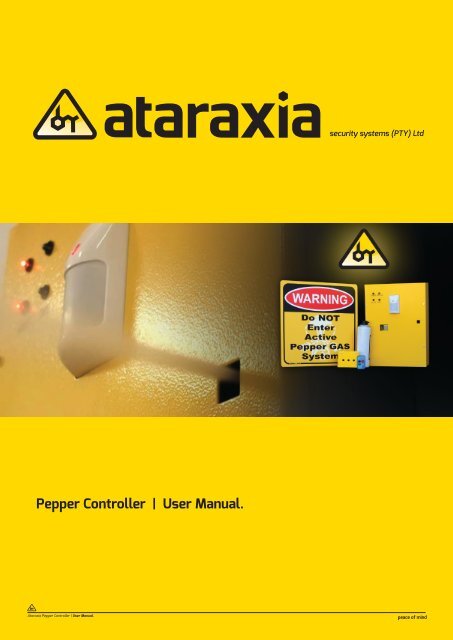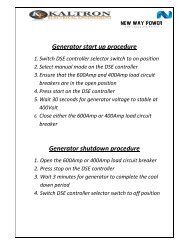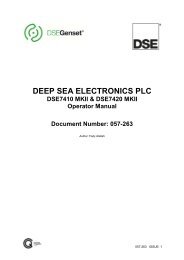Ataraxia-User-Manual (1)
You also want an ePaper? Increase the reach of your titles
YUMPU automatically turns print PDFs into web optimized ePapers that Google loves.
Pepper Controller | <strong>User</strong> <strong>Manual</strong>.<br />
<strong>Ataraxia</strong> Pepper Controller | <strong>User</strong> <strong>Manual</strong>.<br />
peace of mind
Operating across a vast range of industries, we use our expertise and insights to respond to client needs in<br />
sustainable and innovative ways. As such we bring our philosophy of sustainable solutions through partnership to<br />
life by remaining committed to finding new and innovative ways to address the challenges of today and tomorrow.<br />
At <strong>Ataraxia</strong> we consistently strive to exceed your expectations, delivering technology with advanced cutting edge<br />
solutions no matter the scale or scope of your PROBLEM. We pride ourselves on our ability to provide and deliver<br />
the highest level of support.<br />
The Ultimate goal – ‘Peace of Mind’<br />
System Overview<br />
About<br />
Monitoring<br />
Features<br />
General Operation<br />
Remotes<br />
Arming the System<br />
Disarming The System<br />
Intrusion alarm<br />
Unit Description<br />
Terminals<br />
Wiring the unit<br />
LED indicators<br />
Software<br />
Installing the software<br />
Using the software<br />
Add-on Modules<br />
GSM Cell Module<br />
MODBUS Unit<br />
Appendix<br />
Modbus Registers Used<br />
Index<br />
Warrante<br />
<strong>Ataraxia</strong> Pepper Controller | <strong>User</strong> <strong>Manual</strong>.<br />
peace of mind
System Overview<br />
About the <strong>Ataraxia</strong> Pepper Spray Unit<br />
Thank you for purchasing the <strong>Ataraxia</strong> Pepper spray alarm system. You have made a wise decision in choosing it, for It uses the<br />
latest in microcontroller technology and is specifically designed as a pepper spray alarm controller and SMS notification system.<br />
The pepper spray alarm controller has been designed to provide the easiest configuration and the best possible convenience to the<br />
user for setting up the controller. Please read this manual carefully before attempting to interface to the controller.<br />
Monitoring<br />
This system is capable of transmitting alarms, troubles and emergency information over GSM networks<br />
via SMS messages to specified users. If you inadvertently initiate an alarm, immediately notify the central station to prevent an<br />
unnecessary response.<br />
NOTE: The SMS notification function must be enabled by the installer before it becomes functional.<br />
Features:<br />
• Canister Level Monitoring (Resettable with pushbutton)<br />
• Support for External Status LED’s<br />
• External Alarm Output Relay (Closed contact on Alarm)<br />
• Supports control for 2 Pepper Canisters (Individual Zones)<br />
• 128 bit Encrypted Remotes with Unique <strong>User</strong> Id for Armed and Disarmed State<br />
• Adjustable Siren Time<br />
• Adjustable pepper spray release time and dwell time<br />
• SMS Notifications on selectable alarm/fault states.<br />
General System Operation<br />
Your Pepper spray alarm system is made up of a QDE-ATX-MP1 Controller, one or more PIR’s, a 7Amp/hr 13.5 Volt Battery, 12Volt<br />
Actuator, Siren, 16Vac 1.25 A power transformer and a <strong>Ataraxia</strong> pepper gas canister. One or more remotes is supplied with the<br />
system that is specifically code locked to the <strong>Ataraxia</strong> Units. the main controller have an audible indicator for specific events and<br />
LED’s to indicate specific statuses.<br />
IMPORTANT NOTICE<br />
Security systems are generally very reliable but they may not work under all conditions and they are not a substitute for prudent<br />
security practices or life and property insurance. Your security system should be installed and serviced by qualified security<br />
professionals who should instruct you on the level of protection that has been provided and on system operations.<br />
<strong>Ataraxia</strong> Pepper Controller | <strong>User</strong> <strong>Manual</strong>.<br />
peace of mind
Remotes<br />
Remotes are used to arm and disarm the system. Up to 15 Remotes can be programmed into each controlled via the supplied<br />
configuration software. A username can be tagged to each remote for customised SMS messages when a system is armed or<br />
disarmed. Please note that a system cannot be armed whilst the sensors detect movement. When a user tries to arm a unit while<br />
the sensor(s) detects movement, the internal buzzer will beep three times.<br />
Arming the system<br />
When the remote is pressed and siren sounds once, the system is armed. If the external status LED is used, it will light up to indicate<br />
that the system is armed. Please do not enter the site after the system is armed as it will result in the pepper gas being released,<br />
and SMS notifications to be sent to all configured users<br />
Disarming the system<br />
When the remote is pressed and siren sounds twice, the system is disarmed. If the external status LED is used, the light will go out<br />
to indicate that the system is disarmed. You can now enter the site as the Pepper gas release system is disabled. If configured, the<br />
controlled will send SMS’s to users indicating that the system was disarmed.<br />
Intrusion Alarm<br />
If an intrusion alarm sounds, indicated by a continuous bell or siren (configurable time period), the alarm may be silenced by pressing<br />
the remote supplied with the unit. This will disarm the unit. Please note that the pepper gas would have been released in the site and<br />
caution must be taken before entering the site.<br />
NOTE: If you return and find that an alarm has occurred while you were away, it is possible thatan intruder<br />
may still be on the premises.<br />
<strong>Ataraxia</strong> Pepper Controller | <strong>User</strong> <strong>Manual</strong>.<br />
peace of mind
Unit Wiring<br />
Terminals:<br />
Please see below the names of the terminals as well as the meaning of each terminal and the use for it.<br />
Power Supply<br />
If you are powering from an AC Transformer (16 - 24Vac 1.5A Min) use the two terminals marked AC on the far right hand side of<br />
the unit.<br />
CAUTION: The battery terminals may not be reversed or wired improperly. Doing this will cause irreversible damage<br />
to the controlled as well as the connected sensors.<br />
<strong>Ataraxia</strong> Pepper Controller | <strong>User</strong> <strong>Manual</strong>.<br />
peace of mind
Powering from Solar Panel<br />
If you are powering the unit from a solar panel use the two terminals marked AC/SOL on the far right hand side of the unit. Positive<br />
and negative wires from the solar panel do not need to be in specific terminal order.<br />
Caution: The battery terminals may not be reversed or wired improperly. Doing this will cause irreversible damage to<br />
the controller as well as the connected sensors.<br />
Connecting the Battery<br />
Connect the Positive side of the battery to the Red battery lead or directly to the terminal marked: BAT / POS. Connect the Negative<br />
side of the battery to the black battery lead or directly to the terminal marked: BAT / POS<br />
Caution: The battery terminals may not be reversed or wired improperly. Doing this will cause irreversible<br />
damage to the controller as well as the connected sensors.<br />
Connecting the PIR or other sensors.<br />
For each of the two zones on the controller, there are two connections for connecting sensors. For Zone 1, they are named Z01/P1A<br />
and Zo1/P1B. For Zone 2, it is named Z02/P1A and Zo2/P1B. The 12V terminal and Gnd terminal next to the zone input terminals, is to<br />
provide power to the sensors which may require power.<br />
(i.e. PIR sensors). The zone input is active when the P1A and/or P1B terminal is not linked to ground. (Normally closed). PIA and PIB<br />
can be disabled\ enabled via the configuration software. The image below shows how the sensors should be connected.<br />
<strong>Ataraxia</strong> Pepper Controller | <strong>User</strong> <strong>Manual</strong>.<br />
peace of mind
Standard Connections of two PIR’s connected to Zone 1 ‘A’ and ‘B’<br />
Using more than one PIR on a Zone input<br />
If you want to connect more than one PIR on a Zone input, do the connection as detailed below.<br />
Please note that the system is wired in a closed loop. If more than one sensor is wired to a single zone input, the sensors MUST be<br />
wired in series configuration.<br />
<strong>Ataraxia</strong> Pepper Controller | <strong>User</strong> <strong>Manual</strong>.<br />
peace of mind
Connecting external LED’s to display the status<br />
You can display the status on external LED’s wired to the outside of a building or structure to display the status of the alarm<br />
controller before you attempt to enter the building. The terminals marked as per the image below, can be used for this purpose. The<br />
EXT 12V power source is a protected power source specifically for the “Arm” and “Safe” LEDs and cannot be used to power any<br />
other device.<br />
<strong>Ataraxia</strong> Pepper Controller | <strong>User</strong> <strong>Manual</strong>.<br />
peace of mind
LED indicators<br />
The main controller has 4 Tri Colour LED’s to display specific statuses and information.<br />
Power LED<br />
When the Power LED is Green, it means that the controller is connected to external power (i.e AC Transformer<br />
or solar panel). When is is red, it means that the External supply is lost or removed. If configured, the “Power<br />
Off” status will send a SMS notification to configured users.<br />
Status LED<br />
The status LED displays the current state of the controller. If Red, it is armed and ready to release gas in the event of<br />
an intrusion. If the light is green, the controlled is disarmed and it is safe to enter the monitored site.<br />
External LED’s can also be wired to show the Status.<br />
Canister LED<br />
When the inserted Pepper Gas canisters is full, the Canister LED will glow bright green. As the gas gets<br />
released, the light will go dimmer. When only 50% volume of the canister is left, the LED will turn yellow<br />
and progress to bright red as the pepper gas volume drops.<br />
<strong>Ataraxia</strong> Pepper Controller | <strong>User</strong> <strong>Manual</strong>.<br />
peace of mind
Software<br />
Installing the Configuration Software<br />
{ToDO}<br />
Using the Configuration Software<br />
Start the Application by clicking on the ‘<strong>Ataraxia</strong> Configurator’ Icon, located on your desktop or start menu. Click on the ‘Next’ button<br />
to navigate to the ‘Communications TAB’. To communicate with the unit, you need a RS-232 port on your Computer / Laptop. You will<br />
also require the configuration programming cable. Select the port connected to the Main Controller. Click the ‘Read Data From unit’<br />
Button. Follow the progress bar and wait for the ‘Read Complete’ message to appear.<br />
<strong>Ataraxia</strong> Pepper Controller | <strong>User</strong> <strong>Manual</strong>.<br />
peace of mind
Editing Global Settings<br />
<strong>Ataraxia</strong> Pepper Controller | <strong>User</strong> <strong>Manual</strong>.<br />
peace of mind
Editing Remotes<br />
<strong>Ataraxia</strong> Pepper Controller | <strong>User</strong> <strong>Manual</strong>.<br />
peace of mind
Editing Notifiers<br />
<strong>Ataraxia</strong> Pepper Controller | <strong>User</strong> <strong>Manual</strong>.<br />
peace of mind
Downloading the Configuration<br />
<strong>Ataraxia</strong> Pepper Controller | <strong>User</strong> <strong>Manual</strong>.<br />
peace of mind
Add-on Modules<br />
GSM Cell Modem Interface<br />
{ToDo}<br />
RS232 Modbus Interface<br />
Currently the module only supports function-16 Modbus commands (Holding Registers).<br />
These registers, however is all that is required to get all the information from the <strong>Ataraxia</strong> Controller.<br />
<strong>Ataraxia</strong> Pepper Controller | <strong>User</strong> <strong>Manual</strong>.<br />
peace of mind
Troubleshooting<br />
Viewing Trouble Conditions<br />
The control panel continuously monitors a number of possible trouble conditions. If one of these trouble conditions<br />
occur, it will be displayed on the LED’s or ,if configured, and SMS’s will be sent to specific users.<br />
NOTE: A TROUBLE condition reduces the security your system is designed to provide. Call your installing company for service.<br />
Maintenance<br />
With normal use, the system requires minimum maintenance. The following points should be observed.<br />
1. Do not wash the security station with a wet cloth. Light dusting with a slightly moistened cloth should remove normal<br />
accumulations of dust.<br />
2. The battery/ bell test is designed to determine battery condition. We recommended, however, that the stand-by<br />
batteries be replaced every three years.<br />
3. For other system devices such as smoke detectors, passive infrared, ultrasonic or microwave motion<br />
detectors or glassbreak detectors, consult the respective manufacturer’s literature for testing and maintenance.<br />
Notes to installers<br />
System Failures<br />
This system has been carefully designed to be as effective as possible. There are circumstances, however, involving fire, burglary, or other types<br />
of emergencies where it may not provide protection. Any alarm system of any type may be compromised deliberately or may fail to operate as<br />
expected for a variety of reasons. Some but not all of these reasons may be:<br />
Motion Detectors<br />
Motion detectors can only detect motion within the designated areas as shown in their respective installation instructions. They cannot discriminate<br />
between intruders and intended occupants. Motion detectors do not provide volumetric area protection. They have multiple beams of detection<br />
and motion can only be detected in unobstructed areas covered by these beams. They cannot detect motion which occurs behind walls, ceilings,<br />
floor, closed doors, glass partitions, glass doors or windows. Any type of tampering whether intentional or unintentional such as masking, painting,<br />
or spraying of any material on the lenses, mirrors, windows or any other part of the detection system will impair its proper operation. Passive<br />
infrared motion detectors operate by sensing changes in temperature. However their effectiveness can be reduced when the ambient temperature<br />
rises near or above body temperature or if there are intentional or unintentional sources of heat in or near the detection area. Some of these heat<br />
sources could be heaters, radiators, stoves, barbeques, fireplaces, sunlight, steam vents, lighting and so on.<br />
Access by Intruders<br />
Intruders may enter through an unprotected access point, circumvent a sensing device, evade detection by moving through an area of insuff icient<br />
coverage, disconnect a warning device, or interfere with or prevent the proper operation of the system.<br />
Criminal Knowledge<br />
This system contains security features which were known to be effective at the time of manufacture. It is possible for persons with criminal intent to<br />
develop techniques which reduce the effectiveness of these features. It is important that a security system be reviewed periodically to ensure that<br />
its features remain effective and that it be updated or replaced if it is found that it does not provide the protection expected.<br />
<strong>Ataraxia</strong> Pepper Controller | <strong>User</strong> <strong>Manual</strong>.<br />
peace of mind
Inadequate Installation<br />
A security system must be installed properly in order to provide adequate protection. Every installation should be evaluated by a security professional<br />
to ensure that all access points and areas are covered. Locks and latches on windows and doors must be secure and operate as intended. Windows,<br />
doors, walls, ceilings and other building materials must be of sufficient strength and construction to provide the level of protection expected. A reevaluation<br />
must be done during and after any construction activity.<br />
Failure of Replaceable Batteries<br />
This system’s wireless transmitters have been designed to provide several years of battery life under normal conditions. The expected battery life<br />
is a function of the device environment, usage and type. Ambient conditions such as high humidity, high or low temperatures, or large temperature<br />
fluctuations may reduce the expected battery life. While each transmitting device has a low battery monitor which identifies when the batteries<br />
need to be replaced, this monitor may fail to operate as expected. Regular testing and maintenance will keep the system in good operating condition.<br />
Insufficient Time<br />
There may be circumstances when the system will operate as intended, yet the occupants will not be protected from the emergency due to their<br />
inability to respond to the warnings in a timely manner. If the system is monitored, the response may not occur in time to protect the occupants or<br />
their belongings.<br />
Component Failure<br />
Although every effort has been made to make this system as reliable as possible, the system may fail to function as intended due to the failure of<br />
a component.<br />
Inadequate Testing<br />
Most problems that would prevent an alarm system from operating as intended can be found by regular testing and maintenance. The complete<br />
system should be tested weekly and immediately after a break-in, an attempted break-in, a fire, a storm, an earthquake, an accident, or any kind of<br />
construction activity inside or outside the premises. The testing should include all sensing devices, alarm indicating devices and any other operational<br />
devices that are part of the system.<br />
<strong>Ataraxia</strong> Pepper Controller | <strong>User</strong> <strong>Manual</strong>.<br />
peace of mind
Appendix A<br />
Supported Modbus Address Registers<br />
Function<br />
Code<br />
Address Description Min Max Unit<br />
16 +1 40 001 Canister Level (Master) 0 120 Sec<br />
16 +2 40 002 Canister Level (Slave) 0 120 Sec<br />
16 +3 40 003 Battery Voltage 0 20 V<br />
16 +4 40 004 Supply Voltage 0 30 V<br />
16 +5 40 005 Status Bits (RTU) 16bit 16bit<br />
16 +6 40 006 SMS Queue Length 0 30<br />
16 +7 40 007 Last Armed 32bit<br />
16 +8<br />
16 +9 40 009 Last Disarmed 32bit<br />
16 +10<br />
16 +11 40 011 Status Bits (Cell modem) 16bit 16bit<br />
<strong>Ataraxia</strong> Pepper Controller | <strong>User</strong> <strong>Manual</strong>.<br />
peace of mind
LIMITED WARRANTY<br />
Quantum Design and Engineering (PTY) Ltd. warrants the original purchaser that for a period of twelve months from the date of purchase, the product shall<br />
be free of defects in materials and workmanship under normal use. During the warranty period, Quantum Design and Engineering (PTY) Ltd. shall, at its option,<br />
repair or replace any defective product upon return of the product to its factory, at no charge for labour and materials.<br />
Any replacement and/or repaired parts are warranted for the remainder of the original warranty or ninety (90) days, whichever is longer. The original owner<br />
must promptly notify Quantum Design and Engineering (PTY) Ltd. in writing that there is defect in material or workmanship, such written notice to be received<br />
in all events prior to expiration of the warranty period.<br />
International Warranty<br />
The warranty for international customers is the same as for any customer within South Africa, with the exception<br />
that Quantum Design and Engineering(PTY) Ltd. shall not be responsible for any customs fees, taxes, or VAT that may be due.<br />
Warranty Procedure<br />
To obtain service under this warranty, please return the item(s) in question to the point of purchase. All authorized distributors and dealers have a warranty<br />
program. Anyone returning goods to Quantum Design and Engineering (PTY) Ltd. must first obtain an authorization number. Quantum Design and Engineering<br />
(PTY) Ltd. will not accept any shipment whatsoever for which prior authorization has not been obtained.<br />
Conditions to Void Warranty<br />
This warranty applies only to defects in parts and workmanship relating to normal use. It does not cover:<br />
• damage incurred in shipping or handling;<br />
• damage caused by disaster such as fire, flood, wind, earthquake or lightning;<br />
• damage due to causes beyond the control of Quantum Design and Engineering (PTY) Ltd. such as excessive voltage, mechanical shock or water damage;<br />
• damage caused by unauthorized attachment, alterations, modifications or foreign objects;<br />
• damage caused by peripherals (unless such peripherals were supplied by Quantum Design and Engineering (PTY) Ltd.;<br />
• defects caused by failure to provide a suitable installation environment for the products;<br />
• damage caused by use of the products for purposes other than those for which it was designed;<br />
• damage from improper maintenance;<br />
• damage arising out of any other abuse, mishandling or improper application of the products.<br />
Quantum Design and Engineering (PTY) Ltd’s liability for failure to repair the product under this warranty after a reasonable number of attempts<br />
will be limited to a replacement of the product, as the exclusive remedy for breach of warranty. Under no circumstances shall Quantum Design and Engineering<br />
(PTY) Ltd. be liable for any special, incidental, or consequential damages based upon breach of warranty, breach of contract,<br />
negligence, strict liability, or any other legal theory. Such damages include, but are not limited to, loss of profits, loss of the product or any associated<br />
equipment, cost of capital, cost of substitute or replacement equipment, facilities or services, down time, purchaser’s time, the claims of third parties,<br />
including customers, and injury to property.<br />
Disclaimer of Warranties<br />
This warranty contains the entire warranty and shall be in lieu of any and all other warranties, whether expressed or implied (including<br />
all implied warranties of merchantability or fitness for a particular purpose) And of all other obligations or liabilities on<br />
the part of Quantum Design and Engineering (PTY) Ltd. Quantum Design and Engineering (PTY) Ltd. neither assumes nor authorizes any other person purporting<br />
to act on its behalf to modify or to change this warranty, nor to assume for it any other warranty or liability concerning this product.<br />
Out of Warranty Repairs<br />
Quantum Design and Engineering (PTY) Ltd. will at its option repair or replace out-of-warranty products which are returned to its factory according<br />
to the following conditions. Anyone returning goods to Quantum Design and Engineering (PTY) Ltd. must first obtain an authorization number.<br />
Quantum Design and Engineering (PTY) Ltd. will not accept any shipment whatsoever for which prior authorization has not been obtained.<br />
Products which Quantum Design and Engineering (PTY) Ltd. determines to be repairable will be repaired and returned.<br />
A set fee which Quantum Design and Engineering (PTY) Ltd. has predetermined and which may be revised from time to time, will be charged for each unit<br />
repaired.<br />
Products which Quantum Design and Engineering (PTY) Ltd. determines not to be repairable will be replaced by the nearest equivalent product<br />
available at that time. The current market price of the replacement product will be charged for each replacement unit.<br />
WARNING:<br />
Quantum Design and Engineering (PTY) Ltd. recommends that the entire system be completely tested on a regular basis. However,<br />
despite frequent testing, and due to, but not limited to, criminal tampering or electrical disruption, it is possible for this product to fail to perform as<br />
expected.<br />
<strong>Ataraxia</strong> Pepper Controller | <strong>User</strong> <strong>Manual</strong>.<br />
peace of mind