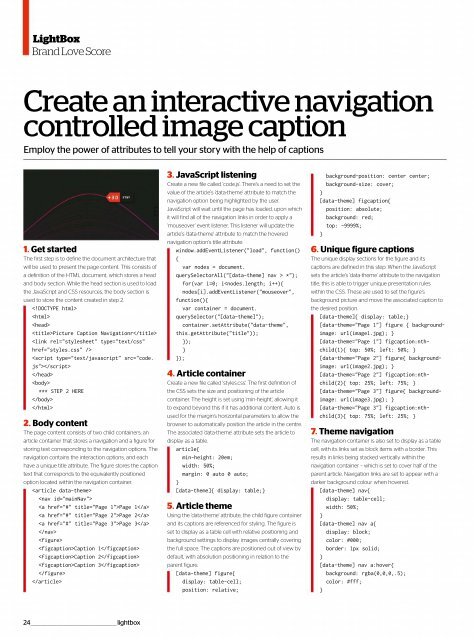Web_Designer_UK__May_2018
Create successful ePaper yourself
Turn your PDF publications into a flip-book with our unique Google optimized e-Paper software.
LightBox<br />
Brand Love Score<br />
Create an interactive navigation<br />
controlled image caption<br />
Employ the power of attributes to tell your story with the help of captions<br />
1. Get started<br />
The first step is to define the document architecture that<br />
will be used to present the page content. This consists of<br />
a definition of the HTML document, which stores a head<br />
and body section. While the head section is used to load<br />
the JavaScript and CSS resources, the body section is<br />
used to store the content created in step 2.<br />
<br />
<br />
<br />
Picture Caption Navigationr<br />
<br />
<br />
<br />
<br />
*** STEP 2 HERE<br />
<br />
<br />
2. Body content<br />
The page content consists of two child containers; an<br />
article container that stores a navigation and a figure for<br />
storing text corresponding to the navigation options. The<br />
navigation contains the interaction options, and each<br />
have a unique title attribute. The figure stores the caption<br />
text that corresponds to the equivalently positioned<br />
option located within the navigation container.<br />
<br />
<br />
Page 1<br />
Page 2<br />
Page 3<br />
<br />
<br />
Caption 1<br />
Caption 2<br />
Caption 3<br />
<br />
<br />
3. JavaScript listening<br />
Create a new file called 'code.js'. There’s a need to set the<br />
value of the article’s 'data-theme' attribute to match the<br />
navigation option being highlighted by the user.<br />
JavaScript will wait until the page has loaded, upon which<br />
it will find all of the navigation links in order to apply a<br />
'mouseover' event listener. This listener will update the<br />
article’s 'data-theme' attribute to match the hovered<br />
navigation option’s title attribute.<br />
window.addEventListener("load", function()<br />
{<br />
var nodes = document.<br />
querySelectorAll("[data-theme] nav > *");<br />
for(var i=0; i