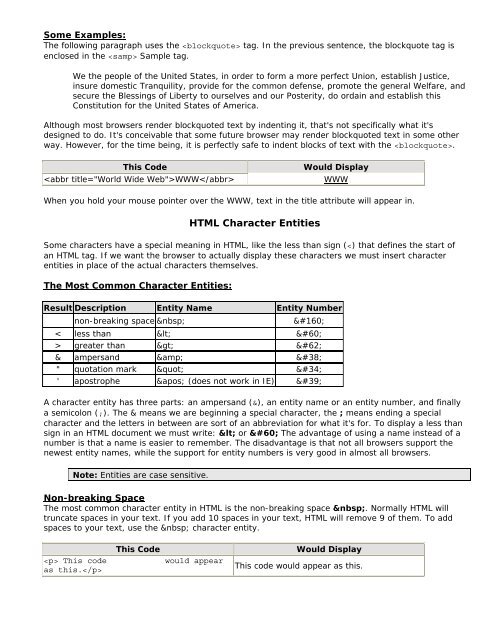HTML_Basics
You also want an ePaper? Increase the reach of your titles
YUMPU automatically turns print PDFs into web optimized ePapers that Google loves.
Some Examples:<br />
The following paragraph uses the tag. In the previous sentence, the blockquote tag is<br />
enclosed in the Sample tag.<br />
We the people of the United States, in order to form a more perfect Union, establish Justice,<br />
insure domestic Tranquility, provide for the common defense, promote the general Welfare, and<br />
secure the Blessings of Liberty to ourselves and our Posterity, do ordain and establish this<br />
Constitution for the United States of America.<br />
Although most browsers render blockquoted text by indenting it, that's not specifically what it's<br />
designed to do. It's conceivable that some future browser may render blockquoted text in some other<br />
way. However, for the time being, it is perfectly safe to indent blocks of text with the .<br />
This Code<br />
WWW<br />
Would Display<br />
WWW<br />
When you hold your mouse pointer over the WWW, text in the title attribute will appear in.<br />
<strong>HTML</strong> Character Entities<br />
Some characters have a special meaning in <strong>HTML</strong>, like the less than sign ( greater than > ><br />
& ampersand & &<br />
" quotation mark " "<br />
' apostrophe ' (does not work in IE) '<br />
A character entity has three parts: an ampersand (&), an entity name or an entity number, and finally<br />
a semicolon (;). The & means we are beginning a special character, the ; means ending a special<br />
character and the letters in between are sort of an abbreviation for what it's for. To display a less than<br />
sign in an <strong>HTML</strong> document we must write: < or < The advantage of using a name instead of a<br />
number is that a name is easier to remember. The disadvantage is that not all browsers support the<br />
newest entity names, while the support for entity numbers is very good in almost all browsers.<br />
Note: Entities are case sensitive.<br />
Non-breaking Space<br />
The most common character entity in <strong>HTML</strong> is the non-breaking space . Normally <strong>HTML</strong> will<br />
truncate spaces in your text. If you add 10 spaces in your text, <strong>HTML</strong> will remove 9 of them. To add<br />
spaces to your text, use the character entity.<br />
This code<br />
as this.<br />
This Code<br />
would appear<br />
Would Display<br />
This code would appear as this.