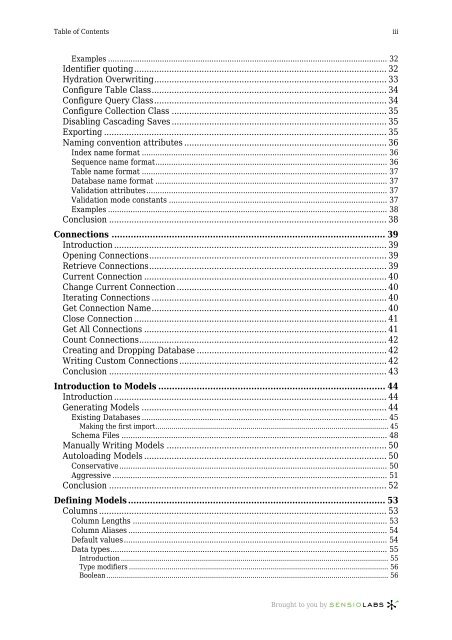Create successful ePaper yourself
Turn your PDF publications into a flip-book with our unique Google optimized e-Paper software.
Table of Cont<strong>en</strong>ts<br />
iii<br />
Examples ............................................................................................................................ 32<br />
Id<strong>en</strong>tifier quoting..................................................................................................... 32<br />
Hydration Overwriting............................................................................................. 33<br />
Configure Table Class.............................................................................................. 34<br />
Configure Query Class............................................................................................. 34<br />
Configure Collection Class ...................................................................................... 35<br />
Disabling Cascading Saves ...................................................................................... 35<br />
Exporting ................................................................................................................. 35<br />
Naming conv<strong>en</strong>tion attributes ................................................................................. 36<br />
Index name format ............................................................................................................. 36<br />
Sequ<strong>en</strong>ce name format....................................................................................................... 36<br />
Table name format ............................................................................................................. 37<br />
Database name format ....................................................................................................... 37<br />
Validation attributes........................................................................................................... 37<br />
Validation mode constants ................................................................................................. 37<br />
Examples ............................................................................................................................ 38<br />
Conclusion ............................................................................................................... 38<br />
Connections .................................................................................................... 39<br />
Introduction ............................................................................................................. 39<br />
Op<strong>en</strong>ing Connections............................................................................................... 39<br />
Retrieve Connections............................................................................................... 39<br />
Curr<strong>en</strong>t Connection ................................................................................................. 40<br />
Change Curr<strong>en</strong>t Connection .................................................................................... 40<br />
Iterating Connections .............................................................................................. 40<br />
Get Connection Name.............................................................................................. 40<br />
Close Connection ..................................................................................................... 41<br />
Get All Connections ................................................................................................. 41<br />
Count Connections................................................................................................... 42<br />
Creating and Dropping Database ............................................................................ 42<br />
Writing Custom Connections ................................................................................... 42<br />
Conclusion ............................................................................................................... 43<br />
Introduction to Models ................................................................................... 44<br />
Introduction ............................................................................................................. 44<br />
G<strong>en</strong>erating Models .................................................................................................. 44<br />
Existing Databases ............................................................................................................. 45<br />
Making the first import................................................................................................................... 45<br />
Schema Files ...................................................................................................................... 48<br />
Manually Writing Models ........................................................................................ 50<br />
Autoloading Models ................................................................................................. 50<br />
Conservative....................................................................................................................... 50<br />
Aggressive .......................................................................................................................... 51<br />
Conclusion ............................................................................................................... 52<br />
Defining Models .............................................................................................. 53<br />
Columns ................................................................................................................... 53<br />
Column L<strong>en</strong>gths ................................................................................................................. 53<br />
Column Aliases ................................................................................................................... 54<br />
Default values..................................................................................................................... 54<br />
Data types........................................................................................................................... 55<br />
Introduction .................................................................................................................................... 55<br />
Type modifiers ................................................................................................................................ 56<br />
Boolean ........................................................................................................................................... 56<br />
----------------- Brought to you by