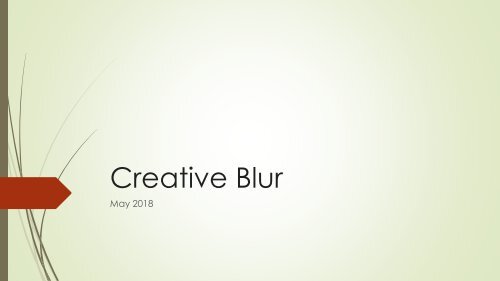Create successful ePaper yourself
Turn your PDF publications into a flip-book with our unique Google optimized e-Paper software.
Creative Blur<br />
May 2018
Creativity is NOT just good computer<br />
manipulation<br />
It is the IDEA that the photographer uses<br />
to create an unusual image
Some ideas for in camera creativity<br />
Creative focusing<br />
Get in close<br />
Abstract<br />
Double exposures<br />
Move your camera during the shot<br />
Zoom while shooting<br />
Shoot with lens covered with plastic, prisms, crystal or other warped glass
Creative focusing<br />
Creative lenses<br />
Deliberately defocus<br />
© Deborah Mullins<br />
© Deborah Mullins
Movement: Zoom<br />
Use slow shutter speed: at least one second<br />
Keep the Camera Still: Ultimately you want to capture a zooming<br />
movement in these shots so any lateral shake will impact the smoothness of<br />
the lines in your image.<br />
Move the zoom manually through the shot: either in or out<br />
Low light situations can make it easier – lights can add special effects<br />
Consider zoom smoothness: the same all the way through or<br />
Pause part way or at start or end of shot
Movement: The camera<br />
Panning, rotating,<br />
throwing<br />
© Deborah Mullins<br />
© Deborah Mullins
Juliane Kost<br />
random camera movement
Zoom
Nightlights
Movement<br />
of the subject<br />
Slow shutter speed<br />
© Deborah Mullins
© Deborah Mullins<br />
Playing with exposure<br />
Over exposure
Shoot through<br />
Wet windows, gauze, plastic (over<br />
all or part of the lens, etc<br />
© Deborah Mullins
Partial Shoot through<br />
The whole idea of shooting through objects, is to have an out of focus<br />
foreground and be able to shoot through it, but at the same time keep the<br />
subject sharp.<br />
This effect is best achieved by placing the object close to the lens, either<br />
by hand holding it, or by resting it against the lens. Placing the foreground<br />
object further away from the actual subject and closer to the front of your<br />
lens, makes it easier to <strong>blur</strong>.<br />
<br />
https://digital-photography-school.com/tips-for-shooting-through-objects-to-create-aspecial-effect/
Multiple Exposures<br />
Check if your camera has the option
Grant<br />
Legassick<br />
http://legassick.art/<br />
https://fstoppers.com/architecture/grant-legassickdoes-multiple-exposures-differently-152060
or create in Photoshop or<br />
other programs
So much more……<br />
Use your imagination<br />
Student Art Guide: http://www.studentartguide.com/articles/creativephotography-ideas
Special Lenses<br />
Lensbaby:<br />
https://www.youtube.com/watch?v=6AVZV20LrwU<br />
“Lensbaby is a company that's been steadily pursuing its<br />
own unique course for the past seven years or so, making<br />
what it calls 'selective focus' lenses for SLRs that exhibit a<br />
distinctive low-fi aesthetic. The basic principle is to utilise<br />
optically simple lenses which are deliberately<br />
uncorrected for many aberrations, and therefore<br />
produce a sharp zone of focus (or 'sweet spot') in the<br />
centre of the image field with ever-increasing <strong>blur</strong> outside<br />
it”<br />
There are many to choose from and they all have subtly<br />
different <strong>blur</strong> effects
Lensbaby Velvet Series and the new<br />
Burnside
Lensbaby<br />
Images: Florals<br />
© Cheryl Connell
Lensbaby Images: Florals<br />
© Cheryl Connell
Lensbaby<br />
Images:<br />
Portraits<br />
© Cheryl Connell
Lensbaby<br />
Images:<br />
Landscapes<br />
© Cheryl Connell