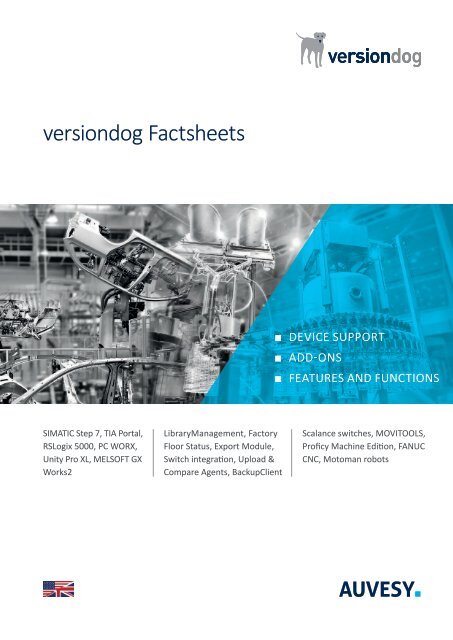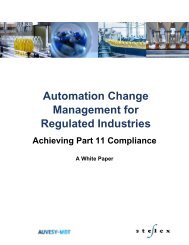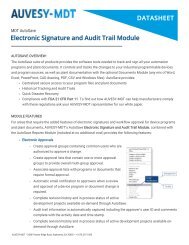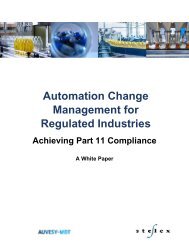You also want an ePaper? Increase the reach of your titles
YUMPU automatically turns print PDFs into web optimized ePapers that Google loves.
<strong>versiondog</strong> Factsheets<br />
■■<br />
DEVICE SUPPORT<br />
■■<br />
ADD-ONS<br />
■■<br />
FEATURES AND FUNCTIONS<br />
SIMATIC Step 7, TIA Portal,<br />
RSLogix 5000, PC WORX,<br />
Unity Pro XL, MELSOFT GX<br />
Works2<br />
LibraryManagement, Factory<br />
Floor Status, Export Module,<br />
Switch integration, Upload &<br />
Compare Agents, BackupClient<br />
Scalance switches, MOVITOOLS,<br />
Proficy Machine Edition, FANUC<br />
CNC, Motoman robots
<strong>versiondog</strong> Factsheets: Contents<br />
Contents – <strong>versiondog</strong> Factsheets<br />
<strong>versiondog</strong> Factsheets..................................................................................................................... Page 2<br />
Device support/editors<br />
Siemens SIMATIC Step 7.................................................................................................................. Page 4<br />
Rockwell Automation RSLogix 5000................................................................................................ Page 6<br />
Siemens TIA projects with Step 7.................................................................................................... Page 8<br />
Schneider Electric Unity Pro XL..................................................................................................... Page 10<br />
Mitsubishi Electric MELSOFT GX Works2 ...................................................................................... Page 12<br />
Phoenix Contact PC WORX............................................................................................................ Page 14<br />
FANUC CNC.................................................................................................................................... Page 16<br />
SEW-EURODRIVE MOVITOOLS ...................................................................................................... Page 18<br />
Siemens SCALANCE ...................................................................................................................... Page 20<br />
General Electric Proficy Machine Edition...................................................................................... Page 22<br />
YASKAWA Motoman robots........................................................................................................... Page 24<br />
<strong>versiondog</strong> add-ons<br />
Export Module .............................................................................................................................. Page 26<br />
Factory Floor Status ...................................................................................................................... Page 32<br />
Upload & Compare Agent............................................................................................................. Page 34<br />
BackupClient ................................................................................................................................. Page 36<br />
This <strong>brochure</strong> is meant as a brief introduction to <strong>versiondog</strong>. It contains information pertaining to all<br />
currently available device-specific <strong>versiondog</strong> tutorials and Quickguides, in addition to <strong>versiondog</strong> addons.<br />
The features and functions and system requirements contained within are consistent with the<br />
latest <strong>versiondog</strong> release (version 7.5).<br />
A more comprehensive overview of all device support can be found at <strong>versiondog</strong> INFO<br />
(www.<strong>versiondog</strong>.info/en).<br />
LibraryManagement...................................................................................................................... Page 38<br />
Switch integration – “Honeypot scenario”.................................................................................... Page 40<br />
AUVESY Image Service ................................................................................................................. Page 42<br />
| 3
<strong>versiondog</strong> Factsheets<br />
<strong>versiondog</strong> Factsheets<br />
<strong>versiondog</strong> Factsheets<br />
This <strong>brochure</strong> is designed to give the reader an overview of the ever-expanding range of technical<br />
support that the <strong>versiondog</strong> change management system provides. In it you will find information<br />
pertaining to a variety of important devices that are supported by the <strong>versiondog</strong> system. You can also<br />
read about a number of <strong>versiondog</strong> add-ons. Discover:<br />
• Automation devices and systems in widespread use that are supported by <strong>versiondog</strong><br />
• <strong>versiondog</strong> add-ons that increase the range of functions of <strong>versiondog</strong><br />
• Specific support-orientated features and functions of devices and add-ons<br />
• Specific system requirements for devices and add-ons<br />
<strong>versiondog</strong> – change management designed to work with all your<br />
data and automation systems<br />
The <strong>versiondog</strong> data management system is not tied to any single manufacturer. This means it is suitable<br />
for use with the vast majority of automation devices and systems. A helpful and knowledgeable inhouse<br />
support team is there to give individual assistance with the details of integrating various different<br />
devices into the system. Flexibility regarding further development and required features is also assured.<br />
PLC / Soft-PLC / CNC<br />
• Siemens<br />
• Schneider Electric<br />
• Rockwell Automation<br />
• Phoenix Contact<br />
• Mitsubishi<br />
• GE PLC<br />
• FANUC<br />
• B&R<br />
• Beckhoff<br />
• 3S CODESYS<br />
• ...<br />
• Wonderware InTouch<br />
• Wonderware Systemplatform<br />
(ArchestrA)<br />
• Siemens TIA Portal<br />
• Siemens PCS7<br />
• Siemens WinCC,<br />
Siemens WinCC flexible,<br />
Siemens ProTool<br />
• Schneider Electric Citect<br />
• Rockwell FT View<br />
• GE iFIX<br />
• COPA-DATA Zenon<br />
• ...<br />
SCADA / HMI<br />
Field devices / drives /<br />
robots<br />
• Siemens<br />
• SICK<br />
• SEW<br />
• Motoman<br />
• Mitsubishi<br />
• Lenze<br />
• KUKA<br />
• Kistler<br />
• FANUC<br />
• Cognex<br />
• ABB<br />
• ...<br />
Files / Documents / PC<br />
• Word, Excel, ASCII, INI, CSV, XML, PDF, .exe, .dll, Images (Acronis, Drive Snapshot etc.)<br />
.doc<br />
*.*<br />
<strong>versiondog</strong>: the universal solution<br />
<strong>versiondog</strong> – Your Benefits: Manufacturer independence<br />
• Support for all automation systems and industries<br />
• Internationally supported (languages currently available:<br />
German, English, French, Spanish, Czech, Romanian)<br />
• For small and large companies, from SMEs to major<br />
international corporations<br />
• Continual integration of new automation devices<br />
• Ongoing development and enhancement of newly integrated and<br />
existing devices and systems<br />
• Guaranteed device support that meets the highest degree of customer<br />
satisfaction<br />
• ACADI partnership program and networks with the foremost automation<br />
manufacturers worldwide<br />
4 | | 5
Factsheet: SIMATIC STEP 7 Factsheet: SIMATIC STEP 7<br />
Support for SIMATIC STEP 7 projects (Siemens)<br />
Features and functions<br />
AUVESY is a Siemens Product Partner for SINUMERIK systems<br />
Integrated STEP 7 project tree<br />
Detecting the differences between the backup and the version. Detecting the differences<br />
between a backup and the previous backup.<br />
Clear presentation of complete change history<br />
Detailed graphical comparison<br />
Automatic backup for disaster recovery<br />
Support for STEP 7 multiprojects<br />
Combined support for WinCC and WinCC flexible<br />
Supported controllers:<br />
• S7-300 - S7-300F<br />
• S7-400 - S7-400H - S7-400F/FH<br />
• ET/IM modules with CPU functionality<br />
Compatible with<br />
• Siemens PCS 7<br />
• IBH S7 for Windows<br />
• VIPA<br />
• Deltalogic<br />
Custom component type for für STEP 7<br />
Tutorial available in <strong>versiondog</strong> INFO<br />
Fig. 1: Detailed graphical comparison for a network<br />
Fig. 2: Detailed comparison of declaration lists<br />
Fig. 3: Direct display of program information in SmartView (no additional editor necessary).<br />
6 | | 7
Factsheet: RSLogix 5000 Factsheet: RSLogix 5000<br />
Support for RSLogix 5000 (Rockwell Automation)<br />
Features and functions<br />
Integrated RSLogix 5000 project tree<br />
Detecting the differences between the backup and the version. Detecting the differences<br />
between a backup and the previous backup.<br />
Clear presentation of complete change history<br />
Detailed graphical comparison of rungs<br />
Automatic backup for disaster recovery<br />
Warning when forced values have been set on the device<br />
Ability to open the RSLogix 5000 development environment along with the selected project<br />
from within <strong>versiondog</strong><br />
Supported controllers:<br />
• ControlLogix 5570<br />
• CompactLogix 5370<br />
• GuardLogix 5570<br />
• SoftLogix 5800<br />
No additional software required for comparing and versioning on the <strong>versiondog</strong> client<br />
Custom component type for RSLogix 5000 projects<br />
Tutorial available in <strong>versiondog</strong> INFO<br />
System requirements<br />
<strong>versiondog</strong> release<br />
V3.2 onward<br />
RSLogix 5000 V10 to V30*<br />
RSLinx Classic Gateway or<br />
RSLinx Enterprise Edition<br />
V3.51 onward<br />
V5.51 onward<br />
*Interim versions are usually tested and supported.<br />
Fig. 2: Detailed tabular comparison of DataFiles properties<br />
Fig. 1: RSLogix 5000 project tree in <strong>versiondog</strong><br />
8 | Fig. 3: Detailed graphical comparison of a rung<br />
| 9
Factsheet: TIA Portal<br />
Factsheet: TIA Portal<br />
Support for TIA projects with STEP 7 (Siemens)<br />
Features and functions<br />
AUVESY is a Siemens Product Partner for SINUMERIK systems<br />
Integrated TIA project tree (with HMI)<br />
Detecting the differences between the backup and the version. Detecting the differences<br />
between a backup and the previous backup.<br />
Clear presentation of complete change history<br />
Detailed graphical comparison<br />
Automatic backup for disaster recovery<br />
Integrated support for HMI configuration with detailed comparisons (offline/offline)<br />
Supported controllers:<br />
• S7-1500 – S7-1500F<br />
• S7-1200 – S7-1200F<br />
• S7-400 - S7-400F<br />
• S7-300 - S7-300F<br />
• ET / IM modules with CPU functionality<br />
Custom component type for TIA projects<br />
Tutorial available in <strong>versiondog</strong> INFO<br />
System requirements<br />
<strong>versiondog</strong> release<br />
SIEMENS TIA Portal<br />
• Compare<br />
• Upload<br />
V3.3 onward<br />
V11 to V14 SP1*<br />
V13 SP1 to V14 SP1*<br />
*Interim versions are usually tested and supported.<br />
Fig. 2: Detailed comparison table of PLC variables<br />
Fig. 1: TIA STEP 7 project (with HMI project) in<br />
the <strong>versiondog</strong> project tree<br />
Fig. 3: Detailed graphical comparison for a network<br />
10 | | 11
Factsheet: Unity Pro XL<br />
Factsheet: Unity Pro XL<br />
Support for Unity Pro XL projects (Schneider Electric)<br />
Features and functions<br />
AUVESY is a member of the Collaborative Automation Partner Program (CAPP) from Schneider<br />
Electric<br />
Integrated Schneider Unity project tree<br />
Detecting the differences between the backup and the version. Detecting the differences<br />
between a backup and the previous backup.<br />
Clear presentation of complete change history<br />
Detailed graphical comparison (<strong>versiondog</strong> 4.0 onward)<br />
Automatic backup for disaster recovery<br />
Supported PLCs:<br />
• M340<br />
• M580<br />
• Premium<br />
• Momentum<br />
• Quantum<br />
Automated archiving of PLC files (*.dtx)<br />
Use selected project to launch Unity development environment from <strong>versiondog</strong><br />
Custom component type for Schneider Unity Pro XL projects<br />
Tutorial available in <strong>versiondog</strong> INFO<br />
System requirements<br />
<strong>versiondog</strong> release<br />
V3.2 onward<br />
Schneider Unity Pro XL 4.0 to 11.1*<br />
*Interim versions are usually tested and supported.<br />
Fig. 2: Detailed graphical comparison of a LD section<br />
Fig. 1: Unity project tree in <strong>versiondog</strong><br />
Fig. 3: Detailed tabular comparison of project settings<br />
12 | | 13
Factsheet: MELSOFT GX Works2<br />
Factsheet: MELSOFT GX Works2<br />
Support for MELSOFT GX Works2 projects (Mitsubishi Electric)<br />
Features and functions<br />
AUVESY is a member of the e-F@ctory Alliance formed by Mitsubishi Electric Corp<br />
Integrated MELSOFT GX Works2 project tree<br />
Clear presentation of complete change history<br />
Detailed graphical comparison<br />
Automatic backup for disaster recovery<br />
Verification that the compiled program is the same as the versioned project<br />
Supported PLCs:<br />
• MELSEC Q series<br />
• MELSEC FX series<br />
• MELSEC L series<br />
Open MELSOFT GX Works 2 development environment with the selected project from within<br />
<strong>versiondog</strong><br />
Custom component type for MELSOFT GX Works2<br />
Tutorial available in <strong>versiondog</strong> INFO<br />
System requirements<br />
<strong>versiondog</strong> release<br />
MELSOFT GX Works2<br />
V3.3 onward<br />
1.507* onward<br />
*Interim versions are usually tested and supported.<br />
Fig. 2: Detailed graphical comparison of a POU<br />
Fig. 1: MELSOFT GX Works2 project tree in <strong>versiondog</strong><br />
Fig. 3: Detailed tabular comparison of the global label<br />
14 | | 15
Factsheet: PC WORX<br />
Factsheet: PC WORX<br />
Support for PC WORX projects (Phoenix Contact)<br />
Features and functions<br />
Integrated PC WORX project tree<br />
Detecting the differences between the backup and the version. Detecting the differences between<br />
a backup and the previous backup.<br />
Clear presentation of complete change history<br />
Detailed graphical comparison<br />
Automatic backup for disaster recovery<br />
Verification that the compiled program is the same as the versioned project<br />
Supported PLCs:<br />
• ILC (1xx, 2xx, 3xx)<br />
• AXC (1xxx)<br />
• RFC (4xx)<br />
• S-MAX (4xx)<br />
• PC WORKX RT<br />
• CPX (SF34, SF35)<br />
Automated check for consistency between the boot project and the program loaded into the<br />
controller’s memory<br />
Support for the safety system software (SafetyProg)<br />
Use selected project to launch PC WORX development environment from <strong>versiondog</strong><br />
Custom component type for PC WORX<br />
Tutorial available in <strong>versiondog</strong> INFO<br />
System requirements<br />
<strong>versiondog</strong> release<br />
Automationworx Software Suite 2010 to 2015<br />
PC Worx (<strong>versiondog</strong> 3.2 onward)<br />
SafetyProg (<strong>versiondog</strong> 3.2 onward)<br />
V2.1 onward<br />
V1.60 to V1.82<br />
6.30.x<br />
3.20.x<br />
Fig. 1: Detailed tabular comparison of global variables<br />
16 | Fig. 2: Detailed graphical comparison of a POU<br />
| 17
Factsheet: FANUC CNC projects<br />
Factsheet: FANUC CNC projects<br />
Support for FANUC CNC projects<br />
Features and functions<br />
Detecting the differences between the backup and the version. Detecting the differences<br />
between a backup and the previous backup.<br />
Clear presentation of complete change history<br />
Detailed graphical comparison<br />
Automatic backup for disaster recovery<br />
Configurable data backup for PMC, CNC, F-ROM and SRAM<br />
Supported PLCs:<br />
• CNC 0i<br />
• CNC 30i<br />
• CNC 31i<br />
• CNC 32i<br />
Custom component type for FANUC CNC<br />
Tutorial available in <strong>versiondog</strong> INFO<br />
System requirements<br />
<strong>versiondog</strong> release<br />
FANUC Ladder-III<br />
V4.5 onward<br />
V7.7 - V7.9*<br />
*Interim versions are usually tested and supported.<br />
Fig. 1: LADDER project tree for<br />
PMC in <strong>versiondog</strong><br />
Fig. 3: Tabular comparison of symbol comments<br />
Fig. 2: Detailed graphical comparison of a network<br />
18 | | 19
Factsheet: MOVITOOLS projects<br />
Factsheet: MOVITOOLS projects<br />
Support for MOVITOOLS projects (SEW-EURODRIVE)<br />
Features and functions<br />
Integrated SEW MOVITOOLS pro<br />
Detecting the differences between the backup and the version. Detecting the differences<br />
between a backup and the previous backup.<br />
Clear presentation of complete change history<br />
Detailed graphical comparison<br />
Open editor directly from <strong>versiondog</strong><br />
Custom upload configuration for SEW MOVITOOLS<br />
Custom component type for SEW MOVITOOLS<br />
Tutorial available in <strong>versiondog</strong> INFO<br />
System requirements<br />
<strong>versiondog</strong> release<br />
with Upload & Compare Agent<br />
SEW<br />
• MOVITOOLS<br />
• MOVIDRIVE<br />
• MOVITOOLS-MotionStudio 5.6.0 SP1 to 6.0.0.1<br />
.NET Framework 3.5<br />
V3.3.3 onward<br />
Fig. 1: Detailed comparison of two versions<br />
Fig. 2: SEW MOVITOOLS project in <strong>versiondog</strong> project tree<br />
20 | | 21
Factsheet: SCALANCE switches<br />
Factsheet: SCALANCE switches<br />
Support for SCALANCE switches (Siemens)<br />
Features and functions<br />
Detecting the differences between the backup and the version. Detecting the differences<br />
between a backup and the previous backup.<br />
Clear presentation of complete change history<br />
Detailed graphical comparison for configuration and firmware<br />
Automatic backup for disaster recovery<br />
Supported types:<br />
• X-2xx<br />
• X-3xx<br />
• W-7xx (5.5 onward)<br />
No additional software required<br />
Custom component type for SCALANCE switches<br />
Tutorial available in <strong>versiondog</strong> INFO<br />
System requirements<br />
<strong>versiondog</strong> release<br />
V4.0 onward<br />
Fig. 1: SCALANCE configuration and firmware in <strong>versiondog</strong> project tree<br />
Fig. 2: Detail comparison of two switch configurations<br />
22 | | 23
Factsheet: Proficy Machine Edition<br />
Factsheet: Proficy Machine Edition<br />
Support for Proficy Machine Edition (General Electric)<br />
Features and functions<br />
Detecting the differences between the backup and the version. Detecting the differences<br />
between a backup and the previous backup.<br />
Clear presentation of complete change history<br />
Detailed graphical comparison für Konfiguration und Firmware<br />
Automatic backup for disaster recovery<br />
Supported devices:<br />
• PACSystems RXi<br />
• PACSystems RX7i<br />
• PACSystems RX3i<br />
• Series 90-70<br />
• Series 90-30<br />
• VersaMax<br />
GE iFIX integration available<br />
Custom component type for GE Proficy Machine Edition<br />
Tutorial available in <strong>versiondog</strong> INFO<br />
System requirements<br />
<strong>versiondog</strong> release<br />
GE Proficy Machine Edition<br />
V4.0 onward<br />
V8.0 to V9.0*<br />
*Interim versions are usually tested and supported.<br />
Fig. 1: GE Proficy project tree in <strong>versiondog</strong><br />
Fig. 2: Detailed graphical comparison of a rung<br />
24 | | 25
Factsheet: Motoman robots<br />
Factsheet: Motoman robots<br />
Support for Motoman robots (YASKAWA)<br />
Features and functions<br />
Detecting the differences between the backup and the version. Detecting the differences<br />
between a backup and the previous backup.<br />
Clear presentation of complete change history<br />
Detailed graphical comparison for project files and cotroller data<br />
Automatic backup for disaster recovery<br />
Supported robot controllers:<br />
• NX100<br />
• DX100<br />
• DX200<br />
No additional software required<br />
Management of program files, controller data and cmos.bin in a single component<br />
Custom component type for Motoman robots<br />
Tutorial available in <strong>versiondog</strong> INFO<br />
System requirements<br />
<strong>versiondog</strong> release<br />
Motoman NX100<br />
V3.2 onward<br />
V NS3.00.00A(*)-00 onward<br />
Fig. 1: Motoman program and controller data in the<br />
<strong>versiondog</strong> project tree<br />
Fig. 2: Detailed comparison between two versions (*.JBI)<br />
26 | | 27
Factsheet: Export Module<br />
Factsheet: Export Module<br />
The Export Module<br />
The Export Module is an add-on that is used to export data and reports from the <strong>versiondog</strong> system. With<br />
it you can export to the universal data formats CSV and XML whenever you need to. Data is structured for<br />
straightforward import and further processing in other systems. This open interface is one of the ways that<br />
<strong>versiondog</strong> supports the processes of analysis and optimisation across multiple systems.<br />
Users can now use filters to find out which PLCs have been running a different version to the server for a long<br />
period of time. Three different time allowances can be defined as follows:<br />
1. Non-critical time allowance: Ongoing maintenance work or modifications always result in differences, but<br />
these can be classified as non-critical as they only last for a few days.<br />
2. Time period for notifications: Differences between backups and the version on the server are displayed as<br />
notifications if they are present for longer than a certain amount of time (e.g. 1 week). In this case, it is necessary<br />
to review the situation and to Check-In the latest version onto the server as soon as possible.<br />
3. Time period for critical warning: If the notification (see point 2) is not addressed for a long time, then after a certain<br />
period of time (e.g. 4 weeks) it will be treated as a critical warning. In this case, the situation must be reviewed<br />
and it must be ensured that the most recent version is both checked in on the server and loaded onto the PLC.<br />
The “currentness indicator” for automated backups is therefore calculated as follows:<br />
Q = (n – x) / n<br />
where:<br />
Q = “Currentness indicator” for automated backups<br />
x = Number of critical warnings<br />
n = Number of jobs executed cyclically with the compare policy “Compare backup with version”.<br />
The example below shows how the “currentness indicator” for automated backups for S7 controllers could look<br />
like this (example only):<br />
Fig. 1: The Command Line controlled interface for the export of the project tree, component information and job results.<br />
Application example 1<br />
“Currentness indicator” for automated backups<br />
Ihre automatisierte Datenmanagementlösung: <strong>versiondog</strong><br />
The “currentness indicator” is determined from the cyclical export of job results for which a difference exists<br />
between the backup and the most recent version on the server.<br />
From <strong>versiondog</strong> 4.0 onwards exported reports can be used to determine:<br />
• When exactly the last backup was the same as the most recent version on the server<br />
• How often (since the last time they were the same) a difference between the backup and the latest version<br />
was reported because a new job was executed<br />
• How often the comparison result could not be determined (e.g. due to changes to the firewall)<br />
Date<br />
Number of S7 jobs<br />
in <strong>versiondog</strong> (n)<br />
S7 jobs with errors or differences between job<br />
and server version<br />
Version and backup<br />
have been different<br />
for longer than<br />
1 week<br />
Version and backup<br />
have been different<br />
for longer than<br />
4 weeks (x)<br />
2018/KW1 357 78 41 88%<br />
2018/KW2 361 51 29 91%<br />
2018/KW3 361 40 21 94%<br />
2018/KW4 362 32 18 95%<br />
2018/KW5 383 37 13 96%<br />
2018/KW6 383 27 22 94%<br />
Quotient (QS7)<br />
28 | | 29
Factsheet: Export Module<br />
Factsheet: Export Module<br />
Solution<br />
From <strong>versiondog</strong> 5.0 onwards, the exported report will display the following information relevant to perform a<br />
Check-Out of a component:<br />
• Who exactly has the right to lock the component for other users (name, user account, email address)<br />
• When exactly a component was checked out and locked for other users and on which computer it was<br />
checked out from<br />
• A comment detailing the reasons why the component was checked out and locked for other users<br />
The graph and table above demonstrate one way how the „currentness indicator“ for automated backups can be<br />
calculated.<br />
Application example 2<br />
Automated email notifications for components that are under development and locked for other users<br />
for a certain period of time<br />
In addition to the information detailed in the report, it possible to automatically send out an email notification<br />
to all users who have been working on one or more components for an extended (configurable) period of time.<br />
The example below demonstrates how this is done:<br />
• A Windows Task i.e a Jenkins job (with the name “AutoReminder”) is configured to execute once a week.<br />
• The task “AutoReminder” will create a report about the component and send it via the Export Module.<br />
• A tool that has been already set-up (with PowerShell, for example) will then evaluate the exported information<br />
as follows:<br />
1. All components with the status “locked for other users” are identified from the XML format of the<br />
exported report.<br />
2. It then identifies all email addresses of the users who have locked components for longer than a certain<br />
period of time (e.g. longer than two weeks).<br />
3. A friendly reminder is automatically sent to these email addresses.<br />
Problem<br />
Prior experience with <strong>versiondog</strong> has demonstrated that conflicts can be dramatically reduced if the user who has<br />
checked out a component has also been allocated the edit right to ‘lock the component for other users’. Doing this<br />
reduces the likelihood of two users making identical changes to a checked-out version of a component, while being<br />
simultaneously unaware that changes are being made to that same version of a component by the other user.<br />
The right to “lock for other users”:<br />
• Creates a ‘safety zone’ for the user who is working on a checked-out version of a component. It gives the user<br />
the time that is needed in order to optimise, test and Check-In the updated version of the component back<br />
into the system. No other user may perform a Check-In of a new version of the component until the user, who<br />
has been allocated the right to lock the component for other users, is finished and has performed a Check-In.<br />
• Functions as a kind of advanced notification for an upcoming new version of a component. This advanced<br />
notification can be accompanied by a comment.<br />
• Informs other users that a component is currently under development. While it is still possible to perform a<br />
Check-Out of a component, warnings and notifications make it clear that a user is currently working on the<br />
component in question and that a new version of the component will soon be available.<br />
• Regulates and gives clarity to the workflow process and ensures that changes that have been checked in by<br />
one user cannot be overridden by another user. It prevents changes (to the last checked-out version of the<br />
component) from being checked in, until that component is unlocked.<br />
What happens when a user who has the right to lock the component for other users appears to have stopped<br />
working on said component? The reasons for this vary. For instance, the user may have been interrupted midproject<br />
and re-assigned a different task due to new priorities. It is possible for the administrator to take back the<br />
user’s right to lock the component for other users, but how does the administrator decide whether the user has<br />
forgotten to check the component back in or whether the user has kept the component locked for a reason?<br />
30 | | 31
Factsheet: Export Module<br />
Factsheet: Export Module<br />
Support<br />
// Example of launching the Export Module:<br />
VDogAutoExport.exe /at:c “/rd:D:\vdClientArchive“ “/CFile:D:\AutoReminder\export.ini”<br />
// with the export.ini:<br />
[Common]<br />
ReportType=ComponentTree<br />
ExportFile=D\AutoReminder\ExclusiveEdit.xml<br />
WithVersions=N<br />
WithMasterData=N<br />
EnableNodeTree=N<br />
[User]<br />
Account=<strong>versiondog</strong><br />
Password=change-it<br />
Features and functions<br />
Interface via Command Line<br />
Export of project structure (inc. path), component type and master data<br />
Export of component information (inc. path), component type, master data and version history<br />
Export of a list of all jobs together with the associated components, component types and latest<br />
job results<br />
Export as an XML or CSV file for straightforward import into other systems<br />
Access rights taken into account when exporting<br />
Ensured compatibility with future versions<br />
// Example of the task (ExclusiveEdit.xml):<br />
<br />
<br />
<br />
<br />
Factsheet: <strong>versiondog</strong> Factory Floor Status<br />
Factsheet: <strong>versiondog</strong> Factory Floor Status<br />
<strong>versiondog</strong> Factory Floor Status<br />
Factory Floor Status is a web-based <strong>versiondog</strong> add-on. It displays—in table form—an overview of all networked<br />
and non-networked devices and equipment that are integrated in the <strong>versiondog</strong> system. The add-on allows you<br />
to monitor each device according to a number of criteria.<br />
<strong>versiondog</strong> Factory Floor Status is an invaluable aid for predictive maintenance and for ensuring sustained high<br />
production quality in automated facilities. It displays the current status of automatic backup and compare jobs<br />
and the results of comparison with the latest version of the project on the <strong>versiondog</strong> system. Additional devicespecific<br />
information is also monitored and displayed so that the precise status of each device is always readily<br />
available and can be clearly seen.<br />
The <strong>versiondog</strong> Factory Floor Status add-on was released in <strong>versiondog</strong> 4.0 and displays two kinds of reports—<br />
Factory Floor Status – Device overview—and—Factory Floor Status – S7 MLFB overview.<br />
Whether you need to monitor RAM usage, forced values or see what firmware is installed on which PLC control<br />
panels, Factory Floor Status shows you everything at a glance from wherever you are on the network.<br />
From <strong>versiondog</strong> 5.0 onward, an overview of the SEW firmware is also included, as are device specific forced<br />
value monitors for RSLogix 5000, Schneider Electric Unity and GE iFix.<br />
Features and functions<br />
List of all devices and equipment integrated in the <strong>versiondog</strong> system<br />
General monitoring:<br />
• Comparison results of the most recently executed job<br />
• Warning if a backup is not made within a user-specified time period<br />
S7 monitors (for S7-300, S7-400)<br />
• MLFB overview incl. installed firmware<br />
• Forced values monitor<br />
• Cycle time monitor<br />
• RAM usage monitor<br />
• Battery status monitor (availability of this monitor depends on the specific hardware used)<br />
Forced value monitoring for controllers for RSLogix 5000, Schneider Unity and GE Proficy ME<br />
Overview of SEW firmware<br />
All reports can be downloaded/exported as CSV files<br />
Web client with SSL encryption<br />
• This product includes software developed by the OpenSSL Project for use in the OpenSSL Toolkit.<br />
(http://www.openssl.org/ )<br />
• This product includes cryptographic software written by Eric Young (eay@cryptsoft.com).<br />
One-click installation of the <strong>versiondog</strong> web server<br />
Tutorial available in <strong>versiondog</strong> INFO<br />
System requirements<br />
<strong>versiondog</strong> release<br />
Supported browers<br />
4.0 onward<br />
Internet Explorer, Chrome, Firefox<br />
Ihre automatisierte Datenmanagementlösung: <strong>versiondog</strong><br />
Fig.. 1: Status information on demand<br />
Fig. 2: The S7 MLFB Overview shows where each MLFB is located and what firmware is installed<br />
34 | | 35
Factsheet: Upload & Compare Agents<br />
Factsheet: Upload & Compare Agents<br />
When to use Upload & Compare Agents?<br />
Device / Project integration Case HMI Upload &<br />
Compare Agent<br />
Upload & Compare<br />
Agent<br />
• If you want to access and archive the HMI Runtimes during operation, you require agents (one per HMI<br />
station).<br />
• In situations where additional software (e.g. the development environment of a device) is required to archive<br />
and/or compare a device, there are circumstances under which we recommend using the <strong>versiondog</strong> Upload<br />
& Compare Agents. For instance:<br />
1. If you cannot install the software on your <strong>versiondog</strong> server or client<br />
2. If you use different versions of the software at the same time but cannot install them on the same<br />
system (e.g. because it is not possible to install multiple versions of the software on the same system)<br />
3. In some situations where there are prerequisites for upload or for compare, e.g. SQL database server,<br />
secure environments, firewall rules, etc.<br />
• For technical reasons, on some devices only one action (archiving/comparison) at a time is possible. By using<br />
agents the actions can be distributed across several systems to increase performance.<br />
• If you need to access/perform an action on a system but cannot access this system via the network, you can<br />
install an agent on the system directly. (This will allow you to access the system’s resources.)<br />
• If the communication with a BUS system (MPI/PROFIBUS/PROFINET/Modbus/…) is not possible for the<br />
server (e.g. because the server has no interface card) you can install an agent on the system on which a BUS<br />
interface is installed. This will allow <strong>versiondog</strong> to communicate with the BUS.<br />
3S CODESYS 2a, 2b, 2c x<br />
ABB Freelance 2a x<br />
ABB robots 2a, 2b x<br />
ATLAS COPCO 2a x<br />
B&R Automation Studio 2a x<br />
Beckhoff TwinCat 2a, 2b, 2c, 3 x<br />
COPA-DATA zenon 2a x<br />
FANUC CNC 2a, 2b x<br />
GE Proficy ME 2a x<br />
KUKA robots 2b x<br />
Mitsubishi MELSOFT GX Works2 2a, 2b x<br />
Rockwell Automation RsLogix 5 2a x<br />
Rockwell Automation RsLogix 500 2a x<br />
Rockwell Automation RsLogix 5000 2a, 2b x<br />
Schneider Unity 2a, 2b, 3 x<br />
SEW Movitools 2a, 2b,2c x<br />
SICK Scanner 2a, 2c x<br />
Siemens PCS7 2c x<br />
Siemens S7 with Simotion 2c x<br />
Siemens TIA 2a, 2b, 2c x<br />
Siemens WinCC 1, 2c, 4 x<br />
Siemens WinCC flexible on Windows based PC systems 1, 2c, 4 x<br />
Last Edited: November 2016, <strong>versiondog</strong> 4.5<br />
Features and functions<br />
Online backup of HMI Runtimes during operation<br />
Decentralised Jobs to improve performance and load balancing<br />
Task distribution<br />
Fig. 2: Administration panel in the <strong>versiondog</strong> AdminClient<br />
No installation of editors on the <strong>versiondog</strong> main server necessary<br />
Avoid the need to upgrade and change the hardware of the <strong>versiondog</strong> main server<br />
With client compare agent, avoid the need to install editors and reconfigure hardware on <strong>versiondog</strong><br />
client computers (V4.5 onward)<br />
Automated SmartUpdate of the Agents when updating the server<br />
Tutorial available in <strong>versiondog</strong> INFO<br />
Fig. 1: Position of the HMI Backup and Compare Agents and the general Backup and Compare Agents in the <strong>versiondog</strong> scenario<br />
36 | | 37
Factsheet: <strong>versiondog</strong> BackupClient<br />
Factsheet: <strong>versiondog</strong> BackupClient<br />
<strong>versiondog</strong> BackupClient<br />
<strong>versiondog</strong> BackupClient scenario<br />
The <strong>versiondog</strong> system consists of a number of applications, one of which is the BackupClient. This application<br />
is used when backups need to be made of the logic programs of devices that for one reason or another (e.g.<br />
security) are not networked.<br />
What distinguishes the BackupClient from other <strong>versiondog</strong> applications is the fact that data is transferred via a<br />
cable connection with the device. A portable PC (usually a laptop) with the BackupClient installed is synchronised<br />
with the <strong>versiondog</strong> server and receives the scheduled backup jobs.<br />
A member of staff then physically takes the PC to the production area. The PC is connected to the automation<br />
device and the backup is carried out. When all the required backups have been done, the PC is re-connected to<br />
the network and the BackupClient is synchronised again with the <strong>versiondog</strong> server, transferring the backup data<br />
in the process.<br />
Features and functions<br />
Included in standard setup<br />
Back up non-networked devices<br />
Synchronisation of backup jobs and job results between BackupClient and Server<br />
Job execution log<br />
Fig. 1: How the BackupClient works in <strong>versiondog</strong> – the BackupClient handles the execution of non-networked device backup jobs.<br />
Synchronisation log<br />
Tutorial available in <strong>versiondog</strong> INFO<br />
Fig. 2: The BackupClient user interface<br />
38 | | 39
Factsheet: LibraryManagement<br />
Factsheet: LibraryManagement<br />
<strong>versiondog</strong> LibraryManagement<br />
In many areas of automated production engineering, applications are created based on libraries with reusable<br />
functions, modules and programs. Library program blocks, process blocks, image blocks / message texts,<br />
communication diagrams and flow diagrams are just some of the requirements for low-cost and consistent<br />
project implementation in the automation industry.<br />
This is where <strong>versiondog</strong> LibraryManagement comes in. With the LibraryManagement add-on users benefit from:<br />
• A documented change history created for every block. This can be used to track any changes made to a<br />
block and to the standard library.<br />
• Changes made to the standard library are versioned and stored with information on WHO changed WHAT,<br />
WHERE, WHEN and WHY. A detailed comparison can show differences between two block versions. These<br />
can be evaluated at any time to determine their effect on the individual projects.<br />
• The use of blocks in projects can be tracked at any time. This makes it easy to identify the client projects<br />
and locations where the change will have an effect. If a block is optimised at a later date, for example, then<br />
this cross-reference list can be used to determine which projects must be updated to this latest standard.<br />
How can you ensure that the same program is<br />
running on multiple S7 PLCs?<br />
In a production facility, there are sometimes processes<br />
on the production line that are all controlled by a<br />
single PLC (e.g. S7 or RSLogix 5000). This means that<br />
all projects must be exactly the same (except for the<br />
network address).<br />
With LibraryManagement, you can ensure that all programs<br />
are the same on a block level and monitor the<br />
progress of any potential program updates.<br />
Fig. 2: Linking a project to a standard library is simple<br />
How can you ensure that predefined blocks were used by the service provider during the project<br />
planning stage?<br />
When purchasing a new plant, the plant operator can use <strong>versiondog</strong> LibraryManagement to verify whether or<br />
not the predefined blocks were used during the project planning stage. It is possible to trace whether an outdated<br />
version was used, whether the block has since been changed or whether a block was first used and then<br />
changed at a later date. The detailed options for making comparisons mean that steps can be taken to achieve<br />
optimum standardisation.<br />
Features and functions<br />
Create and document versions of standard libraries<br />
Detail comparator shows differences between two block versions<br />
Detailed graphical comparison and display of differences<br />
Fig. 1: Tracking blocks with traffic-light system: Green = identical to project, Yellow = not yet updated in project, red = not present in project<br />
Application scenarios for LibraryManagement<br />
Which version of a program block was used and in which projects?<br />
LibraryManagement allows the user to track which block version was used and in which projects. Imagine, for<br />
example, that a program block is changed during the project planning stage. With LibraryManagement, you<br />
can find out whether this block was used and the projects it was used in. Knowing the reason why changes<br />
have been made to the block and which projects use it will make it easy to decide which projects to update and<br />
to keep track of these updates.<br />
Freescan function to find blocks in projects at a later point in time<br />
Supported editors:<br />
• Simatic S7 Manager<br />
• Rockwell RSLogix 5000<br />
• TIA for STEP 7<br />
Tutorial available in <strong>versiondog</strong> INFO<br />
40 | | 41
Factsheet: <strong>versiondog</strong> switch integration<br />
Factsheet: <strong>versiondog</strong> switch integration<br />
Data management as part of your cybersecurity strategy<br />
Cybersecurity is one of the central topics in industrial automation. Although <strong>versiondog</strong> does not directly repel<br />
cyberattacks, it helps customers to detect them early on. In order to detect cyberattacks early on, it is essential<br />
that you are able to track changes to all control programs and production data. It is also imperative that you are<br />
able to identify any unauthorised program changes immediately. With <strong>versiondog</strong>, you can quickly see WHO<br />
changed WHAT, WHERE, WHEN and WHY (from the current version all the way back to the first version). What is<br />
more, a configurable alarm alerts you when discrepancies are found.<br />
If a cyberattack has already taken place, the fastest solution is to quickly find and restore a previous, virus-free<br />
version. Regular backups also allow you to perform rapid restoration, whereby maintenance staff can take an<br />
error-free backup from the server archive and immediately restore it. This process is also known as disaster<br />
recovery. <strong>versiondog</strong>’s ability to restore a previous, virus-free version of an automation device, and thereby<br />
return it to the state that it was in before the cyberattack, prove that <strong>versiondog</strong> has the potential to function as<br />
part of an effective cybersecurity strategy and that it should be incorporated among the diverse range of other<br />
defensive strategies that make up any company’s defence in depth strategy as a whole.<br />
Honeypots are used to detect (early threat detection and new threat detection), prevent, deflect and counteract<br />
malware. One way of doing this involves installing and configuring a switch in an industrial network. The honeypot<br />
(in the context of this scenario, a switch) has no real function, it only mimics the behaviour of a production<br />
resource as accurately as possible so as to appear attractive to unauthorised entities. The honeypot administrator<br />
should not make any changes to the switch, but simply monitor it for any unauthorised changes.<br />
<strong>versiondog</strong> checks whether there were unauthorised changes made and sounds an alarm when discrepancies are<br />
found. This then allows for authorised personnel to react and prevent the potential consequences of a cyberattack.<br />
By using <strong>versiondog</strong> to schedule regular, automatic backups, you are able to monitor the configuration data of<br />
the switch and immediately detect unauthorised changes.<br />
How does <strong>versiondog</strong> help you to safeguard your data?<br />
• <strong>versiondog</strong> allows you to cyclically and automatically verify authorised control program versions<br />
Perform multiple checks daily<br />
Get alarm notifications<br />
Quickly comprehend differences through text-based and/or graphical display<br />
Suitable for use with the vast majority of automation devices and systems.<br />
• <strong>versiondog</strong> detects changes to control programs and displays them.<br />
• <strong>versiondog</strong> monitors the system configuration of Windows and Linux based systems.<br />
• <strong>versiondog</strong> ensures that versions cannot be subsequently changed.<br />
• <strong>versiondog</strong> quickly finds and restores a previous, error-free version.<br />
Features and functions<br />
Automatic backup, version control, documentation and change management for software<br />
projects<br />
SmartCompare for all components in automated production<br />
Online/online and online/offline comparisons<br />
Data organised with 100% clarity and traceability<br />
See WHO changed WHAT, WHEN, WHERE and WHY<br />
The honeypot scenario<br />
Industrial networks are very complex. They are often structured into several hierarchical levels and have a clearly<br />
defined communication protocol so as to successfully facilitate the management of data streams and tasks. At<br />
the field or machine level, there are switches which are connected to terminal equipment (such as controllers,<br />
field devices and HMI panels) via an Industrial Ethernet protocol (e.g. PROFINET). Switches frequently account<br />
for the earliest targets of a cyberattack due to their ability to access automation devices via ports. If a port is<br />
opened or closed as a direct result of a cyberattack, the connection to the terminal device can be severed or<br />
unauthorised access to a device can be granted. Both of these outcomes can put enterprises, persons and the<br />
environment at great risk. How does one go about preventing them?<br />
Configurable alarm for when discrepancies are found<br />
Fast and reliable disaster recovery<br />
System requirements<br />
<strong>versiondog</strong> release<br />
V5.0 onward<br />
42 | | 43
Factsheet: AUVESY Image Service<br />
Factsheet: AUVESY Image Service<br />
AUVESY Image Service<br />
Creating PC images using the AUVESY Image Service<br />
The AUVESY Image Service is a solution that supports the automatic creation of images for Windows PCs and<br />
servers. Images can be used to quickly restore important data for disaster recovery.<br />
The AUVESY Image Service can be installed in one of the following ways:<br />
• Remotely, using Windows tools/services<br />
• Using available software distribution tools<br />
• Manually<br />
These images can be saved on the <strong>versiondog</strong> server or on a drive in the company network. Using a temporary<br />
drive, you can map out different networks and different authorization structures (see image below).<br />
The benefits of the AUVESY Image Service at a glance:<br />
AUVESY Image Service<br />
Available from <strong>versiondog</strong> 7.0<br />
Technology<br />
Complete solution included in the setup<br />
Full support from AUVESY<br />
Windows compatibility<br />
Remote installation using <strong>versiondog</strong><br />
Manual installation and distribution<br />
Image creation during runtime<br />
Required storage space on PC<br />
Hardware monitoring<br />
Warning when changes are made to hardware/operating system<br />
Drive Snapshot<br />
<br />
<br />
Windows XP Pro SP3 onwards<br />
<br />
<br />
< 30 MB<br />
<br />
<br />
Custom component type in <strong>versiondog</strong><br />
<strong>versiondog</strong> jobs<br />
Run test during job creation<br />
Browser for selecting the drives that you want to create an<br />
image of in Job configuration<br />
Configurable rollover in Job configuration<br />
<br />
<br />
(from version 8.0 onward)<br />
<br />
(from version 7.5 onward)<br />
Fig. 1: The AUVESY Image Service uses the same workflow as all <strong>versiondog</strong> jobs; users can specify the location where images are saved.<br />
Integration<br />
The AUVESY Image Service allows you to create jobs that can then be used to schedule the automatic creation<br />
of images. The image and/or link to the image is available in the <strong>versiondog</strong> backup (depending on how the<br />
job was configured). <strong>versiondog</strong> can also be used to compare the metadata of each image. If changes to the<br />
hardware of the PC are detected during a scheduled job creation, a message will appear, warning that the<br />
older images should probably not be used for the new PC.<br />
Drive Snapshot is used to restore images. The DriveSnapshot.exe is provided with each image generated by<br />
the AUVESY Image Service. That way a restoration can be immediately carried out. You do not require a license<br />
in order to restore images with Drive Snapshot.<br />
Fig. 2: AUVESY Image Service job configuration<br />
44 | | 45
Factsheet: AUVESY Image Service<br />
Features and functions<br />
Automatic and parallel creation and storage of jobs<br />
Detailed comparison of job results and PC status<br />
Custom job configuration for AUVESY Image Service<br />
Custom component type for AUVESY Image Service<br />
Default configuration settings for jobs<br />
Tutorial available in <strong>versiondog</strong> INFO<br />
<br />
<br />
<br />
<br />
<br />
<br />
System requirements<br />
<strong>versiondog</strong> release<br />
with activated license option „AUVESY Image Service“ * 7.0<br />
Windows PCs<br />
Windows Server<br />
Any hardware (IDE/SCSI/USB) with a sector size of 512 bytes<br />
Any RAID configurations<br />
All local hard disks (no network drives)<br />
*<br />
available as a monthly subscription<br />
XP SP3<br />
Vista, 7, 8, 8.1, 10<br />
All versions<br />
<br />
<br />
<br />
46 |
Find out more: www.auvesy.com<br />
ABOUT AUVESY<br />
AUVESY (AUtomated VErsioning SYstems) is the world‘s leading version control & data management<br />
system for automation. The company has grown steadily since it was founded in 2007 and it continues<br />
to go from strength to strength.<br />
With a team of around 80 employees and 30 international sales partners, AUVESY looks after more<br />
than 1.000 customers from across the industrial spectrum and in more than 45 countries.<br />
Over 1.500 <strong>versiondog</strong> software systems are currently in place helping customers to safeguard their<br />
data, simplify their data management and optimise their workflows.<br />
HEADQUARTER GERMANY<br />
AUVESY GmbH<br />
Fichtenstraße 38 B<br />
76829 Landau in der Pfalz<br />
P +49 6341 6810-300<br />
F +49 6341 6810-311<br />
E info@auvesy.de<br />
Web www.auvesy.de<br />
OFFICE USA<br />
AUVESY INC<br />
146 Monroe Center St NW<br />
Suite 1210<br />
MI 49503 Grand Rapids<br />
P +1-616.888.3770<br />
F +1-616.888.3769<br />
E info@auvesy.com<br />
Web www.auvesy.us<br />
© AUVESY GmbH – all rights reserved V 11/19_Alle in dieser Broschüre enthaltenen Angaben stellen keine zugesicherten Eigenschaften dar.