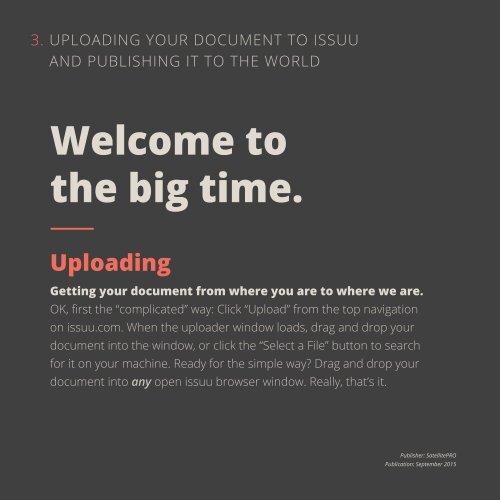issuuDigital-PublishingToolkit2
Create successful ePaper yourself
Turn your PDF publications into a flip-book with our unique Google optimized e-Paper software.
3. UPLOADING YOUR DOCUMENT TO ISSUU<br />
AND PUBLISHING IT TO THE WORLD<br />
Welcome to<br />
the big time.<br />
Uploading<br />
Getting your document from where you are to where we are.<br />
OK, first the “complicated” way: Click “Upload” from the top navigation<br />
on issuu.com. When the uploader window loads, drag and drop your<br />
document into the window, or click the “Select a File” button to search<br />
for it on your machine. Ready for the simple way? Drag and drop your<br />
document into any open issuu browser window. Really, that’s it.<br />
Publisher: SatellitePRO<br />
Publication: September 2015