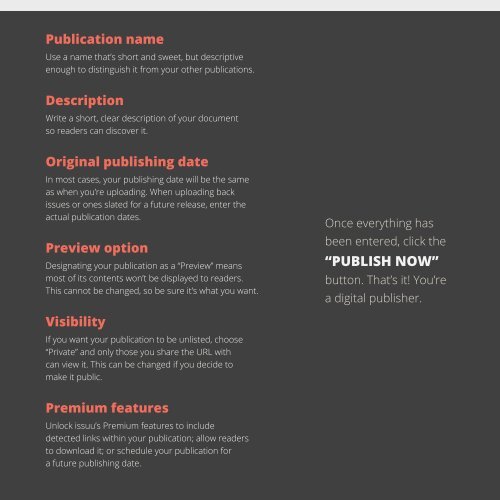issuuDigital-PublishingToolkit2
You also want an ePaper? Increase the reach of your titles
YUMPU automatically turns print PDFs into web optimized ePapers that Google loves.
Publication name<br />
Use a name that’s short and sweet, but descriptive<br />
enough to distinguish it from your other publications.<br />
Description<br />
Write a short, clear description of your document<br />
so readers can discover it.<br />
Original publishing date<br />
In most cases, your publishing date will be the same<br />
as when you’re uploading. When uploading back<br />
issues or ones slated for a future release, enter the<br />
actual publication dates.<br />
Preview option<br />
Designating your publication as a “Preview” means<br />
most of its contents won’t be displayed to readers.<br />
This cannot be changed, so be sure it’s what you want.<br />
Once everything has<br />
been entered, click the<br />
“PUBLISH NOW”<br />
button. That’s it! You’re<br />
a digital publisher.<br />
Visibility<br />
If you want your publication to be unlisted, choose<br />
“Private” and only those you share the URL with<br />
can view it. This can be changed if you decide to<br />
make it public.<br />
Premium features<br />
Unlock issuu’s Premium features to include<br />
detected links within your publication; allow readers<br />
to download it; or schedule your publication for<br />
a future publishing date.