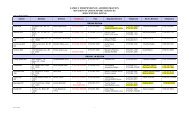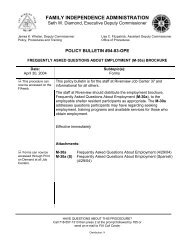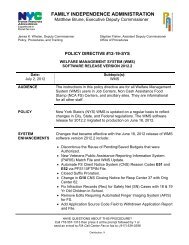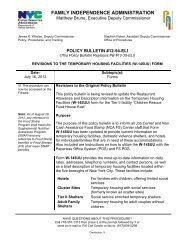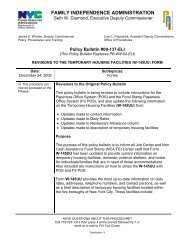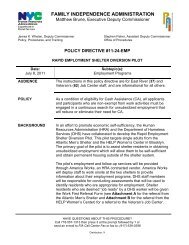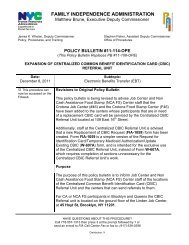Periodic Report - Online Resource Center
Periodic Report - Online Resource Center
Periodic Report - Online Resource Center
Create successful ePaper yourself
Turn your PDF publications into a flip-book with our unique Google optimized e-Paper software.
Attachment A<br />
Select the pages belonging to a document and then click “add selected pages to document”.<br />
Select add selected<br />
pages to document<br />
Select the page<br />
number of the<br />
document.<br />
Select Proceed<br />
to Next Screen.<br />
On the right hand side of the screen you will see the documents that were just created. In the screenshot<br />
below, 2 documents were created. Select “Proceed to Next Screen”.<br />
Select Proceed<br />
to Next Screen.<br />
2 documents<br />
were created.