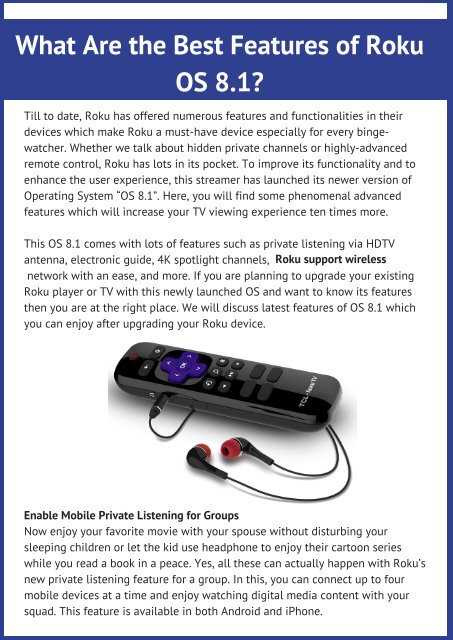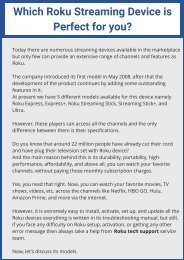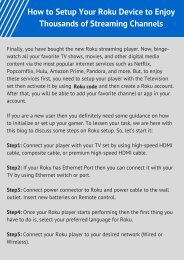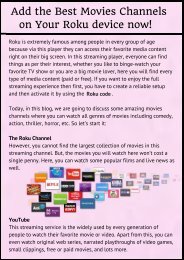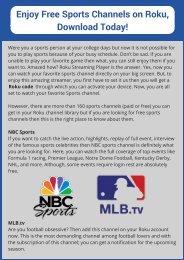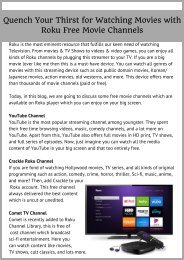Best Features of Roku OS 8.1
Get the information about the numerous features that comes with the Roku OS 8.1 update like voice search for UK users and private listing for groups etc. Replace your current Roku software version with 8.1 updates.
Get the information about the numerous features that comes with the Roku OS 8.1 update like voice search for UK users and private listing for groups etc. Replace your current Roku software version with 8.1 updates.
You also want an ePaper? Increase the reach of your titles
YUMPU automatically turns print PDFs into web optimized ePapers that Google loves.
What Are the <strong>Best</strong> <strong>Features</strong> <strong>of</strong> <strong>Roku</strong><br />
<strong>OS</strong> <strong>8.1</strong>?<br />
Till to date, <strong>Roku</strong> has <strong>of</strong>fered numerous features and functionalities in their<br />
devices which make <strong>Roku</strong> a must-have device especially for every bingewatcher.<br />
Whether we talk about hidden private channels or highly-advanced<br />
remote control, <strong>Roku</strong> has lots in its pocket. To improve its functionality and to<br />
enhance the user experience, this streamer has launched its newer version <strong>of</strong><br />
Operating System “<strong>OS</strong> <strong>8.1</strong>”. Here, you will find some phenomenal advanced<br />
features which will increase your TV viewing experience ten times more.<br />
This <strong>OS</strong> <strong>8.1</strong> comes with lots <strong>of</strong> features such as private listening via HDTV<br />
antenna, electronic guide, 4K spotlight channels, <strong>Roku</strong> support wireless<br />
network with an ease, and more. If you are planning to upgrade your existing<br />
<strong>Roku</strong> player or TV with this newly launched <strong>OS</strong> and want to know its features<br />
then you are at the right place. We will discuss latest features <strong>of</strong> <strong>OS</strong> <strong>8.1</strong> which<br />
you can enjoy after upgrading your <strong>Roku</strong> device.<br />
Enable Mobile Private Listening for Groups<br />
Now enjoy your favorite movie with your spouse without disturbing your<br />
sleeping children or let the kid use headphone to enjoy their cartoon series<br />
while you read a book in a peace. Yes, all these can actually happen with <strong>Roku</strong>’s<br />
new private listening feature for a group. In this, you can connect up to four<br />
mobile devices at a time and enjoy watching digital media content with your<br />
squad. This feature is available in both Android and iPhone.
Voice Search for <strong>Roku</strong> UK Users<br />
If you are living somewhere in the UK and<br />
using <strong>Roku</strong> streaming device then there is<br />
something good for you from <strong>Roku</strong>’ side.<br />
Just upgrade your existing <strong>Roku</strong> device with<br />
the <strong>OS</strong> <strong>8.1</strong> and search anything movies, TV<br />
shows, videos, actors, directors, and more by<br />
just giving a simple voice command. For<br />
instance, just say “Launch HBO GO” and<br />
“Show Me Action Thriller” and you there you are.<br />
Get 4K Spotlight Channel<br />
<strong>Roku</strong> provides the superb quality content in 4K, HDR, and Dolby Digital vision<br />
by upgrading the 4K spotlight channel. This highly-advanced channel consists<br />
<strong>of</strong> numerous features in it such as browse good-quality content in any category,<br />
search anything easily with the new modified search option, and modified<br />
search option.<br />
Control that Newly Buy <strong>Roku</strong> with Your Voice<br />
Have you recently purchased any <strong>Roku</strong> device? Get ready to experience<br />
something more amazing and interesting with its new voice search feature<br />
including effectually understand the natural language, control switching inputs,<br />
and more. Now, no need to scroll from top to bottom, just use your voice and<br />
search by calling the name <strong>of</strong> the movie, actor, director, TV shows, etc.<br />
What are you waiting for? Upgrade your existing <strong>Roku</strong> device with the newly<br />
launched Operating System <strong>8.1</strong> and if you have any query or your <strong>Roku</strong> is<br />
unable to upgrade its operating System then the best thing you can do is dial<br />
roku customer support number and ask them for help.<br />
www.rokusupports.com<br />
+1-800-296-1402