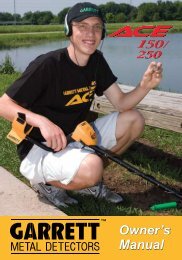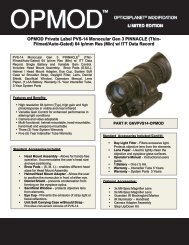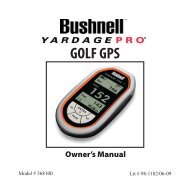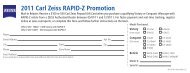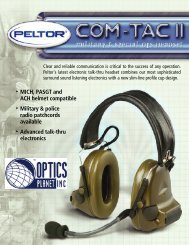Bushnell Speedster III Speed Radar Gun - OpticsPlanet.com
Bushnell Speedster III Speed Radar Gun - OpticsPlanet.com
Bushnell Speedster III Speed Radar Gun - OpticsPlanet.com
Create successful ePaper yourself
Turn your PDF publications into a flip-book with our unique Google optimized e-Paper software.
Trigger<br />
Power Button<br />
<strong>Radar</strong> Icon<br />
Battery Cap
Congratulations on the purchase of your <strong>Bushnell</strong> ® <strong><strong>Speed</strong>ster</strong> <strong>III</strong>. The <strong><strong>Speed</strong>ster</strong> <strong>III</strong> is a precision speed<br />
radar instrument. These instructions will help you achieve optimum performance by explaining the<br />
features and adjustments of this precise speed measuring instrument. To ensure optimal performance<br />
and longevity, please read these instructions before using your <strong>Bushnell</strong> <strong><strong>Speed</strong>ster</strong> <strong>III</strong>.<br />
INTRODUCTION<br />
Your <strong>Bushnell</strong> <strong><strong>Speed</strong>ster</strong> <strong>III</strong> uses digital technology to provide instantaneous speed measurements to +/-<br />
one mile-per-hour (MPH) accuracy. The <strong>Bushnell</strong> <strong><strong>Speed</strong>ster</strong> <strong>III</strong> is an easy to use, point and shoot radar<br />
gun for all kinds of sports enthusiasts. The <strong>Bushnell</strong> <strong><strong>Speed</strong>ster</strong> <strong>III</strong> can measure the speed of a baseball/<br />
softball at 10-110 MPH from up to 90 feet away from the ball, and the speed of a race car from 10-<br />
200 MPH from up to 1,500 feet away.<br />
BATTERY INSTALLATION<br />
Your <strong>Bushnell</strong> <strong><strong>Speed</strong>ster</strong> <strong>III</strong> operates on two “C” size alkaline batteries. To install, remove the battery<br />
cover by rotating the battery cap counterclockwise. Insert both batteries positive end first and replace<br />
cap by depressing and rotating clockwise.<br />
HOW TO USE
HOW TO USE<br />
1. Turn the <strong><strong>Speed</strong>ster</strong> <strong>III</strong> “ON” by pressing the power button on the back of the unit, underneath<br />
the LCD display.<br />
2. Aim the <strong><strong>Speed</strong>ster</strong> at your target, then press and release the trigger button on the handle once. A<br />
“radar” icon ( ) will appear in the upper right hand side of the LCD display, and the <strong><strong>Speed</strong>ster</strong> will<br />
start reading the current speed of whatever it is pointed at, updating the display constantly as the<br />
target’s speed changes. For best results with maximum accuracy, keep your target’s direction of travel<br />
in a direct line to you (moving straight towards or away from) and not perpendicular (at an angle) to<br />
you. Press and release the trigger again when you are finished measuring the speed of your target.<br />
The radar icon is no longer shown on the display, and the display indicates the highest speed that was<br />
measured between the first and second press of the trigger. To check the speed of the target again<br />
(or after aiming at a new target), repeat the process.<br />
3. Turn the <strong><strong>Speed</strong>ster</strong> “OFF” by pressing the power button underneath the LCD Display for 3 seconds<br />
or until display shuts off.<br />
NOTE: The <strong><strong>Speed</strong>ster</strong> has an automatic shut-off feature to extend battery life. After 10 minutes of<br />
inactivity, the <strong><strong>Speed</strong>ster</strong> will automatically power off.<br />
When a battery symbol appears on the lower right hand corner of the display, this indicates that<br />
battery voltage is low and new batteries should be inserted. Remove the batteries when storing your<br />
<strong><strong>Speed</strong>ster</strong> for a long period.<br />
TARGET SPEED ACQUISITION<br />
A target can be anything that is moving faster than 10 MPH. To acquire the speed of a target, with<br />
the <strong><strong>Speed</strong>ster</strong> <strong>III</strong> powered on, aim the <strong><strong>Speed</strong>ster</strong> <strong>III</strong> at the target and depress the trigger. An icon will<br />
appear in the upper right corner of the LCD display. This indicates the Doppler <strong>Radar</strong> is functioning.<br />
The radar will continue to be active searching for speed until the trigger is released. Upon release of<br />
the trigger, the fastest speed captured within that series will automatically be displayed. The speed of<br />
the target will appear on the LCD display in MPH.<br />
There are certain mathematical properties of Doppler <strong>Radar</strong> that affect the accuracy of your <strong>Bushnell</strong><br />
<strong><strong>Speed</strong>ster</strong> <strong>III</strong>. Please read “COSINE EFFECT ON TARGET VELOCITY” below. To ensure optimum<br />
accuracy, remember to keep your targets direction of travel in a direct line with you, and not<br />
perpendicular.
COSINE EFFECT ON TARGET VELOCITY<br />
The <strong><strong>Speed</strong>ster</strong> <strong>III</strong> will measure the relative speed of a target as it approaches the <strong><strong>Speed</strong>ster</strong> <strong>III</strong>. If the<br />
target is in a direct line (collision course) with the <strong><strong>Speed</strong>ster</strong> <strong>III</strong>, the measured speed will be exact. As<br />
the angle of incidence increases (if you move either right or left of this direct line), the accuracy will<br />
decrease. The measured speed will decrease as you move off this centerline. This phenomenon is called<br />
the “Cosine Effect”. It is called this because the measured speed is directly related to the cosine of the<br />
angle between the <strong><strong>Speed</strong>ster</strong> <strong>III</strong> and the target’s direction of travel.<br />
ADJUSTMENTS<br />
The <strong><strong>Speed</strong>ster</strong> <strong>III</strong> will register speeds in both miles-per-hour (MPH) and kilometers-per-hour (KPH). <strong>Speed</strong><br />
units can be switched from MPH to KPH and vice-versa by pressing the trigger and then the power<br />
button underneath the LCD display.<br />
TRIPOD SOCKET<br />
The <strong><strong>Speed</strong>ster</strong> <strong>III</strong> is designed with a tripod socket to mount and use the radar gun on a tripod. The<br />
<strong>Bushnell</strong> <strong>Speed</strong>Screen (sold separately, <strong>Bushnell</strong> product #101922) is an optional external display that<br />
includes a tripod that can be used with your <strong><strong>Speed</strong>ster</strong> <strong>III</strong> radar gun.<br />
SPECIFICATIONS<br />
<strong>Speed</strong> Performance: Ball: 10-110 MPH, up to 90 Feet<br />
Car: 10-200 MPH, up to 1500 Feet<br />
Accuracy: +/- One MPH<br />
Battery Type: C (2)<br />
Operating Time: Up to 20 hours<br />
Operating Temperature Range: 32-104 F / 0-40 C
WARRANTY / REPAIR — Two Year Limited Warranty<br />
Your <strong>Bushnell</strong> ® product is warranted to be free of defects in materials and workmanship for two years<br />
after the date of purchase. In the event of a defect under this warranty, we will, at our option, repair or<br />
replace the product, provided that you return the product postage prepaid. This warranty does not cover<br />
damages caused by misuse, improper handling, installation, or maintenance provided by someone other<br />
than a <strong>Bushnell</strong> Authorized Service Department.<br />
Any return made under this warranty must be ac<strong>com</strong>panied by the items listed below:<br />
1. A check/money order in the amount of $10.00 to cover the cost of postage and handling<br />
2. Name and address for product return<br />
3. An explanation of the defect<br />
4. Proof of Date Purchased<br />
5. Product should be well packed in a sturdy outside shipping carton, to prevent damage in transit,<br />
with return postage prepaid to the address listed below:<br />
IN U.S.A. SEND TO: IN CANADA SEND TO:<br />
<strong>Bushnell</strong> Outdoor Products <strong>Bushnell</strong> Outdoor Products<br />
Attn.: Repairs Attn.: Repairs<br />
9200 Cody 25A East Pearce Street, Unit 1<br />
Overland Park, KS 66214 Richmond Hill, Ontario L4B 2M9<br />
For products purchased outside the United States or Canada please contact your local dealer for<br />
applicable warranty information. In Europe you may also contact <strong>Bushnell</strong> at:<br />
<strong>Bushnell</strong> Germany GmbH<br />
European Service Centre<br />
Mathias-Brüggen-Str. 80<br />
D-50827 Köln<br />
GERMANY<br />
Tel: +49 221 995568-0<br />
Fax: +49 221 995568-20<br />
This warranty gives you specific legal rights.<br />
You may have other rights which vary from country to country.<br />
©2010 <strong>Bushnell</strong> Outdoor Products
INFORMATION TO THE USER<br />
Changes or modifications to the <strong>Bushnell</strong> <strong><strong>Speed</strong>ster</strong> <strong>III</strong> <strong>Speed</strong> <strong>Gun</strong>, instruction manual or printed<br />
materials, not expressly approved by <strong>Bushnell</strong> for <strong>com</strong>pliance could void the user’s authority to operate<br />
the equipment.<br />
NOTE: This equipment has been tested and found to <strong>com</strong>ply with the limits for a Class B digital device,<br />
pursuant to part 15 of the FCC Rules. These limits are designed to provide reasonable protection<br />
against harmful interference in a residential installation. This equipment generates uses and can radiate<br />
radio frequency energy and, if not installed and used in accordance with the instructions, may cause<br />
harmful interference to radio <strong>com</strong>munications. However, there is no guarantee that interference will not<br />
occur in a particular installation. If this equipment does cause harmful interference to radio or television<br />
reception, which can be determined by turning the equipment off and on, the user is encouraged to try<br />
to correct the interference by one or more of the following measures:<br />
• Reorient or relocate the receiving antenna.<br />
• Increase the separation between the equipment and receiver.<br />
• Connect the equipment into an outlet on a circuit different from that to which the receiver<br />
is connected.<br />
• Consult the dealer or an experienced radio/TV technician for help.