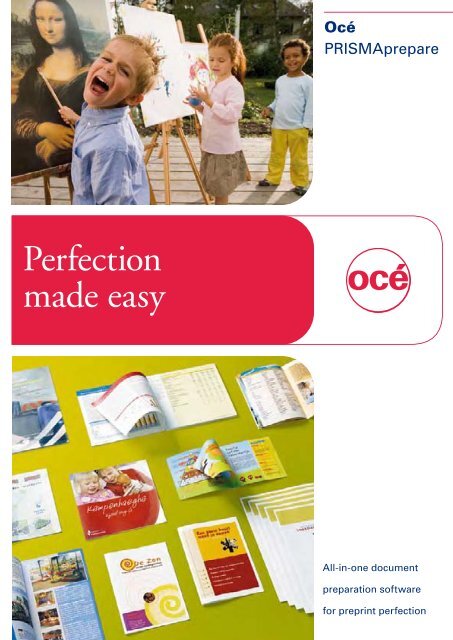Océ PRISMAprepare
Océ PRISMAprepare
Océ PRISMAprepare
Create successful ePaper yourself
Turn your PDF publications into a flip-book with our unique Google optimized e-Paper software.
Perfection<br />
made easy<br />
<strong>Océ</strong><br />
<strong>PRISMAprepare</strong><br />
All-in-one document<br />
preparation software<br />
for preprint perfection
2<br />
•<br />
•<br />
•<br />
•<br />
Open market standard PDF workflow<br />
Productive by design<br />
Colorful documents at black & white prices<br />
Prepare once. Print anywhere<br />
Perfection<br />
made easy
<strong>Océ</strong> <strong>PRISMAprepare</strong><br />
All-in-one document preparation software<br />
for preprint perfection<br />
<strong>Océ</strong> <strong>PRISMAprepare</strong> is a document preparation software<br />
application which unleashes the power of any production<br />
printing system. Based on Adobe PDF ® technology,<br />
this device-independent software allows users to produce color or<br />
black & white on <strong>Océ</strong> and non-<strong>Océ</strong> cutsheet production printers.<br />
Providing a new standard in document preparation,<br />
<strong>Océ</strong> <strong>PRISMAprepare</strong> has been designed to tap the full production<br />
power of printers such as the <strong>Océ</strong> VarioPrint 6000 Series,<br />
the <strong>Océ</strong> VarioPrint 2100 Titanium Series, the <strong>Océ</strong> CPS family<br />
and <strong>Océ</strong> CS550/CS620/CS650 Pro. <strong>Océ</strong> <strong>PRISMAprepare</strong> is a key<br />
component of <strong>Océ</strong>’s industry-leading PRISMA suite. The user<br />
interface, designed to complement the operator’s skill, won the<br />
2006 iF Communication Design award.<br />
3
4<br />
Open market standard PDF workflow<br />
<strong>Océ</strong> <strong>PRISMAprepare</strong> offers three ways to add value to PDF<br />
documents:<br />
• Firstly, the simple and easy way. Use this software directly<br />
for your basic and most frequent tasks<br />
• Secondly, for more advanced and exceptional tasks,<br />
use integrated Adobe Acrobat Professional and your<br />
favourite plug-ins<br />
• Or choose the expert touch. Connect to PDF-enabled<br />
stand-alone programs from <strong>Océ</strong> and third parties<br />
Move easily back and forth across these three modes,<br />
preserving <strong>Océ</strong> <strong>PRISMAprepare</strong> settings.<br />
Productive by design<br />
Key functions of <strong>Océ</strong> <strong>PRISMAprepare</strong>:<br />
• Composition makeready:<br />
Collect PDF sections from digital and analogue sources<br />
• Image makeready:<br />
Correct and clean up imperfections<br />
• Layout makeready:<br />
Determine the final layout of the document<br />
• Media makeready:<br />
Assign media to pages and sections<br />
• Production makeready:<br />
Optimize productivity, choose the right production<br />
and finishing device<br />
Composition makeready<br />
Collect and combine PDF documents from various sources –<br />
digital and analog – into one compound document,<br />
consisting of multiple sections. Providing easy navigation to<br />
accelerate flawless makeready by advanced subset handling.<br />
Image makeready<br />
Correct and clean up imperfections of scanned or digital<br />
source documents:<br />
• Align margins and scale content to give all pages the same<br />
appearance<br />
• Erase areas to mask out staples, punch holes or<br />
page content<br />
• Deskew and despeckle to clean up scanned documents<br />
• Split two-up scans for efficient handling of scanned books<br />
The stack view allows instant multiple page processing.<br />
This unique <strong>Océ</strong> capability guarantees 100% document<br />
integrity.
Layout makeready<br />
Determine the final layout of the document with just a few<br />
mouse clicks:<br />
• Create booklets. With a single button a book is created,<br />
the width of the editable spine caption is calculated and<br />
the creep compensation is automatically calculated based<br />
on the media used.<br />
• Create manuals. Easy tab caption editing with doublesided<br />
tabs enabling 3 lines of text. Automatic tab caption<br />
creation by means of section filenames, bookmarks or<br />
textfiles<br />
• Force pages to front or back, select pages to be 1 or 2-sided<br />
• Add separation sheets<br />
• Shift binding margin<br />
• Add page numbers<br />
All this is complemented by on-screen previewing and the<br />
impressive facing pages interface , which makes hardcopy<br />
proofing obsolete even with the most complex documents.<br />
Media makeready<br />
Assign media to pages, sections or document:<br />
• From a device-independent media catalogue<br />
• Based on the final customer requirements<br />
• Independent of the production process<br />
<strong>Océ</strong> <strong>PRISMAprepare</strong> ensures that you print exactly what<br />
you want:<br />
• Activate the smart choice. First, this software uniquely<br />
defines all media types in terms of media attributes: size,<br />
weight, color, etc<br />
• Work faster. Simply predefine media, and select from the<br />
<strong>Océ</strong> <strong>PRISMAprepare</strong> media catalogue<br />
• Work confidently. The media specified for your PDF<br />
document is independent of any catalogue in your software<br />
and printer<br />
5
6<br />
Production makeready<br />
Optimize productivity with same-up imposing and trim<br />
marks addition. Route to the right production device,<br />
including automated color split, merge and finishing support.<br />
<strong>Océ</strong> <strong>PRISMAprepare</strong> has divided the impositioning process<br />
into a number of independent settings. This enables you to<br />
achieve what you want:<br />
• For booklets, <strong>Océ</strong> <strong>PRISMAprepare</strong> works with<br />
the necessary media constraints – and compensates for<br />
creeping based on media thickness<br />
• For fullbleed documents and custom sizes,<br />
<strong>Océ</strong> <strong>PRISMAprepare</strong> generates trim marks for you<br />
• The same goes for two-up and as many-up, and <strong>Océ</strong><br />
<strong>PRISMAprepare</strong> can automate the calculations. Plus you<br />
can decide on same-up and custom size handling at the last<br />
minute, and select the most cost-effective and<br />
best performing printer available at that time<br />
Merge<br />
Split<br />
Merge<br />
Color prints<br />
Color prints<br />
Colorful documents at black & white<br />
prices<br />
Work faster and save money:<br />
• For documents with just a few color pages, first print color<br />
pages on a color printer, then insert these and print the<br />
document on a black & white production printer<br />
• Override automated color selections as needed<br />
• Confidently split and merge jobs faster. This software<br />
prepares the output stack in such a way that you can quickly<br />
and reliably merge the job. Then place in the black & white<br />
production printer. And print. To complete orders faster<br />
Prepare once. Print anywhere<br />
<strong>Océ</strong> <strong>PRISMAprepare</strong> keeps the PDF file printer independent.<br />
It supports both <strong>Océ</strong> and non-<strong>Océ</strong> printers, securing your<br />
investments. From start to finish, you can unleash the full<br />
power of your production operation with<br />
<strong>Océ</strong> <strong>PRISMAprepare</strong>.
<strong>Océ</strong> <strong>PRISMAprepare</strong> V4.1.2<br />
System requirements<br />
Software requirements<br />
Operating system<br />
• Windows 2003 Server R2 + SP2, 32 bits, Standard and<br />
Enterprise edition<br />
• Windows XP Professional + SP2<br />
• Language support for English (US), English (UK), Dutch,<br />
German, French, Italian, Spanish, Portuguese, Danish,<br />
Swedish, Norwegian, Finnish, Polish, Czech, Hungarian,<br />
Simplified Chinese, Russian and Japanese<br />
Windows components<br />
• Microsoft.Net Framework v1.1<br />
• Microsoft.Net Framework v1.1 SP1<br />
• Microsoft.Net Framework v3<br />
• Print Services for Unix<br />
Adobe<br />
• Adobe Acrobat Professional 8 + latest updates<br />
File system<br />
• NTFS, >= 80GB free space<br />
Network<br />
• TCP/IP (IPv4 & IPv6)<br />
• 100/1000Mbit/s<br />
Document requirements<br />
• PDF files up to 2000 pages<br />
• PDF page size 5–1500 mm<br />
Other<br />
Latest Windows Updates<br />
Typical hardware requirements<br />
Processor<br />
• Performance >= Intel Pentium Dual Core 3.0 GHz<br />
An Intel equivalent (like AMD) or VMware GX server that<br />
conforms to this performance demand can also be used. No<br />
restrictions concerning 32 bits/64 bits hardware<br />
Memory<br />
• For <strong>Océ</strong> <strong>PRISMAprepare</strong> stand-alone: >= 2 Gb<br />
• For a combined installation of <strong>Océ</strong> <strong>PRISMAprepare</strong> and<br />
<strong>Océ</strong> PRISMAaccess on one server or when installed on a<br />
VMware server: 4 Gb<br />
Hard disk<br />
• >= 80 GB<br />
• Preferably RAID-0 (striping)<br />
Video<br />
>= 1280 › 1024, True Colors (24/32 bit)<br />
Screen<br />
>= 19" Flatscreen, preferably wide screen<br />
Supported printers<br />
<strong>Océ</strong> VP Series<br />
• <strong>Océ</strong> VarioPrint 6140, 6160, 6200, 6250<br />
• <strong>Océ</strong> VarioPrint 2090, 2100, 1105, 2110<br />
• <strong>Océ</strong> VarioPrint 2050, 2060, 2070<br />
• <strong>Océ</strong> VarioPrint 2062, 2075<br />
• <strong>Océ</strong> VarioPrint 1055, 1065, 1075<br />
• <strong>Océ</strong> VarioPrint 2105<br />
• <strong>Océ</strong> VarioPrint 5000 advanced<br />
<strong>Océ</strong> CPS Series<br />
• <strong>Océ</strong> CPS700/800/900 Platinum<br />
<strong>Océ</strong> CS Series<br />
• <strong>Océ</strong> CS550, 620 , 650 Pro<br />
• <strong>Océ</strong> CS163, 170, 173, 180, 193, 220, 230<br />
• <strong>Océ</strong> CS231, 240, 250, 520<br />
Others<br />
• <strong>Océ</strong> CM4520<br />
• <strong>Océ</strong> IM 6020, 7520, 9220<br />
• <strong>Océ</strong> PRISMAproduction<br />
• <strong>Océ</strong> 31x5<br />
• <strong>Océ</strong> DPS 400<br />
• Xerox DocuTech 6135/80<br />
• Xerox Nuvera 100/120<br />
Other PostScript printers can be supported on request<br />
7
Beyond the Ordinary<br />
© 2008 <strong>Océ</strong>. Illustrations and specifications do not necessarily apply to products and<br />
services offered in each local market. Technical specifications are subject to change<br />
without prior notice. All other trademarks are the property of their respective owners.<br />
Printing for<br />
Professionals<br />
<strong>Océ</strong> helps the people who make our world. Companies<br />
everywhere use <strong>Océ</strong> technical documentation<br />
systems in manufacturing, architecture, engineering<br />
and construction. Each week, high speed <strong>Océ</strong><br />
printing systems produce millions of transaction<br />
documents such as bank statements and utility bills.<br />
And in offices around the world, people use <strong>Océ</strong><br />
professional document systems to keep the wheels of<br />
business and government turning. <strong>Océ</strong> is also at work<br />
in publishing on demand, newspaper production,<br />
document management outsourcing and wide format<br />
colour for spectacular display graphics. It all helps<br />
our professional customers go ‘Beyond the Ordinary’<br />
in printing and document management.<br />
For information and services, visit us at:<br />
www.oce.com