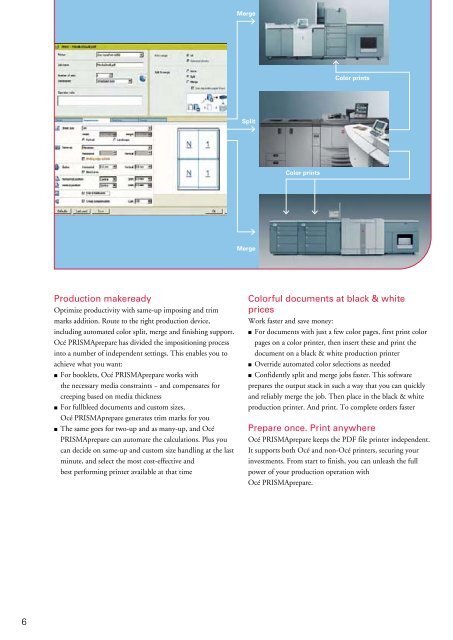Océ PRISMAprepare
Océ PRISMAprepare
Océ PRISMAprepare
Create successful ePaper yourself
Turn your PDF publications into a flip-book with our unique Google optimized e-Paper software.
6<br />
Production makeready<br />
Optimize productivity with same-up imposing and trim<br />
marks addition. Route to the right production device,<br />
including automated color split, merge and finishing support.<br />
<strong>Océ</strong> <strong>PRISMAprepare</strong> has divided the impositioning process<br />
into a number of independent settings. This enables you to<br />
achieve what you want:<br />
• For booklets, <strong>Océ</strong> <strong>PRISMAprepare</strong> works with<br />
the necessary media constraints – and compensates for<br />
creeping based on media thickness<br />
• For fullbleed documents and custom sizes,<br />
<strong>Océ</strong> <strong>PRISMAprepare</strong> generates trim marks for you<br />
• The same goes for two-up and as many-up, and <strong>Océ</strong><br />
<strong>PRISMAprepare</strong> can automate the calculations. Plus you<br />
can decide on same-up and custom size handling at the last<br />
minute, and select the most cost-effective and<br />
best performing printer available at that time<br />
Merge<br />
Split<br />
Merge<br />
Color prints<br />
Color prints<br />
Colorful documents at black & white<br />
prices<br />
Work faster and save money:<br />
• For documents with just a few color pages, first print color<br />
pages on a color printer, then insert these and print the<br />
document on a black & white production printer<br />
• Override automated color selections as needed<br />
• Confidently split and merge jobs faster. This software<br />
prepares the output stack in such a way that you can quickly<br />
and reliably merge the job. Then place in the black & white<br />
production printer. And print. To complete orders faster<br />
Prepare once. Print anywhere<br />
<strong>Océ</strong> <strong>PRISMAprepare</strong> keeps the PDF file printer independent.<br />
It supports both <strong>Océ</strong> and non-<strong>Océ</strong> printers, securing your<br />
investments. From start to finish, you can unleash the full<br />
power of your production operation with<br />
<strong>Océ</strong> <strong>PRISMAprepare</strong>.