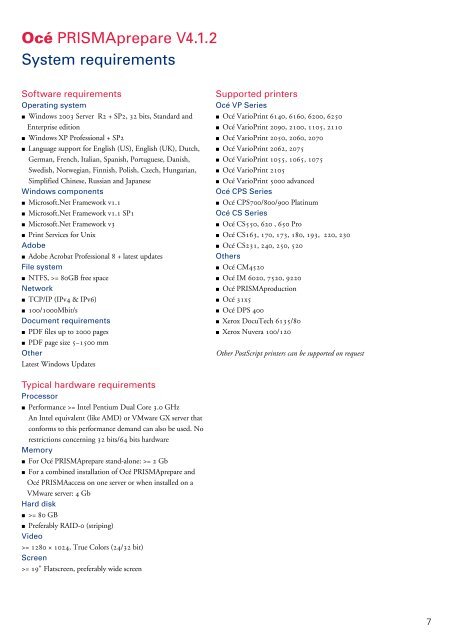Océ PRISMAprepare
Océ PRISMAprepare
Océ PRISMAprepare
Create successful ePaper yourself
Turn your PDF publications into a flip-book with our unique Google optimized e-Paper software.
<strong>Océ</strong> <strong>PRISMAprepare</strong> V4.1.2<br />
System requirements<br />
Software requirements<br />
Operating system<br />
• Windows 2003 Server R2 + SP2, 32 bits, Standard and<br />
Enterprise edition<br />
• Windows XP Professional + SP2<br />
• Language support for English (US), English (UK), Dutch,<br />
German, French, Italian, Spanish, Portuguese, Danish,<br />
Swedish, Norwegian, Finnish, Polish, Czech, Hungarian,<br />
Simplified Chinese, Russian and Japanese<br />
Windows components<br />
• Microsoft.Net Framework v1.1<br />
• Microsoft.Net Framework v1.1 SP1<br />
• Microsoft.Net Framework v3<br />
• Print Services for Unix<br />
Adobe<br />
• Adobe Acrobat Professional 8 + latest updates<br />
File system<br />
• NTFS, >= 80GB free space<br />
Network<br />
• TCP/IP (IPv4 & IPv6)<br />
• 100/1000Mbit/s<br />
Document requirements<br />
• PDF files up to 2000 pages<br />
• PDF page size 5–1500 mm<br />
Other<br />
Latest Windows Updates<br />
Typical hardware requirements<br />
Processor<br />
• Performance >= Intel Pentium Dual Core 3.0 GHz<br />
An Intel equivalent (like AMD) or VMware GX server that<br />
conforms to this performance demand can also be used. No<br />
restrictions concerning 32 bits/64 bits hardware<br />
Memory<br />
• For <strong>Océ</strong> <strong>PRISMAprepare</strong> stand-alone: >= 2 Gb<br />
• For a combined installation of <strong>Océ</strong> <strong>PRISMAprepare</strong> and<br />
<strong>Océ</strong> PRISMAaccess on one server or when installed on a<br />
VMware server: 4 Gb<br />
Hard disk<br />
• >= 80 GB<br />
• Preferably RAID-0 (striping)<br />
Video<br />
>= 1280 › 1024, True Colors (24/32 bit)<br />
Screen<br />
>= 19" Flatscreen, preferably wide screen<br />
Supported printers<br />
<strong>Océ</strong> VP Series<br />
• <strong>Océ</strong> VarioPrint 6140, 6160, 6200, 6250<br />
• <strong>Océ</strong> VarioPrint 2090, 2100, 1105, 2110<br />
• <strong>Océ</strong> VarioPrint 2050, 2060, 2070<br />
• <strong>Océ</strong> VarioPrint 2062, 2075<br />
• <strong>Océ</strong> VarioPrint 1055, 1065, 1075<br />
• <strong>Océ</strong> VarioPrint 2105<br />
• <strong>Océ</strong> VarioPrint 5000 advanced<br />
<strong>Océ</strong> CPS Series<br />
• <strong>Océ</strong> CPS700/800/900 Platinum<br />
<strong>Océ</strong> CS Series<br />
• <strong>Océ</strong> CS550, 620 , 650 Pro<br />
• <strong>Océ</strong> CS163, 170, 173, 180, 193, 220, 230<br />
• <strong>Océ</strong> CS231, 240, 250, 520<br />
Others<br />
• <strong>Océ</strong> CM4520<br />
• <strong>Océ</strong> IM 6020, 7520, 9220<br />
• <strong>Océ</strong> PRISMAproduction<br />
• <strong>Océ</strong> 31x5<br />
• <strong>Océ</strong> DPS 400<br />
• Xerox DocuTech 6135/80<br />
• Xerox Nuvera 100/120<br />
Other PostScript printers can be supported on request<br />
7