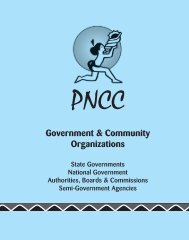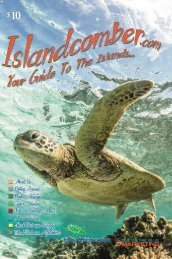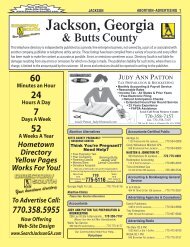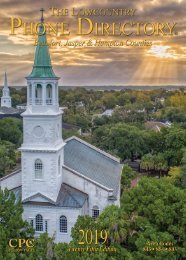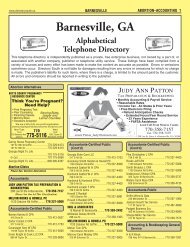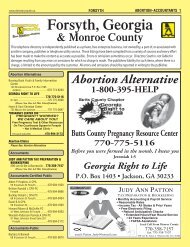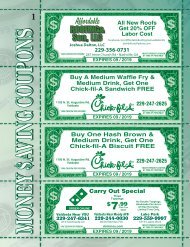WAS 2018 01 CP
You also want an ePaper? Increase the reach of your titles
YUMPU automatically turns print PDFs into web optimized ePapers that Google loves.
C u s t o m e r G u i d e s<br />
Voice Mail Service<br />
23<br />
This is the last step in setting up your<br />
mailbox. Once you have finished, you are<br />
transferred to the main menu.<br />
Logging Into Your Account To Retrieve<br />
Messages (from touch-tone telephone<br />
only) Dial (706-678-1124) to access the<br />
voice mail system or if dialing from<br />
another location or telephone line you<br />
may dial your own telephone number.<br />
You will need to enter your PIN when<br />
requested, unless you have enabled PIN<br />
skipping located in the Mailbox Settings<br />
Menu.<br />
1. If You Are Calling From Your Home<br />
or Business Telephone Line That<br />
Has Voice Mail Service. After<br />
dialing into the system you will<br />
hear your recorded name and<br />
immediately be asked to enter your<br />
PIN and press #. When you sign in<br />
to your mailbox, you are directed to<br />
one of two places.<br />
• If you have activated the<br />
Autoplay feature from your<br />
Mailbox Settings Menu you go<br />
straight to your messages.<br />
• Otherwise you go to the Main<br />
Menu.<br />
2. If You Are Calling From A Telephone<br />
Number Other Than Your Own<br />
That Also Subscribes To Relyant<br />
Communications Voice Mail Service.<br />
If you call from a telephone line<br />
that has voice mail service the<br />
system will automatically connect<br />
you to the mailbox for the<br />
telephone number you are calling<br />
from. If you wish to obtain<br />
messages for a mailbox other than<br />
the telephone number that you are<br />
calling from, you will need to enter<br />
a (*) after entering the system.<br />
• Simply dial into the system<br />
(706-678-1124); you will<br />
immediately hear please enter<br />
your area code and telephone<br />
number followed by #. You will<br />
enter the telephone number of<br />
the voicemail box that you are<br />
calling.<br />
• You then hear your recorded<br />
name and the instructions;<br />
please enter your PIN followed by<br />
#.<br />
• After you enter your PIN you will<br />
either go to the Main Menu or if<br />
you have activated the Autoplay<br />
feature from your Mailbox<br />
Settings Menu you go straight to<br />
your messages.<br />
ALWAYS PRESS THE (*) KEY TO EXIT<br />
THE VOICE MAIL SYSTEM<br />
YOU MAKE THE CALL...<br />
RESERVATIONS<br />
1-800-864-7275<br />
770-389-7275 in Metro Atlanta<br />
Monday - Friday 8 a.m. - 5 p.m.