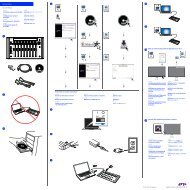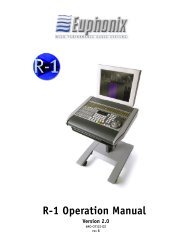MC Pro / S5-MC 2.5.5 Release Notes - Euphonix
MC Pro / S5-MC 2.5.5 Release Notes - Euphonix
MC Pro / S5-MC 2.5.5 Release Notes - Euphonix
Create successful ePaper yourself
Turn your PDF publications into a flip-book with our unique Google optimized e-Paper software.
1330 W.Middlefield Rd<br />
Mountain View, CA 94043<br />
(650)-855-0400<br />
www.Avid.com www.<strong>Euphonix</strong>.com<br />
• VST instrument Control:<br />
• Direct access to VSTi attached at the Synth / Instrument channels<br />
• VST instruments are assignable via config-mode (Instrument channels only)<br />
<strong>Notes</strong>:<br />
• How to access Quick Control & VSTi controls:<br />
Known Issues<br />
• <strong>MC</strong>-<strong>Pro</strong>: From the “Soft Keys” you will see that the corresponding PAGE RIGHT<br />
button is active. Pressing the PAGE RIGHT button exposes a second page of<br />
knobsets where the Quick Controls and VSTi controls (for instrument and synth<br />
tracks only) are located.<br />
• CM408: Press and hold the corresponding buttons until knobset selectors flash,<br />
then release.<br />
• VSTi control: press and hold INPUT<br />
• Quick Controls : press and hold DYN<br />
General:<br />
• Nuendo 5: Assigning a VSTi using Config mode on an instrument track reverts back to<br />
the top-level of the knobsets. The assignment still applies.<br />
• Workaround: press and hold the Input knobset selector to enter the VSTi knobset<br />
again<br />
• Logic 9 has changed several commands in the EuCon library. Usersets created using<br />
the Logic 8 library may have buttons that will not load correctly.<br />
• Workaround: reprogram the button using the new command directory.<br />
<strong>MC</strong> <strong>Pro</strong> / <strong>S5</strong>-<strong>MC</strong> <strong>2.5.5</strong> RELEASE NOTES 4 OF 4 June, 2010