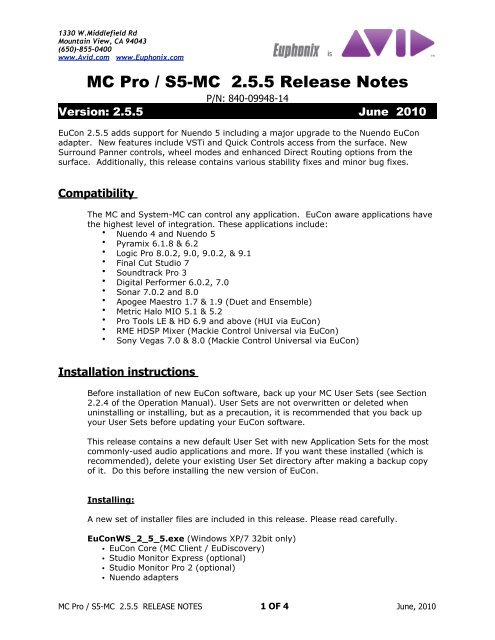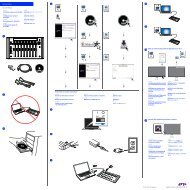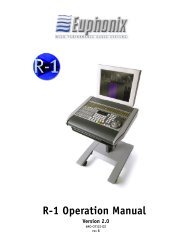MC Pro / S5-MC 2.5.5 Release Notes - Euphonix
MC Pro / S5-MC 2.5.5 Release Notes - Euphonix
MC Pro / S5-MC 2.5.5 Release Notes - Euphonix
You also want an ePaper? Increase the reach of your titles
YUMPU automatically turns print PDFs into web optimized ePapers that Google loves.
1330 W.Middlefield Rd<br />
Mountain View, CA 94043<br />
(650)-855-0400<br />
www.Avid.com www.<strong>Euphonix</strong>.com<br />
<strong>MC</strong> <strong>Pro</strong> / <strong>S5</strong>-<strong>MC</strong> <strong>2.5.5</strong> <strong>Release</strong> <strong>Notes</strong><br />
P/N: 840-09948-14<br />
Version: <strong>2.5.5</strong> June 2010<br />
EuCon <strong>2.5.5</strong> adds support for Nuendo 5 including a major upgrade to the Nuendo EuCon<br />
adapter. New features include VSTi and Quick Controls access from the surface. New<br />
Surround Panner controls, wheel modes and enhanced Direct Routing options from the<br />
surface. Additionally, this release contains various stability fixes and minor bug fixes.<br />
Compatibility<br />
The <strong>MC</strong> and System-<strong>MC</strong> can control any application. EuCon aware applications have<br />
the highest level of integration. These applications include:<br />
• Nuendo 4 and Nuendo 5<br />
• Pyramix 6.1.8 & 6.2<br />
• Logic <strong>Pro</strong> 8.0.2, 9.0, 9.0.2, & 9.1<br />
• Final Cut Studio 7<br />
• Soundtrack <strong>Pro</strong> 3<br />
• Digital Performer 6.0.2, 7.0<br />
• Sonar 7.0.2 and 8.0<br />
• Apogee Maestro 1.7 & 1.9 (Duet and Ensemble)<br />
• Metric Halo MIO 5.1 & 5.2<br />
• <strong>Pro</strong> Tools LE & HD 6.9 and above (HUI via EuCon)<br />
• RME HDSP Mixer (Mackie Control Universal via EuCon)<br />
• Sony Vegas 7.0 & 8.0 (Mackie Control Universal via EuCon)<br />
Installation instructions<br />
Before installation of new EuCon software, back up your <strong>MC</strong> User Sets (see Section<br />
2.2.4 of the Operation Manual). User Sets are not overwritten or deleted when<br />
uninstalling or installing, but as a precaution, it is recommended that you back up<br />
your User Sets before updating your EuCon software.<br />
This release contains a new default User Set with new Application Sets for the most<br />
commonly-used audio applications and more. If you want these installed (which is<br />
recommended), delete your existing User Set directory after making a backup copy<br />
of it. Do this before installing the new version of EuCon.<br />
Installing:<br />
A new set of installer files are included in this release. Please read carefully.<br />
EuConWS_2_5_5.exe (Windows XP/7 32bit only)<br />
• EuCon Core (<strong>MC</strong> Client / EuDiscovery)<br />
• Studio Monitor Express (optional)<br />
• Studio Monitor <strong>Pro</strong> 2 (optional)<br />
• Nuendo adapters<br />
<strong>MC</strong> <strong>Pro</strong> / <strong>S5</strong>-<strong>MC</strong> <strong>2.5.5</strong> RELEASE NOTES 1 OF 4 June, 2010
1330 W.Middlefield Rd<br />
Mountain View, CA 94043<br />
(650)-855-0400<br />
www.Avid.com www.<strong>Euphonix</strong>.com<br />
• Nuendo VST XML files<br />
• Pyramix adapter<br />
EuConWorkstation_2_5_5.dmg (Mac only)<br />
• EuCon Core (<strong>MC</strong> Client / EuDiscovery)<br />
• EuCon application adapters<br />
StudioMonitorExpress.dmg (Mac only)<br />
• EuCon Core (<strong>MC</strong> Client / EuDiscovery)<br />
• EuCon application adapters<br />
• Studio Monitor Express<br />
Note: for Mac installation, users should only use one of the above mentioned<br />
installers.<br />
EuCon<strong>MC</strong>_2_5_5.exe<br />
• <strong>MC</strong>app software<br />
• CM408T module update server<br />
Note: it is important to uninstall <strong>MC</strong>App and restart before installing the new<br />
software!<br />
New Features & Bug Fixes<br />
General:<br />
• Support for Steinberg Nuendo 5.0<br />
• CM408 crash fixed when changing knobsets from a knobset page 2 or higher<br />
• Adding Aux tracks in Logic <strong>Pro</strong> 9 from the surface caused a Logic crash in some cases<br />
• Insert and Group knobset label now display correctly on CM408 TFT<br />
• New EuCon features in Nuendo 5:<br />
• Nuendo 5 Surround Panner Controls:<br />
• Speaker solo - upper switch<br />
• Joystick Mode Switch (2nd top-most on the first page of the panner knob set)<br />
• Joystick Control Modes:<br />
• Mode I – Signal Center Position (Left Joystick) & Signal Rotation (Right<br />
Joystick)<br />
• Mode II – Front Left Position (Left Joystick) & Front Right Position (Right<br />
Joystick) (meaning e.g. positioning of the left channel of a stereo source signal<br />
using the Left Joystick & vice-versa)<br />
• Rotation knobs (Rotate signal and Orbit Center) without boundary<br />
• Speaker enables (on the last page of the panner knobset) are laid out dynamically<br />
according to the “most current” channel output format (e.g. 5.1, 8.1, etc)<br />
• Config-page for switching between different surround panners<br />
• Stereo Panner:<br />
• Config-page for switching between different stereo panner modes<br />
<strong>MC</strong> <strong>Pro</strong> / <strong>S5</strong>-<strong>MC</strong> <strong>2.5.5</strong> RELEASE NOTES 2 OF 4 June, 2010
1330 W.Middlefield Rd<br />
Mountain View, CA 94043<br />
(650)-855-0400<br />
www.Avid.com www.<strong>Euphonix</strong>.com<br />
• Automation Pass & Automation-related functions:<br />
• New wheel mode is available for navigating the automation passes on an active<br />
branch<br />
• New assignable switch arrays for softkeys (under Automation Controls)<br />
• Automation Passes<br />
• Join Modes<br />
• Direct Routing controls:<br />
• Both Group and Mix lead to the identical direct routing rack with 8 output bus slots<br />
• Similar to that of the original Group / Mix layout or architecture of the original<br />
<strong>S5</strong><strong>MC</strong>/<strong>MC</strong>-<strong>Pro</strong>, the relevant bus types are shown in the configuration list of the<br />
corresponding knobset (Group or Mix). For example, only FX and Group busses<br />
are shown on the option list when users set up a Direct Routing (DR) slot<br />
under the Group knobset, and vice-versa.<br />
• Routing destinations (Busses) can be assigned rapidly to each DR slot by pressing<br />
the knob-top<br />
• The upper switch next to the top-most encoder of the 408 (for both Group and<br />
Mix) is modeled as the control switch for selecting between the "inter-cancel" or<br />
“Summing Mode” of the DR rack.<br />
• The lower switch of each DR slot corresponds to the slot Enable button<br />
• The secondary slots can be reset via the clear + func-select key combination<br />
• Control Room:<br />
• New assignable switch arrays for softkeys (under Control Room):<br />
• Control room “External Sources“<br />
• Control room “Monitor Sources“<br />
• New Wheel Modes:<br />
• Vertical event move (e.g. move selected events across different channels)<br />
• Track-Select<br />
• Automation pass navigation<br />
• Channel EQ:<br />
• Gain inverse parameter is available at the lower switch of all EQ Frequency knobs.<br />
• Input Knobset:<br />
• Phase and Trim/Gain for both Instrument and Synth channels are added<br />
• MIDI Input selector for Instrument channels behave the same as MIDI channels<br />
• EuCon Device Setup:<br />
• Independent Synth & Instrument channel filter options<br />
• The corresponding channel types shown on the CM408 TFT display are:<br />
• VSTi – Instrument Channel<br />
• Synth – Synth Channel<br />
• Quick Control Knobset:<br />
• Direct access to Nuendo 5 channel quick control feature from the surface<br />
<strong>MC</strong> <strong>Pro</strong> / <strong>S5</strong>-<strong>MC</strong> <strong>2.5.5</strong> RELEASE NOTES 3 OF 4 June, 2010
1330 W.Middlefield Rd<br />
Mountain View, CA 94043<br />
(650)-855-0400<br />
www.Avid.com www.<strong>Euphonix</strong>.com<br />
• VST instrument Control:<br />
• Direct access to VSTi attached at the Synth / Instrument channels<br />
• VST instruments are assignable via config-mode (Instrument channels only)<br />
<strong>Notes</strong>:<br />
• How to access Quick Control & VSTi controls:<br />
Known Issues<br />
• <strong>MC</strong>-<strong>Pro</strong>: From the “Soft Keys” you will see that the corresponding PAGE RIGHT<br />
button is active. Pressing the PAGE RIGHT button exposes a second page of<br />
knobsets where the Quick Controls and VSTi controls (for instrument and synth<br />
tracks only) are located.<br />
• CM408: Press and hold the corresponding buttons until knobset selectors flash,<br />
then release.<br />
• VSTi control: press and hold INPUT<br />
• Quick Controls : press and hold DYN<br />
General:<br />
• Nuendo 5: Assigning a VSTi using Config mode on an instrument track reverts back to<br />
the top-level of the knobsets. The assignment still applies.<br />
• Workaround: press and hold the Input knobset selector to enter the VSTi knobset<br />
again<br />
• Logic 9 has changed several commands in the EuCon library. Usersets created using<br />
the Logic 8 library may have buttons that will not load correctly.<br />
• Workaround: reprogram the button using the new command directory.<br />
<strong>MC</strong> <strong>Pro</strong> / <strong>S5</strong>-<strong>MC</strong> <strong>2.5.5</strong> RELEASE NOTES 4 OF 4 June, 2010