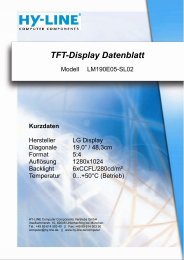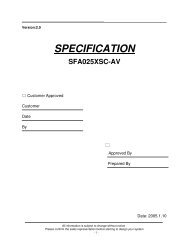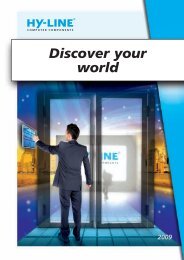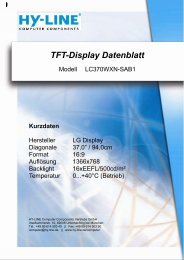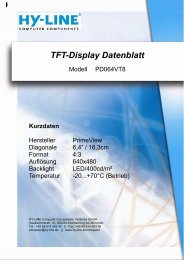TFT-Display Datenblatt - Hy-Line
TFT-Display Datenblatt - Hy-Line
TFT-Display Datenblatt - Hy-Line
You also want an ePaper? Increase the reach of your titles
YUMPU automatically turns print PDFs into web optimized ePapers that Google loves.
13. RECAUTION FOR USING LCM<br />
1. LIQUID CRYSTAL DISPLAY (LCD)<br />
LCD is made up of glass, organic sealant, organic fluid, and<br />
polymer based polarizers. The following precautions should be<br />
taken when handing,<br />
(1). Keep the temperature within range of use and storage.<br />
Excessive temperature and humidity could cause polarization<br />
degradation, polarizer peel off or bubble.<br />
(2). Do not contact the exposed polarizers with anything harder<br />
than an HB pencil lead. To clean dust off the display surface,<br />
wipe gently with cotton, chamois or other soft material soaked in<br />
petroleum benzin.<br />
(3). Wipe off saliva or water drops immediately. Contact with<br />
water over a long period of time may cause polarizer<br />
deformation or color fading, while an active LCD with water<br />
condensation on its surface will cause corrosion of ITO<br />
electrodes.<br />
(4). Glass can be easily chipped or cracked from rough handling,<br />
especially at corners and edges.<br />
(5). Do not drive LCD with DC voltage.<br />
2. Liquid Crystal <strong>Display</strong> Modules<br />
2.1 Mechanical Considerations<br />
LCM are assembled and adjusted with a high degree of<br />
precision. Avoid excessive shocks and do not make any<br />
alterations or modifications. The following should be noted.<br />
(1). Do not tamper in any way with the tabs on the metal frame.<br />
(2). Do not modify the PCB by drilling extra holes, changing its<br />
outline, moving its components or modifying its pattern.<br />
(3). Do not touch the elastomer connector, especially insert an<br />
backlight panel (for example, EL).<br />
(4). When mounting a LCM make sure that the PCB is not under<br />
any stress such as bending or twisting . Elastomer contacts are<br />
very delicate and missing pixels could result from slight<br />
dislocation of any of the elements.<br />
(5). Avoid pressing on the metal bezel, otherwise the elastomer<br />
connector could be deformed and lose contact, resulting in<br />
missing pixels.<br />
2.2. Static Electricity<br />
LCM contains CMOS LSI’s and the same precaution for such<br />
devices should apply, namely<br />
(1). The operator should be grounded whenever he/she comes<br />
into contact with the module. Never touch any of the conductive<br />
parts such as the LSI pads, the copper leads on the PCB and the<br />
interface terminals with any parts of the human body.<br />
(2). The modules should be kept in antistatic bags or other<br />
containers resistant to static for storage.<br />
(3). Only properly grounded soldering irons should be used.<br />
(4). If an electric screwdriver is used, it should be well grounded<br />
and shielded from commutator sparks.<br />
Confidential Document<br />
(5) The normal static prevention measures should be<br />
observed for work clothes and working benches; for the<br />
latter conductive (rubber) mat is recommended.<br />
(6). Since dry air is inductive to statics, a relative<br />
humidity of 50-60% is recommended.<br />
2.3 Soldering<br />
(1). Solder only to the I/O terminals.<br />
(2). Use only soldering irons with proper grounding and<br />
no leakage.<br />
(3). Soldering temperature : 280°C ± 10°C<br />
(4). Soldering time: 3 to 4 sec.<br />
(5). Use eutectic solder with resin flux fill.<br />
(6). If flux is used, the LCD surface should be covered<br />
to avoid flux spatters. Flux residue should be removed<br />
after wards.<br />
2.4 Operation<br />
(1). The viewing angle can be adjusted by varying the<br />
LCD driving voltage V0.<br />
(2). Driving voltage should be kept within specified<br />
range; excess voltage shortens display life.<br />
(3). Response time increases with decrease in<br />
temperature.<br />
(4). <strong>Display</strong> may turn black or dark blue at temperatures<br />
above its operational range; this is (however not<br />
pressing on the viewing area) may cause the segments to<br />
appear “fractured”.<br />
(5). Mechanical disturbance during operation (such as<br />
pressing on the viewing area) may cause the segments to<br />
appear “fractured”.<br />
2.5 Storage<br />
If any fluid leaks out of a damaged glass cell, wash off<br />
any human part that comes into contact with soap and<br />
water. Never swallow the fluid. The toxicity is<br />
extremely low but caution should be exercised at all the<br />
time.<br />
2.6 Limited Warranty<br />
Unless otherwise agreed between DATA IMAGE and<br />
customer, DATA IMAGE will replace or repair any of<br />
its LCD and LCM which is found to be defective<br />
electrically and visually when inspected in accordance<br />
with DATA IMAGE acceptance standards, for a period<br />
on one year from date of shipment. Confirmation of<br />
such date shall be based on freight documents. The<br />
warranty liability of DATA IMAGE is limited to repair<br />
and/or replacement on the terms set forth above. DATA<br />
IMAGE will not responsible for any subsequent or<br />
consequential events.<br />
FG0700A2DSSWBG01 REV:B Page: 16 /18<br />
HY-LINE Computer Components / www.hy-line.de/computer