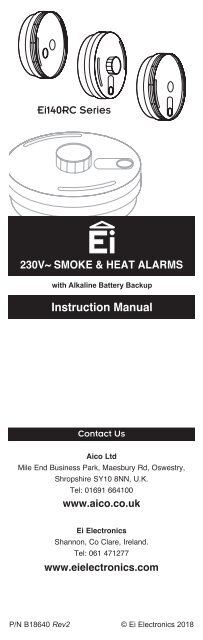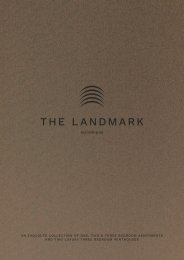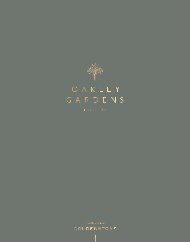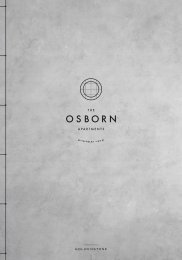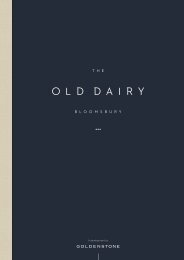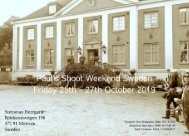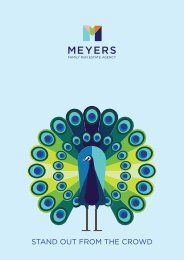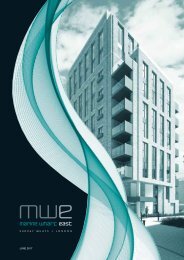Ei140RC-Series-Instuctions-Rev2
You also want an ePaper? Increase the reach of your titles
YUMPU automatically turns print PDFs into web optimized ePapers that Google loves.
<strong>Ei140RC</strong> <strong>Series</strong><br />
230V~ SMOKE & HEAT ALARMS<br />
with Alkaline Battery Backup<br />
Instruction Manual<br />
Contact Us<br />
Aico Ltd<br />
Mile End Business Park, Maesbury Rd, Oswestry,<br />
Shropshire SY10 8NN, U.K.<br />
Tel: 01691 664100<br />
www.aico.co.uk<br />
Ei Electronics<br />
Shannon, Co Clare, Ireland.<br />
Tel: 061 471277<br />
www.eielectronics.com<br />
P/N B18640 <strong>Rev2</strong><br />
1<br />
© Ei Electronics 2018
Introduction to <strong>Ei140RC</strong><br />
Smoke/Heat Alarms<br />
The <strong>Ei140RC</strong> series is supplied with an Easi-Fit<br />
base that allows very quick and simple installation<br />
of the Smoke Alarm, combined with simple detector<br />
head removal and replacement. The Easi-Fit base<br />
automatically connects both mains power and battery<br />
as the detector head slides on to the Easi-Fit base.<br />
Up to 12 Smoke/Heat Alarms can be interconnected so<br />
that when one senses fire all the units alarm.<br />
Interconnection can be achieved by hardwire or through<br />
a RadioLINK Base, the Ei168RC.<br />
A green LED indicates the presence of mains power. A<br />
red LED will flash rapidly in an alarm scenario.<br />
All Alarms feature a combined test/hush button.<br />
The “Test/Hush” button will either silence false alarms<br />
or perform a unit self-test.<br />
In “Test” mode the Alarm will perform a self-test and<br />
sound the horn.<br />
In “Hush” mode the Alarm will be silenced for a period<br />
of approximately ten minutes to overcome false alarm<br />
conditions. It will then automatically reset itself.<br />
RF Interconnection<br />
User Section<br />
The <strong>Ei140RC</strong> series may be interconnected with any<br />
other Ei Electronics RadioLINK or RadioLINK + products<br />
through fiiting onto an Ei168RC RadioLINK Base.<br />
This base will enable the <strong>Ei140RC</strong> series Alarms to<br />
communicate RF messages to other Ei Electronics<br />
products such as the Ei450 RadioLINK Alarm Controller<br />
where you can remotely locate, test and hush your<br />
<strong>Ei140RC</strong> <strong>Series</strong> Alarms using this wireless controller.<br />
For detailed user instructions on using the RF<br />
interconnection base Ei168RC with the <strong>Ei140RC</strong> series,<br />
please consult the Ei168RC instruction manual.<br />
Important Information<br />
Do’s<br />
Regularly check green mains<br />
indicator is lit<br />
Test Weekly – See testing<br />
and maintenance<br />
Don’ts<br />
Do not paint your Alarm. Do<br />
not allow paint, water or dust<br />
to contaminate the Alarm<br />
Your Alarm is powered by<br />
230VAC. Do not open or<br />
insert anything into the Alarm<br />
If nuisance alarms occur –<br />
press the test/hush button to<br />
silence the Alarm for 10 mins<br />
Clean your Alarm regularly<br />
Remove or completely cover<br />
your Alarm when decorating<br />
to prevent dust or other<br />
contamination damaging the<br />
unit<br />
2
Changing The Battery<br />
ONLY)<br />
1. Switch off mains power to Alarm (green light on cover<br />
should go out).<br />
2. Remove unit as shown in “ALARM REMOVAL”<br />
section on page 11.<br />
3. Locate battery slot in base of Alarm as shown below.<br />
4. Unclip battery from battery snap connectors.<br />
5. Connect new battery by clipping back on to battery<br />
snap connectors. Use only 9V Alkaline batteries Duracell<br />
MN1604, Energizer 522. Other batteries can cause<br />
problems.<br />
We recommend that the “replace by date” on the battery<br />
should still have at least 2 years to go. Older batteries<br />
will give beeps prematurely.<br />
6. Slide unit back on to the base. A click should be heard<br />
as the Alarm engages. (The unit cannot be replaced on<br />
the base unless a battery is installed).<br />
7. Press and hold the test button - horn should sound<br />
loudly.<br />
8. Reinstate mains power to Alarm (green light on cover<br />
should come on).<br />
Testing and Maintenance<br />
Check all Alarms weekly, especially after initial<br />
installation or re-occupation (e.g. following a holiday)<br />
1. Check that the green mains indicator light is on. (if it is<br />
off check circuit breakers, fuses and wiring etc.)<br />
2. Check that the red LED on the cover flashes once<br />
every 40 seconds to indicate normal operation – If<br />
the memory has been set indicating that the Alarm<br />
has been activated in the last 24 hours, the red LED<br />
will flash twice every 40 seconds. After 24 hours the<br />
memory will be cleared.<br />
3. Press the test button for up to 10 seconds to ensure<br />
the sensor chamber, electronics and sounder are<br />
working. A red light on the cover, will flash while horn<br />
is sounding. The alarm will stop when the button is<br />
released. Pressing the test button simulates the effect<br />
of smoke or heat during a real fire and is the best way<br />
to ensure the Alarm is operating correctly. This action<br />
will also clear the memory.<br />
WARNING: DO NOT TEST WITH FLAME<br />
This can set fire to the Alarm and damage the house.<br />
We do not recommend testing with smoke or heat as<br />
the results can be misleading unless special apparatus<br />
is used.<br />
4. Check for any sign of contamination such as cobwebs<br />
or dust and clean the Alarm as described in the<br />
“cleaning” section if necessary.<br />
3
5. Interconnected Alarms only - Test the first unit by<br />
pressing the button for 10 seconds. All the units<br />
should alarm within 10 seconds of the first horn<br />
sounding. The red light on the first unit only will flash<br />
about once a second. On releasing the button the<br />
local Alarm will stop sounding immediately and the<br />
remote Alarms will stop sounding approximately 3<br />
seconds later (if testing using RF interconnection<br />
this could take slightly longer). This will verify that<br />
the interconnect is working. Check all the other units<br />
similarly.<br />
6. Check the functioning of the mains battery back-up<br />
directly after installation and then at least yearly as<br />
follows:<br />
- Turn off the mains power at the distribution board and<br />
check that the green indicator light is extinguished.<br />
- Press the test button and ensure the horn sounds<br />
loudly for 10 seconds.<br />
Turn on the mains supply at the distribution board only if<br />
the unit passes the above test.<br />
Note: If the mains is disconnected and the battery is<br />
almost depleted the unit will beep every 40 seconds for<br />
at least 30 days.<br />
7. Monitor the Alarm over a short period of time for any<br />
beeps.<br />
Switching off Mains for long periods<br />
If the premises are regularly being left without mains<br />
power for long periods the Smoke/Heat Alarms should be<br />
removed from their mounting plates to prevent the batteries<br />
becoming fully depleted. (This is sometimes done with<br />
holiday homes which are only occupied in the Summer).<br />
The Alarms must be re-attached to the mounting plates<br />
when the premises are re-occupied.<br />
If the unit is beeping: Before replacing the battery,<br />
check that the beeps are not due to one of the following:<br />
(i) battery snaps not connected properly.<br />
(ii) On the Optical Smoke Alarm only (Ei146RC) if the<br />
unit beeps and the red light does not flash at the same<br />
time it indicates a problem with the smoke chamber - see<br />
“Cleaning Your Alarm” section.<br />
(iii) If the beeps have continued for over 20 minutes (and<br />
the other causes of beeps have been ruled out - see<br />
“Troubleshooting” section) the battery must be replaced.<br />
See “Changing the Battery” section.<br />
Cleaning your Alarm<br />
If all of the above possible causes of beeps have been<br />
ruled out, but the beeping has still persisted for over 2<br />
hours with the green light on - replace the Alarm. The<br />
Smoke / Heat Alarm can be returned to the manufacturer<br />
for repair or replacement - see “Service and Guarantee”<br />
section.<br />
WARNING: Electrical shock hazard. Disconnect the AC<br />
mains at the fuse box or circuit breaker powering the<br />
Alarm before following the cleaning instructions.<br />
Clean your Alarm regularly, particularly in dusty areas.<br />
Use the narrow nozzle attachment of your vacuum<br />
cleaner to remove dust, insects and cobwebs from the<br />
sides and cover slots where the smoke or heat enters.<br />
To clean the cover, wipe with a damp cloth. Dry cover<br />
thoroughly with a lint free cloth.<br />
WARNING: Do not paint your Alarm.<br />
4
Other than the cleaning described above, no other<br />
customer servicing of this product is required. Repairs,<br />
when needed, must be performed by the manufacturer.<br />
All Alarms are prone to dust and insect ingress which<br />
can cause nuisance/false alarms or failure to alarm.<br />
In certain circumstances even with regular cleaning,<br />
contamination can build up in the smoke sensing<br />
chamber causing the Alarm to sound or fail. If this<br />
happens the Alarm can be returned to us for servicing<br />
or replacement. Contamination is beyond our control, it<br />
is totally unpredictable and is considered normal wear<br />
and tear.<br />
For this reason, contamination is not covered by the<br />
guarantee and a charge is made for servicing such units.<br />
If you experience persistent nuisance/false alarms it may<br />
mean that the environment may not be suitable for your<br />
particular Alarm type.<br />
Nuisance / False Alarms<br />
When sure that it is just a nuisance/false alarm, simply<br />
press the test/silence button briefly on the Alarm to<br />
silence the unit for 10 minutes.<br />
If, when the alarm goes off, there is no sign of smoke,<br />
heat or noise to indicate that there is a fire, you should<br />
get your family into a safe place, before you start<br />
investigating.<br />
Check the house carefully in case there is a small fire<br />
smouldering somewhere.<br />
Check whether there is some source of smoke or fumes,<br />
for example cooking fumes being drawn past the Smoke<br />
Alarm by an extractor.<br />
If there are frequent nuisance/false alarms it may be<br />
necessary to re-locate the device away from the source<br />
of the fumes. If for some reason the Alarm continues<br />
to sound without smoke or heat being present (due to<br />
insect infestation or contamination build-up for example)<br />
the units can be silenced by disconnecting the mains<br />
power and removing the unit - see “ALARM REMOVAL”<br />
section - page 11 (Installer section).<br />
If cleaning the Alarm does not correct the problem<br />
it can be returned to the manufacturer for repair or<br />
replacement - see “Service and Guarantee” section.<br />
Silence Feature<br />
All the Smoke Alarms have a combined Test/Silence<br />
Button to help you control nuisance/false alarms.<br />
1. To silence a nuisance/false alarm, press the Test/<br />
Silence Button located on the cover. The Alarm will<br />
automatically switch to a reduced sensitivity condition<br />
for a 10 minute period (very large levels of smoke<br />
from a nearby fire will override the silence period).<br />
The unit will flash the red light every 10 seconds (instead<br />
of the normal 40 seconds) to indicate the sensitivity is<br />
reduced.<br />
On interconnected Alarms, pressing the Test/Silence<br />
Button on the one sensing smoke (i.e. the one with the<br />
red light flashing every second) will silence all alarms.<br />
Pressing the Silence Button on any other Alarm will not<br />
silence the alarm.<br />
2. The unit will reset to normal sensitivity at the end of<br />
the silenced period.<br />
5
Planning Your Escape Route<br />
Use the Smoke / Heat Alarm Test Buttons to familiarise<br />
your family with the Alarm sound and to practice fire drills<br />
regularly with all family members. Draw up a floor plan<br />
that will show each member at least 2 escape routes<br />
from each room in the house.<br />
Children tend to hide when they don’t know what to do.<br />
Teach children how to escape, open windows, and use<br />
roll up fire ladders and stools without adult help. Make<br />
sure they know what to do if the alarm goes off.<br />
1. Check room doors for heat<br />
or smoke. Do not open a hot<br />
door. Use an alternate escape<br />
route. Close doors behind you<br />
as you leave.<br />
2. If smoke is heavy, crawl out,<br />
staying close to floor. Take<br />
short breaths, if possible,<br />
through a wet cloth or hold<br />
your breath. More people die<br />
from smoke inhalation than<br />
from flames.<br />
3. Get out as fast as you can.<br />
Do not stop for packing. Have<br />
a prearranged meeting place<br />
outside for all family members.<br />
Check everybody is there.<br />
4. Call the Fire Brigade<br />
immediately on a mobile phone<br />
or from a neighbour’s house.<br />
Make sure to call the Brigade for<br />
all fires no matter how small -<br />
fires can suddenly spread. Also<br />
call the Brigade even if the alarm<br />
is automatically transmitted to a<br />
remote manned centre - the link<br />
may have failed.<br />
NEVER<br />
5. NEVER re-enter a burning house.<br />
Limitations of Smoke / Heat Alarms<br />
Smoke / Heat Alarms have significantly helped to reduce<br />
the number of fire fatalities in countries where they are<br />
widely installed.<br />
However independent authorities have stated that they<br />
may be ineffective in some circumstances. There are a<br />
number of reasons for this:<br />
• NOTE: Constant exposure to high or low temperatures<br />
or high humidity may reduce the life of the battery.<br />
• Smoke / Heat Alarms will not detect fire if sufficient<br />
smoke / heat does not reach the Alarm. Smoke / heat<br />
may be prevented from reaching the Alarm if the fire is<br />
too far away, for example, if the fire is on another floor,<br />
behind a closed door, in a chimney, in a wall cavity,<br />
or if the prevailing air draughts carry the smoke / heat<br />
away. Installing Smoke / Heat Alarms on both sides<br />
of closed doors and installing more than one Smoke<br />
6
Heat Alarm as recommended in the ‘INSTALLER<br />
INSTRUCTIONS’ section significantly improves the<br />
probability of early detection.<br />
• The Alarm may not be heard.<br />
• A Smoke / Heat Alarm may not wake a person who has<br />
taken drugs or alcohol.<br />
• Smoke / Heat Alarms may not detect every type of fire<br />
to give sufficient early warning.<br />
• Smoke / Heat Alarms don’t last indefinitely. For<br />
example if there is a build up of contamination,<br />
performance will be impaired.<br />
It is recommended that the Smoke / Heat Alarms are<br />
replaced after 10 years as a precaution.<br />
Service and Guarantee<br />
If your Alarm fails to work after you have carefully read<br />
all the instructions, checked the unit has been installed<br />
correctly, and is receiving AC power (green light on)<br />
contact Customer Assistance at the address given at<br />
the end of this leaflet. If it needs to be returned for repair<br />
or replacement put it in a padded box and send it to<br />
“Customer Assistance and Information” at the nearest<br />
address given on the Alarm or in this leaflet. Do not snap<br />
on to the mounting plate as this connects the battery and<br />
the unit may beep or alarm in the post. State the nature<br />
of the fault, where the Alarm was purchased and the<br />
date of purchase.<br />
Ei Electronics guarantees this Alarm for five years from<br />
date of purchase against any defects that are due to<br />
faulty materials or workmanship. This guarantee only<br />
applies to normal conditions of use and service, and does<br />
not include damage resulting from accident, neglect,<br />
misuse, unauthorised dismantling, or contamination<br />
howsoever caused. This guarantee excludes incidental<br />
and consequential damage. If this Alarm should become<br />
defective within the guarantee period, it can be returned<br />
to Ei Electronics, with proof of purchase, carefully<br />
packaged, with the problem clearly stated. We shall at<br />
our discretion repair or replace the faulty unit.<br />
Do not interfere with the Alarm or attempt to tamper with<br />
it. This will invalidate the guarantee, but more importantly<br />
may expose the user to shock or fire hazards.<br />
This guarantee is in addition to your statutory rights as<br />
a consumer.<br />
Troubleshooting<br />
1. ALARM SOUNDS FOR NO APPARENT REASON:<br />
(1) Identify the alarm source. On interconnected units,<br />
the red light on the cover will flash rapidly only on the unit<br />
which is the source of the alarm. If an optional Ei1529RC<br />
Control Switch or an Ei450 Alarm Controller is installed,<br />
press Locate when the system is sounding to identify<br />
source of alarm.<br />
(2) Check for fumes, steam etc. from the kitchen or<br />
bathroom. Paint and other fumes can cause nuisance/<br />
false alarms.<br />
(3) Press the test/silence button to silence the Smoke/<br />
Heat Alarm for 10 minutes.<br />
(4) If alarm does not stop, switch off mains and remove<br />
unit - see “Important Information” section. (Only remove<br />
7
the alarm with the red light flashing, the others are<br />
probably satisfactory).<br />
2. LOW BATTERY & OTHER BEEPS:<br />
(1) If the battery is correctly connected and the unit<br />
has beeped for over 20 minutes the battery is probably<br />
depleted. Obtain a new battery, disconnect the mains,<br />
then remove the Alarm and replace the depleted battery.<br />
(2) If the Ei146RC beeps without the red light flashing at<br />
the same time, the chamber is defective. See ‘Cleaning<br />
your Alarm’ section.<br />
(3) If the green mains light is on and replacing the battery<br />
or cleaning the unit has not stopped the beeps, a fault<br />
may exist. Disconnect the mains first and replace the<br />
unit - see “Alarm Removal” section.<br />
3. INTERCONNECTED ALARMS DO NOT ALL<br />
SOUND:<br />
(1) Hold test button for 10 seconds after first Alarm has<br />
sounded to ensure signal is transmitted to all units.<br />
(2) One or more of the connections may not be correctly<br />
connected. We recommend you consult a qualified<br />
electrician.<br />
8
Block E1<br />
The crossed out wheelie bin symbol that is on your<br />
product indicates that this product should not be disposed<br />
of via the normal household waste stream. Proper<br />
disposal will prevent possible harm to the environment or<br />
to human health. When disposing of this product please<br />
separate it from other waste streams to ensure that it can<br />
be recycled in an environmentally sound manner. For<br />
more details on collection and proper disposal, please<br />
contact your local government office or the retailer where<br />
you purchased this product.<br />
0086<br />
Ei Electronics, Shannon, Co. Clare, Ireland<br />
08<br />
DoP No.13-0001<br />
EN14604:2005 + AC:2008<br />
Smoke Alarm Devices:<br />
Ei141RC, Ei146RC<br />
Fire Safety<br />
Nominal activation conditions/ sensitivity,<br />
response delay (response time) and<br />
performance under fire condition<br />
Operational reliability<br />
Tolerance to voltage supply<br />
Response delay and temperature resistance<br />
Vibration resistance<br />
Humidity resistance<br />
Corrosion resistance<br />
Electrical stability<br />
Pass<br />
Pass<br />
Pass<br />
Pass<br />
Pass<br />
Pass<br />
Pass<br />
Pass<br />
Heat Alarm Devices:<br />
Ei144RC<br />
The Declaration of Performance No. 13-0001 may be consulted<br />
at www.eielectronics.com/compliance<br />
9
10
1<br />
Installer Section<br />
Installation Guide<br />
LOCATE CORRECT SITING POINT<br />
ALARM SHOULD BE CEILING MOUNTED AT LEAST 300mm FROM<br />
WALLS & OBSTRUCTIONS, IDEALLY CENTRALLY IN ROOM/AREA<br />
2<br />
FIX & WIRE BASEPLATE<br />
WIRE TO TERMINALS ON THE BASEPLATE AND FIX BASEPLATE<br />
TO CEILING USING THE FIXINGS PROVIDED<br />
3<br />
SLIDE ON ALARM<br />
SLIDE ALARM ONTO BASEPLATE. A CLICK SHOULD BE HEARD<br />
AS THE TAMPER-PROOF CATCH ENGAGES<br />
4<br />
TEST ALARMS<br />
PRESS AND HOLD THE TEST BUTTON ON THE ALARM. THE<br />
ALARM AND ANY OTHER INTERCONNECTED UNITS SHOULD SOUND<br />
1<br />
Alarm Removal<br />
LOCATE REMOVAL SLOT & INSERT SCREWDRIVER<br />
2<br />
LOCATE THE ARROW ON THE FRONT FACE OF THE ALARM<br />
THE SLOT IS LOCATED DIRECTLY ABOVE THE ARROW<br />
INSERT A FLAT-BLADED SCREWDRIVER HORIZONTALLY<br />
APPROX. 1cm INTO THE CENTRE OF THE REMOVAL SLOT<br />
SLIDE ALARM OFF BASE & REMOVE ALARM<br />
WITH THE SCREWDRIVER STILL INSERTED, PUSH THE LOWER<br />
HALF OF THE ALARM AWAY FROM THE SCREWDRIVER, IN THE<br />
DIRECTION OF THE ARROW ON THE COVER<br />
11
How Many Alarms To Install<br />
- Categories & Grades<br />
The advice here follows the guidance in British Standard<br />
BS 5839-6: 2013 in general (for further information see<br />
the BS standard itself).<br />
The main reason for fitting Smoke & Heat Alarms in<br />
dwellings is to ensure that when there is a fire, sufficient<br />
early warning is given so that everybody can escape safely.<br />
This means that the fire alarms should ideally be located<br />
near all potential sources of fires and that the alarm<br />
should be heard throughout the house – particularly in<br />
the bedrooms.<br />
It is also important that nuisance/false alarms are<br />
minimised to ensure the units are not disabled or ignored.<br />
The BS standard gives guidance on:<br />
- how many Alarms to install<br />
- what type of Alarm to use<br />
- where to position Alarms<br />
The above points will depend on the type of dwelling to<br />
be protected and the level of fire risk.<br />
Fire Risk Assessment<br />
The ‘Grade’ and ‘Category’ of system that should be<br />
installed depends on the fire risk. The risk assessment<br />
is based on a combination of probabilities:<br />
- fire occurring<br />
- injury or death to occupant<br />
- system operating correctly with a fire<br />
- early detection and warning to occupants in the event<br />
of a fire.<br />
The greater the risks, the more comprehensive and<br />
reliable systems need to be.<br />
12
UK Requirements (BS 5839-6:2013)<br />
OPTIMUM PROTECTION<br />
for dwellings where occupants may be at high risk (e.g. elderly)<br />
Optimum Protection LD1: As LD2, but in addition<br />
Smoke or Heat Alarms should be located in all rooms<br />
and other areas of the dwelling.<br />
(apart from toilets or bathroom)<br />
Interconnect all Alarms<br />
BASIC PROTECTION<br />
for new or materially altered dwellings or existing dwellings<br />
with poor structural fire precautions<br />
Basic Protection LD2: Smoke or Heat Alarms in all<br />
rooms or areas that present a high fire risk to occupants.<br />
(apart from toilets or bathroom)<br />
Interconnect all Alarms<br />
MINIMUM PROTECTION<br />
Minimum Protection LD3: Alarms in all hallways,<br />
stairways and circulation areas that form part of the<br />
escape routes from the dwelling.<br />
Multi-Sensor or Smoke Alarms located:<br />
on each storey<br />
every 7.5 m of hallways and escape routes<br />
within 3m of all bedroom doors<br />
(apart from toilets & bathrooms )<br />
Heat Alarms located in:<br />
each Kitchen<br />
(Heat Alarms must be within 5.3m of potential fire<br />
sources)<br />
Multi-Sensor or Heat Alarms located in:<br />
each Living room (i.e. most frequently used<br />
daytime room)<br />
Multi-Sensor<br />
Fire Alarm<br />
Optical<br />
Smoke Alarm<br />
Heat<br />
Alarm<br />
do not<br />
fit Alarm<br />
13
ROI Requirements (IS 3218:2013)<br />
OPTIMUM PROTECTION<br />
for dwellings where occupants may be at high risk (e.g. elderly)<br />
Optimum Protection LD1: As LD2, but also including<br />
attics / lofts / other spaces in which a fire might start<br />
(apart from toilets or bathroom).<br />
Interconnect all Alarms<br />
BASIC PROTECTION<br />
for new or materially altered dwellings or existing dwellings<br />
with poor structural fire precautions<br />
Basic Protection LD2: all circulation areas that form<br />
part of an escaper route within the dwelling, and all high<br />
fire risk areas / rooms e.g. kitchen, living rooms, garages<br />
and all bedrooms (apart from toilets or bathroom).<br />
Interconnect all Alarms<br />
Multi-Sensor or Smoke Alarms located:<br />
on each storey<br />
every 7.5 m of hallways and escape routes<br />
within 3m of all bedroom doors<br />
(apart from toilets & bathrooms )<br />
Heat Alarms located in:<br />
each Kitchen<br />
(Heat Alarms must be within 5.3m of potential fire<br />
sources)<br />
Multi-Sensor or Heat Alarms located in:<br />
each Living room (i.e. most frequently used<br />
daytime room)<br />
Multi-Sensor<br />
Fire Alarm<br />
Optical<br />
Smoke Alarm<br />
Heat<br />
Alarm<br />
do not<br />
fit Alarm<br />
14
Selecting Alarm Type<br />
Optical/Ionisation/Heat Alarm Selection<br />
Locations & Performance<br />
Alarm Type<br />
1 2<br />
Optical Ionisation Heat<br />
Locations<br />
Hall, Corridors, Escape Routes<br />
Kitchens<br />
Living Rooms<br />
Bedrooms<br />
Shower / Bathroom<br />
3<br />
Fire Response<br />
Slow Smouldering Fires<br />
(polyurethane foam, ignited bedding etc.)<br />
Fast Flaming Fires<br />
(chip pans, flaming wood/plastic, oil,<br />
solvents etc.)<br />
Temperature >58 0 C<br />
(only in areas with cooking fumes, steam,<br />
very dirty/dusty)<br />
4<br />
Nuisance Alarm Immunity<br />
Cooking Fumes<br />
Steam, Condensation &<br />
Dust Build-up<br />
5<br />
1<br />
Optical Smoke Alarms are recommended due to their excellent<br />
response to smouldering fires. If there is likely to be problems<br />
with steam, contamination or dust build-up, or if there is<br />
significant risk of a fast burning clean fire an Ionisation Smoke<br />
Alarm should be fitted.<br />
2<br />
Ionisation and Optical Smoke Alarms should be fitted for the<br />
fastest response to all types of fires.<br />
3<br />
Some Fire authorities (concerned with the slow response of<br />
Heat Alarms) advise that Smoke Alarms should be fitted. This<br />
is acceptable according to BS 5839-6 provided there are clearly<br />
not going to be problems with nuisance/false alarms. Fit Heat<br />
Alarms only if nuisance/false alarms are very likely and it is<br />
acceptable that a warning will only be given by the Heat Alarm<br />
when there is a very significant flaming fire in the room. If the<br />
door(s) and windows are not closed to contain the fire and heat,<br />
it is extremely unlikely that the Heat Alarm would respond before<br />
a Smoke Alarm sited outside in the corridor.<br />
4<br />
In enclosed kitchens with doors closed.<br />
5<br />
Greatly depends on ventilation and distance from source of<br />
fumes.<br />
- Best - Good - Acceptable - Not Suitable<br />
Grade D System<br />
The mains powered Smoke and Heat Alarms with battery<br />
back-up covered by these instructions are suitable for Grade<br />
D System.<br />
A Grade D system is needed for:<br />
- new or materially altered dwellings, up to three-storeys,<br />
with no floor over 200m 2<br />
- existing dwellings with poor structural fire precautions, up<br />
to three storeys, with no floor over 200m 2<br />
- Houses in Multiple Occupation (HMOs) of one or<br />
two-storeys, with no floor over 200m 2<br />
- Individual dwellings units of two or more rooms in HMOs<br />
Check that a Grade D system is adequate for the dwelling<br />
into which the system is being installed.<br />
15
Positioning Alarms<br />
The locations must comply with applicable building<br />
regulations.<br />
Hot smoke rises and spreads out, so a central ceiling<br />
position is the preferred location. The air is “dead” and does<br />
not move in corners, therefore Smoke & Heat Alarms must<br />
be mounted away from corners. Place the unit:<br />
- At least 0.3m away from walls. See Figure 1.<br />
- At least 0.3m from any light fitting or decorative object<br />
which might obstruct smoke / heat entering the Alarm.<br />
APEX<br />
0.3m<br />
SMOKE ALARMS<br />
• Near a decorative object, door, light fitting, window<br />
moulding etc., that may prevent smoke or heat from<br />
entering the Alarm.<br />
• Surfaces that are normally warmer or colder than the rest of<br />
the room (e.g. attic hatches). Temperature differences might<br />
stop smoke or heat from reaching the unit.<br />
• Next to or directly above heaters or air conditioning vents,<br />
windows, wall vents etc. that can change the direction of<br />
airflow.<br />
• In very high or awkward areas (e.g. over stairwells) where<br />
it may be difficult to reach the alarm (for testing, hushing<br />
or battery replacement).<br />
• Locate away from very dusty or dirty areas as dust build-up<br />
in the chamber can impair performance. It can also block the<br />
insect screen mesh and prevent smoke from entering the<br />
smoke detector chamber.<br />
• Locate the unit at least 1m from dimmer controlled lights<br />
and wiring as some dimmers can cause interference.<br />
• Locate unit at least 1.5m and route wiring at least 1m away<br />
from fluorescent light fittings as electrical “noise” and/or<br />
flickering may affect the unit. Do not wire into the same<br />
circuit as fluorescent lights or dimmers.<br />
• Do not locate in insect infested areas. Small insects getting<br />
into the smoke detector chamber can cause intermittent<br />
alarms. Insects and contamination on the Heat Alarm<br />
sensor can increase its response time.<br />
Installation<br />
The Alarm is designed to be permanently mounted,<br />
using it’s own built-in terminal block to connect it to the<br />
mains. The mounting plate can be screwed directly to<br />
the ceiling. Alternatively it can be screwed to a standard<br />
junction box. It requires a current of 40mA. The Alarm<br />
must not be exposed to dripping or splashing. There are<br />
important markings on the underside of the alarm.<br />
Caution<br />
Alternative Energy Sources - (Wind, Solar, UPS etc.)<br />
This product is designed to be connected to a Pure or<br />
True Sine Wave 230 Vac supply.<br />
If connecting to a power source that utilises an inverter,<br />
e.g. PV solar panel, the Total Harmonic Distortion (THD)<br />
must be less than 5%. If in doubt please check with the<br />
manufacturer of the inverter.<br />
This also applies to battery powered UPS (Uninterruptible<br />
Power Supply) inverters.<br />
Light Dimmer Circuits – The Alarms must not be<br />
powered from a light dimmer circuit.<br />
IMPORTANT PRECAUTION: Do not install the<br />
Alarms in new or renovated buildings until all work<br />
is completed (including floor coverings) and the<br />
building has been fully cleaned. The wiring can be<br />
installed when appropriate. (Excessive dust and<br />
debris from building work can contaminate the<br />
smoke chamber or heat sensor and cause problems,<br />
it will also invalidate the guarantee). If it must<br />
be installed, first cover it completely, particularly<br />
around the edges, with a dust cover (eg. with the<br />
elasticated cover supplied or a plastic bag), until all<br />
cleaning is finished.<br />
The Alarm must not be connected when the house wiring<br />
insulation is being checked with high voltages. i.e. Do<br />
not use a high voltage insulation tester on the alarm.<br />
17
WARNING: Mains operated Alarms should be installed<br />
and interconnected by a qualified electrician in accordance<br />
with the Regulations for Electrical Installations published<br />
by the Institution of Electrical Engineers (BS7671).<br />
Failure to install this Alarm correctly may expose the<br />
user to shock or fire hazards.<br />
WARNING: The Alarm must be continuously powered<br />
24 hours a day so it is important that it is not on a circuit<br />
that can be turned off by a switch.<br />
Note: BS 5839-6: 2013 gives the folowing recommendations<br />
regarding the mains supply to be used in a Grade D system (The<br />
Ei141RC, Ei146RC Smoke Alarms and Ei144RC Heat Alarms can<br />
be used in a Grade D system). The power supply for the Alarms<br />
should be derived from the public electricity supply to the dwelling.<br />
The mains supply to the Alarms should take the form of either:<br />
(a) an independent circuit at the dwelling’s main distribution<br />
board, in which case no other electrical equipment should be<br />
connected to this circuit (other than a dedicated monitoring<br />
device installed to indicate failure of the mains supply to the<br />
Alarms); or<br />
(b) a separately electrically protected, regularly used local lighting<br />
circuit.<br />
Alarms should be connected on a single final circuit, unless the<br />
means of interconnection is by radio signals (e.g. RadioLINK).<br />
(See BS 5839-6: 2013 for further information)<br />
Note: The Ei168RC RadioLINK Base can be used to eliminate<br />
interconnect wiring, make system extensions and provide simple<br />
and cost effective compliance with BS 5839-6: 2013.<br />
Mounting & Wiring Alarms<br />
1. Select a location complying with the advice in the<br />
(Positioning Alarms section).<br />
2. Disconnect the AC mains supply from the circuit that<br />
is going to be used.<br />
3. Lift off the wiring cover as shown in Figure 3.<br />
The house wiring must be connected to the terminal block<br />
on the mounting plate as follows:<br />
L: Live - connect to the house wires coloured brown or<br />
marked L.<br />
N: Neutral - connect to the house wires coloured blue<br />
or marked N.<br />
FOAM CEILING GASKET<br />
Figure 3<br />
INSERT SCREWDRIVER<br />
TO LIFT AND REMOVE<br />
WIRING COVER<br />
See page 20 for information on interconnection.<br />
Note: Wiring must be installed in compliance with local<br />
regulations.<br />
Warning: Mixing the Live and Neutral connections<br />
when interconnecting alarms will damage all the<br />
alarms - ensure that the same colours are used<br />
throughout the premises for Live, Neutral and<br />
Interconnect wires.<br />
We strongly recommend that you check for the following<br />
before connecting the Alarm:<br />
• check for Live and Neutral using a two probe tester.<br />
• check for Live using a neon tester.<br />
18
• check that the Interconnect wire is NOT connected to<br />
Live, Neutral or Earth. Do not use an Earth wire for<br />
the Interconnect line.<br />
N.B. The Alarm does not need to be earthed. However<br />
the terminal marked is provided for the convenience<br />
of the installer so that any copper Earth wire or cable<br />
coloured green & yellow, can be safely terminated.<br />
To interconnect the Alarms connect all the IC terminals<br />
together as shown in Figure 6.<br />
4. If the mains wires are recessed, bring the wires<br />
through the rear hole in the mounting plate as shown<br />
in Figure 4.<br />
If the mains wires are being brought along the surface:<br />
(a) position the mounting plate so the cable trunking is<br />
as shown in Figure 4.<br />
(b) the mounting plate has a removable section, take it out<br />
to interface directly with 25mm conduit as shown in Figure<br />
5. If interfacing to 16mm conduit carefully cut around the<br />
marked section, leaving the top intact and replace the<br />
section. (If you are not using surface wiring, the removable<br />
section must be left in place for electrical safety reasons).<br />
REMOVEABLE<br />
TRUNKING DOOR FOR<br />
Figure 4<br />
There are two other positions which are also suitable for<br />
the surface wiring to enter (and exit) the alarm, one next<br />
to the removable section and another directly opposite.<br />
Figure 5<br />
5. Carefully align the mounting plate and screw into<br />
place. Connect the wires to the terminal block. With<br />
recessed wiring, ensure the rear gasket seals around the<br />
edge of the hole in the ceiling or wall. This is to prevent<br />
air draughts affecting the smoke/heat entering the<br />
Alarm. If the hole is too large or the Alarm does not seal<br />
it, it should be sealed with silicone rubber or equivalent.<br />
6. Attach the battery to the battery snaps. Carefully line<br />
up the unit on the base and slide on.<br />
7. Press and hold the test/hush button for 10 seconds. The<br />
horn will sound. On release of the test button the local alarm<br />
will stop sounding immediately and the interconnected<br />
Alarms will stop sounding a few seconds later.<br />
8. Connect the mains power to the Alarm circuit. Check<br />
the green light is on.<br />
9. Attach the ‘Smoke Alarm’ identification label provided<br />
to the distribution board to identify the alarm circuit.<br />
10. Attach the ‘Mains Smoke / Heat Alarms’ label<br />
provided on or near the distribution board and write in<br />
date installed and the number of Alarms on the circuit.<br />
19
Ensure the alarm operates correctly - see “TESTING &<br />
MAINTENANCE” section on page 3.<br />
Interconnecting Alarms<br />
Note: A maximum of twelve Ei141RC / Ei144RC /<br />
Ei146RC Smoke or Heat Alarms may be interconnected.<br />
Up to 8 additional accessories may also be connected.<br />
If you wish to connect more than 12 Alarms contact your<br />
local distributor.<br />
Systems using more than 3 or 4 Alarms must be very<br />
carefully planned to ensure nuisance/false alarms are<br />
not excessive. e.g. from cooking fumes or steam. The<br />
following is suggested:<br />
• An Alarm Control Switch (model Ei1529RC) or a<br />
Fire/CO Alarm Controller (model Ei450) should be<br />
incorporated into the system and be readily accessible<br />
to all occupants so that the source of an alarm can be<br />
quickly identified.<br />
• All Alarms must be cleaned and maintained regularly.<br />
• A qualified person must be on call to quickly remove<br />
any nuisance units (i.e. units with red light flashing<br />
rapidly) which are causing all the other Alarms to<br />
sound.<br />
WARNING: Do not connect these Alarms to any<br />
other model produced by another manufacturer.<br />
Doing so may damage the Alarms and could result in<br />
a shock or fire hazard.<br />
Wiring must be installed in compliance with local<br />
regulations.<br />
In the UK it is recommended that the following<br />
coloured cores are used (for example with triple flat<br />
6243Y cable).<br />
230V supply<br />
Neutral<br />
Interconnect<br />
Brown<br />
Grey - sleeved blue at terminations<br />
Black<br />
The interconnect wire (minimum 0.75mm 2<br />
cable) must<br />
be treated as if it was Live. It should be insulated and<br />
sheathed.<br />
A maximum of 250 metres of wire can be used (maximum<br />
resistance between detectors 50 Ohms).<br />
These Smoke/Heat Alarms should be interconnected<br />
only within the confines of a single family living unit. If<br />
they are connected between different units there may be<br />
excessive nuisance/false alarms. Everybody may not be<br />
aware that they are being tested or that it is a nuisance/<br />
false alarm caused by cooking etc.<br />
Note: Heat Alarms must be interconnected to other<br />
Smoke Alarms. They are not suitable as a fire safety<br />
device unless they are part of a fire safety system i.e.<br />
when interconnected to one or more Smoke Alarms.<br />
Figure 6<br />
20