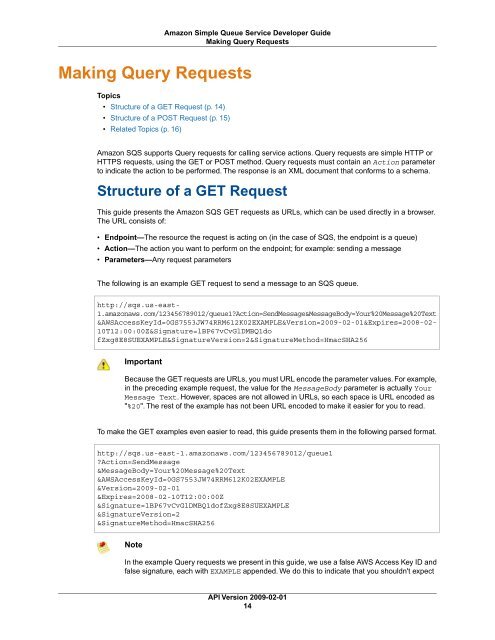sqs-dg-2009-02-01
Create successful ePaper yourself
Turn your PDF publications into a flip-book with our unique Google optimized e-Paper software.
Amazon Simple Queue Service Developer Guide<br />
Making Query Requests<br />
Making Query Requests<br />
Topics<br />
• Structure of a GET Request (p. 14)<br />
• Structure of a POST Request (p. 15)<br />
• Related Topics (p. 16)<br />
Amazon SQS supports Query requests for calling service actions. Query requests are simple HTTP or<br />
HTTPS requests, using the GET or POST method. Query requests must contain an Action parameter<br />
to indicate the action to be performed. The response is an XML document that conforms to a schema.<br />
Structure of a GET Request<br />
This guide presents the Amazon SQS GET requests as URLs, which can be used directly in a browser.<br />
The URL consists of:<br />
• Endpoint—The resource the request is acting on (in the case of SQS, the endpoint is a queue)<br />
• Action—The action you want to perform on the endpoint; for example: sending a message<br />
• Parameters—Any request parameters<br />
The following is an example GET request to send a message to an SQS queue.<br />
http://<strong>sqs</strong>.us-east-<br />
1.amazonaws.com/123456789<strong>01</strong>2/queue1?Action=SendMessage&MessageBody=Your%20Message%20Text<br />
&AWSAccessKeyId=0GS7553JW74RRM612K<strong>02</strong>EXAMPLE&Version=<strong>2009</strong>-<strong>02</strong>-<strong>01</strong>&Expires=2008-<strong>02</strong>-<br />
10T12:00:00Z&Signature=lBP67vCvGlDMBQ1do<br />
fZxg8E8SUEXAMPLE&SignatureVersion=2&SignatureMethod=HmacSHA256<br />
Important<br />
Because the GET requests are URLs, you must URL encode the parameter values. For example,<br />
in the preceding example request, the value for the MessageBody parameter is actually Your<br />
Message Text. However, spaces are not allowed in URLs, so each space is URL encoded as<br />
"%20". The rest of the example has not been URL encoded to make it easier for you to read.<br />
To make the GET examples even easier to read, this guide presents them in the following parsed format.<br />
http://<strong>sqs</strong>.us-east-1.amazonaws.com/123456789<strong>01</strong>2/queue1<br />
?Action=SendMessage<br />
&MessageBody=Your%20Message%20Text<br />
&AWSAccessKeyId=0GS7553JW74RRM612K<strong>02</strong>EXAMPLE<br />
&Version=<strong>2009</strong>-<strong>02</strong>-<strong>01</strong><br />
&Expires=2008-<strong>02</strong>-10T12:00:00Z<br />
&Signature=lBP67vCvGlDMBQ1dofZxg8E8SUEXAMPLE<br />
&SignatureVersion=2<br />
&SignatureMethod=HmacSHA256<br />
Note<br />
In the example Query requests we present in this guide, we use a false AWS Access Key ID and<br />
false signature, each with EXAMPLE appended. We do this to indicate that you shouldn't expect<br />
API Version <strong>2009</strong>-<strong>02</strong>-<strong>01</strong><br />
14