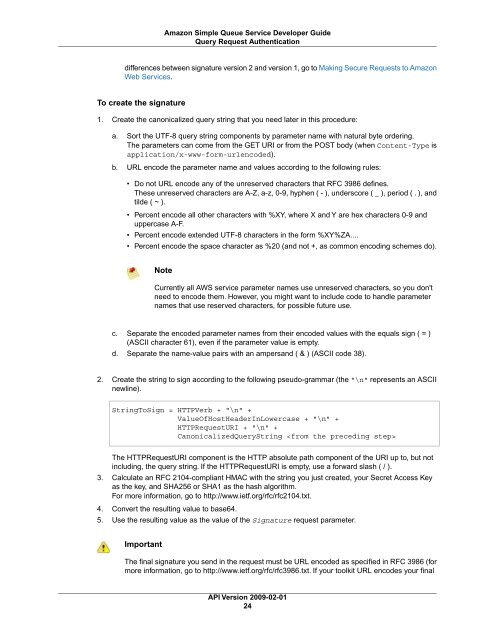sqs-dg-2009-02-01
Create successful ePaper yourself
Turn your PDF publications into a flip-book with our unique Google optimized e-Paper software.
Amazon Simple Queue Service Developer Guide<br />
Query Request Authentication<br />
differences between signature version 2 and version 1, go to Making Secure Requests to Amazon<br />
Web Services.<br />
To create the signature<br />
1. Create the canonicalized query string that you need later in this procedure:<br />
a. Sort the UTF-8 query string components by parameter name with natural byte ordering.<br />
The parameters can come from the GET URI or from the POST body (when Content-Type is<br />
application/x-www-form-urlencoded).<br />
b. URL encode the parameter name and values according to the following rules:<br />
• Do not URL encode any of the unreserved characters that RFC 3986 defines.<br />
These unreserved characters are A-Z, a-z, 0-9, hyphen ( - ), underscore ( _ ), period ( . ), and<br />
tilde ( ~ ).<br />
• Percent encode all other characters with %XY, where X and Y are hex characters 0-9 and<br />
uppercase A-F.<br />
• Percent encode extended UTF-8 characters in the form %XY%ZA....<br />
• Percent encode the space character as %20 (and not +, as common encoding schemes do).<br />
Note<br />
Currently all AWS service parameter names use unreserved characters, so you don't<br />
need to encode them. However, you might want to include code to handle parameter<br />
names that use reserved characters, for possible future use.<br />
c. Separate the encoded parameter names from their encoded values with the equals sign ( = )<br />
(ASCII character 61), even if the parameter value is empty.<br />
d. Separate the name-value pairs with an ampersand ( & ) (ASCII code 38).<br />
2. Create the string to sign according to the following pseudo-grammar (the "\n" represents an ASCII<br />
newline).<br />
StringToSign = HTTPVerb + "\n" +<br />
ValueOfHostHeaderInLowercase + "\n" +<br />
HTTPRequestURI + "\n" +<br />
CanonicalizedQueryString <br />
The HTTPRequestURI component is the HTTP absolute path component of the URI up to, but not<br />
including, the query string. If the HTTPRequestURI is empty, use a forward slash ( / ).<br />
3. Calculate an RFC 2104-compliant HMAC with the string you just created, your Secret Access Key<br />
as the key, and SHA256 or SHA1 as the hash algorithm.<br />
For more information, go to http://www.ietf.org/rfc/rfc2104.txt.<br />
4. Convert the resulting value to base64.<br />
5. Use the resulting value as the value of the Signature request parameter.<br />
Important<br />
The final signature you send in the request must be URL encoded as specified in RFC 3986 (for<br />
more information, go to http://www.ietf.org/rfc/rfc3986.txt. If your toolkit URL encodes your final<br />
API Version <strong>2009</strong>-<strong>02</strong>-<strong>01</strong><br />
24