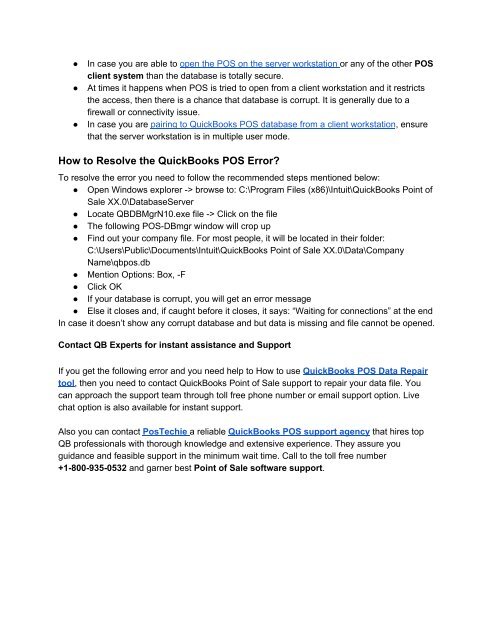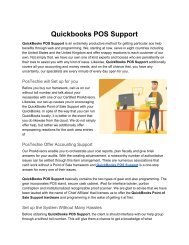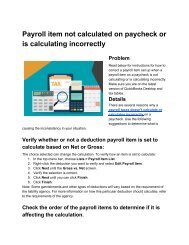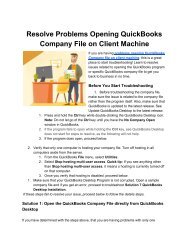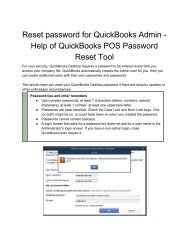Repair Point of Sale Data through QuickBooks POS Database Repair Tool
Create successful ePaper yourself
Turn your PDF publications into a flip-book with our unique Google optimized e-Paper software.
●<br />
●<br />
●<br />
In case you are able to open the <strong>POS</strong> on the server workstation or any <strong>of</strong> the other <strong>POS</strong><br />
client system than the database is totally secure.<br />
At times it happens when <strong>POS</strong> is tried to open from a client workstation and it restricts<br />
the access, then there is a chance that database is corrupt. It is generally due to a<br />
firewall or connectivity issue.<br />
In case you are pairing to <strong>QuickBooks</strong> <strong>POS</strong> database from a client workstation, ensure<br />
that the server workstation is in multiple user mode.<br />
How to Resolve the <strong>QuickBooks</strong> <strong>POS</strong> Error?<br />
To resolve the error you need to follow the recommended steps mentioned below:<br />
● Open Windows explorer -> browse to: C:\Program Files (x86)\Intuit\<strong>QuickBooks</strong> <strong>Point</strong> <strong>of</strong><br />
<strong>Sale</strong> XX.0\<strong>Data</strong>baseServer<br />
● Locate QBDBMgrN10.exe file -> Click on the file<br />
● The following <strong>POS</strong>-DBmgr window will crop up<br />
● Find out your company file. For most people, it will be located in their folder:<br />
C:\Users\Public\Documents\Intuit\<strong>QuickBooks</strong> <strong>Point</strong> <strong>of</strong> <strong>Sale</strong> XX.0\<strong>Data</strong>\Company<br />
Name\qbpos.db<br />
● Mention Options: Box, -F<br />
● Click OK<br />
● If your database is corrupt, you will get an error message<br />
● Else it closes and, if caught before it closes, it says: “Waiting for connections” at the end<br />
In case it doesn’t show any corrupt database and but data is missing and file cannot be opened.<br />
Contact QB Experts for instant assistance and Support<br />
If you get the following error and you need help to How to use <strong>QuickBooks</strong> <strong>POS</strong> <strong>Data</strong> <strong>Repair</strong><br />
tool, then you need to contact <strong>QuickBooks</strong> <strong>Point</strong> <strong>of</strong> <strong>Sale</strong> support to repair your data file. You<br />
can approach the support team <strong>through</strong> toll free phone number or email support option. Live<br />
chat option is also available for instant support.<br />
Also you can contact PosTechie a reliable <strong>QuickBooks</strong> <strong>POS</strong> support agency that hires top<br />
QB pr<strong>of</strong>essionals with thorough knowledge and extensive experience. They assure you<br />
guidance and feasible support in the minimum wait time. Call to the toll free number<br />
+1-800-935-0532 and garner best <strong>Point</strong> <strong>of</strong> <strong>Sale</strong> s<strong>of</strong>tware support.