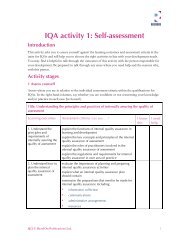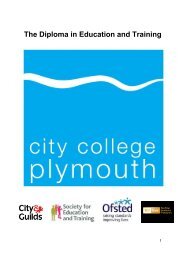IQA of Assessment Centre Handbook 2017-18_final
You also want an ePaper? Increase the reach of your titles
YUMPU automatically turns print PDFs into web optimized ePapers that Google loves.
City College Plymouth<br />
Purpose / Scope<br />
Electronic <strong>Assessment</strong> - Records and e-portfolios<br />
This guidance is for the internal use <strong>of</strong> technology as a tool to support aspects <strong>of</strong> the<br />
learning, assessment and internal quality assurance processes such as submission<br />
and collation <strong>of</strong> learner evidence, assessment and internal quality assurance and<br />
electronic record keeping on the College VLE, Moodle or other platforms such as<br />
Google Classroom and Drive.<br />
Definitions / Terminology<br />
The term e-assessment denotes any type <strong>of</strong> assessment that has an electronic<br />
component and incorporates one or more <strong>of</strong> e-testing, e-portfolios and<br />
e-marking. The following examples <strong>of</strong> e-assessment illustrate the potential scope<br />
and the range <strong>of</strong> its different uses. This list is not intended to be exhaustive.<br />
• <strong>Assessment</strong>s that are distributed, completed, marked automatically and<br />
administered electronically using local intranets / networks and individual<br />
workstations<br />
• <strong>Assessment</strong>s that are distributed, completed, marked automatically and<br />
administered electronically using the internet<br />
• <strong>Assessment</strong>s – comprising a combination <strong>of</strong> automatic marking and manual<br />
marking that are delivered in either <strong>of</strong> the two ways described above<br />
• Electronic test delivery, with all marking completed manually on screen or on<br />
paper<br />
• A range <strong>of</strong> multimedia formats for submitting assessment<br />
• Electronic scanning <strong>of</strong> completed assessments for marking<br />
• Tests downloaded from the internet by the centre<br />
• Delivery <strong>of</strong> assessments’ and submission <strong>of</strong> completed assessments by<br />
secure email<br />
• E-portfolios to store and manage candidates’ evidence electronically.<br />
• <strong>Assessment</strong>s that are automatically marked and react adaptively to learner<br />
performance<br />
Key Points<br />
• There must be adequate access to IT facilities to allow the learner to<br />
participate and for the team to conduct assessment and <strong>IQA</strong><br />
• No learner should be disadvantaged by any barriers such as lack <strong>of</strong> IT skills<br />
and / or equipment or a disability and / or difficulty<br />
• The system must be easily accessible and user-friendly for all users; learners,<br />
tutors, assessors, <strong>IQA</strong>s and external quality assurers<br />
28