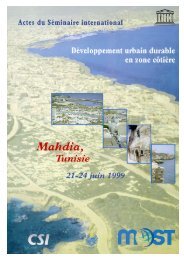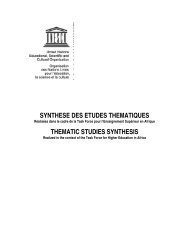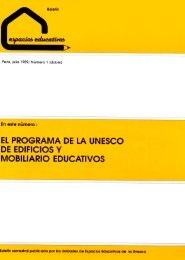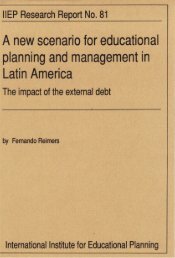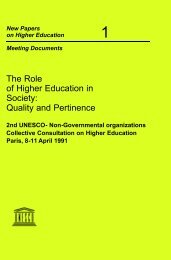New features of the WinISIS system - Unesco
New features of the WinISIS system - Unesco
New features of the WinISIS system - Unesco
You also want an ePaper? Increase the reach of your titles
YUMPU automatically turns print PDFs into web optimized ePapers that Google loves.
<strong>New</strong> <strong>features</strong> <strong>of</strong> <strong>the</strong> <strong>WinISIS</strong> <strong>system</strong><br />
Guidebook for users <strong>of</strong> CDS/ISIS for DOS<br />
prepared by<br />
Zbigniew M. Nowicki<br />
Expert in Information Technologies<br />
Geneva, February 2001
Preface<br />
This guidebook is part <strong>of</strong> <strong>the</strong> International Trade Centre UNCTAD/WTO (ITC) efforts to assist<br />
partner organizations in developing countries in managing efficiently <strong>the</strong>ir information services.<br />
It presents new <strong>features</strong> <strong>of</strong> <strong>the</strong> CDS/ISIS for Windows (<strong>WinISIS</strong>) <strong>system</strong>, which is developed by<br />
UNESCO. It covers innovations introduced in consecutive versions <strong>of</strong> <strong>the</strong> <strong>system</strong> till <strong>the</strong> version<br />
1.4. This version was still in final beta tests when this book was prepared.<br />
This guidebook is addressed to experienced users <strong>of</strong> CDS/ISIS for DOS and <strong>the</strong>refore good<br />
knowledge <strong>of</strong> all functions <strong>of</strong> this <strong>system</strong> and experience in its applications are initial<br />
requirements. The book will provide readers with information on new <strong>features</strong> available in <strong>the</strong><br />
Windows version <strong>of</strong> <strong>the</strong> <strong>system</strong> and with examples <strong>of</strong> <strong>the</strong>ir applications. The new <strong>features</strong><br />
considerably increase user-friendliness <strong>of</strong> <strong>the</strong> <strong>system</strong>. However, many <strong>of</strong> innovations <strong>of</strong> <strong>the</strong><br />
formatting language are quite advanced and <strong>the</strong>refore <strong>the</strong>se <strong>features</strong> can be fully utilized only<br />
bases designed by <strong>the</strong> users who are conversant with this language.<br />
For fur<strong>the</strong>r information please contact <strong>the</strong><br />
Trade Information Section<br />
Division <strong>of</strong> Product and Market Development<br />
International Trade Centre UNCTAD/WTO<br />
Palais des Nations<br />
1211 Geneva 10<br />
Switzerland<br />
Fax (4122) 7334439<br />
E-mail: itcreg@intracen.org<br />
Url: http://www.intracen.org<br />
CDS/ISIS Micro and mini version is an information retrieval s<strong>of</strong>tware<br />
produced and distributed by UNESCO<br />
International Trade Centre UNCTAD/WTO -1-
Table <strong>of</strong> contents<br />
1. Introduction 4<br />
2. General overview 5<br />
2.1. Database processing 5<br />
2.2. Data entry and searching 6<br />
2.3. Formatting language 6<br />
2.4. User friendliness 7<br />
2.5. CDS/ISIS dynamic link libraries 8<br />
3. Data entry 9<br />
3.1. Data validation 9<br />
3.2. O<strong>the</strong>r functions <strong>of</strong> <strong>the</strong> validation file 10<br />
3.2.1. Pick-up list management 10<br />
3.2.2. Automatic change <strong>of</strong> <strong>the</strong> data entry worksheet 12<br />
3.2.3. Automatic entry <strong>of</strong> data 13<br />
3.3. Exemplary validation file 13<br />
4. Retrieval 15<br />
4.1. Query formulation 15<br />
4.1.1. Expert search interface 15<br />
4.1.2. Guided search interface 16<br />
4.2. Displaying search results 17<br />
4.2.1. Standard mode 17<br />
4.2.2. Tabular mode 18<br />
4.2.2.1. Changing <strong>the</strong> layout <strong>of</strong> <strong>the</strong> tabular display window 19<br />
4.2.2.2. Explanation <strong>of</strong> query formulation rules 20<br />
4.2.3. Highlighting <strong>of</strong> retrieved terms 21<br />
4.3. Using <strong>the</strong> dictionary window 22<br />
4.3.1. Customization <strong>of</strong> <strong>the</strong> dictionary display 22<br />
4.3.2. Hiding <strong>the</strong> prefixes 23<br />
4.4. Using <strong>the</strong> special versions <strong>of</strong> <strong>WinISIS</strong> 24<br />
5. Sorting and printing 25<br />
6. Database definition 27<br />
6.1. Creation <strong>of</strong> a data entry worksheet 27<br />
6.2. Creation <strong>of</strong> a format 28<br />
6.3. Creation <strong>of</strong> a FST table 29<br />
7. Formatting language 30<br />
7.1. Output <strong>of</strong> selected field occurrences 30<br />
7.2. <strong>New</strong> functions <strong>of</strong> <strong>the</strong> formatting language 30<br />
7.2.1. Numeric functions 30<br />
7.2.2. String functions 31<br />
7.3. Use <strong>of</strong> external formats 32<br />
7.4. Referencing o<strong>the</strong>r databases 33<br />
7.5. Working with format variables 33<br />
7.6. Using fonts 34<br />
7.6.1. Fonts and colors definition 34<br />
7.6.2. Character formatting 35<br />
7.7. Paragraph formatting 36<br />
7.8. Outputting pictures 37<br />
7.9. Hypertext links in formats 38<br />
7.9.1. Navigating among records 39<br />
7.9.2. Changing <strong>the</strong> current display format 39<br />
7.9.3. Printing 39<br />
7.9.4. Executing external programs 40<br />
International Trade Centre UNCTAD/WTO -2-
7.9.5. Opening ano<strong>the</strong>r database 40<br />
7.9.6. Executing <strong>system</strong> actions 41<br />
7.9.7. Working with windows 41<br />
7.9.7.1. Text windows 41<br />
7.9.7.2. Loading format files 42<br />
7.9.7.3. View windows 43<br />
7.9.7.4. Identifying windows 44<br />
7.9.8. Polymorphic formats 45<br />
7.10. Interaction with <strong>the</strong> user 45<br />
7.10.1. Prompting for <strong>the</strong> user’s input 45<br />
7.10.2. Using dialog windows 46<br />
8. System management 48<br />
8.1. System files 48<br />
8.2. System parameters 50<br />
8.2.1. Access paths 51<br />
8.2.2. Database management 52<br />
8.2.3. Access restrictions 52<br />
8.2.4. Data entry 53<br />
8.2.5. Searching and displaying search results 54<br />
8.2.6. Printing 55<br />
8.2.7. Layout <strong>of</strong> main window and database window 55<br />
8.2.8. Font definitions 56<br />
8.2.9. Language dependent parameters 56<br />
8.2.10. Parameter file redirection 57<br />
8.2.11. Miscellaneous parameters 57<br />
8.3. Access restrictions 58<br />
8.3.1. Restricted access to <strong>system</strong> functions 58<br />
8.3.2. Database access restrictions 58<br />
8.3.3. Restricted access to records or fields 59<br />
8.3.4. Use <strong>of</strong> view mode 60<br />
8.4. Character conversions 61<br />
8.5. System personalization 61<br />
Annex. The Multilateral Trading System database 63<br />
1. MTS database 63<br />
1.1. Record structure 63<br />
1.2. Data entry worksheets 65<br />
1.3. Validation file 65<br />
1.4. Dictionary 66<br />
1.5. Display and print formats 67<br />
1.5.1. MTS format 67<br />
1.5.2. SHORT format 67<br />
1.5.3. FULL format 69<br />
1.5.4. DES format 72<br />
1.5.5. DESCR format 72<br />
1.5.6. D1 format 74<br />
1.5.7. D2 format 75<br />
1.5.8. PUB format 75<br />
1.5.9. PUBL format 76<br />
1.5.10. TITLE format 76<br />
1.5.11. PRINT format 76<br />
1.5.12. EXPLAIN format 78<br />
1.6. The MTS.EXP file 78<br />
2. TITT database 79<br />
2.1. Display formats 80<br />
2.1. Print formats 82<br />
3. LANG database 83<br />
4. PUB database 83<br />
4.1. Display and print formats 84<br />
International Trade Centre UNCTAD/WTO -3-
1. Introduction<br />
<strong>WinISIS</strong> is a Windows version <strong>of</strong> <strong>the</strong> CDS/ISIS <strong>system</strong> (Computerized Information Service /<br />
Integrated Scientific Information System) which was originated at ILO <strong>the</strong> early 60's and since<br />
70's is maintained and developed by UNESCO. In 1985 <strong>the</strong> first microcomputer version <strong>of</strong><br />
CDS/ISIS was launched and since <strong>the</strong>n it was disseminated to over 20 000 institutions in<br />
various countries. The first Window version was distributed for testing in May 1995 and <strong>the</strong> first<br />
<strong>WinISIS</strong> version <strong>of</strong>ficially realized was version 1.31 launched in November 1998. UNESCO<br />
distributed with this version two documents:<br />
• CDS/ISIS for Windows Reference manual (version 1.31),<br />
• <strong>WinISIS</strong> – Supplement to <strong>the</strong> Reference Manual (versions 1.0 to 1.3).<br />
Title <strong>of</strong> <strong>the</strong> reference manual is a bit misleading – in fact it is a slightly improved version <strong>of</strong> <strong>the</strong><br />
<strong>system</strong> documentation for version 1.0 that was released in November 1997 and this is why this<br />
manual was accompanied by <strong>the</strong> supplementary documentation. The similar documentation for<br />
version 1.4 is entitled:<br />
• <strong>WinISIS</strong> 1.4 Changes and <strong>New</strong>s.<br />
The chapter 2 <strong>of</strong> this guidebook presents a general overview <strong>of</strong> <strong>the</strong> most important new<br />
<strong>features</strong> <strong>of</strong> <strong>the</strong> <strong>WinISIS</strong> <strong>system</strong>. The next four chapters provide detailed descriptions <strong>of</strong> <strong>the</strong><br />
new <strong>features</strong> available during data entry, retrieval, sorting and printing and database definition.<br />
The seventh chapter is devoted to <strong>the</strong> new <strong>features</strong> <strong>of</strong> <strong>the</strong> formatting language. It discusses<br />
among o<strong>the</strong>rs <strong>the</strong> hypertext commands that enable creation <strong>of</strong> interactive display formats. The<br />
last chapter is devoted to management <strong>of</strong> <strong>the</strong> <strong>WinISIS</strong> <strong>system</strong>. It describes among o<strong>the</strong>rs <strong>the</strong><br />
numerous new <strong>system</strong> parameters <strong>of</strong> <strong>WinISIS</strong> and methods <strong>of</strong> <strong>the</strong> <strong>system</strong> personalization.<br />
All examples <strong>of</strong> application <strong>of</strong> <strong>the</strong> new <strong>WinISIS</strong> <strong>features</strong> have been taken from <strong>the</strong> MTS<br />
database developed by ITC. This database stores bibliographic descriptions <strong>of</strong> various types <strong>of</strong><br />
publications related to <strong>the</strong> Multilateral Trading System. The MTS database contains references<br />
to various auxiliary databases maintained in ITC, such as <strong>the</strong> TITT database that stores <strong>the</strong><br />
Thesaurus <strong>of</strong> International Trade Terms. The annex presents in detail structure <strong>of</strong> <strong>the</strong> MTS<br />
database and <strong>of</strong> all <strong>the</strong> auxiliary databases. This fully functional application <strong>of</strong> <strong>WinISIS</strong> can be<br />
applied as an example by <strong>the</strong> readers who will design new <strong>WinISIS</strong> databases for own<br />
purposes or adjust for <strong>WinISIS</strong> structures <strong>of</strong> existing databases that have been designed using<br />
CDS/ISIS for DOS.<br />
International Trade Centre UNCTAD/WTO -4-
2. General overview<br />
This chapter gives an overview <strong>of</strong> <strong>the</strong> most important innovations introduced in <strong>the</strong> Windows<br />
version <strong>of</strong> <strong>the</strong> CDS/ISIS <strong>system</strong>. The most obvious innovation is <strong>the</strong> graphical user interface<br />
typical for all Windows applications. O<strong>the</strong>r new <strong>features</strong> have been presented briefly below in<br />
<strong>the</strong> separate subchapters devoted to database processing, data entry and searching, formatting<br />
language and user-friendliness <strong>of</strong> <strong>the</strong> package. The last subchapter describes <strong>the</strong> ISISDLL and<br />
WISIS.DLL dynamic link libraries that can used to prepare very powerful Windows applications<br />
processing CDS/ISIS databases.<br />
2.1. Database processing<br />
<strong>WinISIS</strong> uses <strong>the</strong> same database structure as CDS/ISIS for DOS. Databases created by DOS<br />
versions <strong>of</strong> <strong>the</strong> CDS/ISIS <strong>system</strong> do not require any changes to be processed by <strong>the</strong> Windows<br />
version <strong>of</strong> this <strong>system</strong>. Moreover, if display and print formats as well as FST tables do not use<br />
new <strong>features</strong> <strong>of</strong> <strong>the</strong> formatting language <strong>of</strong> <strong>WinISIS</strong>, a database created by <strong>the</strong> Windows version<br />
<strong>of</strong> <strong>the</strong> CDS/ISIS <strong>system</strong> can be processed by its DOS version.<br />
<strong>New</strong> database processing <strong>features</strong> <strong>of</strong> <strong>WinISIS</strong> include:<br />
• many databases can be opened simultaneously, in particular <strong>the</strong> same database can be<br />
opened several times; each <strong>of</strong> <strong>the</strong>se databases is displayed in a separate window; if <strong>the</strong><br />
same database was opened in various windows each <strong>of</strong> <strong>the</strong>m can display ano<strong>the</strong>r record (or<br />
<strong>the</strong> same record shown according to ano<strong>the</strong>r display format);<br />
• easy access (from <strong>the</strong> pull-down menu) to databases used recently; users can be forced to<br />
select a database from <strong>the</strong> database list only (all users can have access to <strong>the</strong> same list or<br />
each <strong>of</strong> <strong>the</strong>m can apply his/hers personalized database list);<br />
• maximum record size has been increased almost 4 times (30 KB in <strong>the</strong> Windows version as<br />
compared with 8 KB in <strong>the</strong> DOS versions) what greatly simplifies processing <strong>of</strong> full-text<br />
databases (however, a CDS/ISIS database containing records bigger than 8 KB cannot be<br />
longer processed in <strong>the</strong> DOS environment);<br />
• global record processing operations (add a field, delete a field and replace text in a field<br />
contents) are available from <strong>the</strong> <strong>system</strong> utilities menu.<br />
Starting from version 1.1 <strong>of</strong> <strong>WinISIS</strong> <strong>the</strong> database definition wizard greatly simplifies creation <strong>of</strong><br />
new databases and modification <strong>of</strong> existing ones. In particular, for new databases:<br />
• <strong>the</strong> print format assistant automatically creates a default format according to <strong>the</strong> selected<br />
format template,<br />
• <strong>the</strong> dictionary assistant automatically creates a very simple inverted file FST.<br />
These two assistants use information on database fields stored in <strong>the</strong> field definition table. In<br />
consequence, a simple database can be quickly created by a novice having no prior knowledge<br />
<strong>of</strong> <strong>the</strong> CDS/ISIS <strong>system</strong>. The database definition wizard facilitates also creation and<br />
maintenance <strong>of</strong> complex databases by <strong>the</strong> advanced users <strong>of</strong> <strong>the</strong> package (see <strong>the</strong> chapter<br />
Database definition for detailed description <strong>of</strong> this wizard).<br />
Starting from <strong>the</strong> version 1.4 UNESCO is going to distribute special versions <strong>of</strong> <strong>WinISIS</strong> <strong>system</strong><br />
that will maintain databases with non-standard length <strong>of</strong> inverted file terms. Such a version may<br />
be useful for searching CDS/ISIS databases for which standard length <strong>of</strong> CDS/ISIS dictionary<br />
terms is not sufficient. However, <strong>the</strong> user who applies a special version for creation <strong>of</strong> a<br />
database should be aware that this database can be processed nei<strong>the</strong>r by normal versions <strong>of</strong><br />
International Trade Centre UNCTAD/WTO -5-
<strong>WinISIS</strong> nor by CDS/ISIS for DOS (see <strong>the</strong> subchapter Using special versions <strong>of</strong> <strong>WinISIS</strong> in <strong>the</strong><br />
chapter Retrieval).<br />
2.2. Data entry and searching<br />
The following new <strong>features</strong> are available during data entry:<br />
• by dragging <strong>the</strong>m and dropping onto <strong>the</strong> edit box, data from some o<strong>the</strong>r windows (e.g.<br />
inverted file terms from <strong>the</strong> dictionary window or file names from <strong>the</strong> file manager window)<br />
can be easily entered into <strong>the</strong> record being currently edited;<br />
• record contents can be validated during data entry; various conditions to be met by<br />
particular fields and <strong>the</strong> whole record are specified in <strong>the</strong> database validation file and <strong>the</strong><br />
record being edited can saved only if its contents fulfils <strong>the</strong>se conditions.<br />
In version 1.4 <strong>of</strong> <strong>WinISIS</strong> <strong>the</strong> database validation file may contain additional specifications <strong>of</strong>:<br />
• names <strong>of</strong> data entry worksheets applied automatically for editing various categories <strong>of</strong><br />
records;<br />
• values that can entered into <strong>the</strong> specified field (<strong>the</strong> so called pick-up list);<br />
• values assigned automatically to <strong>the</strong> specified fields at <strong>the</strong> very beginning or at very end <strong>of</strong><br />
<strong>the</strong> record modification.<br />
These <strong>features</strong> are discussed in <strong>the</strong> chapter Data entry in detail.<br />
The following new <strong>features</strong> are available during searching:<br />
• apart from <strong>the</strong> standard search interface (called expert search, because it allows to<br />
formulation <strong>of</strong> sophisticated queries, including free-text ones) <strong>the</strong> guided search interface is<br />
available for inexperienced users <strong>of</strong> <strong>the</strong> package;<br />
• in dictionary window <strong>the</strong> whole dictionary or only inverted file terms taken from <strong>the</strong> specified<br />
field can be displayed;<br />
• retrieved terms can be highlighted in record contents during display;<br />
• retrieved records can be marked during browsing <strong>the</strong> search results and <strong>the</strong>n only <strong>the</strong><br />
marked records can be displayed or printed;<br />
• size <strong>of</strong> all fonts used to display record contents can be increased or decreased proportionally<br />
(using <strong>the</strong> Zoom in or Zoom out functions from <strong>the</strong> Browse menu),<br />
• queries can be saved on a disk and recalled during <strong>the</strong> subsequent search sessions,<br />
• starting from version 1.4 only records from <strong>the</strong> specified MFN range can be searched by a<br />
free-text query.<br />
The tabular mode <strong>of</strong> displaying search results is available starting from version 1.3 <strong>of</strong> <strong>WinISIS</strong>.<br />
In this mode one part <strong>of</strong> <strong>the</strong> screen shows briefly all records retrieved and <strong>the</strong> ano<strong>the</strong>r part <strong>of</strong> <strong>the</strong><br />
screen presents details <strong>of</strong> one record from this list. The user can easily move between <strong>the</strong>se<br />
records, mark <strong>the</strong>m and print records marked or all records retrieved.<br />
These <strong>features</strong> are discussed in <strong>the</strong> chapter Retrieval in detail.<br />
2.3. Formatting language<br />
<strong>New</strong> <strong>features</strong> <strong>of</strong> <strong>the</strong> formatting language include:<br />
• increased length <strong>of</strong> a format (up to 26,000 characters) and its output (up to 64,000<br />
characters);<br />
• access to separate occurrences <strong>of</strong> repeatable fields;<br />
• availability <strong>of</strong> new numerical and string functions, including <strong>the</strong> LR function enabling access<br />
to all records from which <strong>the</strong> specified inverted file term was taken (<strong>the</strong> L function available<br />
previously enables access to <strong>the</strong> first such record only);<br />
International Trade Centre UNCTAD/WTO -6-
• <strong>the</strong> REF function can be used to output not only contents <strong>of</strong> various records from <strong>the</strong> current<br />
database, but also to output data from o<strong>the</strong>r databases (<strong>the</strong> database being referred is<br />
specified by <strong>the</strong> database qualifier that may follow <strong>the</strong> REF, L and LR functions);<br />
• a new format can be built as concatenation <strong>of</strong> several existing formats;<br />
• in display and print formats new commands can be applied to specify type, name, size and<br />
color <strong>of</strong> fonts used to output data as well as <strong>the</strong>ir properties (bold, italic, underlined);<br />
• special commands can be applied to make output <strong>of</strong> o<strong>the</strong>r formatting commands more<br />
attractive by drawing colorful boxes around paragraphs, centering/justifying output texts and<br />
displaying pictures or graphics (stored as BMP or JPG files).<br />
Starting from version 1.0 <strong>of</strong> <strong>WinISIS</strong> <strong>the</strong> formatting language includes some commands typical<br />
for a high level programming language. Possibility to use:<br />
• string and numerical variables,<br />
• <strong>the</strong> WHILE command<br />
toge<strong>the</strong>r with <strong>the</strong> FOR command available previously allow preparing sophisticated formats that<br />
use such constructs as variables and various types <strong>of</strong> loops.<br />
The most powerful innovation in <strong>the</strong> formatting language <strong>of</strong> <strong>WinISIS</strong> is availability <strong>of</strong> various<br />
hypertext commands that can be used to create interactive display formats. These commands<br />
are executed upon user's request only and <strong>the</strong>refore operations <strong>of</strong> a display format that contains<br />
such commands are controlled by <strong>the</strong> user. Hypertext commands enable among o<strong>the</strong>rs:<br />
• to display <strong>the</strong> current record according to ano<strong>the</strong>r format,<br />
• to display ano<strong>the</strong>r record,<br />
• to display a picture or play a sound track or movie linked to <strong>the</strong> current record.<br />
In <strong>the</strong> latter case a hypertext command is used in fact to execute from <strong>WinISIS</strong> ano<strong>the</strong>r<br />
Windows application with appropriate input parameters (such as an Internet browser that<br />
displays a specified WWW page). Starting from version 1.1 display formats <strong>of</strong> <strong>WinISIS</strong> can be<br />
even more interactive due to possibility to request <strong>the</strong> user to enter specified data and use this<br />
input as a parameter <strong>of</strong> <strong>the</strong> hypertext command.<br />
Availability <strong>of</strong> hypertext commands considerably increases functionality <strong>of</strong> display formats<br />
applied by <strong>WinISIS</strong>. Additionally, when a format name is provided as <strong>the</strong> parameter <strong>of</strong> a<br />
hypertext command it is possible to change contents <strong>of</strong> this format just before its execution.<br />
Such formats are called polymorphic formats. Use <strong>of</strong> <strong>the</strong>se formats greatly facilitates creation <strong>of</strong><br />
interactive display formats for complex <strong>WinISIS</strong> applications such as an application comprising<br />
several databases with logical links between <strong>the</strong>ir records.<br />
<strong>New</strong> <strong>features</strong> <strong>of</strong> <strong>the</strong> formatting language are discussed in <strong>the</strong> chapter Formatting language in<br />
detail.<br />
2.4. User friendliness<br />
Various new <strong>features</strong> makes <strong>the</strong> <strong>WinISIS</strong> <strong>system</strong> more user friendly. These <strong>features</strong> include:<br />
• availability <strong>of</strong> various sets <strong>of</strong> <strong>system</strong> menus (so called pr<strong>of</strong>iles) and possibility to change <strong>the</strong><br />
current pr<strong>of</strong>ile during <strong>the</strong> session;<br />
• numerous new <strong>system</strong> parameters; moreover, settings <strong>of</strong> <strong>the</strong> <strong>system</strong> parameters can be<br />
read and immediately applied by <strong>the</strong> <strong>system</strong> during <strong>the</strong> session; starting from version 1.3<br />
<strong>WinISIS</strong> provides a user friendly interface that enables quick on-line modification <strong>of</strong> various<br />
<strong>system</strong> parameters;<br />
• presence <strong>of</strong> a help file (at <strong>the</strong> time being <strong>the</strong> help file in English is always used irrespective<br />
<strong>of</strong> <strong>the</strong> current language <strong>of</strong> conversation).<br />
In version 1.4 external programs can be called from <strong>system</strong> menus. These can be general<br />
purpose application programs (such as an Internet browser called to display <strong>the</strong> specified WWW<br />
page) or data-aware application programs that use WISIS.DLL library (see below) to cooperate<br />
with <strong>the</strong> <strong>WinISIS</strong> <strong>system</strong> in processing CDS/ISIS databases. Use <strong>of</strong> <strong>the</strong> <strong>system</strong> menus and<br />
<strong>system</strong> parameters is discussed in <strong>the</strong> chapter System management in detail.<br />
International Trade Centre UNCTAD/WTO -7-
2.5. CDS/ISIS dynamic link libraries<br />
ISISDLL is an abbreviated name <strong>of</strong> <strong>the</strong> CDS/ISIS dynamic link library that can be used to<br />
prepare stand-alone Windows applications processing CDS/ISIS databases. In a sense this<br />
library plays in Windows environment a role similar to <strong>the</strong> role <strong>the</strong> CDS/ISIS Pascal language<br />
played in <strong>the</strong> DOS environment. However, <strong>the</strong>re are important differences:<br />
• while CDS/ISIS Pascal is a very limited subset <strong>the</strong> Pascal language extended by <strong>the</strong><br />
CDS/ISIS library functions and procedures, routines <strong>of</strong> <strong>the</strong> ISISDLL library can be applied in<br />
any programming language (e.g. Visual Basic, C++ or Delphi) that supports DLL calls what<br />
gives <strong>the</strong> programmer access to all <strong>features</strong> <strong>of</strong> <strong>the</strong> programming language selected;<br />
• while CDS/ISIS Pascal programs can be applied only in <strong>the</strong> CDS/ISIS <strong>system</strong>, application<br />
programs containing ISISDLL calls are genuine Windows applications that are independent<br />
<strong>of</strong> <strong>the</strong> <strong>WinISIS</strong> <strong>system</strong>;<br />
• while procedures <strong>of</strong> <strong>the</strong> CDS/ISIS Pascal library allow to open one database a time as well<br />
as a single record and a single inverted file a time, a program using <strong>the</strong> ISISDLL library can<br />
open several databases simultaneously and access many records and many inverted file<br />
terms at <strong>the</strong> same time.<br />
The ISISDLL has been developed by <strong>the</strong> Latin America and Caribbean Centre on Health<br />
Sciences Information (BIREME) that is located in São Paulo, Brazil. This library is available on<br />
<strong>the</strong> FTP site <strong>of</strong> BIREME under <strong>the</strong> following addresses:<br />
http://www.bireme.br/isis/P/isisdll.htm (<strong>the</strong> page contains short information in<br />
Portuguese)<br />
ftp://brme.bireme.br/isis_dll<br />
Version 1.4 <strong>of</strong> <strong>the</strong> <strong>WinISIS</strong> <strong>system</strong> is distributed with ano<strong>the</strong>r dynamic link library called<br />
WISIS.DLL. This library can be used to prepare data-aware application programs that<br />
cooperate with <strong>the</strong> <strong>WinISIS</strong> <strong>system</strong> in processing CDS/ISIS databases. A program using <strong>the</strong><br />
WISIS.DLL library can get from <strong>the</strong> <strong>system</strong> various information about <strong>the</strong> current state <strong>of</strong> all<br />
databases being opened and can issue to <strong>the</strong> <strong>system</strong> various commands that request <strong>WinISIS</strong><br />
to perform specific actions on <strong>the</strong>se or o<strong>the</strong>r bases. Application programs containing WISIS.DLL<br />
calls are called <strong>WinISIS</strong> plug-in programs and <strong>the</strong>se programs can be executed from a <strong>system</strong><br />
menu (see <strong>the</strong> subchapter System files in <strong>the</strong> chapter System management).<br />
Since preparation <strong>of</strong> application programs using CDS/ISIS dynamic link libraries requires<br />
programming knowledge, functions <strong>of</strong> <strong>the</strong>se libraries will not be discussed in this book.<br />
International Trade Centre UNCTAD/WTO -8-
3. Data entry<br />
In <strong>WinISIS</strong> data entry worksheets are much simpler that in CDS/ISIS for DOS. Generally, in<br />
contrast to a CDS/ISIS for DOS worksheet that describes <strong>of</strong> data entry fields, a <strong>WinISIS</strong><br />
worksheet simply defines a collection <strong>of</strong> fields to be filled out. In consequence a worksheet is not<br />
divided into pages. The fields are described using <strong>the</strong>ir names defined in <strong>the</strong> FDT table. All<br />
fields are presented in <strong>the</strong> same way - fields cannot be distinguished graphically and <strong>the</strong>re are<br />
no title fields (texts without data entry boxes). If a help message is associated with <strong>the</strong> field<br />
being edited, this message is automatically displayed in <strong>the</strong> very bottom <strong>of</strong> <strong>the</strong> data entry<br />
window.<br />
Creation and modification <strong>of</strong> data entry worksheets is much simpler in <strong>WinISIS</strong> than in CDS/ISIS<br />
for DOS. All fields defined in <strong>the</strong> FDT table are displayed on <strong>the</strong> left panel (fields belonging to<br />
<strong>the</strong> worksheet being edit are dimmed <strong>the</strong>re) and <strong>the</strong> right panel shows <strong>the</strong> fields <strong>of</strong> <strong>the</strong><br />
worksheet. Selected fields can be moved from one panel to ano<strong>the</strong>r by clicking a button and<br />
<strong>the</strong>re is also a button that transfers all <strong>the</strong> FDT fields to <strong>the</strong> worksheet. A new field is always<br />
placed as <strong>the</strong> last field <strong>of</strong> <strong>the</strong> worksheet, but <strong>the</strong>re are buttons that place a selected field before<br />
its predecessor or after its successor in <strong>the</strong> worksheet.<br />
The data entry window consists <strong>of</strong> following elements:<br />
• <strong>the</strong> MFN box, <strong>the</strong> navigator buttons, <strong>the</strong> <strong>New</strong> record button, <strong>the</strong> Save button, <strong>the</strong> Options<br />
submenu as well as <strong>the</strong> Worksheet combo box and Add field combo box are shown in <strong>the</strong><br />
top <strong>of</strong> <strong>the</strong> window,<br />
• <strong>the</strong> field edit box is <strong>the</strong> biggest box in <strong>the</strong> window (this box can be resized by positioning <strong>the</strong><br />
cursor over its bottom edge and dragging it down or up),<br />
• <strong>the</strong> consecutive fields are displayed in separate boxes below <strong>the</strong> field edit box,<br />
• <strong>the</strong> record status panel and help panel are shown in <strong>the</strong> bottom <strong>of</strong> <strong>the</strong> window.<br />
In order to edit an existing field <strong>the</strong> operator simply clicks its button. A content <strong>of</strong> this field is<br />
displayed in <strong>the</strong> field edit box where edition will take place. Occurrences <strong>of</strong> a repeatable field are<br />
shown in separate boxes preceded by sequential numbers <strong>of</strong> <strong>the</strong>se occurrences. Moreover, <strong>the</strong><br />
last occurrence <strong>of</strong> such a field is preceded <strong>the</strong> Occurrence button. Clicking this button presents<br />
for editing a new empty occurrence <strong>of</strong> <strong>the</strong> field. During edition <strong>of</strong> an existing record <strong>WinISIS</strong><br />
displays by default only <strong>the</strong> fields filled out in this record. A button with <strong>the</strong> magnification glass<br />
(visible in <strong>the</strong> very bottom <strong>of</strong> <strong>the</strong> data entry window) displays all fields <strong>of</strong> <strong>the</strong> current worksheet,<br />
including <strong>the</strong> empty ones. In order to fill out a non-existing field <strong>the</strong> operator can click this<br />
button, select a desired field and enter its value. Alternatively he can select a non-existing field<br />
in <strong>the</strong> Add field box. Such a field will appear empty in <strong>the</strong> worksheet and it will be presented for<br />
editing.<br />
Note that <strong>WinISIS</strong> is much more restrictive during data entry than CDS/ISIS for DOS. In<br />
particular, <strong>the</strong> <strong>system</strong> checks during editing various characteristics <strong>of</strong> <strong>the</strong> field being edited that<br />
are stored in <strong>the</strong> FDT table. In consequence, <strong>WinISIS</strong> will not allow to enter for instance:<br />
• more than one occurrence <strong>of</strong> a non-repeatable field,<br />
• a subfield with an identifier not defined in <strong>the</strong> FDT table.<br />
3.1. Data validation<br />
In <strong>WinISIS</strong> a separate file called dbase.VAL (where dbase is <strong>the</strong> database name) stores<br />
information on validation rules <strong>of</strong> fields and records <strong>of</strong> this database. Each line <strong>of</strong> <strong>the</strong><br />
validation file has following general form:<br />
International Trade Centre UNCTAD/WTO -9-
tag: format<br />
where tag is a tag <strong>of</strong> <strong>the</strong> field to be validated,<br />
format is a CDS/ISIS format.<br />
The field validation format is executed immediately after creation or modification <strong>of</strong> <strong>the</strong><br />
specified field and if this format produces any output than this text is displayed as an error<br />
message. <strong>WinISIS</strong> will not leave <strong>the</strong> field being edited as long as <strong>the</strong> field validation format<br />
produces any output.<br />
In <strong>the</strong> MTS database three fields stores consecutive lines <strong>of</strong> <strong>the</strong> publisher address - field 61 (1st<br />
line), 62 (2nd line) and 63 (3rd line). In order to ensure that address information is stored in<br />
consecutive lines (starting from <strong>the</strong> first line) <strong>the</strong> MTS.VAL file can contain <strong>the</strong> following lines:<br />
62: if a(v61) <strong>the</strong>n 'Enter 1st line <strong>of</strong> <strong>the</strong> publisher address first' fi<br />
63: if a(v61) <strong>the</strong>n 'Enter 1st line <strong>of</strong> <strong>the</strong> publisher address first' else<br />
if a(v62) <strong>the</strong>n 'Enter 2nd line <strong>of</strong> <strong>the</strong> publisher address first' fi<br />
fi<br />
(in <strong>the</strong> file <strong>the</strong> format validating contents <strong>of</strong> <strong>the</strong> field 63 is written in a single line). <strong>WinISIS</strong> will<br />
not store <strong>the</strong> second line <strong>of</strong> address (field 62) if <strong>the</strong> first line (field 61) is absent and it will not<br />
store <strong>the</strong> third line (field 63) if ei<strong>the</strong>r <strong>the</strong> first (field 61) or second (field 62) line <strong>of</strong> address is<br />
missing.<br />
In <strong>the</strong> last line <strong>of</strong> <strong>the</strong> validation file <strong>the</strong> field tag may be omitted and <strong>the</strong>n this line defines <strong>the</strong><br />
record validation format. This format is executed before storing <strong>the</strong> record in <strong>the</strong> master file<br />
and <strong>WinISIS</strong> will not save <strong>the</strong> current record as long as <strong>the</strong> record validation format produces<br />
any output.<br />
The MTS database stores bibliographic descriptions <strong>of</strong> various types <strong>of</strong> documents. The field 4<br />
stores <strong>the</strong> record type identifier and this field must be filled in every record. To ensure that this<br />
condition is satisfied <strong>the</strong> last line <strong>of</strong> <strong>the</strong> MTS.VAL file may have <strong>the</strong> following contents:<br />
:if a(v4) <strong>the</strong>n 'You must specify "Type <strong>of</strong> record"' fi<br />
In consequence <strong>WinISIS</strong> will not store a record in which <strong>the</strong> field 4 is absent.<br />
By default <strong>WinISIS</strong> validates during data entry contents <strong>of</strong> each modified record and enables<br />
within a field several occurrences <strong>of</strong> a given subfield. In version 1.4 this behaviour can be<br />
changed by applying special <strong>system</strong> parameters (see <strong>the</strong> subchapter System parameters in <strong>the</strong><br />
chapter System management). In consequence, during data entry <strong>WinISIS</strong> will validate all<br />
records and/or treat repeated subfields are treated as errors.<br />
3.2. O<strong>the</strong>r functions <strong>of</strong> <strong>the</strong> validation file<br />
In version 1.4 <strong>of</strong> <strong>the</strong> <strong>WinISIS</strong> <strong>system</strong> lines <strong>of</strong> a validation file may contain o<strong>the</strong>r instructions than<br />
<strong>the</strong> validation formats for <strong>the</strong> fields and records. These instructions define:<br />
• a list <strong>of</strong> values that can be entered into <strong>the</strong> specified field (<strong>the</strong> so called pick-up list),<br />
• actions to be executed on <strong>the</strong> current record before its presentation for data entry,<br />
• actions to be executed on this record when its editing was finished.<br />
Separate sections <strong>of</strong> this subchapter describe <strong>the</strong>se instructions in detail and give examples <strong>of</strong><br />
<strong>the</strong>ir applications.<br />
3.2.1. Pick-up list management<br />
The line defining a list <strong>of</strong> values that can be entered into <strong>the</strong> specified field has <strong>the</strong> following<br />
general form:<br />
tag: choice::format<br />
International Trade Centre UNCTAD/WTO -10
where tag is a tag <strong>of</strong> <strong>the</strong> field,<br />
format is a CDS/ISIS format.<br />
When this field is edited a special button is displayed in <strong>the</strong> data entry window along with <strong>the</strong><br />
field edit box. If <strong>the</strong> user clicks this button a list values specified by <strong>the</strong> format is presented in a<br />
separate small window. The user can choose a value <strong>of</strong> this list by clicking it and when he clicks<br />
<strong>the</strong> OK button <strong>the</strong> small window closes and <strong>the</strong> selected value is transferred to <strong>the</strong> edit box<br />
where it replaces <strong>the</strong> existing value <strong>of</strong> <strong>the</strong> field.<br />
By default <strong>WinISIS</strong> interprets <strong>the</strong> output text <strong>of</strong> <strong>the</strong> format in <strong>the</strong> following way:<br />
• <strong>the</strong> first line contains <strong>the</strong> title <strong>of</strong> <strong>the</strong> window,<br />
• <strong>the</strong> consecutive lines contain consecutive values.<br />
In order to define a pick-up list <strong>of</strong> record types supported in <strong>the</strong> MTS database <strong>the</strong> following lines<br />
could be added to <strong>the</strong> MTS.VAL file:<br />
4:choice::'Record types'/'Monograph'/'Serial'/'Periodical'/<br />
>:'Article in periodical'/'Article in monograph'/'Web site'/<br />
In contrast to <strong>the</strong> field and record validation formats, <strong>the</strong> format defining a pick-up list may be<br />
written in several consecutive lines, provided that each continuation line starts from a space<br />
followed by <strong>the</strong> > sign and a colon.<br />
The default behavior <strong>of</strong> a pick-up list can be changed by placing one <strong>of</strong> more modifiers after <strong>the</strong><br />
choice: keyword. The table given below describes <strong>the</strong>se modifiers:<br />
Modifier Meaning<br />
multi: <strong>the</strong> user may select more than one value from <strong>the</strong> list,<br />
add: selected value(s) will be added to <strong>the</strong> existing value <strong>of</strong> <strong>the</strong> field,<br />
repeat: each <strong>of</strong> selected values is stored as a new separate occurrence <strong>of</strong> <strong>the</strong> field,<br />
notype: contents <strong>of</strong> <strong>the</strong> field cannot be entered from <strong>the</strong> keyboard; <strong>the</strong> pick-up list<br />
window is displayed when <strong>the</strong> user presses a key;<br />
firstdescribe: a value is represented by a pair <strong>of</strong> lines ra<strong>the</strong>r than a single line <strong>of</strong> <strong>the</strong> format<br />
output text; <strong>the</strong> first line <strong>of</strong> this pair contains <strong>the</strong> description displayed in <strong>the</strong><br />
window and <strong>the</strong> second line contains <strong>the</strong> value itself;<br />
: each <strong>of</strong> selected values is automatically enclosed into triangular brackets,<br />
//: each <strong>of</strong> selected values is automatically enclosed into slashes,<br />
noansi: <strong>the</strong> DOS to Windows conversion (see <strong>the</strong> section Character conversions in<br />
<strong>the</strong> chapter System management) is performed on <strong>the</strong> selected values; this<br />
modifier should be used for a list <strong>of</strong> values prepared using a DOS text<br />
processor;<br />
sort: values are automatically sorted before displaying <strong>the</strong>m in <strong>the</strong> window;<br />
files: consecutive lines <strong>of</strong> <strong>the</strong> format output text represent names <strong>of</strong> text files<br />
storing values (each value in a separate line) ra<strong>the</strong>r <strong>the</strong>n values <strong>the</strong>mselves;<br />
call: <strong>the</strong> second line <strong>of</strong> <strong>the</strong> format output text represents <strong>the</strong> name <strong>of</strong> a <strong>WinISIS</strong><br />
plug-in that will be called when <strong>the</strong> user clicks a button displayed along with<br />
<strong>the</strong> field edit box (see below).<br />
In <strong>the</strong> MTS database <strong>the</strong> first two characters <strong>of</strong> <strong>the</strong> field 4 are interpreted a record type identifier.<br />
The list <strong>of</strong> values defined for this field above is not correct, because <strong>the</strong> first two characters <strong>of</strong><br />
<strong>the</strong>se values are not unique. These texts should be displayed in <strong>the</strong> window, but actual values<br />
stored in this field will differ from <strong>the</strong> descriptive texts displayed in <strong>the</strong> pick-up list window.<br />
Moreover, <strong>the</strong> users should not be allowed to enter values <strong>of</strong> this field from <strong>the</strong> keyboard. In<br />
consequence, <strong>the</strong> lines defining this list in <strong>the</strong> MTS.VAL file will have <strong>the</strong> following contents:<br />
4:choice:notype:firstdescribe::'Record types'/'Monograph'/'Monograph'/<br />
>:'Serial'/'Serial'/'Periodical'/'Periodical'/<br />
>:'Article in periodical'/'APeriodical'/<br />
>:'Article in monograph'/'AMonograph'/'Web site'/'Web site'/<br />
A pick-up lists defined in <strong>the</strong> validation file cannot be too long, because values <strong>of</strong> such a list are<br />
stored in <strong>the</strong> output area <strong>of</strong> <strong>the</strong> validation format. Moreover, <strong>the</strong> simple window in which such a<br />
International Trade Centre UNCTAD/WTO -11
pick-up list is displayed is not suitable for long lists, containing hundreds or thousands <strong>of</strong> items.<br />
Such a list should be processed by a <strong>WinISIS</strong> plug-in program that will send back information<br />
necessary for filling <strong>the</strong> field. In <strong>the</strong> MTS database such a program might be used for <strong>the</strong><br />
Subject descriptors field that should contain descriptors from <strong>the</strong> Thesaurus <strong>of</strong> International<br />
Trade Terms. This <strong>the</strong>saurus contains nearly 1200 terms and <strong>the</strong>refore its terms cannot be<br />
displayed as a pick-up list defined in <strong>the</strong> validation file.<br />
3.2.2. Automatic change <strong>of</strong> <strong>the</strong> data entry worksheet<br />
A line defining actions to be executed on <strong>the</strong> current record before its presentation for data entry<br />
has <strong>the</strong> following general form:<br />
begin: format<br />
where format is a CDS/ISIS format. This format must produce a text containing commands <strong>of</strong><br />
<strong>the</strong> CISIS update language <strong>of</strong> BIREME 1 . These are <strong>the</strong> valid commands <strong>of</strong> this language:<br />
Command Meaning<br />
d. make <strong>the</strong> current record logically deleted<br />
d* delete all fields <strong>of</strong> <strong>the</strong> current record<br />
dn delete all occurrences <strong>of</strong> <strong>the</strong> field n where n is a field tag<br />
dn/occ delete occurrence occ <strong>of</strong> <strong>the</strong> field n<br />
an#value# add <strong>the</strong> character string value as a new occurrence <strong>of</strong> <strong>the</strong> field n (note that<br />
# serves as a character string delimiter, this sign can be replaced by any<br />
character that does not appear in value)<br />
hn m value add <strong>the</strong> character string value that is m bytes long as a new occurrence <strong>of</strong><br />
<strong>the</strong> field n<br />
<strong>WinISIS</strong> executes <strong>the</strong> commands specified by <strong>the</strong> format output text for each record just before<br />
its presentation in <strong>the</strong> data entry window. Apart from <strong>the</strong> CISIS update language commands <strong>the</strong><br />
format output text may contain <strong>the</strong> following commands:<br />
GetWorksheetName() returns a character string containing a name <strong>of</strong> <strong>the</strong> current data<br />
entry worksheet (name <strong>of</strong> this command is case sensitive),<br />
worksheet:wsname/ makes <strong>the</strong> data entry worksheet named wsname <strong>the</strong> current<br />
worksheet (this command must be followed by a carriage return).<br />
A new record that has not been saved yet in a CDS/ISIS database has <strong>the</strong> MFN number 0 what<br />
makes possible to execute some formatting commands for newly created records only. The<br />
MTS.VAL file may contain <strong>the</strong> following line defining actions to be executed on each record <strong>of</strong><br />
<strong>the</strong> MTS database before its presentation for data entry:<br />
begin:if mfn=0 <strong>the</strong>n 'worksheet:MTS'/'a2#',date(2),'#'/ else<br />
if v4.1='M' <strong>the</strong>n 'worksheet:MONOG'/ else<br />
if v4.1='S' <strong>the</strong>n 'worksheet:SERIA'/ else<br />
if v4.1='P' <strong>the</strong>n 'worksheet:PERIO'/ else<br />
if v4.2='AM' <strong>the</strong>n 'worksheet:AMON'/ else<br />
if v4.2='AP' <strong>the</strong>n 'worksheet:APER'/ else<br />
if v4.1='W' <strong>the</strong>n 'worksheet:WWW'/ fi fi fi fi fi fi fi<br />
(in this file all <strong>the</strong>se commands are written in a single line). In consequence <strong>WinISIS</strong> will<br />
automatically apply an appropriate data entry worksheet for edition <strong>of</strong> each record <strong>of</strong> <strong>the</strong> MTS<br />
database. The MTS worksheet is used for creation <strong>of</strong> a new record and a worksheet<br />
corresponding to <strong>the</strong> type <strong>of</strong> record being edited is used for modification <strong>of</strong> an existing record.<br />
Moreover, for a newly created record <strong>the</strong> current date is stored as <strong>the</strong> creation date <strong>of</strong> this<br />
record (field 2). Function date(2) <strong>of</strong> <strong>the</strong> formatting language returns <strong>the</strong> current date (see <strong>the</strong><br />
section String functions in <strong>the</strong> chapter Formatting language) and this character string is provided<br />
as an argument <strong>of</strong> <strong>the</strong> command a2 <strong>of</strong> <strong>the</strong> CISIS update language.<br />
1 BIREME (Latin America and Caribbean Center on Health Sciences Information in São Paulo, Brazil) cooperates closely with<br />
UNESCO in development <strong>of</strong> <strong>the</strong> <strong>WinISIS</strong> <strong>system</strong>. CISIS is <strong>the</strong> library <strong>of</strong> utility programs that process CDS/ISIS databases.<br />
The CISIS library has been also used in <strong>the</strong> WWWISIS program that acts as a server for CDS/SIS databases on Internet.<br />
International Trade Centre UNCTAD/WTO -12
3.2.3. Automatic entry <strong>of</strong> data<br />
A line defining actions to be executed on <strong>the</strong> current record when its editing was finished has <strong>the</strong><br />
following general form:<br />
end: format<br />
where format is a CDS/ISIS format. This format must produce a text containing commands <strong>of</strong><br />
<strong>the</strong> CISIS update language (see <strong>the</strong> preceding section). Moreover, <strong>the</strong> format output text may<br />
contain <strong>the</strong> command<br />
IsChanged() that returns logical value True when contents <strong>of</strong> <strong>the</strong> current record has been<br />
changed during data entry (name <strong>of</strong> this command is case sensitive).<br />
In <strong>the</strong> MTS database two separate fields store important dates for a record:<br />
• field 2 stores <strong>the</strong> record creation date,<br />
• field 900 stores <strong>the</strong> date <strong>of</strong> <strong>the</strong> last update operation on this record.<br />
The MTS.VAL file may contain <strong>the</strong> following line defining actions to be executed on <strong>the</strong> current<br />
record when its editing was finished:<br />
end:if IsChanged() and mfn0 <strong>the</strong>n<br />
if p(v2) <strong>the</strong>n<br />
if v2date(2) <strong>the</strong>n 'd900a900#',date(2),'#'/ fi<br />
else<br />
'a2#',date(2),'#'/<br />
fi<br />
fi<br />
(in this file all <strong>the</strong>se commands are written in a single line). In consequence, in any modified<br />
record <strong>of</strong> <strong>the</strong> MTS database <strong>WinISIS</strong> will automatically store <strong>the</strong> current date as:<br />
• <strong>the</strong> date <strong>of</strong> record creation if this date was not recorded previously,<br />
• <strong>the</strong> date <strong>of</strong> <strong>the</strong> last update operation if <strong>the</strong> creation date is present and it is different from <strong>the</strong><br />
current date.<br />
Note that <strong>the</strong> CISIS update language does not contain a field replace command. Therefore if <strong>the</strong><br />
user wants to replace contents <strong>of</strong> a field he must first delete its existing value and <strong>the</strong>n add a<br />
new value. This is why <strong>the</strong> command d900 is executed before a900. No action is done for a<br />
newly created record when its editing is finished, because <strong>the</strong> creation date was entered before<br />
presentation <strong>of</strong> such a record for data entry.<br />
3.3. Exemplary validation file<br />
This section presents <strong>the</strong> full contents <strong>of</strong> an exemplary validation file for <strong>the</strong> MTS database. In<br />
<strong>the</strong> table shown below each cell represents a single line <strong>of</strong> <strong>the</strong> MTS.VAL file.<br />
begin:if mfn=0 <strong>the</strong>n 'worksheet:MTS'/'a2#',date(2),'#'/ else<br />
if v4.1='M' <strong>the</strong>n 'worksheet:MONOG'/ else<br />
if v4.1='S' <strong>the</strong>n 'worksheet:SERIA'/ else<br />
if v4.1='P' <strong>the</strong>n 'worksheet:PERIO'/ else<br />
if v4.2='AM' <strong>the</strong>n 'worksheet:AMON'/ else<br />
if v4.2='AP' <strong>the</strong>n 'worksheet:APER'/ else<br />
if v4.1='W' <strong>the</strong>n 'worksheet:WWW'/ fi fi fi fi fi fi fi<br />
4:choice:notype:firstdescribe::'Record<br />
types'/'Monograph'/'Monograph'/<br />
'Serial'/'Serial'/'Periodical'/'Periodical'/<br />
'Article in periodical'/'APeriodical'/'Article in<br />
monograph'/'AMonograph'/<br />
'Web site'/'Web site'/<br />
62:if a(v61) <strong>the</strong>n 'Enter <strong>the</strong> first line <strong>of</strong> address' fi<br />
International Trade Centre UNCTAD/WTO -13-
63:if a(v61) <strong>the</strong>n 'Enter <strong>the</strong> first line <strong>of</strong> address' else<br />
if a(v62) <strong>the</strong>n 'enter line 2' fi fi<br />
:if v4.5='Click' <strong>the</strong>n<br />
'Edit <strong>the</strong> "Type <strong>of</strong> record" field and choose a value from <strong>the</strong> list'<br />
fi<br />
end:if IsChanged() and mfn0 <strong>the</strong>n<br />
if p(v2) <strong>the</strong>n if v2date(2) <strong>the</strong>n 'd900a900#',date(2),'#'/ fi else<br />
'a2#',date(2),'#'/ fi fi<br />
Note that <strong>the</strong> record validation line issues an error message when <strong>the</strong> record type (field 4) starts<br />
from <strong>the</strong> character string Click. This condition is checked because <strong>the</strong> default value <strong>of</strong> this field<br />
is:<br />
Click a button with red arrow to display <strong>the</strong> list <strong>of</strong> available values<br />
This contents <strong>of</strong> <strong>the</strong> field 4 serves merely as an explanation and it should be replaced by a value<br />
chosen from <strong>the</strong> pick-up list. <strong>WinISIS</strong> will not store a record with this explanatory text because<br />
its presence signals that <strong>the</strong> record type identifier is missing.<br />
International Trade Centre UNCTAD/WTO -14-
4. Retrieval<br />
4.1. Query formulation<br />
<strong>WinISIS</strong> <strong>of</strong>fers two ways <strong>of</strong> query formulation:<br />
• <strong>the</strong> expert search interface enables execution <strong>of</strong> any query, including a free-text query;<br />
• <strong>the</strong> guided search interface is used to execute simple queries containing up to four search<br />
elements.<br />
These two search interfaces are discussed in separate sections <strong>of</strong> this subchapter. In each<br />
interface search elements can be transferred to a query from <strong>the</strong> dictionary window that is<br />
described below in a separate subchapter.<br />
Apart from functions providing access to <strong>the</strong> search interfaces <strong>the</strong> Search menu <strong>of</strong> <strong>WinISIS</strong><br />
includes <strong>the</strong> entries that enable to:<br />
• save a query executed during <strong>the</strong> current session,<br />
• recall a saved query.<br />
The latter operation executes a query and automatically displays its results in <strong>the</strong> database<br />
window, even if search results are displayed only upon <strong>the</strong> user’s request (using an appropriate<br />
<strong>system</strong> parameter <strong>the</strong> <strong>system</strong> administrator may instruct <strong>WinISIS</strong> to show search results<br />
immediately after execution <strong>of</strong> each query, see <strong>the</strong> next subchapter for details).<br />
By default <strong>the</strong> <strong>system</strong> shows merely <strong>the</strong> number <strong>of</strong> records retrieved by a query (<strong>the</strong> so called<br />
number <strong>of</strong> hits). However, if <strong>the</strong> <strong>system</strong> parameter 103=0 is applied, during execution <strong>of</strong> a query<br />
<strong>WinISIS</strong> shows in a separate window detailed information on <strong>the</strong> search results in a similar way<br />
as does CDS/ISIS for DOS.<br />
In <strong>the</strong> formatting language <strong>of</strong> <strong>WinISIS</strong> 0 <strong>the</strong> field selector V0 identifies any field <strong>of</strong> <strong>the</strong> current<br />
record. This non-existing field can be used in a free-text query to specify a text to be searched<br />
in all fields. For instance, <strong>the</strong> query<br />
? v0:’abc’<br />
can be used to retrieve all records containing <strong>the</strong> character string ABC. In version 1.4 <strong>of</strong><br />
<strong>WinISIS</strong> a free-text query can have two optional parameters that restrict <strong>the</strong> range <strong>of</strong> records<br />
searched by this query. In consequence a free-text query has one <strong>of</strong> <strong>the</strong> following general forms:<br />
? #search_no boolean_expression<br />
? *mfn1,mfn2 boolean_expression<br />
The first form is <strong>the</strong> only form allowed in CDS/ISIS for DOS (specification <strong>of</strong> <strong>the</strong> search number<br />
is optional). In <strong>the</strong> second form <strong>the</strong> parameters mfn1 and mfn2 represent <strong>the</strong> MFN numbers <strong>of</strong><br />
<strong>the</strong> first and <strong>the</strong> last record searched respectively.<br />
4.1.1. Expert search interface<br />
This interface enables execution <strong>of</strong> any query formulated in <strong>the</strong> CDS/ISIS search language. The<br />
default expert search window contains <strong>the</strong> following elements:<br />
• <strong>the</strong> search operator buttons,<br />
• <strong>the</strong> Search expression edit box,<br />
• <strong>the</strong> search history box,<br />
• <strong>the</strong> Dictionary button,<br />
• <strong>the</strong> ANY terms button,<br />
• <strong>the</strong> Execute, Clear and Help buttons.<br />
International Trade Centre UNCTAD/WTO -15-
If <strong>the</strong> tabular mode <strong>of</strong> displaying search results is applied this window contains apart from <strong>the</strong>se<br />
elements<br />
• <strong>the</strong> Search tips button,<br />
• <strong>the</strong> Display button.<br />
(see an appropriate section <strong>of</strong> <strong>the</strong> next subchapter for detailed description <strong>of</strong> <strong>the</strong> tabular mode).<br />
In <strong>the</strong> Search expression edit box <strong>the</strong> blinking cursor shows <strong>the</strong> position on which a new query<br />
element will be entered. <strong>WinISIS</strong> facilitates in various ways creation <strong>of</strong> query elements. These<br />
facilities include:<br />
• clicking <strong>the</strong> Dictionary button shows <strong>the</strong> dictionary window with all terms defined in <strong>the</strong><br />
inverted file <strong>of</strong> <strong>the</strong> current database; double clicking such a term copies it as a new query<br />
element (if necessary this term is automatically preceded by <strong>the</strong> + operand; moreover, if <strong>the</strong><br />
dictionary window shows only elements taken from a specified field, <strong>the</strong> selected term is<br />
automatically suffixed with an appropriate field qualifier);<br />
• clicking <strong>the</strong> ANY terms button shows all such terms defined for <strong>the</strong> current database; double<br />
clicking such a term copies it as a new query element (if necessary this term is automatically<br />
preceded by <strong>the</strong> + operand);<br />
• <strong>the</strong> search history box shows all queries formulated during <strong>the</strong> current session; <strong>the</strong>se queries<br />
can be used in <strong>the</strong> following ways:<br />
- clicking a query inserts into <strong>the</strong> Search expression edit box <strong>the</strong> search number associated<br />
with this query (if necessary this number is automatically preceded by <strong>the</strong> + operand);<br />
however, if <strong>the</strong> query was executed in a database o<strong>the</strong>r than <strong>the</strong> current one, clicking it<br />
inserts <strong>the</strong> query itself ra<strong>the</strong>r than its number;<br />
- dragging a query and dropping it over <strong>the</strong> Search expression edit box appends <strong>the</strong><br />
selected query enclosed into paren<strong>the</strong>ses to <strong>the</strong> current search expression (if necessary<br />
this sub-expression is automatically preceded by <strong>the</strong> + operand);<br />
- double clicking a query displays its results.<br />
• clicking one <strong>of</strong> <strong>the</strong> search operator buttons inserts an appropriate operator on <strong>the</strong> current<br />
query position; in spite that <strong>the</strong> AND, OR and NOT buttons are available <strong>the</strong> appropriate<br />
operators are *, + and ^ respectively; among <strong>the</strong> search operator buttons is <strong>the</strong> # button,<br />
clicking this button shows a window with <strong>the</strong> list <strong>of</strong> queries formulated during <strong>the</strong> current<br />
session and clicking one <strong>of</strong> elements from this list inserts into <strong>the</strong> Search expression edit<br />
box <strong>the</strong> search number associated with <strong>the</strong> selected query (if necessary this number is<br />
automatically preceded by <strong>the</strong> + operand).<br />
The Search history window shows in separate lines <strong>the</strong> summaries <strong>of</strong> all queries executed during<br />
<strong>the</strong> current session. These queries are shown in reverse order <strong>of</strong> <strong>the</strong>ir execution, i.e. <strong>the</strong> last<br />
query is shown in <strong>the</strong> first line etc. Each line has <strong>the</strong> following format:<br />
#search_no (dbase) T=hit_no : search_expression<br />
where search_no is <strong>the</strong> sequential number assigned to this query and hit_no is <strong>the</strong> number <strong>of</strong><br />
records retrieved according to <strong>the</strong> query.<br />
4.1.2. Guided search interface<br />
In contrast to <strong>the</strong> expert search interface that enables experienced users <strong>of</strong> <strong>the</strong> <strong>system</strong><br />
formulation <strong>of</strong> sophisticated queries, <strong>the</strong> guided search interface was designed for inexperienced<br />
users who need assistance during query formulation. The guided search interface allows <strong>the</strong>m to<br />
formulate easily simple queries containing up to four search elements.<br />
Such a query is written in a table consisting <strong>of</strong> four rows. Each row represents a single query<br />
element and an operator connecting it with <strong>the</strong> following element, if any. This table contains <strong>the</strong><br />
following columns:<br />
• searchable fields<br />
The combo box shown in this column allows to specify a field in which <strong>the</strong> query element will<br />
be searched. By default <strong>the</strong> query elements are searched in all fields. If a field has been<br />
specified, <strong>the</strong> dictionary window shows <strong>the</strong> inverted file terms taken from this field only.<br />
• search elements<br />
International Trade Centre UNCTAD/WTO -16-
The text box shown in this column stores <strong>the</strong> query element. In spite that search terms can<br />
be entered from <strong>the</strong> keyboard, in order to increase <strong>the</strong> search efficiency <strong>the</strong> users should be<br />
encouraged to use <strong>the</strong> terms from <strong>the</strong> dictionary window only. When <strong>the</strong> cursor is positioned<br />
in a search element box clicking <strong>the</strong> Dictionary button shows <strong>the</strong> window with all <strong>the</strong> inverted<br />
file terms defined in <strong>of</strong> <strong>the</strong> current database that were taken from <strong>the</strong> field specified in <strong>the</strong><br />
Searchable fields column. Double clicking such a term uses it as <strong>the</strong> search element (if<br />
necessary this term is automatically is automatically suffixed in <strong>the</strong> query with an appropriate<br />
field qualifier).<br />
• operators<br />
The combo box shown in this column allows to specify <strong>the</strong> operator that connects this query<br />
element with <strong>the</strong> following one (no operator follows <strong>the</strong> last query element). The logical<br />
operators AND, OR and NOT can be used and <strong>the</strong> default operator is AND.<br />
A search expression consisting <strong>of</strong> <strong>the</strong>se four query elements can be optionally preceded by <strong>the</strong><br />
search number associated with one <strong>of</strong> queries executed previously. The user selects such query<br />
using <strong>the</strong> Previous search combo box. This box is followed by <strong>the</strong> combo box specifying <strong>the</strong><br />
logical operator that connects this search number with <strong>the</strong> o<strong>the</strong>r query elements.<br />
The user executes <strong>the</strong> query using <strong>the</strong> Execute button. The number <strong>of</strong> records retrieved<br />
according to this query in shown in <strong>the</strong> box labeled Number <strong>of</strong> hits. The user can display <strong>the</strong><br />
query results by clicking <strong>the</strong> Display button. If <strong>the</strong> tabular mode <strong>of</strong> displaying search results is<br />
applied this window contains apart from <strong>the</strong>se elements <strong>the</strong> Search tips button.<br />
4.2. Displaying search results<br />
By default <strong>WinISIS</strong> shows results <strong>of</strong> a query upon user’s request. When <strong>the</strong> user executes <strong>the</strong><br />
function Search results from <strong>the</strong> Browse menu <strong>the</strong> <strong>system</strong> shows first a window with <strong>the</strong> list <strong>of</strong><br />
queries formulated during <strong>the</strong> current session and only when <strong>the</strong> user clicks one <strong>of</strong> elements<br />
from this list <strong>WinISIS</strong> displays results <strong>of</strong> <strong>the</strong> selected query. By clicking <strong>the</strong> Display button in <strong>the</strong><br />
search window <strong>the</strong> user requests displaying results <strong>of</strong> <strong>the</strong> last query. Moreover, by applying <strong>the</strong><br />
<strong>system</strong> parameter 105=1 <strong>the</strong> <strong>system</strong> administrator may instruct <strong>the</strong> <strong>system</strong> to display search<br />
results immediately after execution <strong>of</strong> each query.<br />
<strong>WinISIS</strong> <strong>of</strong>fers two modes <strong>of</strong> displaying search results that are discussed in <strong>the</strong> following<br />
sections.<br />
4.2.1. Standard mode<br />
By default search results are displayed in <strong>the</strong> database window. In <strong>the</strong> very bottom <strong>of</strong> this<br />
window <strong>the</strong> following message is visible:<br />
Search #search_no : ( i / m )<br />
where search_no is <strong>the</strong> sequential number assigned to <strong>the</strong> query which results are being<br />
displayed, i is <strong>the</strong> sequential number <strong>of</strong> <strong>the</strong> current record in <strong>the</strong> set <strong>of</strong> all records retrieved and<br />
m is <strong>the</strong> total number <strong>of</strong> records retrieved. If <strong>the</strong> database window shows results <strong>of</strong> a query, <strong>the</strong><br />
navigator buttons work on <strong>the</strong> set <strong>of</strong> all records retrieved, i.e. clicking <strong>the</strong> First or Last button<br />
displays <strong>the</strong> first or last record <strong>of</strong> this set ra<strong>the</strong>r than <strong>the</strong> first or last record in <strong>the</strong> whole<br />
database. The <strong>system</strong> shows in this window all records <strong>of</strong> <strong>the</strong> current database again when <strong>the</strong><br />
user executes <strong>the</strong> function Database from <strong>the</strong> Browse menu.<br />
The records retrieved according to <strong>the</strong> query being currently displayed can be ei<strong>the</strong>r printed or<br />
exported. These operations are executed by <strong>the</strong> Print and Export functions that are available in<br />
<strong>the</strong> Database menu. The first page <strong>of</strong> <strong>the</strong> print dialog window contains <strong>the</strong> Current browse set<br />
option and <strong>the</strong> export dialog window contain <strong>the</strong> Search results option. If an appropriate option is<br />
checked only <strong>the</strong> records retrieved according to <strong>the</strong> query being currently displayed are ei<strong>the</strong>r<br />
printed or exported.<br />
International Trade Centre UNCTAD/WTO -17-
When <strong>the</strong> database window shows a search results <strong>the</strong> Mark button is visible in <strong>the</strong> top <strong>of</strong> this<br />
window next to <strong>the</strong> Format box. Clicking this button marks <strong>the</strong> current record (if <strong>the</strong> record is a<br />
marked record <strong>the</strong> V sign is displayed on <strong>the</strong> Mark button) if it was not marked previously or<br />
removes a mark if <strong>the</strong> current record that has been already marked. Only marked records can<br />
be browsed when <strong>the</strong> Marked records option has been checked in <strong>the</strong> Browse menu (all<br />
retrieved records are displayed again when <strong>the</strong> All records option has been checked in this<br />
menu). <strong>WinISIS</strong> enables marking <strong>the</strong> records retrieved according to various queries and all<br />
<strong>the</strong>se marks are available during <strong>the</strong> current session.<br />
Marking defines a subset <strong>of</strong> all records retrieved according to <strong>the</strong> specified query. Such a subset<br />
can be ei<strong>the</strong>r printed or exported. When some records have been marked in <strong>the</strong> set <strong>of</strong> all<br />
records retrieved according to <strong>the</strong> query being currently displayed and <strong>the</strong> Marked records only<br />
box has been checked in <strong>the</strong> print or export dialog window, <strong>WinISIS</strong> processes only <strong>the</strong> marked<br />
records during <strong>the</strong> requested operation.<br />
<strong>WinISIS</strong> <strong>of</strong>fers a variant <strong>of</strong> <strong>the</strong> standard mode in which search results are displayed in <strong>the</strong><br />
database window and <strong>the</strong> message shown in very bottom <strong>of</strong> this window is repeated in red color<br />
in <strong>the</strong> first line <strong>of</strong> <strong>the</strong> window. This line contains as well <strong>the</strong> hypertext link and when <strong>the</strong><br />
user clicks this link <strong>the</strong> <strong>system</strong> displays all database records again. This mode <strong>of</strong> displaying<br />
search results is set when <strong>the</strong> <strong>system</strong> parameter 135 is applied (see in <strong>the</strong> chapter System<br />
management <strong>the</strong> section Searching and search results display in <strong>the</strong> subchapter System<br />
parameters). This effect can be also achieved by checking <strong>the</strong> option Alternate search result<br />
display in <strong>the</strong> System settings window that can be accessed from <strong>the</strong> Configure menu.<br />
4.2.2. Tabular mode<br />
In contrast to <strong>the</strong> standard mode when search results are displayed in <strong>the</strong> normal database<br />
window, in <strong>the</strong> tabular mode <strong>WinISIS</strong> displays retrieved records in a special window that<br />
contains two panes. The left pane shows all records retrieved in a table where each row<br />
represents a single record. Initially <strong>the</strong> right pane shows some instructions on using <strong>the</strong> tabular<br />
mode, but when <strong>the</strong> users clicks a row in <strong>the</strong> left pane, <strong>the</strong> right pane shows contents <strong>of</strong> this<br />
records using <strong>the</strong> current display format. In <strong>the</strong> left pane each row begins from <strong>the</strong> little blue icon<br />
with <strong>the</strong> + sign. Clicking this icon marks <strong>the</strong> current record (if <strong>the</strong> record is marked <strong>the</strong> row<br />
background is navy blue) if it was not marked previously or removes a mark for <strong>the</strong> record that<br />
has been already marked. The ↑ and ↓ buttons shown in <strong>the</strong> bottom <strong>of</strong> <strong>the</strong> window change <strong>the</strong><br />
order <strong>of</strong> records shown in <strong>the</strong> left pane. By default <strong>the</strong>se records are displayed in <strong>the</strong> descending<br />
order <strong>of</strong> <strong>the</strong>ir MFN numbers. Clicking <strong>the</strong> ↓ button changes this order to ascending, while<br />
clicking <strong>the</strong> ↑ button changes <strong>the</strong> order to descending again. A small button with <strong>the</strong> red stop<br />
sign visible in <strong>the</strong> bottom <strong>of</strong> <strong>the</strong> window closes <strong>the</strong> tabular display window and shows again all<br />
records <strong>the</strong> current database in <strong>the</strong> database window. By dragging a line separating two panes<br />
<strong>of</strong> <strong>the</strong> tabular display window <strong>the</strong> user can increase <strong>the</strong> width <strong>of</strong> one pane and simultaneously<br />
decrease <strong>the</strong> width <strong>of</strong> ano<strong>the</strong>r pane.<br />
The Options button shown in <strong>the</strong> top <strong>of</strong> <strong>the</strong> tabular display window provides <strong>the</strong> user access to<br />
<strong>the</strong> following functions:<br />
• print <strong>the</strong> current record,<br />
• print all marked records,<br />
• print all retrieved records,<br />
• export results,<br />
• stop browsing results.<br />
In contrast to <strong>the</strong> Print function available from <strong>the</strong> Database menu <strong>the</strong>se print functions have a<br />
very few parameters. The small print parameters window contain <strong>the</strong> following elements:<br />
- <strong>the</strong> output device box,<br />
- <strong>the</strong> Format box,<br />
- <strong>the</strong> output file box,<br />
- <strong>the</strong> OK. and Cancel buttons<br />
International Trade Centre UNCTAD/WTO -18-
Apart from <strong>the</strong> current printer <strong>the</strong> text files with Windows and DOS character codes can be<br />
specified as an output device. Note that if output is directed a text file <strong>the</strong> name <strong>of</strong> this file must<br />
be specified <strong>the</strong> output file box and if <strong>the</strong> specified file already exists in <strong>the</strong> <strong>WinISIS</strong> work<br />
directory <strong>the</strong> existing file will be overwritten without any warning. By default <strong>the</strong> current display<br />
format is used to output data, but <strong>the</strong> Format box allows to select any <strong>of</strong> <strong>the</strong> formats defined for<br />
<strong>the</strong> current database.<br />
<strong>WinISIS</strong> applies <strong>the</strong> tabular mode <strong>of</strong> displaying search results when <strong>the</strong> <strong>system</strong> parameter 980<br />
is set to 1. This effect can be also achieved by checking <strong>the</strong> option Display search results in a<br />
table in <strong>the</strong> System settings window that can be accessed from <strong>the</strong> Configure menu. Parameter<br />
144 is ano<strong>the</strong>r <strong>system</strong> parameter that controls display <strong>of</strong> search results in <strong>the</strong> tabular mode. By<br />
default <strong>WinISIS</strong> displays results in a table if more than one record was found and uses <strong>the</strong><br />
default database window to display a single record retrieved. If <strong>the</strong> <strong>system</strong> parameter 144=1 is<br />
applied <strong>the</strong> tabular display window is used to show search results irrespective <strong>of</strong> <strong>the</strong> number <strong>of</strong><br />
records retrieved.<br />
4.2.2.1. Changing <strong>the</strong> layout <strong>of</strong> <strong>the</strong> tabular display window<br />
By default <strong>the</strong> current display format applied in <strong>the</strong> database window is used to display record<br />
contents in <strong>the</strong> right pane <strong>of</strong> <strong>the</strong> tabular display window and in <strong>the</strong> left pane <strong>the</strong> 6 digit long MFN<br />
number followed by <strong>the</strong> first field defined in FDT table <strong>of</strong> <strong>the</strong> current database is displayed as a<br />
short description <strong>of</strong> each record retrieved. The user can display ano<strong>the</strong>r field instead <strong>of</strong> <strong>the</strong> first<br />
one by choosing an appropriate field from <strong>the</strong> Tag box. However, if <strong>the</strong> current display format<br />
contains hypertext commands, <strong>the</strong>se commands may be useless in <strong>the</strong> tabular display window<br />
(some <strong>of</strong> <strong>the</strong>m will even not work <strong>the</strong>re, for detailed description <strong>of</strong> hypertext commands see <strong>the</strong><br />
subchapter Hypertext links in formats in <strong>the</strong> chapter Formatting language). Moreover, <strong>the</strong> display<br />
format used in <strong>the</strong> right pane is <strong>the</strong> default format used in <strong>the</strong> small print window. Therefore if<br />
<strong>the</strong> display formats applied in <strong>the</strong> database window contain hypertext links it is recommended to<br />
use a default print format to show record contents in <strong>the</strong> right pane <strong>of</strong> <strong>the</strong> tabular display<br />
window.<br />
The default layout <strong>of</strong> <strong>the</strong> tabular display window can be changed for a given database by<br />
applying special <strong>system</strong> parameters that are stored in <strong>the</strong> dbase_name.EXP file. This file is<br />
located in <strong>the</strong> <strong>WinISIS</strong> database directory and it may contain <strong>the</strong> following parameters:<br />
500=full format name<br />
Defines <strong>the</strong> name <strong>of</strong> a display format used to show record contents in <strong>the</strong> right pane <strong>of</strong> <strong>the</strong><br />
tabular display window.<br />
502=short format<br />
Defines <strong>the</strong> default format used to display short descriptions <strong>of</strong> records retrieved in <strong>the</strong> left<br />
pane <strong>of</strong> <strong>the</strong> tabular display window. Specifying a value <strong>of</strong> this parameter <strong>the</strong> database<br />
administrator should take into account that only <strong>the</strong> first line <strong>of</strong> output text <strong>of</strong> this format will be<br />
shown in <strong>the</strong> left pane and that this format may not contain character formatting commands.<br />
504= order <strong>of</strong> records<br />
Defines <strong>the</strong> default order <strong>of</strong> records in <strong>the</strong> left pane. This parameter can have one <strong>of</strong> <strong>the</strong><br />
following values:<br />
0 records are displayed in ascending order <strong>of</strong> <strong>the</strong>ir MFN numbers,<br />
1 records are displayed in descending order <strong>of</strong> <strong>the</strong>ir MFN numbers (default value).<br />
506=<strong>the</strong> Format box is visible<br />
Specifies whe<strong>the</strong>r <strong>the</strong> Format box is visible in <strong>the</strong> top <strong>of</strong> <strong>the</strong> tabular display window. This<br />
parameter can have one <strong>of</strong> <strong>the</strong> following values:<br />
0 <strong>the</strong> Format box is not visible,<br />
1 <strong>the</strong> Format box is visible (default value).<br />
International Trade Centre UNCTAD/WTO -19-
The MTS.EXP file contains <strong>the</strong> following parameters that define layout <strong>of</strong> <strong>the</strong> tabular display<br />
window for <strong>the</strong> MTS database:<br />
500=print<br />
502=mhl,'MFN=',f(mfn,1,0)," "v20<br />
The PRINT format is used to show record contents in <strong>the</strong> right pane <strong>of</strong> <strong>the</strong> tabular display<br />
window (in contrast to <strong>the</strong> display formats this format does not contain hypertext links) and in<br />
<strong>the</strong> left pane <strong>the</strong> MFN number followed by <strong>the</strong> title (field 20) is displayed as a short description<br />
<strong>of</strong> each record retrieved.<br />
4.2.2.2. Explanation <strong>of</strong> query formulation rules<br />
If <strong>the</strong> tabular mode <strong>of</strong> displaying query results is applied, <strong>the</strong> search windows may contain <strong>the</strong><br />
Search Tips button that displays a view window with explanation <strong>of</strong> query formulation rules for<br />
<strong>the</strong> current database. This button is visible if <strong>the</strong> SYSPAR.PAR file contains <strong>the</strong> parameter 981<br />
and <strong>the</strong> format specified by this parameter has been defined for <strong>the</strong> current database.<br />
The <strong>system</strong> parameter 981 gives <strong>the</strong> common name <strong>of</strong> a special format defined for various<br />
databases (if database files are stored in separate subdirectories, <strong>the</strong> formats files having <strong>the</strong><br />
same name may have a different contents for each database). In <strong>the</strong> MTS database <strong>the</strong><br />
EXPLAIN format contains <strong>the</strong> text explaining query formulation rules for this database. This<br />
format has <strong>the</strong> following contents:<br />
f2,title('How to search <strong>the</strong> MTS database ?'),<br />
{fs40,b,qc,'Searching <strong>the</strong> MTS database'}/#<br />
{b,'MTS'},' is a bibliographic database aimed at facilitating research ',<br />
'on <strong>the</strong> basic documents on <strong>the</strong> ',{i,{b,'M'},'ultilateral ',{b,'T'},<br />
'rading ',{b,'S'},'ystem' },'. These publications constitute <strong>the</strong> core ',<br />
'documentation base <strong>of</strong> <strong>the</strong> Reference Centers established by ITC under ',<br />
'<strong>the</strong> JITAP project. The MTS database contains also descriptions <strong>of</strong> o<strong>the</strong>r ',<br />
'documents (monographs, serials, periodicals, articles and Internet sites) ',<br />
'related to <strong>the</strong> subject.'/#<br />
'The following elements <strong>of</strong> <strong>the</strong> MTS database are searchable:'/<br />
{m(100,100),{i,b,'Type <strong>of</strong> record,'}/'words from '{b,i,'Author(s) personal,'/<br />
'Type <strong>of</strong> material,'/'Record status,'}/<br />
'words from '{b,i,'Author organization(s),'}/<br />
'words from '{b,i,'Title,'}/<br />
'words from '{b,i,'Title <strong>of</strong> <strong>the</strong> source'},' (for articles),'/<br />
'words from '{b,i,'Former title,'/<br />
'Frequency,'/'Call number,'/'IFS code'/'Publisher,'/<br />
'Year published,'}/'words from '{b,i,'Series,'/'Document no,'/<br />
'Sales no,'/'Subject descriptors,'/'Languages,'/'ISBN,'/'ISSN.'/}}#<br />
'Click <strong>the</strong> ',{i,'"Dictionary"'},<br />
' button and select <strong>the</strong> appropriate field. Then type first characters <strong>of</strong> a<br />
phrase you are looking for or press <strong>the</strong> > button several times until you<br />
can see this term below. In order to apply a term in a query double click<br />
it or drag it and drop over <strong>the</strong> search expression box.'/#<br />
'If you like to build a complex query by combining several elements, press<br />
an appropriate operand button before selecting <strong>the</strong> second and next<br />
elements. Apply paren<strong>the</strong>ses to change <strong>the</strong> standard order <strong>of</strong> operand<br />
application. Remember that paren<strong>the</strong>ses must be balanced (use <strong>the</strong> same number<br />
<strong>of</strong> opening and closing paren<strong>the</strong>ses).'/<br />
To ensure that <strong>the</strong> Search tips button provides access to <strong>the</strong>se explanations from <strong>the</strong> search<br />
windows <strong>the</strong> parameter<br />
981=EXPLAIN<br />
must be used in <strong>the</strong> SYSPAR.PAR file. The EXPLAIN format shows <strong>the</strong> explanatory text in<br />
English irrespective <strong>of</strong> <strong>the</strong> current language <strong>of</strong> conversation. However, it is possible to prepare a<br />
format that will check <strong>the</strong> conversation language being currently used and will show an<br />
explanatory text in this language. If English, French and Spanish are allowed languages <strong>of</strong><br />
conversation, this is <strong>the</strong> schematic structure <strong>of</strong> such a format:<br />
s0:=(&clang('')),<br />
if s0='EN' <strong>the</strong>n<br />
'Explanation in English'<br />
else<br />
International Trade Centre UNCTAD/WTO -20-
if s0='FR' <strong>the</strong>n<br />
'Explanation in French'<br />
else<br />
if s0='SP' <strong>the</strong>n<br />
'Explanation in Spanish'<br />
else<br />
'Sorry, no explanation is available in <strong>the</strong> current language <strong>of</strong><br />
conversation'<br />
fi<br />
fi<br />
This format uses <strong>the</strong> following CLANG program in <strong>the</strong> CDS/ISIS Pascal language that returns a<br />
code <strong>of</strong> <strong>the</strong> current language <strong>of</strong> conversation:<br />
Program CLANG ( inp : string; lw, occ : real; out : string )[FORMAT];<br />
begin<br />
out:=LANG;<br />
end.<br />
4.2.3. Highlighting <strong>of</strong> retrieved terms<br />
If <strong>the</strong> <strong>system</strong> parameter 142 has been applied <strong>WinISIS</strong> will highlight retrieved inverted file terms<br />
when search results are displayed. If a search term contains several words only <strong>the</strong> first word <strong>of</strong><br />
such a term will be highlighted. <strong>WinISIS</strong> will highlight all occurrences <strong>of</strong> this word in <strong>the</strong><br />
database window or in <strong>the</strong> right pane <strong>of</strong> <strong>the</strong> tabular display window.<br />
If in <strong>the</strong> MTS database records containing <strong>the</strong> subjects descriptors AFRICA SOUTH OF<br />
SAHARA and EUROPEAN UNION were retrieved, <strong>the</strong>n all words ARFICA and EUROPEAN will<br />
be highlighted during <strong>the</strong> search result display. This is an exemplary record retrieved according<br />
to this query where <strong>the</strong> words highlighted are shown in bold.<br />
1997 16 000 REG<br />
Haarlov J<br />
REGIONAL COOPERATION AND INTEGRATION WITHIN INDUSTRY AND TRADE IN<br />
SOUTHERN AFRICA.<br />
Aldershot: Avebury, 1997. xix, 254 p. (Making <strong>of</strong> Modern Africa)<br />
Deals with general approaches to regional cooperation and integration; outlines main<br />
characteristics <strong>of</strong> industry and trade in <strong>the</strong> region and analyses SADC's attempts in this area;<br />
identifies overall World Bank policy and practice on regional cooperation relevant to<br />
Sou<strong>the</strong>rn Africa; discusses regional implications <strong>of</strong> World Bank's structural adjustment<br />
policies with Mozambique as a country case.<br />
Subject descriptors: AFRICA SOUTH OF SAHARA ; REGIONAL COOPERATION ; SADC<br />
English<br />
GBP 39.95 ISBN 1-85972-412-4<br />
Avebury, Aldershot, Hants GU11 3HR, UK<br />
Note that <strong>the</strong> word AFRICA is highlighted in title, series statement and abstract in spite that<br />
<strong>the</strong>se fields were not searched.<br />
The parameter 142 may specify two numbers that identify <strong>the</strong> foreground and background color<br />
respectively in <strong>the</strong> current table <strong>of</strong> colors (for colors definition see <strong>the</strong> first section <strong>of</strong> <strong>the</strong><br />
subchapter Using fonts in <strong>the</strong> chapter Formatting Language). Specification <strong>of</strong> <strong>the</strong> background<br />
color is optional and if it is omitted black background is applied (if <strong>the</strong> default table <strong>of</strong> colors is<br />
used). Of course, foreground and background colors should be different, o<strong>the</strong>rwise <strong>the</strong><br />
highlighted terms will not be visible.<br />
International Trade Centre UNCTAD/WTO -21
4.3. Using <strong>the</strong> dictionary window<br />
The dictionary window is displayed when <strong>the</strong> user clicks <strong>the</strong> Dictionary button available in <strong>the</strong><br />
database window and in both search windows. Initially <strong>the</strong> dictionary window shows all <strong>the</strong><br />
inverted file terms, but by selecting a field from <strong>the</strong> box shown in <strong>the</strong> top <strong>of</strong> <strong>the</strong> window <strong>the</strong> user<br />
requests <strong>WinISIS</strong> to show only terms taken from this field (application <strong>of</strong> <strong>the</strong> <strong>system</strong> parameter<br />
104=1 is required to achieve this effect). The user can display consecutive pages <strong>of</strong> <strong>the</strong><br />
dictionary using <strong>the</strong> < and > buttons shown in <strong>the</strong> very bottom <strong>of</strong> <strong>the</strong> dictionary window. A<br />
dictionary page is its portion that fits into <strong>the</strong> dictionary pane (note that <strong>the</strong> size <strong>of</strong> this pane<br />
changes when <strong>the</strong> dictionary window is resized). If <strong>the</strong> user looks for a particular inverted file<br />
term he may enter <strong>the</strong> first letters <strong>of</strong> this term in <strong>the</strong> term box shown below <strong>the</strong> searchable fields<br />
box. The <strong>system</strong> shows an appropriate part <strong>of</strong> <strong>the</strong> dictionary whenever contents <strong>of</strong> <strong>the</strong> term box<br />
changes and <strong>the</strong>refore in many cases entering several initial characters will be sufficient to<br />
check whe<strong>the</strong>r a specified term belong to <strong>the</strong> dictionary. In version 1.4 <strong>the</strong> Printer button visible<br />
between <strong>the</strong> < and > buttons enables to output <strong>the</strong> whole inverted file or its part to <strong>the</strong> specified<br />
output device.<br />
If <strong>the</strong> dictionary window was open from <strong>the</strong> search window or data entry window, <strong>the</strong> dictionary<br />
terms can be easily copied to <strong>the</strong> search expression box, <strong>the</strong> current search element box or <strong>the</strong><br />
field edit box. Copying can be done by double clicking a dictionary term or by dragging a term<br />
and dropping it over <strong>the</strong> appropriate box.<br />
By default all terms <strong>of</strong> <strong>the</strong> dictionary are shown, but <strong>the</strong> terms taken from o<strong>the</strong>r fields than <strong>the</strong><br />
selected one are dimmed and cannot be selected. If order to ensure that only <strong>the</strong> inverted file<br />
terms taken from <strong>the</strong> specified field are displayed in <strong>the</strong> dictionary window, <strong>the</strong> database<br />
administrator should apply <strong>the</strong> parameter<br />
104=1<br />
in <strong>the</strong> SYSPAR.PAR file.<br />
4.3.1. Customization <strong>of</strong> <strong>the</strong> dictionary display<br />
The searchable fields box shown in <strong>the</strong> top <strong>of</strong> <strong>the</strong> dictionary window lists all searchable fields <strong>of</strong><br />
<strong>the</strong> current database. This list presents <strong>the</strong>se fields in <strong>the</strong> order <strong>the</strong>y are defined in <strong>the</strong> FDT<br />
table and for each field its name from <strong>the</strong> FDT table appears on <strong>the</strong> list. If <strong>the</strong> field identifier<br />
defined in <strong>the</strong> FST table does not correspond to a field tag defined in FDT, such a field is shown<br />
in <strong>the</strong> very end <strong>of</strong> <strong>the</strong> list as Field id where id is <strong>the</strong> field identifier.<br />
In version 1.4 <strong>of</strong> <strong>WinISIS</strong> <strong>the</strong>se default descriptions <strong>of</strong> searchable fields in <strong>the</strong> given database<br />
can be changed by application <strong>of</strong> <strong>the</strong> <strong>system</strong> parameters 560 in <strong>the</strong> dbase_name.EXP file (see<br />
<strong>the</strong> section Changing <strong>the</strong> layout <strong>of</strong> <strong>the</strong> tabular display window in <strong>the</strong> previous subchapter). The<br />
parameter 560 may appear several times and it has <strong>the</strong> following general form:<br />
560=identifier description<br />
The parameter defines a new description to be used in <strong>the</strong> searchable fields box for <strong>the</strong> field<br />
which has been indexed with <strong>the</strong> specified identifier. The following <strong>system</strong> parameters may be<br />
used In <strong>the</strong> MTS.EXP file in order to change <strong>the</strong> default names <strong>of</strong> <strong>the</strong> selected searchable fields<br />
<strong>of</strong> <strong>the</strong> MTS database:<br />
560=5 Author<br />
560=10 Author organization<br />
560=20 Title (full)<br />
560=292 Descriptor (full)<br />
560=1020 Title (words)<br />
560=1292 Descriptor (words)<br />
In consequence <strong>the</strong> list <strong>of</strong> searchable fields will contain <strong>the</strong> following items:<br />
Author instead <strong>of</strong> Author(s), persons<br />
Author organization instead <strong>of</strong> Author(s), organizations<br />
Title (full) instead <strong>of</strong> Title(s)<br />
Descriptor (full) instead <strong>of</strong> Subject descriptors<br />
International Trade Centre UNCTAD/WTO -22-
Title (words) instead <strong>of</strong> Field 1020<br />
Descriptor (words) instead <strong>of</strong> Field 1292<br />
Note that <strong>the</strong> field 20 (titles) and 292 (subject descriptors) have been indexed twice using<br />
different indexing techniques and <strong>the</strong> inverted file terms generated with <strong>the</strong> technique 5 have<br />
<strong>the</strong> identifiers corresponding to <strong>the</strong> field tags, while <strong>the</strong> terms generated with <strong>the</strong> technique 8<br />
have <strong>the</strong> identifiers 1020 and 1292 respectively.<br />
In order to enable specification <strong>of</strong> searchable fields descriptions in various languages <strong>the</strong><br />
following variant <strong>of</strong> <strong>the</strong> <strong>system</strong> parameter 560 is applied:<br />
560=0 language_code<br />
Such a parameter may appear several times and each occurrence <strong>of</strong> this parameter should<br />
immediately precede a group <strong>of</strong> <strong>the</strong> parameters that define descriptions <strong>of</strong> <strong>the</strong> searchable fields<br />
in <strong>the</strong> given language. In <strong>the</strong> MTS.EXP file <strong>the</strong> following parameters may be applied:<br />
560=0 EN<br />
560=5 Author<br />
560=10 Author organization<br />
560=20 Title (full)<br />
560=292 Descriptor (full)<br />
560=1020 Title (words)<br />
560=1292 Descriptor (words)<br />
560=0 FR<br />
560=5 Auteur<br />
560=10 Auteur collectif<br />
560=20 Titre (entier)<br />
560=292 Descripteur (entier)<br />
560=1020 Titre (mots)<br />
560=1292 Descripteurs (mots)<br />
The English section (language code EN) is followed by <strong>the</strong> French section (language code FR)<br />
and both sections contain <strong>the</strong> same field descriptions in <strong>the</strong>se two languages.<br />
By default all inverted file terms are shown in <strong>the</strong> dictionary window when <strong>the</strong> user selects <strong>the</strong><br />
“All fields” option in <strong>the</strong> searchable fields box. In version 1.4 <strong>of</strong> <strong>WinISIS</strong> this option can be<br />
inactivated for users <strong>of</strong> a given database by application <strong>of</strong> <strong>the</strong> <strong>system</strong> parameter 555=1 in <strong>the</strong><br />
dbase_name.EXP file.<br />
4.3.2. Hiding <strong>the</strong> prefixes<br />
In CDS/ISIS for DOS <strong>the</strong> only way to ensure, that inverted file terms taken from a given field are<br />
in <strong>the</strong> inverted file display grouped toge<strong>the</strong>r and can be easily identified, was to define a unique<br />
inverted file prefix for each <strong>of</strong> <strong>the</strong>se groups. The FST table defining contents <strong>of</strong> <strong>the</strong> inverted<br />
file for <strong>the</strong> MTS database contains among o<strong>the</strong>rs <strong>the</strong> following lines:<br />
20 5 '\TIT=\',MHL,V20+|,|<br />
1020 8 '\TIT:\',MHL,V20+|,|<br />
292 5 '\DES=\',(v292/)<br />
1292 8 (|\DES:\|V292/)<br />
In consequence <strong>the</strong> inverted file <strong>of</strong> this database contains <strong>the</strong> following groups <strong>of</strong> terms:<br />
Prefix Group<br />
TIT= full titles<br />
TIT: words from titles<br />
DES= full descriptors<br />
DES: words from descriptors<br />
In <strong>WinISIS</strong> appearance <strong>of</strong> prefixes in <strong>the</strong> dictionary window may be both confusing and<br />
inconvenient for <strong>the</strong> users – if <strong>the</strong> prefix in not typed in <strong>the</strong> term box no terms are shown in <strong>the</strong><br />
dictionary window. In version 1.4 <strong>the</strong> inverted file prefixes may be hidden by application <strong>of</strong> <strong>the</strong><br />
<strong>system</strong> parameters 550 in <strong>the</strong> dbase_name.EXP file (see <strong>the</strong> section Changing <strong>the</strong> layout <strong>of</strong> <strong>the</strong><br />
tabular display window in <strong>the</strong> previous subchapter). This parameter may appear several times<br />
and it has <strong>the</strong> following general form:<br />
550=identifier prefix<br />
International Trade Centre UNCTAD/WTO -23-
The parameter defines <strong>the</strong> inverted file prefix that will not appear in <strong>the</strong> dictionary window when<br />
<strong>the</strong> user selects in <strong>the</strong> searchable fields box <strong>the</strong> field that has been indexed with <strong>the</strong> specified<br />
identifier.<br />
In <strong>the</strong> MTS.EXP file <strong>the</strong> following 550 parameters have been used:<br />
550=20 TIT=<br />
550=1020 TIT:<br />
550=292 DES=<br />
550=1292 DES:<br />
In consequence none <strong>of</strong> <strong>the</strong> prefixes used in <strong>the</strong> inverted file <strong>of</strong> <strong>the</strong> MTS database will be shown<br />
in <strong>the</strong> dictionary window when an appropriate field is selected by <strong>the</strong> user and terms without<br />
prefixes can be typed in <strong>the</strong> term box.<br />
4.4. Using <strong>the</strong> special versions <strong>of</strong> <strong>WinISIS</strong><br />
UNESCO is going to distribute upon request special versions <strong>of</strong> <strong>WinISIS</strong> 1.4 that will maintain<br />
databases with non-standard length <strong>of</strong> inverted file terms. The inverted file <strong>of</strong> a standard<br />
CDS/ISIS database contains:<br />
• short terms that are 10 characters long,<br />
• long terms that are 30 characters long.<br />
A special version <strong>of</strong> <strong>WinISIS</strong> maintains databases with o<strong>the</strong>r lengths <strong>of</strong> inverted file terms, for<br />
instance 20 and 60 characters. The lengths <strong>of</strong> inverted file terms maintained by <strong>the</strong> version <strong>of</strong><br />
<strong>WinISIS</strong> being currently used are shown in <strong>the</strong> window displayed by <strong>the</strong> View configuration<br />
function available from <strong>the</strong> Configure menu.<br />
The special version <strong>of</strong> <strong>WinISIS</strong> cannot use inverted files created by CDS/ISIS for DOS and<br />
standard versions <strong>of</strong> <strong>WinISIS</strong>. Therefore after installing a special version <strong>of</strong> <strong>WinISIS</strong> <strong>the</strong><br />
database administrator should first use <strong>the</strong> I/F update function from <strong>the</strong> Database menu <strong>of</strong> this<br />
version to recreate inverted files <strong>of</strong> all databases that will be used by this special version <strong>of</strong><br />
<strong>the</strong> <strong>WinISIS</strong> <strong>system</strong>. However, <strong>the</strong> administrator should take into account that <strong>the</strong>se databases<br />
cannot be processed directly nei<strong>the</strong>r by any standard version <strong>of</strong> <strong>WinISIS</strong> nor by CDS/ISIS for<br />
DOS.<br />
In consequence, by applying a special version <strong>of</strong> <strong>WinISIS</strong> <strong>the</strong> database administrator gives up<br />
database portability that is an important feature <strong>of</strong> <strong>the</strong> family <strong>of</strong> CDS/ISIS <strong>system</strong>s. A CDS/ISIS<br />
database developed using a special version <strong>of</strong> <strong>WinISIS</strong> can be directly processed only by <strong>the</strong><br />
persons applying a special version <strong>of</strong> <strong>the</strong> <strong>system</strong> with <strong>the</strong> same length <strong>of</strong> inverted file terms.<br />
International Trade Centre UNCTAD/WTO -24-
5. Sorting and printing<br />
In contrast to <strong>the</strong> sorting and printing parameters <strong>of</strong> CDS/ISIS for DOS that are collected using<br />
two <strong>system</strong> worksheets, <strong>the</strong> sorting and printing parameters <strong>of</strong> <strong>WinISIS</strong> are stored on five pages<br />
<strong>of</strong> <strong>the</strong> print dialog. The last page contains <strong>the</strong> sorting parameters that are exactly <strong>the</strong> same as in<br />
CDS/ISIS for DOS. The first four pages contain various printing parameters that are described<br />
below.<br />
General parameters<br />
This page allows for specification <strong>of</strong>:<br />
• <strong>the</strong> set <strong>of</strong> records to be printed<br />
This can be ei<strong>the</strong>r <strong>the</strong> set <strong>of</strong> records being displayed (if <strong>the</strong> retrieved records are displayed<br />
only <strong>the</strong> records marked can be printed) or <strong>the</strong> records specified by <strong>the</strong>ir MFN numbers. The<br />
later specification is much more flexible than in CDS/ISIS, because it may contain several<br />
specifications <strong>of</strong> MNF ranges (see <strong>the</strong> <strong>WinISIS</strong> reference manual for details).<br />
• <strong>the</strong> output device<br />
The list <strong>of</strong> output devices includes <strong>the</strong> default printer <strong>of</strong> <strong>the</strong> Windows <strong>system</strong>, two types <strong>of</strong><br />
text files and a Postscript file. The text files can contain character codes used ei<strong>the</strong>r in<br />
Windows (ASCII file Windows ANSI) or DOS (ASCII file DOS OEM).<br />
• <strong>the</strong> print format<br />
By default <strong>WinISIS</strong> uses <strong>the</strong> default format <strong>of</strong> <strong>the</strong> current database as <strong>the</strong> print format.<br />
However, <strong>the</strong> user can choose ano<strong>the</strong>r format from <strong>the</strong> list <strong>of</strong> all formats defined for this<br />
database. Moreover, <strong>the</strong> user can modify <strong>the</strong> selected format before its application and even<br />
save <strong>the</strong> modified format contents.<br />
The page contains <strong>the</strong> Recall, Save, Preview, Print, Cancel and Help buttons. The Save button<br />
stores <strong>the</strong> current set <strong>of</strong> printing and sorting parameters in a special file. The parameters from<br />
such a file may be applied later during next sessions <strong>of</strong> <strong>WinISIS</strong> by clicking <strong>the</strong> Recall button.<br />
The files storing <strong>the</strong> printing and sorting parameters <strong>of</strong> <strong>WinISIS</strong> have <strong>the</strong> extension WPR and<br />
<strong>the</strong>y play a similar role to <strong>the</strong> user defined print and sort <strong>system</strong> worksheets in CDS/ISIS for<br />
DOS. The Preview button gives <strong>the</strong> user an idea how <strong>the</strong> printout will look like because it shows<br />
<strong>the</strong> first page <strong>of</strong> <strong>the</strong> printout.<br />
Presentation parameters<br />
The page allows for specification <strong>of</strong> <strong>the</strong> printout titles as well as <strong>the</strong> header and footer. As in<br />
CDS/ISIS for DOS <strong>the</strong> first, second and third title may be specified. For each element apart from<br />
its contents <strong>the</strong> following specifications can be made:<br />
• indentation (text can be intended to <strong>the</strong> left, intended to <strong>the</strong> right or centered),<br />
• font type and size,<br />
• font properties (bold, italic, underlined).<br />
By default titles are printed on <strong>the</strong> first page only, but <strong>the</strong>y may be repeated on each<br />
consecutive page <strong>of</strong> <strong>the</strong> printout. Selected elements can be also printed on <strong>the</strong> special cover<br />
page preceding <strong>the</strong> first page <strong>of</strong> <strong>the</strong> printout.<br />
Margin parameters<br />
The page allows for specification <strong>of</strong> <strong>the</strong> printout paper size (A4, Letter and Legal are <strong>the</strong><br />
predefined paper sizes, but <strong>the</strong> user defined specification is also allowed) and for detailed<br />
specification <strong>of</strong> its margins. These are <strong>the</strong> top, bottom, inside and outside margin as well as <strong>the</strong><br />
gutter. Values <strong>of</strong> <strong>the</strong>se margins can be specified in millimeters, centimeters, inches and twips 2 .<br />
Apart from <strong>the</strong> paper size and margins specification this page allows for specification <strong>of</strong> two<br />
parameters used by CDS/ISIS for DOS, namely <strong>the</strong> data indentation and EOC (end <strong>of</strong> column)<br />
tolerance. The third parameter is <strong>the</strong> fixed height <strong>of</strong> printed records that is specified in <strong>the</strong> same<br />
2 One twip is one TWentieth <strong>of</strong> Point and <strong>the</strong>re are 1440 twips in one inch and 567 twips in one centimeter.<br />
International Trade Centre UNCTAD/WTO -25-
measurement units as margins. When this option is checked all printed records will have <strong>the</strong><br />
same “height” what is useful when database contents is used for printing <strong>the</strong> labels.<br />
Layout parameters<br />
This page allows for specification <strong>of</strong> two parameters <strong>of</strong> CDS/ISIS for DOS: <strong>the</strong> multi-columnar<br />
printout and <strong>the</strong> page numbers. For both parameters <strong>WinISIS</strong> supports some specifications not<br />
allowed in <strong>the</strong> DOS version. These are column decorations (a separating line or a border) and<br />
specification <strong>of</strong> <strong>the</strong> position and alignment <strong>of</strong> <strong>the</strong> page numbers. Apart from <strong>the</strong> columns and<br />
page numbers specification this page allows for specification <strong>of</strong> <strong>the</strong> magnification <strong>of</strong> printed<br />
characters (<strong>the</strong> so called zoom) and for neglecting <strong>the</strong> specified titles and sorting parameters. A<br />
special option instructs <strong>WinISIS</strong> to just produce a hit file instead <strong>of</strong> printing (in CDS/ISIS for<br />
DOS this effect is achieved when NULL is specified as <strong>the</strong> print file name). Ano<strong>the</strong>r option<br />
instructs <strong>WinISIS</strong> to print only <strong>the</strong> specified number <strong>of</strong> records on a page.<br />
International Trade Centre UNCTAD/WTO -26
6. Database definition<br />
One <strong>of</strong> weak points <strong>of</strong> CDS/ISIS for DOS is its low level <strong>of</strong> user friendliness. This is manifested<br />
among o<strong>the</strong>rs during database definition. This process consists <strong>of</strong> <strong>the</strong> following four steps:<br />
• definition <strong>of</strong> <strong>the</strong> record structure (FDT table),<br />
• definition <strong>of</strong> <strong>the</strong> default data entry worksheet,<br />
• definition <strong>of</strong> <strong>the</strong> default format,<br />
• definition <strong>of</strong> <strong>the</strong> database dictionary (<strong>the</strong> default FST table).<br />
CDS/ISIS for DOS does not <strong>of</strong>fer any support to <strong>the</strong> user who designs a new database. In<br />
consequence all <strong>the</strong>se steps, except <strong>the</strong> first one, require good knowledge <strong>of</strong> <strong>the</strong>ir specific rules<br />
and are very difficult for a person without prior knowledge <strong>of</strong> <strong>the</strong> <strong>system</strong>.<br />
In <strong>WinISIS</strong> <strong>the</strong> database definition steps are <strong>the</strong> same, but <strong>the</strong> <strong>system</strong> facilitates <strong>the</strong> user’s work<br />
during execution <strong>of</strong> each step. There is relatively little assistance available during defining <strong>the</strong><br />
FDT table, but this step involves a lot <strong>of</strong> work when <strong>the</strong> record structure is defined conceptually<br />
and <strong>the</strong> physical definition phase does not pose many difficulties. <strong>WinISIS</strong> <strong>of</strong>fers a possibility to<br />
sort record fields by <strong>the</strong>ir tags that is especially useful during modification <strong>of</strong> an existing FDT<br />
table, because a new field is always added as <strong>the</strong> last one in <strong>the</strong> field definition table. The next<br />
steps <strong>of</strong> <strong>the</strong> database definition process are described below in <strong>the</strong> separate subchapters.<br />
In <strong>WinISIS</strong> definition <strong>of</strong> a new database is executed by <strong>the</strong> so called database definition<br />
wizard. The wizard asks first <strong>the</strong> user to enter <strong>the</strong> name <strong>of</strong> a database to be created (note that<br />
<strong>the</strong> same database name restrictions are in force as in CDS/ISIS for DOS) and <strong>the</strong>n it executes<br />
one after ano<strong>the</strong>r <strong>the</strong> consecutive steps <strong>of</strong> <strong>the</strong> database definition process. During any step<br />
except <strong>the</strong> first one <strong>the</strong> user can click <strong>the</strong> button with a green left arrow in order to return to <strong>the</strong><br />
previous step <strong>of</strong> this process. None <strong>of</strong> <strong>the</strong> database definition files is saved until <strong>the</strong> user clicks<br />
<strong>the</strong> Terminate button that is available during defining <strong>the</strong> dictionary <strong>of</strong> a new database. The<br />
<strong>system</strong> warns <strong>the</strong> user that a new database will be created and executes this operation only after<br />
<strong>the</strong> user’s confirmation. By default a new database is stored in <strong>the</strong> database directory specified<br />
by <strong>the</strong> <strong>system</strong> parameter 5. If <strong>the</strong> user wants to store such a base in ano<strong>the</strong>r directory he should<br />
precede <strong>the</strong> database name (specified in <strong>the</strong> very beginning <strong>of</strong> <strong>the</strong> database definition process)<br />
by an appropriate path.<br />
6.1. Creation <strong>of</strong> a data entry worksheet<br />
During definition <strong>of</strong> a data entry worksheet <strong>WinISIS</strong> uses <strong>the</strong> window with two panes: <strong>the</strong> left<br />
pane shows all fields defined in <strong>the</strong> FDT table and <strong>the</strong> right pane shows <strong>the</strong> fields that belong to<br />
<strong>the</strong> worksheet being edited (in <strong>WinISIS</strong> a data entry worksheet does not define a layout <strong>of</strong> data<br />
entry fields, but simply defines a collection <strong>of</strong> fields to be filled out). During definition <strong>of</strong> a new<br />
worksheet <strong>the</strong> right pane is initially empty and <strong>the</strong> user can ei<strong>the</strong>r place <strong>the</strong>re all <strong>the</strong> fields<br />
defined in <strong>the</strong> FDT table (this action is executed by <strong>the</strong> >> button) or copy <strong>the</strong>re one by one only<br />
<strong>the</strong>se fields that should appear in <strong>the</strong> worksheet. In order to copy a field to <strong>the</strong> worksheet <strong>the</strong><br />
user selects this field by clicking it in <strong>the</strong> left pane and <strong>the</strong>n clicks <strong>the</strong> > button (in <strong>the</strong> left pane<br />
only <strong>the</strong> fields that do not appear in <strong>the</strong> worksheet are selectable and all o<strong>the</strong>r fields are<br />
dimmed). The < button executes <strong>the</strong> opposite action – it removes <strong>the</strong> selected field from <strong>the</strong><br />
worksheet. A field is always added as <strong>the</strong> last field in <strong>the</strong> worksheet and <strong>the</strong> user can move it up<br />
by clicking <strong>the</strong> ↑ button ( <strong>the</strong> ↓ button moves <strong>the</strong> selected field down in <strong>the</strong> worksheet).<br />
By default <strong>the</strong> field name defined in <strong>the</strong> FDT table is used as <strong>the</strong> field description in a data entry<br />
worksheet. The user can change <strong>the</strong> description and o<strong>the</strong>r characteristics <strong>of</strong> a selected field by<br />
clicking <strong>the</strong> button with a yellow pencil and notepad. Apart from <strong>the</strong> description, default value<br />
International Trade Centre UNCTAD/WTO -27-
and help message (that are associated with a data entry field in CDS/ISIS for DOS), <strong>the</strong><br />
worksheet editor <strong>of</strong> <strong>WinISIS</strong> enables modification <strong>of</strong> <strong>the</strong> field validation format and <strong>the</strong> pick-list<br />
that have been defined for <strong>the</strong> field being edited. The two latter elements are stored <strong>the</strong><br />
database validation file (see <strong>the</strong> subchapter Data validation in <strong>the</strong> chapter Data entry). Apart<br />
from <strong>the</strong>se elements this file may contain <strong>the</strong> record validation format as well as <strong>the</strong> so called<br />
begin code and end code formats (see <strong>the</strong> subchapter o<strong>the</strong>r functions <strong>of</strong> <strong>the</strong> validation file in <strong>the</strong><br />
chapter Data entry). All <strong>the</strong>se elements can be modified by clicking <strong>the</strong> Record validation button<br />
available in <strong>the</strong> data entry worksheet modification window.<br />
6.2. Creation <strong>of</strong> a format<br />
When <strong>the</strong> user starts creation <strong>of</strong> a new format <strong>WinISIS</strong> <strong>of</strong>fers him <strong>the</strong> services <strong>of</strong> <strong>the</strong> print<br />
format assistant. This assistant creates automatically a format outputting all fields defined in<br />
<strong>the</strong> FDT table using a format template specified by <strong>the</strong> user. The following format templates are<br />
available:<br />
• normal,<br />
• CDS/ISIS for DOS format,<br />
• decorated format,<br />
• standard HTML output,<br />
• tabular HTML output.<br />
All <strong>the</strong>se formats output in separate lines consecutive fields <strong>of</strong> <strong>the</strong> current record in <strong>the</strong> order <strong>of</strong><br />
<strong>the</strong>se fields have been defined in <strong>the</strong> FDT table. Contents <strong>of</strong> a field is preceded by <strong>the</strong> name<br />
and tag <strong>of</strong> this field that are defined in <strong>the</strong> FDT table (tags are enclosed in paren<strong>the</strong>ses). In <strong>the</strong><br />
first three templates except consecutive occurrences <strong>of</strong> a repeatable field are output in separate<br />
lines and during a HTML output <strong>the</strong>se occurrences are separated by semicolons. Moreover, in<br />
<strong>the</strong> automatically created formats that generate an HTML output <strong>the</strong> heading mode is applied,<br />
while in all o<strong>the</strong>r automatically created formats <strong>the</strong> pro<strong>of</strong> mode is used.<br />
As appears from its name <strong>the</strong> CDS/ISIS for DOS template does not use any formatting<br />
command that is allowed in <strong>WinISIS</strong> only and before <strong>the</strong> first field it outputs <strong>the</strong> MFN number.<br />
The normal template is very similar to <strong>the</strong> CDS/ISIS for DOS template, but it outputs all texts<br />
using <strong>the</strong> 4 th color <strong>of</strong> <strong>the</strong> current color table and uses <strong>the</strong> formatting commands <strong>of</strong> <strong>WinISIS</strong> to<br />
achieve an appropriate indentation <strong>of</strong> field contents. In <strong>the</strong> decorated template field names and<br />
values are output in <strong>the</strong> Arial font using different colors and before <strong>the</strong> first field a box containing<br />
<strong>the</strong> MFN number and <strong>the</strong> database name is output in <strong>the</strong> Times <strong>New</strong> Roman font. Moreover, <strong>the</strong><br />
field names are output in italics.<br />
As appears from <strong>the</strong>ir names <strong>the</strong> HTML templates output texts in <strong>the</strong> HTML format, i.e. <strong>the</strong>y<br />
output <strong>the</strong> field values with literals containing appropriate commands <strong>of</strong> <strong>the</strong> HTML language.<br />
Formats based on <strong>the</strong>se templates are dedicated to generate output files that will used to<br />
present contents <strong>of</strong> CDS/ISIS databases on Internet. Both templates output <strong>the</strong> field names in<br />
italics, but <strong>the</strong> tabular HTML template outputs contents record as a table containing two rows:<br />
one with field names and ano<strong>the</strong>r with field values. This table is preceded by <strong>the</strong> MFN number<br />
and followed by an empty paragraph. Unfortunately, <strong>the</strong> standard HTML template does not<br />
output any HTML commands that separate contents <strong>of</strong> consecutive records and in consequence<br />
users <strong>of</strong> Internet may have problems with identification <strong>of</strong> <strong>the</strong>se records in HTML pages that are<br />
generated according to this template.<br />
A new format created by <strong>the</strong> print format assistant is automatically presented by <strong>WinISIS</strong> for<br />
manual edition by <strong>the</strong> user. This process can be facilitated by use <strong>of</strong> <strong>the</strong> B, I and U buttons.<br />
These buttons insert at <strong>the</strong> current cursor position <strong>the</strong> character formatting commands B, I and<br />
UL respectively (see in <strong>the</strong> next chapter <strong>the</strong> appropriate section <strong>of</strong> <strong>the</strong> subchapter Using fonts).<br />
Each <strong>of</strong> <strong>the</strong>se commands is automatically preceded by <strong>the</strong> { bracket. The user should enter<br />
manually <strong>the</strong> closing } bracket in such a place that only <strong>the</strong> appropriate formatting commands<br />
are affected by <strong>the</strong> respective character formatting command. A special button inserts <strong>the</strong><br />
following template <strong>of</strong> a hypertext link:<br />
link(('description'),'action')<br />
International Trade Centre UNCTAD/WTO -28
The user should replace description by an appropriate text and action by <strong>the</strong> desired hypertext<br />
command.<br />
One <strong>of</strong> weak points <strong>of</strong> CDS/ISIS for DOS is that a format modified by a respective function <strong>of</strong><br />
<strong>the</strong> database definition services is always saved – even if <strong>the</strong> user realizes that he made wrong<br />
modifications he cannot restore an original contents <strong>of</strong> this format. In <strong>WinISIS</strong> <strong>the</strong> modified<br />
contents <strong>of</strong> a format is saved only upon <strong>the</strong> user’s request. Moreover, <strong>the</strong> Undo button enables<br />
<strong>the</strong> user to restore an original contents <strong>of</strong> <strong>the</strong> format and continue its modification from <strong>the</strong><br />
beginning.<br />
In spite <strong>of</strong> <strong>the</strong>se facilities <strong>of</strong>fered by <strong>the</strong> Edit format function available in <strong>the</strong> Edit menu many<br />
users may prefer editing an existing format in <strong>the</strong> database window, because <strong>the</strong>y can instantly<br />
see how <strong>the</strong> database records are displayed according to <strong>the</strong> modified format contents.<br />
6.3. Creation <strong>of</strong> a FST table<br />
When <strong>the</strong> user starts creation <strong>of</strong> a new FST table <strong>WinISIS</strong> <strong>of</strong>fers him <strong>the</strong> services <strong>of</strong> <strong>the</strong><br />
dictionary assistant. This assistant enables automatic creation <strong>of</strong> a simple FST table by<br />
showing <strong>the</strong> list <strong>of</strong> all fields that have been defined in <strong>the</strong> FDT table. The user can check in this<br />
list <strong>the</strong> fields to be indexed. All <strong>the</strong>se fields will be indexed using <strong>the</strong> indexing technique selected<br />
in <strong>the</strong> Technique box that shows <strong>the</strong> nine indexing techniques <strong>of</strong> CDS/ISIS <strong>system</strong>.<br />
A new FST table created by <strong>the</strong> dictionary assistant is automatically presented by <strong>WinISIS</strong> for<br />
manual edition by <strong>the</strong> user. During this phase an experienced user can immediately correct <strong>the</strong><br />
selected FST entries created by <strong>the</strong> assistant. It is recommended that an inexperienced user<br />
first creates some database records, tests <strong>the</strong> new FST by indexing <strong>the</strong>se records and only <strong>the</strong>n<br />
modifies contents <strong>of</strong> <strong>the</strong> FST table that defines <strong>the</strong> database dictionary. The steps:<br />
• modification <strong>of</strong> <strong>the</strong> FST table,<br />
• indexing <strong>of</strong> <strong>the</strong> test records,<br />
• analysis <strong>of</strong> <strong>the</strong> dictionary contents<br />
should be repeated until a requested database dictionary is produced.<br />
It should be stressed that <strong>the</strong> dictionary assistant producing very simple FST tables is a useful<br />
component <strong>of</strong> <strong>the</strong> <strong>WinISIS</strong> database definition wizard, because it instantly generates an FST<br />
table defining <strong>the</strong> dictionary contents for a new database. However, <strong>the</strong> is not very probable that<br />
such a table will produce a good dictionary for a database with <strong>the</strong> complex record structure.<br />
Moreover, <strong>the</strong> dictionary assistant does not generate an FST table producing expected results<br />
when <strong>the</strong> indexing techniques 5-8 are used. These techniques are intended to generate<br />
dictionary terms with prefixes, but <strong>the</strong> formats created by <strong>the</strong> assistant do not contain <strong>the</strong> literals<br />
defining <strong>the</strong>se prefixes.<br />
International Trade Centre UNCTAD/WTO -29-
7. Formatting language<br />
Separate sections <strong>of</strong> this chapter describe various categories <strong>of</strong> new <strong>features</strong> <strong>of</strong> <strong>the</strong> CDS/ISIS<br />
formatting language that are supported by <strong>WinISIS</strong>. To enable creation <strong>of</strong> more complicated<br />
formats <strong>the</strong> limits <strong>of</strong> a format size and size <strong>of</strong> its output have been significantly increased and<br />
are as follows:<br />
max format size 26 KB<br />
max size <strong>of</strong> format output 64 KB<br />
Moreover, <strong>the</strong> format creation and format modification functions are much user-friendly in<br />
<strong>WinISIS</strong> than in CDS/ISIS in DOS. The Print Format Assistant (see <strong>the</strong> section Creation <strong>of</strong> a<br />
format in <strong>the</strong> chapter Database definition) creates automatically a format according to a format<br />
template chosen by <strong>the</strong> user. The database window can be split into a top and a bottom window.<br />
If <strong>the</strong> format editor is running in <strong>the</strong> bottom window, <strong>the</strong> user can modify <strong>the</strong>re <strong>the</strong> current<br />
display format and immediately apply <strong>the</strong> modified format (by clicking <strong>the</strong> button with a yellow<br />
flash <strong>of</strong> lightning) in order to see its outputs in <strong>the</strong> top window. By clicking a button with <strong>the</strong><br />
diskette <strong>the</strong> user can save <strong>the</strong> modified contents <strong>of</strong> <strong>the</strong> format in <strong>the</strong> same or ano<strong>the</strong>r format<br />
file.<br />
By default <strong>WinISIS</strong> uses <strong>the</strong> full name <strong>of</strong> <strong>the</strong> current database master file as a title <strong>of</strong> <strong>the</strong><br />
window in which this database is displayed. In version 1.4 <strong>of</strong> this default title <strong>of</strong> <strong>the</strong> window can<br />
be changed by using <strong>the</strong> TITLE command in <strong>the</strong> display format. This command has <strong>the</strong><br />
following form:<br />
TITLE(format)<br />
and it assigns an output text <strong>of</strong> <strong>the</strong> format as a title <strong>of</strong> <strong>the</strong> current window. This command can be<br />
also used in a window that is created by a hypertext command (see below <strong>the</strong> section Working<br />
with windows in <strong>the</strong> subchapter Hypertext links in formats).<br />
7.1. Output <strong>of</strong> selected field occurrences<br />
In <strong>WinISIS</strong> a field selector Vtag <strong>of</strong> a repeatable field can be followed a specification <strong>of</strong> <strong>the</strong> field<br />
occurrences to be output. This specification has <strong>the</strong> following general form:<br />
[from..to]<br />
where from is <strong>the</strong> number <strong>of</strong> <strong>the</strong> first occurrence output,<br />
to is <strong>the</strong> number <strong>of</strong> <strong>the</strong> last occurrence output.<br />
Specification <strong>of</strong> <strong>the</strong> last occurrence is optional. If <strong>the</strong> two colons are omitted too just a single<br />
occurrence is output, o<strong>the</strong>rwise all consecutive occurrences starting from <strong>the</strong> given occurrence<br />
number are output.<br />
7.2. <strong>New</strong> functions <strong>of</strong> <strong>the</strong> formatting language<br />
7.2.1. Numeric functions<br />
The following numeric functions have been introduced in <strong>WinISIS</strong>:<br />
LR((format),first,last)<br />
Like <strong>the</strong> L function <strong>the</strong> LR function uses an output sting produced by <strong>the</strong> format as a dictionary<br />
term and returns MFN numbers <strong>of</strong> all <strong>the</strong> records retrieved (only MFN <strong>of</strong> <strong>the</strong> first record<br />
International Trade Centre UNCTAD/WTO -30-
etrieved is returned by <strong>the</strong> L function). Optional parameters first and last allow to limit <strong>the</strong> total<br />
number <strong>of</strong> records retrieved (<strong>the</strong>se parameters represent sequential numbers <strong>of</strong> records in <strong>the</strong><br />
set <strong>of</strong> all records retrieved).<br />
Usually <strong>the</strong> LR function is used as an argument in <strong>the</strong> REF function call (see below <strong>the</strong> section<br />
Loading format files in <strong>the</strong> subchapter Hypertext links in formats)<br />
NPST(format)<br />
Uses an output sting produced by <strong>the</strong> format as a search term and returns and returns <strong>the</strong><br />
number <strong>of</strong> postings <strong>of</strong> this term.<br />
NOCC(Vtag)<br />
Returns <strong>the</strong> number <strong>of</strong> occurrences <strong>of</strong> <strong>the</strong> specified field.<br />
OCC<br />
This function should be used within a repeatable group only and it returns <strong>the</strong> number <strong>of</strong> <strong>the</strong><br />
current occurrence in this group. It may be used to produce a numbered list <strong>of</strong> occurrences.<br />
SIZE(format)<br />
Returns <strong>the</strong> size <strong>of</strong> an output string produced by <strong>the</strong> format. Note that size <strong>of</strong> this output string<br />
depends on <strong>the</strong> mode (for instance, a field contents is automatically followed by <strong>the</strong> period and<br />
space in <strong>the</strong> data mode).<br />
TAG<br />
To be used inside a repeatable group. This function returns tags <strong>of</strong> consecutive fields present in<br />
<strong>the</strong> current record (in creation order <strong>of</strong> <strong>the</strong>se fields) or 0 if all fields have been processed. The<br />
following commands can be used to output in separate lines all fields <strong>of</strong> <strong>the</strong> current record<br />
preceded by <strong>the</strong>ir tags:<br />
(if p(v0) <strong>the</strong>n f(tag,0,0),' ',v0/ fi)/<br />
In <strong>WinISIS</strong> <strong>the</strong> field selector V0 identifies any field <strong>of</strong> <strong>the</strong> current record.<br />
TYPE('pattern',format)<br />
Tests whe<strong>the</strong>r an output string produced by <strong>the</strong> format corresponds to <strong>the</strong> given pattern and<br />
returns 1 if this condition is satisfied or 0 o<strong>the</strong>rwise.<br />
TYPE(number, format)<br />
Tests whe<strong>the</strong>r an output string produced by <strong>the</strong> format satisfies a condition specified by <strong>the</strong><br />
value <strong>of</strong> number. This argument be an integer number from <strong>the</strong> range 1-6 and it has <strong>the</strong><br />
following meaning:<br />
1 - <strong>the</strong> string contains only alphabetic or numeric characters;<br />
2 - <strong>the</strong> string contains only alphabetic characters;<br />
3 - <strong>the</strong> string contains only numeric characters;<br />
4 - <strong>the</strong> string is an integer (optionally signed);<br />
5 - <strong>the</strong> string is a numeric value (including a value in scientific notation).<br />
The function returns 1 if <strong>the</strong> condition is satisfied or 0 o<strong>the</strong>rwise.<br />
7.2.2. String functions<br />
The following string functions have been introduced in <strong>WinISIS</strong>:<br />
DATE(type)<br />
Returns <strong>the</strong> current date and/or time in <strong>the</strong> format specified by <strong>the</strong> argument type. This<br />
argument can have one <strong>of</strong> <strong>the</strong> following values:<br />
1 - returns a date and time stamp in <strong>the</strong> form MM-DD-YYYY HH:MM:SS;<br />
2 - returns <strong>the</strong> date in <strong>the</strong> form MM-DD-YYYY;<br />
3 - returns <strong>the</strong> time in <strong>the</strong> form HH:MM:SS.<br />
Note that <strong>the</strong> actual format <strong>of</strong> <strong>the</strong> date depends on <strong>the</strong> value <strong>of</strong> <strong>the</strong> <strong>system</strong> parameter 150 (see<br />
<strong>the</strong> subchapter System parameters in <strong>the</strong> next chapter).<br />
International Trade Centre UNCTAD/WTO -31
DB<br />
Returns <strong>the</strong> name <strong>of</strong> <strong>the</strong> current database.<br />
SS(pos,len,format)<br />
Returns <strong>the</strong> specified substring <strong>of</strong> an output string produced by <strong>the</strong> format. This substring begins<br />
at <strong>the</strong> position pos and is len characters long.<br />
7.3. Use <strong>of</strong> external formats<br />
In <strong>WinISIS</strong> formats may include external formats. This feature greatly simplifies creation <strong>of</strong><br />
formats for databases with complex structures. A group <strong>of</strong> commands that are common for<br />
various formats is stored as a separate format and such a group in included into a given format<br />
by applying in it <strong>the</strong> function<br />
@fname<br />
where fname is <strong>the</strong> name <strong>of</strong> format file included.<br />
This function is used frequently in formats <strong>of</strong> <strong>the</strong> MTS database. Because this database stores<br />
several types <strong>of</strong> records its display and print formats have been divided into sections, each<br />
outputting data <strong>of</strong> <strong>the</strong> particular record type. Within each section <strong>the</strong> DES format included and<br />
majority <strong>of</strong> sections <strong>the</strong> PUB format is included. These formats output respectively <strong>the</strong> subject<br />
descriptors and <strong>the</strong> publisher data. Schematic structure <strong>of</strong> a display format <strong>of</strong> <strong>the</strong> MTS database<br />
is shown below.<br />
. . .<br />
if v4.1='M' or v4.1='m' <strong>the</strong>n<br />
. . .<br />
"Sales No. "V282/""#v290(3,3)/""#d290,@des,<br />
. . .<br />
""c30"("V350(0,30)")"/@pub,<br />
. . .<br />
fi,<br />
if v4.1='S' or v4.1='s' <strong>the</strong>n<br />
. . .<br />
"- "v262" vols. ","- "v6"."/""#v290(3,3)/""#d290,@des,<br />
. . .<br />
@pub,"Separate ed."d310/<br />
. . .<br />
fi,<br />
if v4.1='P' or v4.1='p' <strong>the</strong>n<br />
. . .<br />
""#v290(3,3)/""#d290,@des,<br />
. . .<br />
if S(v41,v44,v45)>'' <strong>the</strong>n c30 fi,"Free"D41,"US$ "V44,"US$ "V45/@pub,<br />
. . .<br />
fi,<br />
if v4.2='AP' or v4.2='Ap' or v4.2='aP' or v4.2='ap' <strong>the</strong>n<br />
. . .<br />
""#v290(3,3)/""#d290,@des<br />
fi,<br />
if v4.2='AM' or v4.2='Am' or v4.2='aM' or v4.2='am' <strong>the</strong>n<br />
. . .<br />
""#v290(3,3)/""#d290,@des<br />
fi,<br />
if v4.1='W' or v4.1='w' <strong>the</strong>n<br />
. . .<br />
""#v290(3,3)/""#d290,@des,<br />
. . .<br />
if S(v41,v44,v45)>'' <strong>the</strong>n c30 fi,"Free"D41,"US$ "V44,"US$ "V45/@pub,<br />
. . .<br />
fi/<br />
fi,<br />
. . .<br />
International Trade Centre UNCTAD/WTO -32-
7.4. Referencing o<strong>the</strong>r databases<br />
The REF, L, LR and NPST functions may be followed by a database qualifier causing that<br />
<strong>the</strong>se functions refer to an alternate database different from <strong>the</strong> current one. The database<br />
qualifier has <strong>the</strong> following general form:<br />
->database_name<br />
where database_name is <strong>the</strong> name <strong>of</strong> a database being referred.<br />
Several auxiliary databases are referenced from <strong>the</strong> MTS database. This database stores in <strong>the</strong><br />
repeatable field 300 <strong>the</strong> language codes and reference to <strong>the</strong> LANG database storing codes and<br />
names <strong>of</strong> various languages (see Annex) is made in order to display language names instead <strong>of</strong><br />
language codes. Display and print formats <strong>of</strong> <strong>the</strong> MTS database contain <strong>the</strong> following repeatable<br />
group:<br />
(if npst->lang(v300)>0 <strong>the</strong>n ref->lang(l->lang(v300),v2) else v300 fi, d300+|;<br />
|)<br />
First <strong>the</strong> NPST function is applied to check if <strong>the</strong> given code (current occurrence <strong>of</strong> <strong>the</strong> field<br />
300) is present in <strong>the</strong> LANG database. If this condition is satisfied <strong>the</strong> REF function is used to<br />
output <strong>the</strong> name (field 2) <strong>of</strong> an appropriate language from this database, o<strong>the</strong>rwise <strong>the</strong> language<br />
code is output.<br />
7.5. Working with format variables<br />
In <strong>WinISIS</strong> 10 numeric and 10 string format variables are predefined. These variables have <strong>the</strong><br />
following names and initial values:<br />
Type Names Initial value<br />
numeric e0, e1, ... , e9 0<br />
string s0, s1, ... , s9 ''<br />
The following assignment operations assign values to numeric and string variables<br />
respectively:<br />
en:=numeric expression<br />
sn:=(format)<br />
Note that paren<strong>the</strong>ses around <strong>the</strong> format are required. A numeric variable may be used in<br />
formats in any place where a numeric value is allowed, e.g. as operand <strong>of</strong> a numeric expression.<br />
A string variable may be used both as operand <strong>of</strong> a string expression and as a formatting<br />
command.<br />
The WHILE command defines a loop that allow to execute some formatting commands<br />
repeatedly. This command has <strong>the</strong> following general form:<br />
WHILE condition (format)<br />
where condition is a Boolean expression,<br />
format is a CDS/ISIS format executed as long as value <strong>of</strong> condition is True.<br />
Formatting commands, that ensure that <strong>the</strong> condition will not be satisfied when <strong>the</strong> loop should<br />
be terminated, should be applied inside <strong>the</strong> format. If <strong>the</strong> initial value <strong>of</strong> condition is False <strong>the</strong>n<br />
<strong>the</strong> format will not be executed at all.<br />
In <strong>the</strong> MTS database <strong>the</strong> following commands can be used to output a space after each<br />
character <strong>of</strong> <strong>the</strong> publication title (field 20):<br />
s0:=(v20), e0:=1, e1:=size(s0)+1, while e0
CDS/ISIS <strong>of</strong>fers two ways to mark in contents <strong>of</strong> a long field (such as an abstract) phrases to be<br />
taken to <strong>the</strong> inverted file. These phrases may be enclosed ei<strong>the</strong>r in slashes or in triangular<br />
brackets. The difference between <strong>the</strong>se two methods is that triangular brackets in contrast to<br />
slashes can be not output when an appropriate mode is applied in <strong>the</strong> format. To avoid<br />
displaying slashes in <strong>the</strong> field 290 where <strong>the</strong>se signs are used only to mark inverted file phrases<br />
we can use <strong>the</strong> following commands:<br />
e0:=1, e1:=size(v290)+1,<br />
while e0
In Windows a color is defined as mixture <strong>of</strong> <strong>the</strong> three basic colors: red, green and blue. Such a<br />
mixture is specified by providing for each basic color an integer number from <strong>the</strong> range 0-255.<br />
This number specifies <strong>the</strong> amount <strong>of</strong> this basic color in <strong>the</strong> color being defined and it is called an<br />
index <strong>of</strong> <strong>the</strong> basic color. The extreme indexes define <strong>the</strong> following colors:<br />
(0,0,0) white,<br />
(255,0,0) red,<br />
(0,255,0) green,<br />
(0,0,255) blue,<br />
(255,255,255) black.<br />
The color table is defined by <strong>the</strong> COLS command. This command has <strong>the</strong> following general<br />
form:<br />
COLS(definition_1, definition_2, ...)<br />
where definition_i is <strong>the</strong> definition <strong>of</strong> i-th color. Such a definition has <strong>the</strong> following general form:<br />
(r_i,g_i,b_i)<br />
where r_i is <strong>the</strong> index <strong>of</strong> red in <strong>the</strong> i-th color,<br />
g_i is <strong>the</strong> index <strong>of</strong> green in <strong>the</strong> i-th color.<br />
b_i is <strong>the</strong> index <strong>of</strong> blue in <strong>the</strong> i-th color.<br />
If <strong>the</strong> COLS command is present in a format it must immediately follow <strong>the</strong> FONTS command (it<br />
means that if <strong>the</strong> COLS command is applied <strong>the</strong> FONTS command has to be applied too). If <strong>the</strong><br />
COLS command is absent <strong>WinISIS</strong> uses <strong>the</strong> color table defined by <strong>the</strong> <strong>system</strong> parameter 110<br />
(see <strong>the</strong> subchapter System parameters in <strong>the</strong> next chapter). If this parameter is also absent <strong>the</strong><br />
default color table <strong>of</strong> <strong>the</strong> Windows <strong>system</strong> is applied.<br />
7.6.2. Character formatting<br />
The following commands are used in <strong>WinISIS</strong> for to specify type, size and color <strong>of</strong> <strong>the</strong> font used<br />
to output characters as well as style <strong>of</strong> <strong>the</strong>se characters.<br />
Fn<br />
Characters are output using <strong>the</strong> n-th font where n is <strong>the</strong> number <strong>of</strong> this font in <strong>the</strong> font table. By<br />
default <strong>the</strong> first font <strong>of</strong> this table is used (font number 0).<br />
FSn<br />
Characters are output using <strong>the</strong> specified font size. The parameter n is a number that specifies<br />
<strong>the</strong> size <strong>of</strong> <strong>the</strong> current font in half points, e.g. fs32 means that a 16-point font will be used. The<br />
default size is 12 points (fs24).<br />
CLn<br />
Characters are output using <strong>the</strong> n-th color where n is <strong>the</strong> number <strong>of</strong> this color in <strong>the</strong> color table.<br />
By default <strong>the</strong> first color <strong>of</strong> this table is used (color number 0). In <strong>the</strong> default color table <strong>the</strong> first<br />
color is black.<br />
B<br />
Characters are output as bold.<br />
I<br />
Characters are output as italic.<br />
UL<br />
Characters are output as underlined.<br />
All <strong>the</strong> character formatting commands affect texts output by all commands that follow <strong>the</strong>m in a<br />
format. To ensure that character formatting commands will affect only a group <strong>of</strong> formatting<br />
commands <strong>the</strong> commands forming such a group should be enclosed in <strong>the</strong> { } brackets.<br />
The following commands<br />
fs40,'Welcome to <strong>the</strong> ',<br />
{fs60,b,'M'},'ultilateral',{fs60,b,' T'},'rading',{fs60,b,' S'},'ystem'<br />
International Trade Centre UNCTAD/WTO -35-
output <strong>the</strong> text Welcome to <strong>the</strong> Multilateral Trading System, where <strong>the</strong> capital letters M, T and S<br />
are output using a 30-point font in bold face and all <strong>the</strong> remaining characters are output using a<br />
20-point font.<br />
7.7. Paragraph formatting<br />
The following commands specify layout <strong>of</strong> paragraphs in output texts <strong>of</strong> formats. By default all<br />
paragraphs are adjusted to <strong>the</strong> left margin.<br />
M (indent_all, indent_1st)<br />
Sets <strong>the</strong> left margin for each paragraph following this command. The first parameter specify <strong>the</strong><br />
indentation from <strong>the</strong> left for all paragraph lines and <strong>the</strong> optional second parameter specifies an<br />
indentation applied additionally to <strong>the</strong> first line <strong>of</strong> each paragraph only 3 . Indentations are<br />
expressed in twips. The second parameter can have a negative value. For instance, if <strong>the</strong><br />
command m(400,-400) sets 400 twips indentation for all paragraph lines except <strong>the</strong> first one.<br />
The M command effects all paragraphs following this command.<br />
TAB<br />
TAB (value)<br />
Tabulates to a desired position in <strong>the</strong> line. The optional parameter specifies in twips position <strong>of</strong><br />
<strong>the</strong> next character output (its distance from <strong>the</strong> left margin). If <strong>the</strong> parameter is missing a default<br />
tabulator position is taken. For instance, <strong>the</strong> formatting commands<br />
/tab(300),v290<br />
have <strong>the</strong> same effect as <strong>the</strong> commands<br />
/m(0,300),v290<br />
except that <strong>the</strong> left margin is set for all <strong>the</strong> following paragraphs (see below how to restrict <strong>the</strong><br />
scope <strong>of</strong> <strong>the</strong> M command).<br />
QC<br />
Centers text between <strong>the</strong> left and <strong>the</strong> right margin. Affects all paragraphs following this<br />
command.<br />
QJ<br />
Justifies text between <strong>the</strong> left and <strong>the</strong> right margin. Affects all paragraphs following this<br />
command.<br />
QR<br />
Justifies text to <strong>the</strong> right margin. Affects all paragraphs following this command. This command<br />
replaces <strong>the</strong> hidden command 4 '\qr ' available in early versions <strong>of</strong> <strong>WinISIS</strong>.<br />
BOX<br />
BOX(color_no)<br />
Draws a box around <strong>the</strong> current paragraph. The border <strong>of</strong> such a box is drawn using <strong>the</strong> current<br />
color (this color is specified by <strong>the</strong> CLn command, see <strong>the</strong> previous subchapter). The optional<br />
parameter specifies <strong>the</strong> background color <strong>of</strong> this box. Value <strong>of</strong> this parameter is <strong>the</strong> color<br />
number in <strong>the</strong> current table <strong>of</strong> colors (see <strong>the</strong> previous subchapter). The background color<br />
should be different from <strong>the</strong> current color, o<strong>the</strong>rwise <strong>the</strong> paragraph text will not be visible.<br />
In MTS database presence <strong>of</strong> <strong>the</strong> field 8 signals that a serial or periodical is inactive, i.e. it is not<br />
subscribed any more. The following commands<br />
cl4,v210,if p(v8) <strong>the</strong>n box(10),'INACTIVE' fi,c30,v220<br />
3 It should be stressed that in <strong>WinISIS</strong> indentation for <strong>the</strong> first line <strong>of</strong> a paragraph is calculated as a sum <strong>of</strong> <strong>the</strong> two<br />
parameters <strong>of</strong> <strong>the</strong> M command. Do not confuse <strong>the</strong>se parameters with <strong>the</strong> indentation parameters that in CDS/ISIS for DOS<br />
can follow a field selector (<strong>the</strong> first <strong>of</strong> <strong>the</strong>se parameters specifies indentation applied for <strong>the</strong> first line only).<br />
4 A hidden command is an unconditional literal that begins from <strong>the</strong> backslash sign and ends with a space. This backlash is<br />
followed by a command name that is case sensitive.<br />
International Trade Centre UNCTAD/WTO -36
output in a box <strong>the</strong> frequency (field210) and <strong>the</strong> call number (field 220) <strong>of</strong> such a serial toge<strong>the</strong>r<br />
with <strong>the</strong> text INACTIVE. Border and text <strong>of</strong> this box is output using <strong>the</strong> 4 th color and <strong>the</strong> 10 th<br />
color is <strong>the</strong> background color <strong>of</strong> <strong>the</strong> box.<br />
KEEPL<br />
Ensures that text <strong>of</strong> <strong>the</strong> current paragraph will be output in a single line regardless <strong>the</strong> size <strong>of</strong> <strong>the</strong><br />
window or page (if <strong>the</strong> line does not fit <strong>the</strong> window or page <strong>the</strong>n it will be cut). This command<br />
replaces <strong>the</strong> hidden command '\bsknone ' available in early versions <strong>of</strong> <strong>WinISIS</strong>.<br />
The commands M, QC, QJ and QR affect all paragraphs output by o<strong>the</strong>r formatting commands<br />
that follow <strong>the</strong>se paragraph formatting commands. To ensure that <strong>the</strong>se commands will affect<br />
only a group <strong>of</strong> paragraphs <strong>the</strong> commands forming such a group should be enclosed in <strong>the</strong> {<br />
} brackets.<br />
7.8. Outputting pictures<br />
Some formatting commands <strong>of</strong> <strong>WinISIS</strong> output pictures ra<strong>the</strong>r than texts. These pictures must<br />
be stored as files in <strong>the</strong> BMP and JPEG formats and <strong>the</strong>se files must reside in <strong>the</strong> image<br />
directory specified using <strong>the</strong> <strong>system</strong> parameter 141 (see <strong>the</strong> subchapter System parameters in<br />
<strong>the</strong> next chapter). Both <strong>the</strong> file name and extension must provided to specify a JPEG file, while<br />
for a BMP file its extension can be omitted.<br />
PICT(format1, format2)<br />
This command interprets an output string produced by <strong>the</strong> format1 as a name <strong>of</strong> <strong>the</strong> picture file<br />
and outputs this picture. The parameter format2 is optional. If this parameter is provided and <strong>the</strong><br />
PICT command is used in a display format as description <strong>of</strong> a hypertext command (see below<br />
<strong>the</strong> section Hypertext links in formats) <strong>the</strong> picture file specified by format2 replaces <strong>the</strong> picture<br />
specified by format1 when <strong>the</strong> mouse points this picture. The PICT command replaces <strong>the</strong><br />
following hidden commands <strong>of</strong> early versions <strong>of</strong> <strong>WinISIS</strong>:<br />
'\chpict fname1 '<br />
'\chpict1 fname1 fname2 '<br />
where fname1 and fname2 are <strong>the</strong> names <strong>of</strong> picture files in <strong>the</strong> BMP format.<br />
BPICT((format))<br />
This command interprets an output string produced by <strong>the</strong> format as a name <strong>of</strong> <strong>the</strong> picture file<br />
and applies this picture as a wallpaper in <strong>the</strong> current window. Only <strong>the</strong> 8x8 pixels square cut at<br />
left top corner <strong>of</strong> <strong>the</strong> picture is used. This form <strong>of</strong> <strong>the</strong> BPICT command replaces <strong>the</strong> hidden<br />
command '\isispatt fname ' available in early versions <strong>of</strong> <strong>WinISIS</strong>.<br />
BPICT((format),style)<br />
This command interprets an output string produced by <strong>the</strong> format as a name <strong>of</strong> <strong>the</strong> picture file<br />
and applies this picture as a background image in <strong>the</strong> current window. By default this picture is<br />
aligned to <strong>the</strong> top edge <strong>of</strong> <strong>the</strong> window. The parameter style is a number that specifies <strong>the</strong> picture<br />
alignment and/or scaling. This parameter can have <strong>the</strong> following values:<br />
0 left aligned (default)<br />
1 tile (<strong>the</strong> picture replaces <strong>the</strong> wallpaper)<br />
2 scaled (<strong>the</strong> picture fills whole window)<br />
4 centered horizontally<br />
8 centered vertically<br />
16 right aligned<br />
32 bottom aligned<br />
Moreover, any value being a sum <strong>of</strong> <strong>the</strong>se values is also allowed and it specifies a combination<br />
<strong>of</strong> <strong>the</strong> basic styles. For instance, 12 can be used to display a picture in <strong>the</strong> center <strong>of</strong> <strong>the</strong> current<br />
window. This is a combination <strong>of</strong> 4 (centered horizontally) and 8 (centered vertically). This form<br />
<strong>of</strong> <strong>the</strong> BPICT command replaces <strong>the</strong> following hidden commands <strong>of</strong> early versions <strong>of</strong> <strong>WinISIS</strong>:<br />
'\isisbgbmp fname '<br />
International Trade Centre UNCTAD/WTO -37
'\pictscaledN '<br />
BPICT((format1),(format2),style)<br />
This command interprets <strong>the</strong> strings produced by format1 and format2 as names <strong>of</strong> <strong>the</strong> picture<br />
files and applies in <strong>the</strong> current window <strong>the</strong> first picture as a wallpaper and <strong>the</strong> second picture as<br />
a background image. Style specifies alignment and/or scaling <strong>of</strong> <strong>the</strong> background image.<br />
In MTS database <strong>the</strong> display format MTS shows just some general information on this database:<br />
title('MTS database'),f2,m(2000),bpict(('winisis'),0),fs40,'Welcome to <strong>the</strong>'/<br />
{fs60,b,'M'},'ultilateral',{fs60,b,' T'},'rading',<br />
{fs60,b,' S'},'ystem'/'database !',fs20/#<br />
m(0),{b,'MTS'},' is a bibliographic database aimed at facilitating research ',<br />
'on <strong>the</strong> basic documents on <strong>the</strong> Multilateral Trading System. These publications<br />
',<br />
'constitute <strong>the</strong> core documentation base <strong>of</strong> <strong>the</strong> Reference Centers established<br />
',<br />
'by ITC under <strong>the</strong> JITAP project. The MTS database contains also descriptions<br />
',<br />
'<strong>of</strong> o<strong>the</strong>r documents (monographs, serials, periodicals, articles and Internet<br />
', 'sites) related to <strong>the</strong> subject.'/#<br />
qc,pict('un'),' MTS database is maintained by <strong>the</strong> ',<br />
{b,'International Trade Centre UNCTAD/WTO '},pict('wto')/<br />
qc,'using <strong>the</strong> s<strong>of</strong>tware package CDS/ISIS for Windows developed by UNESCO.'/#<br />
fs30,b,i,link(('Continue'),'FORMAT short')<br />
The BPICT command displays <strong>the</strong> <strong>WinISIS</strong> logo as a background image located in <strong>the</strong> left top<br />
edge <strong>of</strong> <strong>the</strong> window, while <strong>the</strong> PICT commands display <strong>the</strong> UN logo in <strong>the</strong> very beginning and<br />
<strong>the</strong> WTO logo in <strong>the</strong> very end <strong>of</strong> <strong>the</strong> paragraph containing <strong>the</strong> name <strong>of</strong> ITC.<br />
The TEXTBOXIMG command is a special version <strong>of</strong> <strong>the</strong> hypertext command TEXTBOX (see<br />
<strong>the</strong> section Working with windows in <strong>the</strong> next subchapter) that creates a window in which <strong>the</strong><br />
specified picture is shown. This picture is displayed in <strong>the</strong> center <strong>of</strong> this window and size <strong>of</strong> <strong>the</strong><br />
picture is automatically changed whenever <strong>the</strong> window is resized. The buttons Zoom in, Zoom<br />
out, Copy to clipboard and Print are shown in such a window. The Zoom buttons increase and<br />
decrease magnification <strong>of</strong> <strong>the</strong> picture. The user can also select with <strong>the</strong> mouse a rectangular<br />
area <strong>of</strong> <strong>the</strong> picture (by clicking a corner <strong>of</strong> this area and dragging <strong>the</strong> mouse until a desired<br />
rectangle frame is visible) and when <strong>the</strong> mouse button is released <strong>the</strong> picture magnification is<br />
changed in such a way that this area fills <strong>the</strong> window.<br />
7.9. Hypertext links in formats<br />
In <strong>WinISIS</strong> display formats may be interactive. Such formats contain hypertext links that can<br />
be activated by <strong>the</strong> user. A hypertext link is defined by <strong>the</strong> LINK command. This command has<br />
<strong>the</strong> following general form:<br />
LINK( (description), hypertext_command )<br />
where both parameters are <strong>the</strong> formats. An output texts <strong>of</strong> <strong>the</strong> description appears on <strong>the</strong> screen<br />
and when <strong>the</strong> cursor is over this text <strong>the</strong> cursor shape changes what signals that this a hypertext<br />
link. When <strong>the</strong> user clicks such a description <strong>WinISIS</strong> executes a hypertext command that is<br />
specified by output text <strong>of</strong> <strong>the</strong> second parameter <strong>of</strong> <strong>the</strong> LINK command. Text <strong>of</strong> a hypertext link<br />
is displayed underlined using <strong>the</strong> second color <strong>of</strong> <strong>the</strong> current color table (see above <strong>the</strong> section<br />
Fonts and colors definition in <strong>the</strong> subchapter Using fonts). It is also possible to display a picture<br />
(see <strong>the</strong> PICT command in <strong>the</strong> previous subchapter) as <strong>the</strong> description <strong>of</strong> a hypertext link.<br />
The following sections describe various hypertext commands that can be used as arguments <strong>of</strong><br />
<strong>the</strong> LINK commands. The names <strong>of</strong> <strong>the</strong>se commands must be given in upper case. Moreover,<br />
<strong>the</strong> backslash sign and <strong>the</strong> signs { and } must be preceded in hypertext commands by <strong>the</strong><br />
backslash sign. In consequence, <strong>the</strong>se characters are coded as follows:<br />
character is coded as<br />
\ \\<br />
International Trade Centre UNCTAD/WTO -38-
{ \{<br />
} \}<br />
7.9.1. Navigating among records<br />
GOTO mfn<br />
This command changes <strong>the</strong> MFN number <strong>of</strong> <strong>the</strong> current record to <strong>the</strong> number specified as a<br />
parameter. For instance, <strong>the</strong> following commands<br />
'Go to <strong>the</strong> ',link(('first'),'GOTO 1'),' ',<br />
link(('previous'),'GOTO ',if val(mfn)>1 <strong>the</strong>n f(mfn-1,1,0) else '1' fi)<br />
displays <strong>the</strong> hypertext links first and previous which cause that ei<strong>the</strong>r <strong>the</strong> first or <strong>the</strong> previous<br />
record <strong>of</strong> <strong>the</strong> current database is displayed in <strong>the</strong> window.<br />
LGOTO term<br />
This command uses its argument as a search term and displays <strong>the</strong> first record retrieved in <strong>the</strong><br />
inverted file <strong>of</strong> <strong>the</strong> current database. If <strong>the</strong> specified term was not found <strong>the</strong> first record <strong>of</strong> <strong>the</strong><br />
current database is displayed.<br />
LAGOTO term<br />
LAGOTO/id term<br />
This command uses its argument as a search term and displays <strong>the</strong> first record retrieved in <strong>the</strong><br />
inverted file <strong>of</strong> <strong>the</strong> current database. If <strong>the</strong> specified term does not exist, <strong>the</strong> next inverted file<br />
term is used instead <strong>of</strong> <strong>the</strong> term provided. If <strong>the</strong> command name is followed by <strong>the</strong> slash and a<br />
field identifier used in <strong>the</strong> inverted file FST table, only terms taken from <strong>the</strong> specified field are<br />
retrieved.<br />
GOBACK<br />
This command displays <strong>the</strong> record that was shown immediately before <strong>the</strong> record being<br />
displayed currently.<br />
7.9.2. Changing <strong>the</strong> current display format<br />
FORMAT format_name<br />
This command uses <strong>the</strong> specified format as <strong>the</strong> current display format. The parameter is<br />
interpreted as format name. For example, <strong>the</strong> default display format <strong>of</strong> <strong>the</strong> MTS database shows<br />
some general information on this database and <strong>the</strong> hypertext link Continue that selects <strong>the</strong><br />
format SHORT as <strong>the</strong> current display format:<br />
link(('Continue'),'FORMAT short')<br />
RESETSEARCH FORMAT format_name<br />
If <strong>the</strong> FORMAT command with <strong>the</strong> RESETSEARCH prefix is executed when <strong>the</strong> search results<br />
are displayed, this command causes additionally that <strong>the</strong> <strong>system</strong> returns to <strong>the</strong> default display<br />
mode in which all records <strong>of</strong> <strong>the</strong> current database are browsed.<br />
7.9.3. Printing<br />
PRINTTHIS<br />
This command displays a small print parameter window that enables printing <strong>the</strong> current page.<br />
PRINTSEARCH<br />
This command displays a small print parameter window that allows to print <strong>the</strong> search results<br />
being displayed or <strong>the</strong> current record.<br />
These print windows contain boxes that enable selection <strong>of</strong> <strong>the</strong> output device and <strong>the</strong> print<br />
format. If output to a file has been requested <strong>the</strong> name <strong>of</strong> <strong>the</strong> output file should entered into an<br />
International Trade Centre UNCTAD/WTO -39-
appropriate box. If this parameter is missing output is directed to <strong>the</strong> file dbase.TXT where<br />
dbase is <strong>the</strong> current database name. The <strong>system</strong> rewrites an existing output file without any<br />
warning if a file with <strong>the</strong> given name already exists in <strong>the</strong> working directory.<br />
7.9.4. Executing external programs<br />
All commands described in this section can be used ei<strong>the</strong>r as hypertext commands in <strong>the</strong> LINK<br />
commands or as functions called from <strong>the</strong> <strong>WinISIS</strong> menu (see <strong>the</strong> subchapter System files in<br />
<strong>the</strong> next chapter).<br />
CMD program file_name<br />
This command runs <strong>the</strong> Windows or DOS program specified by <strong>the</strong> first parameter. This<br />
parameter can provide <strong>the</strong> program name preceded by its full path. It should be stressed that<br />
long file and path names should be written as short names appearing in DOS, e.g.<br />
progra~1<br />
should be used instead <strong>of</strong><br />
Program Files<br />
The optional parameter file_name specifies a name <strong>of</strong> <strong>the</strong> file to be processed by <strong>the</strong> program.<br />
OPENFILE file_name<br />
This command runs an appropriate program that will process a file specified by <strong>the</strong> command<br />
parameter. Windows will analyze <strong>the</strong> extension <strong>of</strong> this file and process <strong>the</strong> file using a program<br />
associated with files having this extension. In <strong>the</strong> MTS database field 15 stores an Internet<br />
address <strong>of</strong> a web site. The following commands<br />
if p(v15) <strong>the</strong>n {i,'URL: '},link((v15),'OPENFILE ',v15) fi/<br />
ensure that this address is displayed a hypertext link and when <strong>the</strong> user clicks this link, <strong>the</strong><br />
default Internet browser is called to open <strong>the</strong> specified web site. The OPENFILE command is<br />
available in version 1.4 <strong>of</strong> <strong>WinISIS</strong>.<br />
CALL program_name<br />
This command runs a specified <strong>WinISIS</strong> plug-in program that uses <strong>the</strong> WISIS.DLL library (see<br />
<strong>the</strong> last subchapter in <strong>the</strong> chapter General overview) to process a CDS/ISIS database. Such a<br />
program must reside in <strong>the</strong> directory specified by <strong>the</strong> <strong>system</strong> parameter 148 (see subchapter<br />
System files in <strong>the</strong> next chapter). The CALL command is available in version 1.4 <strong>of</strong> <strong>WinISIS</strong>.<br />
7.9.5. Opening ano<strong>the</strong>r database<br />
BROWSE database_name, mfn, format_name<br />
Opens <strong>the</strong> data base specified by <strong>the</strong> first parameter in a new database window and if <strong>the</strong> o<strong>the</strong>r<br />
parameters are missing displays <strong>the</strong> first record <strong>of</strong> this database using its default display format.<br />
The optional parameters mfn and format_name specify respectively <strong>the</strong> MFN number <strong>of</strong> <strong>the</strong><br />
record displayed initially and a name <strong>of</strong> <strong>the</strong> display format.<br />
ITC distributed three <strong>of</strong> its CDS/ISIS databases on <strong>the</strong> ITC Trade Information Toolkit CD-ROM<br />
toge<strong>the</strong>r with a read-only version <strong>of</strong> <strong>WinISIS</strong>. In order to facilitate selection <strong>of</strong> a desired<br />
database a dummy database called ITC was created and used a default database. This<br />
database contains just a single record with a single field, because presence <strong>of</strong> this record was<br />
necessary merely to execute <strong>the</strong> default display format <strong>of</strong> <strong>the</strong> ITC database that is presented<br />
below:<br />
f2,{ qc,fs40,'Selected databases <strong>of</strong> '/pict('un'),<br />
{fs60,b,'I'},'nternational',{fs60,b,' T'},'rade',<br />
{fs60,b,' C'},'entre UNCTAD/WTO',pict('wto')}/<br />
fs20/{b,{fs24,link(('ITD'),'BROWSE itd')},i,fs22,' - International Trade Documentation'}/<br />
'This is <strong>the</strong> main access catalogue to <strong>the</strong> documentation collection held by <strong>the</strong> Trade ',<br />
'Documentation Centre <strong>of</strong> ITC. ITD is a bibliographic database aimed at facilitating ',<br />
'research for and selection <strong>of</strong> relevant publications related to various aspects ',<br />
'<strong>of</strong> international trade, including: export promotion and marketing, international ',<br />
'purchasing and supply management, market and product development, trade-support ',<br />
'services, etc.'/<br />
International Trade Centre UNCTAD/WTO -40
{b,{fs24,link(('PMR'),'BROWSE pmr')},i,fs22,' - Published Market Reports'}/<br />
'This is a selective bibliography aimed at providing <strong>the</strong> trade promotion ',<br />
'institutions in developing countries and economies in transition with a reference ',<br />
'guide <strong>of</strong> selected market reports which will enable <strong>the</strong>m to improve <strong>the</strong>ir ',<br />
'knowledge <strong>of</strong>, and thus gaining access to, foreign markets. The reports listed in ',<br />
'<strong>the</strong> PMR database have been published by ITC as well as various international, ',<br />
'regional and national organizations, including trade promotion organizations, ',<br />
'import promotion <strong>of</strong>fices and research institutions.'/<br />
{b,{fs24,link(('TITT'),'BROWSE titt')},i,fs22,' - Thesaurus <strong>of</strong> International Trade Terms'}/<br />
'This <strong>the</strong>saurus provides a standardized vocabulary for <strong>the</strong> bibliographical ',<br />
'description <strong>of</strong> publications relating to <strong>the</strong> international trade. All terms are ',<br />
'provided in three languages: English, French, and Spanish. You may change <strong>the</strong> ',<br />
'language during browsing <strong>the</strong> TITT database.'/<br />
#qc,{i,'These databases are maintained using <strong>the</strong> s<strong>of</strong>tware package '},<br />
{b,'CDS/ISIS for Windows'},i,' developed by UNESCO.'<br />
This format displays short descriptions <strong>of</strong> <strong>the</strong> ITD, PMR and TITT database. Each description is<br />
preceded by a title line where <strong>the</strong> database name appears as a hypertext link and when <strong>the</strong> user<br />
clicks this link <strong>the</strong> BROWSE command opens a desired database in a new database window.<br />
7.9.6. Executing <strong>system</strong> actions<br />
MESSAGE action, database_name, format_name<br />
This command executes a <strong>system</strong> action specified by its first parameter in a database specified<br />
by its second parameter (this database is automatically opened if necessary). The following<br />
values <strong>of</strong> <strong>the</strong> action parameter are allowed:<br />
OPENSEARCH open <strong>the</strong> expert search window,<br />
OPENEASYSEARCH open <strong>the</strong> guided search window,<br />
LANGUAGE-XX change <strong>the</strong> current language (XX is <strong>the</strong> code <strong>of</strong> a new language).<br />
7.9.7. Working with windows<br />
7.9.7.1. Text windows<br />
TEXTBOX format<br />
TEXTBOXCHILD format<br />
TEXTBOXRCHILD format<br />
Each <strong>of</strong> <strong>the</strong>se commands creates a new window and displays in it an output string generated by<br />
<strong>the</strong> format provided as a command parameter. The kind <strong>of</strong> a text window created depend on <strong>the</strong><br />
variant <strong>of</strong> <strong>the</strong> TEXTBOX command used, namely:<br />
TEXTBOX creates an independent window that is closed only when <strong>the</strong> user clicks<br />
its Close button or exits <strong>the</strong> <strong>WinISIS</strong> <strong>system</strong>,<br />
TEXTBOXCHILD creates a database dependant window (<strong>the</strong> so called child window <strong>of</strong> <strong>the</strong><br />
current database) that is automatically closed when <strong>the</strong> user closes <strong>the</strong><br />
current database,<br />
TEXTBOXRCHILD creates a record dependant window (<strong>the</strong> so called child window <strong>of</strong> <strong>the</strong><br />
current record) that is automatically closed when <strong>the</strong> user displays<br />
ano<strong>the</strong>r record.<br />
In MTS database <strong>the</strong> SHORT format shows only <strong>the</strong> basic fields <strong>of</strong> <strong>the</strong> database records. In<br />
particular this format does not display Notes that are stored in <strong>the</strong> field 200. The following<br />
formatting commands can be added to <strong>the</strong> SHORT format in order to show <strong>the</strong>se notes in a<br />
separate window that is displayed when <strong>the</strong> user clicks <strong>the</strong> hypertext link Show notes:<br />
if p(v200) <strong>the</strong>n link(('Show notes'),"TEXTBOXRCHILD "v200) fi/<br />
Note that because a TEXTBOXRCHILD command has been used, <strong>the</strong> new window is created as<br />
a child window <strong>of</strong> <strong>the</strong> current record and <strong>the</strong>refore it is automatically closed when <strong>the</strong> user<br />
displays ano<strong>the</strong>r record.<br />
International Trade Centre UNCTAD/WTO -41-
A format applied as <strong>the</strong> parameter <strong>of</strong> a TEXTBOX command is executed toge<strong>the</strong>r with a display<br />
format in which this command has been used. In this parameter some formatting commands are<br />
not allowed. Such a format should not contain among o<strong>the</strong>rs <strong>the</strong> character formatting commands<br />
(fortunately, presence <strong>of</strong> commands that are not allowed do not cause any error, <strong>the</strong>se<br />
commands are simply ignored). The variants <strong>of</strong> TEXTBOX commands without <strong>the</strong>se limitations<br />
are described in <strong>the</strong> next section.<br />
TEXTBOXIMG file_name<br />
TEXTBOXCHILDIMG file_name<br />
TEXTBOXRCHILDIMG file_name<br />
As <strong>the</strong> standard TEXTBOX commands <strong>the</strong>se commands create new windows, but <strong>the</strong>se<br />
windows show pictures ra<strong>the</strong>r than texts. The parameters are interpreted as names <strong>of</strong> picture<br />
files located in <strong>the</strong> image directory <strong>of</strong> <strong>WinISIS</strong>. For description <strong>of</strong> <strong>the</strong>se windows see above <strong>the</strong><br />
subchapter Outputting pictures.<br />
7.9.7.2. Loading format files<br />
TEXTBOXLOAD format_name, old_text, new_text<br />
TEXTBOXCHILDLOAD format_name, old_text, new_text<br />
TEXTBOXRCHILDLOAD format_name, old_text, new_text<br />
As <strong>the</strong> TEXTBOX commands described in <strong>the</strong> previous section each <strong>of</strong> <strong>the</strong>se commands<br />
creates a new window and displays in it an output string generated by a format specified by its<br />
first parameter. This parameter is a format name and this format is executed (loaded) only when<br />
<strong>the</strong> user clicks an appropriate hypertext link. There are no limitations on formatting commands<br />
used in formats specified as parameters <strong>of</strong> TEXTBOXLOAD commands. Moreover, an output<br />
text <strong>of</strong> such a format may occupy <strong>the</strong> whole display work area whereas output <strong>of</strong> a format used<br />
as <strong>the</strong> parameter <strong>of</strong> a TEXTBOX command shares this area with output <strong>of</strong> <strong>the</strong> display format in<br />
which this command has been used. In consequence, complex formats are without problems<br />
loaded into text windows, while application a complex format as <strong>the</strong> parameter <strong>of</strong> a TEXTBOX<br />
command used in a complex display format may overload <strong>the</strong> display work area.<br />
The parameters old_text and new_text are optional. If <strong>the</strong>se parameters are used, contents <strong>of</strong><br />
<strong>the</strong> format specified by <strong>the</strong> first parameter is modified before its execution in such a way that<br />
each occurrence <strong>of</strong> <strong>the</strong> character string old_text is replaced by <strong>the</strong> character string new_text. In<br />
consequence, contents <strong>of</strong> a format that is actually executed depend on <strong>the</strong>se parameters. In<br />
<strong>WinISIS</strong> display formats that can be modified before <strong>the</strong>ir execution are called polymorhic<br />
formats (see <strong>the</strong> last section <strong>of</strong> this subchapter).<br />
In <strong>the</strong> MTS database <strong>the</strong> repeatable field 292 stores <strong>the</strong> subject descriptors. This is a simplified<br />
version <strong>of</strong> <strong>the</strong> DES format that is included into <strong>the</strong> SHORT format <strong>of</strong> <strong>the</strong> MTS database in order<br />
to display <strong>the</strong>se descriptors:<br />
if p(v292) <strong>the</strong>n {i,'Subject descriptors: '} fi,<br />
( if p(v292) <strong>the</strong>n<br />
if npst->titt(|E=|v292)>0 <strong>the</strong>n<br />
{b,link((v292),'TEXTBOXCHILDLOAD d1,xxx,'v292)},' '<br />
else<br />
v292<br />
fi,<br />
fi, d292+|; | )/<br />
The TITT database stores <strong>the</strong> Thesaurus <strong>of</strong> International Trade Terms and English terms <strong>of</strong> this<br />
<strong>the</strong>saurus are stored in <strong>the</strong> inverted file <strong>of</strong> <strong>the</strong> TITT database with <strong>the</strong> prefixes E=. If <strong>the</strong> current<br />
subject descriptor (occurrence <strong>of</strong> field 292) is an English term <strong>of</strong> this <strong>the</strong>saurus (in <strong>the</strong> TITT<br />
database <strong>the</strong> number <strong>of</strong> postings <strong>of</strong> <strong>the</strong> term |E=|v292 is greater than 0) this descriptor is<br />
displayed a hypertext link, o<strong>the</strong>rwise it is displayed as normal text.<br />
The following command is used to display <strong>the</strong> current subject descriptor as a hypertext link:<br />
link((v292),'TEXTBOXCHILDLOAD d1,xxx,'v292)<br />
As you can see <strong>the</strong> descriptor is used both as a hypertext link and as <strong>the</strong> third parameter <strong>of</strong> <strong>the</strong><br />
TEXTBOXCHILDLOAD command. If <strong>the</strong> user clicks this hypertext link an output text <strong>of</strong> <strong>the</strong> D1<br />
International Trade Centre UNCTAD/WTO -42-
format is displayed in a new window, but before execution <strong>of</strong> this format in its contents each<br />
occurrence <strong>of</strong> <strong>the</strong> character string xxx is replaced by <strong>the</strong> current subject descriptor. The D1<br />
format has <strong>the</strong> following contents:<br />
f2, title('List <strong>of</strong> publications in <strong>the</strong> MTS database'),<br />
if npst('DES=xxx')>1 <strong>the</strong>n<br />
{b,fs30,qc,'Publications on "xxx"'}/m(300,-300),<br />
ref(lr(('DES=xxx')),/link((v20),'GOTO 'mfn))<br />
else<br />
{b,fs30,qc,'No o<strong>the</strong>r publications on "xxx"'}<br />
fi<br />
(in <strong>the</strong> MTS database subject descriptors are indexed with prefixes DES=). In consequence, if<br />
<strong>the</strong> user clicks a hypertext link with a subject descriptor <strong>the</strong>n contents <strong>of</strong> <strong>the</strong> new window depend<br />
on <strong>the</strong> postings to this descriptor in <strong>the</strong> inverted file. If <strong>the</strong> current descriptor appears <strong>the</strong>re more<br />
<strong>the</strong>n once, this window contains titles (Title is stored as field 20) <strong>of</strong> all publications that are<br />
indexed with this descriptor, o<strong>the</strong>rwise <strong>the</strong> window contains just text:<br />
No o<strong>the</strong>r publications on “Descriptor”<br />
To show all publications <strong>the</strong> LR function is applied as <strong>the</strong> first parameter <strong>of</strong> <strong>the</strong> REF function.<br />
The following format is used as <strong>the</strong> second parameter <strong>of</strong> <strong>the</strong> REF function:<br />
/link((v20),'GOTO 'mfn)<br />
Title <strong>of</strong> each publication is displayed as a hypertext link and if <strong>the</strong> user clicks such a link <strong>the</strong><br />
GOTO command is executed in order to display in <strong>the</strong> database window description <strong>of</strong> this<br />
publication (<strong>the</strong> record with an appropriate MFN number).<br />
In consequence, in <strong>the</strong> database window all subject descriptors that are terms <strong>of</strong> <strong>the</strong> <strong>the</strong>saurus<br />
are clickable. If <strong>the</strong> user clicks such a descriptor and if <strong>the</strong>re are o<strong>the</strong>r records indexed with this<br />
descriptor, a new text window containing titles <strong>of</strong> all <strong>the</strong>se records is displayed. These titles are<br />
clickable too and when <strong>the</strong> user clicks a title in <strong>the</strong> text window, contents <strong>of</strong> an appropriate<br />
record is displayed in <strong>the</strong> database window. This effect can be achieved because <strong>the</strong> text<br />
window is a child window <strong>of</strong> <strong>the</strong> current database (<strong>the</strong> text window was created by <strong>the</strong><br />
TEXTBOXCHILD command).<br />
7.9.7.3. View windows<br />
VIEW database_name, mfn, format_name<br />
Creates a new view window, opens in it <strong>the</strong> database specified by <strong>the</strong> first parameter and<br />
displays its record specified by <strong>the</strong> second parameter using a display format specified by <strong>the</strong><br />
third parameter.<br />
A view window is similar to <strong>the</strong> database window because such a window uses <strong>the</strong> current<br />
display format to show a single record from <strong>the</strong> database open in this window. However, a view<br />
window does not contain <strong>the</strong> buttons and boxes <strong>of</strong> <strong>the</strong> database window (MFN box, navigator<br />
buttons, display format box and dictionary button). Moreover, if a view window is <strong>the</strong> active<br />
window <strong>the</strong> search and data entry operations cannot be executed from <strong>the</strong> menu or using <strong>the</strong><br />
toolbar buttons. In order to increase functionality <strong>of</strong> <strong>the</strong> view window appropriate hypertext<br />
commands may be used in <strong>the</strong> display format applied in this window (see in <strong>the</strong> next chapter <strong>the</strong><br />
section Use <strong>of</strong> view mode in <strong>the</strong> subchapter Access restrictions).<br />
VIEWL database_name, format_name, (dictionary_term), occurrence_no<br />
As <strong>the</strong> VIEW command this command creates a new view window, opens in it <strong>the</strong> database<br />
specified by <strong>the</strong> first parameter and displays its record specified by <strong>the</strong> third parameter using a<br />
display format specified by <strong>the</strong> second parameter. However, <strong>the</strong> record shown initially in this<br />
view window is not specified by its MFN number. The third parameter <strong>of</strong> <strong>the</strong> VIEWL command is<br />
interpreted as a dictionary term and if <strong>the</strong> optional parameter occurrence_no is omitted, <strong>the</strong> view<br />
window displays <strong>the</strong> first record retrieved in <strong>the</strong> database open in this window. The fourth<br />
parameter represents a sequential number <strong>of</strong> <strong>the</strong> record displayed in <strong>the</strong> set <strong>of</strong> all records<br />
retrieved.<br />
In <strong>the</strong> MTS database <strong>the</strong>re are two ways <strong>of</strong> entering publisher data:<br />
International Trade Centre UNCTAD/WTO -43
• publisher name, address and contact information are stored in a record <strong>of</strong> <strong>the</strong> MTS<br />
database,<br />
• a record <strong>of</strong> <strong>the</strong> MTS database contains merely <strong>the</strong> publisher code (field 52) and <strong>the</strong>n<br />
detailed information on this publisher is read from <strong>the</strong> auxiliary database PUB (in <strong>the</strong><br />
inverted file <strong>of</strong> this database publisher identifiers are stored with <strong>the</strong> prefixes PCOD=).<br />
In <strong>the</strong> FULL format <strong>of</strong> <strong>the</strong> MTS database <strong>the</strong> following format PUBL is included to display <strong>the</strong><br />
publisher data:<br />
if p(v52) <strong>the</strong>n {i,'Publisher : '},<br />
if npst->pub("PCOD="v52)>0 <strong>the</strong>n<br />
ref->pub( l->pub("PCOD="v52),v50+|, |,{m(1200,-100),v90/v100} ),<br />
' ( ',link(('Publisher details'),<br />
'VIEWL[1] pub,source,(',"PCOD="v52,')'),' )'/<br />
else<br />
{b,i,cl1,'Invalid publisher identifier: '},">>> "v52"
if npst->titt(|F=|v292)>0 <strong>the</strong>n<br />
{b,link((v292),'TEXTBOX[1]CHILDLOAD d1,xxx,'v292)},' ',<br />
else<br />
if npst->titt(|S=|v292)>0 <strong>the</strong>n<br />
{b,link((v292),'TEXTBOX[1]CHILDLOAD d1,xxx,'v292)},' ',<br />
else<br />
v292<br />
fi,<br />
fi,<br />
fi,<br />
fi, d292+|; | )/<br />
In <strong>the</strong> MTS database <strong>the</strong> subject descriptors are entered as occurrences <strong>the</strong> repeatable field<br />
292. The TITT database stores <strong>the</strong> Thesaurus <strong>of</strong> International Trade Terms and its dictionary<br />
contains <strong>the</strong> English, French and Spanish terms <strong>of</strong> this <strong>the</strong>saurus with <strong>the</strong> prefixes E=, F= or S=<br />
respectively. If <strong>the</strong> current descriptor is a valid <strong>the</strong>saurus term in any <strong>of</strong> <strong>the</strong>se languages, this<br />
descriptor is displayed as a hypertext link. When <strong>the</strong> user clicks this link <strong>the</strong><br />
TEXTBOX[1]CHILDLOAD command is executed to display titles <strong>of</strong> all publications indexed with<br />
this descriptor (this is a result <strong>of</strong> <strong>the</strong> display format D1) in <strong>the</strong> text window number 1.<br />
7.9.8. Polymorphic formats<br />
Whenever a format name is provided as <strong>the</strong> parameter <strong>of</strong> a hypertext command two o<strong>the</strong>r<br />
parameters - old_text and new_text - can be optionally used in order to modify contents <strong>of</strong> this<br />
format before its execution. The <strong>system</strong> will replace in <strong>the</strong> format contents each occurrence <strong>of</strong><br />
<strong>the</strong> old_text with <strong>the</strong> new_text. In consequence, if <strong>the</strong> same format is executed several times<br />
with various values <strong>of</strong> <strong>the</strong> new_text parameter and <strong>the</strong> same value <strong>of</strong> <strong>the</strong> old_text parameter,<br />
each time <strong>the</strong> format with ano<strong>the</strong>r contents is actually executed. This why such a format is<br />
called a polymorphic format.<br />
These are general forms <strong>of</strong> <strong>the</strong> hypertext command using <strong>the</strong> polymorphic formats:<br />
FORMAT format_name,old_text,new_text<br />
TEXTBOX[n]LOAD format_name, old_text, new_text<br />
TEXTBOX[n]CHILDLOAD format_name, old_text, new_text<br />
TEXTBOX[n]RCHILDLOAD format_name, old_text, new_text<br />
VIEW[n] database_name, mfn, format_name, old_text, new_text<br />
VIEWL[n] database_name, format_name, (dictionary_term), occurence_no, old_text,<br />
new_text<br />
The example <strong>of</strong> a polymorphic format is <strong>the</strong> D1 format described above in <strong>the</strong> section Loading<br />
format files. Ano<strong>the</strong>r example <strong>of</strong> such a format is <strong>the</strong> TITLE format described in <strong>the</strong> next section.<br />
7.10. Interaction with <strong>the</strong> user<br />
7.10.1. Prompting for <strong>the</strong> user’s input<br />
In order to collect a short text input by <strong>the</strong> user from <strong>the</strong> keyboard before execution <strong>of</strong> a<br />
hypertext command, such a command should be preceded by <strong>the</strong> PROMPT prefix. When <strong>the</strong><br />
user clicks an appropriate hypertext link <strong>the</strong> <strong>system</strong> first displays a little box beside this link. The<br />
user enters an input text <strong>the</strong>re and signals <strong>the</strong> end <strong>of</strong> this text by striking <strong>the</strong> Enter key. <strong>WinISIS</strong><br />
replaces <strong>the</strong>n within <strong>the</strong> hypertext command any occurrence <strong>of</strong> <strong>the</strong> character string $$ with <strong>the</strong><br />
text input by <strong>the</strong> user and finally executes this command.<br />
International Trade Centre UNCTAD/WTO -45
Generally, <strong>the</strong> PROMPT prefix can precede any hypertext command. For instance, <strong>the</strong><br />
command:<br />
link(('Change format'),'PROMPT FORMAT $$')<br />
can be applied to replace <strong>the</strong> current input format with a display format specified by <strong>the</strong> user.<br />
However, this command will be correct only when <strong>the</strong> user enters <strong>the</strong> name <strong>of</strong> a display format.<br />
If <strong>the</strong> user’s input does not represent such a name, <strong>WinISIS</strong> displays an error message and<br />
applies <strong>the</strong> built-in format *ALL* that shows all fields <strong>of</strong> <strong>the</strong> record.<br />
Frequently <strong>the</strong> PROMPT prefix precedes a hypertext command using a polymorphic format and<br />
<strong>the</strong>n <strong>the</strong> user’s input is applied as <strong>the</strong> command parameter modifying contents <strong>of</strong> such a format.<br />
In <strong>the</strong> display formats <strong>of</strong> <strong>the</strong> MTS database <strong>the</strong> hypertext command<br />
link(('Look for'),'PROMPT TEXTBOX[1]CHILDLOAD title,xxx,$$')<br />
is applied to show in a separate text window <strong>the</strong> titles <strong>of</strong> all publications containing in <strong>the</strong>ir titles<br />
a word entered by <strong>the</strong> user. Because <strong>the</strong> character string $$ is replaced by a text entered by <strong>the</strong><br />
user, <strong>the</strong> <strong>system</strong> executes actually <strong>the</strong> following hypertext command:<br />
TEXTBOX[1]CHILDLOAD title,xxx,user_input<br />
This command displays in <strong>the</strong> text window no 1 output string generated by <strong>the</strong> polymorphic<br />
format TITLE that has <strong>the</strong> following contents:<br />
f2,title('List <strong>of</strong> publications in <strong>the</strong> MTS database'),<br />
if npst('TIT:xxx')>0 <strong>the</strong>n<br />
{b,fs30,qc,'Publications containing "xxx" in a title'}/m(300,-300),<br />
ref(lr(('TIT:xxx')),/link((v20),'GOTO 'mfn))<br />
else<br />
{b,fs30,qc,'No publication contains "xxx" in a title'}<br />
fi<br />
In consequence, a content <strong>of</strong> <strong>the</strong> window depends on presence <strong>of</strong> <strong>the</strong> word entered by <strong>the</strong> user<br />
in <strong>the</strong> inverted file (in <strong>the</strong> MTS database words taken from titles are indexed with prefixes TIT:).<br />
If this word appears <strong>the</strong>re, <strong>the</strong> window displays titles (Title is stored as field 20) <strong>of</strong> all publications<br />
containing <strong>the</strong> specified word in <strong>the</strong>ir titles, o<strong>the</strong>rwise <strong>the</strong> window contains just text:<br />
No publication contains “word” in a title<br />
These titles are displayed as hypertext links and when <strong>the</strong> user clicks such a link in <strong>the</strong> text<br />
window, contents <strong>of</strong> an appropriate record is displayed in <strong>the</strong> database window. This effect can<br />
be achieved because <strong>the</strong> text window is a child window <strong>of</strong> <strong>the</strong> current database (<strong>the</strong> text window<br />
was created by <strong>the</strong> TEXTBOXCHILD command).<br />
The PROMPT prefixes precede in <strong>the</strong> display formats <strong>of</strong> <strong>the</strong> MTS database <strong>the</strong> following VIEWL<br />
commands:<br />
'Browse <strong>the</strong>saurus in ',<br />
link(('English'),'PROMPT VIEWL[1] titt,titt,(E=$$),1'),' ',<br />
link(('French'),'PROMPT VIEWL[1] titt,franc,(F=$$),1'),' ',<br />
link(('Spanish'),'PROMPT VIEWL[1] titt,espagn,(S=$$),1')<br />
These commands open in a window <strong>the</strong> <strong>the</strong>saurus database (TITT) in order to show its record<br />
describing a term entered by <strong>the</strong> user (English, French and Spanish terms <strong>of</strong> <strong>the</strong> <strong>the</strong>saurus are<br />
stored in <strong>the</strong> dictionary <strong>of</strong> <strong>the</strong> TITT database with <strong>the</strong> prefixes E=, F= and S= respectively). If<br />
<strong>the</strong> user’s input is not a valid <strong>the</strong>saurus term in <strong>the</strong> selected language <strong>WinISIS</strong> displays in <strong>the</strong><br />
view window <strong>the</strong> first record <strong>of</strong> <strong>the</strong> TITT database. Because this database is opened in a view<br />
window <strong>the</strong> display formats applied (TITT, FRANC and ESPAGN) contain hypertext links that<br />
enable <strong>the</strong> user to navigate among records <strong>of</strong> <strong>the</strong> TITT database. These display formats have<br />
<strong>the</strong> same structure, but <strong>the</strong>y show <strong>the</strong> <strong>the</strong>saurus terms in English, French and Spanish<br />
respectively (see annex for detailed description <strong>of</strong> <strong>the</strong> display formats <strong>of</strong> <strong>the</strong> TITT database).<br />
7.10.2. Using dialog windows<br />
In version 1.4 <strong>of</strong> <strong>WinISIS</strong> <strong>the</strong> EDIT function <strong>of</strong> <strong>the</strong> CDS/ISIS Pascal language provides ano<strong>the</strong>r<br />
way to collect input from <strong>the</strong> user. In this <strong>system</strong> only <strong>the</strong> format exits <strong>of</strong> <strong>the</strong> CDS/ISIS Pascal<br />
International Trade Centre UNCTAD/WTO -46-
language are supported and this is why only selected functions and procedures <strong>of</strong> this language<br />
can be used in <strong>WinISIS</strong> (see <strong>the</strong> reference manual for <strong>the</strong> list <strong>of</strong> <strong>the</strong>se library routines)<br />
Like in CDS/ISIS for DOS <strong>the</strong> EDIT function <strong>of</strong> <strong>WinISIS</strong> performs screen edition <strong>of</strong> <strong>the</strong> specified<br />
character string, but in <strong>WinISIS</strong> a small dialog window is used for this purpose and a string being<br />
edited can consists <strong>of</strong> several lines. Such a dialog window contains two lines <strong>of</strong> text and <strong>the</strong> edit<br />
box as well as <strong>the</strong> Cancel and OK buttons. The EDIT function has <strong>the</strong> same parameters as in<br />
CDS/ISIS for DOS, but in <strong>WinISIS</strong> some <strong>of</strong> <strong>the</strong>se parameters are not used and o<strong>the</strong>r have<br />
different meaning. In CDS/ISIS Pascal programs used as format exits in <strong>WinISIS</strong> a call <strong>of</strong> <strong>the</strong><br />
EDIT function has <strong>the</strong> following general form:<br />
ec := EDIT ( STRING, x1, x2, x3, x4, x5, Title )<br />
Wher Ec is a numeric exit code returned by <strong>the</strong> function,<br />
STRING is a string variable being edited,<br />
x1, x2, x3, x4 are numeric variables that are not used,<br />
x5 this numeric variable can have <strong>the</strong> following values:<br />
1 – <strong>the</strong> edit box can contain a single line <strong>of</strong> text and <strong>the</strong>n<br />
striking <strong>the</strong> Enter key activates <strong>the</strong> OK button,<br />
2 – <strong>the</strong> edit box can contain several lines <strong>of</strong> text and <strong>the</strong>n<br />
striking <strong>the</strong> Enter key begins a new line.<br />
Title is a string variable containing a title <strong>of</strong> <strong>the</strong> dialog window<br />
and texts shown above <strong>the</strong> edit box; <strong>the</strong>se elements are<br />
separated by <strong>the</strong> % sign, so this variable has <strong>the</strong> following<br />
general form:<br />
title%first_text%second_text<br />
In <strong>the</strong> next chapter <strong>the</strong> section Restricted access to records or fields discusses use <strong>of</strong> <strong>the</strong><br />
CHECK program for providing access to a specified display format for <strong>the</strong> authorized users only.<br />
This program contains <strong>the</strong> following EDIT function:<br />
ans:=edit(line,0,0,0,0,1,<br />
'Password dialog%Please enter your password%and click "OK" button');<br />
and it returns <strong>the</strong> character string OK only if <strong>the</strong> user entered a correct password in <strong>the</strong> edit box<br />
belonging to <strong>the</strong> dialog window entitled Password dialog. Because this window should appear<br />
only when <strong>the</strong> user requests access to classified information, <strong>the</strong> CHECK program is not invoked<br />
from <strong>the</strong> current display format (a format exit invoked from <strong>the</strong> current display format is<br />
executed whenever <strong>the</strong> format is executed, for instance any time <strong>the</strong> user clicks a navigator<br />
button in <strong>the</strong> database window), but from a display format executed only upon <strong>the</strong> user’s<br />
request. The current display format contains <strong>the</strong> command<br />
link(('Display details'),'FORMAT pass')<br />
that applies <strong>the</strong> PASS format as <strong>the</strong> current display format. The CHECK program is invoked<br />
from <strong>the</strong> PASS format and this format is executed only when <strong>the</strong> user clicks <strong>the</strong> hypertext link<br />
Display details.<br />
International Trade Centre UNCTAD/WTO -47
8. System management<br />
8.1. System files<br />
<strong>WinISIS</strong> uses <strong>the</strong> same categories <strong>of</strong> <strong>system</strong> files as CDS/ISIS for DOS. These are:<br />
• <strong>system</strong> menus,<br />
• <strong>system</strong> messages,<br />
• <strong>system</strong> tables.<br />
The most important difference is that a <strong>system</strong> menu <strong>of</strong> CDS/ISIS for DOS lists functions<br />
belonging to a given group (such as data entry or retrieval), whereas a <strong>system</strong> menu <strong>of</strong> <strong>WinISIS</strong><br />
contains several groups <strong>of</strong> functions (positions <strong>of</strong> <strong>the</strong> menu). From <strong>the</strong> user's point <strong>of</strong> view a<br />
menu <strong>of</strong> CDS/ISIS for DOS corresponds to a position in a menu <strong>of</strong> <strong>WinISIS</strong> and <strong>the</strong> whole set <strong>of</strong><br />
menus in CDS/ISIS for DOS corresponds to a menu in <strong>WinISIS</strong>.<br />
In CDS/ISIS for DOS a <strong>system</strong> function executed from a menu option is identified by both <strong>the</strong><br />
menu name and a letter serving as <strong>the</strong> menu option identifier. These elements cannot be<br />
changed and this is why external and internal identifiers <strong>of</strong> menu options are used in CDS/ISIS<br />
for DOS (external identifiers are visible in a menu and <strong>the</strong>se can be translated, whereas internal<br />
identifiers are not visible and cannot be translated, because <strong>the</strong>y are used for identification <strong>of</strong><br />
menu options). Since <strong>the</strong> menu names cannot be changed (except for <strong>the</strong> language code that is<br />
used to distinguish various language version <strong>of</strong> <strong>the</strong> same menu), in CDS/ISIS for DOS separate<br />
sets <strong>of</strong> menus cannot reside in <strong>the</strong> menu directory. If <strong>the</strong> database administrator wants to define<br />
special sets <strong>of</strong> menus for various categories <strong>of</strong> users he must locate each set in a separate<br />
directory and ensure that each category <strong>of</strong> users applies its own path to <strong>the</strong> menu files.<br />
Moreover, because <strong>the</strong> <strong>system</strong> tables reside in <strong>the</strong> same directory as <strong>system</strong> menus, <strong>the</strong>se<br />
tables must be copied into each directory containing <strong>system</strong> menus.<br />
Because a menu in <strong>WinISIS</strong> corresponds to <strong>the</strong> whole set <strong>of</strong> menus in CDS/ISIS for DOS, in<br />
<strong>WinISIS</strong> <strong>the</strong> administrator simply defines separate menus for various categories <strong>of</strong> users. Each<br />
menu has a unique name and this why all <strong>the</strong>se menus reside in <strong>the</strong> same menu directory. A<br />
given menu contains only <strong>the</strong>se functions <strong>of</strong> <strong>WinISIS</strong> that are available for a specified category<br />
<strong>of</strong> users and <strong>the</strong>refore such a menu is called a pr<strong>of</strong>ile. The administrator can define a pr<strong>of</strong>ile<br />
applied at <strong>the</strong> beginning <strong>of</strong> each <strong>WinISIS</strong> session using <strong>the</strong> parameter 102 (see <strong>the</strong> next<br />
subchapter) in <strong>the</strong> <strong>system</strong> parameter file SYSPAR.PAR. A special function <strong>of</strong> <strong>WinISIS</strong> lists all<br />
pr<strong>of</strong>iles that have been defined and allows to change <strong>the</strong> current pr<strong>of</strong>ile during <strong>the</strong> session.<br />
In CDS/ISIS for DOS <strong>system</strong> menus are stored in <strong>the</strong> special <strong>system</strong> worksheets, whereas <strong>the</strong><br />
<strong>system</strong> messages are stored in special databases. In <strong>WinISIS</strong> both <strong>system</strong> menus (pr<strong>of</strong>iles) and<br />
<strong>system</strong> messages are stored in <strong>the</strong> special databases. These databases must have special<br />
names. The pr<strong>of</strong>ile database name has <strong>the</strong> general form:<br />
MNxxmm<br />
whereas <strong>the</strong> message database name has <strong>the</strong> general form:<br />
MSxx<br />
Wher xx is a unique two-letter code identifying <strong>the</strong> language version,<br />
mm is a unique two-letter code identifying <strong>the</strong> pr<strong>of</strong>ile.<br />
System menus and messages <strong>of</strong> <strong>WinISIS</strong> are distributed in three language versions. These<br />
versions are identified by <strong>the</strong> codes EN (English), FR (French) and SP (Spanish). UNESCO<br />
distributes <strong>WinISIS</strong> with two pr<strong>of</strong>iles. These are:<br />
• full version <strong>of</strong> <strong>the</strong> <strong>system</strong> (pr<strong>of</strong>ile code DF),<br />
International Trade Centre UNCTAD/WTO -48-
• search only version <strong>of</strong> <strong>the</strong> <strong>system</strong> (pr<strong>of</strong>ile code SH).<br />
In <strong>WinISIS</strong> a <strong>system</strong> function executed from a menu option is identified by its unique code. A<br />
record <strong>of</strong> <strong>the</strong> <strong>system</strong> menu database represents a menu position (group <strong>of</strong> <strong>system</strong> functions). A<br />
field <strong>of</strong> such a record represents a <strong>system</strong> function and it has <strong>the</strong> following general form:<br />
description[code]<br />
Wher description is a textual description <strong>of</strong> <strong>the</strong> function that is visible in <strong>the</strong> menu, in<br />
this text <strong>the</strong> & sign precedes a letter used to call this function from <strong>the</strong><br />
keyboard (such a letter appears underlined in on <strong>the</strong> screen),<br />
code is <strong>the</strong> unique code identifying <strong>the</strong> <strong>system</strong> function.<br />
A record <strong>of</strong> <strong>the</strong> <strong>system</strong> menu database may contain up to 20 fields. The first field describes a<br />
position <strong>of</strong> <strong>the</strong> <strong>WinISIS</strong> menu and <strong>the</strong> consecutive fields <strong>of</strong> this record describe consecutive<br />
menu options <strong>of</strong> this menu positions. The dash sign (-) is used as a special code identifying <strong>the</strong><br />
line that separates groups <strong>of</strong> functions available under a single menu position (no description is<br />
used for such a field). These are <strong>the</strong> fields <strong>of</strong> a menu database record that represents <strong>the</strong><br />
Search option <strong>of</strong> <strong>the</strong> standard <strong>WinISIS</strong> menu in English:<br />
1:<br />
2:<br />
3:<br />
4:<br />
5:<br />
6:<br />
7:<br />
&Search[MENU-SR]<br />
&Expert Search[10113]<br />
&Guided Search[10118]<br />
&Close Search Window[10114]<br />
[-]<br />
Sa&ve search[10501]<br />
&Recall saved search[10504]<br />
The last few records <strong>of</strong> <strong>the</strong> default <strong>system</strong> menu <strong>of</strong> <strong>WinISIS</strong> represent separate <strong>system</strong> pop-up<br />
menus ra<strong>the</strong>r than positions <strong>of</strong> <strong>the</strong> main menu <strong>of</strong> <strong>the</strong> <strong>system</strong>. The following record <strong>of</strong> a <strong>system</strong><br />
menu database represents <strong>the</strong> English version <strong>of</strong> <strong>the</strong> pop-up menu <strong>of</strong> <strong>the</strong> data entry window:<br />
1:<br />
2:<br />
3:<br />
4:<br />
5:<br />
6:<br />
7:<br />
8:<br />
9:<br />
10:<br />
11:<br />
12:<br />
13:<br />
14:<br />
15:<br />
Data Entry Pop Up[MENU-REC]<br />
Open dictionary[11012]<br />
Create a new record[11002]<br />
Create a copy[11020]<br />
Reload record from disk[11009]<br />
[-]<br />
Delete record[11014]<br />
Undelete record[11001]<br />
[-]<br />
Define Default values (Model)[11026]<br />
Clear Default values (Model)[11027]<br />
Clear Entries[11025]<br />
[-]<br />
Help on Data entry[11013]<br />
Choose font[11018]<br />
The first record <strong>of</strong> a <strong>system</strong> menu database has <strong>the</strong> special meaning. The first field <strong>of</strong> this<br />
record stores <strong>the</strong> description <strong>of</strong> <strong>the</strong> pr<strong>of</strong>ile (this description is displayed in <strong>the</strong> list <strong>of</strong> available<br />
pr<strong>of</strong>iles) ra<strong>the</strong>r than a description <strong>of</strong> <strong>the</strong> menu position and <strong>the</strong> second field identifies <strong>the</strong><br />
database as a <strong>system</strong> menu database. All remaining fields describe positions <strong>of</strong> <strong>the</strong> menu that<br />
<strong>the</strong> Windows <strong>system</strong> displays when <strong>the</strong> user clicks <strong>the</strong> <strong>WinISIS</strong> icon using <strong>the</strong> right button <strong>of</strong> <strong>the</strong><br />
mouse. These are <strong>the</strong> fields <strong>of</strong> <strong>the</strong> first record in <strong>the</strong> full version pr<strong>of</strong>ile <strong>of</strong> <strong>WinISIS</strong> in English:<br />
1:<br />
2:<br />
3:<br />
4:<br />
5:<br />
6:<br />
Full Version[NAME]<br />
[SYSTEMMENU]<br />
Restore[64]<br />
&Move[8]<br />
&Size[16]<br />
Mi&nimize[4]<br />
International Trade Centre UNCTAD/WTO -49-
7:<br />
8:<br />
9:<br />
Ma&ximize[2]<br />
[-]<br />
&Close Alt-F4[128]<br />
Preservation <strong>of</strong> an original <strong>WinISIS</strong> function code is vital if <strong>the</strong> menu option is applied to call a<br />
<strong>WinISIS</strong> <strong>system</strong> function. Only <strong>the</strong>se functions can be called in versions 1.1-1.3 <strong>of</strong> <strong>WinISIS</strong>. In<br />
version 1.4 a <strong>system</strong> menu option can be used to call an external program as well. The code<br />
<strong>of</strong> such a menu option has one <strong>of</strong> <strong>the</strong> following forms:<br />
CMD program_name<br />
CALL program_name<br />
OPENFILE file_name<br />
In <strong>the</strong> two first forms program_name represents a name <strong>of</strong> <strong>the</strong> program to be called. When <strong>the</strong><br />
CMD command has been applied <strong>the</strong> name identifies a general purpose Windows program such<br />
as Notepad. If <strong>the</strong> CALL command has been used <strong>the</strong> name identifies a <strong>WinISIS</strong> plug-in<br />
program that uses <strong>the</strong> WISIS.DLL library to process a CDS/ISIS database (such a program must<br />
reside in <strong>the</strong> directory specified by <strong>the</strong> <strong>system</strong> parameter 148, see <strong>the</strong> next subchapter). In <strong>the</strong><br />
third form file_name represents a name <strong>of</strong> <strong>the</strong> file to be processed. The Windows <strong>system</strong> will<br />
analyze <strong>the</strong> extension <strong>of</strong> this file and call a program associated with files having this extension<br />
to process this file. For instance, <strong>the</strong> following menu option can be added to <strong>the</strong> default Help<br />
menu <strong>of</strong> <strong>WinISIS</strong>:<br />
Open UNESCO &web page[OPENFILE http://www.unesco.org/webworld/isis/isis.htm]<br />
When <strong>the</strong> user chooses this option <strong>the</strong> Windows <strong>system</strong> calls <strong>the</strong> default Internet browser to<br />
open <strong>the</strong> CDS/ISIS web page <strong>of</strong> UNESCO. For more details on CMD, CALL and OPENFILE<br />
commands <strong>of</strong> <strong>the</strong> formatting language <strong>of</strong> <strong>WinISIS</strong> see in <strong>the</strong> previous chapter <strong>the</strong> section<br />
Executing external programs in <strong>the</strong> subchapter Hypertext formats.<br />
8.2. System parameters<br />
<strong>WinISIS</strong> uses many <strong>of</strong> <strong>system</strong> parameters <strong>of</strong> CDS/ISIS for DOS, namely <strong>the</strong> parameter 0<br />
(parameter file redirection), 1-5 (paths to <strong>the</strong> files <strong>of</strong> various categories), 6 (default database), 8<br />
(separator <strong>of</strong> repeatable fields) and 14 (database access mode). The parameter 7 (default<br />
language code) has been replaced in <strong>WinISIS</strong> by <strong>the</strong> parameter 101 and all o<strong>the</strong>r <strong>system</strong><br />
parameters <strong>of</strong> CDS/ISIS for DOS (9-13) are not supported in <strong>WinISIS</strong>. All remaining <strong>system</strong><br />
parameters <strong>of</strong> <strong>WinISIS</strong> have not been used by CDS/ISIS for DOS. Within this section all <strong>the</strong><br />
<strong>system</strong> parameters have been grouped according to areas <strong>of</strong> <strong>the</strong>ir application. In <strong>WinISIS</strong> a line<br />
starting with <strong>the</strong> semicolon is treated in <strong>the</strong> SYSPAR.PAR file as a comment.<br />
Because <strong>WinISIS</strong> uses <strong>the</strong> significantly greater number <strong>of</strong> <strong>system</strong> parameters than CDS/ISIS for<br />
DOS, <strong>the</strong> Configure menu <strong>of</strong> <strong>WinISIS</strong> includes <strong>the</strong> System settings function that shows in a<br />
multi-page window <strong>the</strong> current settings for many <strong>of</strong> <strong>the</strong> <strong>system</strong> parameters and enables easy<br />
changing <strong>of</strong> <strong>the</strong>ir values. The System settings window contain <strong>the</strong> following pages:<br />
• System<br />
This page enables to define location <strong>of</strong> <strong>the</strong> <strong>system</strong> files <strong>of</strong> various categories and to specify<br />
some <strong>of</strong> database management parameters as well as <strong>the</strong> default language and menu<br />
(pr<strong>of</strong>ile).<br />
• Options<br />
This page enables to specify <strong>the</strong> search and search result display parameters, some <strong>of</strong> <strong>the</strong><br />
parameters defining layout <strong>of</strong> <strong>the</strong> main window and <strong>the</strong> parameters defining <strong>the</strong> character<br />
conversion tables.<br />
• Display<br />
This page enables among o<strong>the</strong>rs to specify <strong>the</strong> parameters that define fonts used by <strong>the</strong><br />
<strong>system</strong> for various purposes.<br />
The System settings function changes values <strong>of</strong> many <strong>system</strong> parameters during <strong>the</strong> session <strong>of</strong><br />
<strong>WinISIS</strong>. Apart from this function <strong>the</strong> Configure menu includes <strong>the</strong> Reload configuration<br />
International Trade Centre UNCTAD/WTO -50-
function that reads and immediately applies <strong>the</strong> <strong>system</strong> parameters from <strong>the</strong> SYSPAR.PAR file.<br />
This enables <strong>the</strong> <strong>system</strong> administrator to check directly results <strong>of</strong> <strong>the</strong> <strong>system</strong> parameters<br />
modifications done manually during <strong>the</strong> current <strong>WinISIS</strong> session. The <strong>system</strong> automatically sets<br />
values <strong>of</strong> various <strong>system</strong> parameters at <strong>the</strong> very end <strong>of</strong> each session. The same action is done<br />
when <strong>the</strong> user executes <strong>the</strong> Save configuration function from <strong>the</strong> Configure menu.<br />
8.2.1. Access paths<br />
This group <strong>of</strong> parameters defines location <strong>of</strong> files belonging to various categories. Value <strong>of</strong> each<br />
parameter is a path. Because <strong>WinISIS</strong> concatenates paths and file names in order to obtain full<br />
file names, <strong>the</strong> last character <strong>of</strong> each path must be \ .<br />
1=program path<br />
Defines location <strong>of</strong> <strong>the</strong> CDS/ISIS Pascal program files.<br />
2=menu path<br />
Defines location <strong>of</strong> <strong>the</strong> <strong>system</strong> menu files and <strong>system</strong> tables (files ISISUC.TAB and<br />
ISISAC.TAB).<br />
3=message path<br />
Defines location <strong>of</strong> <strong>the</strong> <strong>system</strong> message files.<br />
4=work file path<br />
Defines location <strong>of</strong> work files. These are files created by <strong>the</strong> <strong>system</strong>, e.g. sort files (HIT file and<br />
sort work files) or link files produced during inverted file generation, and files created by <strong>the</strong><br />
user.<br />
5=database path<br />
Defines location <strong>of</strong> database files. For each database <strong>the</strong>se are constituent files <strong>of</strong> <strong>the</strong> master<br />
file (MST, XRF), constituent files <strong>of</strong> <strong>the</strong> inverted file (CNT, N01, N02, L01, L02, IFP) and<br />
various definition files (FDT, FST, FMT, PFT, STW, ANY).<br />
Location <strong>of</strong> constituent files <strong>of</strong> a given database may be separately defined in <strong>the</strong> special<br />
parameter file named db_name.PAR, where db_name is <strong>the</strong> database name. This parameter<br />
file must reside in <strong>the</strong> database directory. A similar convention as in <strong>the</strong> SYSPAR.PAR file has<br />
been employed. Numbers identify <strong>the</strong> parameters that define location <strong>of</strong> particular files as<br />
follows:<br />
1 XRF<br />
2 MST<br />
3 CNT<br />
4 N01<br />
5 N02<br />
6 L01<br />
7 L02<br />
8 IFP<br />
9 ANY<br />
10 FDT, FST, FMT, PFT, STW, SRT<br />
The db_name.PAR file may contain <strong>the</strong> parameter 0 which defines mode <strong>of</strong> access to <strong>the</strong><br />
given database. Value <strong>of</strong> this parameter is interpreted in <strong>the</strong> same way as value <strong>of</strong> <strong>the</strong><br />
parameter 14 <strong>of</strong> SYSPAR.PAR (see <strong>the</strong> next section).<br />
141=image path<br />
Specifies location <strong>of</strong> picture files (graphical files in BMP and JPG format).<br />
148=plug-in path<br />
In version 1.4 this parameter specifies location <strong>of</strong> external programs applied as plug-ins <strong>of</strong><br />
<strong>WinISIS</strong>.<br />
International Trade Centre UNCTAD/WTO -51
8.2.2. Database management<br />
6=default database name(s)<br />
In <strong>WinISIS</strong> several databases to be opened at beginning <strong>of</strong> each session may be specified by<br />
providing <strong>the</strong>ir names separated by commas. The database name can be preceded by its full<br />
path. If <strong>the</strong> path is omitted <strong>the</strong> <strong>system</strong> uses a database path specified by <strong>the</strong> parameter 5 to<br />
build <strong>the</strong> complete database name.<br />
14=database access mode<br />
Defines mode <strong>of</strong> access to all databases. This parameter can have one <strong>of</strong> <strong>the</strong> following values:<br />
0 single user mode (default value)<br />
1 full multi-access mode<br />
2 restricted multi-access mode<br />
Multi-access modes can be applied in a network environment only. A standard mode defined<br />
by this parameter may be changed for a particular database by <strong>the</strong> parameter 0 <strong>of</strong> <strong>the</strong><br />
db_name.PAR file (see parameter 5 above).<br />
137=close database confirmation<br />
In version 1.4 this parameter specifies whe<strong>the</strong>r user's confirmation is required for closing a<br />
database. This parameter can have <strong>the</strong> following values:<br />
0 no confirmation,<br />
1 confirmation required (default).<br />
1001=database_name_1<br />
1002=database_name_2<br />
. . .<br />
These parameters specify names <strong>of</strong> databases opened recently. These names appear as<br />
commands in <strong>the</strong> Database menu. <strong>WinISIS</strong> sets values <strong>of</strong> <strong>the</strong>se parameters automatically.<br />
Usually <strong>the</strong>se parameters are set manually only when <strong>the</strong> parameter 125 (see <strong>the</strong> next section)<br />
is set to 1. In this case value <strong>of</strong> <strong>the</strong> parameter 100n has <strong>the</strong> following general form:<br />
100n=nth_database_name*** nth_database_description<br />
The database description is optional and it is presented instead <strong>of</strong> its name to <strong>the</strong> user when <strong>the</strong><br />
database access restriction is in force (*** serve merely as a separator and <strong>the</strong>refore this<br />
character string should not be entered if <strong>the</strong> description is omitted). The description length<br />
cannot not exceed 80 characters.<br />
8.2.3. Access restrictions<br />
Parameters <strong>of</strong> this group are used to introduce restrictions in accessing standard functions <strong>of</strong><br />
<strong>WinISIS</strong> or its databases (see below <strong>the</strong> subchapter Access restrictions).<br />
102=default menu<br />
Specifies <strong>the</strong> menu (pr<strong>of</strong>ile) applied initially by <strong>WinISIS</strong>. The parameter value is a code <strong>of</strong> this<br />
pr<strong>of</strong>ile. The default value is DF (code <strong>of</strong> <strong>the</strong> standard menu <strong>of</strong> <strong>WinISIS</strong>, see above <strong>the</strong><br />
subchapter System files).<br />
124= mode, position and size <strong>of</strong> <strong>the</strong> database window<br />
Specifies <strong>the</strong> opening mode <strong>of</strong> <strong>the</strong> default databases. The parameter value has <strong>the</strong> following<br />
general form:<br />
mode, left, top, right, bottom<br />
Wher mode is a numeric code representing <strong>the</strong> mode,<br />
left, top, right, bottom <strong>the</strong>se optional parameters define in pixels <strong>the</strong> initial position<br />
and size <strong>of</strong> this window.<br />
The mode can have <strong>the</strong> following values:<br />
International Trade Centre UNCTAD/WTO -52-
0 databases are opened in <strong>the</strong> standard database windows (default),<br />
1 databases are opened in view windows.<br />
125= database access restriction<br />
Specifies whe<strong>the</strong>r <strong>the</strong> user can open any database or he must choose one <strong>of</strong> <strong>the</strong> databases from<br />
a list. This parameter can have <strong>the</strong> following values:<br />
0 any database can be opened (default),<br />
1 only a database from <strong>the</strong> list databases <strong>of</strong> used recently (this list defined is defined by<br />
parameters 1001, 1002 etc.) can be opened. If <strong>the</strong> parameters above 1000 specify<br />
database descriptions <strong>the</strong>se descriptions will be presented instead <strong>of</strong> database names to<br />
<strong>the</strong> user who wants to open a database.<br />
8.2.4. Data entry<br />
8=repeatable fields separator<br />
Defines a character used to separate occurrences <strong>of</strong> repeatable fields during data entry. Note<br />
that this character becomes a reserved one and <strong>the</strong>refore it cannot be used as a data<br />
character. While in CDS/ISIS for DOS <strong>the</strong> repeatable field separator must be a single<br />
character, in <strong>WinISIS</strong> it can be a character string.<br />
123=show empty fields during data entry<br />
Specifies whe<strong>the</strong>r empty fields are shown or not during data entry. This parameter can have <strong>the</strong><br />
following values:<br />
0 only fields containing data are visible (default),<br />
1 all fields <strong>of</strong> <strong>the</strong> current data entry worksheet, including empty one, are displayed.<br />
The parameter specifies <strong>the</strong> initial setting. The user may click a toggle button visible in <strong>the</strong> very<br />
bottom <strong>of</strong> <strong>the</strong> data entry window in order to make empty fields visible or not.<br />
130=automatic inverted file update<br />
Specifies whe<strong>the</strong>r inverted file will be updated automatically when <strong>the</strong> user closes <strong>the</strong> data entry<br />
window. This parameter can have <strong>the</strong> following values:<br />
0 no update (default),<br />
1 automatic update.<br />
134=width <strong>of</strong> field descriptions in <strong>the</strong> data entry window<br />
In version 1.4 this parameter specifies in pixels <strong>the</strong> width <strong>of</strong> field descriptions in <strong>the</strong> data entry<br />
window.<br />
150=date format<br />
Specifies format <strong>of</strong> date returned by <strong>the</strong> DATE(n) function <strong>of</strong> formatting language or <strong>the</strong><br />
DATESTAMP function <strong>of</strong> <strong>the</strong> CDS/ISIS Pascal language. By default date in <strong>the</strong> Month-Day-Year<br />
format is returned. The parameter specifies ano<strong>the</strong>r format and it can have <strong>the</strong> following values:<br />
YMD to set <strong>the</strong> format to Year-Month-Day<br />
DMY to set <strong>the</strong> format to Day-Month-Year<br />
<strong>WinISIS</strong> from its version 1.3 always uses 4 digits for <strong>the</strong> year.<br />
155=checking for repeated subfields<br />
In version 1.4 this parameter specifies whe<strong>the</strong>r a subfield can appear more than once within a<br />
field. This parameter can have <strong>the</strong> following values:<br />
0 repeated subfields are allowed (default),<br />
1 repeated subfields are treated as errors.<br />
156=record validation mode<br />
In version 1.4 this parameter specifies whe<strong>the</strong>r record validation is performed for all records or<br />
records modified only. This parameter can have <strong>the</strong> following values:<br />
0 only contents <strong>of</strong> modified records is validated (default),<br />
1 record validation is performed for each record.<br />
International Trade Centre UNCTAD/WTO -53-
8.2.5. Searching and displaying search results<br />
103=search details are displayed<br />
Specifies whe<strong>the</strong>r search details are shown in a separate window when <strong>WinISIS</strong> executes a<br />
query. This parameter can have <strong>the</strong> following values:<br />
0 no display (default),<br />
1 search details (number <strong>of</strong> postings for each term used in <strong>the</strong> search expression) are<br />
shown in <strong>the</strong> so called results window.<br />
104=dictionary display mode<br />
The parameter specifies <strong>the</strong> mode <strong>of</strong> dictionary display. This parameter can have <strong>the</strong> following<br />
values:<br />
0 irrespective <strong>of</strong> <strong>the</strong> field selected always <strong>the</strong> complete dictionary is shown, but terms not<br />
occurring in <strong>the</strong> selected field are dimmed and cannot be selected (default),<br />
1 only terms taken from <strong>the</strong> selected field are displayed.<br />
105=automatic display <strong>of</strong> search results<br />
Specifies whe<strong>the</strong>r <strong>WinISIS</strong> automatically displays search results after execution <strong>of</strong> a query from<br />
<strong>the</strong> expert search interface. This parameter can have <strong>the</strong> following values:<br />
0 results are displayed upon user's request (default),<br />
1 results are displayed automatically.<br />
138=dictionary dump allowed<br />
Specifies whe<strong>the</strong>r <strong>the</strong> dictionary dump button is visible in <strong>the</strong> bottom <strong>of</strong> <strong>the</strong> dictionary window.<br />
This parameter can have <strong>the</strong> following values:<br />
0 <strong>the</strong> dictionary dump button is not visible,<br />
1 <strong>the</strong> dictionary dump button is visible (default).<br />
142=highlighting retrieved terms<br />
If this parameter is present <strong>WinISIS</strong> highlights <strong>the</strong> words belonging to <strong>the</strong> retrieved terms when<br />
<strong>the</strong> search results are displayed (see <strong>the</strong> section Highlighting <strong>of</strong> retrieved terms in <strong>the</strong> chapter<br />
Retrieval). The parameter value has <strong>the</strong> following general format:<br />
FC,BC<br />
where FC and BC are numbers identifying <strong>the</strong> foreground and background color respectively in<br />
<strong>the</strong> current table <strong>of</strong> colors. Specification <strong>of</strong> <strong>the</strong> background color is optional (<strong>the</strong> first color <strong>of</strong> <strong>the</strong><br />
current table <strong>of</strong> colors is used by default).<br />
135=alternate display <strong>of</strong> search results<br />
By default <strong>the</strong> search results are displayed in <strong>the</strong> same way as records <strong>of</strong> <strong>the</strong> current database<br />
and <strong>WinISIS</strong> identifies search results display merely by showing <strong>the</strong> search number and <strong>the</strong><br />
sequential position <strong>of</strong> <strong>the</strong> retrieved record being currently displayed in <strong>the</strong> very bottom <strong>of</strong> <strong>the</strong><br />
database window. If <strong>the</strong> user finds this mode <strong>of</strong> display confusing he may apply this parameter<br />
to precede output <strong>of</strong> <strong>the</strong> current display format by a box containing <strong>the</strong> same information as<br />
shown in <strong>the</strong> bottom <strong>of</strong> <strong>the</strong> window plus a hypertext link that enables quick termination <strong>of</strong> search<br />
results browsing. The parameter value is an integer number from 1 to 20. This number<br />
represents <strong>the</strong> color used to display texts in <strong>the</strong> box shown before <strong>the</strong> record contents.<br />
980=tabular display <strong>of</strong> search results<br />
If this parameter has value 1 <strong>WinISIS</strong> displays search results in a table (see in <strong>the</strong> chapter<br />
Retrieval <strong>the</strong> section Tabular mode in <strong>the</strong> subchapter Displaying search results).<br />
144=mode <strong>of</strong> display when only one record is found<br />
If <strong>the</strong> tabular mode <strong>of</strong> displaying search results is applied, <strong>WinISIS</strong> displays results in a table<br />
whenever more than 1 record have been retrieved and uses <strong>the</strong> standard mode for displaying<br />
search results consisting <strong>of</strong> a single record. If <strong>the</strong> parameter has value 1 <strong>the</strong> search results are<br />
always displayed in a table irrespective <strong>of</strong> <strong>the</strong> number <strong>of</strong> records retrieved.<br />
981=name <strong>of</strong> <strong>the</strong> Search tips format<br />
International Trade Centre UNCTAD/WTO -54-
The parameter specifies <strong>the</strong> common name <strong>of</strong> a special format defined for various databases. If<br />
tabular mode <strong>of</strong> displaying search results is applied and <strong>the</strong> specified format has been defined<br />
for <strong>the</strong> current database, <strong>the</strong> Search tips button is available in <strong>the</strong> search windows. This button<br />
opens a window with output text <strong>of</strong> this format (see in <strong>the</strong> chapter Retrieval <strong>the</strong> section<br />
Explanation <strong>of</strong> query formulation rules in <strong>the</strong> subchapter Displaying search results).<br />
8.2.6. Printing<br />
112=printer setup<br />
The parameter value stores <strong>the</strong> name and port <strong>of</strong> <strong>the</strong> printer applied recently. This parameter is<br />
set automatically by <strong>WinISIS</strong> at <strong>the</strong> end <strong>of</strong> each session.<br />
113=index separator<br />
This parameter specifies <strong>the</strong> character string used in printouts as a separator <strong>of</strong> index entries.<br />
The default value is <strong>the</strong> string consisting <strong>of</strong> a comma followed by a space.<br />
8.2.7. Layout <strong>of</strong> main window and database window<br />
120=toolbar is visible<br />
Specifies whe<strong>the</strong>r <strong>the</strong> toolbar, containing buttons that enable fast access to <strong>the</strong> most frequently<br />
used functions <strong>of</strong> <strong>WinISIS</strong>, is visible in <strong>the</strong> main window just below <strong>the</strong> menu. This parameter<br />
can have <strong>the</strong> following values:<br />
0 toolbar is not displayed,<br />
1 <strong>the</strong> toolbar is visible (default).<br />
121=toolbar help is displayed<br />
Specifies whe<strong>the</strong>r <strong>the</strong> status bar is visible in <strong>the</strong> very bottom <strong>of</strong> <strong>the</strong> main window. When <strong>the</strong><br />
cursor is positioned over a button <strong>of</strong> <strong>the</strong> toolbar, <strong>WinISIS</strong> displays in <strong>the</strong> status bar a short text<br />
explaining <strong>the</strong> function <strong>of</strong> this button. This parameter can have <strong>the</strong> following values:<br />
0 explanations are not displayed,<br />
1 explanations are visible (default).<br />
122=status and position <strong>of</strong> <strong>the</strong> main window<br />
The parameter value stores <strong>the</strong> status and position <strong>of</strong> <strong>the</strong> main window. This parameter is set<br />
automatically by <strong>WinISIS</strong> at <strong>the</strong> end <strong>of</strong> each session.<br />
136=character magnification<br />
Specifies <strong>the</strong> initial degree <strong>of</strong> character magnification applied in <strong>the</strong> database windows. The<br />
parameter value may vary from 80 to 160 (default is 120). The user may change this degree<br />
during session using <strong>the</strong> Zoom in and Zoom out commands from <strong>the</strong> Browse menu.<br />
140=contents <strong>of</strong> logically deleted records is displayed<br />
Specifies whe<strong>the</strong>r contents <strong>of</strong> logically deleted records are displayed in <strong>the</strong> database window.<br />
This parameter can have <strong>the</strong> following values:<br />
0 a message is displayed instead <strong>of</strong> contents <strong>of</strong> such a record,<br />
1 contents <strong>of</strong> all records are displayed irrespective <strong>of</strong> <strong>the</strong>ir status (default).<br />
902=hypertext debugging<br />
Specifies whe<strong>the</strong>r <strong>the</strong> actual text <strong>of</strong> each hypertext command is displayed in a separate window<br />
before execution <strong>of</strong> such a command. This parameter can have <strong>the</strong> following values:<br />
0 no debugging <strong>of</strong> hypertext commands (default),<br />
1 text <strong>of</strong> each hypertext command is displayed in a separate window.<br />
Usually this parameter is applied only temporarily during creation <strong>of</strong> complex formats containing<br />
hypertext commands, especially in display formats that use polymorphic formats (see in <strong>the</strong><br />
chapter Formatting language <strong>the</strong> section Polymorphic formats in <strong>the</strong> subchapter Hypertext links<br />
in formats).<br />
International Trade Centre UNCTAD/WTO -55-
8.2.8. Font definitions<br />
All parameters <strong>of</strong> this group, except <strong>the</strong> first one, specify fonts applied for various purposes by<br />
<strong>WinISIS</strong>. Each parameter value is a font definition. This definition has <strong>the</strong> following general<br />
form:<br />
font_name, font_size<br />
Wher font_name is <strong>the</strong> name <strong>of</strong> a font known to Windows,<br />
font_size is <strong>the</strong> font size in half points<br />
Specification <strong>of</strong> <strong>the</strong> font size is optional.<br />
110=formatting defaults<br />
Specifies <strong>the</strong> font table and optionally <strong>the</strong> color table as well as <strong>the</strong> default font and color used<br />
by <strong>WinISIS</strong>. Value <strong>of</strong> this parameter is a format that may only contain <strong>the</strong> fonts, cols, cl, f and fs<br />
commands (in this sequence). The default value <strong>of</strong> this parameter is:<br />
fonts((nil,Courier <strong>New</strong>), (swiss,Arial)), cols((0,0,0)), cl0, f0, fs24<br />
Note that this parameter must be written in a single line.<br />
109=field edition font<br />
Specifies <strong>the</strong> font used in <strong>the</strong> field edit box <strong>of</strong> <strong>the</strong> data entry window. <strong>WinISIS</strong> sets this<br />
parameter automatically at <strong>the</strong> end <strong>of</strong> each session.<br />
111=format edition font<br />
Specifies <strong>the</strong> font used in <strong>the</strong> format edit box <strong>of</strong> <strong>the</strong> database window. <strong>WinISIS</strong> sets this<br />
parameter automatically at <strong>the</strong> end <strong>of</strong> each session.<br />
115=small font<br />
In version 1.4 this parameter specifies <strong>the</strong> small font <strong>of</strong> <strong>WinISIS</strong> used among o<strong>the</strong>rs for <strong>the</strong><br />
dictionary display. This parameter should be set using <strong>the</strong> System settings window.<br />
116=dialog font<br />
In version 1.4 this parameter specifies <strong>the</strong> dialog font <strong>of</strong> <strong>WinISIS</strong> used for displaying its standard<br />
messages. This parameter should be set using <strong>the</strong> System settings window.<br />
117=<strong>system</strong> font<br />
In version 1.4 this parameter specifies <strong>the</strong> <strong>system</strong> font <strong>of</strong> <strong>WinISIS</strong> used for displaying <strong>system</strong><br />
texts, such as group descriptions in various windows. This parameter should be set using <strong>the</strong><br />
System settings window. Usually <strong>the</strong> <strong>system</strong> font is bigger than <strong>the</strong> dialog font.<br />
133=<strong>system</strong> font <strong>of</strong> Windows<br />
Early versions <strong>of</strong> <strong>WinISIS</strong> used a <strong>system</strong> font <strong>of</strong> Windows instead <strong>of</strong> <strong>the</strong> small, dialog and<br />
<strong>system</strong> fonts defined now by <strong>the</strong> parameters 115-117. In versions 1.1-1.3 this parameter can<br />
have <strong>the</strong> following values:<br />
0 small <strong>system</strong> font (default),<br />
1 large <strong>system</strong> font.<br />
8.2.9. Language dependent parameters<br />
101=default language code<br />
Specifies a code <strong>of</strong> <strong>the</strong> language <strong>of</strong> conversation used initially by <strong>WinISIS</strong>. The <strong>system</strong><br />
automatically sets this parameter to a code <strong>of</strong> <strong>the</strong> current language at <strong>the</strong> end <strong>of</strong> each session.<br />
The default value is EN (code <strong>of</strong> English, see <strong>the</strong> previous subchapter).<br />
106=DOS to Windows conversion table<br />
International Trade Centre UNCTAD/WTO -56-
Specifies <strong>the</strong> name <strong>of</strong> a DOS to Windows character conversion table. This table is used by<br />
<strong>WinISIS</strong> to convert characters from DOS codes to Windows codes during reading database<br />
records (see below <strong>the</strong> subchapter Characters conversions). When this parameter is absent <strong>the</strong><br />
standard conversion table <strong>of</strong> <strong>the</strong> Windows <strong>system</strong> is used. If this parameter is present <strong>the</strong><br />
parameter 107 should be present as well.<br />
107=Windows to DOS conversion table<br />
Specifies <strong>the</strong> name <strong>of</strong> a Windows to DOS character conversion table. This table is used by<br />
<strong>WinISIS</strong> to convert characters from Windows codes to DOS codes during writing database<br />
records (see below <strong>the</strong> subchapter Characters conversions). When this parameter is absent <strong>the</strong><br />
standard conversion <strong>the</strong> Windows <strong>system</strong> table is used. If this parameter is present <strong>the</strong><br />
parameter 106 should be present as well.<br />
108=screen orientation<br />
Specifies in which direction characters are displayed on <strong>the</strong> screen. This parameter can have<br />
<strong>the</strong> following values:<br />
0 from left to right (default),<br />
1 from right to left (used for instance in Arabic).<br />
131=word length<br />
Specifies <strong>the</strong> maximum length <strong>of</strong> a word. This is required for a language that does not use<br />
spaces to separate words (e.g. Chinese).<br />
8.2.10. Parameter file redirection<br />
0=parameter file redirection<br />
Specifies <strong>the</strong> name (optionally preceded by drive and/or directory specification) <strong>of</strong> <strong>the</strong> next<br />
<strong>system</strong> parameter file. If value <strong>of</strong> this parameter begins from <strong>the</strong> ? or ! sign, <strong>the</strong> text following<br />
this sign serves merely as a prompt and <strong>the</strong> actual file name is read from <strong>the</strong> keyboard.<br />
Moreover, if <strong>the</strong> prompt is preceded by <strong>the</strong> ! sign a user's answer is not displayed on <strong>the</strong><br />
screen. All definitions following this parameter in <strong>the</strong> SYSPAR.PAR file are ignored and <strong>the</strong><br />
<strong>system</strong> control is passed directly to <strong>the</strong> specified <strong>system</strong> parameter file. In <strong>WinISIS</strong> this file<br />
must have extension PAR, but only <strong>the</strong> file name should be entered in response to <strong>the</strong> <strong>system</strong><br />
prompt. If next <strong>system</strong> parameter file has been used, all parameters set automatically by<br />
<strong>WinISIS</strong> are written into this file. Separate <strong>system</strong> parameter files can be defined for several<br />
users applying <strong>WinISIS</strong> on a particular computer (see below <strong>the</strong> subchapter System<br />
personalization).<br />
8.2.11. Miscellaneous parameters<br />
132=display mode <strong>of</strong> CDS/ISIS Pascal errors<br />
Specifies whe<strong>the</strong>r information on errors detected by <strong>WinISIS</strong> during compilation <strong>of</strong> a CDS/ISIS<br />
Pascal program is displayed in a dialog box. This parameter can have <strong>the</strong> following values:<br />
0 no dialog box displayed (default),<br />
1 description <strong>of</strong> an error is shown in a dialog box.<br />
Irrespective <strong>of</strong> <strong>the</strong> value <strong>of</strong> this parameter, errors detected in a program are displayed in <strong>the</strong><br />
CDS/ISIS Pascal compiler window. If <strong>the</strong> program was not successfully compiled <strong>WinISIS</strong> <strong>of</strong>fers<br />
in this window <strong>the</strong> possibility to browse <strong>the</strong> program listing or to edit <strong>the</strong> program code.<br />
160=initial <strong>WinISIS</strong> plug-in<br />
In version 1.4 this parameter specifies <strong>the</strong> name <strong>of</strong> a <strong>WinISIS</strong> plug-in program that is executed<br />
when <strong>the</strong> <strong>WinISIS</strong> session begins. This parameter may appear several times.<br />
161=terminal <strong>WinISIS</strong> plug-in<br />
In version 1.4 this parameter specifies <strong>the</strong> name <strong>of</strong> a <strong>WinISIS</strong> plug-in program that is executed<br />
when <strong>the</strong> <strong>WinISIS</strong> session ends. This parameter may appear several times.<br />
International Trade Centre UNCTAD/WTO -57-
918=default record and field separators<br />
Specifies <strong>the</strong> characters used as default separators <strong>of</strong> records and fields in <strong>the</strong> ISO files created<br />
during export operations. The parameter value is a two-character string and <strong>the</strong> first character is<br />
interpreted as a record separator and <strong>the</strong> second character as a field separator. If this parameter<br />
is absent <strong>WinISIS</strong> uses by default ASCII character 29 as a record separator and ASCII 30 as a<br />
field separator. The user can change <strong>the</strong>se default settings before starting <strong>the</strong> export operation.<br />
8.3. Access restrictions<br />
8.3.1. Restricted access to <strong>system</strong> functions<br />
In order to limit access to some functions <strong>of</strong> <strong>WinISIS</strong> that are potentially dangerous (such as<br />
Import, changing <strong>the</strong> database definition files, global operations on <strong>the</strong> database records<br />
available from <strong>the</strong> Utilities menu or even <strong>the</strong> Data entry function) <strong>the</strong> administrator should use a<br />
pr<strong>of</strong>ile that does not contain menu options enabling execution <strong>of</strong> <strong>the</strong>se functions.<br />
Creation <strong>of</strong> a new pr<strong>of</strong>ile has been described in detail in <strong>the</strong> section Creating a new language<br />
version in <strong>the</strong> chapter Adapting CDS/ISIS to local requirements <strong>of</strong> <strong>the</strong> <strong>WinISIS</strong> manual.<br />
However, before creating a new pr<strong>of</strong>ile <strong>the</strong> administrator should make sure that <strong>the</strong> search only<br />
version <strong>of</strong> <strong>the</strong> <strong>system</strong> (pr<strong>of</strong>ile code SH) does not satisfy his needs. This pr<strong>of</strong>ile does not contain<br />
<strong>the</strong> Import function and it lacks <strong>the</strong> Edit and Utilities positions <strong>of</strong> <strong>the</strong> standard main menu.<br />
Moreover, <strong>the</strong> Configure position provides access only to <strong>the</strong> Change language and View<br />
Configuration functions. In particular, this pr<strong>of</strong>ile does contain <strong>the</strong> Change pr<strong>of</strong>ile function,<br />
because it would enable <strong>the</strong> user to choose <strong>the</strong> full version <strong>of</strong> <strong>the</strong> <strong>system</strong>. There is also no<br />
possibility to edit <strong>the</strong> current display format in <strong>the</strong> database window.<br />
If <strong>the</strong> administrator creates his own restricted pr<strong>of</strong>ile he should ensure that this pr<strong>of</strong>ile will<br />
contain nei<strong>the</strong>r <strong>the</strong> Change pr<strong>of</strong>ile nor <strong>the</strong> System settings function and he should not forget to<br />
prepare this pr<strong>of</strong>ile in all language versions that are supported by <strong>the</strong> <strong>WinISIS</strong> installation. The<br />
name <strong>of</strong> this pr<strong>of</strong>ile should be provided as value <strong>the</strong> parameter 102 on all computers used by<br />
persons who will not have access to all functions <strong>of</strong> <strong>WinISIS</strong>. If several persons with different<br />
access rights to <strong>the</strong> <strong>WinISIS</strong> functions use <strong>the</strong> same computer, separate <strong>system</strong> parameter files<br />
should be prepared for each category <strong>of</strong> users (see below <strong>the</strong> subchapter System<br />
personalization).<br />
8.3.2. Database access restrictions<br />
Various mechanisms <strong>of</strong> <strong>WinISIS</strong> can be used to restrict users’ access to specific databases.<br />
Application <strong>of</strong> <strong>the</strong> <strong>system</strong> parameter 125=1 causes that <strong>the</strong> user cannot open a database using<br />
<strong>the</strong> Open file dialog box (in this box he can select any CDS/ISIS database), but he has to<br />
choose only a database from <strong>the</strong> list databases <strong>of</strong> used recently. This list defined by <strong>the</strong><br />
parameters 1001, 1002, etc.<br />
The administrator may define a separate list <strong>of</strong> available databases for each category <strong>of</strong> users<br />
or even for each user. He should also consider specification <strong>of</strong> database descriptions in <strong>the</strong><br />
parameters above 1000. If such a description has been defined it will be displayed in <strong>the</strong><br />
database list in place <strong>of</strong> a database name.<br />
International Trade Centre UNCTAD/WTO -58-
8.3.3. Restricted access to records or fields<br />
If some fields <strong>of</strong> a database contain classified information <strong>the</strong> administrator may want to ensure<br />
that for unauthorized users <strong>the</strong>se fields do not appear:<br />
• on <strong>the</strong> display,<br />
• in printouts,<br />
• on data entry worksheets,<br />
• in <strong>the</strong> dictionary.<br />
This section discusses <strong>the</strong> design <strong>of</strong> display formats that present classified information to<br />
authorized users only.<br />
To ensure that some fields are visible in display and print formats used by authorized persons<br />
and <strong>the</strong>y are not visible to unauthorized users, in CDS/ISIS for DOS <strong>the</strong> administrator should<br />
prepare separate formats for each <strong>of</strong> <strong>the</strong>se categories <strong>of</strong> users. However, management <strong>of</strong> such<br />
a database is cumbersome since <strong>the</strong>se files must reside in separate directories (toge<strong>the</strong>r with<br />
FDT, FST, FMT, STW and SRT files, because only for such a group <strong>of</strong> files a separate path in<br />
<strong>the</strong> database.PAR file can be defined 5 ) and <strong>the</strong>refore an appropriate database.PAR file for each<br />
category <strong>of</strong> users must be provided.<br />
In <strong>WinISIS</strong> management <strong>of</strong> such a database is much simpler. As previously, two formats must<br />
be defined: <strong>the</strong> SHORT format for unauthorized users and <strong>the</strong> FULL format for authorized users.<br />
However, we do not need provide a proper format to a given category <strong>of</strong> users. We may use <strong>the</strong><br />
SHORT format as a default format (this format does not show fields containing classified data)<br />
and provide inside this format a hypertext link that will apply <strong>the</strong> FULL format as <strong>the</strong> current<br />
display format. However, we cannot apply <strong>the</strong> FULL format directly<br />
link(('Display details'),'FORMAT full')<br />
because this will show classified data to any user.<br />
To make <strong>the</strong> FULL format accessible to authorized users only we will use a CDS/ISIS Pascal<br />
program with <strong>the</strong> EDIT function (see in <strong>the</strong> previous chapter <strong>the</strong> section Using dialog windows in<br />
<strong>the</strong> subchapter Interaction with <strong>the</strong> user) that will request <strong>the</strong> user to enter a password. We will<br />
apply <strong>the</strong> FULL format only if this password is correct. The CHECK program presented below<br />
returns <strong>the</strong> character string OK only if <strong>the</strong> user entered <strong>the</strong> character string ITC.<br />
Program CHECK ( inp : string; lw, occ : real; out : string )[FORMAT];<br />
{ Collects a password and returns OK only if it is correct }<br />
var line : string;<br />
ans : real;<br />
begin<br />
line:=inp;<br />
ans:=edit(line,0,0,0,0,1,<br />
'Password dialog%Please enter your password%and click "OK" button');<br />
if line='ITC' <strong>the</strong>n out:='OK' else out:='';<br />
end.<br />
Because <strong>the</strong> password dialog window should appear upon <strong>the</strong> user’s request, <strong>the</strong> CHECK<br />
program will be invoked from <strong>the</strong> intermediate format PASS that is executed only when <strong>the</strong> user<br />
clicks <strong>the</strong> hypertext link produced by <strong>the</strong> command<br />
link(('Display details'),'FORMAT pass')<br />
The PASS format could have <strong>the</strong> following contents:<br />
if &check('')='OK' <strong>the</strong>n<br />
5 In consequence, copies <strong>of</strong> <strong>the</strong> same FDT table are stored in several directories and each <strong>of</strong> <strong>the</strong>se copies must be changed<br />
if content <strong>of</strong> <strong>the</strong> table has to be modified. Modifications <strong>of</strong> <strong>the</strong> FST tables and data entry worksheets cause similar difficulties.<br />
International Trade Centre UNCTAD/WTO -59-
@full<br />
else<br />
{b,fs30,cl13,'You entered a ',fs40,'wrong password !!!'}/##<br />
'Click ',link(('here'),'FORMAT short'),' to restore <strong>the</strong> previous format.'<br />
fi<br />
Note that if <strong>the</strong> password is correct <strong>the</strong> FULL format is executed. This causes that requested<br />
information appears immediately on <strong>the</strong> screen without any user's intervention. Unfortunately,<br />
<strong>the</strong> current display format did not change - it is still <strong>the</strong> PASS format. In consequence, when <strong>the</strong><br />
user presses any <strong>of</strong> <strong>the</strong> navigator buttons this format will be executed and he will be requested<br />
to enter <strong>the</strong> password again. In order to ask <strong>the</strong> user for a password only once, <strong>the</strong> FULL format<br />
should replace <strong>the</strong> current display format as soon as <strong>the</strong> user provides <strong>the</strong> correct password (in<br />
order to achieve this we have to request <strong>the</strong> user to click an appropriate hypertext link). In this<br />
case <strong>the</strong> PASS format may have <strong>the</strong> following contents:<br />
if &check('')='OK' <strong>the</strong>n<br />
{b,fs30,'You entered <strong>the</strong> ',fs40,'correct password.'}/##<br />
'Click ',link(('here'),'FORMAT full'),' to change <strong>the</strong> display format.'<br />
else<br />
{b,fs30,cl13,'You entered a ',fs40,'wrong password !!!'}/##<br />
'Click ',link(('here'),'FORMAT short'),' to restore <strong>the</strong> previous format.'<br />
fi<br />
The weak point <strong>of</strong> <strong>the</strong> solution described above is that a user who does not know <strong>the</strong> password<br />
can choose <strong>the</strong> FULL format as <strong>the</strong> current display format by selecting it in <strong>the</strong> format box<br />
available in <strong>the</strong> database window. This possibility can be eliminated by applying a database view<br />
window (see below) instead <strong>of</strong> <strong>the</strong> database window.<br />
8.3.4. Use <strong>of</strong> view mode<br />
In <strong>WinISIS</strong> an additional level <strong>of</strong> protection is provided by <strong>the</strong> <strong>system</strong> parameter 124. If this<br />
parameter is set to 1 all default databases are open in database view windows ra<strong>the</strong>r than in<br />
standard database windows. A database view window behaves in <strong>the</strong> same way as a window<br />
open by <strong>the</strong> VIEW command (see in <strong>the</strong> previous chapter <strong>the</strong> section Working with windows in<br />
<strong>the</strong> subchapter Hypertext formats). It means that a database view window lacks all buttons and<br />
boxes <strong>of</strong> <strong>the</strong> default database window (MFN box, navigator buttons, display format box and<br />
dictionary button). Moreover, if a database view window is active <strong>the</strong> search and data entry<br />
operations cannot be executed from <strong>the</strong> menu or using <strong>the</strong> toolbar buttons. Note, that some<br />
potentially dangerous operations (e.g. modification <strong>of</strong> database definition elements, database reinitialization)<br />
can still be activated from <strong>the</strong> menu. An appropriate pr<strong>of</strong>ile (see above <strong>the</strong> section<br />
Restricted access to <strong>system</strong> functions) should be applied to ensure that <strong>the</strong> user will not be able<br />
to execute such an operation.<br />
The administrator may apply various hypertext commands in <strong>the</strong> default display format to<br />
provide in <strong>the</strong> database open in a view window <strong>the</strong> functional equivalents <strong>of</strong> some elements <strong>of</strong><br />
<strong>the</strong> standard database window <strong>of</strong> <strong>WinISIS</strong>. For instance, he may in this format use <strong>the</strong><br />
commands:<br />
'Go to <strong>the</strong> ',link(('first'),'GOTO 1'),' ',<br />
link(('previous'),'GOTO ',if val(mfn)>1 <strong>the</strong>n f(mfn-1,1,0) else '1' fi),' ',<br />
link(('next'),'GOTO ',<br />
if val(mfn)
8.4. Character conversions<br />
In order to ensure that any CDS/ISIS database can be processed by <strong>the</strong> CDS/ISIS <strong>system</strong> in<br />
both DOS and Windows, <strong>WinISIS</strong> always writes database records to <strong>the</strong> disk using DOS<br />
character codes and performs conversion to Windows character codes when it reads <strong>the</strong>se<br />
records from <strong>the</strong> disk. The character set used in DOS is called <strong>the</strong> OEM 6 character set and <strong>the</strong><br />
character set used in Windows is called <strong>the</strong> ANSI 7 character set.<br />
By default <strong>WinISIS</strong> performs <strong>the</strong> standard character conversions <strong>of</strong> <strong>the</strong> Windows <strong>system</strong>:<br />
• <strong>the</strong> OEM to ANSI conversion is executed when records are read from <strong>the</strong> disk,<br />
• <strong>the</strong> ANSI to OEM conversion is executed when records are written to <strong>the</strong> disk.<br />
In majority <strong>of</strong> cases <strong>the</strong>se conversions work properly and no special conversion is necessary in<br />
<strong>WinISIS</strong>.<br />
The standard character conversions <strong>of</strong> <strong>the</strong> Windows <strong>system</strong> depend on <strong>the</strong> language chosen in<br />
<strong>the</strong> international settings <strong>of</strong> this <strong>system</strong>. This causes that in some cases <strong>the</strong>se conversions will<br />
not convert CDS/ISIS databases properly, for instance a database prepared in a language o<strong>the</strong>r<br />
than <strong>the</strong> current language <strong>of</strong> <strong>the</strong> Windows <strong>system</strong>. In such a case <strong>the</strong> administrator should use<br />
<strong>the</strong> <strong>system</strong> parameters 106 and 107 to specify appropriate character conversion tables applied<br />
by <strong>WinISIS</strong> (see above <strong>the</strong> section Language dependent parameters in subchapter System<br />
parameters). Note that both <strong>of</strong> <strong>the</strong>se parameters must be provided. Values <strong>of</strong> <strong>the</strong> parameters<br />
106 and 107 are <strong>the</strong> names <strong>of</strong> character conversion tables that (as <strong>the</strong> <strong>system</strong> tables<br />
ISISUC.TAB and ISISAC.TAB) are located in <strong>the</strong> menu directory <strong>of</strong> <strong>WinISIS</strong>.<br />
A character conversion table consists <strong>of</strong> 256 rows and its j-th row contains an integer<br />
corresponding to <strong>the</strong> ASCII code that after <strong>the</strong> conversion will be assigned to <strong>the</strong> character with<br />
ASCII code j. Note that contents <strong>of</strong> <strong>the</strong> <strong>system</strong> tables depends on <strong>the</strong> language <strong>of</strong> database<br />
records and when apply your own character conversion tables you may need to modify <strong>the</strong><br />
standard contents <strong>of</strong> <strong>the</strong> ISISUC.TAB and ISISAC.TAB tables too.<br />
If <strong>the</strong> administrator decided that CDS/ISIS databases created by <strong>WinISIS</strong> will not be processed<br />
by CDS/ISIS for DOS, he may want to ensure that no character conversion will be executed by<br />
<strong>WinISIS</strong>. To achieve this goal TXT_TXT.TAB should be specified as a value <strong>of</strong> <strong>the</strong> <strong>system</strong><br />
parameter 106 and 107. In this table provided by UNESCO <strong>the</strong> consecutive integer numbers are<br />
stored in consecutive rows what means that character codes are not changed during <strong>the</strong><br />
conversion.<br />
8.5. System personalization<br />
If several persons use <strong>the</strong> <strong>WinISIS</strong> <strong>system</strong> from <strong>the</strong> same computer, <strong>the</strong> administrator should<br />
create a personalized <strong>system</strong> parameter file for each user and apply <strong>the</strong> parameter 0 (see above<br />
<strong>the</strong> section Parameter file redirection in <strong>the</strong> subchapter System files) in <strong>the</strong> very end <strong>of</strong> <strong>the</strong><br />
SYSPAR.PAR file to ensure that each user will apply his own setup <strong>of</strong> <strong>the</strong> <strong>WinISIS</strong> <strong>system</strong>.<br />
In <strong>WinISIS</strong> <strong>the</strong> personalized <strong>system</strong> parameter files must have extensions PAR, but users refer<br />
to <strong>the</strong>se files by <strong>the</strong>ir names only. The <strong>system</strong> stores in <strong>the</strong>se files all <strong>the</strong> parameters that are set<br />
automatically. For instance, if John and David use <strong>WinISIS</strong> on <strong>the</strong> same computer, <strong>the</strong><br />
SYSPAR.PAR file may have <strong>the</strong>re <strong>the</strong> following contents:<br />
; access paths<br />
1=c:\winisis\prog\<br />
2=c:\winisis\menu\<br />
3=c:\winisis\msg\<br />
4=c:\winisis\work\<br />
5=c:\winisis\data\<br />
6 OEM stands for an Original Equipment Manufacturer.<br />
7 ANSI stands for <strong>the</strong> American National Standard Institute.<br />
International Trade Centre UNCTAD/WTO -61-
141=c:\winisis\bmp\<br />
148=c:\winisis\plugin\<br />
; do not show whole dictionary<br />
104=1<br />
; show toolbar and its help<br />
120=1<br />
121=1<br />
; search terms highlighting<br />
142=4,15<br />
; auto I/F update<br />
130=1<br />
; no close db confirmation<br />
137=0<br />
; show search results in a table<br />
980=1<br />
981=explain<br />
115=MS Sans Serif, 8, 8<br />
116=MS Sans Serif, 8, 8<br />
117=MS Sans Serif, 8, 8<br />
0=?Enter your name<br />
The following <strong>system</strong> parameter files may be applied by each <strong>of</strong> <strong>the</strong>se users:<br />
JOHN.PAR DAVID.PAR<br />
102=DF<br />
150=YMD<br />
109=MS Sans Serif, 13<br />
111=Courier <strong>New</strong>, 12<br />
112=HP LaserJet 5L PCL,PCL5EMS,LPT1:<br />
122=0, 0, 0, 1031, 747<br />
1001=c:\winisis\data\cds.MST<br />
1002=c:\winisis\data\titt\titt.MST<br />
1003=c:\winisis\data\wts\wts.MST<br />
1004=c:\winisis\data\mts\mts.MST<br />
International Trade Centre UNCTAD/WTO -62-<br />
6=d:\winisis\data\mts\mts<br />
102=SH<br />
125=1<br />
109=MS Sans Serif, 13<br />
111=Courier <strong>New</strong>, 12<br />
112=HP LaserJet IIP Plus,HPPCL,LPT1:<br />
122=0, 0, 0, 1031, 747<br />
1001=c:\winisis\data\mts\mts.MST***MTS database<br />
1002=c:\winisis\data\titt\titt.MST***ITC <strong>the</strong>saurus<br />
Note that John is using <strong>the</strong> full version <strong>of</strong> <strong>the</strong> <strong>system</strong> and he can access all CDS/ISIS<br />
databases, while David is using <strong>the</strong> search only version and he can open only two databases:<br />
MTS database and <strong>the</strong> ITC <strong>the</strong>saurus (MTS is for him <strong>the</strong> default database).
Annex. The Multilateral Trading System database<br />
This annex presents <strong>the</strong> MTS database storing bibliographic descriptions <strong>of</strong> various publications<br />
on <strong>the</strong> Multilateral Trading System and several auxiliary databases used in <strong>the</strong> MTS database.<br />
1. MTS database<br />
1.1. Record structure<br />
A record <strong>of</strong> <strong>the</strong> MTS database describes a document. Descriptions <strong>of</strong> <strong>the</strong> following types <strong>of</strong><br />
documents can be stored in this database :<br />
• monographs (M),<br />
• serials (S)<br />
• periodicals (P),<br />
• articles in periodicals (AP),<br />
• articles in monographs (AM),<br />
• web sites (W).<br />
The field 4 <strong>of</strong> each record stores information on <strong>the</strong> type <strong>of</strong> this record. The record type is<br />
identified by <strong>the</strong> first letter or two first letters <strong>of</strong> this field (<strong>the</strong> record type identifiers are given<br />
above in paren<strong>the</strong>ses).<br />
The table below presents <strong>the</strong> fields <strong>of</strong> <strong>the</strong> MTS database.<br />
Tag Field<br />
2 Date created<br />
4 Type <strong>of</strong> record<br />
5 Author(s), persons<br />
6 Type <strong>of</strong> material<br />
8 Record status<br />
10 Author(s), organizations<br />
12 Author(s) <strong>of</strong> source<br />
15 URL<br />
20 Title(s)<br />
21 Title(s) <strong>of</strong> source<br />
23 Title(s) former<br />
25 How ordered (s.o./sb./m.l./o.o.)<br />
27 Re-order each year / as requested (y/ )<br />
28 Subscription period<br />
29 Renewal date<br />
30 Comments for agents<br />
35 Ordered for (name(s))<br />
37 Ordered for (account no(s))<br />
40 This copy received as a gift (y/ )<br />
41 Free (to all) (y/ )<br />
42 List price, non-US$, currency<br />
43 List price, non-US$, value<br />
44 Calculated or estimated price in US$<br />
International Trade Centre UNCTAD/WTO -63-
45 List price in US$<br />
47 Rebate for ITC (%) (100=free)<br />
50 Publisher name<br />
52 Publisher code<br />
61 Address line 1<br />
62 Address line 2<br />
63 Address line 3<br />
90 City<br />
100 Country<br />
102 Fax<br />
104 Telephone<br />
106 E-mail<br />
110 Order from (agent, immediate source)<br />
111 Supplier's ref. no<br />
121 B.C. Order number<br />
122 Date <strong>of</strong> order or request<br />
130 Collection code<br />
140 Claimed (date)<br />
142 Requested (date/ed.) (serial)<br />
143 Date cancelled (serial)<br />
144 Date discontinued (serial)<br />
145 Date/ed. discarded (serial)<br />
150 Date publication received<br />
151 Editions received<br />
156 Last edition received<br />
158 Editions missing<br />
161 Date editions received<br />
200 Notes<br />
210 Frequency<br />
220 Call number<br />
222 IFS code<br />
225 Collection code (restricted, etc)<br />
230 City <strong>of</strong> publication (as on catalog card)<br />
240 Publisher (as on catalog card)<br />
250 Year published<br />
260 Pagination<br />
262 Number <strong>of</strong> volumes<br />
270 Series statement<br />
275 Annotations (supplement, etc.)<br />
280 Document number<br />
282 Sales number (UN docs.)<br />
290 Abstract<br />
292 Subject descriptors<br />
300 Language code(s)<br />
310 Separate editions (y/ )<br />
320 ISBN<br />
330 ISSN<br />
350 Availability (e.g. free to DGCs)<br />
900 Date updated<br />
Note that <strong>the</strong> fields 50-106 contain publisher data. There are two ways <strong>of</strong> entering <strong>the</strong>se data:<br />
• publisher name, address and contact information can be stored in a record <strong>of</strong> <strong>the</strong> MTS<br />
database,<br />
• a MTS record contains merely <strong>the</strong> publisher code (field 52) and <strong>the</strong>n detailed information on<br />
this publisher is read from <strong>the</strong> PUB database (see below).<br />
Sometimes <strong>the</strong> city <strong>of</strong> publication and/or publisher name printed in a book differ from <strong>the</strong> <strong>of</strong>ficial<br />
publisher data. This is why <strong>the</strong> city <strong>of</strong> publication and publisher name (entered in <strong>the</strong> same way<br />
as on a catalog card) are stored in separate fields (230 and 240) <strong>of</strong> <strong>the</strong> MTS database.<br />
International Trade Centre UNCTAD/WTO -64-
The structure <strong>of</strong> <strong>the</strong> MTS database bases on <strong>the</strong> structure <strong>of</strong> <strong>the</strong> ITD 8 database that stores main<br />
access catalogue <strong>of</strong> <strong>the</strong> documentation collection held by <strong>the</strong> Trade Documentation Center <strong>of</strong><br />
ITC. The ITD database was designed in late 80’s and this is why this database stores dates in<br />
<strong>the</strong> YYMMDD format. Appropriate literals have been used in formats <strong>of</strong> <strong>the</strong> ITD database to<br />
output <strong>the</strong>se dates in <strong>the</strong> YYYYMMDD format. In <strong>the</strong> MTS database <strong>the</strong> same solution has been<br />
applied.<br />
1.2. Data entry worksheets<br />
The default data entry worksheet <strong>of</strong> <strong>the</strong> MTS database contains merely <strong>the</strong> record type field.<br />
Because a pick-up list <strong>of</strong> values has been defined for this field in <strong>the</strong> validation file (see <strong>the</strong> next<br />
section) <strong>the</strong> default value <strong>of</strong> this field is:<br />
Click a button with red arrow to display <strong>the</strong> list <strong>of</strong> available values<br />
Separate data entry worksheets have been defined for all types <strong>of</strong> records supported in <strong>the</strong> MTS<br />
database.<br />
These are <strong>the</strong> names <strong>of</strong> all data entry worksheets defined:<br />
Name Purpose<br />
MTS default worksheet<br />
MONOG data entry <strong>of</strong> monographs<br />
SERIA data entry <strong>of</strong> serials<br />
PERIO data entry <strong>of</strong> periodicals<br />
AMON data entry <strong>of</strong> articles in monographs<br />
APER data entry <strong>of</strong> articles in periodicals<br />
WWW data entry <strong>of</strong> web sites<br />
1.3. Validation file<br />
This table below shows exemplary contents <strong>of</strong> <strong>the</strong> MTS.VAL file (each cell <strong>of</strong> <strong>the</strong> right column<br />
represents a single line <strong>of</strong> this file).<br />
No Line contents<br />
1<br />
2<br />
3<br />
4<br />
begin:if mfn=0 <strong>the</strong>n 'worksheet:MTS'/'a2#',date(2),'#'/ else<br />
if v4.1='M' <strong>the</strong>n 'worksheet:MONOG'/ else<br />
if v4.1='S' <strong>the</strong>n 'worksheet:SERIA'/ else<br />
if v4.1='P' <strong>the</strong>n 'worksheet:PERIO'/ else<br />
if v4.2='AM' <strong>the</strong>n 'worksheet:AMON'/ else<br />
if v4.2='AP' <strong>the</strong>n 'worksheet:APER'/ else<br />
if v4.1='W' <strong>the</strong>n 'worksheet:WWW'/ fi fi fi fi fi fi fi<br />
4:choice:notype:firstdescribe::'Record<br />
types'/'Monograph'/'Monograph'/<br />
'Serial'/'Serial'/'Periodical'/'Periodical'/<br />
'Article in periodical'/'APeriodical'/'Article in<br />
monograph'/'AMonograph'/<br />
'Web site'/'Web site'/<br />
62:if a(v61) <strong>the</strong>n 'Enter <strong>the</strong> first line <strong>of</strong> address' fi<br />
63:if a(v61) <strong>the</strong>n 'Enter <strong>the</strong> first line <strong>of</strong> address' else<br />
if a(v62) <strong>the</strong>n 'enter line 2' fi fi<br />
8 ITD stands for <strong>the</strong> International Trade Documentation.<br />
International Trade Centre UNCTAD/WTO -65-
5<br />
6<br />
:if v4.5='Click' <strong>the</strong>n<br />
'Edit <strong>the</strong> "Type <strong>of</strong> record" field and choose a value from <strong>the</strong> list'<br />
fi<br />
end:if IsChanged() and mfn0 <strong>the</strong>n<br />
if p(v2) <strong>the</strong>n if v2date(2) <strong>the</strong>n 'd900a900#',date(2),'#'/ fi else<br />
'a2#',date(2),'#'/ fi fi<br />
The line no 1 defines actions to be done before presentation <strong>of</strong> <strong>the</strong> current record for data entry:<br />
• for a new record <strong>the</strong> MTS worksheet is applied and <strong>the</strong> current date is added as <strong>the</strong> record<br />
creation date (field2),<br />
• for an existing record <strong>the</strong> appropriate worksheet is applied according to <strong>the</strong> record type (field<br />
4).<br />
The line no 2 defines <strong>the</strong> pick-up list for <strong>the</strong> Record type field. The lines no 3 and 4 contain<br />
validation formats for <strong>the</strong> fields 62 and 63. The line no 5 contains <strong>the</strong> record validation format<br />
that will not allow to store a record containing in <strong>the</strong> field 4 <strong>the</strong> explanatory text instead <strong>of</strong> <strong>the</strong><br />
record type identifier. The line no 6 defines actions to be done when <strong>the</strong> current record editing is<br />
finished:<br />
• if <strong>the</strong> record creation date (field2) was recorded, <strong>the</strong> current date is stored as <strong>the</strong> date <strong>of</strong> <strong>the</strong><br />
last update operation (field 900) provided that this date differs from <strong>the</strong> record creation date,<br />
• if <strong>the</strong> record creation date is missing <strong>the</strong> current date is stored as this date.<br />
1.4. Dictionary<br />
The following FST table is applied to generate dictionary <strong>of</strong> <strong>the</strong> MTS database:<br />
4 0 if V4='AP' or V4='ap' or v4='AM' or v4='am' <strong>the</strong>n 'Article' else v4 fi<br />
5 4 V5<br />
6 0 v6<br />
8 0 if p(v8) <strong>the</strong>n 'INACTIVE' else 'ACTIVE' fi<br />
10 4 MHL,V10+|,|<br />
20 5 '\TIT=\',MHL,V20+|,|<br />
1020 8 '\TIT:\',MHL,V20+|,|<br />
21 4 MHL,V21+|,|<br />
23 4 MHL,V23+|,|<br />
50 0 if a(v52) <strong>the</strong>n v50+|. | else ref->pub(l->pub("PCOD="v52), v50+|. |) fi<br />
210 0 V210<br />
220 0 V220<br />
222 0 v222<br />
240 0 V240<br />
250 0 V250<br />
270 4 MHL,V270<br />
280 0 V280<br />
282 0 V282<br />
292 5 '\DES=\',(v292/)<br />
1292 8 (|\DES:\|V292/)<br />
300 0 ( if npst->lang(v300)>0 <strong>the</strong>n ref->lang(l->lang(v300),v2) else v300 fi/ )<br />
320 0 V320<br />
330 0 v330<br />
Note that Title (field 20) and Subject descriptors (field 292) are indexed using two techniques<br />
applying <strong>the</strong> inverted file prefixes. In consequence <strong>the</strong> MTS dictionary contains <strong>the</strong> following<br />
groups <strong>of</strong> terms:<br />
Identifier Prefix Group<br />
20 TIT= full titles<br />
1020 TIT: words from titles<br />
292 DES= full descriptors<br />
1292 DES: words from descriptors<br />
Note also that <strong>the</strong> Publisher name (field 50) is indexed directly only if <strong>the</strong> Publisher code (field<br />
52) is absent. If this code is present it is used as a reference to a respective record in <strong>the</strong><br />
auxiliary database PUB (see description <strong>of</strong> this database below) and <strong>the</strong> publisher name from<br />
International Trade Centre UNCTAD/WTO -66-
this record is taken to <strong>the</strong> dictionary. Similarly, <strong>the</strong> Language code (field 300) is not indexed<br />
directly if <strong>the</strong> auxiliary database LANG contains description <strong>of</strong> a language with this code. In such<br />
a case <strong>the</strong> language code is just used as a reference to a respective record <strong>of</strong> <strong>the</strong> LANG<br />
database (see description <strong>of</strong> this database below).<br />
1.5. Display and print formats<br />
1.5.1. MTS format<br />
This is <strong>the</strong> default display format <strong>of</strong> MTS database:<br />
title('MTS database'),f2,m(2000),bpict(('winisis'),0),fs40,'Welcome to <strong>the</strong>'/<br />
{fs60,b,'M'},'ultilateral',{fs60,b,' T'},'rading',<br />
{fs60,b,' S'},'ystem'/'database !',fs20/#<br />
m(0),{b,'MTS'},' is a bibliographic database aimed at facilitating research ',<br />
'on <strong>the</strong> basic documents on <strong>the</strong> Multilateral Trading System. These publications<br />
',<br />
'constitute <strong>the</strong> core documentation base <strong>of</strong> <strong>the</strong> Reference Centers established ',<br />
'by ITC under <strong>the</strong> JITAP project. The MTS database contains also descriptions ',<br />
'<strong>of</strong> o<strong>the</strong>r documents (monographs, serials, periodicals, articles and Internet ',<br />
'sites) related to <strong>the</strong> subject.'/#<br />
qc,pict('un'),' MTS database is maintained by <strong>the</strong> ',<br />
{b,'International Trade Centre UNCTAD/WTO '},pict('wto')/<br />
qc,'using <strong>the</strong> s<strong>of</strong>tware package CDS/ISIS for Windows developed by UNESCO.'/#<br />
fs30,b,i,link(('Continue'),'FORMAT short')<br />
This format displays merely some general information on this database and <strong>the</strong> hypertext link Continue<br />
that selects <strong>the</strong> SHORT format as <strong>the</strong> current display format.<br />
1.5.2. SHORT format<br />
This is <strong>the</strong> main display format <strong>of</strong> <strong>the</strong> MTS database:<br />
mhl,f2,<br />
if v4.1'M' and v4.1'm' and v4.1'S' and v4.1's' and<br />
v4.1'P' and v4.1'p' and v4.2'AP' and v4.2'Ap' and<br />
v4.2'aP' and v4.2'ap' and v4.2'AM' and v4.2'Am' and<br />
v4.2'aM' and v4.2'am' and v4.1'W' and v4.1'w' <strong>the</strong>n<br />
box,cl1,b,{i,'Invalid record type '},v4<br />
else<br />
if v4.1='M' or v4.1='m' <strong>the</strong>n<br />
{b,cl4,V250" ",if p(v8) <strong>the</strong>n box(10),'INACTIVE' fi,c30,V220}/""#d8,<br />
(V5+| and |)/(V10/)/{b,(V20|. |)}/V230,<br />
if p(v240) <strong>the</strong>n ": "V240,". "N250 fi,", "V250". ",V260" p. ",<br />
"- "V262" vols. "," (",V270") ","- "v6"."/"Doc.No. "V280" ",<br />
"Sales No. "V282/""#v290(3,3)/""#d290,@des,<br />
( if npst->lang(v300)>0 <strong>the</strong>n ref->lang(l->lang(v300),v2) else v300 fi,<br />
d300+|; | )," (Separate ed.)"D310/<br />
"Free"D41,v42" "v43" ","US$ "V44,"US$ "V45,c40," ISBN "V320," ISSN<br />
"V330/<br />
""c30"("V350(0,30)")"/@pub,<br />
if p(v23) <strong>the</strong>n #/{i,'Former title : '},V23 fi,<br />
fi,<br />
if v4.1='S' or v4.1='s' <strong>the</strong>n<br />
{b,cl4,v210" ",if p(v8) <strong>the</strong>n box(10),'INACTIVE' fi,c30,v220}/""#d8,<br />
(v10/),{b,v20"."}/if p(v23) <strong>the</strong>n '(',{i,'Formerly: '},v23")" fi/<br />
if a(v143) and a(v144) <strong>the</strong>n<br />
if p(v230) or p(v240) <strong>the</strong>n v230,": "v240,'. ' fi,<br />
"- "v262" vols. ","- "v6"."/""#v290(3,3)/""#d290,@des,<br />
( if npst->lang(v300)>0 <strong>the</strong>n ref->lang(l->lang(v300),v2)<br />
else v300 fi, d300+|; | ),<br />
c30"Free"d41," US$"v44," US$"v45,""c50"ISSN "v330/@pub,<br />
"Separate ed."d310/<br />
if p(v151) <strong>the</strong>n {i,'Editions received: '},<br />
( v151|/|,<br />
if p(v161) <strong>the</strong>n<br />
International Trade Centre UNCTAD/WTO -67
fi<br />
if v1610 <strong>the</strong>n ref->lang(l->lang(v300),v2) else v300 fi,<br />
d300+|; | ),<br />
if S(v41,v44,v45)>'' <strong>the</strong>n c30 fi,"Free"D41,"US$ "V44,"US$ "V45/@pub,<br />
if p(v156) <strong>the</strong>n {i,'Last edition received '},v156/ fi,<br />
if p(v143) <strong>the</strong>n<br />
{#b,i,cl1,'CANCELLED '}, if v1430 <strong>the</strong>n ref->lang(l->lang(v300),v2) else v300 fi,<br />
d300+|; | ),<br />
if S(v41,v44,v45)>'' <strong>the</strong>n c30 fi,"Free"D41,"US$ "V44,"US$ "V45/@pub,<br />
if p(v143) <strong>the</strong>n {#b,i,cl1,'CANCELLED '},<br />
if v143
Note <strong>the</strong> commands applied to show <strong>the</strong> date when <strong>the</strong> last edition <strong>of</strong> a serial was received (field<br />
161):<br />
if p(v161) <strong>the</strong>n if v161lang(v300)>0 <strong>the</strong>n ref->lang(l->lang(v300),v2) else v300 fi,<br />
d300+|; | )," (Separate ed.)"d310/<br />
"Free"D41,v42" "v43" ",<br />
if p(v43) <strong>the</strong>n "(US$ "V44")" else "US$ "V44 fi,"US$ "V45,<br />
if p(v44) or p(v45) <strong>the</strong>n " (rebate for ITC "v47"%)" fi,c40,<br />
"ISBN "V320," ISSN "V330/<br />
""c30"("V350(0,30)")"/@publ,<br />
if p(v25) <strong>the</strong>n {i,'Type <strong>of</strong> order/how received : '},<br />
if v25.1='S' or v25.1='s' <strong>the</strong>n 'Standing order' else<br />
if v25.1='M' or v25.1='m' <strong>the</strong>n 'Mailing list' else<br />
if v25.1='O' or v25.1='o' <strong>the</strong>n 'Once only (paid)' else<br />
if v25.1='F' or v25.1='f' <strong>the</strong>n 'Once only (free)' else v25<br />
fi<br />
fi<br />
fi<br />
fi<br />
fi/<br />
if p(v27) <strong>the</strong>n qc,box(10),{b,i,cl1,'RE-ORDER each year'} fi<br />
if p(v110) <strong>the</strong>n {i,'Ordered through/requested from: '},V110 fi/<br />
if p(v35) <strong>the</strong>n {i,'Ordered for '},V35 fi/<br />
if p(v121) <strong>the</strong>n {i,'B.C.No. '},V121" " fi,<br />
if p(v122) <strong>the</strong>n {i,'Date ordered/requested: '},<br />
if v122
fi,<br />
"Date(s) claimed: "V140+|, |," _ _ _ ORDER CANCELLED _ _ _ "D143,<br />
if p(v150) <strong>the</strong>n {i,'Publ.received on '},<br />
if v150lang(v300)>0 <strong>the</strong>n ref->lang(l->lang(v300),v2)<br />
else v300 fi, d300+|; | )," (Separate ed.)"d310,<br />
if S(v41,v43,v44,v45)>'' <strong>the</strong>n c30 fi,"Free"D41,v42" "v43" ",<br />
if p(v43) <strong>the</strong>n "(US$ "V44")" else "US$ "V44 fi,"US$ "V45,<br />
if p(v44) or p(v45) <strong>the</strong>n " (rebate for ITC "v47"%)" fi/<br />
if p(v110) <strong>the</strong>n {i,'Supplier : '},v110," Ref.no "v111/ fi,<br />
@publ,v262" vols."/<br />
if p(v25) <strong>the</strong>n {i,'Type <strong>of</strong> order/how received : '},<br />
if v25='S' or v25='s' <strong>the</strong>n 'Standing order' else<br />
if v25='M' or v25='m' <strong>the</strong>n 'Mailing list' else<br />
if v25='O' or v25='o' <strong>the</strong>n 'Once only (paid)' else<br />
if v25='F' or v25='f' <strong>the</strong>n 'Once only (free)' else v25<br />
fi<br />
fi<br />
fi<br />
fi<br />
fi/<br />
if p(v151) <strong>the</strong>n {i,'Editions received: '},<br />
( v151|/|,<br />
if p(v161) <strong>the</strong>n if v161lang(v300),v2)<br />
else v300 fi, d300+|; | ),<br />
if S(v41,v43,v44,v45)>'' <strong>the</strong>n c30 fi,"Free"D41,v42" "v43" ",<br />
if p(v43) <strong>the</strong>n "(US$ "V44")" else "US$ "V44 fi,"US$ "V45,<br />
if p(v44) or p(v45) <strong>the</strong>n " (rebate for ITC "v47"%)" fi/<br />
if p(v25) <strong>the</strong>n {i,'How received : '},<br />
if v25='S' or v25='s' <strong>the</strong>n 'Subscription' else<br />
if v25='M' or v25='m' <strong>the</strong>n 'Mailing list' else<br />
if v25='E' or v25='e' <strong>the</strong>n 'Exchange' else v25<br />
fi<br />
fi<br />
fi<br />
fi/<br />
if p(v28) <strong>the</strong>n {i,'Subscribed for '},v28" " fi,<br />
if p(v29) <strong>the</strong>n {i,b,cl1,'Renew subscription on '},<br />
if v29
fi/@publ,<br />
if p(v110) <strong>the</strong>n {i,'Supplier : '},v110/ fi,<br />
if p(v150) <strong>the</strong>n {i,'First received '},<br />
if v150lang(v300),v2)<br />
else v300 fi, d300+|; | ),<br />
if p(v200) <strong>the</strong>n m(800,-800),{i,b,'Notes: '},tab(800), v200 fi/<br />
fi,<br />
if v4.2='AM' or v4.2='Am' or v4.2='aM' or v4.2='am' <strong>the</strong>n<br />
{b,cl4,if p(v222) <strong>the</strong>n {i,'IFS code: '},v222 fi,c30,v220}/<br />
v5+|, |/(v10/){b,v20|. |}/<br />
if p(v21) <strong>the</strong>n<br />
'[In :] ',v12+|, |": ",{i,v21|. |},"(",V270") ","- "V262" vols. ",<br />
V230,if p(v240) <strong>the</strong>n ": "V240,". "N250 fi,", "V250". ",v260,<br />
" (ISBN "v320")"<br />
fi/<br />
""#v290(3,3)/""#d290,@descr/<br />
( if npst->lang(v300)>0 <strong>the</strong>n ref->lang(l->lang(v300),v2)<br />
else v300 fi, d300+|; | ),<br />
if p(v200) <strong>the</strong>n m(800,-800),{i,b,'Notes: '},tab(800), v200 fi/<br />
fi,<br />
if v4.1='W' or v4.1='w' <strong>the</strong>n<br />
{b,cl4,v210" ",'available on Internet ',<br />
if p(v8) <strong>the</strong>n box(10),'INACTIVE' fi,c30,v220}/""#d8,<br />
{b,v20"."}/if p(v15) <strong>the</strong>n {i,'URL: '},link((v15),'OPENFILE ',v15) fi/<br />
""#v290(3,3)/""#d290,@descr/<br />
( if npst->lang(v300)>0 <strong>the</strong>n<br />
ref->lang(l->lang(v300),v2)<br />
else v300 fi, d300+|; | ),<br />
if S(v41,v43,v44,v45)>'' <strong>the</strong>n c30 fi,"Free"D41,v42" "v43" ",<br />
if p(v43) <strong>the</strong>n "(US$ "V44")" else "US$ "V44 fi,"US$ "V45,<br />
if p(v44) or p(v45) <strong>the</strong>n " (rebate for ITC "v47"%)" fi/<br />
if p(v28) <strong>the</strong>n {i,'Subscribed for '},v28" " fi,<br />
if p(v29) <strong>the</strong>n {i,b,cl1,'Renew subscription on '},<br />
if v29
if p(v2) or p(v900) <strong>the</strong>n %#<br />
if p(v2) <strong>the</strong>n {i,'Date entered '},<br />
if v20 <strong>the</strong>n<br />
{b,link((v292),'TEXTBOX[1]CHILDLOAD d1,xxx,'v292)},' ',<br />
else<br />
if npst->titt(|F=|v292)>0 <strong>the</strong>n<br />
{b,link((v292),'TEXTBOX[1]CHILDLOAD d1,xxx,'v292)},' ',<br />
else<br />
if npst->titt(|S=|v292)>0 <strong>the</strong>n<br />
{b,link((v292),'TEXTBOX[1]CHILDLOAD d1,xxx,'v292)},' ',<br />
else<br />
v292<br />
fi,<br />
fi,<br />
fi,<br />
fi, d292+|; | )/<br />
References to <strong>the</strong> inverted file <strong>of</strong> <strong>the</strong> TITT database are made in order to check whe<strong>the</strong>r <strong>the</strong><br />
current descriptor is a term from <strong>the</strong> Thesaurus <strong>of</strong> International Trade Terms (English, French<br />
and Spanish terms <strong>of</strong> <strong>the</strong> <strong>the</strong>saurus are indexed using <strong>the</strong> E=, F= and S= prefixes respectively)<br />
and if this condition is satisfied this descriptor is displayed as a hypertext link. When <strong>the</strong> user<br />
clicks such a link, titles <strong>of</strong> all publications that are indexed with this descriptor are displayed in a<br />
separate window. This window shows an output text <strong>of</strong> <strong>the</strong> polymorphic format D1 (see below).<br />
1.5.5. DESCR format<br />
This format is included in <strong>the</strong> FULL format in order to output all subject descriptors (occurrences<br />
<strong>of</strong> <strong>the</strong> field 292):<br />
if p(v292) <strong>the</strong>n {i,'Subject descriptors: '} fi,<br />
( if p(v292) <strong>the</strong>n<br />
if npst->titt(|E=|v292)>0 <strong>the</strong>n<br />
{b,link((v292),'TEXTBOX[1]CHILDLOAD d1,xxx,'v292)},' ',<br />
ref->titt(l->titt(|E=|v292),<br />
if p(v530) <strong>the</strong>n ' (',{i,'BT '},<br />
link((v530),'TEXTBOX[1]CHILDLOAD d2,xxx,'v530),<br />
ref(l(|E=|v530),<br />
if p(v530) <strong>the</strong>n ", "d530,<br />
link((v530),'TEXTBOX[1]CHILDLOAD d2,xxx,'v530)<br />
fi,<br />
ref(l(|E=|v530),<br />
if p(v530) <strong>the</strong>n ", "d530,<br />
International Trade Centre UNCTAD/WTO -72
International Trade Centre UNCTAD/WTO -73-<br />
link((v530),'TEXTBOX[1]CHILDLOAD d2,xxx,'v530)<br />
fi,<br />
ref(l(|E=|v530),<br />
if p(v530) <strong>the</strong>n ", "d530,<br />
link((v530),<br />
'TEXTBOX[1]CHILDLOAD d2,xxx,'v530)<br />
fi,<br />
)<br />
)<br />
),<br />
")"d530<br />
else<br />
if p(v563) <strong>the</strong>n ' (',{i,'RT '},<br />
( if p(v563) <strong>the</strong>n<br />
link((v563),'TEXTBOX[1]CHILDLOAD d2,xxx,'v563),<br />
d563+|, |<br />
fi ), d563")"<br />
fi<br />
fi<br />
)<br />
else<br />
if npst->titt(|F=|v292)>0 <strong>the</strong>n<br />
{b,link((v292),'TEXTBOX[1]CHILDLOAD d1,xxx,'v292)},' ',<br />
ref->titt(l->titt(|F=|v292),<br />
if p(v531) <strong>the</strong>n ' (',{i,'BT '},<br />
link((v531),'TEXTBOX[1]CHILDLOAD d2,xxx,'v531),<br />
ref(l(|F=|v531),<br />
if p(v531) <strong>the</strong>n ", "d531,<br />
link((v531),'TEXTBOX[1]CHILDLOAD d2,xxx,'v531)<br />
fi,<br />
ref(l(|F=|v531),<br />
if p(v531) <strong>the</strong>n ", "d531,<br />
link((v531),<br />
'TEXTBOX[1]CHILDLOAD d2,xxx,'v531)<br />
fi,<br />
ref(l(|F=|v531),<br />
if p(v531) <strong>the</strong>n ", "d531,<br />
link((v531),<br />
'TEXTBOX[1]CHILDLOAD d2,xxx,'v531)<br />
fi,<br />
)<br />
)<br />
),<br />
")"d531<br />
else<br />
if p(v573) <strong>the</strong>n ' (',{i,'RT '},<br />
( if p(v573) <strong>the</strong>n<br />
link((v573),<br />
'TEXTBOX[1]CHILDLOAD d2,xxx,'v573),<br />
d573+|, |<br />
fi ), d573")"<br />
fi<br />
fi<br />
)<br />
else<br />
if npst->titt(|S=|v292)>0 <strong>the</strong>n<br />
{b,link((v292),'TEXTBOX[1]CHILDLOAD d1,xxx,'v292)},' ',<br />
ref->titt(l->titt(|S=|v292),<br />
if p(v532) <strong>the</strong>n ' (',{i,'BT '},<br />
link((v532),'TEXTBOX[1]CHILDLOAD d2,xxx,'v532)<br />
ref(l(|S=|v532),<br />
if p(v532) <strong>the</strong>n ", "d532,<br />
link((v532),<br />
'TEXTBOX[1]CHILDLOAD d2,xxx,'v532)<br />
fi,<br />
ref(l(|S=|v532),<br />
if p(v532) <strong>the</strong>n ", "d532,<br />
link((v532),<br />
'TEXTBOX[1]CHILDLOAD d2,xxx,'v532)<br />
fi,<br />
ref(l(|S=|v532),
else<br />
v292<br />
fi,<br />
fi,<br />
fi,<br />
fi, d292+|; | )/<br />
International Trade Centre UNCTAD/WTO -74-<br />
)<br />
if p(v532) <strong>the</strong>n ", "d532,<br />
link((v532),<br />
'TEXTBOX[1]CHILDLOAD d2,xxx,'v532)<br />
fi,<br />
)<br />
),<br />
")"d532<br />
else<br />
if p(v583) <strong>the</strong>n ' (',{i,'RT '},<br />
( if p(v583) <strong>the</strong>n<br />
link((v583),<br />
'TEXTBOX[1]CHILDLOAD d2,xxx,'v583),<br />
d583+|, |<br />
fi ), d583")"<br />
fi<br />
fi<br />
)<br />
Similarly as in <strong>the</strong> DES format, references to <strong>the</strong> inverted file <strong>of</strong> <strong>the</strong> TITT database are made in<br />
order to check whe<strong>the</strong>r <strong>the</strong> current descriptor is a term from <strong>the</strong> Thesaurus <strong>of</strong> International Trade<br />
Terms and if this condition is satisfied this descriptor is displayed as a hypertext link. If <strong>the</strong><br />
referenced record <strong>of</strong> <strong>the</strong> TITT database contains <strong>the</strong> broader term an appropriate language<br />
version <strong>of</strong> this term (<strong>the</strong> fields 530, 531 and 532 store <strong>the</strong> broader terms in English, French and<br />
Spanish respectively) is displayed as a hypertext link in paren<strong>the</strong>ses preceded by <strong>the</strong> BT literal.<br />
Moreover, existence <strong>of</strong> <strong>the</strong> <strong>of</strong> a broader term is checked for <strong>the</strong> broader term <strong>of</strong> <strong>the</strong> current<br />
descriptor and such a term is displayed too. This operation is repeated three times until <strong>the</strong><br />
whole hierarchy <strong>of</strong> broader terms is displayed.<br />
This is an exemplary list <strong>of</strong> descriptors displayed by <strong>the</strong> DESCR format:<br />
Subject descriptors: TRADE POLICY (BT INTERNATIONAL TRADE); WTO (BT<br />
INTERNATIONAL ORGANIZATIONS, INTERNATIONAL COOPERATION); PARAGUAY<br />
(BT SOUTH AMERICA, LATIN AMERICA)<br />
The current record <strong>of</strong> <strong>the</strong> MTS database has three subject descriptors: TRADE POLICY, WTO<br />
and PARAGUAY. All <strong>the</strong>se descriptors are <strong>the</strong> <strong>the</strong>saurus terms that have <strong>the</strong> broader terms<br />
INTERNATIONAL TRADE, INTERNATIONAL ORGANIZATIONS and SOUTH AMERICA<br />
respectively. Two <strong>of</strong> <strong>the</strong>se terms have broader terms too: INTERNATIONAL COOPERATION is<br />
<strong>the</strong> broader term <strong>of</strong> INTERNATIONAL ORGANIZATIONS and LATIN AMERICA is <strong>the</strong> broader<br />
term <strong>of</strong> SOUTH AMERICA.<br />
If <strong>the</strong> current subject descriptor does not have a broader term, existence <strong>of</strong> <strong>the</strong> related term is<br />
checked in <strong>the</strong> <strong>the</strong>saurus and if such a term exists it is displayed in paren<strong>the</strong>ses preceded by <strong>the</strong><br />
RT literal. Both broader and related terms are displayed as hypertext links, but if <strong>the</strong> user clicks<br />
such a link output text <strong>of</strong> <strong>the</strong> polymorphic format D2 (see below) ra<strong>the</strong>r <strong>the</strong>n D1 is shown in a<br />
separate window.<br />
1.5.6. D1 format<br />
This polymorphic format displays titles <strong>of</strong> all publications that are indexed with a subject<br />
descriptor that replaces <strong>the</strong> character string xxx:<br />
f2, title('List <strong>of</strong> publications in <strong>the</strong> MTS database'),<br />
if npst('DES=xxx')>1 <strong>the</strong>n<br />
{b,fs30,qc,'Publications on "xxx"'}/<br />
m(300,-300), ref(lr(('DES=xxx')),/link((v20),'GOTO 'mfn))<br />
else<br />
{b,fs30,qc,'No o<strong>the</strong>r publications on "xxx"'}<br />
fi
The D1 format is used in <strong>the</strong> DES and DESCR formats as a parameter <strong>of</strong> <strong>the</strong> hypertext<br />
command:<br />
link((v292),'TEXTBOX[1]CHILDLOAD d1,xxx,'v292)<br />
that displays <strong>the</strong> current subject descriptor (field 292) as a hypertext link. If <strong>the</strong> user clicks this<br />
link, in <strong>the</strong> D1 format each occurrence <strong>of</strong> <strong>the</strong> character string xxx is replaced with this descriptor<br />
and <strong>the</strong>n output text generated by this format is displayed in <strong>the</strong> text window number 1. Note<br />
that if <strong>the</strong> subject descriptor appears in <strong>the</strong> inverted file only once, this window contains merely<br />
<strong>the</strong> heading:<br />
No o<strong>the</strong>r publications on “Descriptor”<br />
(description <strong>of</strong> <strong>the</strong> only publication indexed with this descriptor is already displayed in <strong>the</strong><br />
database window). O<strong>the</strong>rwise <strong>the</strong> command<br />
ref(lr(('DES=xxx')),/link((v20),'GOTO 'mfn))<br />
is executed in order to display in this window titles (fields 20) <strong>of</strong> all publications indexed with this<br />
descriptor as hypertext links. The GOTO command, that is executed when <strong>the</strong> user clicks such a<br />
title, results in displaying description <strong>of</strong> this publication in <strong>the</strong> database window (this effect is<br />
achieved because <strong>the</strong> text window was created as a child window <strong>of</strong> <strong>the</strong> current database).<br />
1.5.7. D2 format<br />
As <strong>the</strong> D1 format <strong>the</strong> polymorphic format D2 displays titles <strong>of</strong> all publications that are indexed<br />
with a dictionary term that replaces <strong>the</strong> character string xxx:<br />
f2, title('List <strong>of</strong> publications in <strong>the</strong> MTS database'),<br />
if npst('DES=xxx')>0 <strong>the</strong>n<br />
{b,fs30,qc,'Publications on "xxx"'}/<br />
m(300,-300), ref(lr(('DES=xxx')),/link((v20),'GOTO 'mfn))<br />
else<br />
{b,fs30,qc,'No publications on "xxx"'}<br />
fi<br />
The D2 format is used in <strong>the</strong> DESCR format as a parameter <strong>of</strong> <strong>the</strong> hypertext command:<br />
link((vnnn),'TEXTBOXCHILDLOAD d2,xxx,'vnnn)<br />
that shows as a hypertext link ei<strong>the</strong>r <strong>the</strong> broader term or <strong>the</strong> related term <strong>of</strong> <strong>the</strong> current subject<br />
descriptor (<strong>the</strong>se terms are stored in <strong>the</strong> TITT database in various fields and nnn is <strong>the</strong> tag <strong>of</strong> a<br />
field storing <strong>the</strong> appropriate term). In contrast to <strong>the</strong> D1 format <strong>the</strong> D2 format displays as<br />
hypertext links titles <strong>of</strong> all publications indexed with <strong>the</strong> specified term if only this term was<br />
found in <strong>the</strong> dictionary, o<strong>the</strong>rwise <strong>the</strong> D2 format displays <strong>the</strong> message:<br />
No publications on “Term”<br />
1.5.8. PUB format<br />
This format is included in <strong>the</strong> SHORT and PRINT (see below) formats in order to output <strong>the</strong><br />
publisher data:<br />
if p(v52) <strong>the</strong>n<br />
if npst->pub("PCOD="v52)>0 <strong>the</strong>n<br />
ref->pub( l->pub("PCOD="v52),V50|, |,V90", ",V100 )<br />
else<br />
{b,i,cl1,'Invalid publisher identifier: '},">>> "v52"
1.5.9. PUBL format<br />
This format is included into <strong>the</strong> FULL format in order to output <strong>the</strong> publisher data:<br />
if p(v52) <strong>the</strong>n {i,'Publisher : '},<br />
if npst->pub("PCOD="v52)>0 <strong>the</strong>n<br />
ref->pub( l->pub("PCOD="v52),v50+|, |,{m(1200,-100),v90/v100} ),<br />
' ( ',link(('Publisher details'),<br />
'VIEWL[1] pub,source,(',"PCOD="v52,')'),' )'/<br />
else<br />
{b,i,cl1,'Invalid publisher identifier: '},">>> "v52"
"Sales No. "V282/""#v290(3,3)/""#d290,<br />
if p(v292) <strong>the</strong>n {i,'Subject descriptors: '},{b,v292+|; |} fi/<br />
( if npst->lang(v300)>0 <strong>the</strong>n ref->lang(l->lang(v300),v2) else v300 fi,<br />
d300+|; | )," (Separate ed.)"d310/<br />
"Free"D41,v42" "v43" ","US$ "V44,"US$ "V45,c40," ISBN "V320," ISSN "V330/<br />
""c30"("V350(0,30)")"/@pub,<br />
if p(v23) <strong>the</strong>n #/{i,'Former title : '},V23 fi,<br />
fi,<br />
if v4.1='S' or v4.1='s' <strong>the</strong>n<br />
{b,cl4,'MFN='f(mfn,1,0),c30,v210" ",<br />
if p(v8) <strong>the</strong>n box(10),'INACTIVE' fi,c50,v220}/""#d8,<br />
(v10/),{b,v20"."}/if p(v23) <strong>the</strong>n '(',{i,'Formerly: '},v23")" fi/<br />
if a(v143) and a(v144) <strong>the</strong>n<br />
if p(v230) or p(v240) <strong>the</strong>n v230,": "v240,'. ' fi,<br />
"- "v262" vols. ","- "v6"."/""#v290(3,3)/""#d290,<br />
if p(v292) <strong>the</strong>n {i,'Subject descriptors: '},{b,v292+|; |} fi/<br />
( if npst->lang(v300)>0 <strong>the</strong>n ref->lang(l->lang(v300),v2)<br />
else v300 fi, d300+|; | ),<br />
c30"Free"d41," US$"v44," US$"v45,""c50"ISSN "v330/@pub,<br />
"Separate ed."d310/<br />
if p(v151) <strong>the</strong>n {i,'Editions received: '},<br />
( v151|/|,<br />
if p(v161) <strong>the</strong>n<br />
if v1610 <strong>the</strong>n ref->lang(l->lang(v300),v2) else v300 fi,<br />
d300+|; | ),<br />
if S(v41,v44,v45)>'' <strong>the</strong>n c30 fi,"Free"D41,"US$ "V44,"US$ "V45/@pub,<br />
if p(v156) <strong>the</strong>n {i,'Last edition received '},v156/ fi,<br />
if p(v143) <strong>the</strong>n {#b,i,cl1,'CANCELLED '},<br />
if v143
fi<br />
fi/#<br />
{b,v20"."}/if p(v15) <strong>the</strong>n {i,'URL: '},v15 fi/<br />
""#v290(3,3)/""#d290,<br />
if p(v292) <strong>the</strong>n {i,'Subject descriptors: '},{b,v292+|; |} fi/<br />
( if npst->lang(v300)>0 <strong>the</strong>n ref->lang(l->lang(v300),v2) else v300 fi,<br />
d300+|; | ),<br />
if S(v41,v44,v45)>'' <strong>the</strong>n c30 fi,"Free"D41,"US$ "V44,"US$ "V45/@pub,<br />
if p(v143) <strong>the</strong>n {#b,i,cl1,'CANCELLED '},<br />
if v143
502=mhl,'MFN=',f(mfn,1,0)," "v20<br />
The PRINT format is used to show record contents in <strong>the</strong> right pane <strong>of</strong> <strong>the</strong> tabular display<br />
window (in contrast to <strong>the</strong> display formats this format does not contain hypertext links) and in<br />
<strong>the</strong> left pane <strong>the</strong> MFN number followed by <strong>the</strong> title (field 20) is displayed as a short description<br />
<strong>of</strong> each record retrieved.<br />
2. TITT database<br />
The TITT database stores <strong>the</strong> Thesaurus <strong>of</strong> International Trade Terms and its records contain<br />
<strong>the</strong> following fields:<br />
Tag Field<br />
501 Main classification code<br />
502 Auxiliary classification code<br />
503 Term in English<br />
504 Term in French<br />
505 Term in Spanish<br />
506 Use term in English<br />
507 Use term in French<br />
508 Use term in Spanish<br />
509 Scope note in English<br />
510 Scope note in French<br />
511 Scope note in Spanish<br />
512 Misc. synonyms in English<br />
513 Misc. synonyms in French<br />
514 Misc. synonyms in Spanish<br />
515 Use for term in English<br />
520 Use for term in French<br />
525 Use for term in Spanish<br />
530 Broader term in English<br />
531 Broader term in French<br />
532 Broader term in Spanish<br />
533 Narrower term in English<br />
543 Narrower term in French<br />
553 Narrower term in Spanish<br />
563 Related term in English<br />
573 Related term in French<br />
583 Related term in Spanish<br />
593 Type <strong>of</strong> record<br />
594 Notes<br />
595 Field for internal use<br />
The database structure has been designed for an early version <strong>of</strong> CDS/ISIS for DOS and this is<br />
why a term record stores in separate fields all language versions <strong>of</strong> <strong>the</strong>saurus terms associated<br />
with <strong>the</strong> given term.<br />
The following FST table is applied to generate dictionary <strong>of</strong> <strong>the</strong> TITT database:<br />
501 0 v501<br />
International Trade Centre UNCTAD/WTO -79-
502 0 v502<br />
503 0 "E="v503<br />
504 0 "F="v504<br />
505 0 "S="v505<br />
593 0 if p(v593) <strong>the</strong>n<br />
if v593.1'x' and v593.1'X' <strong>the</strong>n 'Normal' else 'XRef' fi<br />
else<br />
if s(v506,v507,v508)='' <strong>the</strong>n 'Normal' else 'XRef' fi<br />
fi<br />
Note that English, French and Spanish terms <strong>of</strong> <strong>the</strong> <strong>the</strong>saurus are indexed using <strong>the</strong> prefixes<br />
E=, F= and S= appropriately. In <strong>the</strong> dictionary <strong>the</strong> keyword Normal refers <strong>the</strong> descriptors and <strong>the</strong><br />
keyword Xref refers <strong>the</strong> non-descriptors.<br />
2.1. Display formats<br />
Figure 1 shows <strong>the</strong> TITT format that is <strong>the</strong> main display format <strong>of</strong> <strong>the</strong> TITT database. This<br />
format displays <strong>the</strong> current <strong>the</strong>saurus term and its description in English. Up to five levels <strong>of</strong> <strong>the</strong><br />
broader and narrower terms are displayed with prefixes BT, BT2, BT3, BT4, BT5, NT, NT1, NT2,<br />
NT3, NT4 and NT5 respectively, while <strong>the</strong> related terms are displayed with <strong>the</strong> RT prefix. All <strong>the</strong><br />
terms associated with <strong>the</strong> current term are displayed as hypertext links and when <strong>the</strong> user clicks<br />
such a link, description <strong>of</strong> an appropriate term is displayed in <strong>the</strong> database window. The user<br />
can search <strong>the</strong> <strong>the</strong>saurus for a specified term by clicking <strong>the</strong> hypertext link Look for and if this<br />
term exists it is displayed in <strong>the</strong> database window. If <strong>the</strong> specified term does not exist <strong>the</strong><br />
database window shows <strong>the</strong> next term available in <strong>the</strong> dictionary <strong>of</strong> <strong>the</strong> TITT database (this is<br />
result <strong>of</strong> <strong>the</strong> LAGOTO command that is applied as a parameter <strong>of</strong> this LINK command).<br />
title('"Thesaurus <strong>of</strong> International Trade Terms" database'),f3,mpl,<br />
{b,fs30,v503},fs20," "v501" "v502,' ',<br />
{i,link(('French'),'FORMAT franc'),' ',link(('Spanish'),'FORMAT<br />
espagn')}/<br />
v509(1,1)/<br />
if p(v506) <strong>the</strong>n<br />
{i,'Use '},<br />
(if npst(|E=|v506)>0 <strong>the</strong>n link((v506),'LGOTO ',|E=|v506) else v506<br />
fi,d506+| ; |) fi/<br />
( if p(v530) <strong>the</strong>n<br />
{i,|BT |d530},<br />
if npst(|E=|v530)>0 <strong>the</strong>n<br />
link((v530),'LGOTO ',|E=|v530)/,ref(l(|E=|v530), (<br />
if p(v530) <strong>the</strong>n<br />
{i,| BT2 |d530},<br />
if npst(|E=|v530)>0 <strong>the</strong>n<br />
link((v530),'LGOTO ',|E=|v530)/,ref(l(|E=|v530), (<br />
if p(v530) <strong>the</strong>n<br />
{i,| BT3 |d530},<br />
if npst(|E=|v530)>0 <strong>the</strong>n<br />
link((v530),'LGOTO ',|E=|v530)/,ref(l(|E=|v530), (<br />
if p(v530) <strong>the</strong>n<br />
{i,| BT4 |d530},<br />
if npst(|E=|v530)>0 <strong>the</strong>n<br />
link((v530),'LGOTO ',|E=|v530)/,ref(l(|E=|V530), (<br />
if p(v530) <strong>the</strong>n<br />
{i,| BT5 |d530},<br />
if npst(|E=|v530)>0 <strong>the</strong>n<br />
link((v530),'LGOTO ',|E=|v530)<br />
else v530 fi /<br />
fi ))<br />
else<br />
v530/<br />
fi<br />
fi ))<br />
else<br />
v530/<br />
fi<br />
fi ))<br />
else<br />
International Trade Centre UNCTAD/WTO -80-
v530/<br />
fi<br />
fi ))<br />
else<br />
v530/<br />
fi<br />
fi )<br />
( if p(v533) <strong>the</strong>n<br />
{i,|NT |d533},<br />
if npst(|E=|v533)>0 <strong>the</strong>n<br />
link((v533),'LGOTO ',|E=|v533)/,ref(l(|E=|v533), (<br />
if p(v533) <strong>the</strong>n<br />
{i,| NT2 |d533},<br />
if npst(|E=|v533)>0 <strong>the</strong>n<br />
link((v533),'LGOTO ',|E=|v533)/,ref(l(|E=|v533), (<br />
if p(v533) <strong>the</strong>n<br />
{i,| NT3 |d533},<br />
if npst(|E=|v533)>0 <strong>the</strong>n<br />
link((v533),'LGOTO ',|E=|v533)/,ref(l(|E=|v533), (<br />
if p(v533) <strong>the</strong>n<br />
{i,| NT4 |d533},<br />
if npst(|E=|v533)>0 <strong>the</strong>n<br />
link((v533),'LGOTO ',|E=|v533)/,ref(l(|E=|V533), (<br />
if p(v533) <strong>the</strong>n<br />
{i,| NT5 |d533},<br />
if npst(|E=|v533)>0 <strong>the</strong>n<br />
link((v533),'LGOTO ',|E=|v533)<br />
else v530 fi /<br />
fi ))<br />
else<br />
v533/<br />
fi<br />
fi ))<br />
else<br />
v533/<br />
fi<br />
fi ))<br />
else<br />
v533/<br />
fi<br />
fi ))<br />
else<br />
v533/<br />
fi<br />
fi ),<br />
if p(v530) or p(v533) <strong>the</strong>n # fi,<br />
(if p(v563) <strong>the</strong>n<br />
{i,|RT |d563},<br />
if npst(|E=|v563)>0 <strong>the</strong>n link((v563),'LGOTO ',|E=|v563) else v563 fi/<br />
fi),<br />
if p(v515) <strong>the</strong>n<br />
if p(v563) <strong>the</strong>n # fi, {i,'Used for '},<br />
(if npst(|E=|v515)>0 <strong>the</strong>n link((v515),'LGOTO ',|E=|v515) else v515<br />
fi,d515+| ; |)<br />
fi/<br />
if p(v512) <strong>the</strong>n {i,'Misc.synonimes: '},v512(1,1)+|; | fi/%#<br />
i,link(('Look for'),'PROMPT LAGOTO E=$$')<br />
Fig.1. Format TITT<br />
The hypertext links French and Spanish enable <strong>the</strong> user to browse <strong>the</strong> <strong>the</strong>saurus in one <strong>of</strong> <strong>the</strong>se<br />
languages. When <strong>the</strong> user clicks one <strong>of</strong> <strong>the</strong>se links ei<strong>the</strong>r <strong>the</strong> FRANC format or <strong>the</strong> ESPAGN<br />
format is applied as <strong>the</strong> current display format. Both <strong>the</strong>se formats have exactly <strong>the</strong> same<br />
structure as <strong>the</strong> TITT format, but <strong>the</strong> hypertext links allow to select one <strong>of</strong> two o<strong>the</strong>r languages<br />
(English and Spanish in <strong>the</strong> case <strong>of</strong> <strong>the</strong> FRANC format or English and French in case <strong>of</strong> <strong>the</strong><br />
ESPAGN format).<br />
The EXPLAIN format displays <strong>the</strong> text explaining query formulation rules for TITT database.<br />
This format has <strong>the</strong> following contents:<br />
International Trade Centre UNCTAD/WTO -81
f2,{fs40,b,qc,'Searching <strong>the</strong> TITT database'}/#'TITT (',<br />
{i,{b,'T'},'hesaurus <strong>of</strong> ',{b,'I'},'nternational ',{b,'T'},'rade ',{b,'T'},'<br />
erms'},') is <strong>the</strong> database on containing revision 3 <strong>of</strong> this <strong>the</strong>saurus. ',<br />
'The following elements are provided for a term: descriptor, scope note, '<br />
'broader terms (BTs), narrower terms (NTs) and related terms (RTs) ',<br />
'as well as list <strong>of</strong> terms this descriptor is used for (for such a non-',<br />
'preferred descriptor <strong>the</strong>re is a list <strong>of</strong> terms to be used instead <strong>of</strong> it). ',<br />
'All <strong>the</strong>se elements are given in three languages: English, French and ',<br />
' Spanish. Two types <strong>of</strong> classification codes are also provided for a term.'/#<br />
'The following elements <strong>of</strong> <strong>the</strong> TITT database are searchable:'/<br />
{m(100,100),i,b,'Main classification codes,'/<br />
'Auxiliary classification codes,'/'Descriptors in English,'/<br />
'Descriptors in French,'/'Descriptors in Spanish,'/<br />
'Types <strong>of</strong> records'},' (',{i,'Normal'},' for preferred descriptors and ',<br />
{i,'XRef'},' for non-preferred ones). '/#'Click <strong>the</strong> ',{i,'"Dictionary"'},<br />
' button and select <strong>the</strong> appropriate field. Then type first characters <strong>of</strong> a<br />
phrase you are looking for or press <strong>the</strong> > button several times until you<br />
can see this term below. In order to apply a term in a query double click<br />
it or drag it and drop over <strong>the</strong> search expression box.'/#<br />
'If you like to build a complex query by combining several elements, press<br />
an appropriate operand button before selecting <strong>the</strong> second and next<br />
elements. Apply paren<strong>the</strong>ses to change <strong>the</strong> standard order <strong>of</strong> operand<br />
application. Remember that paren<strong>the</strong>ses must be balanced (use <strong>the</strong> same<br />
number <strong>of</strong> opening and closing paren<strong>the</strong>ses).'/<br />
2.1. Print formats<br />
The main print format <strong>of</strong> <strong>the</strong> TITT database is called PRINT and it has <strong>the</strong> following contents:<br />
@eprint/@fprint/@sprint<br />
This format is a concatenation <strong>of</strong> <strong>the</strong> EPRINT, FPRINT and SPRINT formats that outputs<br />
descriptions <strong>of</strong> <strong>the</strong> current term in English, French and Spanish respectively. This is <strong>the</strong> content<br />
<strong>of</strong> <strong>the</strong> EPRINT format:<br />
f3,mpl,{b,fs30,v503},fs20," "v501" "v502/<br />
v509(1,1)/<br />
if p(v506) <strong>the</strong>n {i,'Use '}, (v506+| ; |) fi/<br />
( if p(v530) <strong>the</strong>n<br />
{i,|BT |d530},v530/,ref(l(|E=|v530), (<br />
if p(v530) <strong>the</strong>n<br />
{i,| BT2 |d530},v530/,ref(l(|E=|v530), (<br />
if p(v530) <strong>the</strong>n<br />
{i,| BT3 |d530},v530/,ref(l(|E=|v530), (<br />
if p(v530) <strong>the</strong>n<br />
{i,| BT4 |d530},v530/,ref(l(|E=|V530), (<br />
if p(v530) <strong>the</strong>n {i,| BT5 |d530},v530/ fi ))<br />
fi ))<br />
fi ))<br />
fi ))<br />
fi)<br />
( if p(v533) <strong>the</strong>n<br />
{i,|NT |d533},v533/,ref(l(|E=|v533), (<br />
if p(v533) <strong>the</strong>n<br />
{i,| NT2 |d533},v533/,ref(l(|E=|v533), (<br />
if p(v533) <strong>the</strong>n<br />
{i,| NT3 |d533},v533/,ref(l(|E=|v533), (<br />
if p(v533) <strong>the</strong>n<br />
{i,| NT4 |d533},v533/,ref(l(|E=|V533), (<br />
if p(v533) <strong>the</strong>n {i,| NT5 |d533},v533/ fi ))<br />
fi ))<br />
fi ))<br />
fi ))<br />
fi),<br />
if p(v530) or p(v533) <strong>the</strong>n # fi,<br />
(if p(v563) <strong>the</strong>n {i,|RT |d563},v563/ fi),<br />
if p(v515) <strong>the</strong>n<br />
if p(v563) <strong>the</strong>n # fi,{i,'Used for '}, (v515+| ; |)<br />
fi/<br />
if p(v512) <strong>the</strong>n {i,'Misc.synonimes: '},v512(1,1)+|; | fi/#<br />
International Trade Centre UNCTAD/WTO -82
The FPRINT and SPRINT formats have exactly <strong>the</strong> same structure but <strong>the</strong>y output descriptions<br />
in o<strong>the</strong>r languages. While <strong>the</strong> PRINT format outputs descriptions in all three languages, each <strong>of</strong><br />
its component formats outputs descriptions in one language only and <strong>the</strong>refore any <strong>of</strong> <strong>the</strong>se<br />
formats can be used an independent print format.<br />
3. LANG database<br />
The LANG database stores <strong>the</strong> language codes and <strong>the</strong>ir descriptions. Structure <strong>of</strong> this database<br />
is very simple, because its records contain only <strong>the</strong> following fields:<br />
Tag Field<br />
1 Language code (two letters)<br />
2 Language name<br />
Both <strong>the</strong>se fields are indexed and <strong>the</strong>refore <strong>the</strong> LANG.FST table contains <strong>the</strong> following lines:<br />
1 0 v1<br />
2 0 v2<br />
Indexing <strong>of</strong> <strong>the</strong> Language code field enables referring to <strong>the</strong> language names from <strong>the</strong> MTS<br />
database where <strong>the</strong> language codes are stored.<br />
4. PUB database<br />
The PUB database stores <strong>the</strong> publishers’ descriptions. Records <strong>of</strong> this database contain <strong>the</strong><br />
following fields:<br />
Tag Field<br />
4 Type<br />
47 Rebate<br />
50 Publisher name<br />
52 Publisher identifier<br />
61 Address line 1<br />
62 Address line 2<br />
63 Address line 3<br />
90 City<br />
100 Country<br />
102 Fax<br />
104 Phone<br />
106 Contact person<br />
108 E-mail<br />
200 Notes<br />
The PUB.FST table contains <strong>the</strong> following lines:<br />
47 0 v47<br />
50 0 mhl,v50+|. |<br />
52 0 v52<br />
52 0 "PCOD="v52<br />
100 0 v100<br />
200 2 mpu,v200<br />
Note that publisher codes are stored in <strong>the</strong> dictionary <strong>of</strong> <strong>the</strong> PUB database with <strong>the</strong> prefixes<br />
PCOD=. These codes are used to refer to <strong>the</strong> detailed publisher description from <strong>the</strong> MTS<br />
database.<br />
International Trade Centre UNCTAD/WTO -83-
4.1. Display and print formats<br />
This is <strong>the</strong> default display format <strong>of</strong> <strong>the</strong> PUB database:<br />
f2,M(1400,-1400),<br />
if p(v50) <strong>the</strong>n {i,b,cl1,'Name : '},(if p(v50) <strong>the</strong>n tab(1400),v50/fi) fi,<br />
if p(v61) <strong>the</strong>n<br />
{i,b,cl1,'Address : '}, tab(1400),v61/<br />
if p(v62) <strong>the</strong>n tab(1400),v62/ fi,<br />
if p(v63) <strong>the</strong>n tab(1400),v63/ fi,<br />
fi,<br />
if p(v90) <strong>the</strong>n {i,b,cl1,'City : '},tab(1400),v90/ fi,<br />
if p(v100) <strong>the</strong>n {i,b,cl1,'Country : '},tab(1400),v100/ fi,<br />
if p(v104) <strong>the</strong>n {i,b,cl1,'Telephone : '},tab(1400),v104+|, |/ fi,<br />
if p(v102) <strong>the</strong>n {i,b,cl1,'Fax : '},tab(1400),v102+|, |/ fi,<br />
if p(v108) <strong>the</strong>n {i,b,cl1,'E-mail : '},tab(1400),v108+|, |/ fi,<br />
if p(v106) <strong>the</strong>n {i,b,cl1,'Contact: '},(if p(v106) <strong>the</strong>n tab(1400),v106/ fi) fi,<br />
if p(v47) <strong>the</strong>n {i,b,cl1,'Discount : '},tab(1400),v47"%"/ fi,<br />
if p(v200) <strong>the</strong>n {i,b,cl1,'Comments : '},tab(1400),v200/ fi,<br />
if p(v52) <strong>the</strong>n #{i,b,cl1,'Identifier : '}, tab(1400),v52/ fi<br />
The PRINT format is main print format. It outputs exactly <strong>the</strong> same data as <strong>the</strong> PUB format, but<br />
<strong>the</strong>se data are preceded by <strong>the</strong> MFN number <strong>of</strong> <strong>the</strong> current record.<br />
The SOURCE format has <strong>the</strong> following contents:<br />
f2,M(1400,-1400),title('Publisher ',v52),<br />
if p(v50) <strong>the</strong>n {i,b,cl1,'Name : '},(if p(v50) <strong>the</strong>n tab(1400),v50/fi) fi,<br />
if p(v61) <strong>the</strong>n<br />
{i,b,cl1,'Address : '}, tab(1400),v61/<br />
if p(v62) <strong>the</strong>n tab(1400),v62/ fi,<br />
if p(v63) <strong>the</strong>n tab(1400),v63/ fi,<br />
fi,<br />
if p(v90) <strong>the</strong>n {i,b,cl1,'City : '},tab(1400),v90/ fi,<br />
if p(v100) <strong>the</strong>n {i,b,cl1,'Country : '},tab(1400),v100/ fi,<br />
if p(v104) <strong>the</strong>n {i,b,cl1,'Telephone : '},tab(1400),v104+|, |/ fi,<br />
if p(v102) <strong>the</strong>n {i,b,cl1,'Fax : '},tab(1400),v102+|, |/ fi,<br />
if p(v108) <strong>the</strong>n {i,b,cl1,'E-mail : '},tab(1400),v108+|, |/ fi,<br />
if p(v106) <strong>the</strong>n {i,b,cl1,'Contact: '},(if p(v106) <strong>the</strong>n tab(1400),v106/ fi)<br />
fi,<br />
if p(v47) <strong>the</strong>n {i,b,cl1,'Discount : '},tab(1400),v47"%"/ fi,<br />
if p(v200) <strong>the</strong>n {i,b,cl1,'Comments : '},tab(1400),v200/ fi<br />
This format is displays <strong>the</strong> publisher data in a view window when <strong>the</strong> user clicks <strong>the</strong> hypertext<br />
link Publisher details displayed by <strong>the</strong> FULL format <strong>of</strong> <strong>the</strong> MTS database.<br />
The AUTLIS format has <strong>the</strong> following contents:<br />
m(2500,-2500),f2,{b,v52},tab(2500),v50+| |/<br />
This format is used for printing <strong>the</strong> authority list <strong>of</strong> publishers that contains merely <strong>the</strong> publisher<br />
codes and <strong>the</strong>ir names.<br />
The EXPLAIN format displays <strong>the</strong> text explaining query formulation rules for PUB database.<br />
This format has <strong>the</strong> following contents:<br />
f2,{fs40,b,qc,'Searching <strong>the</strong> PUB database'}/#'PUB (',<br />
{i,{b,'PUB'},'lisher'},') is <strong>the</strong> address database with publisher data. ',<br />
'The following elements <strong>of</strong> <strong>the</strong> PUB database are searchable:'/<br />
{m(100,100),i,b,'Rebate,'/'Publisher name,'/'Publisher id,'/<br />
'Country,'/'Notes.'/#}<br />
'Click <strong>the</strong> ',{i,'"Dictionary"'},<br />
' button and select <strong>the</strong> appropriate field. Then type first characters <strong>of</strong> a<br />
phrase you are looking for or press <strong>the</strong> > button several times until you<br />
can see this term below. In order to apply a term in a query double click<br />
it or drag it and drop over <strong>the</strong> search expression box.'/#<br />
'If you like to build a complex query by combining several elements, press<br />
an appropriate operand button before selecting <strong>the</strong> second and next<br />
elements. Apply paren<strong>the</strong>ses to change <strong>the</strong> standard order <strong>of</strong> operand<br />
application. Remember that paren<strong>the</strong>ses must be balanced (use <strong>the</strong> same<br />
number <strong>of</strong> opening and closing paren<strong>the</strong>ses).'/<br />
International Trade Centre UNCTAD/WTO -84-