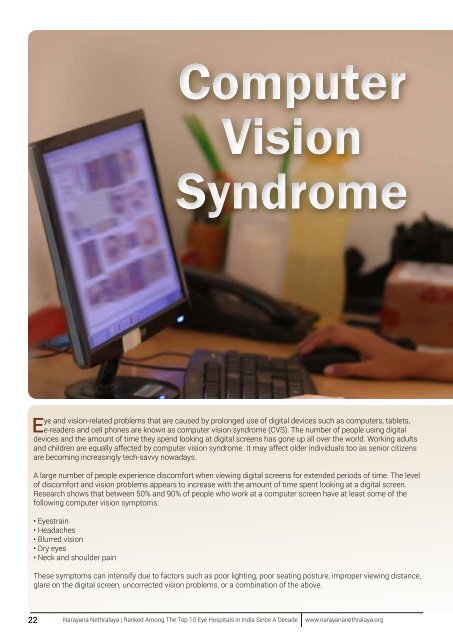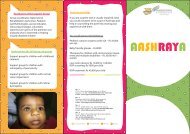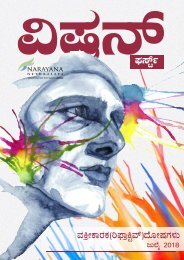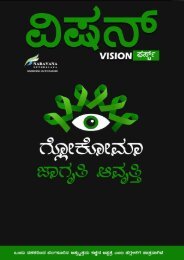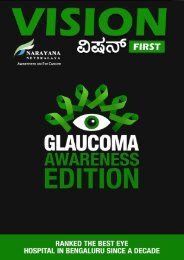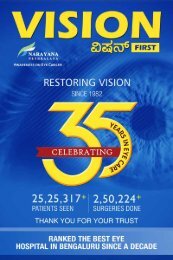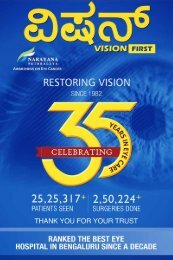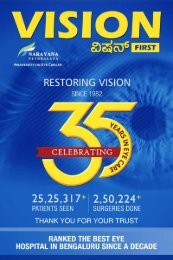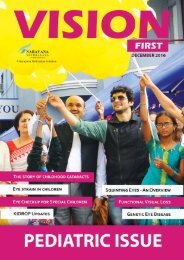Vision First July 2018 English
You also want an ePaper? Increase the reach of your titles
YUMPU automatically turns print PDFs into web optimized ePapers that Google loves.
Computer<br />
<strong>Vision</strong><br />
Syndrome<br />
Digital screen time is significantly higher in all age<br />
groups nowadays and also starts at a far younger<br />
age. Most people in today’s world have jobs that<br />
require them to stare at computer screens for long<br />
hours. This can put a real strain on the eyes. Kids<br />
who use tablets or play video games on computers<br />
for long hours can also be affected.<br />
When working at a computer, our eyes tend to<br />
focus and refocus constantly. Our eyes move back<br />
and forth as we read. We may have to look down<br />
and then back up to type. The inner muscles of<br />
the eyes have to react to changing images on the<br />
screen so that the brain can process what we are<br />
seeing. All these jobs require a lot of effort from the<br />
eye muscles. And to make things worse, the screen<br />
adds contrast, flicker, and glare; unlike a book or<br />
piece of paper. This could lead to eye strain and<br />
fatigue.<br />
Uncorrected vision problems such as<br />
farsightedness and astigmatism can lead to the<br />
development of visual symptoms when using a<br />
computer or digital screen device. If you need<br />
glasses but don’t wear them, or if you wear the<br />
wrong prescription spectacles for computer use,<br />
you are likely to face more symptoms.<br />
ye and vision-related problems that are caused by prolonged use of digital devices such as computers, tablets,<br />
E e-readers and cell phones are known as computer vision syndrome (CVS). The number of people using digital<br />
devices and the amount of time they spend looking at digital screens has gone up all over the world. Working adults<br />
and children are equally affected by computer vision syndrome. It may affect older individuals too as senior citizens<br />
are becoming increasingly tech-savvy nowadays.<br />
A large number of people experience discomfort when viewing digital screens for extended periods of time. The level<br />
of discomfort and vision problems appears to increase with the amount of time spent looking at a digital screen.<br />
Research shows that between 50% and 90% of people who work at a computer screen have at least some of the<br />
following computer vision symptoms:<br />
• Eyestrain<br />
• Headaches<br />
• Blurred vision<br />
• Dry eyes<br />
• Neck and shoulder pain<br />
These symptoms can intensify due to factors such as poor lighting, poor seating posture, improper viewing distance,<br />
glare on the digital screen, uncorrected vision problems, or a combination of the above.<br />
These simple practices can help reduce the effects of<br />
computer vision syndrome:<br />
• Make sure there is adequate lighting in the room. Good lighting prevents you from staring into the glare on the<br />
computer screen. A screen glare filter can decrease the amount of light reflected from the screen.<br />
• Establish proper working distances. Position the digital display so that your head is in a naturally comfortable<br />
position for screen viewing.<br />
• Take breaks regularly to prevent eyestrain. A few minutes away from the computer can go a long way when it comes<br />
to your eyes. Use the 20-20-20 rule. i.e. every 20 minutes take a 20 second break to look at least 20 feet away into the<br />
distance and relax your eyes.<br />
• Make sure your seat is comfortable. A comfortable chair that conforms to the body encourages good posture and<br />
will help you avoid neck and shoulder strain commonly associated with computer vision syndrome.<br />
• Regular spectacles or contact lenses may not be adequate for computer work. Special lens designs with tints or<br />
coatings that reduce the effects of extended computer viewing may help to maximize visual abilities and comfort.<br />
• Blinking frequently can keep the front surface of the eye moist and minimizes your chances of developing dry eye<br />
when using a computer.<br />
22 Narayana Nethralaya | Ranked Among The Top 10 Eye Hospitals in India Since A Decade www.narayananethralaya.org Narayana Nethralaya | Ranked Among The Top 10 Eye Hospitals in India Since A Decade www.narayananethralaya.org 23