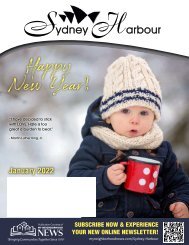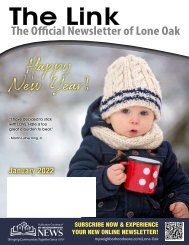Sydney Harbour November 2018
Create successful ePaper yourself
Turn your PDF publications into a flip-book with our unique Google optimized e-Paper software.
9 TIPS TO HELP<br />
YOU SHOP SAFELY<br />
ON CYBER MONDAY<br />
Type the phrase “Cyber<br />
Monday” into Google and<br />
you’ll find links not only<br />
to special Cyber Monday<br />
coupons and savings,<br />
but also to Cyber Monday-only<br />
sales at some<br />
of the largest online retailers.<br />
It’s truly become<br />
the Internet’s version of Black Friday. Cyber Monday began “officially”<br />
in 2005 (it was made up by a marketer), but the phenomenon goes back<br />
to the beginning of online shopping, before computers were a fixture in<br />
homes. People would return to work on the Monday after Thanksgiving<br />
and shop from their office computers. This year, more than 60 percent<br />
of American consumers are expected to shop online on Cyber Monday,<br />
although many of us will be shopping from the comfort of our living-room<br />
sofas. Cyber Monday has gone mobile as well, with about half of online<br />
shoppers expected to make holiday purchases from their smartphones or<br />
tablets. Of course, as the popularity of Cyber Monday grows and the deals<br />
get bigger and better, the risks of shopping online also increase. Cybercriminals<br />
love Cyber Monday too and work hard to get rich off the huge<br />
number of people engaging in online commerce around the holidays. To<br />
help shoppers stay safe and secure on Cyber Monday, here are some tips.<br />
Shop from a secure computer: A computer or Android phone that isn’t<br />
protected by antivirus software is more likely to be compromised by malware.<br />
Otherwise, all data entered into or transmitted from that phone or<br />
computer is at risk, including all forms of personally identifiable information,<br />
credit-card numbers and bank accounts. Be sure to keep the operating<br />
system and all internet-facing apps updated to the latest software versions.<br />
Shop using a secure connection: Data can be at risk during transit if<br />
an attacker controls the network or uses packet-sniffing software. Web<br />
protocols such as HTTPS encrypt communications, but in some advanced<br />
attacks even those could fall to a “man-in-the-middle” attack. Nonetheless,<br />
always look for the HTTPS lock symbol in your browser address window<br />
when performing an online purchase.<br />
Search for deals on retailer sites, not on search engines: Scammers<br />
“poison” search results with malicious or deceptive links. Want that latest<br />
game console? Run a search on the Best Buy, Amazon or GameStop sites<br />
rather than on Google.<br />
Use trusted vendors: Any website can be attacked by hackers, but limiting your<br />
shopping to established and trusted vendors limits your exposure. Bookmark the<br />
most trusted online retail sites to make sure you don’t get redirected to fakes.<br />
Don’t fall for ‘too-good-to-be-true’ deals: Cyber Monday features a lot<br />
of incredible, legitimate deals offered by trusted mainstream retailers.<br />
But cybercriminals will prey on shoppers’ desire for the lowest prices<br />
and will try to slip in a lot of fake deals. Watch out especially for emails,<br />
text messages, pop-up browser windows and Facebook and Twitter posts<br />
promising fantastic savings. Clicking on links in the messages or posts could<br />
lead to scams, phishing sites or sites distributing malware. And don’t open<br />
attachments in emails promising fantastic deals.<br />
Plan ahead and don’t be rushed: Cyberattacks take but a split second<br />
to occur. Sometimes all that’s required is clicking on a link in an email.<br />
Look for clues to malicious links, such as an extra “.cc” at the end of what<br />
would otherwise be a trusted domain name. Take the time to make sure<br />
you’re on the correct website.<br />
Review credit-card and bank statements regularly during the shopping<br />
season: Malware can infect credit-card readers in stores and unscrupulous<br />
cashiers often steal card numbers as well. If you find a transaction that<br />
doesn’t match your purchases, your account may have been compromised.<br />
If so, contact your bank or card issuer.<br />
Don’t use debit cards online: You’ve got far less protection against fraud<br />
on a debit card than you do with a credit card. Stick to credit cards when<br />
shopping online. If you absolutely must use a debit card, use the prepaid<br />
kind with a set spending limit.<br />
Use unique passwords and logon information for every site you visit:<br />
Yes, it’s a pain to remember all those passwords. But if one of them is<br />
stolen, a cybercrook will try using it on other websites. Passwords should<br />
be as long as possible and contain a mix of upper-and lower-case characters,<br />
numbers, punctuation and symbols - and they shouldn’t be reused,<br />
especially for any website that handles your money. If you have trouble<br />
handling them all, use a password manager.<br />
If you’re shopping from a tablet or smartphone on Cyber Monday,<br />
use a trusted vendor’s app, not a web browser: Vendors have more<br />
control over their own apps than they do over mobile browsers, which<br />
often don’t display the web addresses of the sites to which you’re giving<br />
your credit-card information.<br />
Never install software on your mobile device from a website link or<br />
code: Software from locations other than the device’s official “store,” such<br />
as Apple’s iTunes App Store or the Google Play Store, has a greater chance<br />
of being malicious. Even then, check to make sure that the app developer<br />
is the official retailer - a lot of Amazon-related apps in Google Play have<br />
no connection to Amazon.<br />
Source: www.tomsguide.com/us/cyber-monday-safety-tips,review-1956.html<br />
<strong>Sydney</strong> <strong>Harbour</strong> Community Newsletter | <strong>November</strong> <strong>2018</strong> 21