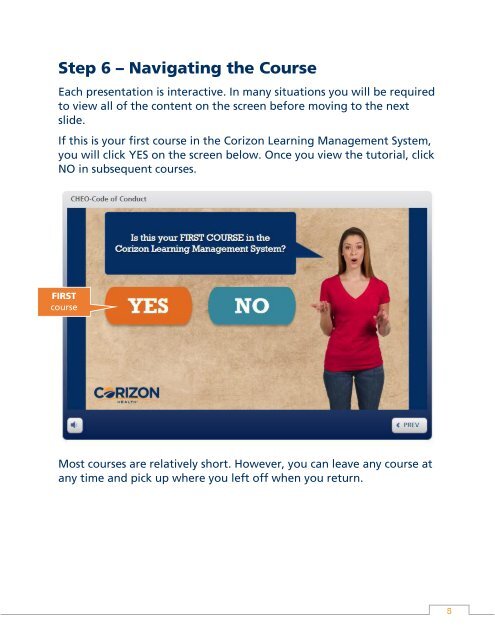How to Use Corizon Health's LMS
Your training is available 24/7. Use this guide to learn how to access Corizon Health's expansive catalog of online learning experiences.
Your training is available 24/7. Use this guide to learn how to access Corizon Health's expansive catalog of online learning experiences.
You also want an ePaper? Increase the reach of your titles
YUMPU automatically turns print PDFs into web optimized ePapers that Google loves.
Step 6 – Navigating the Course<br />
Each presentation is interactive. In many situations you will be required<br />
<strong>to</strong> view all of the content on the screen before moving <strong>to</strong> the next<br />
slide.<br />
If this is your first course in the <strong>Corizon</strong> Learning Management System,<br />
you will click YES on the screen below. Once you view the tu<strong>to</strong>rial, click<br />
NO in subsequent courses.<br />
FIRST<br />
course<br />
Most courses are relatively short. <strong>How</strong>ever, you can leave any course at<br />
any time and pick up where you left off when you return.<br />
5