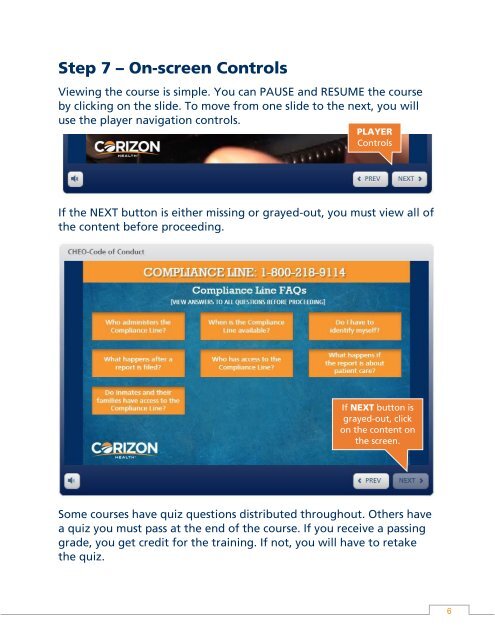How to Use Corizon Health's LMS
Your training is available 24/7. Use this guide to learn how to access Corizon Health's expansive catalog of online learning experiences.
Your training is available 24/7. Use this guide to learn how to access Corizon Health's expansive catalog of online learning experiences.
You also want an ePaper? Increase the reach of your titles
YUMPU automatically turns print PDFs into web optimized ePapers that Google loves.
Step 7 – On-screen Controls<br />
Viewing the course is simple. You can PAUSE and RESUME the course<br />
by clicking on the slide. To move from one slide <strong>to</strong> the next, you will<br />
use the player navigation controls.<br />
PLAYER<br />
Controls<br />
If the NEXT but<strong>to</strong>n is either missing or grayed-out, you must view all of<br />
the content before proceeding.<br />
If NEXT but<strong>to</strong>n is<br />
grayed-out, click<br />
on the content on<br />
the screen.<br />
Some courses have quiz questions distributed throughout. Others have<br />
a quiz you must pass at the end of the course. If you receive a passing<br />
grade, you get credit for the training. If not, you will have <strong>to</strong> retake<br />
the quiz.<br />
6