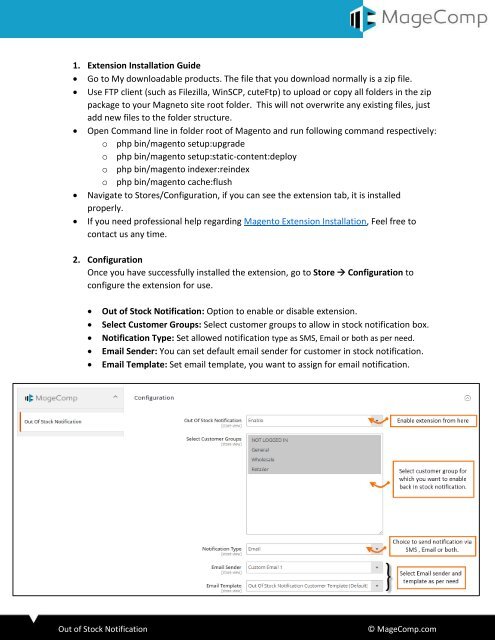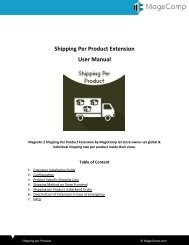Magento-2-Out-of-Stock-Notification-Helpdoc-by-MageComp
Magento 2 Out of Stock Notification extension automatically sends Email & SMS notification email to the subscriber who has opted in for out of stock notification. Magento 2 Out of Stock Notification is fully automatic marketing tool helps boosting sale.
Magento 2 Out of Stock Notification extension automatically sends Email & SMS notification email to the subscriber who has opted in for out of stock notification. Magento 2 Out of Stock Notification is fully automatic marketing tool helps boosting sale.
You also want an ePaper? Increase the reach of your titles
YUMPU automatically turns print PDFs into web optimized ePapers that Google loves.
1. Extension Installation Guide<br />
Go to My downloadable products. The file that you download normally is a zip file.<br />
Use FTP client (such as Filezilla, WinSCP, cuteFtp) to upload or copy all folders in the zip<br />
package to your Magneto site root folder. This will not overwrite any existing files, just<br />
add new files to the folder structure.<br />
Open Command line in folder root <strong>of</strong> <strong>Magento</strong> and run following command respectively:<br />
o php bin/magento setup:upgrade<br />
o php bin/magento setup:static-content:deploy<br />
o php bin/magento indexer:reindex<br />
o php bin/magento cache:flush<br />
Navigate to Stores/Configuration, if you can see the extension tab, it is installed<br />
properly.<br />
If you need pr<strong>of</strong>essional help regarding <strong>Magento</strong> Extension Installation, Feel free to<br />
contact us any time.<br />
2. Configuration<br />
Once you have successfully installed the extension, go to Store Configuration to<br />
configure the extension for use.<br />
<br />
<br />
<br />
<br />
<br />
<strong>Out</strong> <strong>of</strong> <strong>Stock</strong> <strong>Notification</strong>: Option to enable or disable extension.<br />
Select Customer Groups: Select customer groups to allow in stock notification box.<br />
<strong>Notification</strong> Type: Set allowed notification type as SMS, Email or both as per need.<br />
Email Sender: You can set default email sender for customer in stock notification.<br />
Email Template: Set email template, you want to assign for email notification.<br />
<strong>Out</strong> <strong>of</strong> <strong>Stock</strong> <strong>Notification</strong><br />
© <strong>MageComp</strong>.com