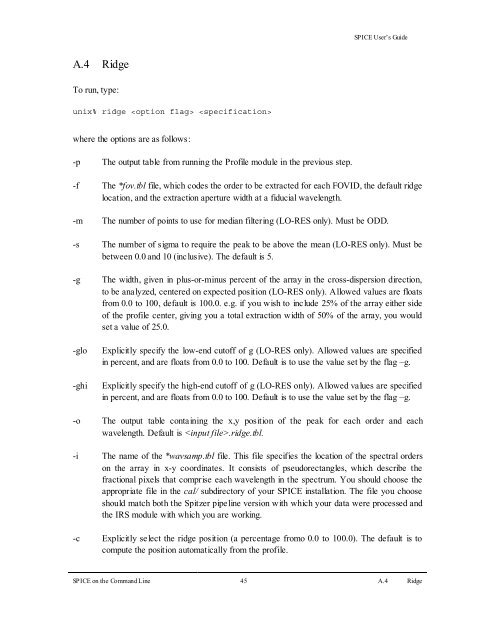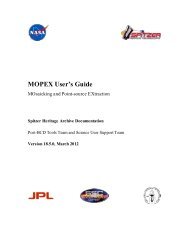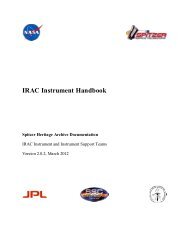SPICE User's Guide - IRSA
SPICE User's Guide - IRSA
SPICE User's Guide - IRSA
You also want an ePaper? Increase the reach of your titles
YUMPU automatically turns print PDFs into web optimized ePapers that Google loves.
A.4 Ridge<br />
To run, type:<br />
unix% ridge <br />
where the options are as follows:<br />
-p The output table from running the Profile module in the previous step.<br />
<strong>SPICE</strong> User’s <strong>Guide</strong><br />
-f The *fov.tbl file, which codes the order to be extracted for each FOVID, the default ridge<br />
location, and the extraction aperture width at a fiducial wavelength.<br />
-m The number of points to use for median filtering (LO-RES only). Must be ODD.<br />
-s The number of sigma to require the peak to be above the mean (LO-RES only). Must be<br />
between 0.0 and 10 (inclusive). The default is 5.<br />
-g The width, given in plus-or-minus percent of the array in the cross-dispersion direction,<br />
to be analyzed, centered on expected position (LO-RES only). Allowed values are floats<br />
from 0.0 to 100, default is 100.0. e.g. if you wish to include 25% of the array either side<br />
of the profile center, giving you a total extraction width of 50% of the array, you would<br />
set a value of 25.0.<br />
-glo Explicitly specify the low-end cutoff of g (LO-RES only). Allowed values are specified<br />
in percent, and are floats from 0.0 to 100. Default is to use the value set by the flag –g.<br />
-ghi Explicitly specify the high-end cutoff of g (LO-RES only). Allowed values are specified<br />
in percent, and are floats from 0.0 to 100. Default is to use the value set by the flag –g.<br />
-o The output table containing the x,y position of the peak for each order and each<br />
wavelength. Default is .ridge.tbl.<br />
-i The name of the *wavsamp.tbl file. This file specifies the location of the spectral orders<br />
on the array in x-y coordinates. It consists of pseudorectangles, which describe the<br />
fractional pixels that comprise each wavelength in the spectrum. You should choose the<br />
appropriate file in the cal/ subdirectory of your <strong>SPICE</strong> installation. The file you choose<br />
should match both the Spitzer pipeline version with which your data were processed and<br />
the IRS module with which you are working.<br />
-c Explicitly select the ridge position (a percentage fromo 0.0 to 100.0). The default is to<br />
compute the position automatically from the profile.<br />
<strong>SPICE</strong> on the Command Line 45 A.4 Ridge