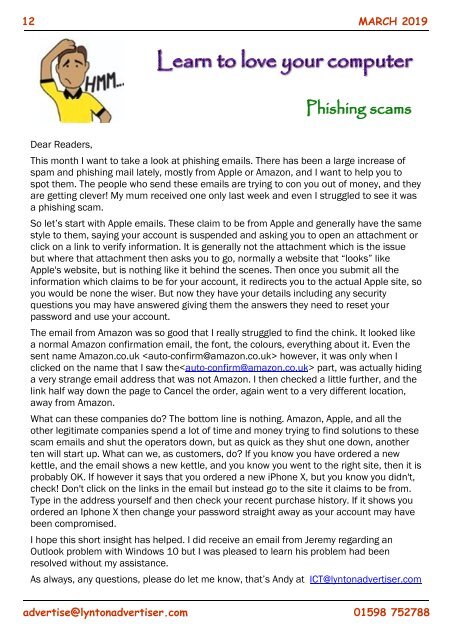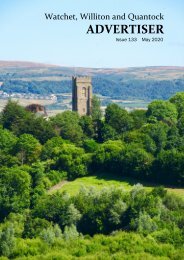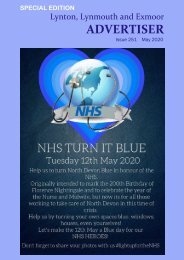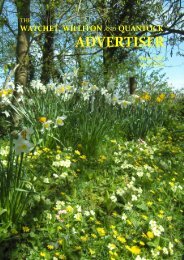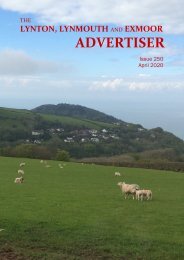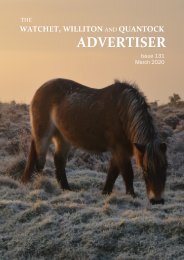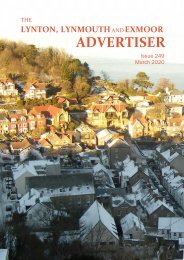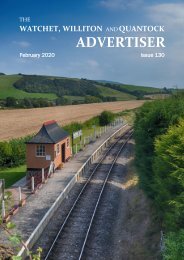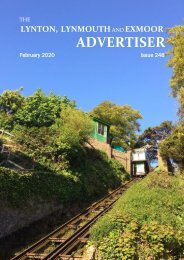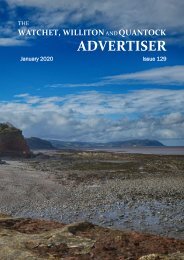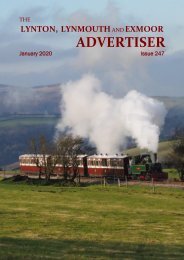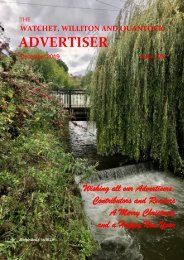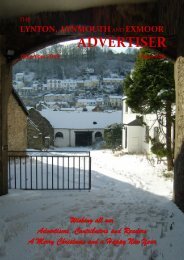Lynton, Lynmouth and Exmoor Advertiser, March 2019
Monthly publication for Lynton, Lynmouth and Exmoor
Monthly publication for Lynton, Lynmouth and Exmoor
You also want an ePaper? Increase the reach of your titles
YUMPU automatically turns print PDFs into web optimized ePapers that Google loves.
`<br />
12 MARCH <strong>2019</strong><br />
Phishing scams<br />
Dear Readers,<br />
This month I want to take a look at phishing emails. There has been a large increase of<br />
spam <strong>and</strong> phishing mail lately, mostly from Apple or Amazon, <strong>and</strong> I want to help you to<br />
spot them. The people who send these emails are trying to con you out of money, <strong>and</strong> they<br />
are getting clever! My mum received one only last week <strong>and</strong> even I struggled to see it was<br />
a phishing scam.<br />
So let’s start with Apple emails. These claim to be from Apple <strong>and</strong> generally have the same<br />
style to them, saying your account is suspended <strong>and</strong> asking you to open an attachment or<br />
click on a link to verify information. It is generally not the attachment which is the issue<br />
but where that attachment then asks you to go, normally a website that “looks” like<br />
Apple's website, but is nothing like it behind the scenes. Then once you submit all the<br />
information which claims to be for your account, it redirects you to the actual Apple site, so<br />
you would be none the wiser. But now they have your details including any security<br />
questions you may have answered giving them the answers they need to reset your<br />
password <strong>and</strong> use your account.<br />
The email from Amazon was so good that I really struggled to find the chink. It looked like<br />
a normal Amazon confirmation email, the font, the colours, everything about it. Even the<br />
sent name Amazon.co.uk however, it was only when I<br />
clicked on the name that I saw the part, was actually hiding<br />
a very strange email address that was not Amazon. I then checked a little further, <strong>and</strong> the<br />
link half way down the page to Cancel the order, again went to a very different location,<br />
away from Amazon.<br />
What can these companies do? The bottom line is nothing. Amazon, Apple, <strong>and</strong> all the<br />
other legitimate companies spend a lot of time <strong>and</strong> money trying to find solutions to these<br />
scam emails <strong>and</strong> shut the operators down, but as quick as they shut one down, another<br />
ten will start up. What can we, as customers, do? If you know you have ordered a new<br />
kettle, <strong>and</strong> the email shows a new kettle, <strong>and</strong> you know you went to the right site, then it is<br />
probably OK. If however it says that you ordered a new iPhone X, but you know you didn't,<br />
check! Don't click on the links in the email but instead go to the site it claims to be from.<br />
Type in the address yourself <strong>and</strong> then check your recent purchase history. If it shows you<br />
ordered an Iphone X then change your password straight away as your account may have<br />
been compromised.<br />
I hope this short insight has helped. I did receive an email from Jeremy regarding an<br />
Outlook problem with Windows 10 but I was pleased to learn his problem had been<br />
resolved without my assistance.<br />
As always, any questions, please do let me know, that’s Andy at ICT@lyntonadvertiser.com<br />
advertise@lyntonadvertiser.com 01598 752788