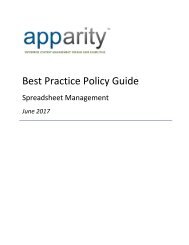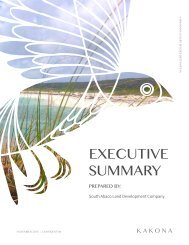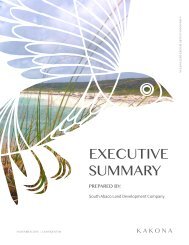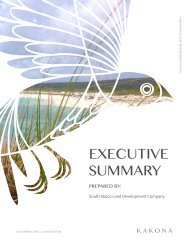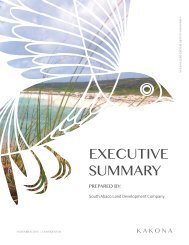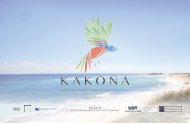APPARITY GOVERNANCE FOR SPREADSHEET MODELS White Paper
You also want an ePaper? Increase the reach of your titles
YUMPU automatically turns print PDFs into web optimized ePapers that Google loves.
<strong>White</strong> <strong>Paper</strong><br />
<strong>White</strong> <strong>Paper</strong> by Bloor<br />
Authors Philip Howard<br />
Publish date May 2017<br />
Governance for Spreadsheet Models<br />
Apparity
Contents<br />
Executive summary 3<br />
Models 4<br />
Basic requirements 5<br />
Advanced requirements 6<br />
Apparity 9<br />
Summary 11<br />
About the author 12<br />
“<br />
We particularly like some of the<br />
features offered by Apparity,<br />
which will suit companies<br />
that want version control, but<br />
also want the ability to save,<br />
send and edit spreadsheets<br />
unconstrained by designated<br />
folders or naming standards<br />
plus they want to do this<br />
without losing track of any copy<br />
of their managed spreadsheets,<br />
while identifying any and all<br />
changes made anywhere, at<br />
any time, to any spreadsheet<br />
version whether inside or<br />
outside of the firewall.<br />
”
Executive summary<br />
S<br />
preadsheet Management is<br />
a broad subject. For some<br />
companies, it represents a<br />
compliance and governance challenge.<br />
For others, it is about risk management.<br />
For many, it is simply about ensuring<br />
that important spreadsheets are accurate<br />
and do not include errors, and that<br />
possibilities for fraud are eliminated. Yet<br />
again, it may be a case of supporting<br />
collaboration in an organised way,<br />
allowing multiple users to work together<br />
on a single spreadsheet. Or it may be<br />
about reducing the proliferation of<br />
spreadsheets or ensuring that users are<br />
always working with the current version<br />
of a spreadsheet, as opposed to some<br />
historic one. Or, of course, companies may<br />
be interested in a combination of these<br />
things.<br />
Needless to say, with such a plethora<br />
of issues, different vendors in this space<br />
have sought to concentrate on diverse<br />
solution sets, with any one company’s<br />
product more suited to resolving some<br />
spreadsheet issues as opposed to others.<br />
Arguably the most complex<br />
spreadsheet environments occur when<br />
they are used to create and manage<br />
models. Most commonly, these occur<br />
in highly regulated industries such as<br />
banking, financial services, utilities,<br />
and large public companies subject to<br />
Sarbanes-Oxley and similar compliance<br />
obligations. We will discuss, in a<br />
moment, what we mean by “models”<br />
but these tend to be the cases where<br />
there is the greatest proliferation of<br />
spreadsheets, where spreadsheets are<br />
most mission critical, and where the<br />
largest (and most complex) individual<br />
spreadsheets are present. Once we have<br />
discussed what we mean by model-based<br />
spreadsheets, we will identify the issues<br />
that are involved with management<br />
and governance within a spreadsheet<br />
environment, and discuss best practices.<br />
We should say that while this paper<br />
focuses on spreadsheets the technology<br />
we are discussing is also appropriate<br />
for governing other EUC (end user<br />
computing) resources, such as Access<br />
databases, PowerPoint presentations, pdf.<br />
documents, and so on. Given that the sort<br />
of models we are discussing – see next<br />
– often include or involve intellectual<br />
property, we are not here considering<br />
cloud-based solutions or anything other<br />
than Microsoft Excel.<br />
Finally, note that this paper<br />
is in two parts. The first part is a<br />
reproduction of a recently published<br />
spotlight paper by Bloor Research on<br />
spreadsheet governance for model-based<br />
environments. Other than this paragraph<br />
and the conclusion at the end of this<br />
paper there are no changes between this<br />
paper and that original. The second part<br />
of this paper specifically discusses the<br />
spreadsheet solution offered by Apparity<br />
and this section will discuss how Apparity<br />
meets the requirements outlined in<br />
the first section. Readers will note that<br />
some of the capabilities discussed as<br />
requirements refer directly to capabilities<br />
offered by Apparity. We make no apology<br />
for this, as Apparity takes a markedly<br />
different approach, in a number of areas,<br />
compared to other vendors, and we<br />
believe that it is important to highlight<br />
this even in a generic white paper.<br />
“<br />
Arguably the most<br />
complex spreadsheet<br />
environments occur<br />
when they are<br />
used to create and<br />
manage models.<br />
”<br />
3 A Bloor <strong>White</strong> <strong>Paper</strong>
“Examples of<br />
spreadsheet-enabled<br />
models include:<br />
• Pricing models<br />
• Actuarial models<br />
• Financial models<br />
• Engineering models<br />
• Scientific models<br />
• Disaster models<br />
• Capital reserve<br />
models<br />
• Statistical models<br />
• Algorithmic (trading)<br />
models<br />
• Business process<br />
models<br />
”<br />
Models<br />
I<br />
n the context of this paper it is<br />
important to understand what<br />
we mean by a “model”. This is<br />
best illustrated by example. For example,<br />
you are a motor manufacturer and you<br />
have a pricing model that reflects all of<br />
the different options that are available for<br />
each of the different cars that you make.<br />
Or the pricing (and profitability) of each<br />
sale of your products or services or utility<br />
are dependent on many inputs, some of<br />
which (for instance, raw material prices)<br />
may fluctuate. Or you have an actuarial<br />
model. Or a financial model. Or perhaps<br />
your model is based more on engineering:<br />
for example, how best to configure<br />
wind turbines for power generation<br />
within a wind farm. Or your focus is<br />
more scientific: for instance, modelling<br />
drag across an aerofoil. Or you are<br />
modelling disaster scenarios for insurance<br />
purposes. Or, in the same industry, you<br />
are modelling your capital reserves, in<br />
order to ensure Solvency II compliance.<br />
Or you have similar requirements within<br />
banking, or for risk modelling. In addition,<br />
spreadsheets can be used to capture<br />
a variety of statistical or algorithmic<br />
models: for example, for algorithmic<br />
trading within capital markets. These are<br />
all types of model for which you might<br />
use spreadsheets.<br />
There is also a second class of model,<br />
which can be instantiated within a<br />
spreadsheet, which can broadly be classed<br />
as business process models. For example,<br />
a budgeting application is an example of<br />
an automated business process which is<br />
often captured using a spreadsheet-based<br />
approach.<br />
© 2017 Bloor 4
Basic requirements<br />
I<br />
n this section, we are going<br />
to briefly discuss issues that<br />
are generic to all sorts of<br />
spreadsheet environments, regardless<br />
of whether these are model-oriented<br />
or not. We would expect all vendors in<br />
this market, regardless of their focus, to<br />
support all of the outlined requirements.<br />
These include:<br />
•<br />
Discovery – the first thing that<br />
you need to do is to discover what<br />
spreadsheets exist and where they<br />
reside on the network. However, it is<br />
not enough to treat this as a one-off<br />
exercise because new spreadsheets are<br />
created all the time. This means that<br />
you need to discover new spreadsheets<br />
on an iterative basis. As a part of the<br />
discovery process you will also want<br />
to discover who owns the spreadsheet,<br />
who has access to it (and whether they<br />
actually use it), version information<br />
and details about links, both to other<br />
spreadsheets and to other resources<br />
such as databases.<br />
•<br />
Risk assessment – once you know what<br />
spreadsheets you have, the next issue<br />
is to determine which are the most<br />
critical. If you want to take control of<br />
your spreadsheets then you will not<br />
usually be able to do this all at once<br />
so, you will have to prioritise which<br />
sheets are most important and which<br />
need to be taken under control, and<br />
this will be based on a risk assessment.<br />
The main elements within this risk<br />
assessment are threefold: complexity<br />
(the more complex the spreadsheet the<br />
more likely it is to break), materiality<br />
(how important to the business is this<br />
spreadsheet?), and frequency (how<br />
often is the spreadsheet used).<br />
•<br />
Error detection and correction – a lot<br />
of the functionality required to detect<br />
and correct errors will be provided in<br />
the more recent versions of Excel but<br />
users of older versions may require<br />
specialised capabilities (for example,<br />
formula mapping, circular reference<br />
detection, precedent and dependent<br />
mapping, and so on).<br />
•<br />
Testing – if you are building business<br />
critical applications based on<br />
spreadsheets, whether these are modelbased<br />
or not, then these applications<br />
should go through the same testing<br />
and quality assurance processes as any<br />
other application development project.<br />
Unfortunately, this is generally not the<br />
case (because these projects are run by<br />
users and not by IT) and, arguably, the<br />
failure to put spreadsheet applications<br />
through a formal testing process is<br />
the biggest cause of spreadsheet<br />
failures. Note that this is not a facility<br />
that any particular tool can provide:<br />
while support for testing might be<br />
included, your organisation needs<br />
to have a formal testing process. In<br />
the opinion of Bloor Research formal<br />
governance policies should be in place<br />
that mandate appropriate testing and<br />
approval processes prior to the release<br />
of spreadsheet-based applications.<br />
One further feature that may be required<br />
in a generic sense is when automating<br />
manual business processes. Imagine, for<br />
example, that you are a distributor for a<br />
particular product and each month, each<br />
of your retailers sends you details of what<br />
they have sold. These details arrive in a<br />
variety of formats resulting in a business<br />
process that typically includes activities<br />
such as cut and paste, the inclusion of<br />
non-spreadsheet data (for example, from<br />
text files), frequent switching between<br />
files and spreadsheets, column and row<br />
manipulation, and so on. The problem<br />
with doing these things manually is that<br />
the process is not formalised, which means<br />
that it is prone to error and non-repeatable;<br />
there is no data lineage, so the processes<br />
cannot be compliant with regulations such<br />
as Sarbanes-Oxley; and it is non-trivial<br />
to undo what you just did if you make<br />
a mistake. What is required is tooling<br />
that can capture details of the manual<br />
processes that you go through each month,<br />
and then automate these so that the steps<br />
involved become reusable.<br />
In the context of the previous<br />
paragraph one common error that occurs<br />
in model-based environments is that last<br />
month’s spreadsheet is used instead of<br />
this month’s. It is – or should be with<br />
appropriate tooling – simple enough to<br />
automate the process of ensuring that it is<br />
the current spreadsheet that is always used.<br />
“<br />
The main elements<br />
within this risk<br />
assessment are<br />
threefold: complexity<br />
(the more complex<br />
the spreadsheet the<br />
more likely it is to<br />
break), materiality<br />
(how important to<br />
the business is this<br />
spreadsheet?),<br />
and frequency (how<br />
many copies of the<br />
spreadsheet are there<br />
and how often<br />
is it used?).<br />
”<br />
5 A Bloor <strong>White</strong> <strong>Paper</strong>
Advanced requirements<br />
“What you really<br />
don’t want is to<br />
disrupt existing<br />
processes and<br />
procedures.<br />
”<br />
I<br />
n addition to the generic issues<br />
already discussed there are a<br />
number of other points that<br />
arise, especially (but not only) in modelbased<br />
environments.<br />
Control<br />
The idea of “control” of spreadsheets is<br />
to provide a management framework<br />
for the provisioning, development<br />
and versioning of spreadsheets and<br />
to ensure that users are only working<br />
with the latest version of relevant<br />
spreadsheets. All spreadsheet<br />
management applications provide this.<br />
However, “control” can also be applied<br />
to what users are allowed to do with<br />
spreadsheets. That is, can they change<br />
this value, amend that formula, and so<br />
on? In some environments, this sort of<br />
control may well be sensible. However,<br />
in others it is not. As a result, some<br />
vendors adopt an over-the-shoulder<br />
approach whereby they simply monitor<br />
what users do, while other suppliers take<br />
a more prescriptive line about what you<br />
can and can’t do. Ideally, you like the<br />
option to do either (or both).<br />
There are two ways to achieve this<br />
control. The historical approach has<br />
meant moving spreadsheets to, and<br />
hosting them in, a central repository<br />
or database. Care must be taken that<br />
any links to other spreadsheets or<br />
data sources are not broken during<br />
this process and relevant tools should<br />
offer the necessary facilities to ensure<br />
that these links are maintained. Once<br />
centralised, users log into that database<br />
to open spreadsheets that they want to<br />
use, make any relevant changes and then<br />
when they are saved a new version of<br />
the spreadsheet is automatically stored.<br />
Note that there is no spreadsheet to<br />
email to colleagues just a URL so that<br />
they can access it for themselves.<br />
You do, of course, need the ability to<br />
download a spreadsheet so that you can<br />
work on it offline with relevant checkin<br />
facilities when you log back into the<br />
central repository.<br />
Alternatively, you can use<br />
“fingerprinting”. What this does is to<br />
put a fingerprint on each spreadsheet<br />
of interest, and that fingerprint remains<br />
with all subsequent versions of that<br />
spreadsheet, which can be tracked by<br />
the governing software. It doesn’t<br />
matter if the spreadsheet is renamed<br />
as something else, the fingerprint will<br />
still be there, which isn’t necessarily<br />
the case when spreadsheets are stored<br />
in a database. A further advantage<br />
of fingerprinting is that if you have<br />
identified that two spreadsheets are<br />
linked then spreadsheets can still be<br />
tracked even when that link has broken.<br />
Without additional capabilities, you<br />
cannot do this when using a databaseoriented<br />
approach.<br />
There is a (theoretical) downside<br />
to using fingerprinting as opposed to<br />
a central database, which is that you<br />
cannot rationalise your spreadsheet<br />
real estate. When using a database,<br />
you typically store a single copy of each<br />
spreadsheet centrally, along with details<br />
of any changes that apply to versions<br />
of that spreadsheet. When you want to<br />
open a spreadsheet, you log onto the<br />
appropriate URL and, similarly, the idea<br />
is that if you want to share changes to<br />
your spreadsheet, then you share the<br />
URL with your colleagues rather than<br />
sending them a copy of the spreadsheet<br />
itself. Conversely, with fingerprinting,<br />
you cannot and do not attempt to<br />
prevent the copying of spreadsheets.<br />
Thus, the database approach potentially<br />
allows you to reduce spreadsheet<br />
sprawl. However, in practice, without<br />
stringent governance procedures,<br />
which most companies are reluctant to<br />
implement, this does not happen. So,<br />
this advantage is less than it might<br />
seem. Moreover, storage costs are so<br />
low that this aspect of rationalisation is<br />
not the issue it once was. The one place<br />
it might be an issue is where having<br />
multiple copies of a spreadsheet that<br />
contains sensitive data increases risk:<br />
here it might be necessary to impose<br />
strict governance policies and access<br />
controls.<br />
Disruption<br />
It is worth expanding on the<br />
previous point. The big advantage of<br />
fingerprinting is that you don’t have<br />
to move your existing spreadsheets<br />
© 2017 Bloor 6
anywhere, which will be less disruptive<br />
and cost less. But regardless of how it<br />
is achieved, what you really don’t want<br />
is to disrupt existing processes and<br />
procedures. You want users to continue<br />
to use their spreadsheets in exactly the<br />
same way that they did previously so<br />
that any change in the management and<br />
governance of those spreadsheets needs<br />
to be transparent.<br />
It might – we emphasise “might”<br />
– be possible to achieve this even if<br />
you are storing those spreadsheets<br />
centrally and serving them centrally.<br />
However, that will necessarily imply a<br />
complex implementation process with a<br />
database to be installed, spreadsheets<br />
to be moved and so forth. So, there<br />
will certainly be some sort of disruption<br />
at the IT level, even though you might<br />
argue that IT is used to disruption.<br />
An additional point about eliminating<br />
disruption is that spreadsheets sit<br />
within existing processes within the<br />
organisation and they are governed,<br />
or should be governed, by relevant<br />
policies. It is important, not least<br />
from a disruptive perspective, that<br />
any spreadsheet governance solutions<br />
should easily fit into, and work with,<br />
those existing process and policies. This<br />
will almost certainly mean that preferred<br />
solutions have strong workflow<br />
capabilities that can integrate directly<br />
into the corporate environment.<br />
The bottom line is that disruption<br />
should be held to an absolute minimum.<br />
Performance<br />
Another issue that can arise is<br />
with respect to performance and<br />
scalability. We have included this<br />
issue in this section because it tends<br />
to be the companies with modelbased<br />
spreadsheets that run into this<br />
problem. We have met companies with<br />
hundreds of terabytes of spreadsheet<br />
data and we are aware of companies<br />
with individual spreadsheets that<br />
are ridiculously large (hundreds of<br />
megabytes). In such cases, you can get<br />
performance issues, depending on how<br />
your spreadsheet governance tool works.<br />
To understand this, it is necessary<br />
to appreciate that most spreadsheet<br />
tools store spreadsheets – when<br />
they are centralised – in a relational<br />
database. The key question is how each<br />
individual spreadsheet is treated. If it is<br />
stored as an entity, and every time the<br />
spreadsheet is updated then the entire<br />
entity is updated, then you are going<br />
to have a potential performance issue.<br />
So, what most vendors do is to either<br />
store deltas or reverse deltas. In the<br />
case of deltas this means recording the<br />
changes but not the whole spreadsheet.<br />
The latest version of the spreadsheet<br />
is therefore a composite of the stored<br />
version of the spreadsheet plus<br />
subsequent deltas. For reverse deltas,<br />
the spreadsheet is always up-to-date<br />
and the reverse deltas let you see how<br />
the spreadsheet was previously. Neither<br />
of these approaches is ideal because<br />
you have to open the spreadsheet in<br />
order to update it. Note that, using a<br />
NoSQL database, while possibly less<br />
expensive than hosting spreadsheets<br />
on a relational database, would still<br />
potentially suffer from the effects of,<br />
ultimately, storing a spreadsheet as a<br />
single database object.<br />
There is an alternative approach.<br />
This is to treat a spreadsheet not as an<br />
entity as such but as a string of XML<br />
code (which is what a spreadsheet<br />
is, under the hood). Now you can<br />
use source code management (SCM)<br />
software to manage change and<br />
versioning. When there is a change you<br />
update the XML in the live spreadsheet<br />
and store the reverse delta for audit<br />
trail purposes. This is certainly a more<br />
elegant solution, since this is exactly<br />
what SCM software is designed for. It<br />
eliminates the need for licensing a<br />
database to host your spreadsheets and,<br />
especially as the size and number of<br />
spreadsheets grows – and the activity<br />
thereon – we would expect improved<br />
performance from using SCM as the<br />
basis of a solution.<br />
Security and compliance<br />
As we have noted, model-oriented<br />
spreadsheet environments often involve<br />
intellectual property that needs to be<br />
protected. Cell level protection with<br />
role-based access and integration with<br />
“<br />
It is important,<br />
not least from<br />
a disruptive<br />
perspective, that<br />
any spreadsheet<br />
governance<br />
solutions<br />
should easily fit<br />
into, and work<br />
with, existing<br />
processes and<br />
policies.<br />
”<br />
7 A Bloor <strong>White</strong> <strong>Paper</strong>
“This last requirement<br />
especially applies to<br />
change management<br />
and the ability to<br />
distinguish between<br />
trivial (insignificant)<br />
and non-trivial<br />
(significant) changes.<br />
”<br />
tools such as Active Directory and LDAP<br />
are likely to be required. More broadly,<br />
if Excel is being used for any sort of<br />
purpose that includes sensitive data<br />
about individuals, then you will need<br />
to be able to mask (pseudonymise) that<br />
data, in order to comply with legislation<br />
such as the EU’s GDPR (general data<br />
protection regulation).<br />
From a compliance perspective, your<br />
spreadsheet governance environment<br />
should generate appropriate reports and<br />
dashboards that can provide information<br />
about the relevant state of compliance.<br />
These, and more general management<br />
reports, should support drill-down<br />
into fine levels of detail. Considering<br />
governance more widely, it will be useful<br />
if your software integrates with broader<br />
data governance solutions from the likes<br />
of IBM, Informatica, Oracle and so forth:<br />
you would rather have one governance<br />
dashboard than several and the same<br />
applies to compliance. In practice, this<br />
probably means that you would expect<br />
your spreadsheet management supplier<br />
to provide a (RESTful) API so that the<br />
various environments can interoperate.<br />
Operational features<br />
Finally, there are a range of operational<br />
requirements that are not really specific<br />
to spreadsheet environments, but<br />
which apply here as much as anywhere<br />
else. These include ease of use, selfservice<br />
capabilities for the business,<br />
workflow (already mentioned) to<br />
support collaborative activities, and<br />
support for real-time as opposed to<br />
batch processing. This last requirement<br />
especially applies, in this case, to change<br />
management and, as a particular case<br />
in point, to the ability to distinguish<br />
between trivial (insignificant) and nontrivial<br />
(significant) changes. To explain<br />
this further, what we mean here is – for<br />
example – that if you change a formula<br />
then that is significant. However, if you<br />
restructure a spreadsheet by adding<br />
or deleting rows or columns this may<br />
appear to change formulae, but is not<br />
actually doing so. If you need to report<br />
on spreadsheet changes for compliance<br />
reasons (Sarbanes-Oxley et al) then it<br />
is important to be able to distinguish<br />
between these trivial and non-trivial<br />
changes because confusing the two<br />
can lead to a lot of additional and<br />
unnecessary work.<br />
© 2017 Bloor 8
Apparity<br />
A<br />
pparity is a second generation<br />
spreadsheet governance<br />
vendor that specialises in<br />
the management and “control” of<br />
spreadsheets within highly regulated<br />
industries, especially banking,<br />
insurance and the utility sector, but<br />
also in other areas where there are<br />
significant compliance requirements.<br />
The following provides brief details of<br />
the Apparity product with respect to<br />
the requirements previously outlined<br />
herein. The company’s solution is<br />
typically deployed on premises (behind<br />
the firewall) but is also available as a<br />
cloud-based solution. The company uses<br />
a subscription-based licensing model.<br />
•<br />
Discovery. You can run discovery in<br />
Apparity either locally on each server<br />
independently and incrementally<br />
(that is, as required), or you can do<br />
it en masse from a central location.<br />
Scheduling facilities are provided<br />
to support ongoing discovery. A<br />
notable feature is that this discovery<br />
process groups the results it<br />
presents by spreadsheet version,<br />
regardless of the name associated<br />
with the spreadsheet. Note that<br />
this is prior to fingerprinting (see<br />
below) and is based on pattern<br />
recognition capabilities built into the<br />
product. This allows you to identify<br />
and, if required, remove duplicate<br />
spreadsheets. Further features of<br />
the discovery process are to find out<br />
who owns each spreadsheet and to<br />
discover the links that exist between<br />
spreadsheets and external sources.<br />
With respect to links Apparity is just<br />
about (at the time of writing) to<br />
release Model Map Explorer, which<br />
will allow you to graphically explore<br />
those linkages.<br />
•<br />
Risk Assessment. This process works<br />
in Apparity pretty much the same<br />
way that it works with other vendors<br />
in the sense of applying risk factors<br />
to determine criticality. These risk<br />
factors are user defined and may<br />
be based on content (importance),<br />
fragility (complexity and links), reuse<br />
(a large number of copies increases<br />
risk) and/or any combination of<br />
these factors. Some spreadsheets<br />
may simply be designated as high<br />
risk, without going through a risk<br />
assessment process.<br />
•<br />
Error detection and correction. As<br />
mentioned in the text, this is really<br />
only a requirement for users of<br />
older versions of Excel. Microsoft<br />
acquired Prodiance (a spreadsheet<br />
management vendor) in 2011 and has<br />
subsequently built that company’s<br />
error detection/correction facilities<br />
into later versions of Excel. Apparity<br />
pre-dates this acquisition so built<br />
what are now fairly standard features<br />
for identifying and handling errors,<br />
which can be used if you are using an<br />
older version of Excel.<br />
•<br />
Testing. This is an area that is largely<br />
ignored by vendors. In fact, Apparity<br />
does offer some tooling to support<br />
testing but that is not really the point.<br />
The real point is to have testing and<br />
quality assurance processes in place,<br />
of which formal testing plays a part.<br />
The problem typically is that users<br />
building spreadsheet models do not<br />
have the discipline of formal testing<br />
procedures that software developers,<br />
for example, would deploy as a matter<br />
of course.<br />
•<br />
The automation of manual processes.<br />
Apparity has built-in workflow<br />
capabilities that allow processes to<br />
be captured and automated. It is<br />
notable that by no means all of the<br />
company’s competitors offer such<br />
functionality. It is also worth bearing<br />
in mind that workflow can be used<br />
in all sorts of contexts: to assist with<br />
collaboration, for formal approval and<br />
release processes and even, bearing<br />
in mind the previous paragraph,<br />
to mandate testing as a part of an<br />
approval process.<br />
•<br />
Control. Unlike most of its<br />
competitors Apparity does not move<br />
spreadsheets into a central location.<br />
Instead it uses the fingerprinting<br />
discussed previously. We have<br />
already discussed this in detail<br />
and we will not go back over that<br />
ground, though we should mention<br />
that fingerprints still apply even if,<br />
for example, you copy a spreadsheet<br />
“<br />
Users building<br />
spreadsheet models<br />
do not have the<br />
discipline of formal<br />
testing procedures<br />
that software<br />
developers,<br />
for example,<br />
would deploy as a<br />
matter of course.<br />
”<br />
9 A Bloor <strong>White</strong> <strong>Paper</strong>
“The use of SCM by<br />
Apparity means that its<br />
change log understands<br />
structural changes<br />
in a spreadsheet so<br />
that significant and<br />
insignificant changes<br />
can easily be<br />
distinguished from<br />
one another.<br />
”<br />
Figure 1:<br />
Apparity Change Management<br />
into a Word document. However,<br />
it is worth commenting that in<br />
addition to role-based access<br />
control and authentication (see<br />
operational requirements), Apparity<br />
also implements Digital Rights<br />
Management (DRM) so that you can<br />
implement the sort of governance<br />
policies that are required to prevent<br />
unnecessary copying of spreadsheets.<br />
•<br />
Disruption. As we have mentioned,<br />
Apparity does not move your<br />
spreadsheets, change the way you<br />
open or access them (except for<br />
the possible imposition of DRM), or<br />
centralise them in any way. There is<br />
no need to change user behaviour.<br />
The only data that Apparity does<br />
collect is metadata, which will be<br />
invisible to users. Thus, there is<br />
very little disruption involved in<br />
implementing Apparity. Indeed, this<br />
is an aspect of the product that the<br />
company focuses on. We should add<br />
that you define which spreadsheets<br />
are to be “managed”; other<br />
spreadsheets are not affected at all.<br />
•<br />
Performance. Apparity uses Apache<br />
Subversion (an Apache open source<br />
project) for source code management<br />
(SCM) as discussed above, and does<br />
not rely on a relational database.<br />
• Security and compliance. As noted,<br />
only some spreadsheets will be<br />
“managed”. Where this is the case<br />
single sign-on is implemented along<br />
with role-based (users, user groups<br />
and roles) security. There is support<br />
for Active Directory, LDAP and other<br />
approaches for authentication.<br />
Password protection can be applied<br />
to distribution. As mentioned, DRM<br />
is also provided. From a compliance<br />
and reporting perspective various<br />
features are provided, including audit,<br />
compliance reporting and so forth.<br />
Notably, functions such as comparing<br />
spreadsheets can be performed in<br />
real-time: main competitive products<br />
are limited to batch-based reporting.<br />
•<br />
Operational requirements. There are<br />
a variety of operational requirements<br />
some of which, such as workflow,<br />
have already been discussed. The<br />
most important of those that have<br />
not is change management. This<br />
is comprehensive in Apparity, with<br />
all changes being tracked and the<br />
relevant metadata stored in the<br />
Apparity repository. The following<br />
annotated screenshot (Figure 1)<br />
illustrates some of the capabilities<br />
that are provided. As can be seen,<br />
this provides review and approval<br />
capabilities (via workflow) and<br />
distinguishes between production<br />
and other versions of a workbook.<br />
The use of SCM by Apparity means<br />
that its change log understands<br />
structural changes in a spreadsheet<br />
(row/column inserts/deletes) so that<br />
significant and insignificant changes<br />
can easily be distinguished from one<br />
another. Finally, it is worth adding<br />
that you can configure the software<br />
so that when a user submits a change<br />
for approval, the manager will be<br />
notified if the user has breached<br />
any policy directives (which can be<br />
defined and managed within the<br />
product) in the process of generating<br />
that change.<br />
© 2017 Bloor 10
Summary<br />
B<br />
loor Research has been writing<br />
about spreadsheets and their<br />
governance for more than a<br />
decade. In that time, the vendors and<br />
the market for spreadsheet governance<br />
have evolved. For example, ten years<br />
ago there was very little in Excel to<br />
support error checking. That has now<br />
changed so, except for companies<br />
using very old versions of Excel, this<br />
is not a major issue anymore. That<br />
has meant that other considerations –<br />
especially “soft” requirements such as<br />
lack of disruption, collaboration and<br />
self-service – have come to the fore, as<br />
well as issues such as performance and<br />
scalability. We have discussed these,<br />
and other requirements, in detail in this<br />
paper.<br />
From a vendor perspective, what<br />
we are now starting to see in this<br />
market is “second mover advantage” with<br />
newer entrants to the market – such<br />
as Apparity – adopting innovative and<br />
(more) modern technologies compared<br />
to suppliers with a longer history,<br />
that are (or may be) constrained by<br />
earlier technology choices. This does<br />
not mean – of course – that older<br />
market incumbents cannot meet the<br />
requirements we have outlined, but<br />
they may find it more difficult to do<br />
so. As a result, we recommend that<br />
users considering the implementation<br />
of spreadsheet governance software,<br />
should consider a wide range of<br />
potential suppliers and not limit<br />
themselves to the more well-known<br />
providers. We particularly like some<br />
of the features offered by Apparity,<br />
which will suit companies that want<br />
version control, but also want the ability<br />
to save, send and edit spreadsheets<br />
unconstrained by designated folders or<br />
naming standards – which is what you<br />
get with relational databases – plus they<br />
want to do this without losing track of<br />
any copy of their managed spreadsheets,<br />
while identifying any and all changes<br />
made anywhere, at any time, to any<br />
spreadsheet version whether inside or<br />
outside of the firewall. Meeting that set<br />
of requirements is pretty impressive.<br />
“<br />
From a vendor<br />
perspective, what we<br />
are now starting to<br />
see in this market<br />
is “second mover<br />
advantage” with<br />
newer entrants to<br />
the market – such as<br />
Apparity – adopting<br />
innovative and<br />
(more) modern<br />
technologies.<br />
”<br />
FURTHER IN<strong>FOR</strong>MATION<br />
Further information about this subject is available from<br />
www.bloorresearch.com/update/2331<br />
11 A Bloor <strong>White</strong> <strong>Paper</strong>
About the author<br />
PHILIP HOWARD<br />
Research Director / Information Management<br />
hilip started in the computer<br />
industry way back in 1973<br />
P<br />
and has variously worked as<br />
a systems analyst, programmer and<br />
salesperson, as well as in marketing and<br />
product management, for a variety of<br />
companies including GEC Marconi, GPT,<br />
Philips Data Systems, Raytheon and NCR.<br />
After a quarter of a century of not<br />
being his own boss Philip set up his own<br />
company in 1992 and his first client was<br />
Bloor Research (then ButlerBloor), with<br />
Philip working for the company as an<br />
associate analyst. His relationship with<br />
Bloor Research has continued since that<br />
time and he is now Research Director,<br />
focused on Information Management.<br />
Information management includes<br />
anything that refers to the management,<br />
movement, governance and storage of<br />
data, as well as access to and analysis of<br />
that data. It involves diverse technologies<br />
that include (but are not limited to)<br />
databases and data warehousing, data<br />
integration, data quality, master data<br />
management, data governance, data<br />
migration, metadata management, and<br />
data preparation and analytics.<br />
In addition to the numerous reports<br />
Philip has written on behalf of Bloor<br />
Research, Philip also contributes regularly<br />
to IT-Director.com and IT-Analysis.com and<br />
was previously editor of both Application<br />
Development News and Operating<br />
System News on behalf of Cambridge<br />
Market Intelligence (CMI). He has also<br />
contributed to various magazines and<br />
written a number of reports published by<br />
companies such as CMI and The Financial<br />
Times. Philip speaks regularly at<br />
conferences and other events throughout<br />
Europe and North America.<br />
Away from work, Philip’s primary<br />
leisure activities are canal boats, skiing,<br />
playing Bridge (at which he is a Life<br />
Master), and dining out.<br />
© 2017 Bloor 12
Bloor overview<br />
Technology is enabling rapid business evolution. The opportunities are immense<br />
but if you do not adapt then you will not survive. So in the age of Mutable business<br />
Evolution is Essential to your success.<br />
We’ll show you the future and help you deliver it.<br />
Bloor brings fresh technological thinking to help you navigate complex business situations,<br />
converting challenges into new opportunities for real growth, profitability and impact.<br />
We provide actionable strategic insight through our innovative independent<br />
technology research, advisory and consulting services. We assist companies<br />
throughout their transformation journeys to stay relevant, bringing fresh thinking to<br />
complex business situations and turning challenges into new opportunities for real<br />
growth and profitability.<br />
For over 25 years, Bloor has assisted companies to intelligently evolve: by embracing<br />
technology to adjust their strategies and achieve the best possible outcomes. At Bloor,<br />
we will help you challenge assumptions to consistently improve and succeed.<br />
Copyright and disclaimer<br />
This document is copyright © 2017 Bloor. No part of this publication may be<br />
reproduced by any method whatsoever without the prior consent of Bloor Research.<br />
Due to the nature of this material, numerous hardware and software products have been<br />
mentioned by name. In the majority, if not all, of the cases, these product names are<br />
claimed as trademarks by the companies that manufacture the products. It is not Bloor<br />
Research’s intent to claim these names or trademarks as our own. Likewise, company<br />
logos, graphics or screen shots have been reproduced with the consent of the owner and<br />
are subject to that owner’s copyright.<br />
Whilst every care has been taken in the preparation of this document to ensure that<br />
the information is correct, the publishers cannot accept responsibility for any errors or<br />
omissions.<br />
13 A Bloor <strong>White</strong> <strong>Paper</strong>
Bloor Research International Ltd<br />
20–22 Wenlock Road<br />
LONDON N1 7GU<br />
United Kingdom<br />
Tel: +44 (0)20 7043 9750<br />
Web: www.Bloor.eu<br />
Email: info@Bloor.eu