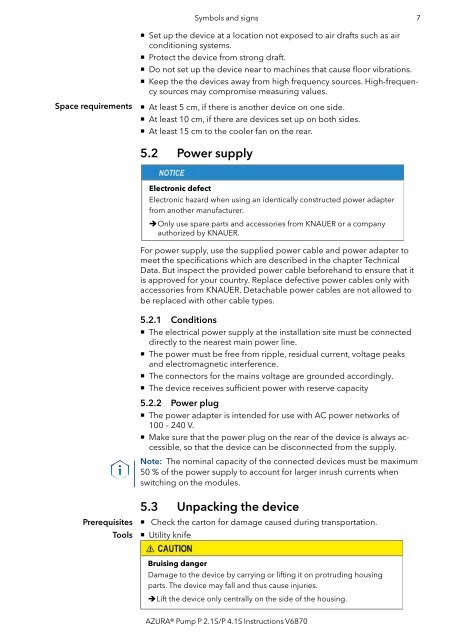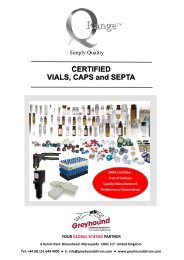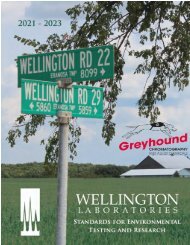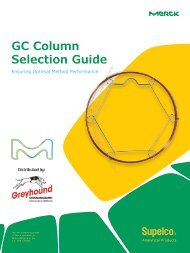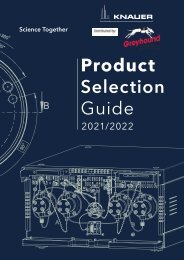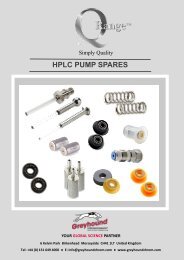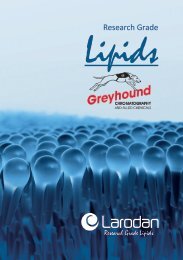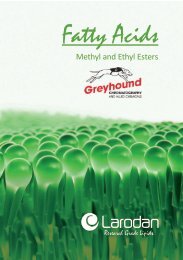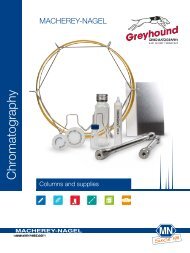KNAUER HPLC Pump P2.1S-P4.1S Manual
This catalogue contains technical specifications of HPLC Pumps from KNAUER. If you have any questions about KNAUER HPLC Pumps or wish to discuss the pricing and delivery of products from this manufacturer, or any of the many other Manufacturers we represent, please do not hesitate to contact us either by email Sales@greyhoundchrom.com or rachel@greyhoundchrom.com (Greyhound Chromatography’s Sales Manager). Other brands of HPLC Pumps are available, please enquire. We are proud of our long-standing relationships with our customers and agents. We value our agent network highly and are constantly looking to appoint new agents with the right expertise, in areas where we are not represented. Please email sales@greyhoundchrom.com if you are interested in becoming one of our agents. Visit https://www.greyhoundchrom.com for a full range of Chromatography consumables, including Certified Reference Standards and Materials, Solvents, Reagents and Laboratory Chemicals.
This catalogue contains technical specifications of HPLC Pumps from KNAUER. If you have any questions about KNAUER HPLC Pumps or wish to discuss the pricing and delivery of products from this manufacturer, or any of the many other Manufacturers we represent, please do not hesitate to contact us either by email Sales@greyhoundchrom.com or rachel@greyhoundchrom.com (Greyhound Chromatography’s Sales Manager). Other brands of HPLC Pumps are available, please enquire.
We are proud of our long-standing relationships with our customers and agents. We value our agent network highly and are constantly looking to appoint new agents with the right expertise, in areas where we are not represented. Please email sales@greyhoundchrom.com if you are interested in becoming one of our agents.
Visit https://www.greyhoundchrom.com for a full range of Chromatography consumables, including Certified Reference Standards and Materials, Solvents, Reagents and Laboratory Chemicals.
You also want an ePaper? Increase the reach of your titles
YUMPU automatically turns print PDFs into web optimized ePapers that Google loves.
Symbols and signs 7<br />
• Set up the device at a location not exposed to air drafts such as air<br />
conditioning systems.<br />
• Protect the device from strong draft.<br />
• Do not set up the device near to machines that cause floor vibrations.<br />
• Keep the the devices away from high frequency sources. High-frequency<br />
sources may compromise measuring values.<br />
Space requirements<br />
• At least 5 cm, if there is another device on one side.<br />
• At least 10 cm, if there are devices set up on both sides.<br />
• At least 15 cm to the cooler fan on the rear.<br />
5.2 Power supply<br />
Electronic defect<br />
Electronic hazard when using an identically constructed power adapter<br />
from another manufacturer.<br />
Only use spare parts and accessories from <strong>KNAUER</strong> or a company<br />
authorized by <strong>KNAUER</strong>.<br />
For power supply, use the supplied power cable and power adapter to<br />
meet the specifications which are described in the chapter Technical<br />
Data. But inspect the provided power cable beforehand to ensure that it<br />
is approved for your country. Replace defective power cables only with<br />
accessories from <strong>KNAUER</strong>. Detachable power cables are not allowed to<br />
be replaced with other cable types.<br />
5.2.1 Conditions<br />
• The electrical power supply at the installation site must be connected<br />
directly to the nearest main power line.<br />
• The power must be free from ripple, residual current, voltage peaks<br />
and electromagnetic interference.<br />
• The connectors for the mains voltage are grounded accordingly.<br />
• The device receives sufficient power with reserve capacity<br />
5.2.2 Power plug<br />
• The power adapter is intended for use with AC power networks of<br />
100 – 240 V.<br />
• Make sure that the power plug on the rear of the device is always accessible,<br />
so that the device can be disconnected from the supply.<br />
Note: The nominal capacity of the connected devices must be maximum<br />
50 % of the power supply to account for larger inrush currents when<br />
switching on the modules.<br />
5.3 Unpacking the device<br />
Prerequisites<br />
Tools<br />
• Check the carton for damage caused during transportation.<br />
• Utility knife<br />
Bruising danger<br />
Damage to the device by carrying or lifting it on protruding housing<br />
parts. The device may fall and thus cause injuries.<br />
Lift the device only centrally on the side of the housing.<br />
AZURA® <strong>Pump</strong> P 2.1S/P 4.1S Instructions V6870